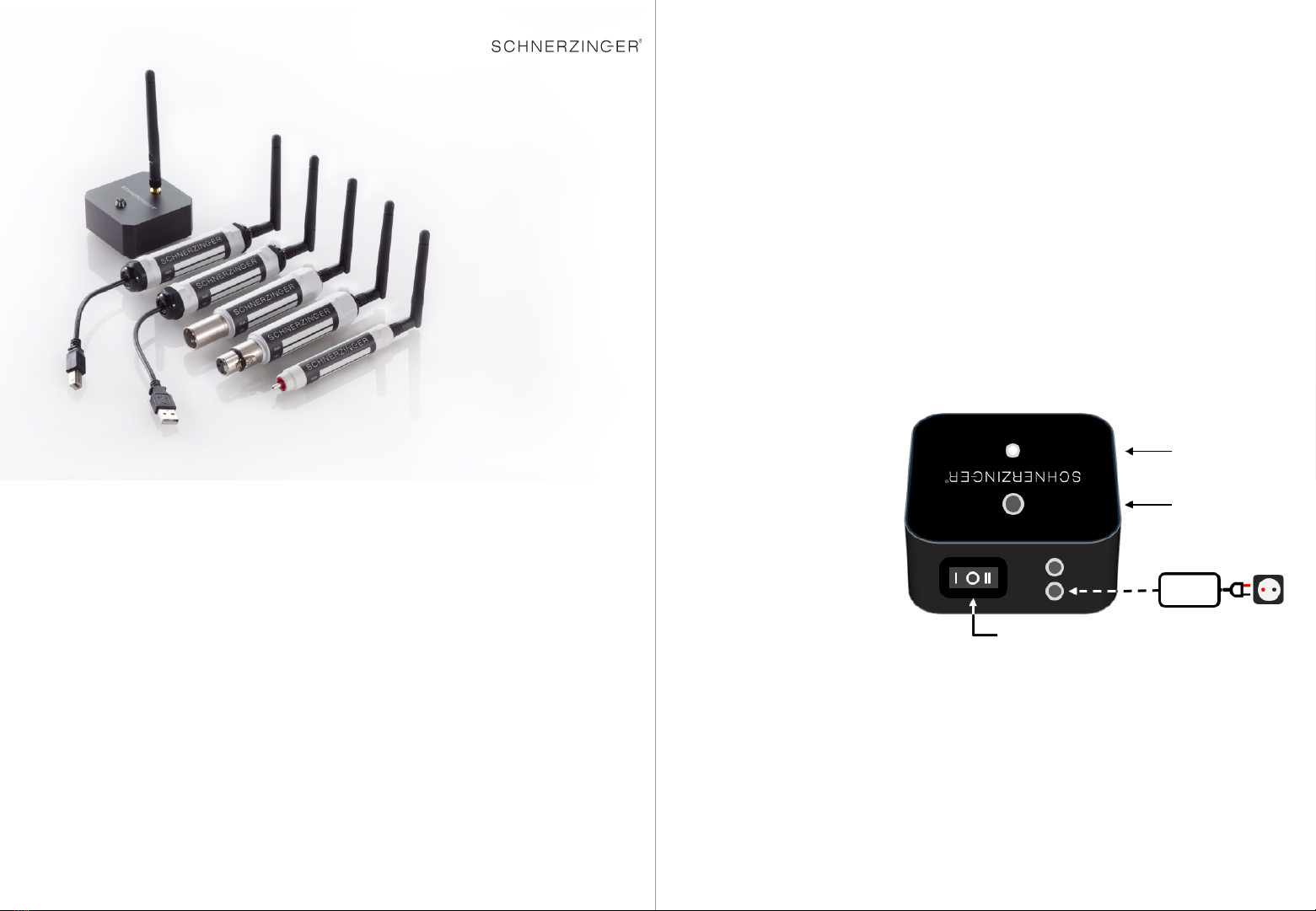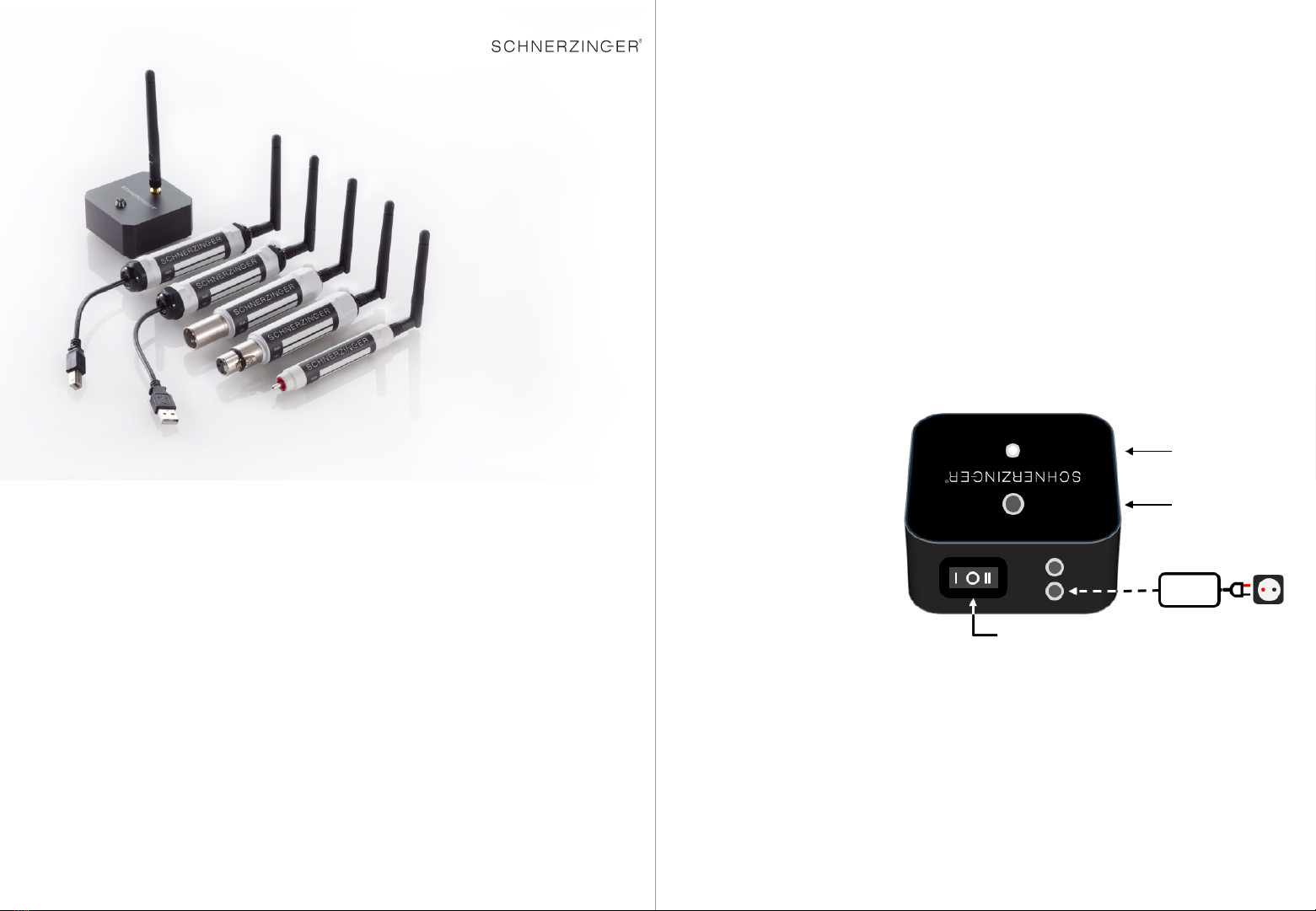
Packaging contents
COMPONENT GUARD Master
at least 1COMPONENT GUARD
module of your choice
12Vpower supply (cable length
1.5 m)
Antenna (per unit and master)
Dimensions and weight
COMPONENT GUARD MASTER:
L 7 x W 7 x H 3.5 cm / 0.3 kg
COMPONENT GUARD Module:
miscellaneous
The antennas are 11 cm long.
Dear Customer,
Thank you very much for the purchase of a
SCHNERZINGER product.
Please take sufficient time to read the
information in this guide carefully.
You will find important information on the
use of your product as well as tips for the
best possible integration into your hi-fi
system.
These instructionsmake it easier for you to
use the product,promote an
understanding of its functional properties
and help you to obtain the full
performance of the product.
We hope you enjoy using your new
SCHNERZINGER product.
COMPONENT GUARD
COMPONENT GUARD 2022-08 V1 Picture similar
COMPONENT GUARD
The COMPONENT GUARDs use the GIGA CANCELING technology to clean up internal
interference fields generated in the devices.They actively act directly in the device,in
the immediate vicinity of the signal-carrying components.
ACOMPONENT GUARD MASTER can control multiple COMPONENT GUARDs.
Step By Step Installation
1. COMPONENT GUARD MASTER –Basic Setup
The MASTER should be placed as close as possible to the HiFi equipment, a slightly
elevated place has also proven to be successful.
In the basic setting,it is operated without the 12Vpower supply.
Connect the antenna
(vertical position).
Switch in position 0.
Step By Step Installation
2. connection of the COMPONENT GUARDs to the HiFi components
For the COMPONENT GUARD modules RCA, XLRf,XLRm,BNC, USB-A, USB-B, USB-C,
the free inputs of the hi-fi components (but not on the loudspeaker)are initially
available for connection.
For each individual component,the optimal input must be tested,primarily digital
inputs,alternatively analog inputs.Several COMPONENT GUARDs can also be
connected per HiFi component,so that an effect enhancement for this component can
be achieved.
Switch
12V DC
Antenna
LED