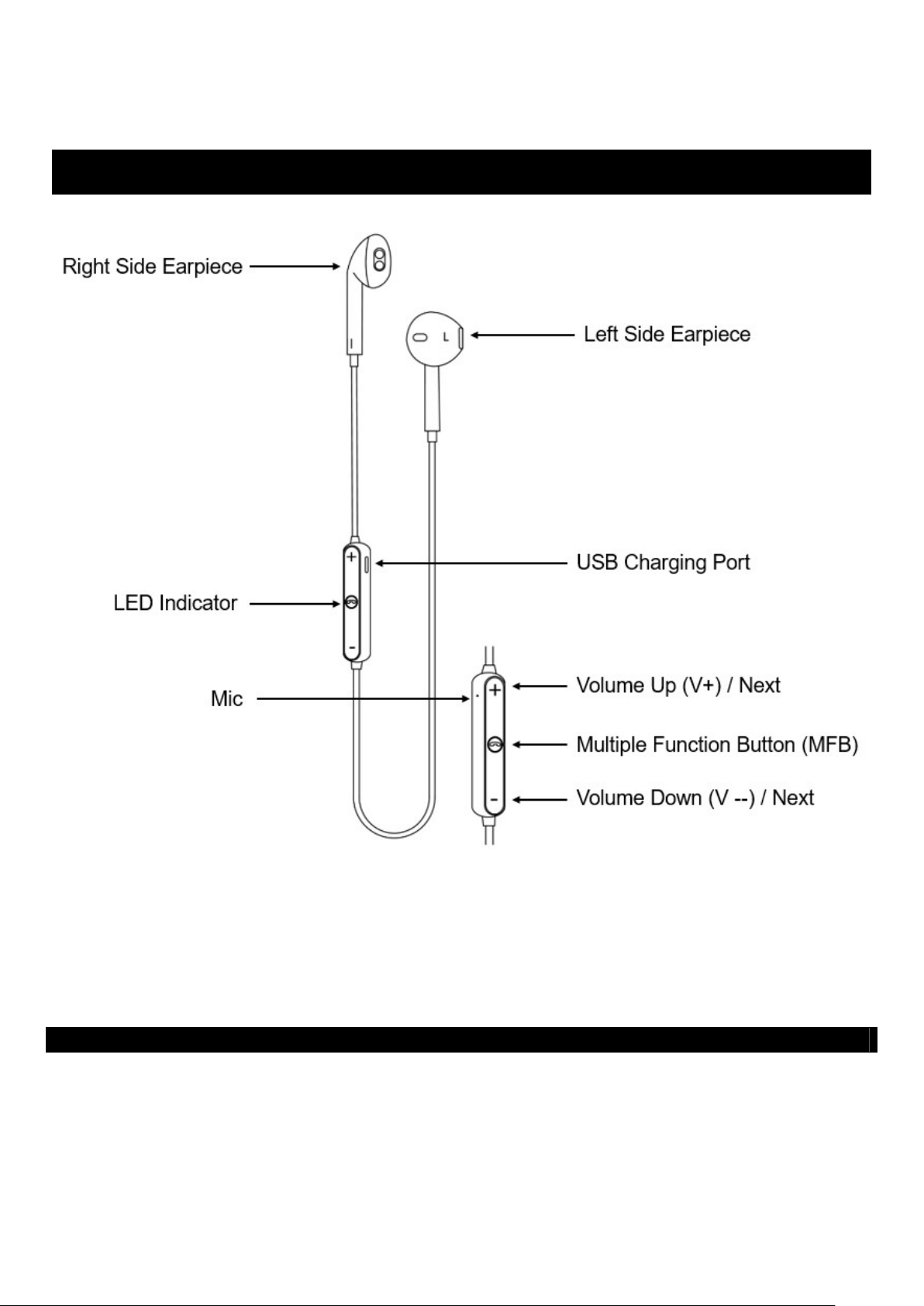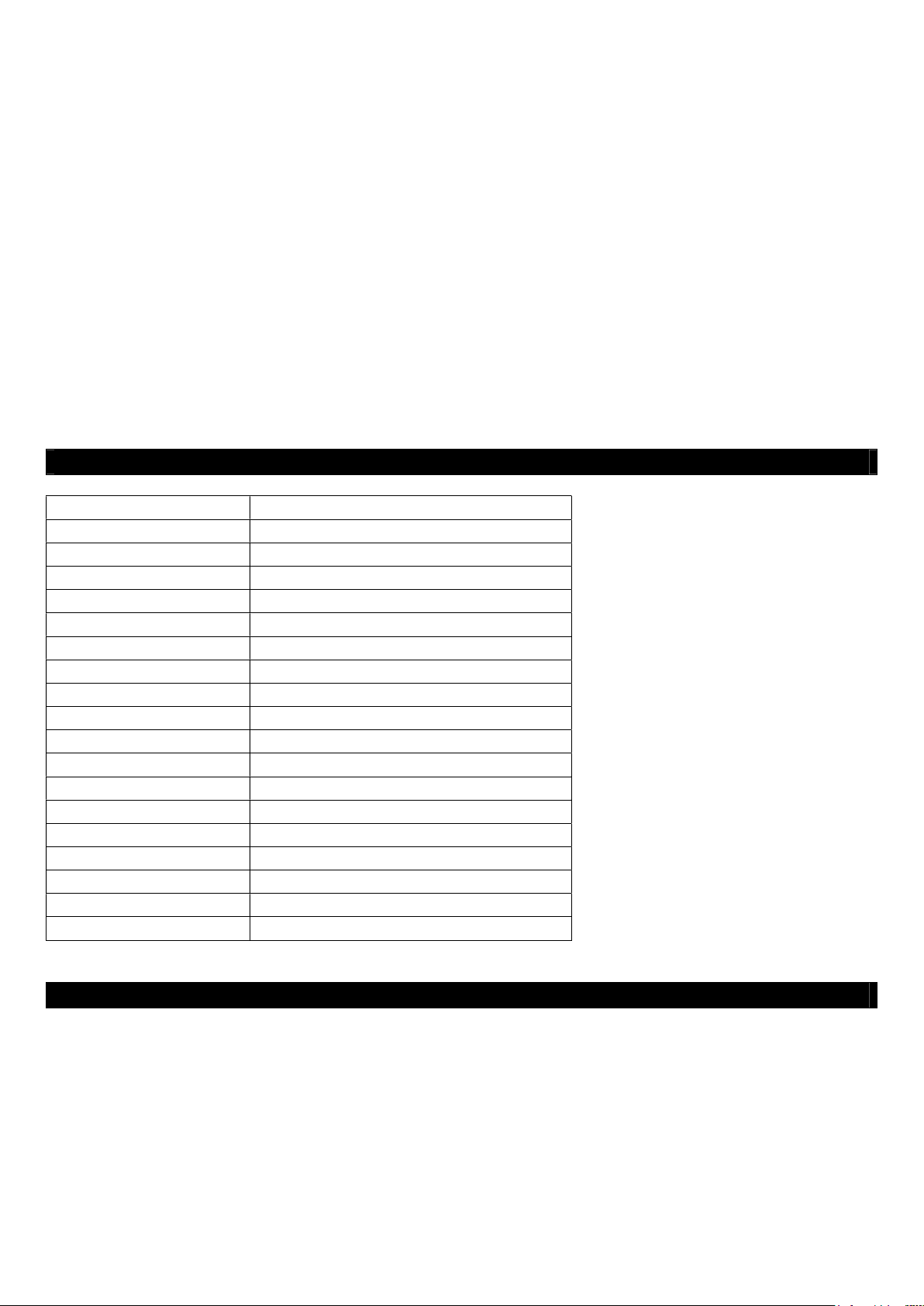Using these earbuds may limit your ability to hear noises around you, regardless of listening
volume. Sounds that you rely on as reminders or warnings may sound unfamiliar when using
earbuds. Be aware of how these sounds may vary so you can recognize them as needed.
This product contains magnets that may interfere with medical devices. If you have a pacemaker
or other electric medical devices, please consult with your physician before using this product.
Do not leave this product in excessive heat or cold for a prolonged period of time. Keep or use this
product at normal temperature.
This product is not waterproof. Please be careful not to drop into water or any liquid.
Do not use harsh chemicals or strong detergents to clean this product.
Keep this product away from metal, water, and chemical solvents.
Do not use this product during a thunderstorm. It may cause the irregular work and increase the
risk of electric shock.
Do not use the earbuds if the sound is distorted.
If the product becomes damaged, it cannot be fixed. Do not disassemble, repair or modify this
product by yourself. Should any part break, dispose of immediately.
This product includes a built-in, non-removable, rechargeable, lithium-ion battery. Battery is not
replaceable. DO NOT try to remove or replace the battery from the product, improper replacement
or repair could damage the battery, cause overheating, or result in injury.
CAUTION: Dispose of exhausted product responsibly. DO NOT dispose of earbud or charging
cable in fire. Battery may explode or leak. The lithium-ion battery must be recycled or disposed of
separately from household waste. Dispose of batteries according to your local environmental laws
and guidelines.
This is not a toy. Keep product away from pets and young children.
If you have any allergic reactions to the product, seek medical advice right away. Take the product
and packaging with you.
FCC Warning
FCC identifier code:
This device complies with Part 15 of the FCC Rules. Operation is subject to the following two
conditions:
(1) This device may not cause harmful interference.
(2) This device must accept any interference received, including interference that may cause
undesired operation. Changes or modifications not expressly approved by the party responsible
for compliance could void the user’s authority to operate the equipment.
NOTE: This equipment has been tested and found to comply with the limits for a Class B digital
device, pursuant to Part 15 of the FCC Rules. These limits are designed to provide reasonable
protection against harmful interference in a residential installation. This equipment generates, use
and can radiate radio frequency energy and, if not installed and used in accordance with the
instructions, may cause harmful interference to radio communications. However, there is no
guarantee that interference will not occur in a particular installation.
If this equipment does cause harmful interference to radio or television reception, which can be
determined by turning the equipment off and on, the user is encouraged to try to correct the
interference by one or more of the following measures:
--- Reorient or relocate the receiving antenna.
--- Increase the separation between the equipment and receiver.
--- Connect the equipment into an outlet on a circuit different from that to which the receiver is
connected.
--- Consult the dealer or an experienced radio / TV technician for help.
DO NOT DISCARD. Keep this user’s guide for future reference.