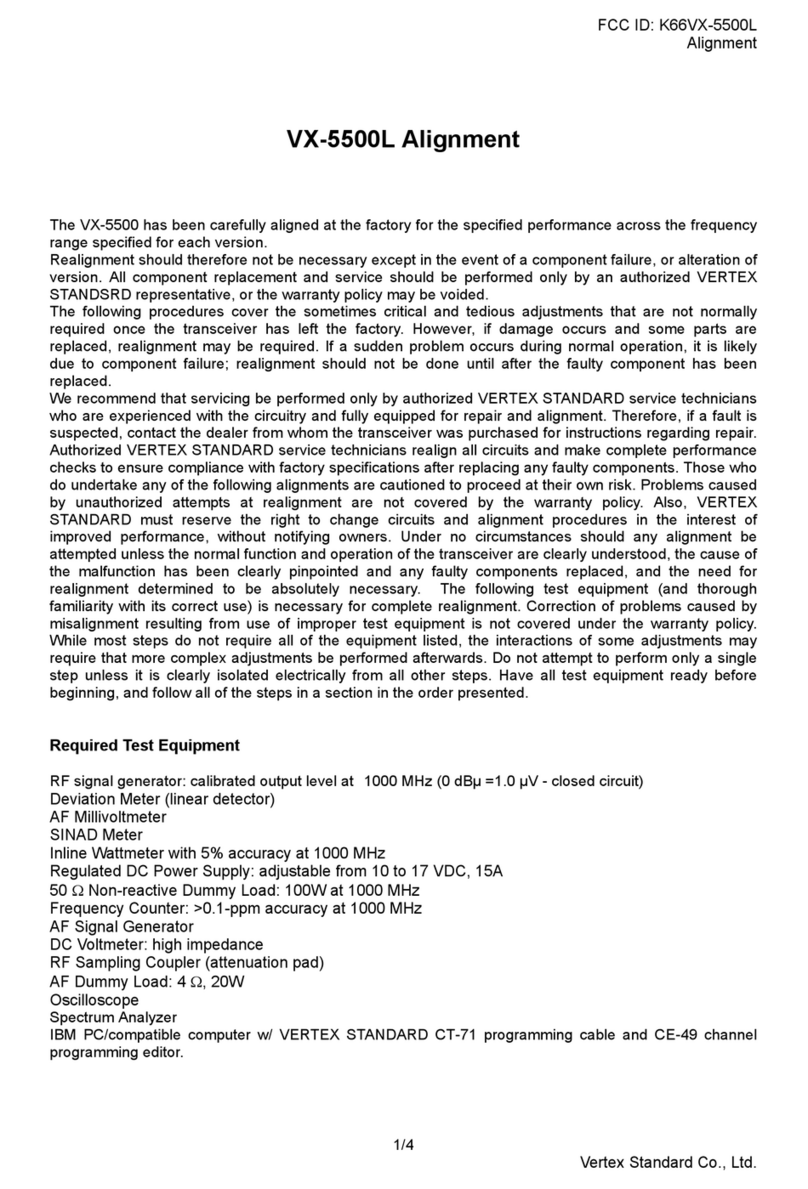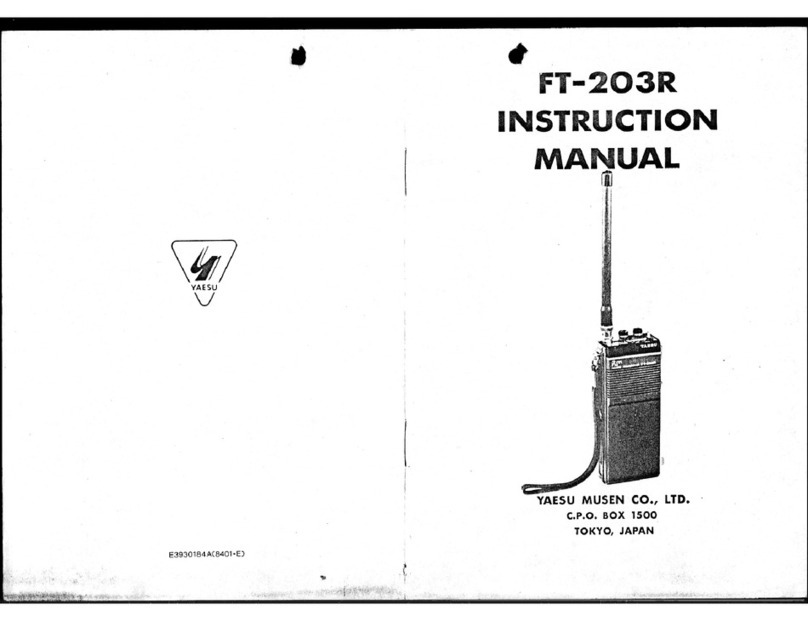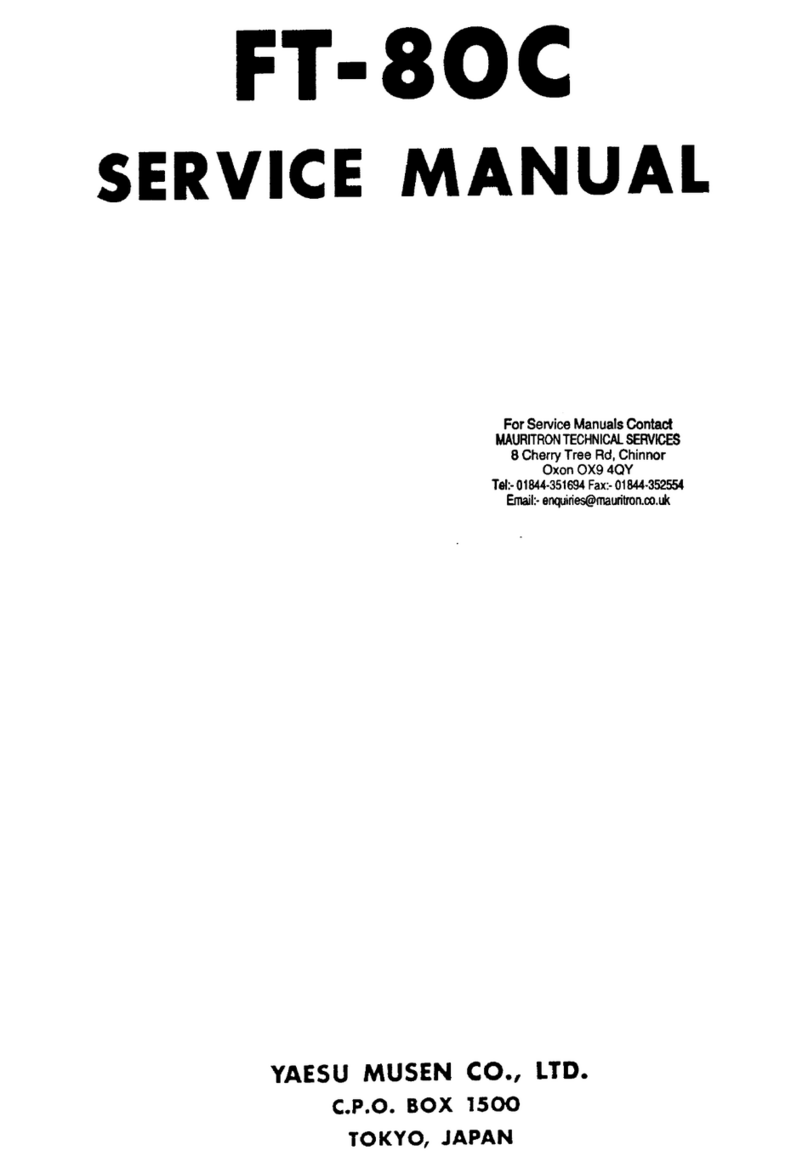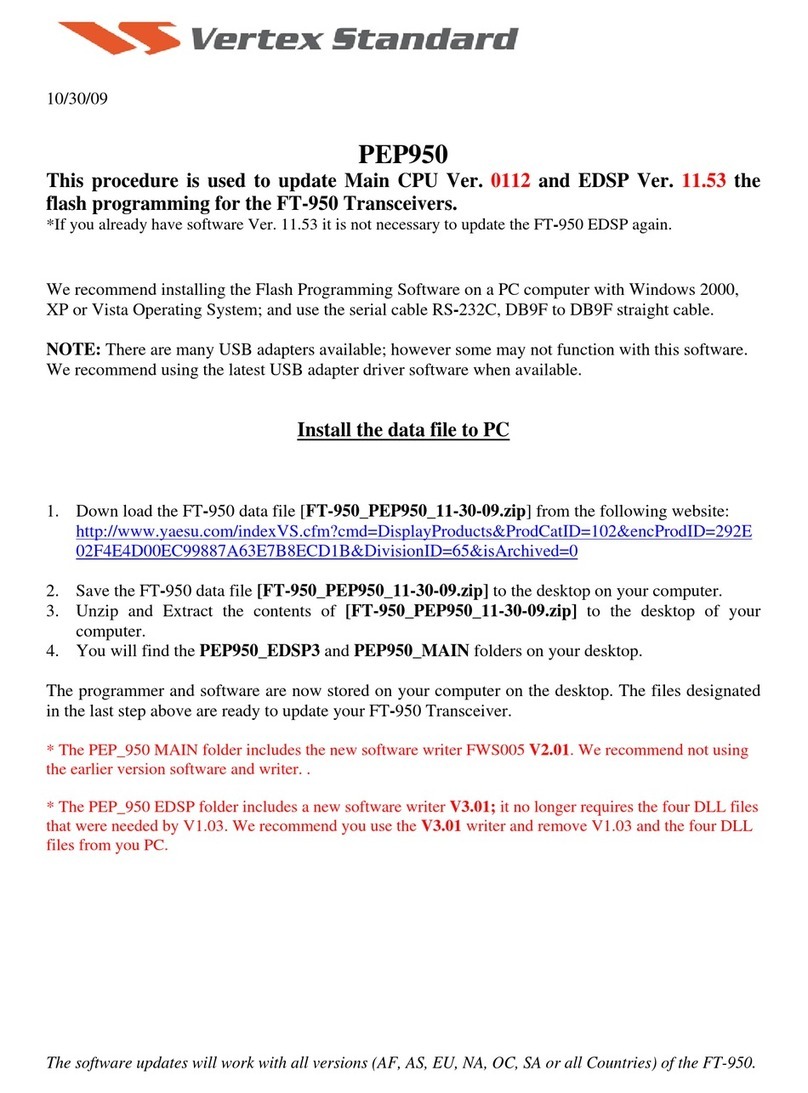Alignment
FTDX101MP/D Technical SupplementALIGNMENT -1
Introduction and Precautions
Realignmentmayberequiredafterthecomponents
havebeenreplaced.
WerecommendthatauthorizedYaesuTechnicians,
whoareexperiencedwiththecircuitryandfully
equippedtoalignourproducts,performaligns.
Thosewhodoundertakeanyofthefollowing
alignmentsarecautionedto proceed at theirown
risk.Problemscausedbyunauthorizedaemptsat
realignmentarenotcoveredbythewarrantypoli-
cy.
Theneedforrealignmentshouldbedeterminedto
be absolutely necessary.
Thefollowing test equipment (and a thorough fa-
miliaritywithitscorrectuse)isnecessaryforcor-
rectrealignment. Most steps do not require allof
theequipmentlisted.Theinteractionsofsomead-
justmentsmayrequirethatmorecomplexadjust-
mentsbeperformedinasequence.Donotaempt
toperformonlyasinglestepunlessitisclearlyiso-
latedelectricallyfromallothersteps.Havealltest
equipmentreadybeforebeginning, and follow all
ofthestepsinasectionintheordertheyarepre-
sented.
Required Test Equipment
RFSignalGenerator
AFSignalGenerator
SpectrumAnalyzergoodtoatleast1GHz.
FrequencyCounter
SINADMeter
RFMillivoltmeter
ElectronicLoad
DigitalDCVoltmeter(high-Z,1M-Ohm/V)
DCVoltmeter
DCAmmeter(30A)
Ohmmeter
50-OhmDummyLoad(100/200was)
In-LineWameter(150/300was,50-Ohm)
LinearDetector
RFCoupler
4-OhmAFDummyLoad(3was)
1/4-inch3-contactPlug
Alignment Preparation & Precautions
A50-ohm RF Dummyload and in-line wameter
mustbeconnectedtothe“ANT”jackinallproce-
duresthatcallfortransmission,exceptwherespec-
ifiedotherwise. Correctalignmentisnotpossible
withanantenna.
Aftercompletingonestep,readthefollowingstep
todeterminewhetherthesametestequipment
willberequired.Ifnot,removetheunneededtest
equipmentbeforeproceeding.(exceptthedummy
loadandwameter).
Correctalignmentrequiresthattheambienttem-
peraturebe maintained constant between68°Fto
86°F(20°Cto30°C).Whenthetransceiveris
broughtintotheshopfromahotorcoldenviron-
ment,itshouldbeallowedtimeto come to room
temperaturebeforealignment.Also,thetestequip-
mentmustbethoroughlywarmedupbeforebegin-
ning.
Wheneverpossible,alignmentsshouldbemade
withoscillatorshieldsandcircuitboardsrmlyaf-
xedinplace.
Note:Signal levelsin dB referred toin this proce-
durearebasedon0dBµ=0.5µV(closedcir-
cuit).
Important Notice
Donot adjust the alignment menusthat are
not mentioned in this manual.