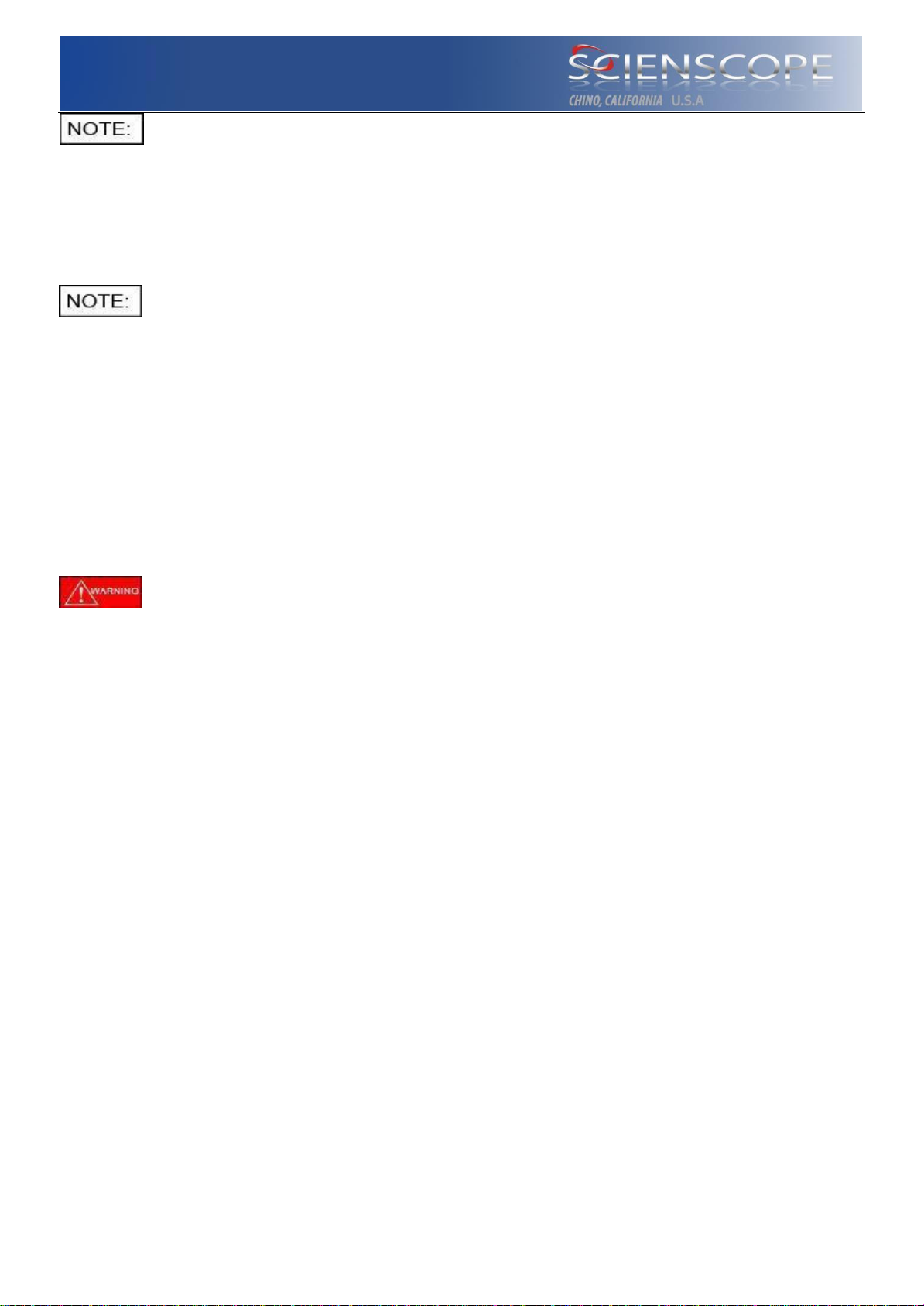REV 2.0 -050117 Part# XR-CA-Guide800
Support Release Xscope V1.0/Fix Tool
CONTENT
PREFACE.................................................................................................................................................................................................2
CONTENT....................................................................................................................................................................................... 4
SECTION 1 SAFETY..................................................................................................................................................................... 6
1.1
USER RESPONSIBILITY..........................................................................................................................................................................................6
1.2
SAFETY INFORMATION .........................................................................................................................................................................................6
1.3
PRINCIPLE ....................................................................................................................................................................................................................7
1.4
GOVERNMENT REGULATIONS................................................................................................................................................................................8
1.5
OPERATION SAFETY..................................................................................................................................................................................................8
1.5.1
Radiation.......................................................................................................................................................................... 8
1.5.2
Safety interlock ................................................................................................................................................................ 9
1.5.3
Don't replace parts or modify system............................................................................................................................... 9
1.5.4
Don’t operate in humid environment ............................................................................................................................... 9
1.5.5
Don’t open safety window when X-ray is turned on ........................................................................................................ 9
1.5.6
Please use with caution in case that light tube voltage is unstable or arcphenomenon occurs ...................................... 9
1.6
WARNING LABELOF X-RAY................................................................................................................................................................................... 10
1.6.1
Reminding/warning label in the front............................................................................................................................ 10
1.6.2
Reminding/warning label in the back .................................................................................................................... 11
1.6.3
Locations of labels on left and right sides...................................................................................................................... 12
SECTION 2 SITE PREPARATION AND INSTALLATION............................................................................................13
2.1
PREPARATIONBEFORE INSTALLATION ...............................................................................................................................................13
2.1.1
Forklift........................................................................................................................................................... 13
2.1.2
Weight........................................................................................................................................................... 13
2.1.3
Dimension..................................................................................................................................................... 13
2.1.4
Electrical requirement ................................................................................................................................... 14
2.2
INITIAL INSPECTION ...............................................................................................................................................................................14
2.2.1
Devanning..................................................................................................................................................... 15
2.3
INSTALLATION.........................................................................................................................................................................................15
2.3.1
Installation Instruction................................................................................................................................... 15
2.3.2
PC interface connection............................................................................................................................. 18
2.3.3
Network......................................................................................................................................................... 18
SECTION 3 AXC 800 SYSTEM OVERVIEW ................................................................................................................19
3.1
OVERVIEW...............................................................................................................................................................................................19
3.2
CONFIGURATION INSTRUCTION (TO BE GOVERNED BYTHE CONTRACT)....................................................................... 20
3.2.1
Chassis instruction (fully enclosed radiation shielding chassis)................................................................. 20
3.2.2
X-ray tube (closed tube/microfocus/80 Kv) ................................................................................................ 20
3.2.3
Digital flat-panel detector............................................................................................................................ 20
3.2.4
Computer configuration.............................................................................................................................. 21
3.2.5
2+1 axis motion direction ........................................................................................................................... 21
3.2.6
Software function........................................................................................................................................ 21
3.3
WARRANTY .............................................................................................................................................................................................22
3.4
HARDWARE INSTRUCTION....................................................................................................................................................................24
3.4.1
Hardware instruction (external)..................................................................................................................... 24
3.4.2
Hardware instruction (internal)...................................................................................................................... 26
SECTION 4 SOFTWARE ........................................................................................................................................27
4.1
SOFTWARE INTERFACE.........................................................................................................................................................................27
4.2
TOOLBAR INSTRUCTION.......................................................................................................................................................................27