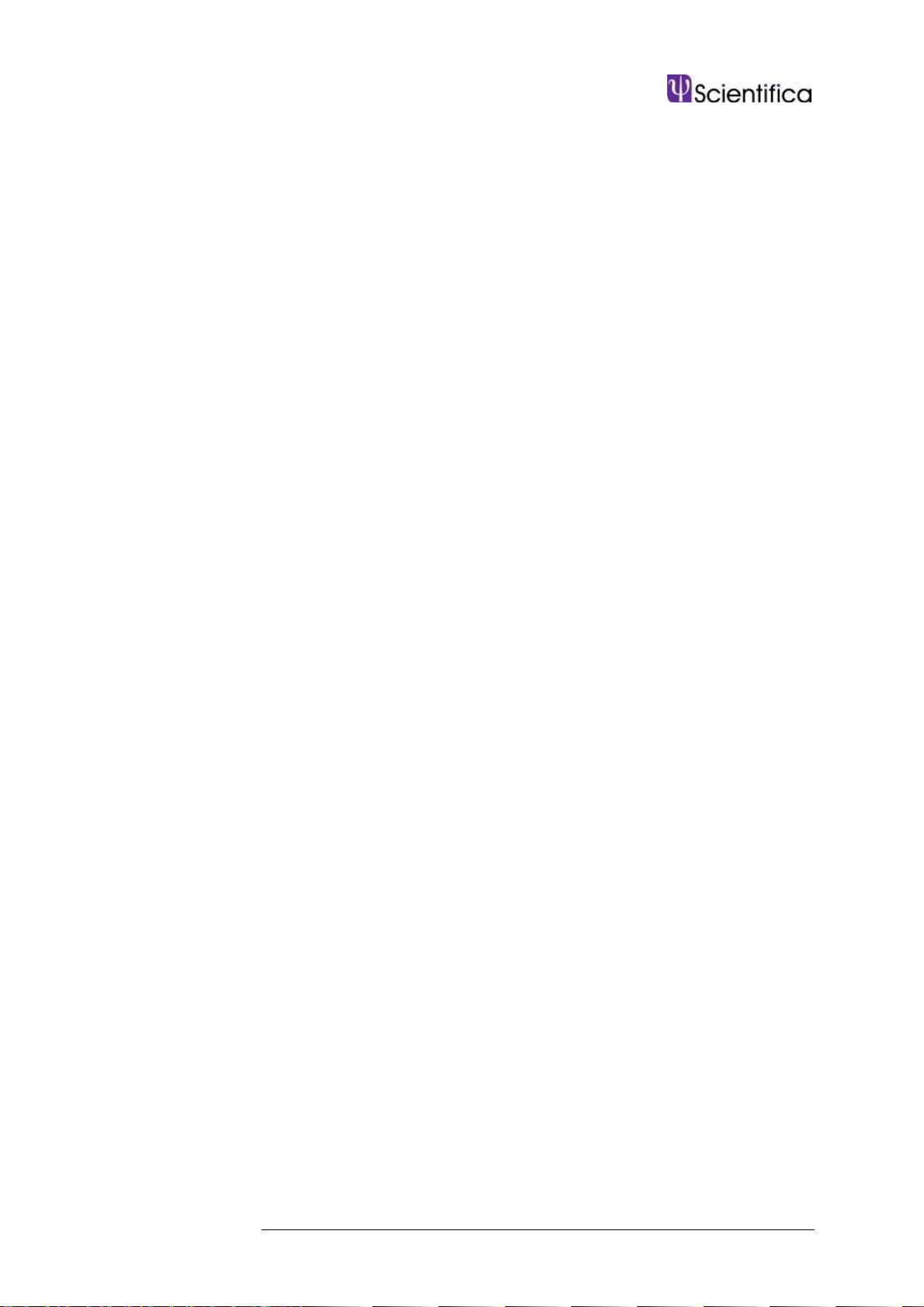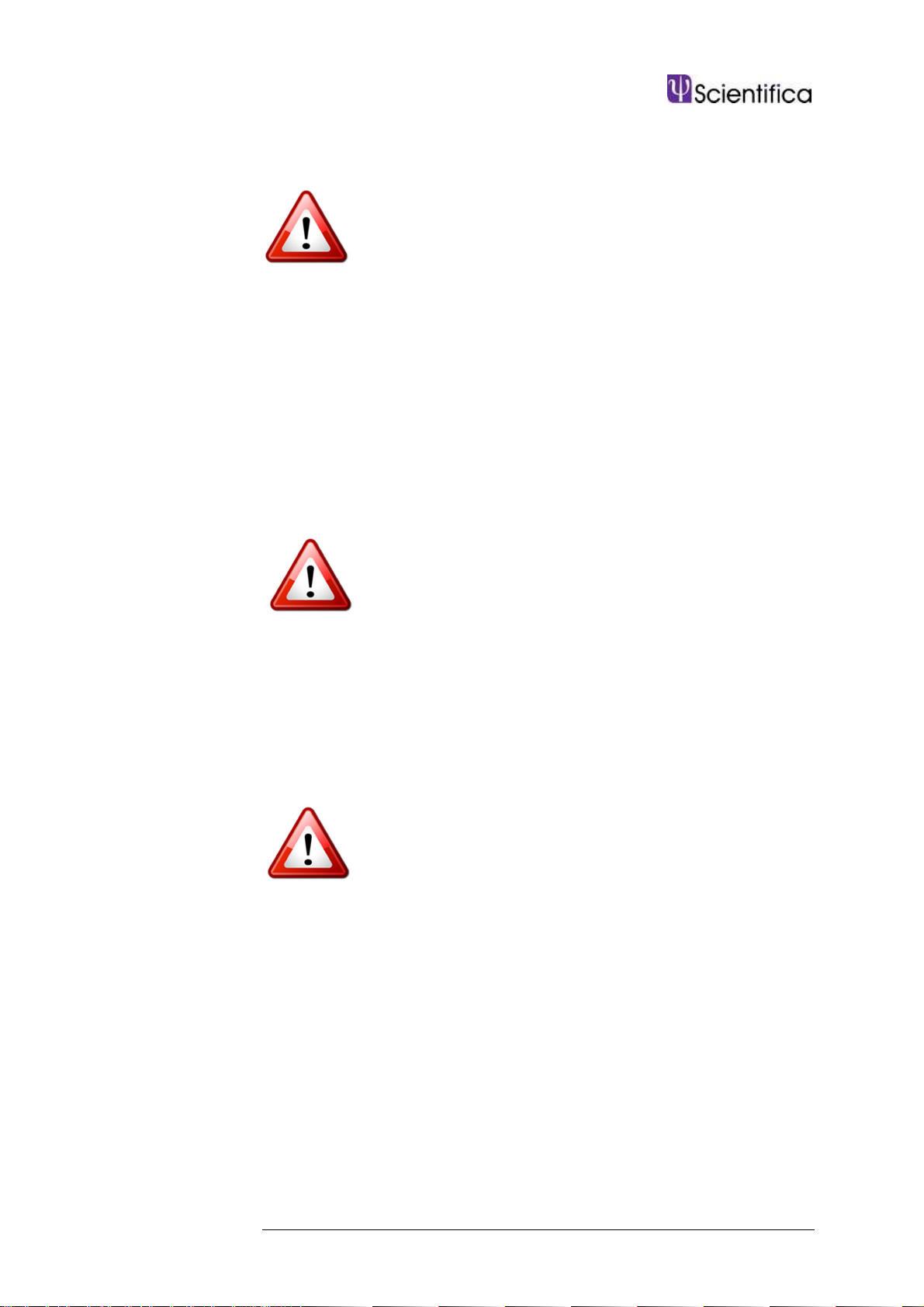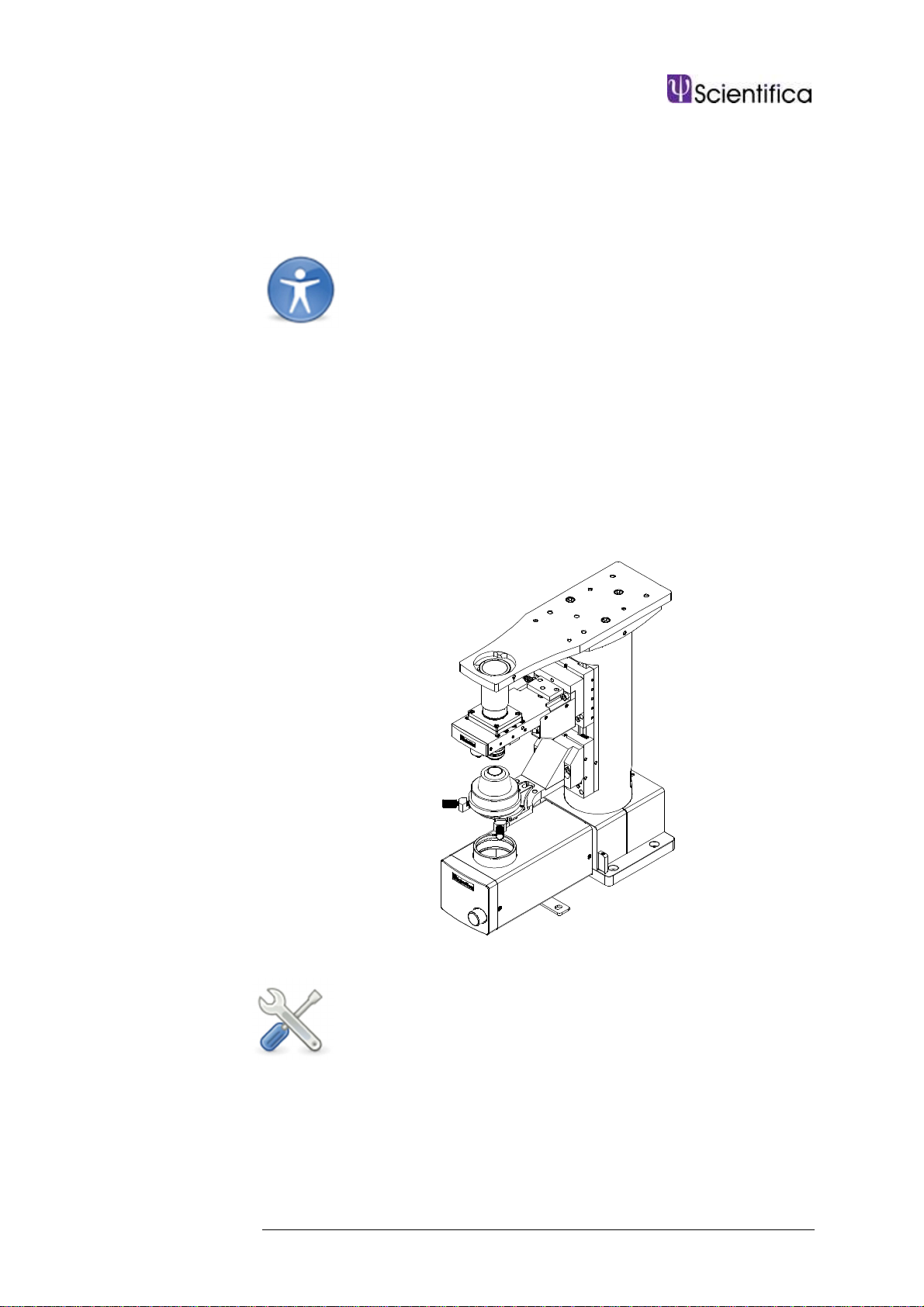Contents
Note: This manual describes the features, functions and operation of
the Manual XY Stage. Before use, carefully read this manual, directions,
all precautionary information and specifications.
1.0 Product Introduction .....................................................................1
1.1 Handling Scientifica equipment – precautions..............................1
1.2 The Manual XY Stage..................................................................1
1.2.1 Product overview ..................................................................1
1.2.2 Product walkthrough .............................................................2
2.0 Packing List ...................................................................................3
2.1 Standard items.............................................................................3
3.0 Initial Setup....................................................................................4
3.1 Removing the shipping brackets..................................................4
3.2 Attach micrometers......................................................................5
3.3 Mounting the XY Stage................................................................6
3.3.1 Mounting the XY Stage to an anti-vibration table...................6
3.4 Mounting a microscope to the stage ............................................7
3.4.1 Conventional mounting of microscopes to the XY Stage.......7
3.4.2 Alternative mounting of microscopes to the XY Stage...........8
4.0 Maintenance...................................................................................9
4. 1 Cleaning .....................................................................................9
4. 1 Troubleshooting..........................................................................9
5.0 Specifications..............................................................................10
6.0 Warranty, Technical Queries and Returns................................. 12
7.0 About Scientifica .........................................................................13