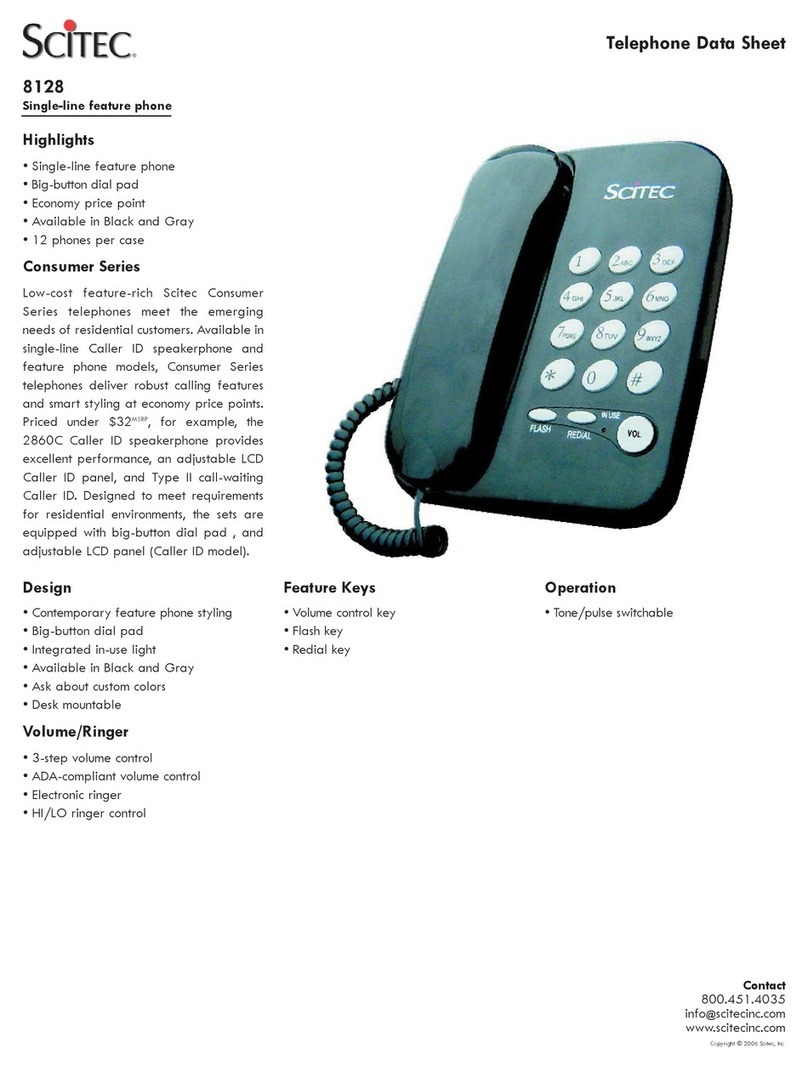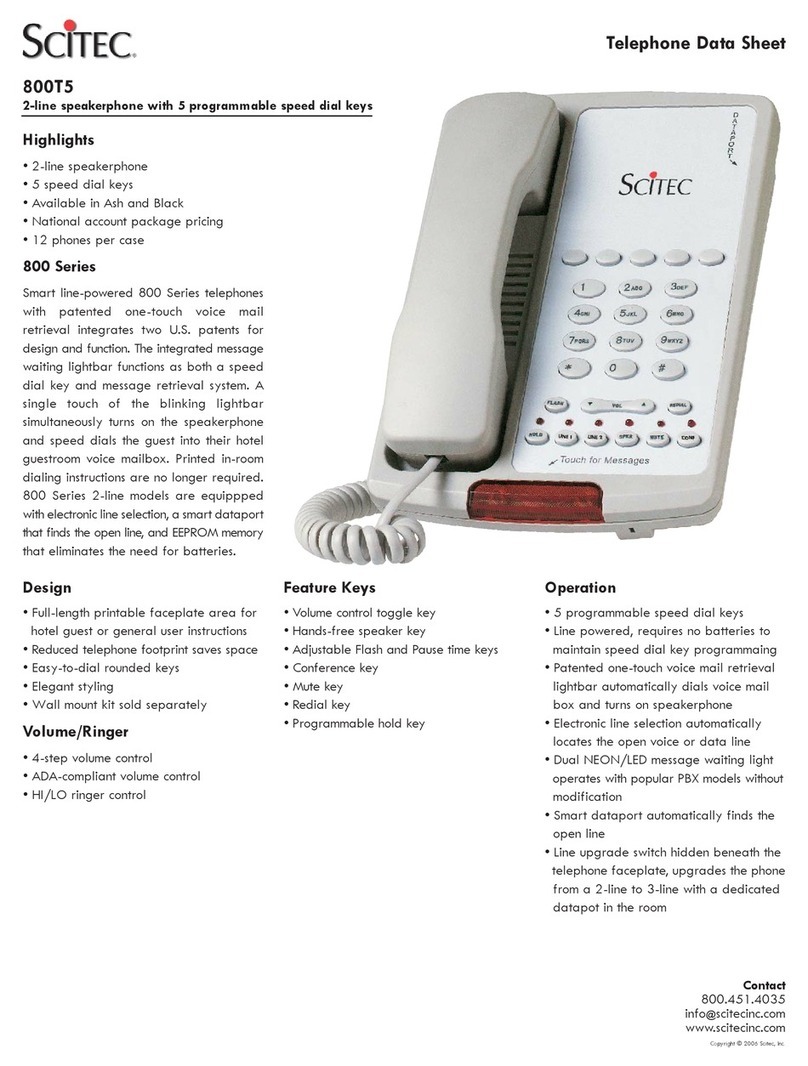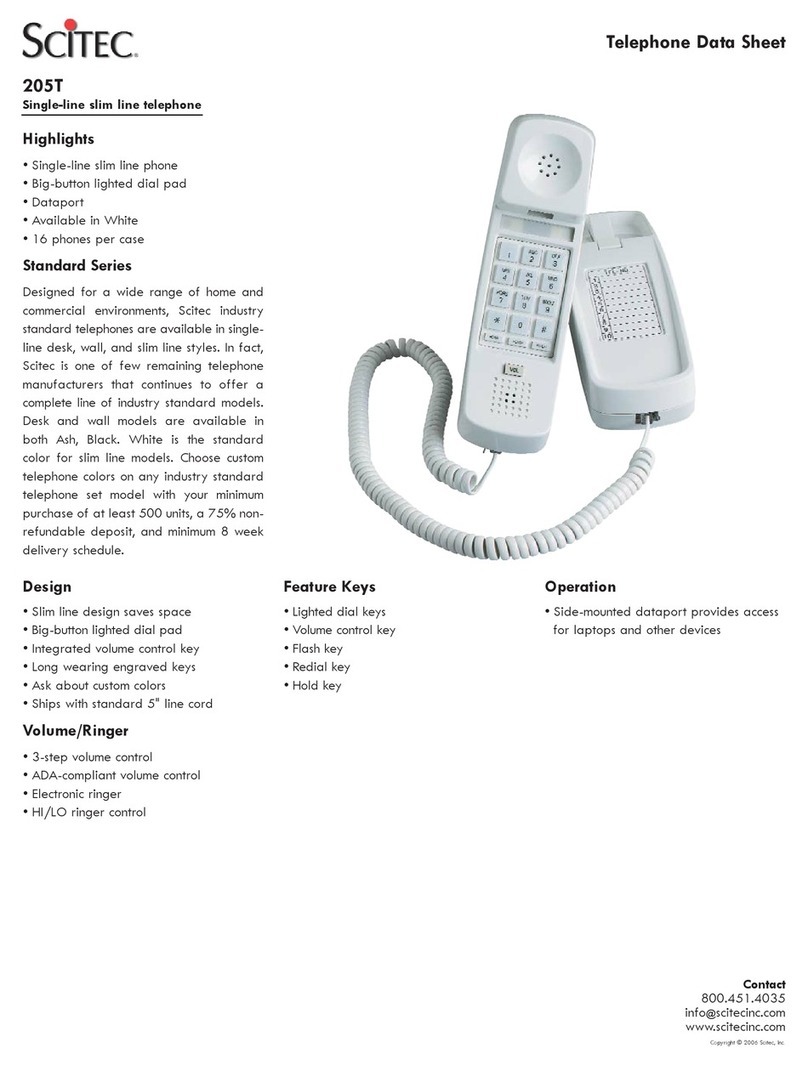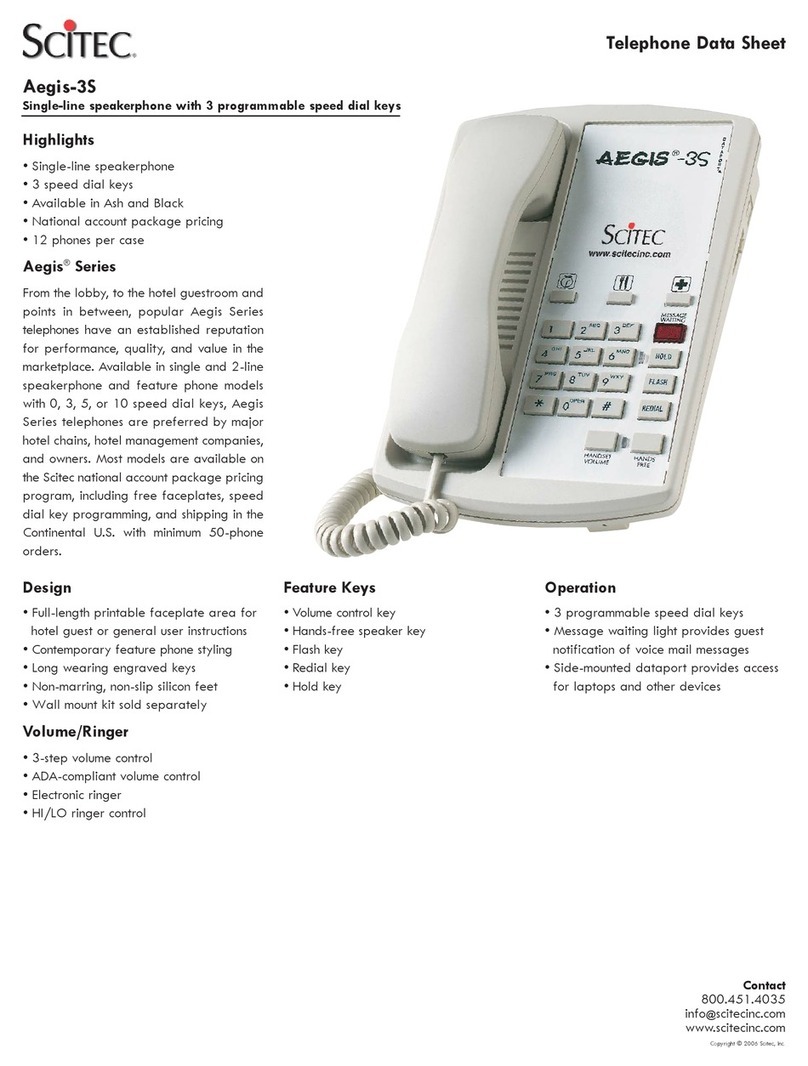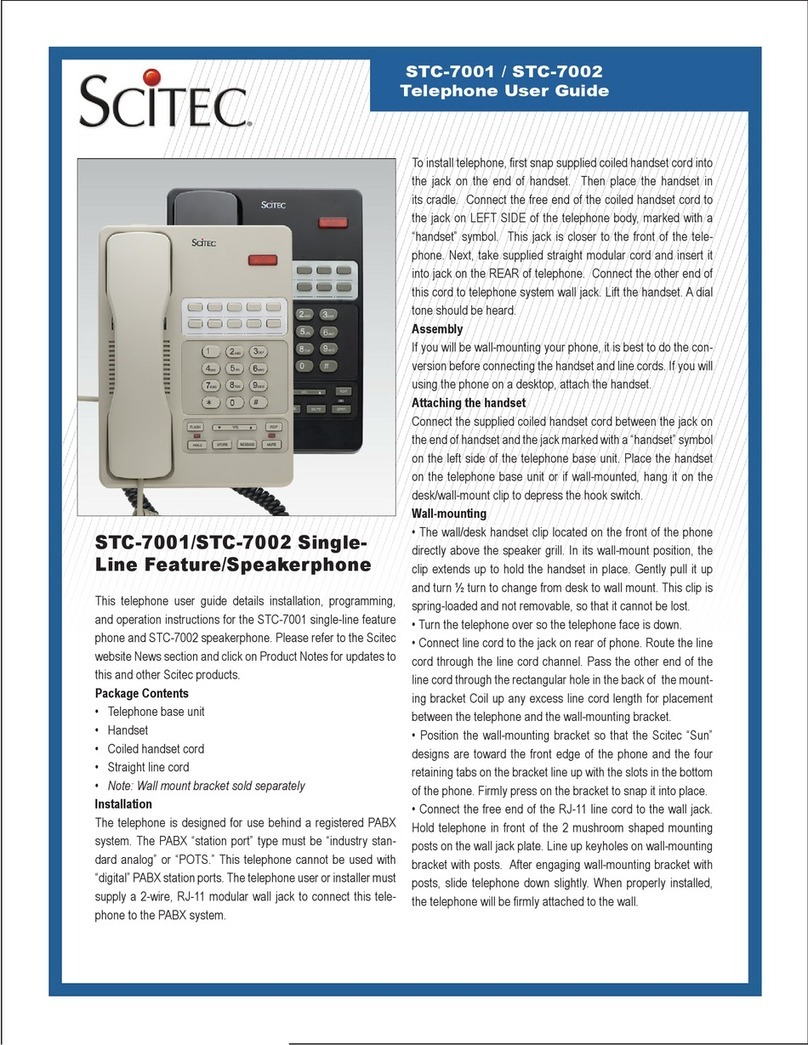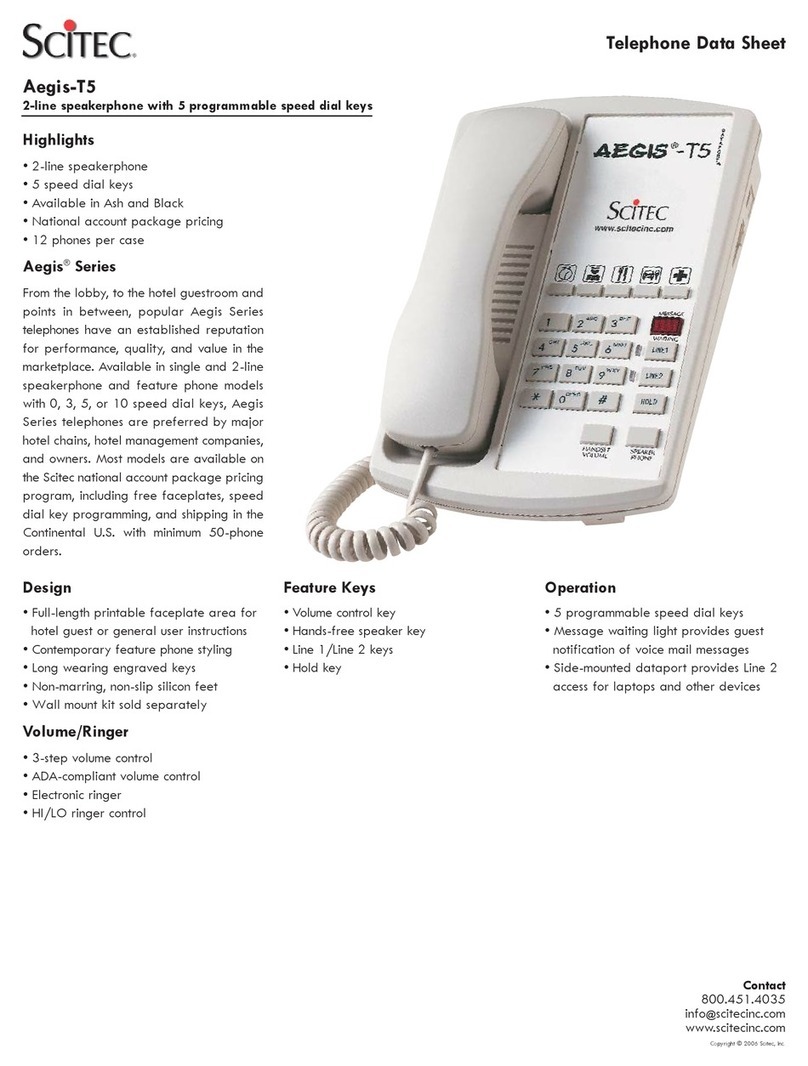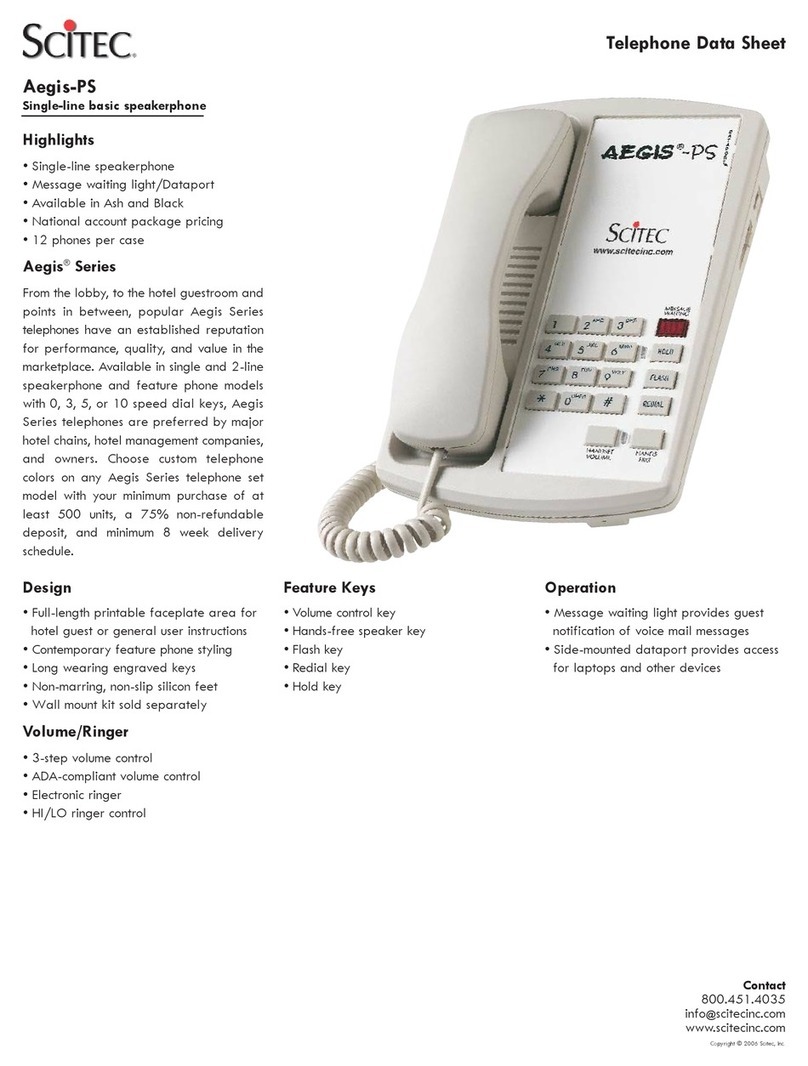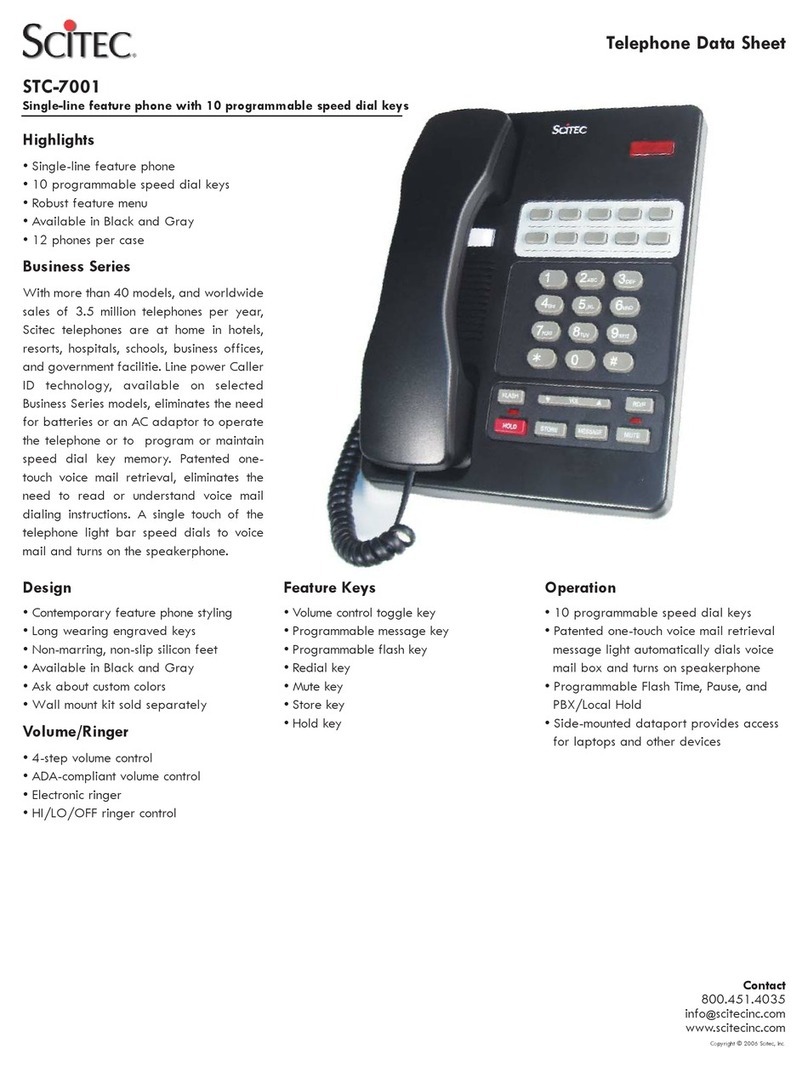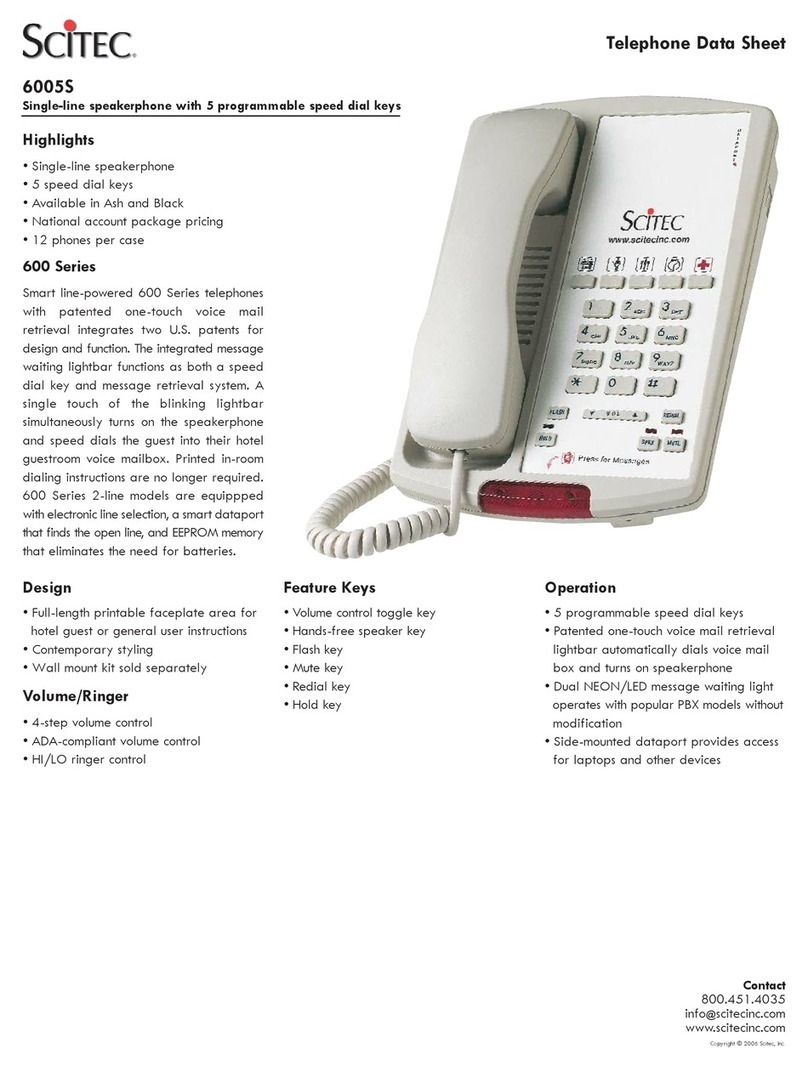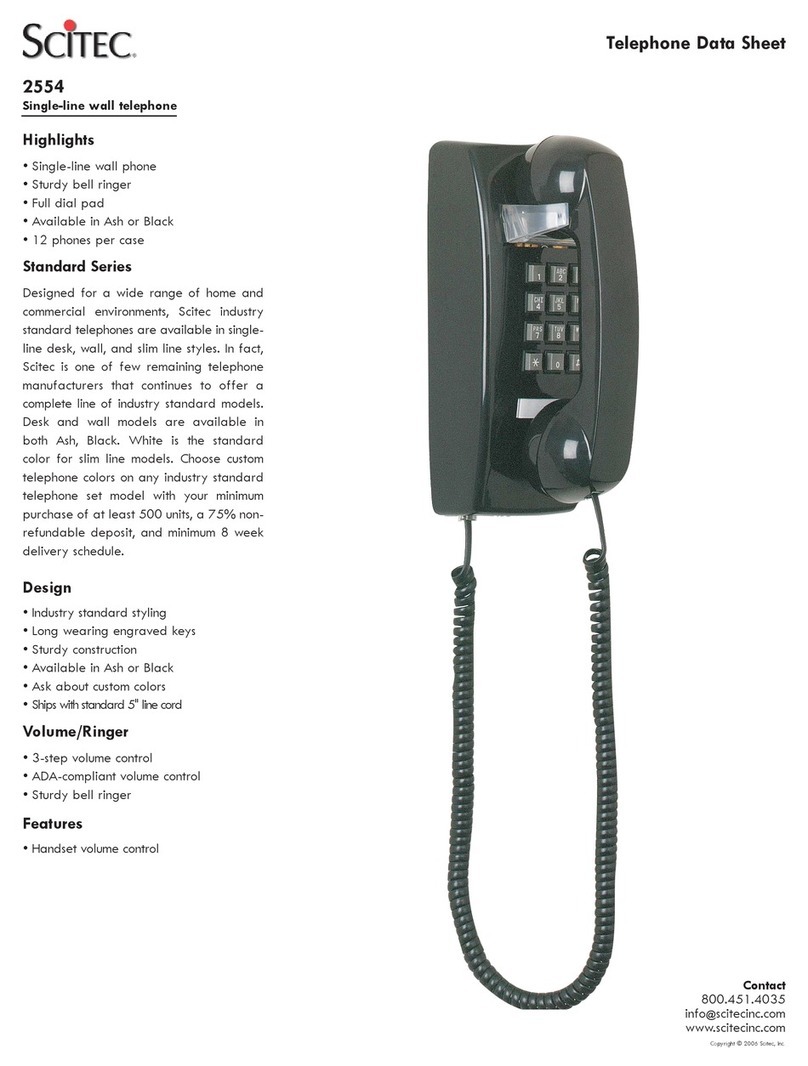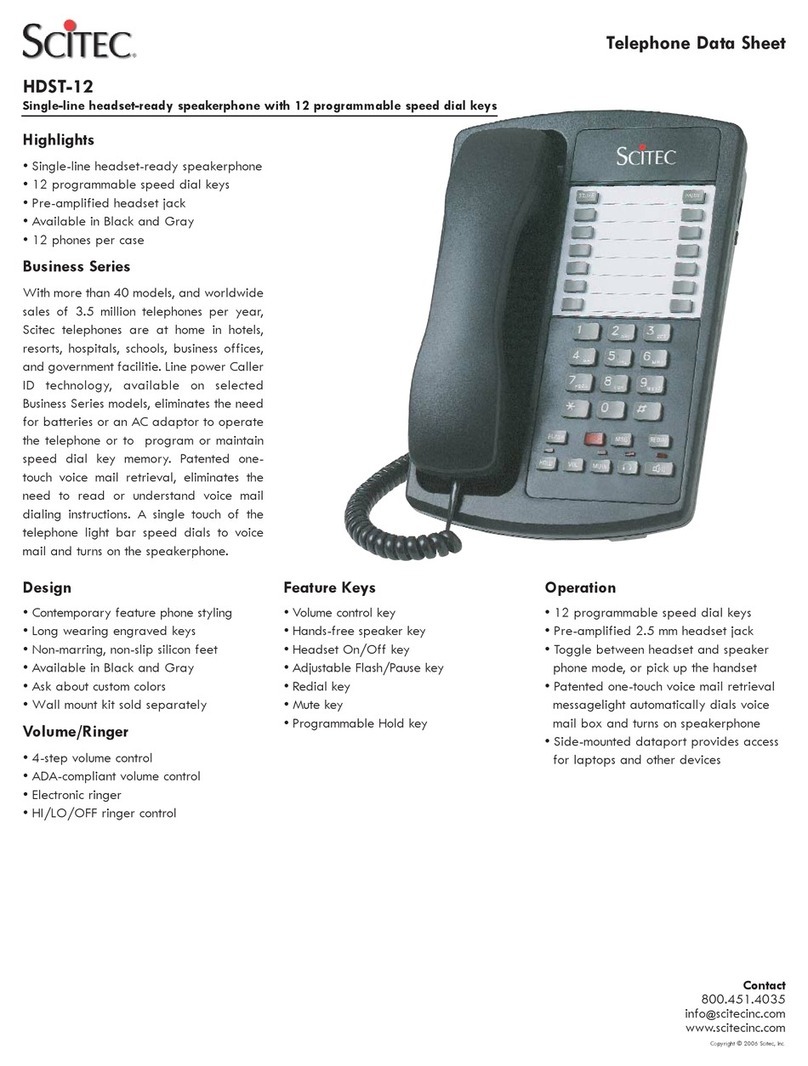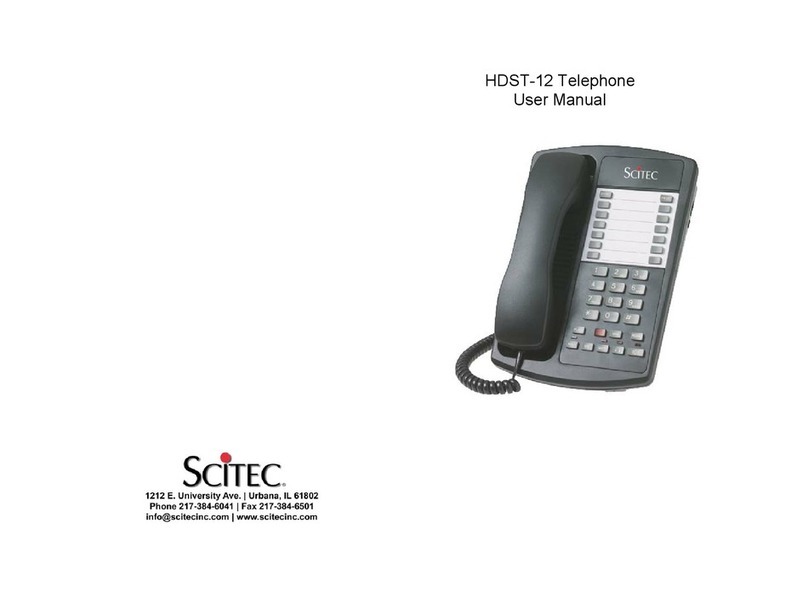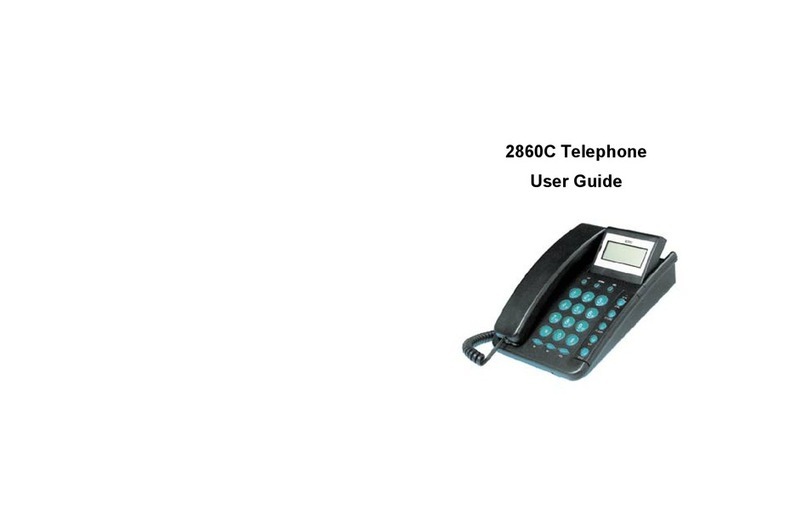2500 Telephone User Guide
Unpacking your phone
This package should contain the following:
• Telephone base unit
• Handset
• Coiled handset cord
• Straight line cord
Installation
The 2500 telephone is designed for use behind a registered PBX
system. The telephone user or system installer must supply an RJ-11
modular wall jack to connect this telephone to the PBX system. The
PBX “station port” type must be “Industry Standard Analog” or “POTS.”
This telephone cannot be used with “digital” PBX station ports. Insert
one end of the coiled handset cord into the jack on the LEFT SIDE of
the base unit. Insert the other end of the cord into the jack on the
bottom end of the handset. Connect the straight line cord from the wall
jack to one of the “Line or Data” jacks located on the rear of the base
unit. Lift the handset. A dial tone should be heard in the receiver.
Explanation of Controls
(1) Ringer Volume – Adjusts ringer volume to LOW or HI. Located on
the bottom of the phone.
(2) Hearing-aid Compatible Handset
(3) Handset Jack – Modular jack to connect coiled handset cord from
handset to telephone.
(4) Data Port – Provides access to the telephone line for optional
connection of modem, fax, or answering machine.
(5) Dialing Keys – 0 – 9 dialing keys.
(6) VOL switch – Volume control switch on the handset steps through
the three available handset volume levels Normal/Medium
/High
*(7) Message waiting light and visual ringing indicator – Indicates
phone is ringing or a message is waiting. Responds to NEON/90V
message waiting light format. (Also upgradeable to Lucent Low
Voltage or Class/Centrex/FSK formats.
*Note: This function may be optional.
Using the 2500 telephones:
To place a call: Lift the handset, then dial the number desired.
To answer a call: Lift the handset.
Adjusting Handset Volume
The volume control switch is located on the handset. As the switch is
moved toward the handset, the volume level will increase through the
volume settings of <normal – medium – high>. The volume will
decrease as the switch is moved toward the bottom of the handset.
Adjust as desired.
Adjusting Ringer Volume
The ringer volume control switch is located on the bottom of the
telephone. There are two ringer volume settings, high and low. Adjust
as desired.