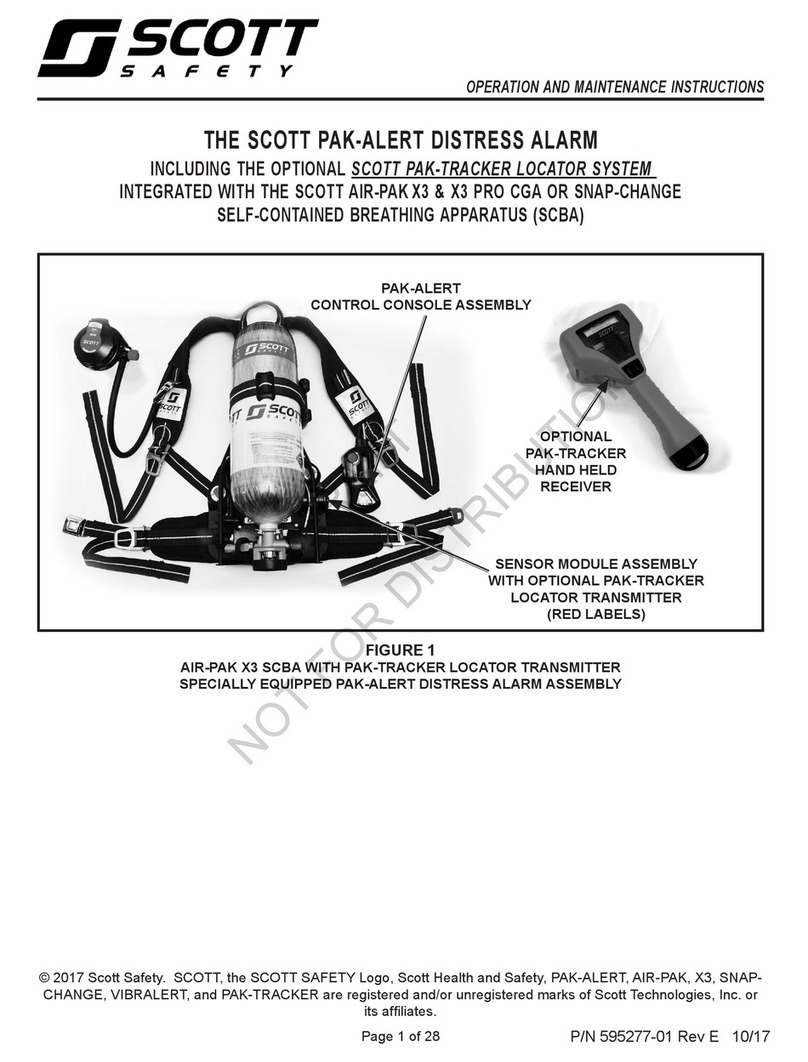10
RDI VOICE AMPLIFIER/ APX RADIO TRANSMIT & RECEIVE OPERATION
To switch the EPIC 3 RDI Voice Amplifier / APX radio communication system back to
APX radio / XE RSM communication mode, the Bluetooth connection between the RDI
amp and APX radio must be disconnected. This can be accomplished by powering off
the RDI amp OR turning off the APX radio Bluetooth feature.
1. Power off the RDI
amp by pressing and
holding the red
power button. The
RDI amp will emit an
audio tone and the
LED will switch from
green to red.
2. Once the RDI amp is
powered OFF, the
Bluetooth connection
between the RDI amp
and APX radio will be
disconnected. The APX
radio will emit a signal
tone and briefly display
that the amp has been
disconnected.
3. Audio transmit
functions will now be
routed to the XE RSM
or APX radio micro-
phones depending
on the radio
configuration settings.
Your communication
system will now
operate in standard
APX radio / XE RSM
communication mode.
1. To activate radio transmit on the RDI Voice
Amplifier, press the Push-to-Talk (PTT) button on
the Motorola XE RSM. This will route radio
transmit voice audio from the RDI Voice Amplifier
microphone directly into the APX radio and out
through the radio network.
2. All incoming radio communications (Rx) play through
the XE RSM speaker (default setting). Radio Rx audio
volume is controlled using either the XE RSM volume
toggle switch or the APX radio volume control knob.
After the EPIC 3 RDI Voice Amplifier & APX Radio have been Bluetooth paired, follow
the instructions below to transmit & receive.
SWITCHING BETWEEN RADIO / XE RSM COMMUNICATION MODES