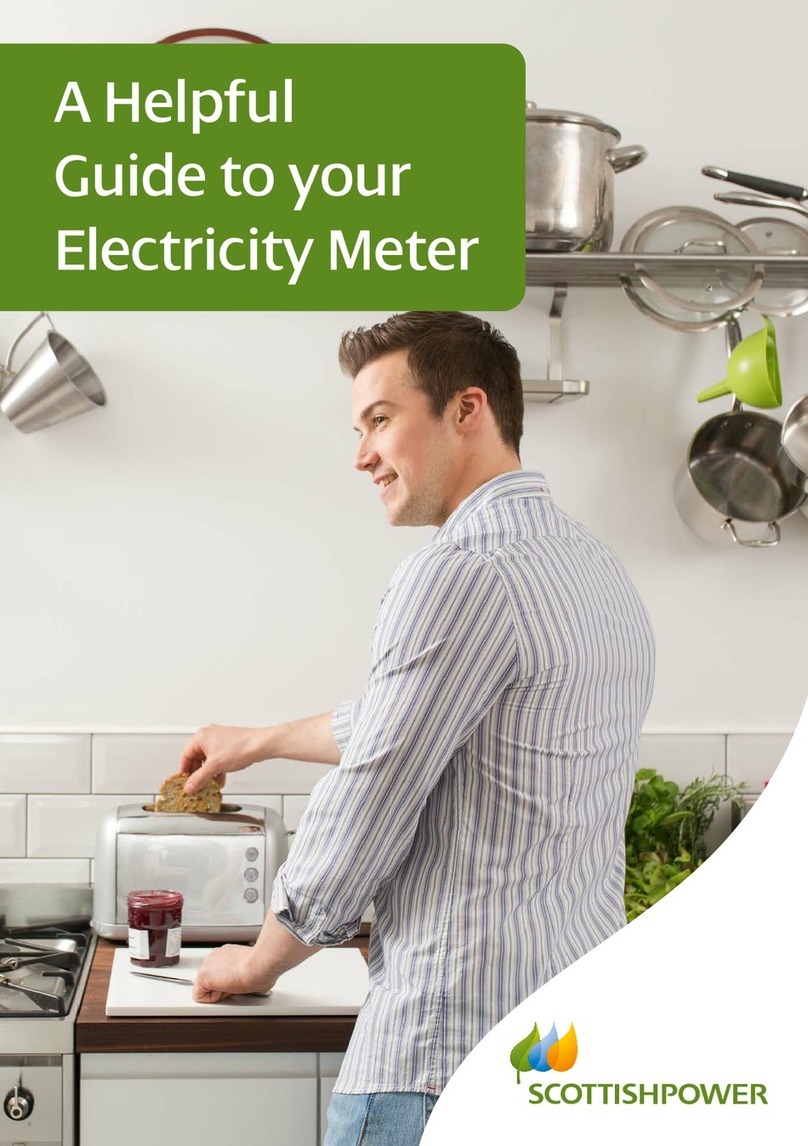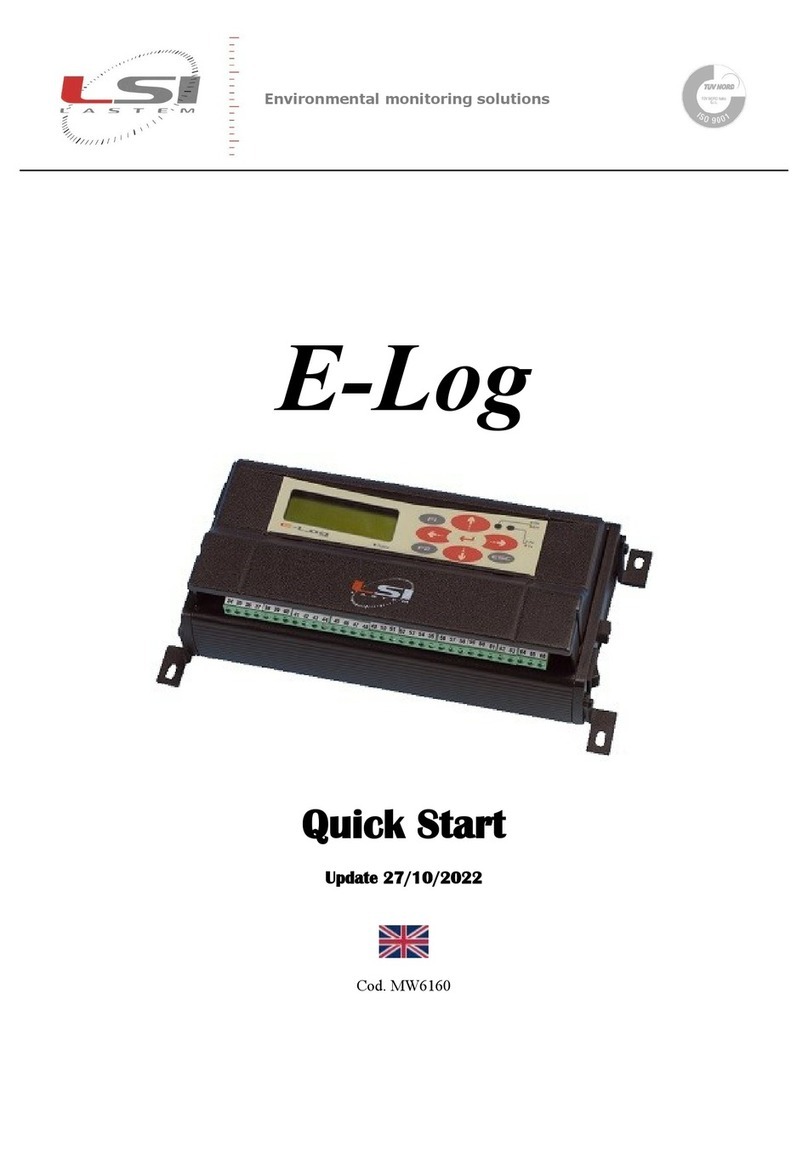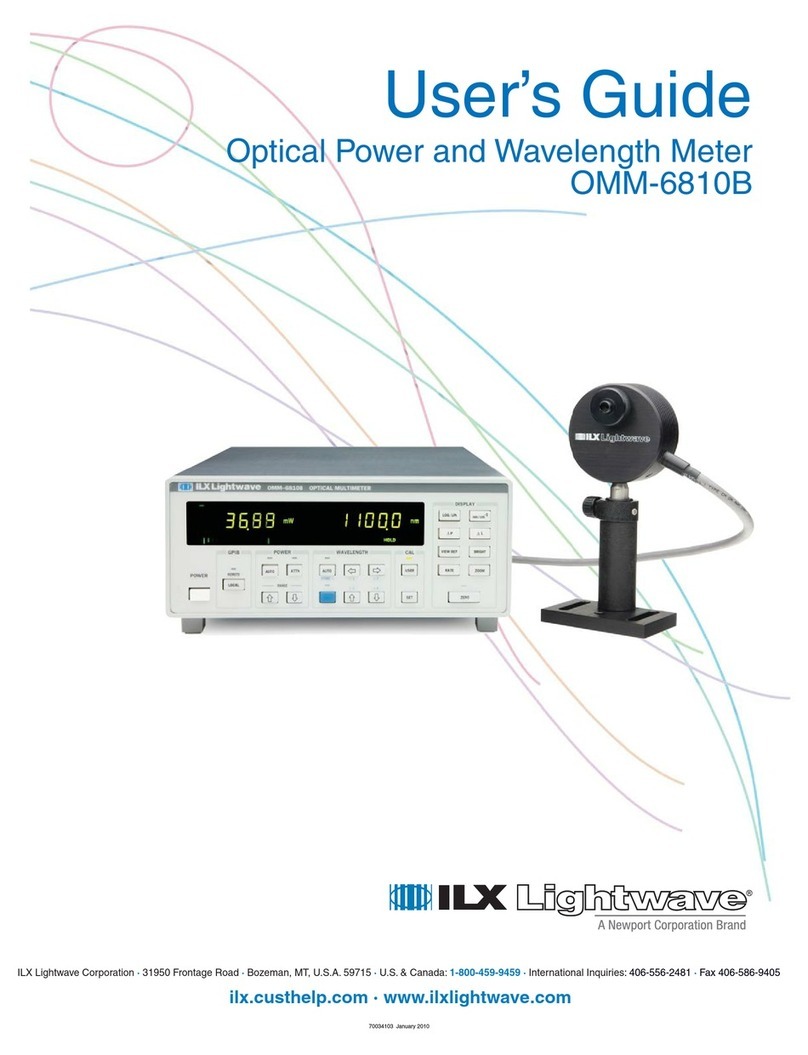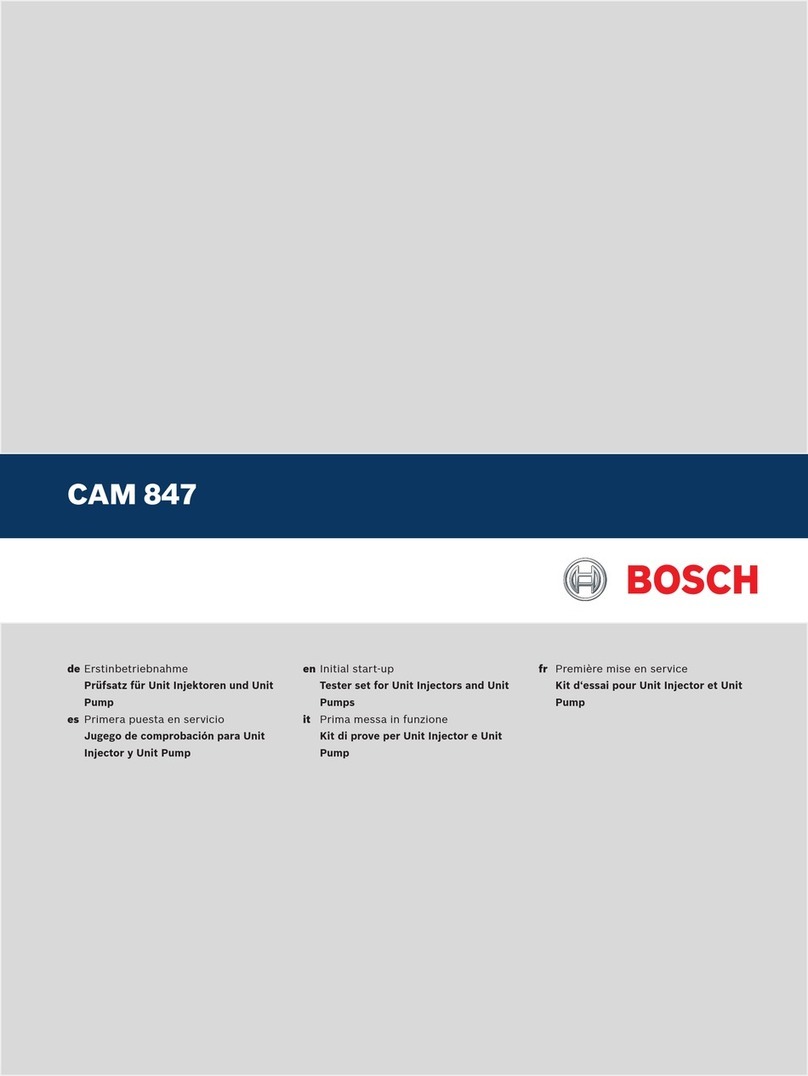ScottishPower EDMI GS-60B Owner's manual

A Helpful
Guide to your
Gas Meter

Navigating the Menu on the Gas meter
Your EDMI Gas meter
OK Button
Return Button
Display Screen
1. Press and hold the OK button to illuminate the display
screen (the backlight on the meter will only stay on for
5 seconds)
2. Press and hold the OK button to access the main menu
3. Each press of the OK button will take you through the
menu options
4. Once you have reached your desired menu option press
and hold the OK button to see sub menu options
5. To return to the main menu press and hold the return
button
6. There are 5 Menu options however under each category
there are further options
Now that your smart meters are up and running, you can start to enjoy the
benefits that smart technology has to oer. This step by step guide will help you
navigate around your meter from checking your balance to topping up your credit.
PAYG
00019.124 M3
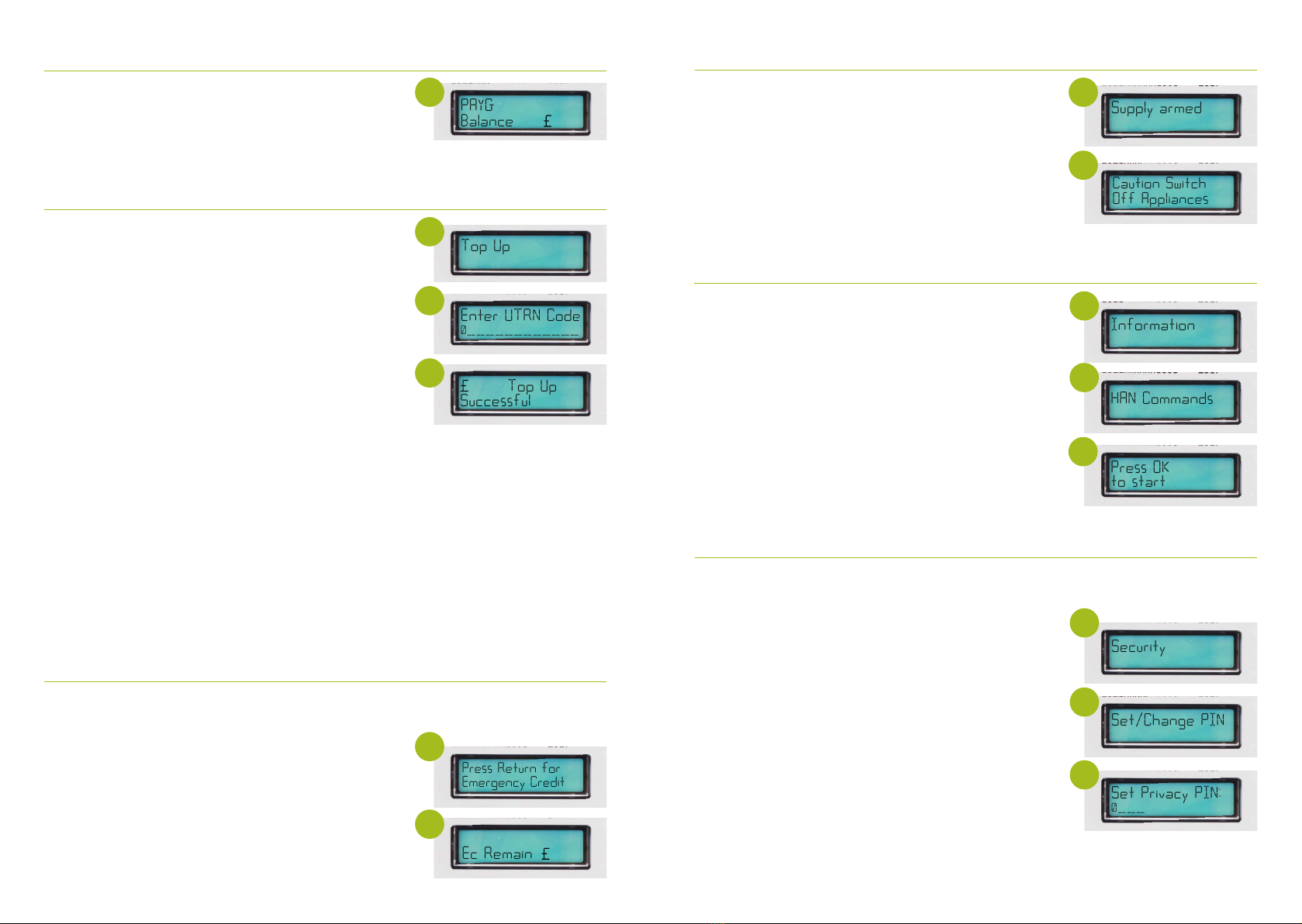
Checking your Balance
1. Press and hold OK to illuminate the display screen (the
backlight on the meter will only stay on for 5 seconds)
2. The screen will rotate 2 messages,
PAYG balance and consumption
1. Press and hold OK to illuminate main screen
2. The message ‘Press return for Emergency credit’ will
appear along with ‘Low Balance’ which will show the value
of remaining credit on the meter
3. Press and hold return which will activate your emergency
credit
4. The message ‘EC Remain: £5.00’
Accessing your Emergency Credit via your Gas Meter
When your meter credit falls below £1 you will be able to access emergency credit (you can
also do this via your In Home Display)
Activating your emergency credit when your gas supply is o
1. Once the emergency credit has been activated the meter
will show a message ‘Supply Armed’
2. Make sure all your Gas Appliances are o. If there is still gas
going through the meter the message ‘Caution Switch O
Appliances’ will be displayed. There is a safety mechanism
within the meter which if it detects the flow of gas will not
re-enable the supply. All gas appliances must be
disconnected before you can regain your supply.
3. To enable your supply press and hold OK
Refreshing your Gas meter
1. Press and hold OK to illuminate display screen
2. Press and hold OK to enter main menu
3. Press OK button to cycle through menu option until you
reach ‘Information’
4. Press and hold OK once at ‘Information’
5. Press OK to cycle through the options in the ‘Information’
menu until you reach HAN commands
6. Press and hold OK to select HAN commands
7. The message ‘press OK TO START’ will appear
8. Press and hold OK ...the word checking will appear then
PROCESSING (if any updates are pending) then Completed.
9. No further action
Press Return for
Emergency Credit
PAYG
Balance
2.94
Supply armed
Caution Switch
Off Appliances
Information
HAN Commands
Press OK
to start
5.00
Ec Remain
4
4
5
2
2
6
Topping up on your meter, using your UTRN code
1. Press and hold OK to illuminate display screen
2. Press and hold OK to access main menu
3. Continue pressing OK until you reach the PREPAY screen
4. Press and hold OK when you reach Prepay Screen and Top
Up screen will show
5. On the top Up option press and hold OK
6. You will be requested to enter your UTRN code
7. To enter your UTRN use the right hand button to select
your digit
8. Press and hold OK to lock in digit and move onto
next digit entry
9. If you make an error press and hold the return button
10. On your last digit entry press and hold the OK button to
submit your UTRN
11. Please wait ‘Applying Top Up’ will be displayed and a
message will appear to confirm ‘UTRN VALIDATED’ or
‘UTRN NOT VALIDATED’ Your UTRN is a 20-digit code which
will appear on your receipt from topping up at a PayZone/
Post Oce outlet or you can view this on the ScottishPower
app. If ‘UTRN NOT VALIDATED’ message is displayed, please
re-enter your 20 digit UTRN ensuring all digits are accurate.
If you continue to see this message please contact us.
Top Up
Enter UTRN Code
0____________
3.00
Top Up
Successful
4
6
11
1
1
To set a security PIN on your Gas Meter
1. Press and hold OK to illuminate display screen
2. Press and hold the OK button to access the meter menu
3. Press the OK button to go through main menu options
4. Once you have reached SECURITY hold and press the OK
button
5. SET / CHANGE PIN will show
6. Press and hold OK button and Select Privacy PIN will
appear
7. You will then select your 4 digit pin by using the right or OK
button to navigate through the digits
8. To lock in the digit Press and hold OK
9. Once you have entered your desired PIN press and hold OK
on the last digit to lock in PIN number
10. The message OK to CONFIRM will appear press and hold
OK again to confirm this
11. PIN Stored will appear
This will protect certain information on the meter such as meter balance, debt and tari
information you will be required to enter your PIN each time you want to access these screens.
Set/Change PIN
Security
Set Privacy PIN:
0___
4
5
6
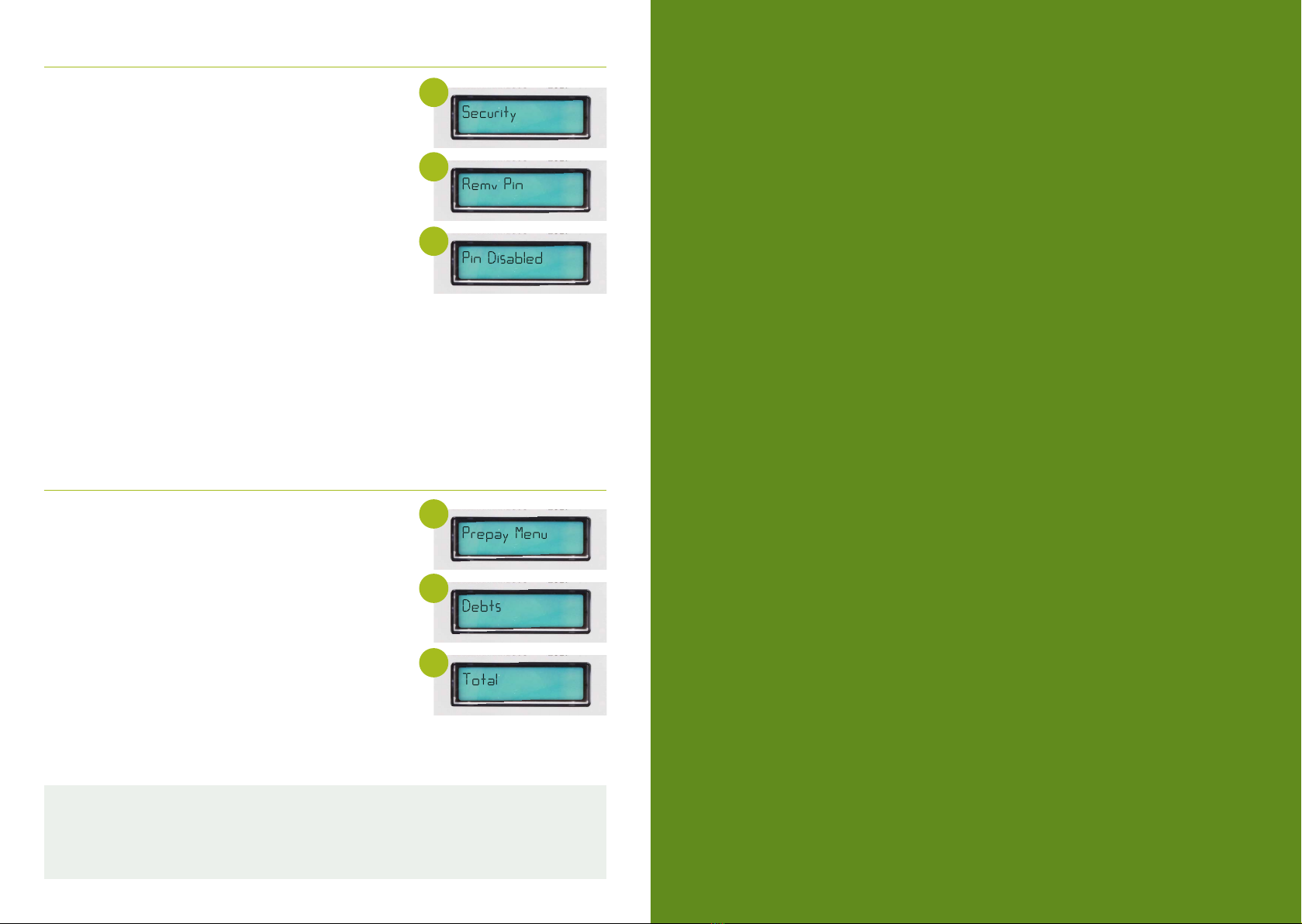
Please note that your meter will still look to collect any agreed debt recovery rate
set and daily standing charge, even when you are in emergency credit. If your
meter is o supply the meter will collect the daily standing charge only. Please
ensure you top up with enough credit to cover any amounts owed to the meter.
Prepay Menu
Security
Debts
Remv Pin
Total
Pin Disabled
4
4
5
7
6
12
To remove a security PIN on your gas meter
1. Press OK button to illuminate display screen
2. Press and hold the OK button to access the meter menu
3. Press the OK button to go through main menu options
4. Once you have reached SECURITY hold the OK button
5. SCRTY SET PIN will show
6. Press and hold OK button to go to set/change PIN
7. Continue to press OK until you reach Remv Pin screen
8. Press and hold OK on this screen
9. You will then be asked to enter previously chosen 4 digit
pin by using the right or OK button to navigate through the
digits
10. To lock in the digit Press and hold OK
11. Once you have entered your PIN Press and hold OK on the
last digit to lock in PIN number
11. The message READY HOLD OK will appear Press and hold
OK again to confirm this
12. PIN DISABLED message will appear
If you forget your PIN please contact us
How to check your Debt on the Gas Meter
1. Press any button on the meter to illuminate the display
screen
2. Press and hold the OK button to access the meter menu
3. Press the OK button to go through main menu options
4. Once you have reached Prepay Menu Press and hold the
OK button
5. Press and hold the OK button until the screen displays
‘Debts’
6. Press and hold the OK button again and the total debt will
be displayed
7. Press return button to take you back to total screen

Get in touch
Call free on: 0800 027 0072
Lines open:
Monday to Friday 8am to 8pm
and Saturday 8.30am to 4pm
ScottishPower Customer Care
320 St. Vincent Street, Glasgow, G2 5AD
contactus@scottishpower.com
scottishpower.co.uk
SCP8137 Sep19
Table of contents
Other ScottishPower Measuring Instrument manuals
Popular Measuring Instrument manuals by other brands
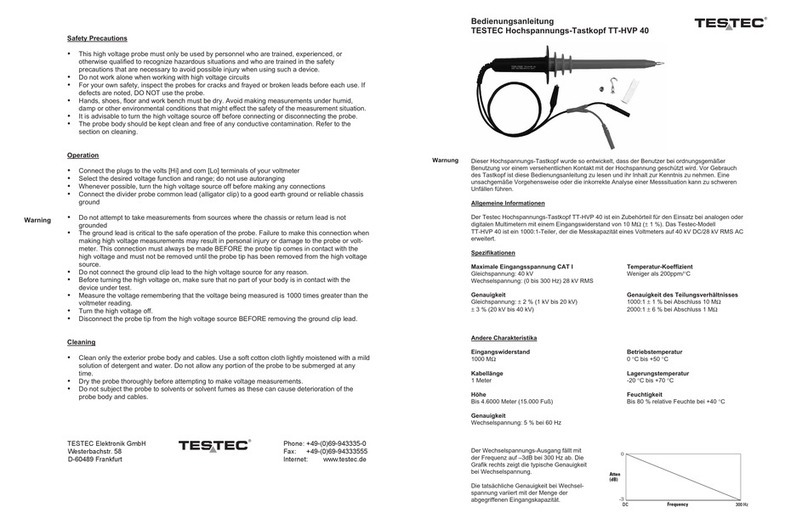
Testec
Testec TT-HVP 40 user guide

Topcon
Topcon GPT-3000 Series instruction manual
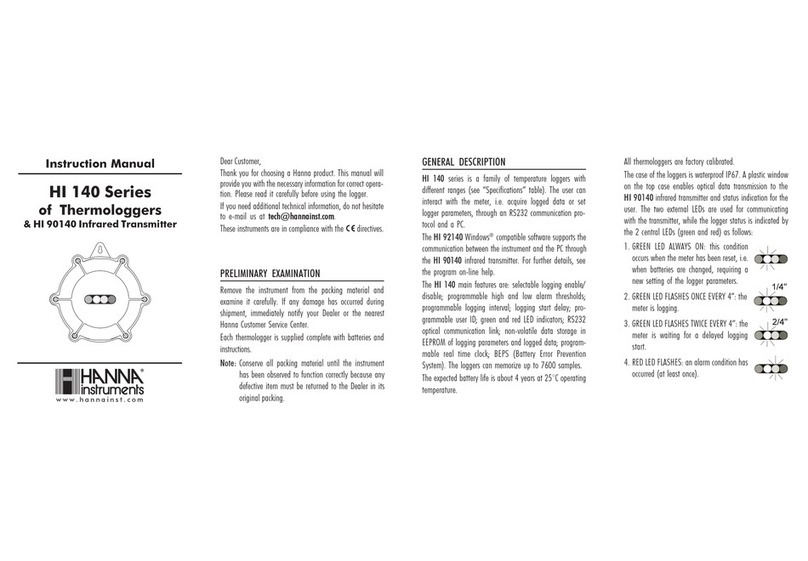
Hanna Instruments
Hanna Instruments HI 140 Series instruction manual

VWR
VWR AVANTOR IS 2100 L operating manual

Hanna Instruments
Hanna Instruments HI97721 instruction manual

Extech Instruments
Extech Instruments HT30 user manual