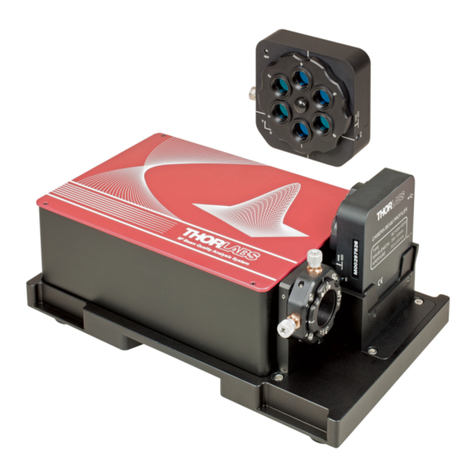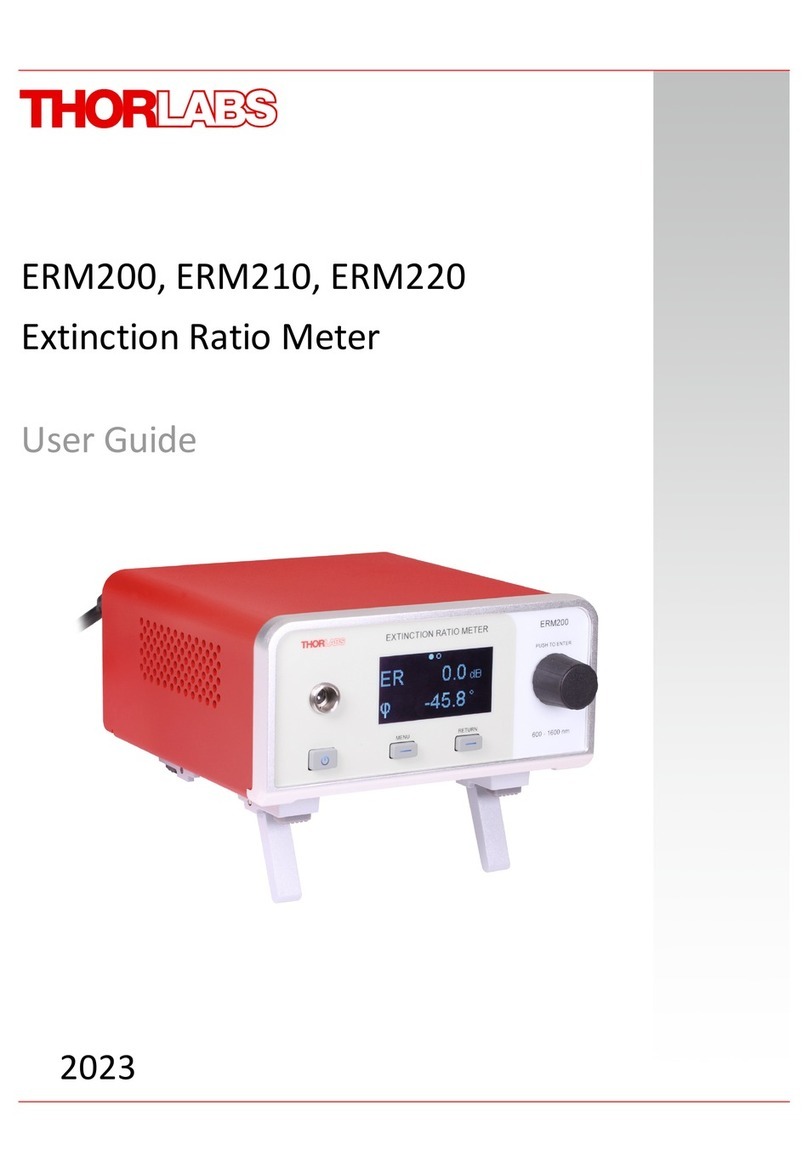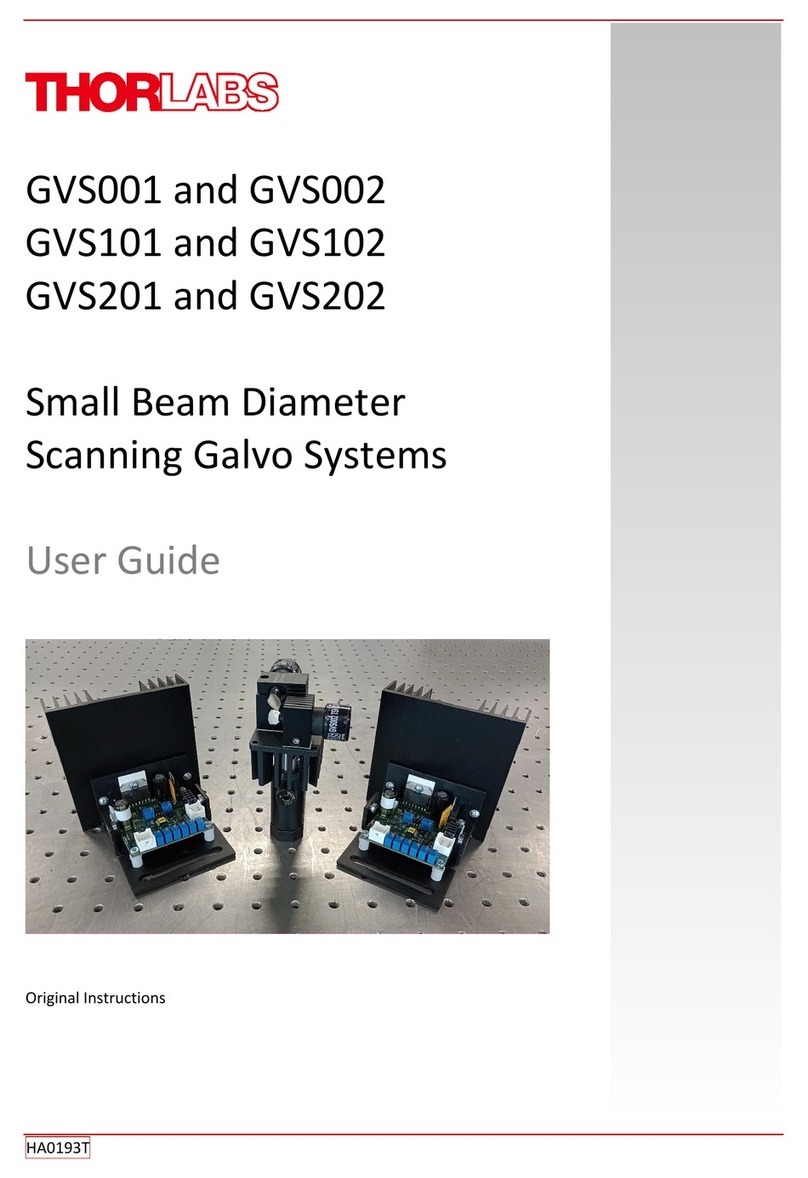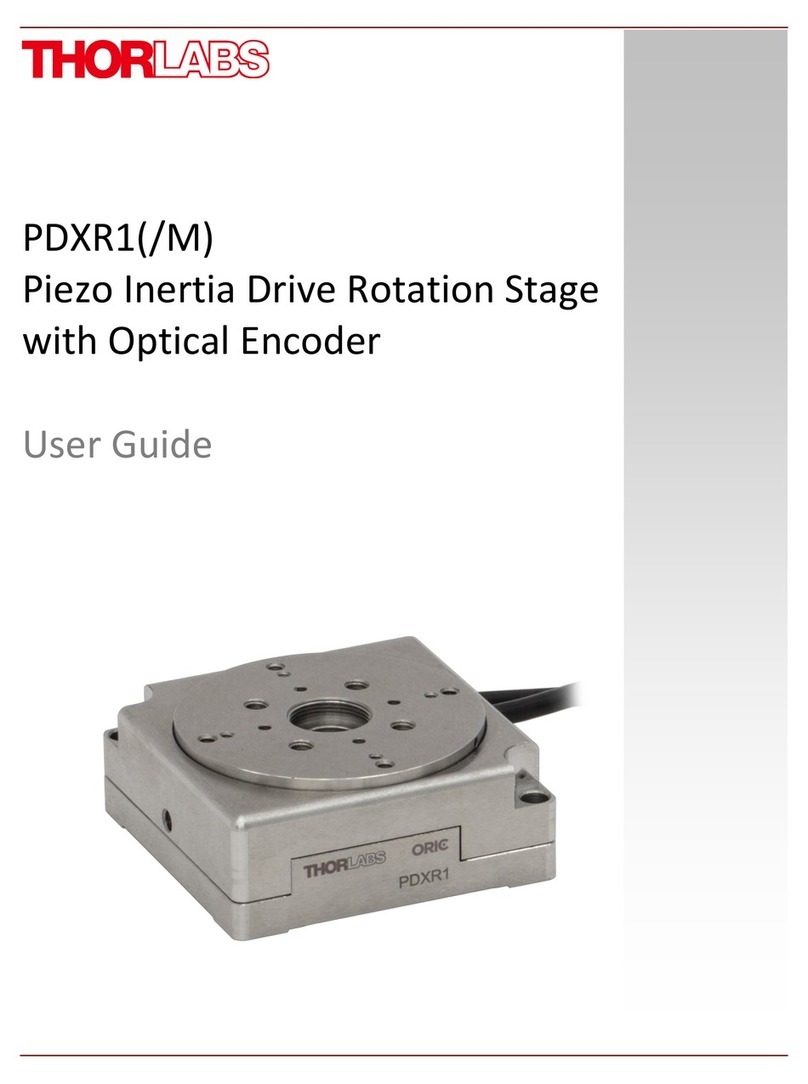2 HA0374T Rev Bk Aug 2022
Contents
Chapter 1 Safety ............................................................................................. 4
1.1 Safety Information .................................................................................. 4
1.2 General Warnings .................................................................................. 4
Chapter 2 Overview and Setup ..................................................................... 5
2.1 Introduction ............................................................................................. 5
2.2 Power Options ........................................................................................ 6
2.3 Kinesis Software Overview ..................................................................... 7
2.3.1 Introduction ......................................................................................................... 7
2.3.2 Kinesis Server .................................................................................................... 7
2.3.3 Software Upgrades ............................................................................................. 9
2.4 Install The Software. ............................................................................. 10
2.5 Mechanical Installation ......................................................................... 10
2.5.1 Environmental Conditions ................................................................................ 10
2.5.2 Mounting Options ............................................................................................. 11
2.5.3 Using the Baseplate ......................................................................................... 11
2.6 Electrical Installation ............................................................................. 12
2.6.1 Connecting a Strain Gauge Signal ................................................................... 12
2.6.2 Strain Gauge - General Information ................................................................. 12
2.6.3 Supply Voltage and Current Requirements ...................................................... 13
2.6.4 Front Panel ....................................................................................................... 14
2.6.5 Powering Down The Unit .................................................................................. 15
2.6.6 Connecting To A Standalone Power Supply .................................................... 15
2.7 Connect The Hardware ........................................................................ 16
2.8 Verifying Software Operation ............................................................... 17
Chapter 3 Standalone Operation ................................................................ 18
3.1 Introduction ........................................................................................... 18
3.2 Control Panel ....................................................................................... 19
3.2.1 Digital Display - Operating Mode ...................................................................... 19
3.3 Settings Menu ...................................................................................... 20
3.3.1 Menu Overview ................................................................................................ 20
3.3.2 Menu Option - Zeroing ..................................................................................... 21
3.3.3 Menu Option - Analogue Out ............................................................................ 22
3.3.4 Menu Option - Units Select .............................................................................. 23
3.3.5 Menu Option - Force Sensors .......................................................................... 24
3.3.6 Menu Option - Brightness ................................................................................. 25
Continued...