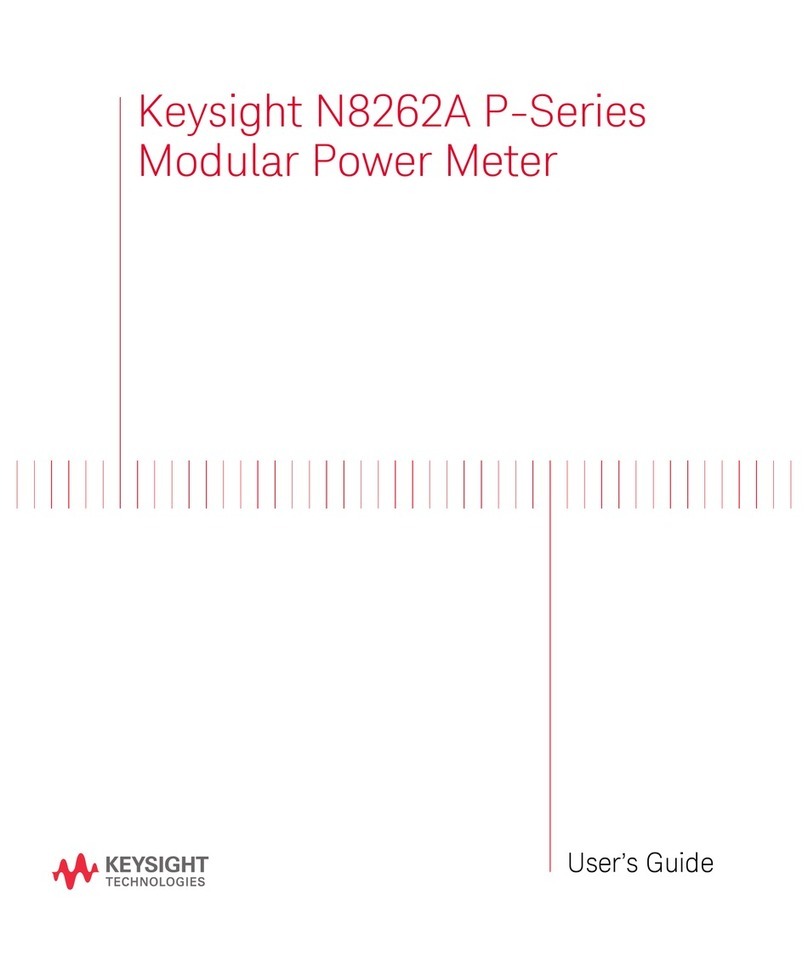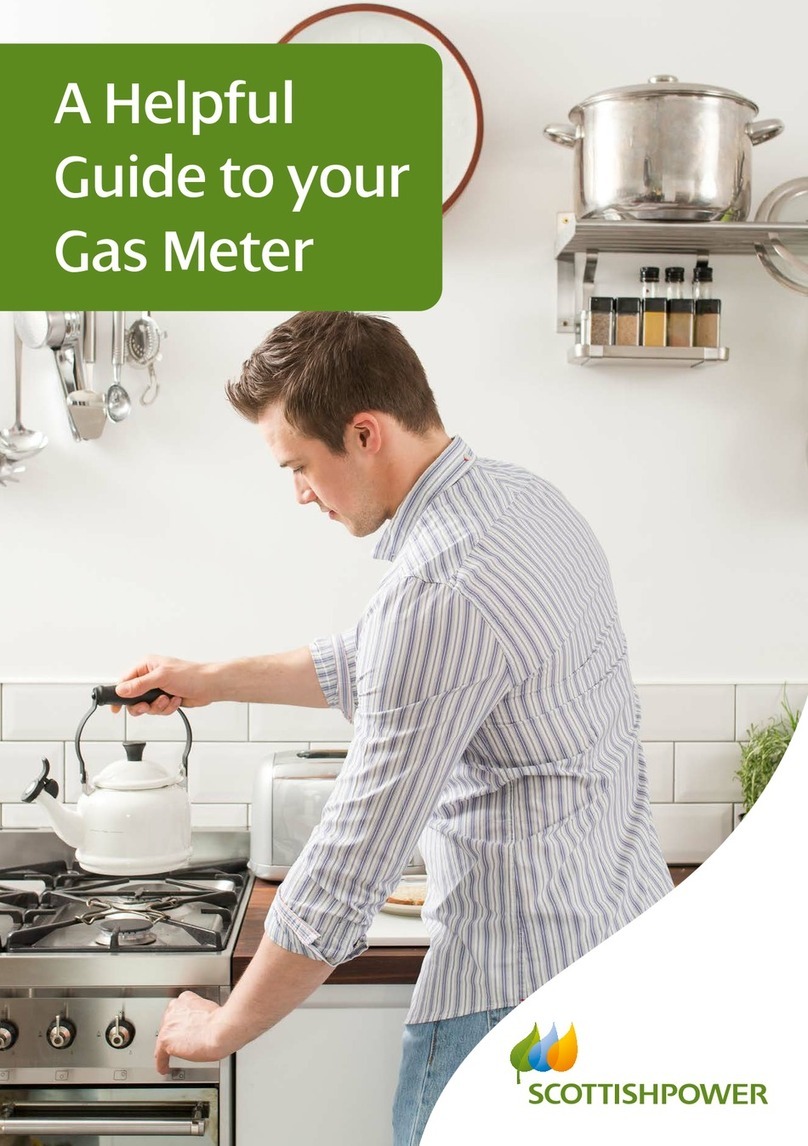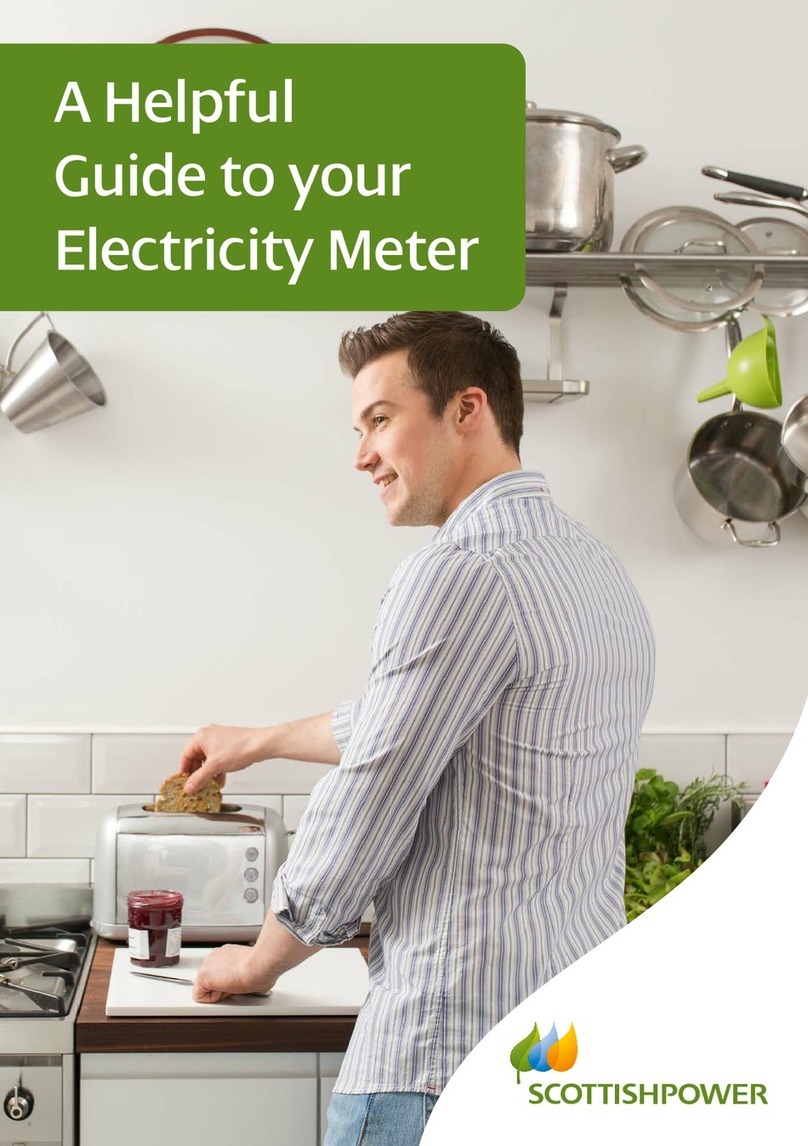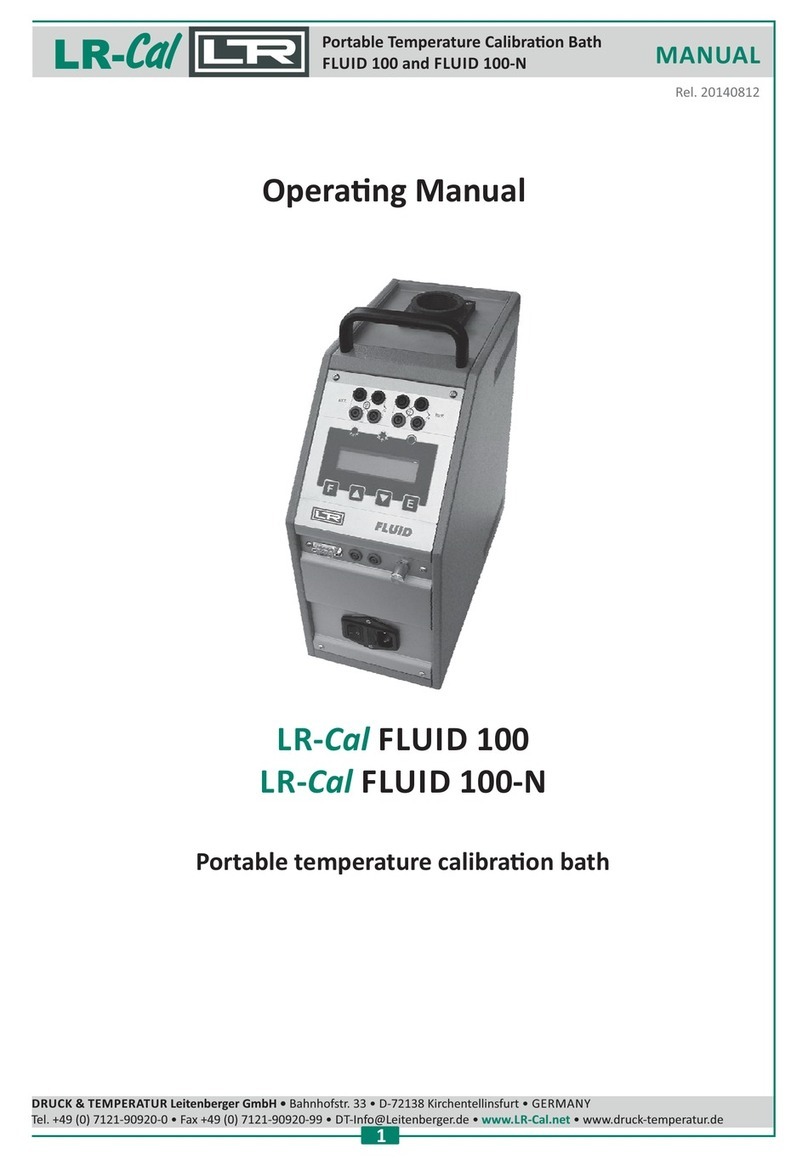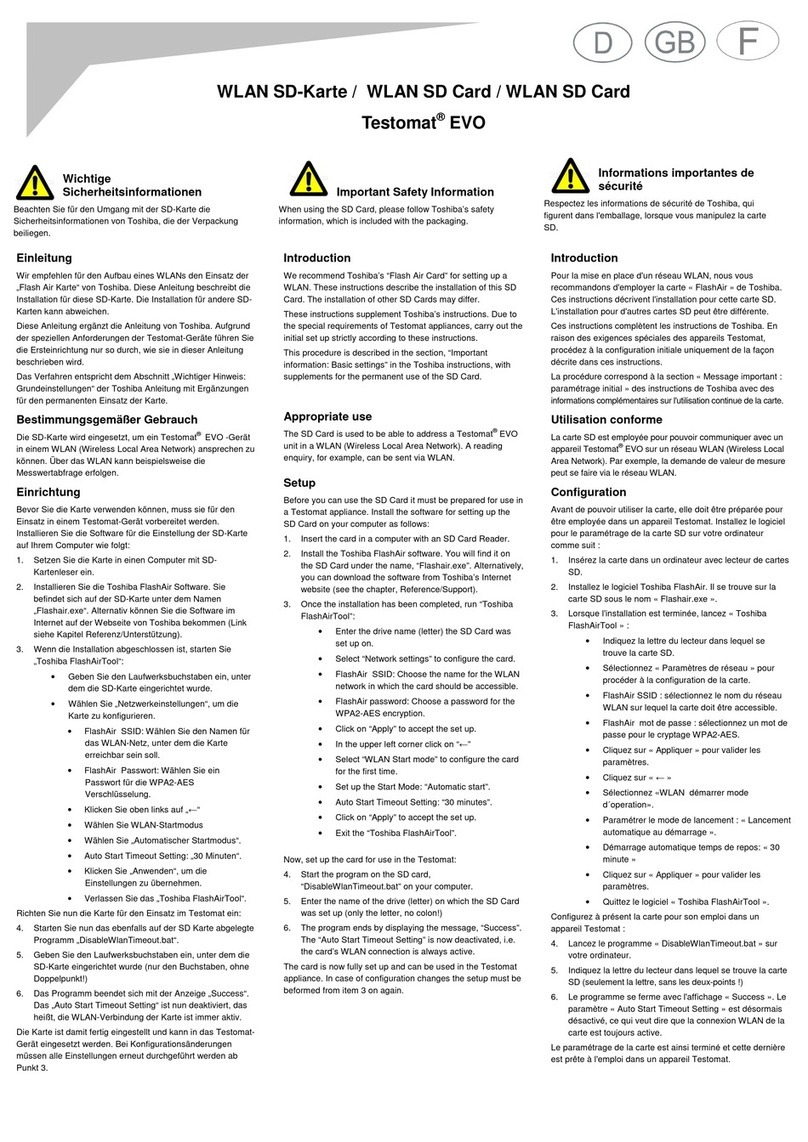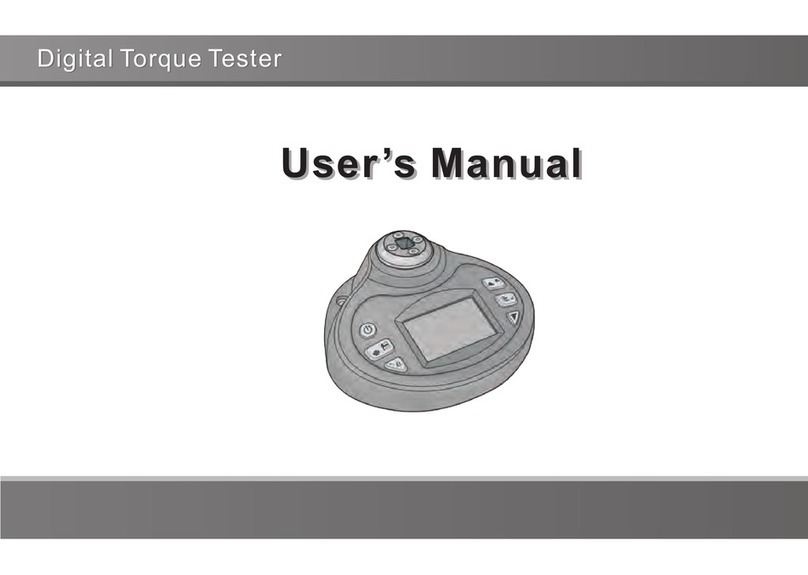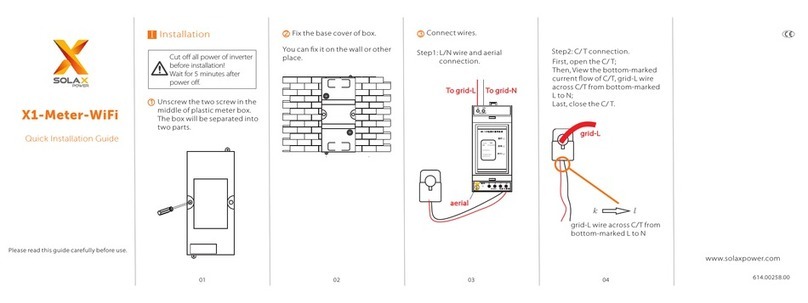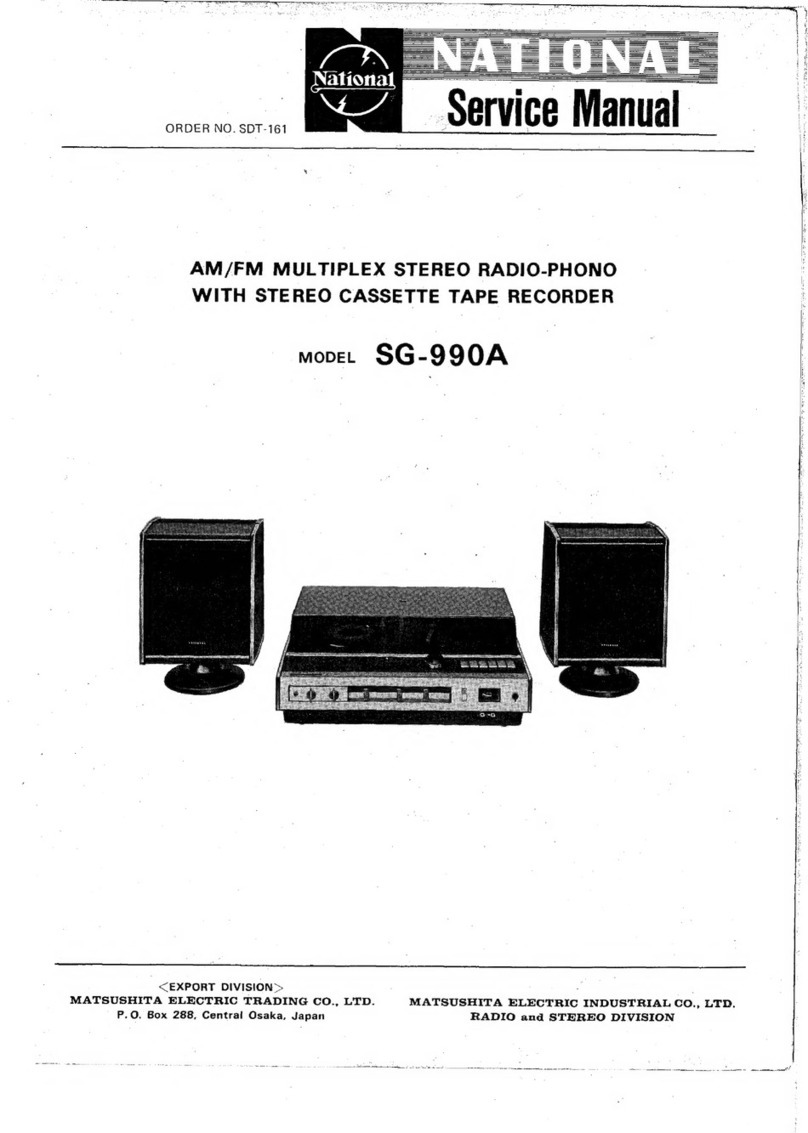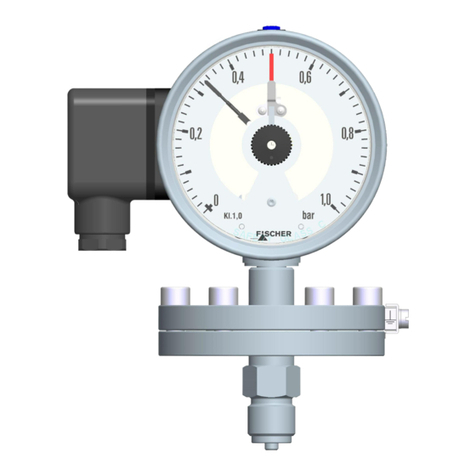Navigating your meter menu
1. To access the prepayment option, press button B to
scroll down to PREPAYMENT.
2. Once highlighted, press button C to select.
3. You will now see the following options within the
PREPAYMENT menu:
TOPUP LOGS: This will display details of the last five
top ups made.
NEW PAYMENT: This is where you can enter a
payment/ UTRN manually.
DEBT: This will provide a view of your debt position.
EMERG. CREDIT: This is where you can activate
emergency credit.
Emergency balance
1. Use button A to cycle through the menu options
until Emergency balance is displayed. This shows
how much emergency credit you have used. If you
have not used any emergency credit, the balance will
show zero. In the example shown, the emergency
credit balance is £5.
2. To return to your meter reading, press button A
again.
3. To return to the meter menu, press button C.
Checking the balance on your gas meter
1. Press button A.
2. Your balance will now appear on the display screen.
In example shown, the meter balance is zero.
This guide explains how to navigate the PREPAYMENT option on the menu screen.
However, the following options are also available on your meter menu:
Checking your prepayment top up log history
1. Press button B to scroll down to PREPAYMENT.
2. Press button C to select.
3. There is a further menu within the PREPAYMENT
option – scroll down to TOPUP LOGS and when
highlighted, press button C again to select.
4. The screen will then show the following options:
- The date of the top up
- The value of the top up
- The reference
- The UTRN
5. Press button B to scroll to down the list.
6. Press button A to scroll back to an item.
7. Press button C to exit this menu.
METER BALANCE
TEST FUNCTIONS
WAKE UP
TIME OF USE
PREPAYMENT
STATUS
ALERTS
MESSAGES
DEVICE INFO
Manually topping up your meter using the UTRN
In the rare occasion that your meter loses communication, the instructions below
outline how to manually top up your meter. Please note, the UTRN is the 20-digit
number found on your receipt if you’ve made a cash top up or in the app.
1
1
3
3
2
5
1
4
1. Press button B to scroll down to NEW PAYMENT.
2. Press button C to select (press button A to exit).
3. The words Enter UTRN will appear on the screen.
Use the up arrow to increase the digits until it
reaches the number you want to enter.
4. Use the right arrow when you’re ready to move to
the next number. Continue doing this until you’ve
entered the 20 digits.
5. If the top up has not been successful, INVALID
TOPUP will appear and the meter will return to the
ENTER UTRN screen.
6. If the UTRN has been successful, the display will
show ACCEPTED and return to the menu.