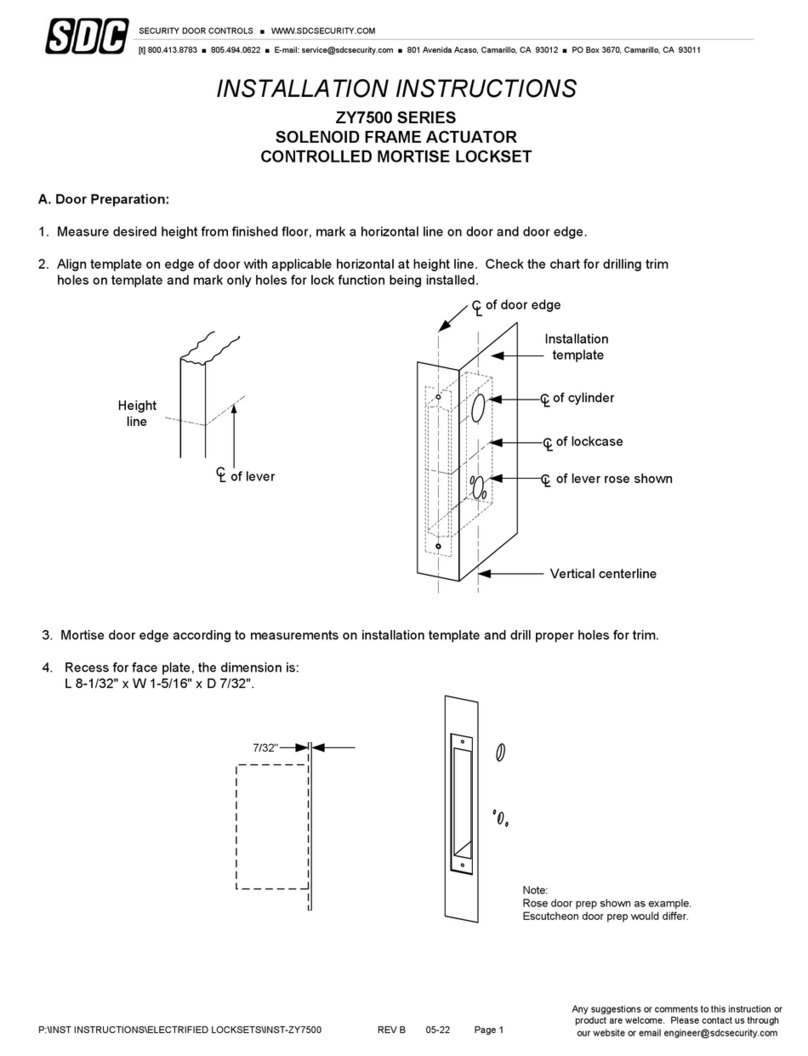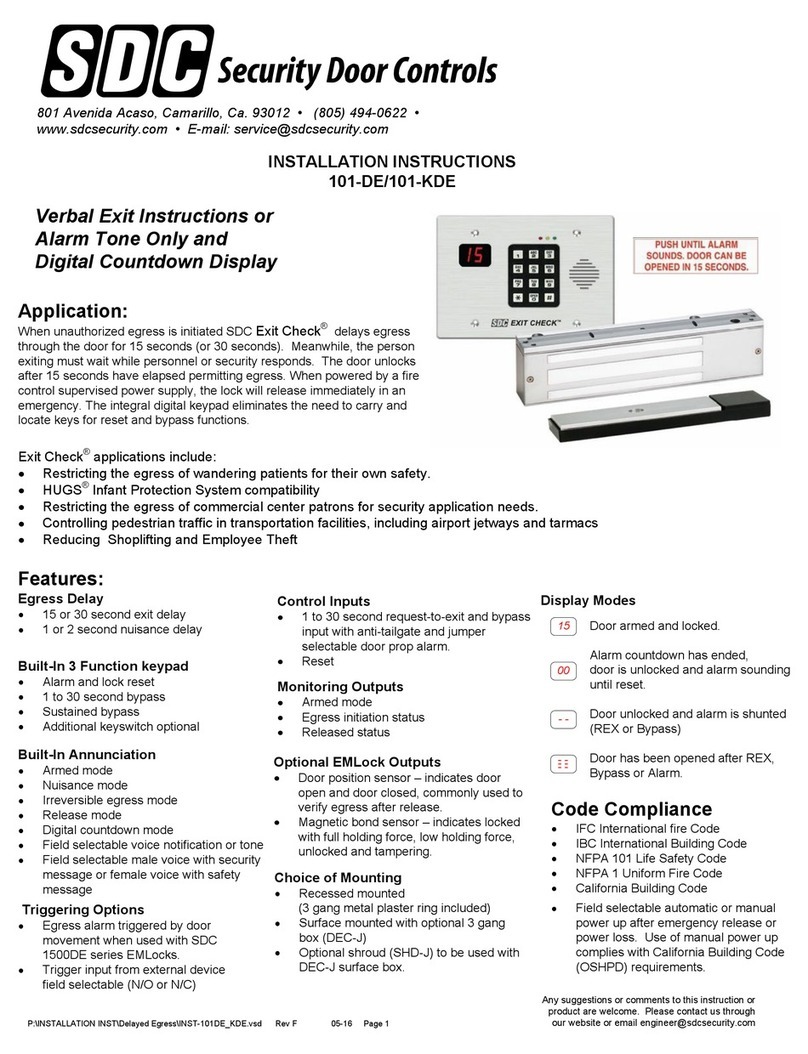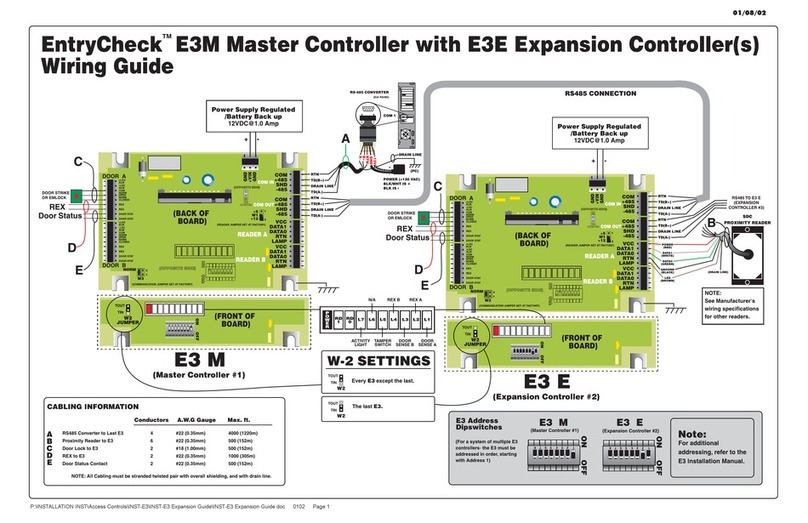VII. 2, 3, or 4-Door Interlock “C” Setup
Follow the installation steps below before applyin power to the UR4-8.
Refer to the INTERLOCK “C” MODE wirin dia ram on Page 10.
NOTE: It is assumed that the UR4-8 and lockin hardware share the
same power supply.
Interlock “C” Standard Operation:
Refer to Page 3 – Section VII for method of operation.
Step 1 – Set Dip Switches
The dip switch settin s below are an example of a typical Interlock “C”
setup as shown on Pa e 10.
A) Use dip switches SW1-1 thru SW1-4 to select the Interlock “C” mode
B) Adjust dip switches SW2-1 thru SW2-7 as needed. All other dip
switches should remain as shown below.
Step 2 – Configure the Relay Outputs to be Wet
(Voltage) or Dry.
Use the red WET/DRY Selection Jumpers to confi ure each output.
Refer to Pa e 2 of this instruction for selection procedure.
On the typical Interlock C wirin dia ram, the Lock Relays (Outputs 1, 3,
5, & 7) are confi ured to be wet outputs. The Monitorin Relays (Outputs
2, 4, 6, & 8) are dry.
NOTE: It is recommended that any unused relays be confi ured as dry
outputs.
Step 3. Ter inate the Lock Power Wiring
Follow the typical Interlock “C” wirin dia ram for fail-safe or fail-secure
locks. Be careful to observe lock volta e polarity.
*
WARNING!:
The UR board Relay Outputs must be protected a ainst
inductive kickback enerated when power is removed from an inductive
load (e. ., electric strikes). Refer to the lock manufacturer's installation
manual or contact the manufacturer for kickback protection
recommendations.
NOTE: All low volta e wirin shall be 18- au e minimum. The minimum
lock power wire au e shall be determined by the SDC wire au e chart.
Si nal wire shall be 22- ua e minimum.
Step 4. Ter inate the Access Control and Door
Monitoring Inputs
NOTE: The Interlock “C” wirin dia ram is shown confi ured for a 4-door
system (3 normally locked doors, and 1 normally unlocked door).
Connect the Door Monitorin Switches to input terminals A1, B1, C1, &
D1. This is a required connection for all door stations bein used.
Connect Access Control or remote releases to input terminals A2, B2, C2,
& D2. This connection is ONLY required for normally locked doors.
Door Monitorin and Access Control inputs should be dry, Normally Open
or Normally Closed switches, dependin on the confi uration of Dip
Switches 2-5 and 2-6, respectively.
NOTE: Dip Switch 2-5 confi ures the normal state of the Door Monitorin
input when the door is in a CLOSED and/or LOCKED position. If
Normally Closed inputs are used, all unused inputs will need to be
shorted.
Step 5. Ter inate Optional Inputs and Outputs
Auxiliary Inputs – These inputs must be wired as dry, Normally Open
switches. The input will only be active when closed (shorted). Refer to
Pa e 2 for input descriptions.
Monitorin Relay Outputs – Each door station provides a non-fused,
SPDT monitorin relay. This output may be used to si nal a Security
Panel or to activate a Remote Annunciator. The relay is confi urable as a
Wet or Dry output (Step 2). The relay activation will follow the Lock Relay
or follow the Door Monitorin Input, dependin on the confi uration of Dip
Switch 2-7 (Step 1).
Step 6. Connect a 12 or 24VDC Power Source to the
UR4-8 Controller.
Before applyin power, verify that all the connections are securely
terminated by gently pulling on each wire.
Terminate the volta e wirin to the Controller Power Input. Be careful to
observe polarity.
Verify that all the doors are closed & apply power to the controller.
Step 7. UR4-8 Controller Startup and Operation
Verification.
Verify the polarity of the Access Control & Door Monitorin Inputs by
observin the Status Li hts located on the lower ri ht of the UR4-8
controller.
Status Li hts A1, B1, C1, & D1 will be OFF if Dip Switch 2-5 = OFF, or
will be ON if Dip Switch 2-5 = ON.
Status Li hts A2, B2, & C2 will be OFF if Dip Switch 2-6 = OFF, or will be
ON if Dip Switch 2-6 = ON.
Test the standard operation of the interlock by unlockin any door or by
openin the unlocked door(s). All other doors will be incapable of bein
opened/unlocked until the opened door returns to its normal state.
SW
1 - 1
SW
1 - 2
SW
1 - 3
SW
1 -4
2-Door Door 1 - Locked; Door 2 Unlocked ON OFF OFF OFF
Door 1 - Locked; Door 2 & 3 - Unlocked ON OFF OFF OFF
Door 1 & 2 - Locked; Door 3 - Unlocked ON ON OFF OFF
Door 1 - Locked; Doors 2, 3 & 4 - Unlocked ON OFF OFF OFF
Doors 1 & 2 - Locked; Doors 3 & 4 - Unlocked ON ON OFF OFF
Doors 1, 2, & 3 - Locked; Door 4 - Unlocked ON ON ON OFF
3-Door
4-Door
Interlock "C" Configurations
P:\INSTALLATION INST\Power Supplies\INST-UR\INST-UR4-8.vsd REV A1 11-14 Pa e 9
SW2-1= ON
SW2-2 = OFF
SW2-3 = OFF
SW2-4 = OFF
SW2-5 = OFF Sets the polarity of the Doo r M onito ring Inputs when the doo r
is in the CLOSED position. {OFF = N/O; ON = N/C}
SW2-6 = OFF Sets the polarity of A ccess Contro l Inputs when the switch is in
a no rmal (resting) state. {OFF = N/O; ON = N/C}
SW2-7 = OFF
Sets the o peratio n o f all the M onito ring Relay Outputs.
{OFF = Relay will follo w the Do or M o nito ring Input;
ON = Relay will fo llow the Lock Output Relay}
SW2-8 = ON
SW1-1=
SW1-2 =
SW1-3 =
SW1-4 =
SW1-5 = OFF
SW1-6 = OFF
SW1-7 = OFF
SW1-8 = OFF
Refer to the table belo w to set Dip Switches 1-1 thro ugh 1-4
SW2-1 through 2-4 set the unlock time of the Lo ck Relay for
normally locked do o rs.
N O T E : This is in addition to yo ur Access Co ntro l System
unlock time.
SW2-1 ON = 5 sec., OFF = 0 sec.;
SW2-2 ON = 10 sec., OFF = 0 sec.;
SW2-3 ON = 20 sec., OFF = 0 sec.;
SW2-4 ON = 30 sec., OFF = 0 sec.;
Switch times are additive. {A ll OFF = 1 sec.; A ll ON = 65 sec.}
W
D
W
D
= WET = DRY