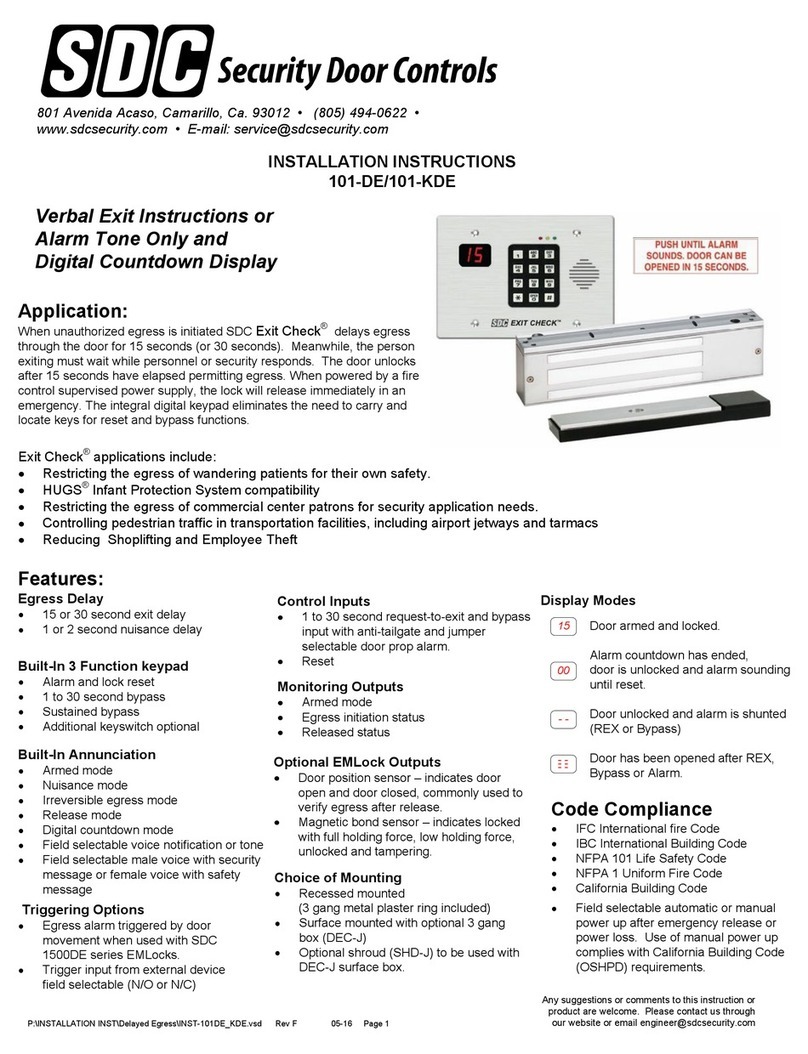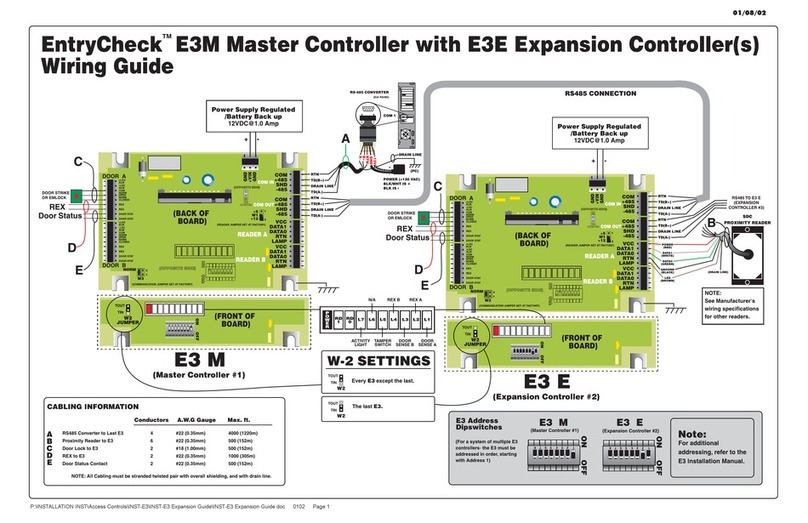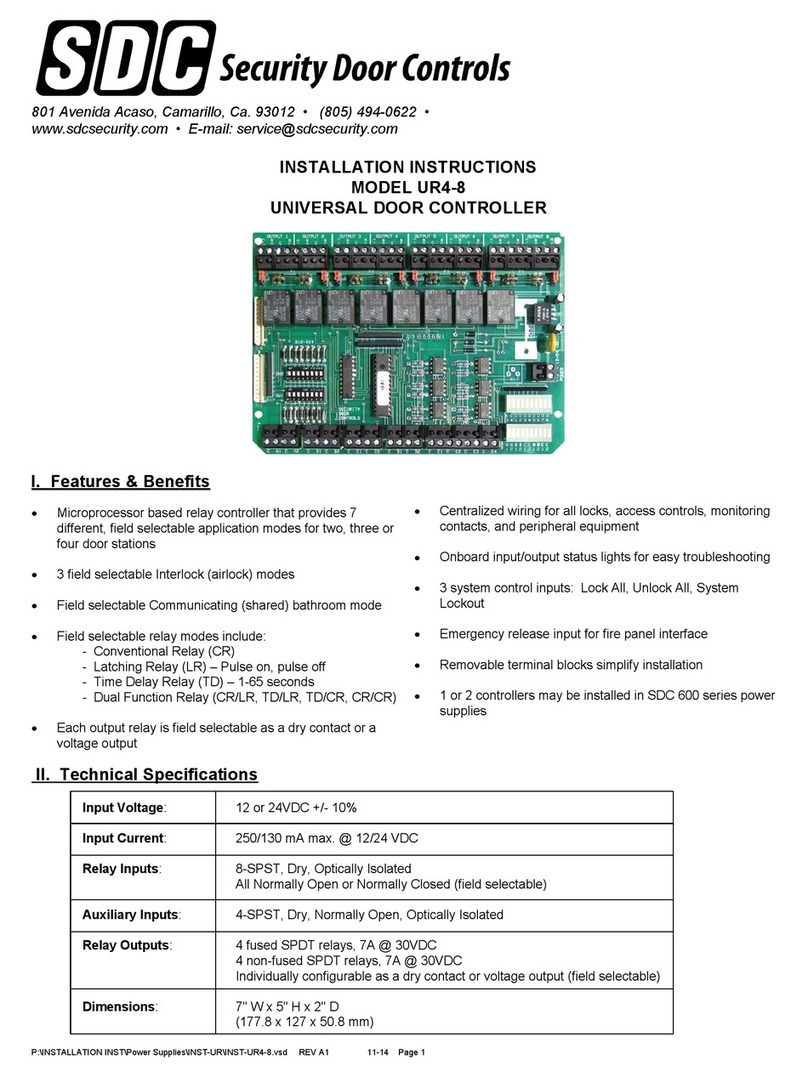The 7500 Series is a Electric Power to Lock Unit which is failsafe in that it unlocks when power is removed. The most commonly used function is the
7550 model which is locked when energized on the outside and free on the inside egress. Models 7530 & 7560 are locked on both sides.
(1) Power on controller plunger does not
throw.
1A Insufficient voltage 1A Check voltage with a meter at the lock
farthest from source with all locks
energized. Meter should indicate the
same voltage stamped on the solenoid
body. If voltage is low, either too small of
a wire gauge was used or there is too
great of a load on the line.
1B Binding caused by uneven plunger
adjustment.
1B Adjust plunger evenly (Refer to Fig 2).
1C Electric portion wired wrong. 1C Review wiring diagram on side of lock &
instruction sheet.
(2) Latch bolt throws only part way, lock
chatters or buzzes.
2A Door alignment does not permit
latch bolt to enter strike
2A Proper alignment must be achieved by
correctly hanging the door in a properly
installed frame. Modifying the lock and
strike will not remedy the problem.
Modification will void UL listing and
warranty.
(3) Inside lever is locked, outside is free. 3A Incorrect handing 3A Remove mortise lock and reverse hand.
(4) Latch position switch does not signal
properly.
4A Adjustment is off. 4A Adjust sensor. See Step 5 of instructions.
SOLUTIONSCAUSEPROBLEM
TROUBLE SHOOTING HiTower® 7500 SERIES
FUNCTIONS
7530
Mortise is locked while energized
and is unlocked by a remote
switch or by means of a key from
either side.
Suggested: communicating locks,
man trap
7550
Mortise is locked while energized
and is unlocked by remote switch
or by means of an outside key or
by rotating the inside lever.
Suggested: stair tower doors,
classrooms, laboratories, offices,
man trap.
7560
Mortise is locked and is unlocked
when energized by a remote
switch or by means of a key from
either side.
Suggested: communicating locks,
man trap
7570
Mortise is locked is unlocked
when energized by remote switch
or by means of an outside key or
by rotating the inside lever.
Suggested: stair tower doors,
classrooms, laboratories, offices,
man trap.
SECURITY DOOR CONTROLS ■ WWW.SDCSECURITY.COM
[t] 800.413.8783 ■ 805.494.0622 ■ E-mail:
[email protected] ■ 80
1 Avenida Acaso, Camarillo, CA 93012 ■ PO Box 3670, Camarillo, CA 93011
P:\INST INSTRUCTIONS\ELECTRIFIED LOCKSETS\INST-ZY7500 REV B 05-22 Page 7