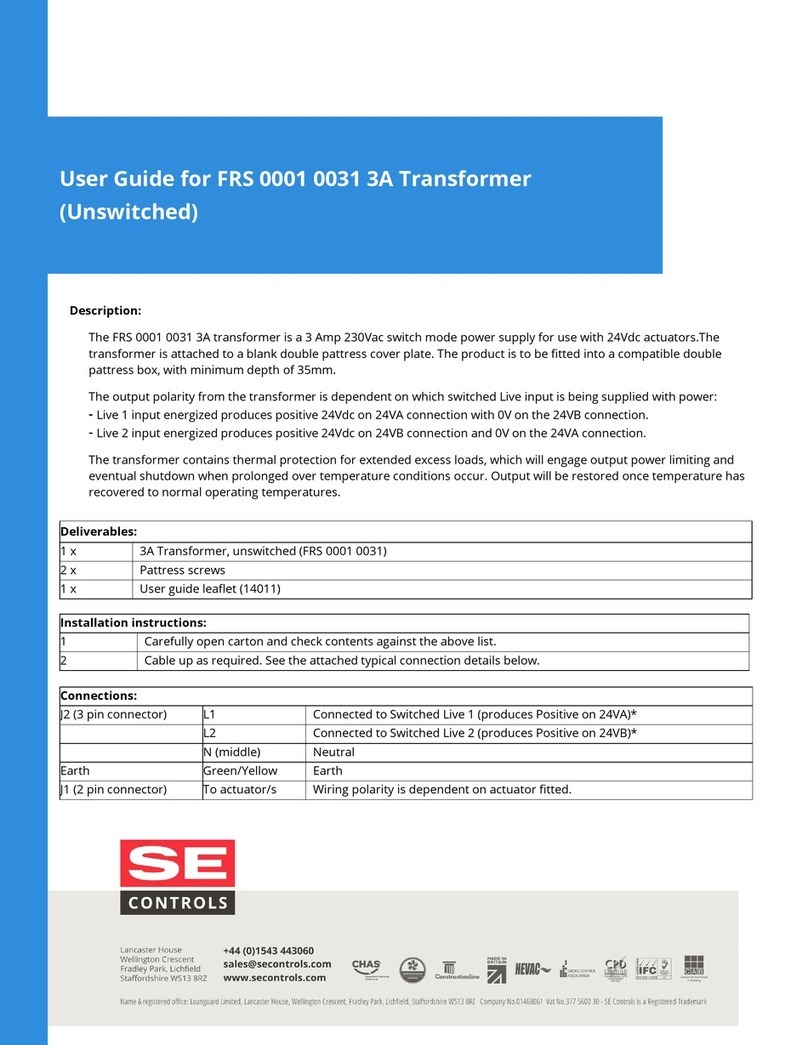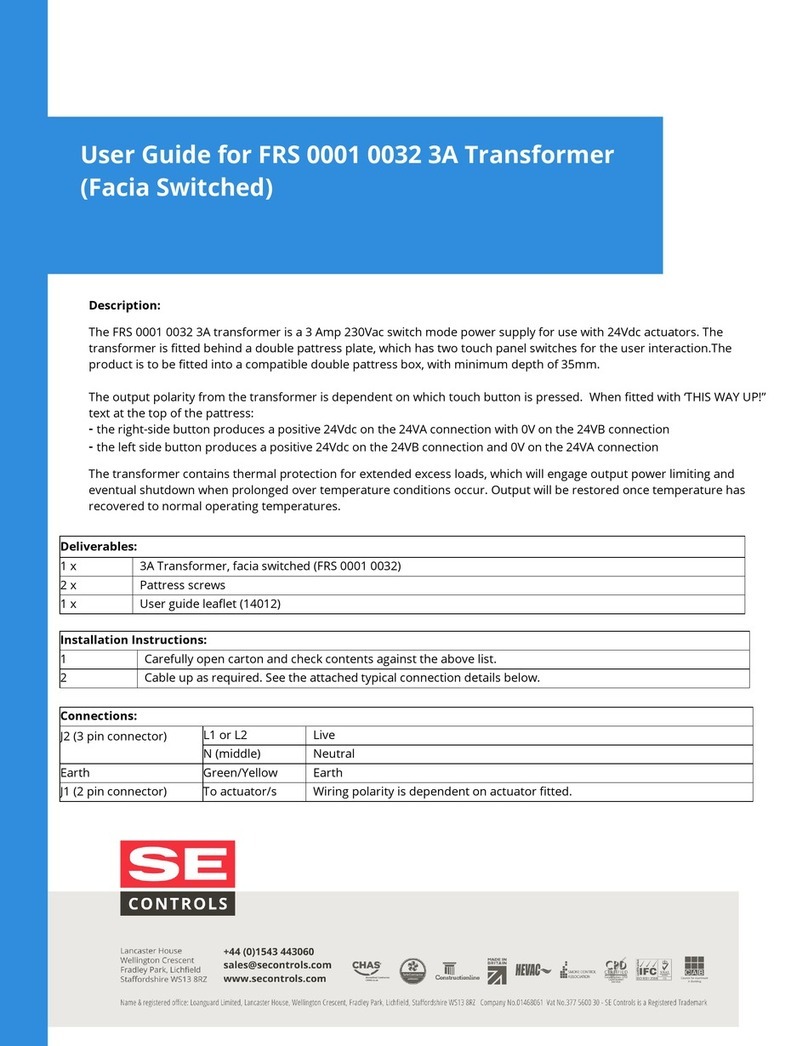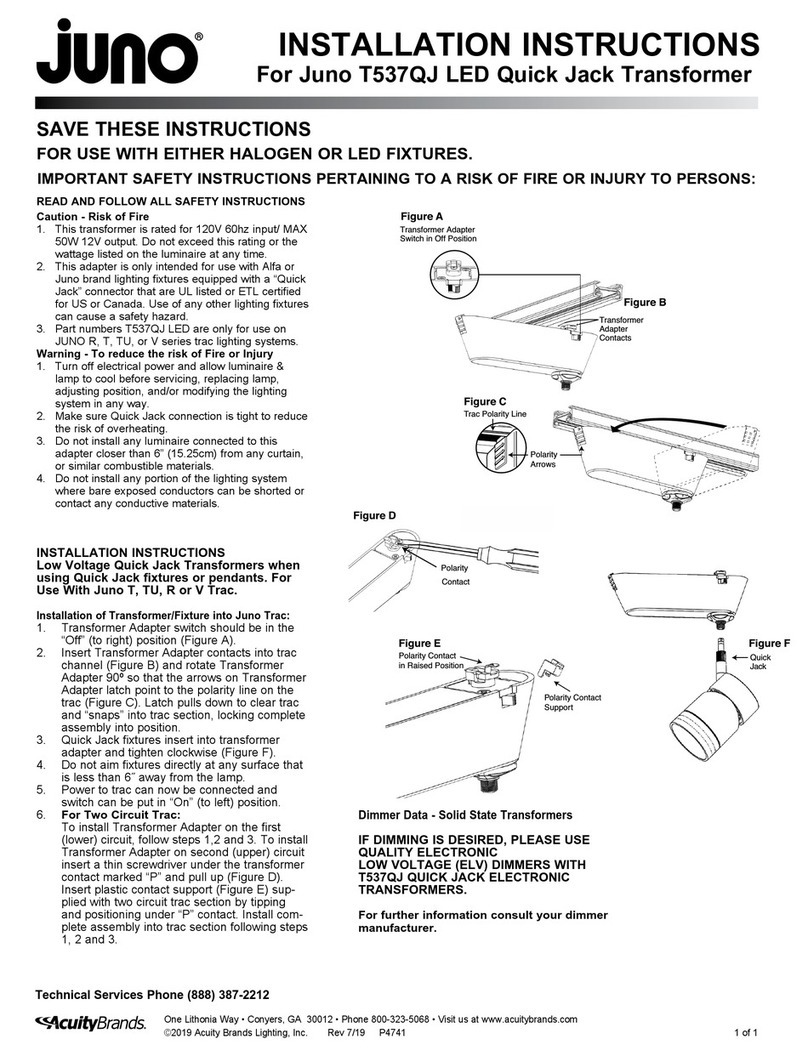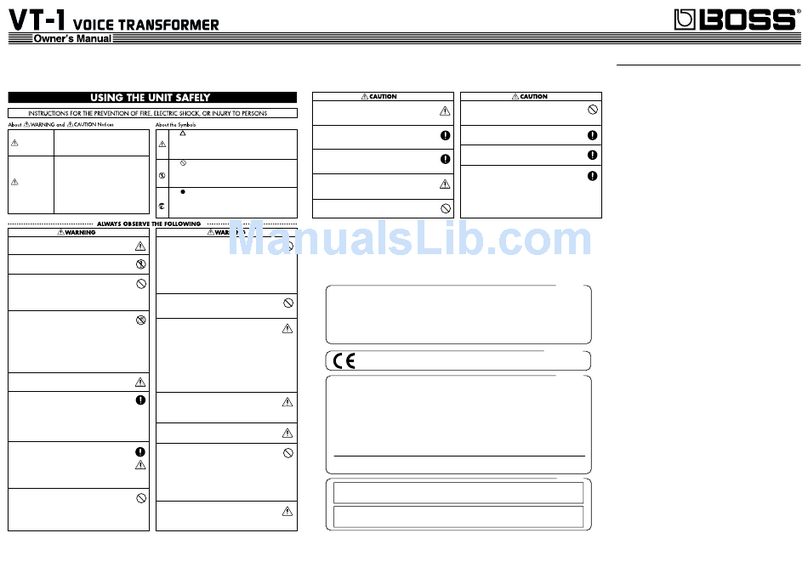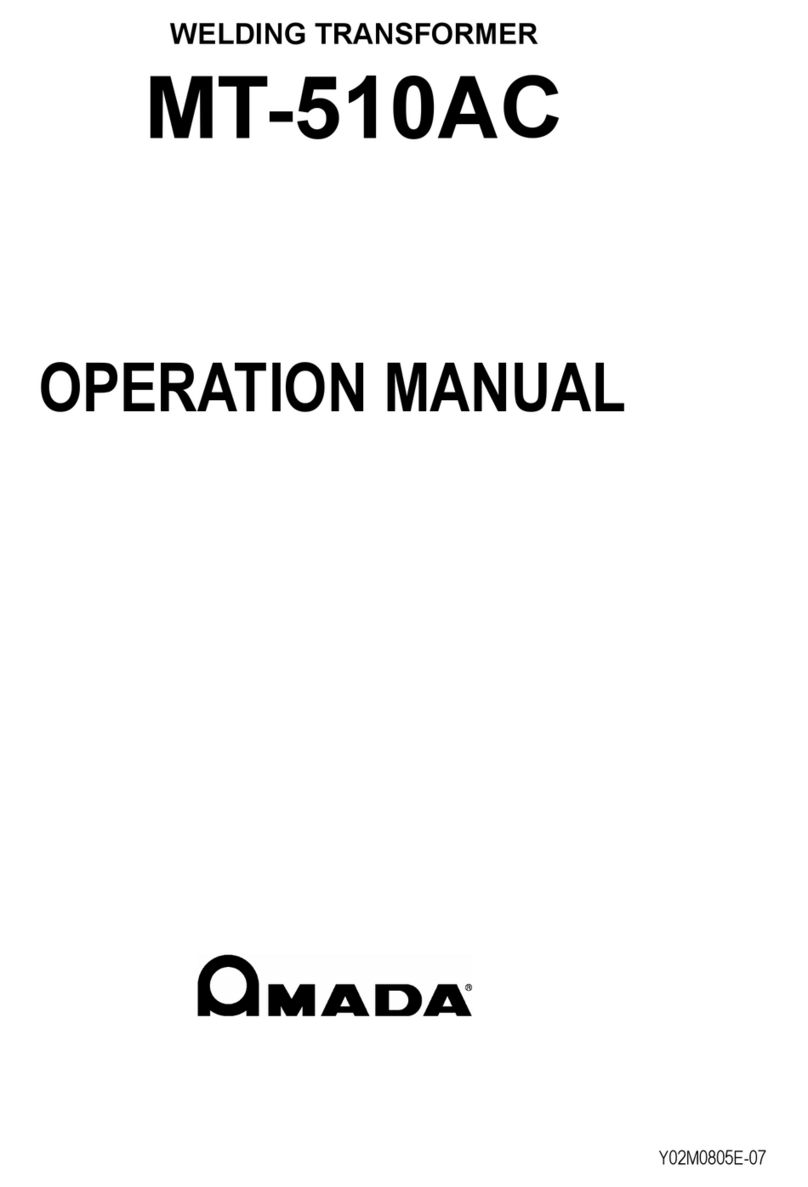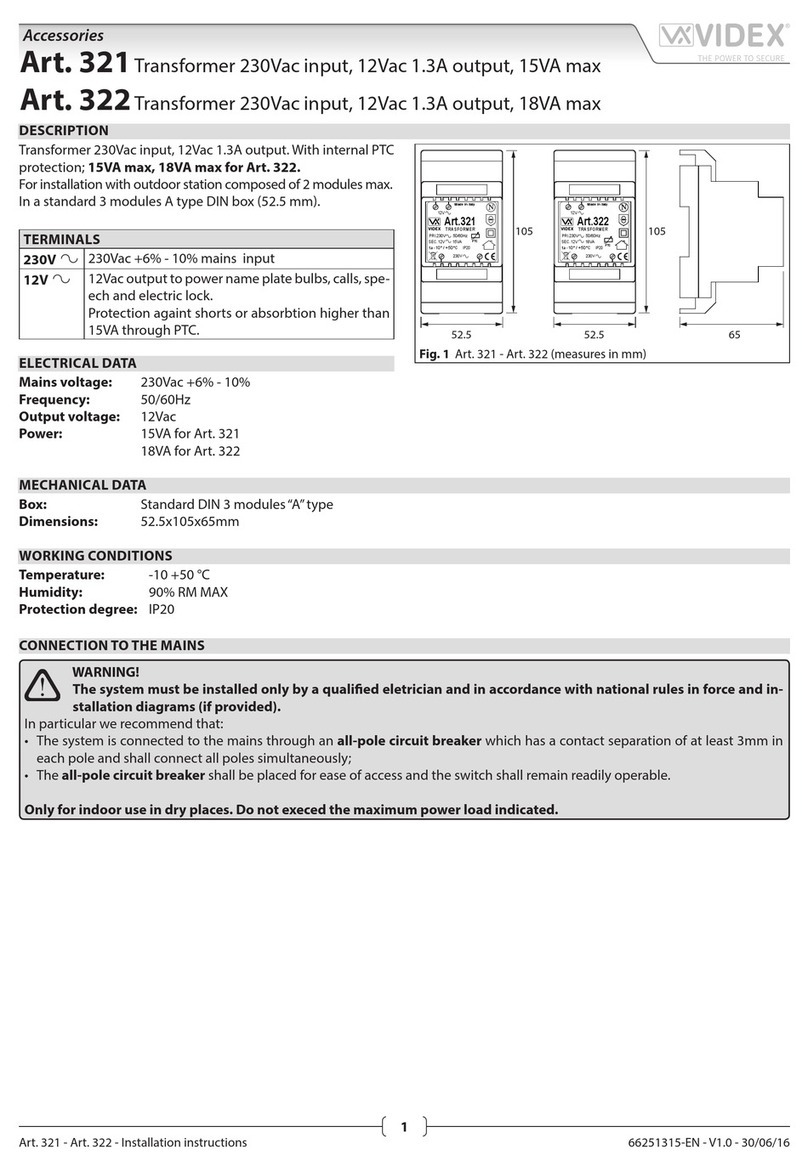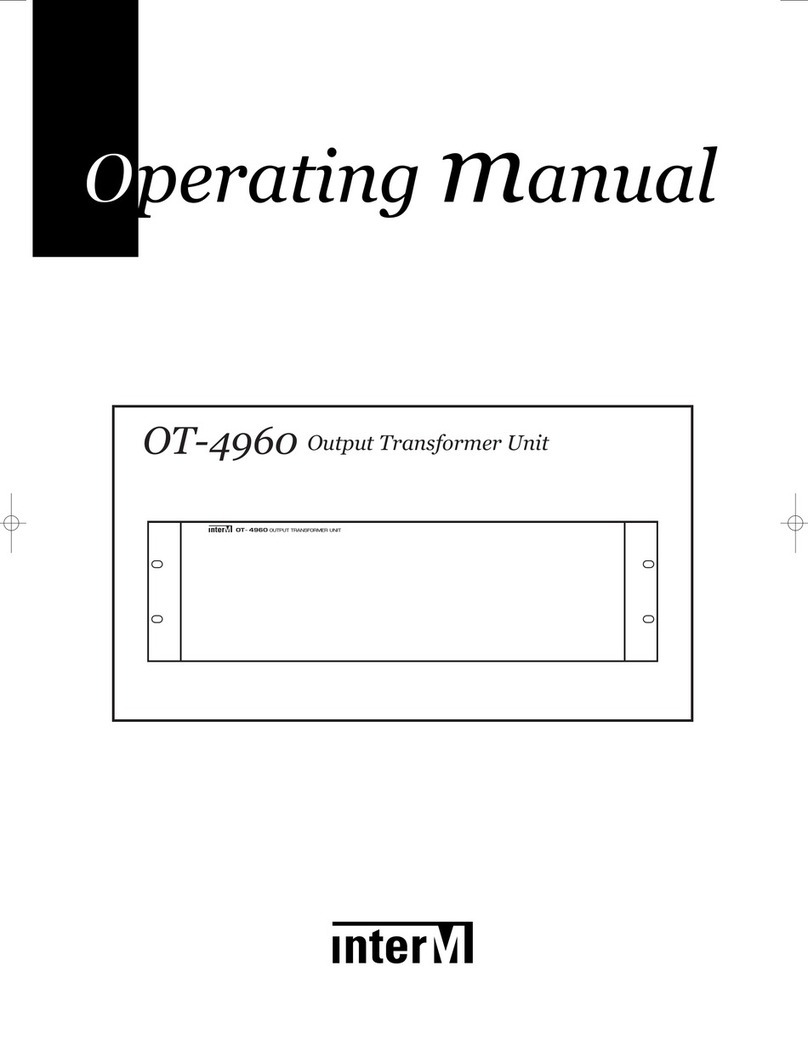SE Controls SHEVTEC Manual

SHEVTEC® Repeater Panel
Technical Information and Operating Instructions

1
Application.
The SHEVTEC® SHEVTEC® Repeater Panel provides a low cost, semi-custom solution for reporting the status for
S.E.Controls smoke ventilation installations. The system was designed to work with OS2 OSLink and OSLoop
systems. Currently OS1.75 and OS2 OSLon are not supported.
The SHEVTEC® Repeater Panel is implemented using modular construction. The size of the panel is matched to
the job requirements, from four to twelve rows of indicators as standard. The indicators are arranged in a grid
of three columns which allows buildings with one, two or three smokestacks to be represented. For large and
complex installations, more than one panel may be used.
Every panel features four rows by three columns of zone indicator, six status indicators and three
programmable touch buttons. Two extension panels may be used, each adding two or four rows of zone
indicators.
Each zone indication comprises a green (healthy), yellow (fault), and red (active) LED. Each zone indication may
be controlled by to any OS2 device, any zone of an OSLoop system or configured as disabled.
In addition, six LED groups at bottom of the panel may be programmed for special or global functions such as
‘mains fail’ or ‘maintenance due’. Any LEDs that are not required may be configured as disabled.
Three capacitive touch buttons are provided and maybe configured to allow user input. ‘Silence’ and ‘lamp-test’
are the most common use of these buttons.
The panel is simple to install, requiring a four wire connection to the power and data. Power with battery
backup protection is provided from an OS2 or OSLoop Coordinator, so no mains power is required at the panel.
A fixing plate and locking screw ensure that the panel is easily and securely fitted to the wall.
Power.
Supply 18-30V D.C. 100mA
from external battery
backed source
Environment.
Rating IP20 Humidity Range 10
to 90%
Non- Condensing
Operating temp -10 to +50°C
Storage -20 to + 75°C

2
Table of Contents
1.0 Important Notices
3
2.0 Parts
3
3.0 Tools required
3
4.0 Preparation
3
5.0 Cable installation
3
6.0 Fixing the mounting plate
4
7.0 Binding addresses (OS2)
4
8.0 Binding addresses (OSLoop)
4
9.0 Connection to OSLoop Coordinator
5
10.0
Connection to OS2 with OSLink
5
11.0
Address and DIP Switch
7
12.0
Connection to the SHEVTEC® Repeater Panel
7
13.0
Electrical Installation and Commissioning
8
14.0
Recommended maintenance
8
15.0
END-USER INFORMATION
8
16.0
Disposal
9

3
1.0 Important Notices
•
Use of abrasive or solvent cleaning products may damage the panel
•
Taken care when fault finding or servicing to retain device addresses.
2.0 Parts
The SHEVTEC® Repeater Panel comprises:
•
SHEVTEC® Repeater Panel
•
Mounting Plate
•
Torx locking screw
Not supplied but required:
•
Installation of one or more OS2 OSLink or OSLoop Coordinator
•
Four core fire rated cable
•
Wall fixings and screws
3.0 Tools Required
•
Drill for wall fixings
•
Spirit level
•
Screwdriver
•
Wire cutters and strippers
•
Torx screwdriver
•
Optional multimeter
OSLoop systems require the parameter [OADD] set – this may be preset at the factory or may require use of an
SEC POP
configuration tool.
4.0 Preparation
SHEVTEC® Repeater Panels are custom built for each application. After unpacking the SHEVTEC® Repeater Panel
and check
the reference printed on the data badge is correct.
5.0 Cable installation
Install a four-way fire rated cable between the nearest OS2 or OSLoop Coordinator and the required location of
the panel.Where cables are buried in the wall, ensure the wall is flat over the area of the panel and that the cable
is brought to the
centre of the desired location. Leave 200-300mm spare cable at the repeater.

4
6.0 Fixing the mounting plate
The top of the mounting plate is identified by a screw fixing lug.
Ensure the area to mount the panel is flat. Hold the mounting plate up against the surface to which it is to be
fixed, with thecable coming though the central hole. Check the panel is vertical using a spirit level before marking
through the holes and
remove the plate.
Drill appropriate sized pilot/fixing holes and use plastic plugs/cavity fixings where appropriate to fix the mounting
plate.
7.0 Binding addresses (OS2)
8.0 Binding addresses (OSloop)
The binding addresses of the panel are pre-configured at the factory
and for each indicator it is printed in the bottom left corner. For OS2
bindings, this is
a single digit number.
The OSLink addresses set on the OSLink card rotary address
switch must be
set to match each LED zone.
After changing OS2 OSlink address, the network must be restarted
using the
install button on the OSLink card.
The binding address for each indicator it is printed in the bottom
left corner.
For OSLoop bindings, this is a dotted address.
The binding contains the address of the coordinator and a sub-
address of the
OS
Lo
op
M
C
P.
For
e
xa
mp
l
e
1.0
r
e
f
e
r
s
t
o O
S
Loo
p
coo
r
d
i
n
a
tor
a
t
a
dd
r
e
ss
1 with MCP at zone switch set to 0.
If not already set, each OSLoop coordinator needs to have the
OSLink address set using a POP configuration tool (Parameters-
>OSLink-> OADD).After changing this parameter, it is necessary
to reset the coordinator.
Ensure the MCP zone switches are correctly set to match the sub-address.

5
9.0 Connection to OSLoop Coordinator
The OSLOOP coordinator has an OSLink repeater comms connector CN3 supplying both data and SHEVTEC
®
Repeater Panel. NA and NB connections are duplicated to allow daisy-chaining of devices.
Signal
Device Terminal
FP+4 core and earth
1.5mm
Data A
NA
Blue
Data B
NB
Brown
Power V+
VC+
Black
Power 0V
OV
Grey
Current drawn from VC+ should not exceed 400mA and is protected by a self-resetting fuse.
10.0 Connection to OS2 with OSLink
Ensure the OS2 system is powered down before proceeding.
Signal
Device Terminal
FP+4 core and earth
1.5mm
OS2
Data A
NTA
Blue
Data B
NTB
Brown
Power V+
PER
Black
Power 0V
OVA
Grey
The colour scheme used must be consistent across the installation. The table above shows suggested colour
codes for various cables. Where the construction is two twisted pairs, the data and power should be on
separate pairs.
Current drawn from an OS2 PER terminal is limited by fuse FH2 (Nominally 200mA). This fuse may be uprated
if multiple smoke detectors or other loads on per are used.

6
When the cable has an overall screen, the screen may optionally be connected to the OS2 SCR terminal.

7
11.0 Address and DIP Switch
The rear of the repeater has a four-way DIP switch and a rotary address switch.
Rotary address which selects the OSLink address of the panel in the range 0-15. This should be pre-set in the
factory when the panel is programmed. Unless there are multiple panels, the address is likely to be zero.
The Dipswitch SW1 on the back of the SHEVTEC
®
Repeater Panel has four configuration switches.
Switch Function
1
Terminator
Used to place a line terminating resistor on the communications line. Leave
this switched off unless advised by SEC technical staff.
2
Silence
Switch on to disable the SHEVTEC® Repeater Panel sounder.
3
Test
Always off
4
Address+16
Allows oslink addresses 16-31 to be used. Should be pre-set off at the factory.
12.0 Connection to the SHEVTEC® Repeater Panel
Connection to the SHEVTEC® Repeater Panel is made using a pluggable terminal block (CN3). Connections
are labelled on the rear of the panel.
Signal
Device Terminal
FP + 4 core and earth
1.5mm
Data A
A
Blue
Data B
B
Brown
Power V+
+
Black
Power 0V
OV
Grey
Strip back the cable and remove any cable screen, using tape if necessary, leaving a reasonable spare length
of cable to allow mounting and removal of the panel, undo the screws which retain CN3 and remove the free
part of the connector. Connect the four wires.
If the panel is not at the end of a network, it may be necessary to connect more than one cable. If possible,
common the connections at the pluggable connector. Otherwise use a separate terminal block.
Plug in the CN3 connector and screw with the connector retaining screws.
Hook the panel onto the black plate and secure with the torx tamperproof screw.

8
13.0 Electrical Installation and Commissioning
Connect the power and data connections, and power up the system. For OS2 OSLink, it may be necessary to
use the install button on the OSLink card to initialize the network. Allow 15 seconds for all devices to report
the system status.
In case of no function, double check the connections and measure the voltage supplied by the power
terminals.
Hold the lamp to test the panel.
To verify the device addressing and mapping, check each device in turn by either activating or simulating a
fault.
Remove the protective film from the front panel or leave in place until the building is complete.
14.0 Recommended Maintenance
The SHEVTEC Repeater Panel requires no maintenance and contains no replaceable parts. Operation of the
LEDs and sounder may be tested using the lamp test button.
When cleaning the panel, do not use solvent based or abrasive cleaning products.
15.0 End User Information
Zone Indication
A Green, Red and Yellow led are allocated to each vent to indicate the following:
Green
Healthy
Solid
Has been activated and re-closed, tamper indication *
On – Short
Off
Not Healthy
Off
Red
Active, actuator not in fire position **
Flashing
Active, vent in fire position
On Solid
Yellow
Status ( Rainsensor activated, maintenance), Panel Fault
On Solid
Fault
Flashing
Fault, mains fail
Short Blink
* OSLoop system with feature enabled only – Insert reset key into underside of the OSLoop MCP to fully
reset. Not OS2
** OSLoop only.

9
In normal standby condition, the green LED will be on solid and the red and yellow indicators off.
The status indicators in the lower section of the panel use a single yellow LED to indicate global failures,
rain sensor active and maintenance states. Maintenance and rain sensor LEDs illuminate when active –
this does not indicate a fault.
The ‘service due’ indication can only be reset by service personnel.
If enabled, an audible alarm will sound with a rising tone (smoke vent active), intermittent beep (fault) or
continuous tone (SHEVTEC® Repeater Panel fault). Press the silence button to cancel the panel audible
alarm. The alarm override will remain until the cause of the alarm is cleared. On OSLoop systems, the
silence button will also globally silence the local sounders at the coordinators and MCPs.
The lamp test button may be used as part of a regular inspection regime. Ensure that all LEDs can be
turned off and on and that (if enabled) the sounder beeps.
16.0 Disposal
At end of life, this product should be disposed of in compliance with the WEEE waste electronics directive. For
advice on disposal consult the local environmental officer or contact SE Controls.
Notes
SE Controls
Lancaster House
Wellington Crescent
Fradley Park
Lichfield
Staffs
WS13 8RZ
Tel: 01543 443060
Fax: 01543 443070
Website: www.secontrols.com
Email: [email protected]
SE Controls is a Registered Trademark
Table of contents
Other SE Controls Transformer manuals