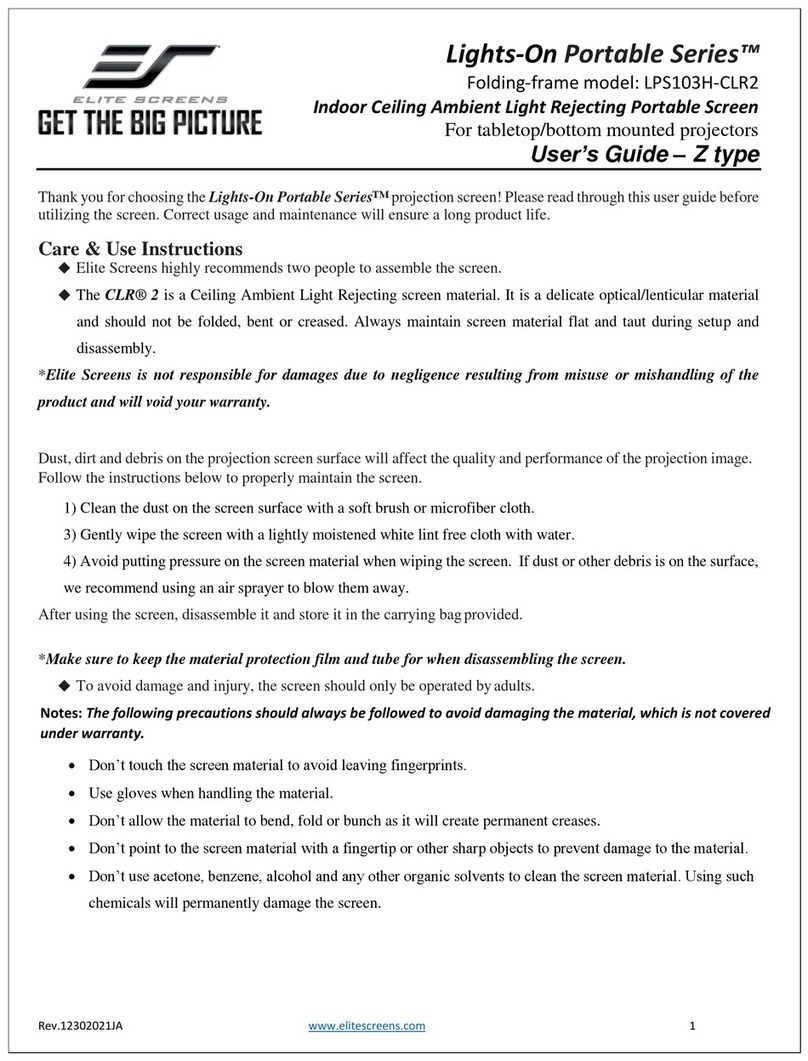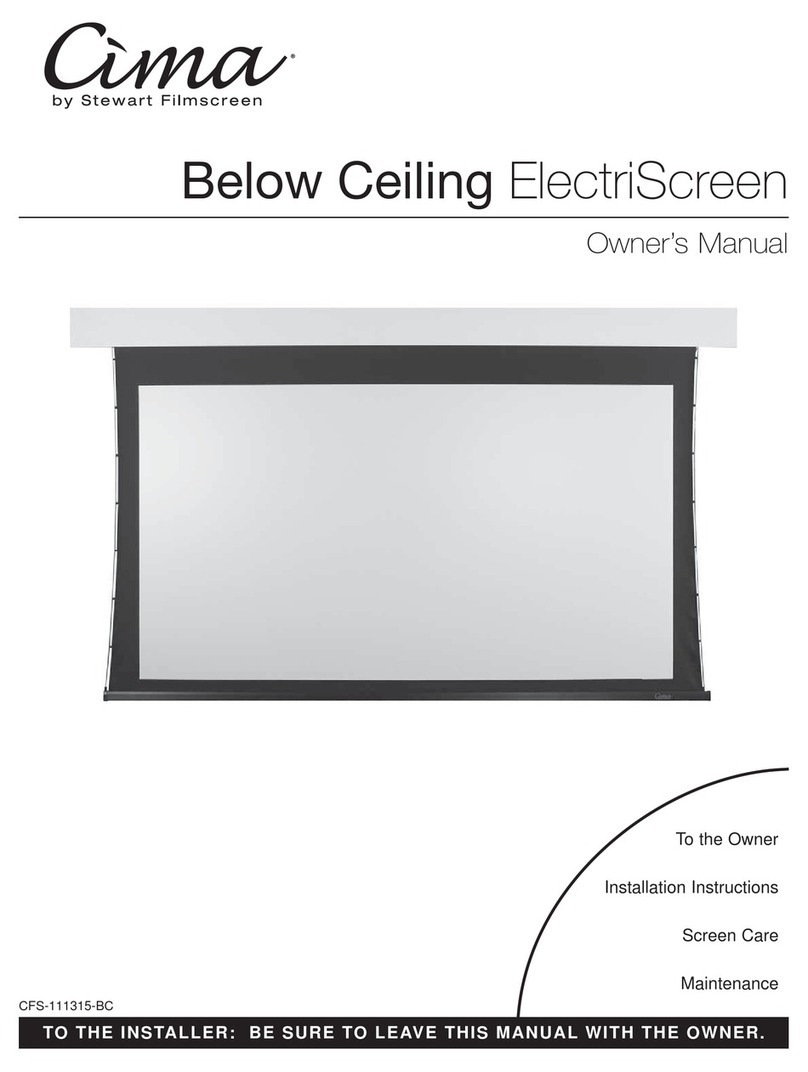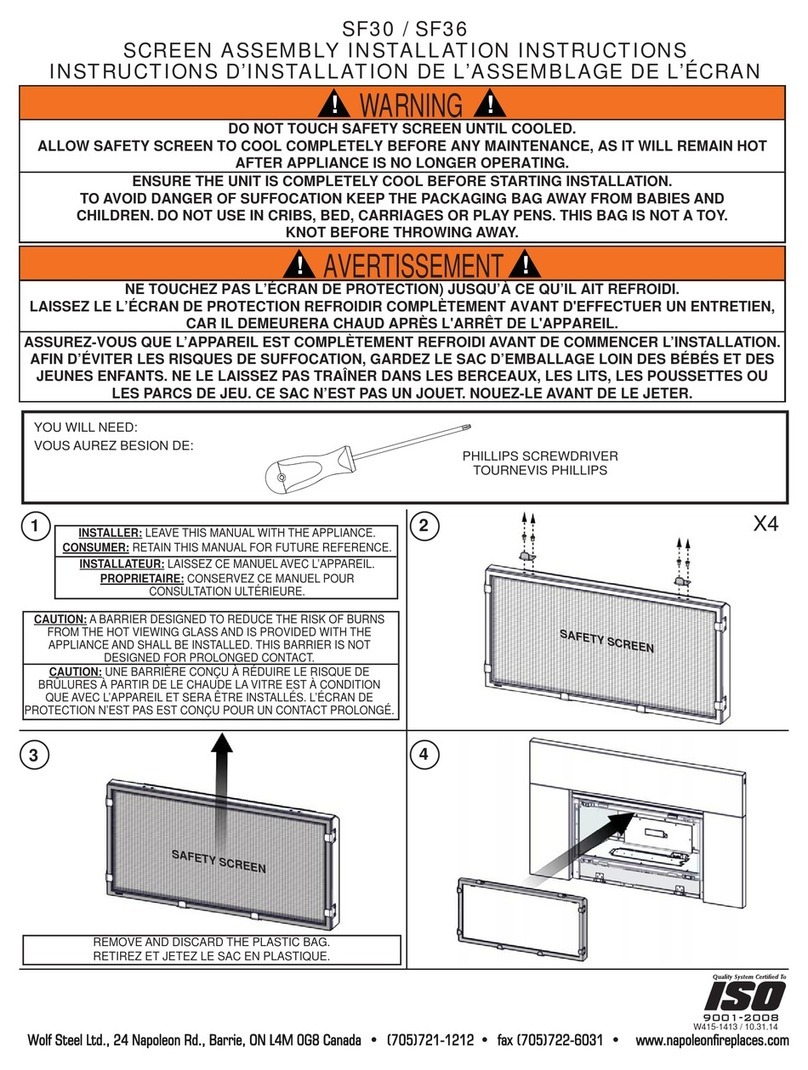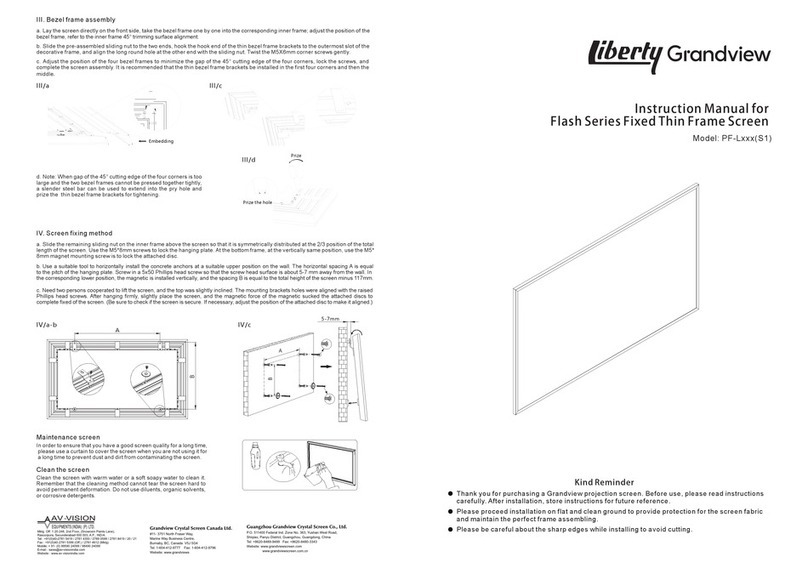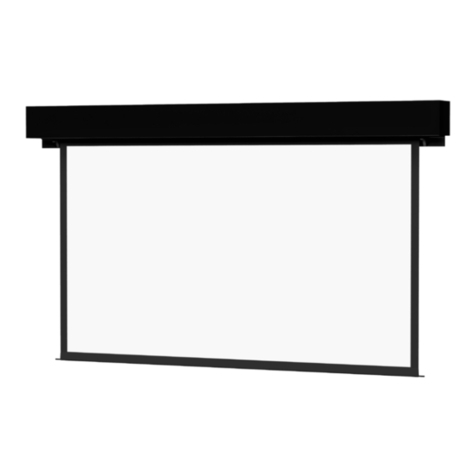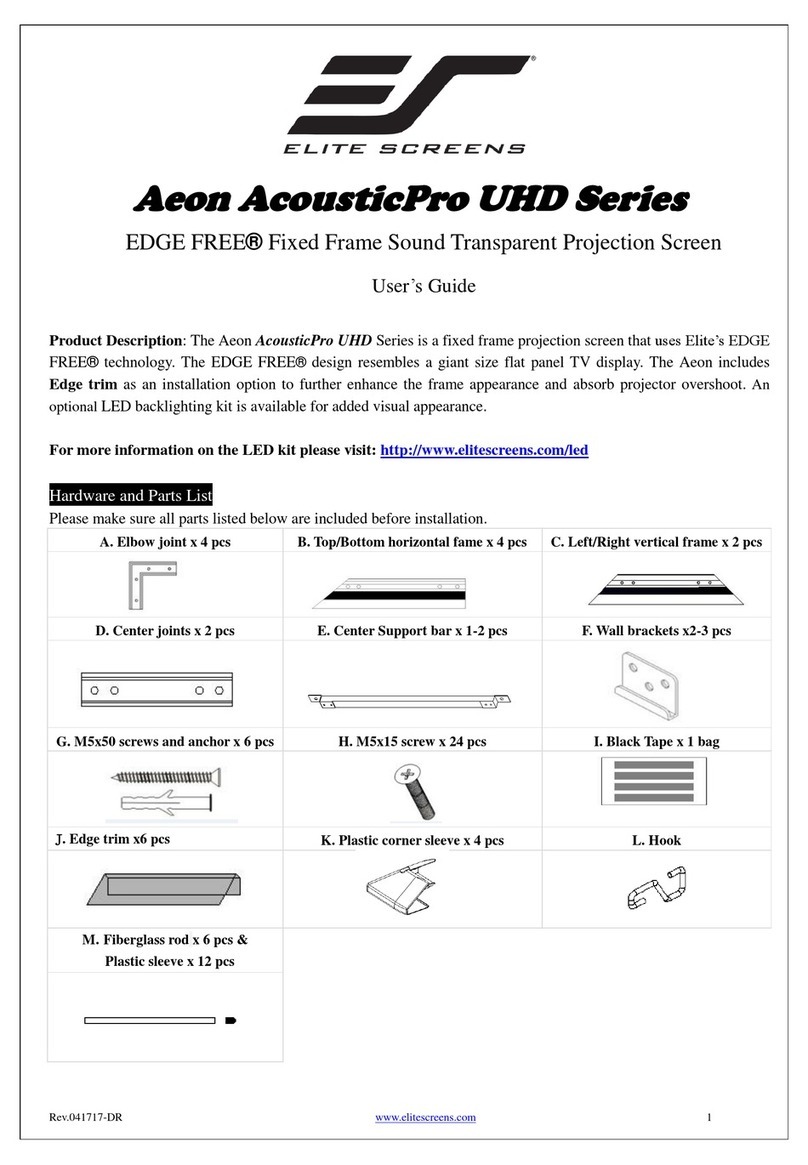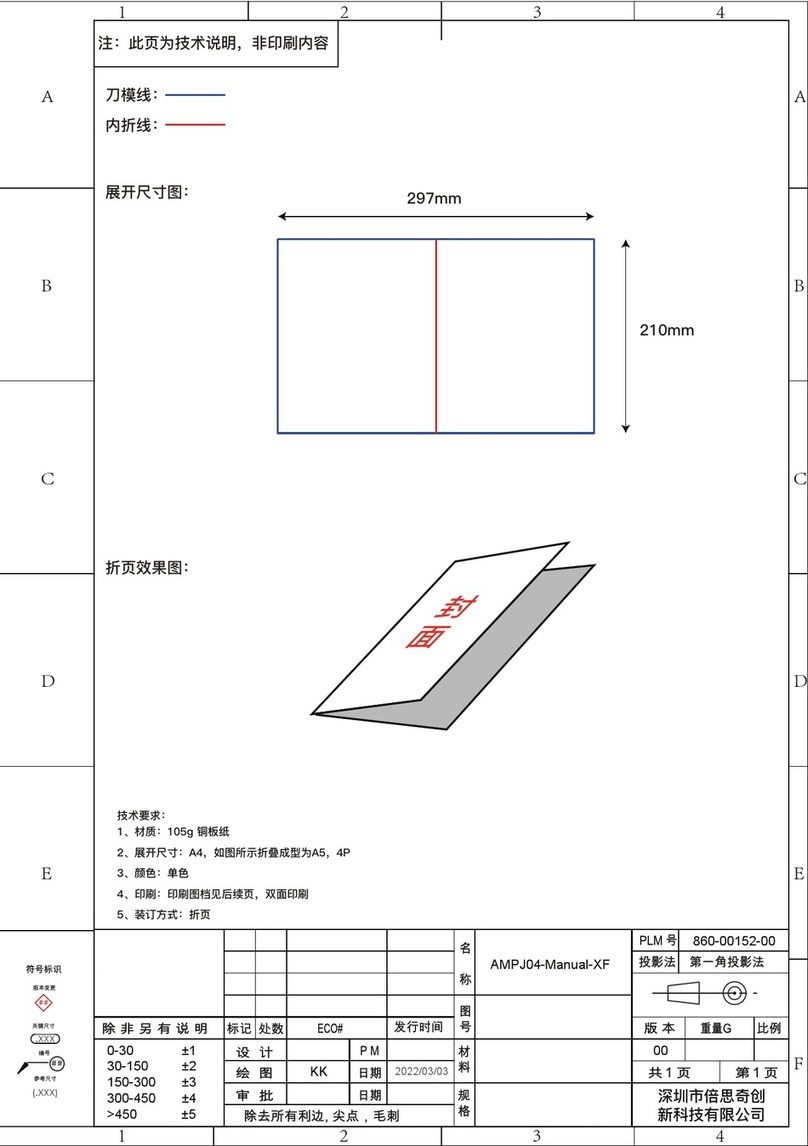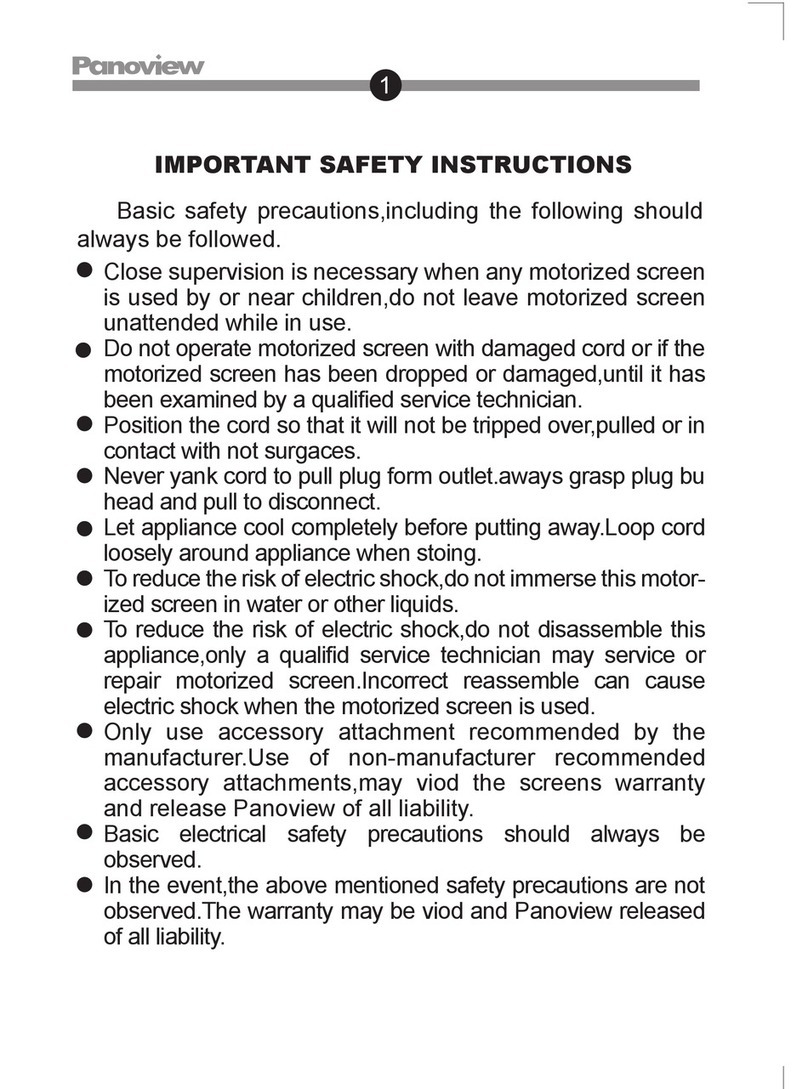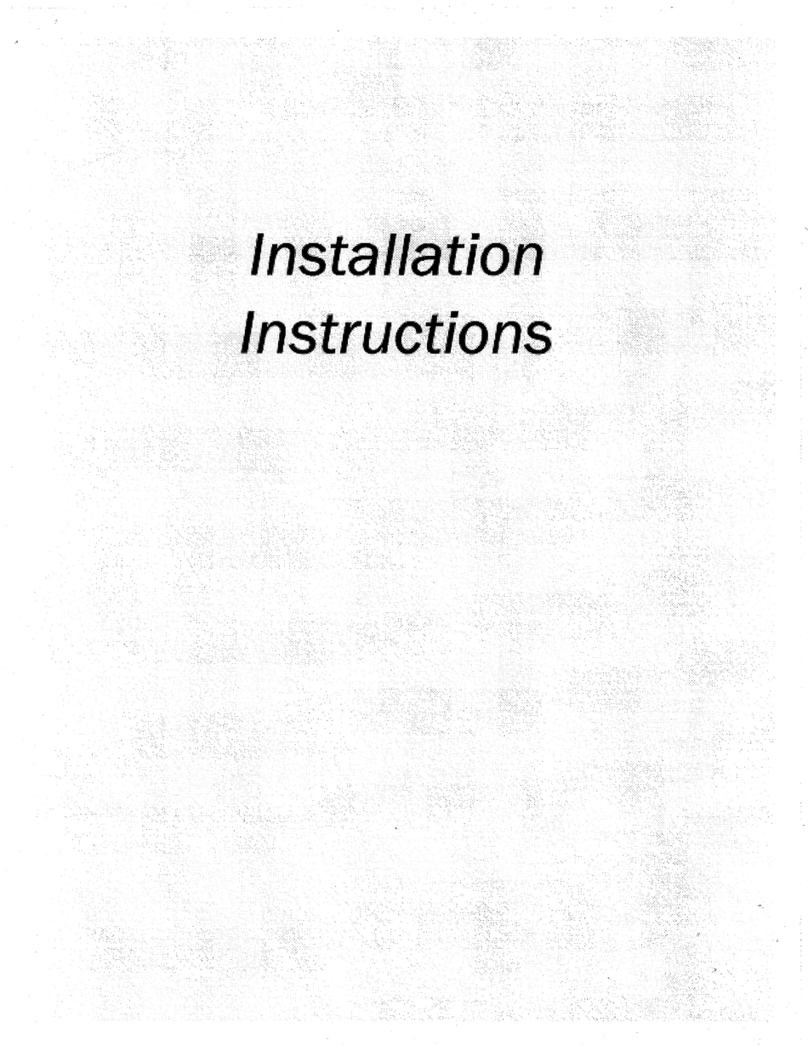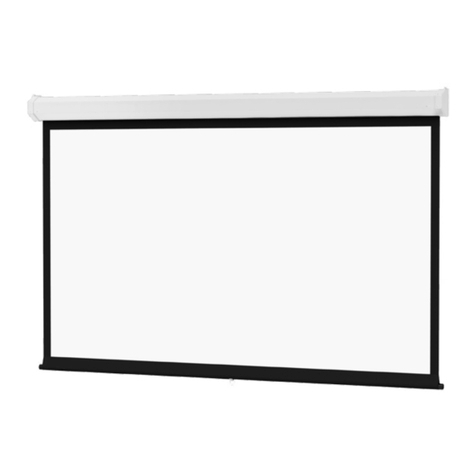Note: Always pull the screen down or let it up in a 90-degree vertical angle. Do not allow the screen to touch
the screen case when the screen goes up or comes down to avoid damaging the screen material.
1. Pull the screen down from the lanyard or from the handle only in a 90-degree angle. Do not attempt to pull
the screen down by the surface or touch the screen, as it will damage the screen and void the warranty.
Note: An internal auto-lock mechanism system will cause the screen to stop and lock on the position at
intervals.
2. If you want to the screen to retract back, simply pull the screen down more than 2 inches and retract the
screen back by quickly and smoothly releasing it up gently.
The screen is equipped with a SLOW RETRACT
MECHANISM (SRM) which allows the screen to slowly retract without the need to hold on to the handle or
lanyard. Simply release the handle and the screen will retract by itself.
Note: Always release at a 90-degree angle and do not let go until the screen is entirely inside the case
If ever the screen feels stuck, keep in mind that the screen’s mechanism is new and needs to be run up/down
a few times to loosen up. If this happens, carefully with a little force yank the screen straight down to unlock
the screen.
Note: Improperly bringing the screen up/down will damage the screen material or rolling system.
MAINTENANCE
Clean matte white screen material with a soft cloth and mild soap with water.
When not in use, retract screen in its housing to keep the screen material surface clean.