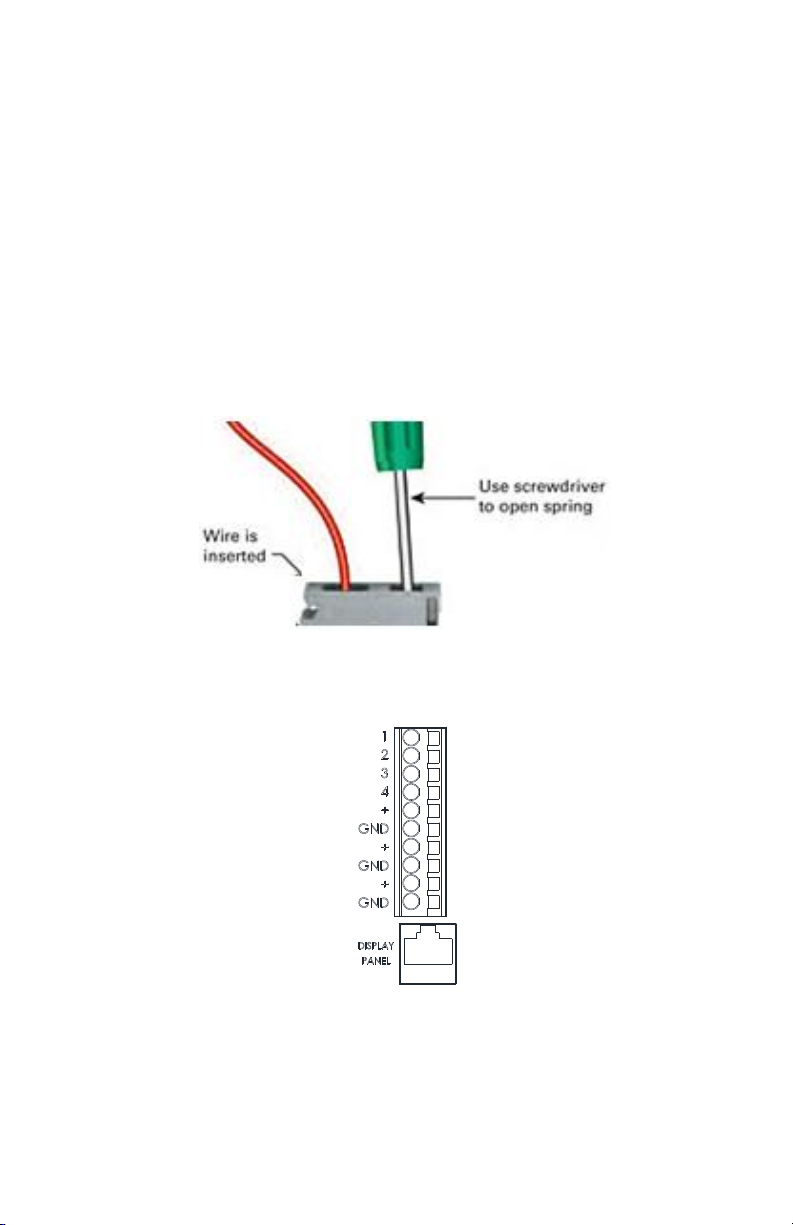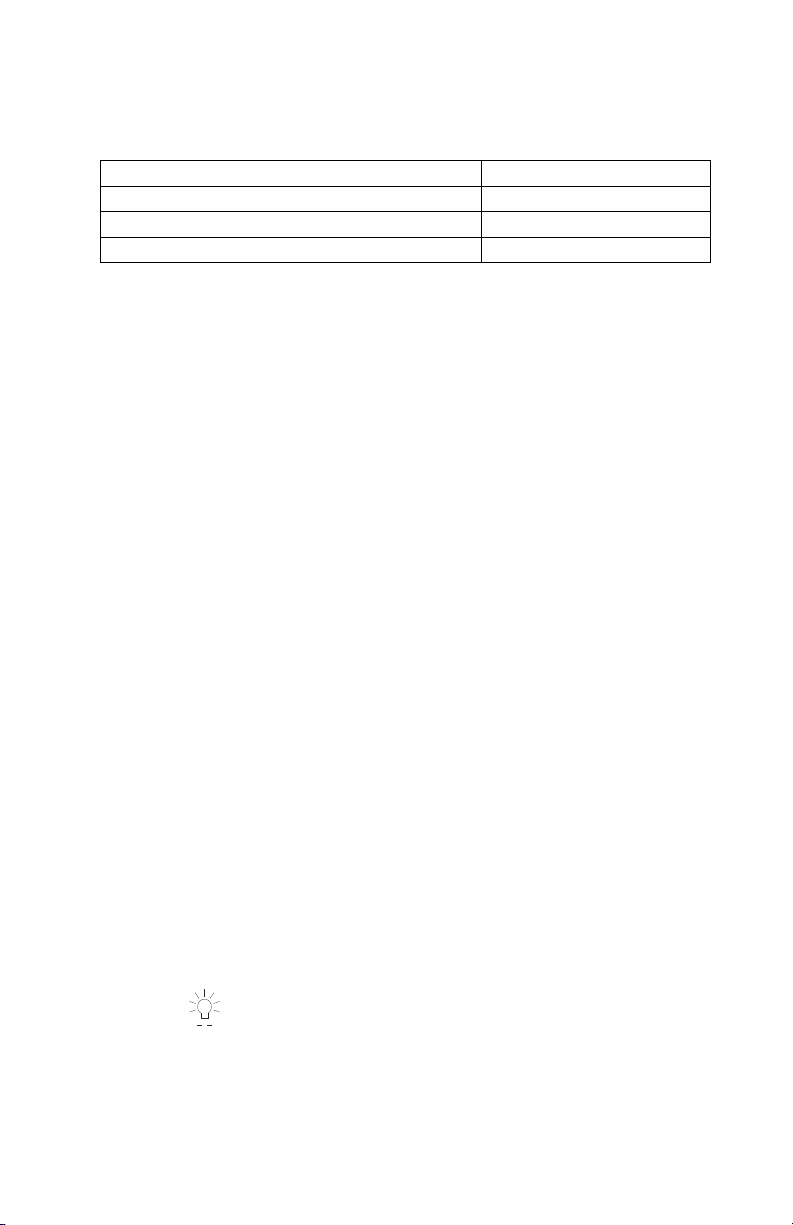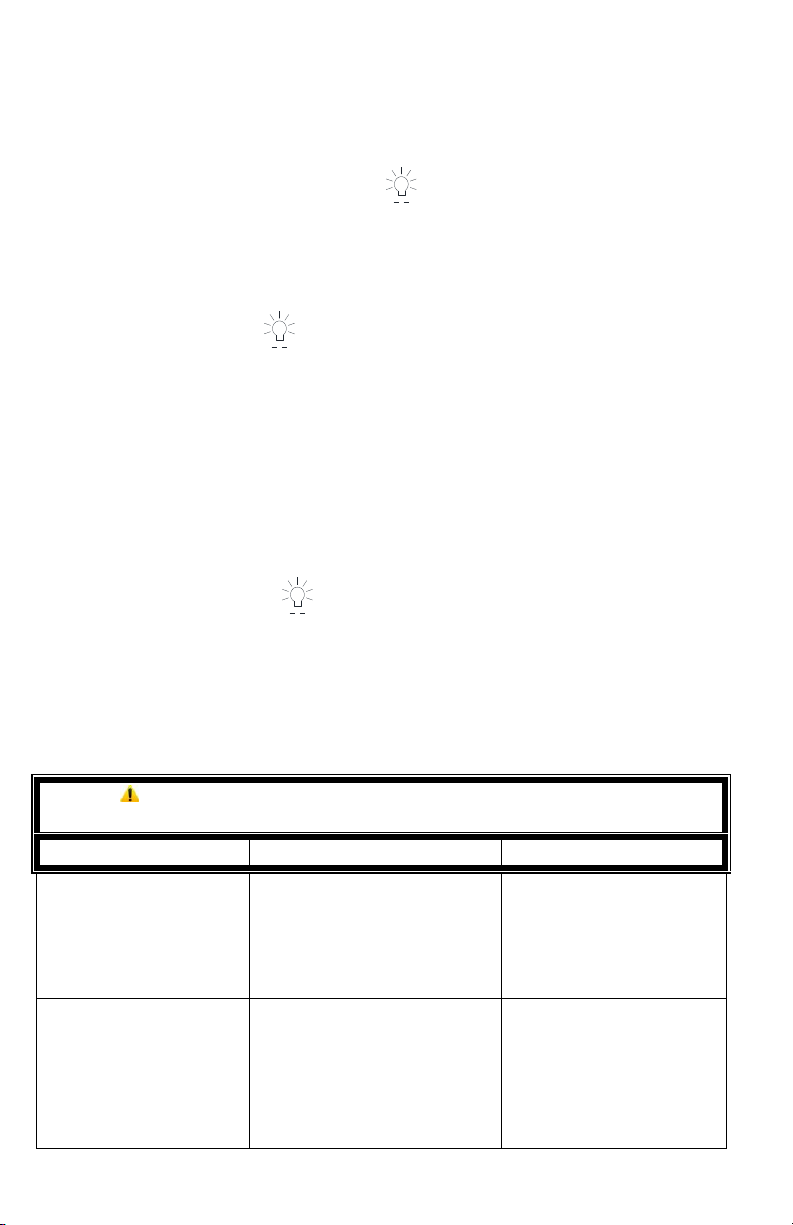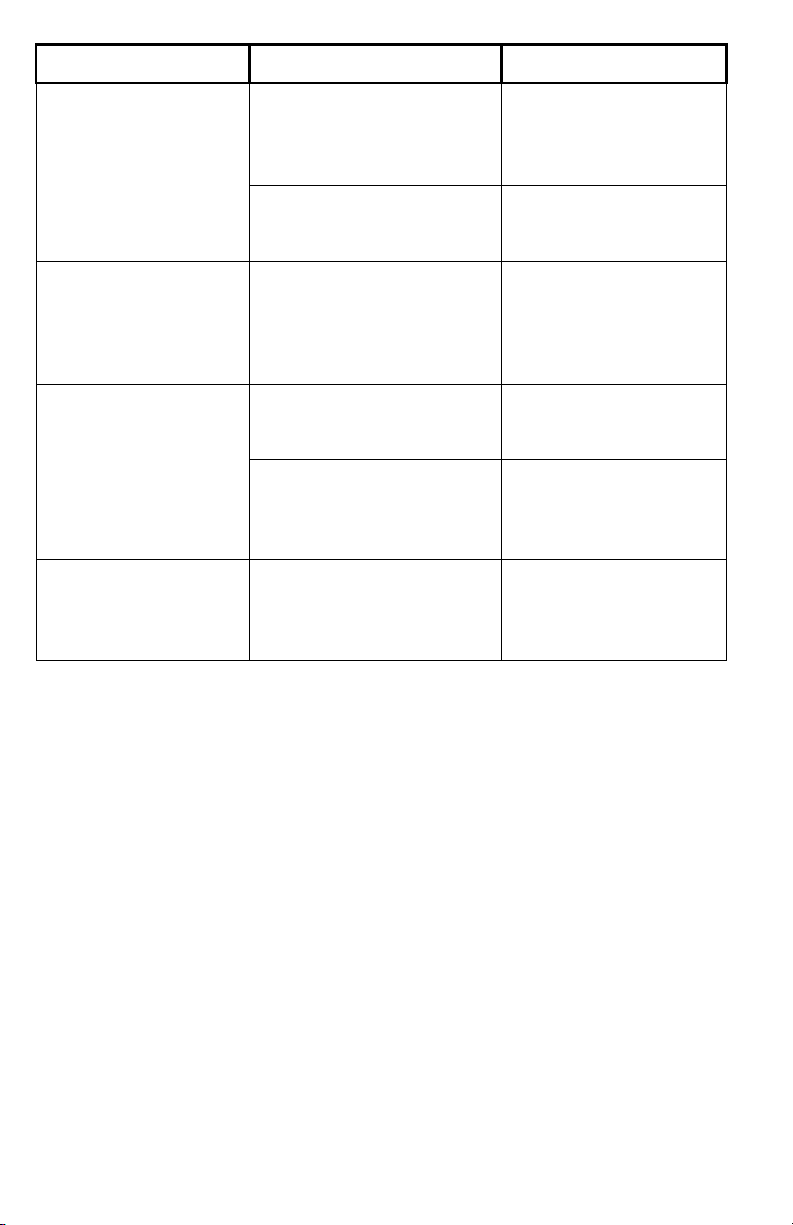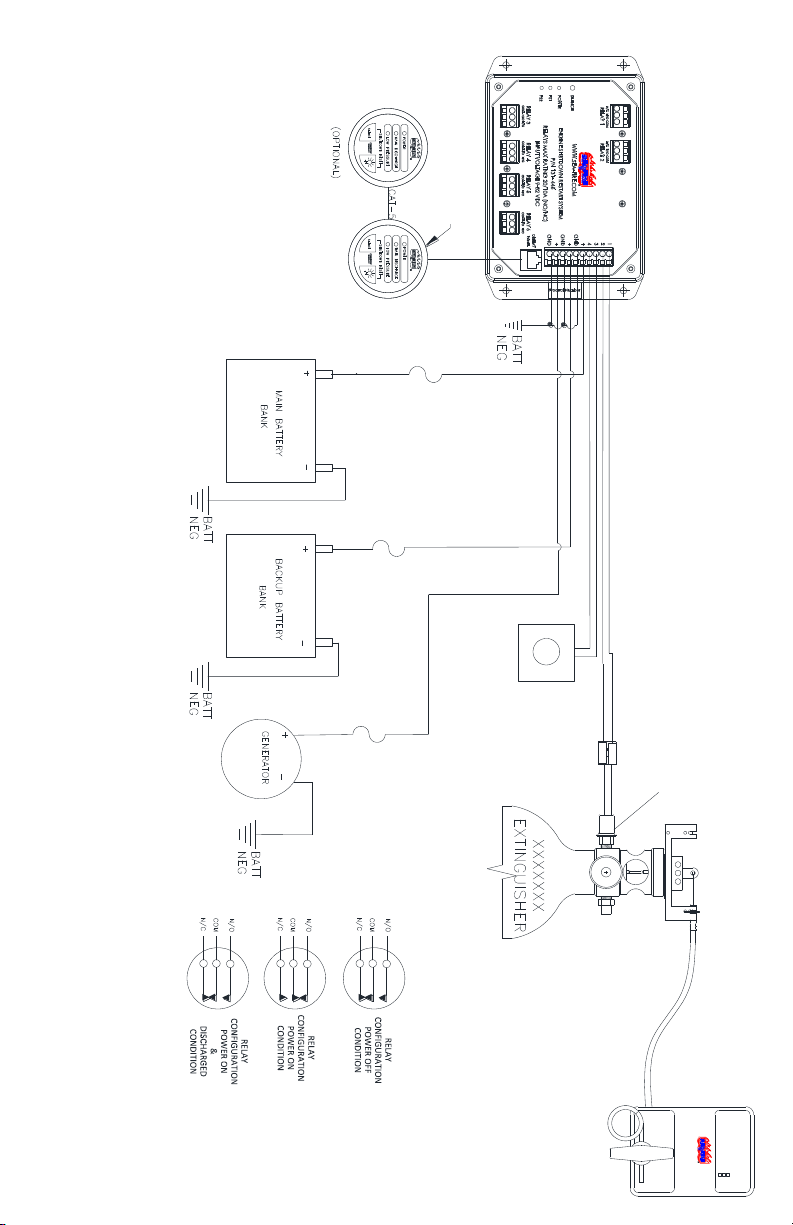Page 3 of 12 123-567 Rev. A
agent, in its proper concentration, will remain in the enclosed compartment and
not be ingested or reduced by the running machinery.
Immediately upon agent discharge, the ESRS PS1 closed loop circuit opens,
activating the alarm and de-energizing all the relays. De-energizing the relays will
change the state of the internal contacts and shut down all the machinery
connected to the ESRS unit. The PS1 LED on the Unit and the DISCHARGE LED on
the Display Panel illuminate. The activated alarm can be silenced by pressing the
SILENCE button on the ESRS unit or on the connected Display Panel.
After a discharge or loss in cylinder pressure resulting in an opened PS1 loop,
simultaneously pressing the SILENCE and the “ ” buttons will put the ESRS into
override enabling all the machinery connected to the ESRS to restart. The ESRS can
only be properly reset after the discharged agent cylinder has been
refilled/replaced and then the SHUTDOWN RESET buttons pressed to put the unit
back into the standby mode. In the standby mode, only the POWER green LED on
the ESRS and the Display Panel will remain on.
If there is a High-Temperature, Low-Pressure or an Auxiliary Discharge sensor
switch connected to the PS2 terminals when the sensor switch opens, the alarm
activates and both the PS2 LED on the unit and the Second Zone LED on the Display
Panel illuminate. There will be no change to the relays’ state. The activated PS2
circuit alarm can be silenced by pressing the SILENCE button on the ESRS box or on
the connected Display Panel. Reset the unit after the PS2 circuit condition has been
remedied by pressing the SHUTDOWN RESET buttons. The unit is now in standby
mode.
3ESRS INSTALLATION
CAUTION: Make sure all power sources are shut down prior to installation.
Install the ESRS unit in a conveniently accessible and well-ventilated location. The
ESRS should not be exposed to environmental temperatures (in excess of
54oC/130oF) for an extended period. This will affect the service life of the unit and
may cause premature failure.
3.1 Installation Location
It is important that the ESRS unit is installed in a location that will not
build up heat or be exposed to external heat sources.
If installed in a box or cabinet, the enclosure should have sufficient
ventilation.
When installed in the engine room, the ESRS should be installed with
sufficient protection from the hazards of that space, but must still have a
way to dissipate heat and not be overheated by other sources.
WARNING: Do not install the ESRS Unit in a sealed enclosure.