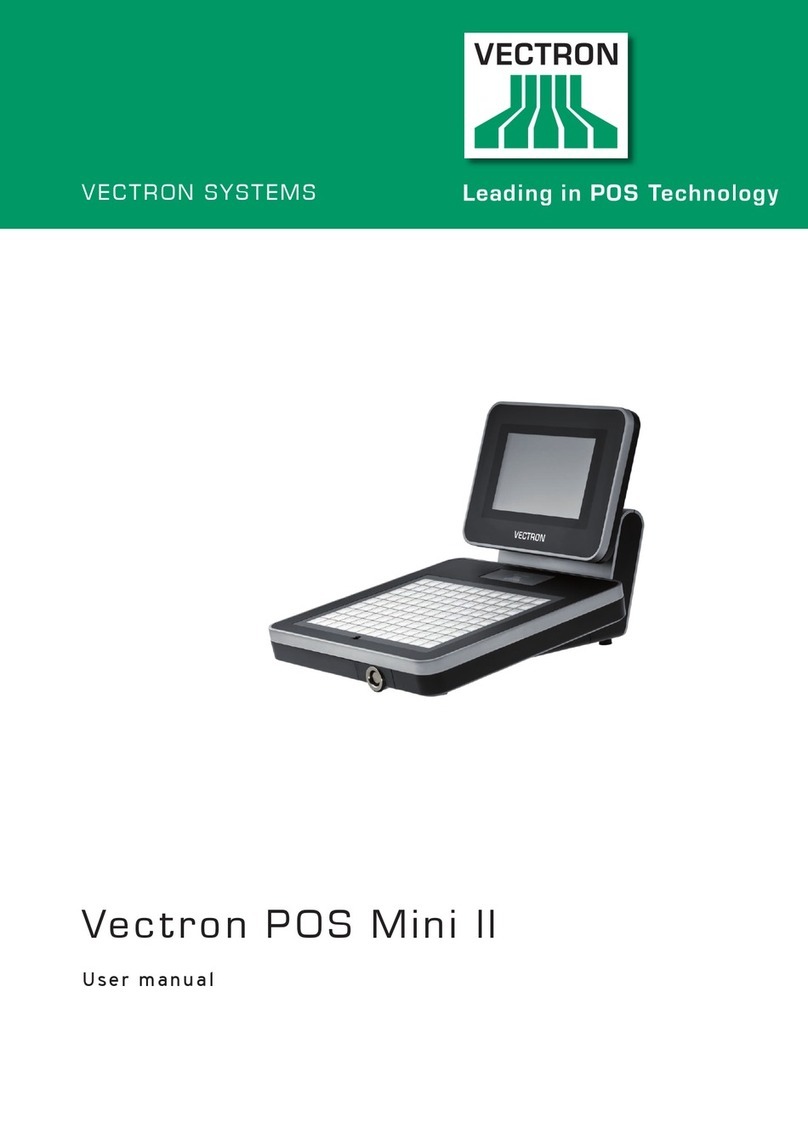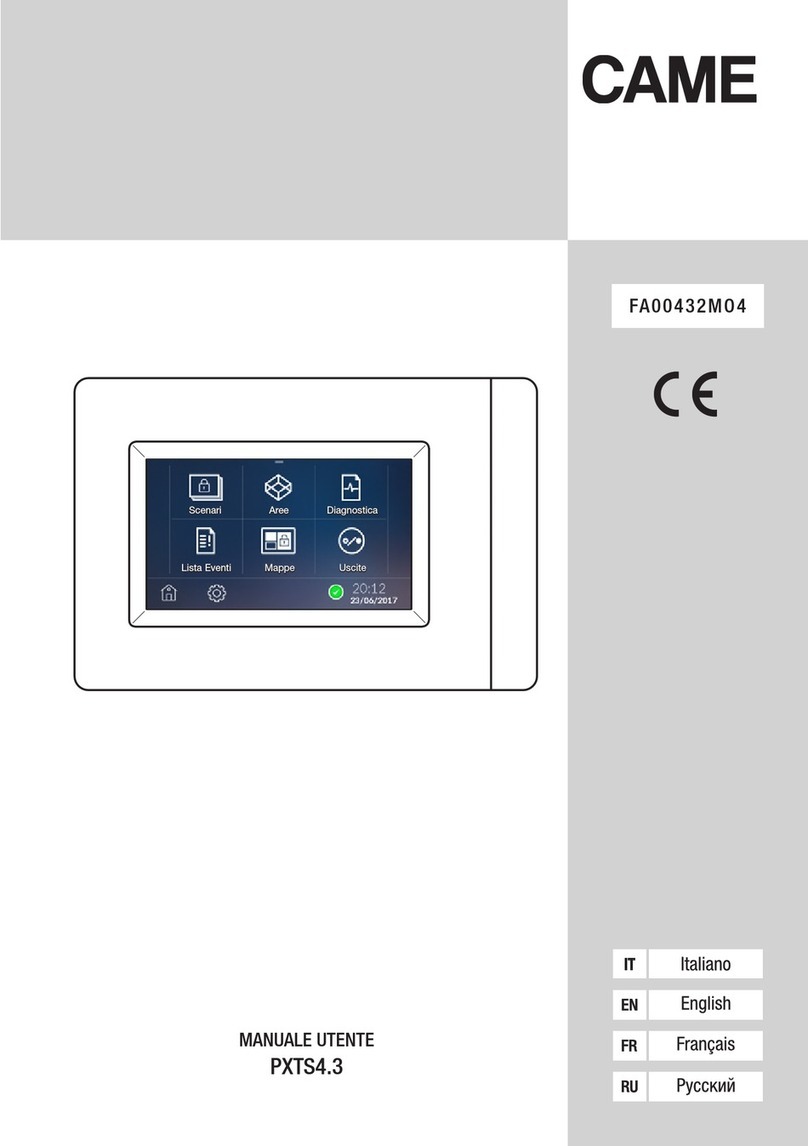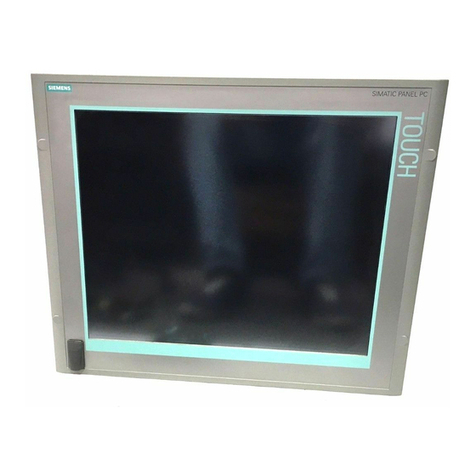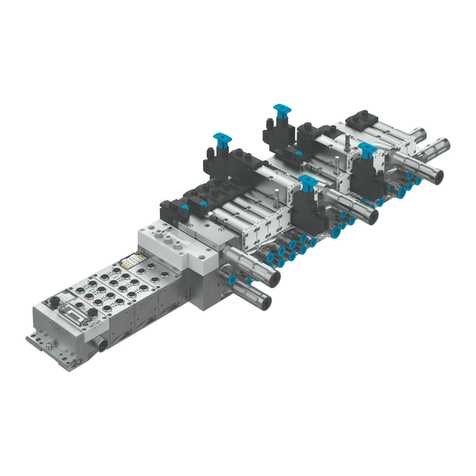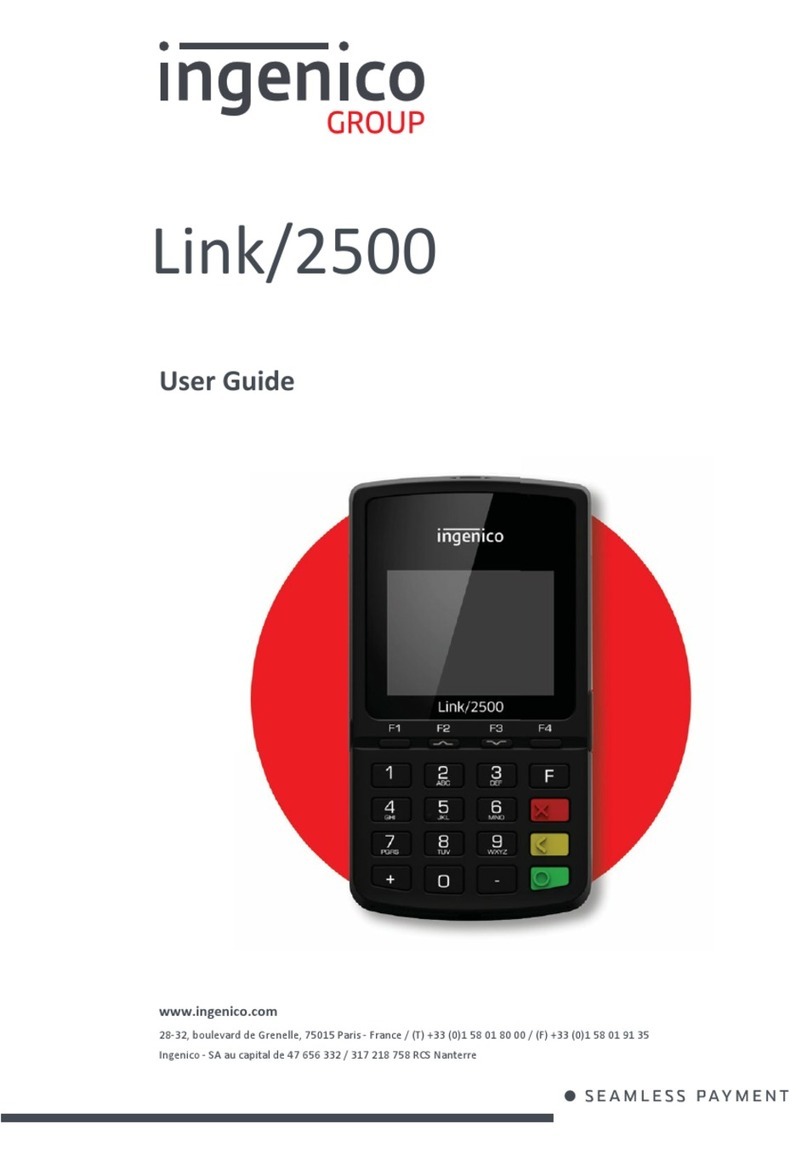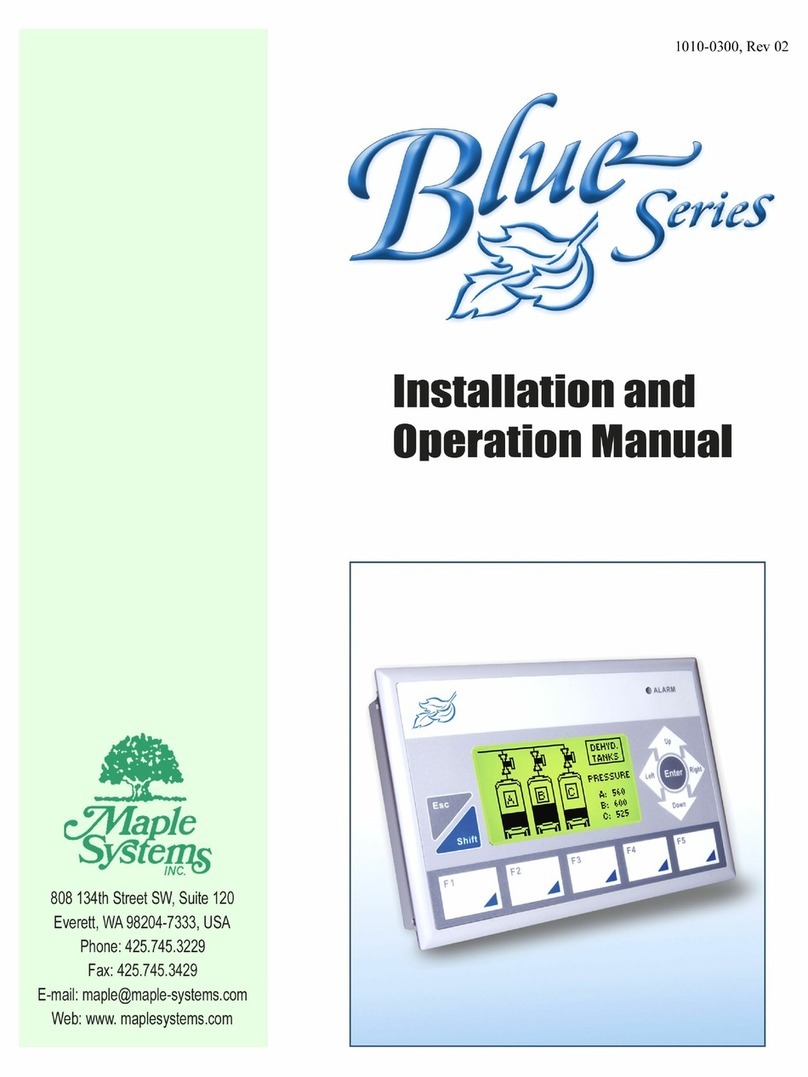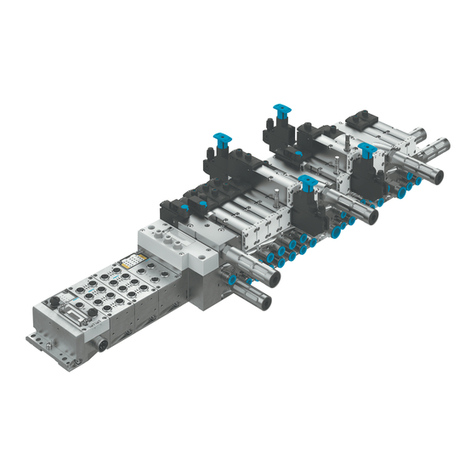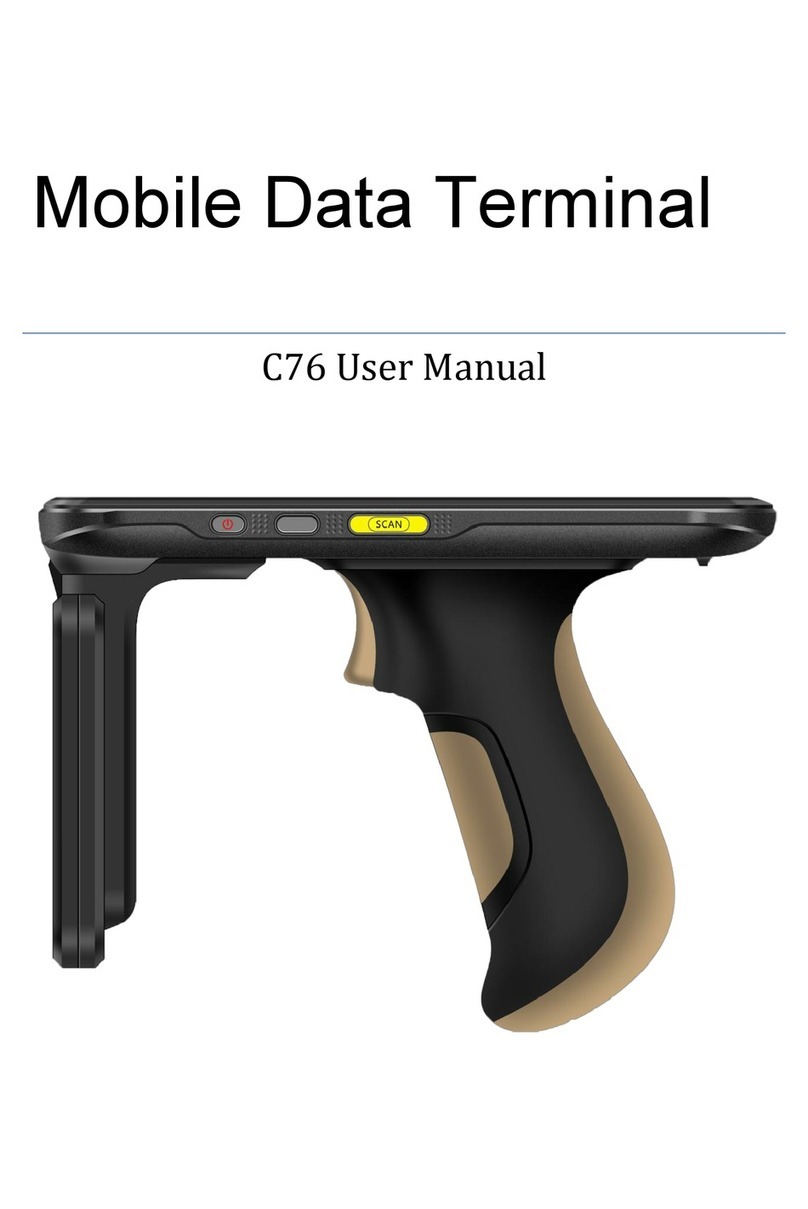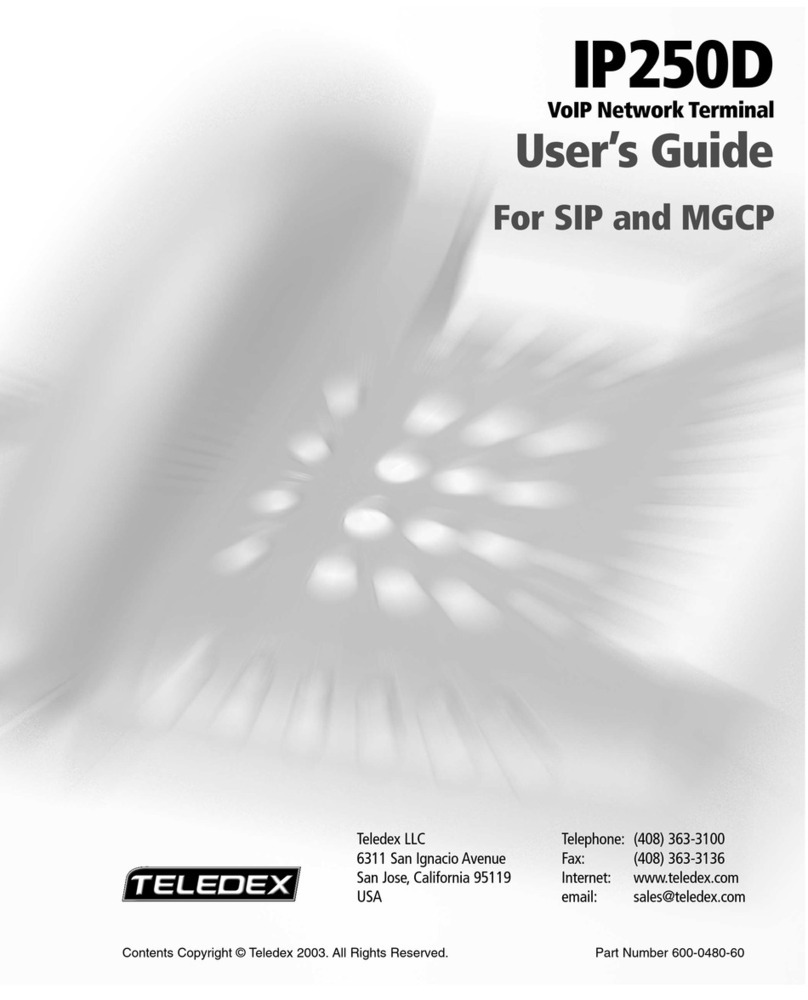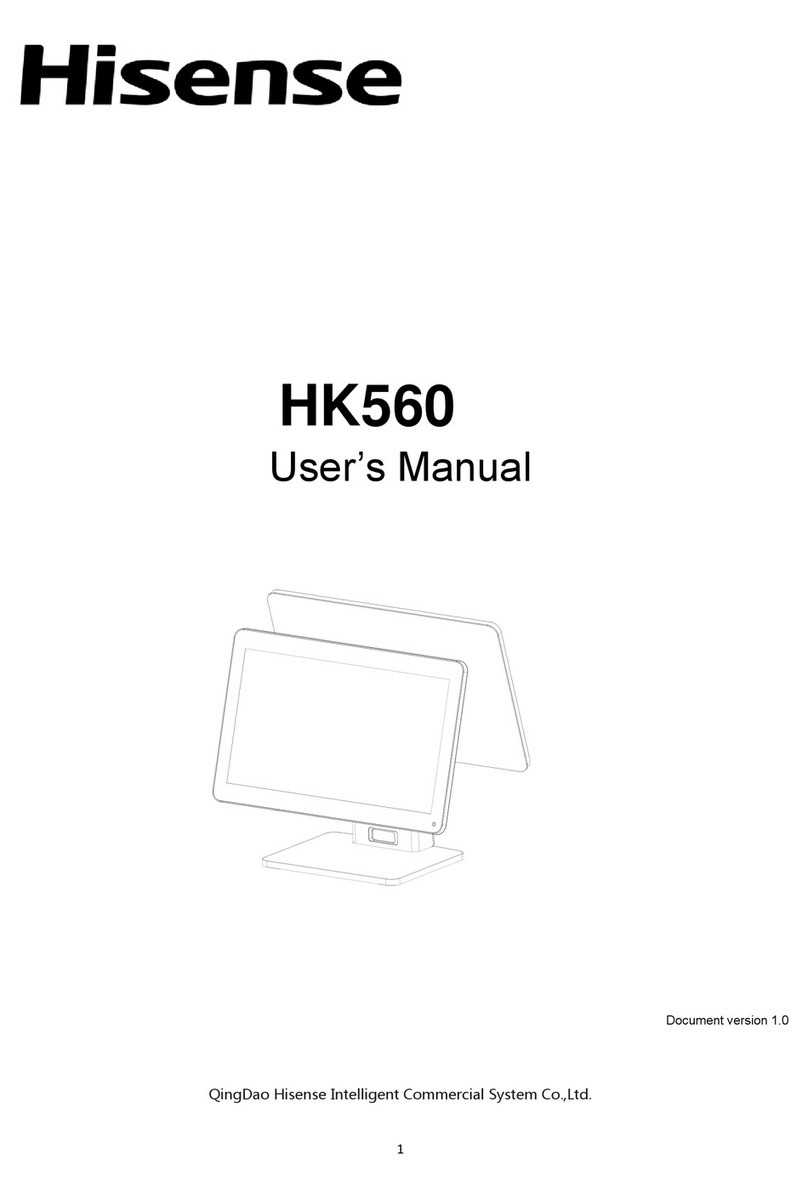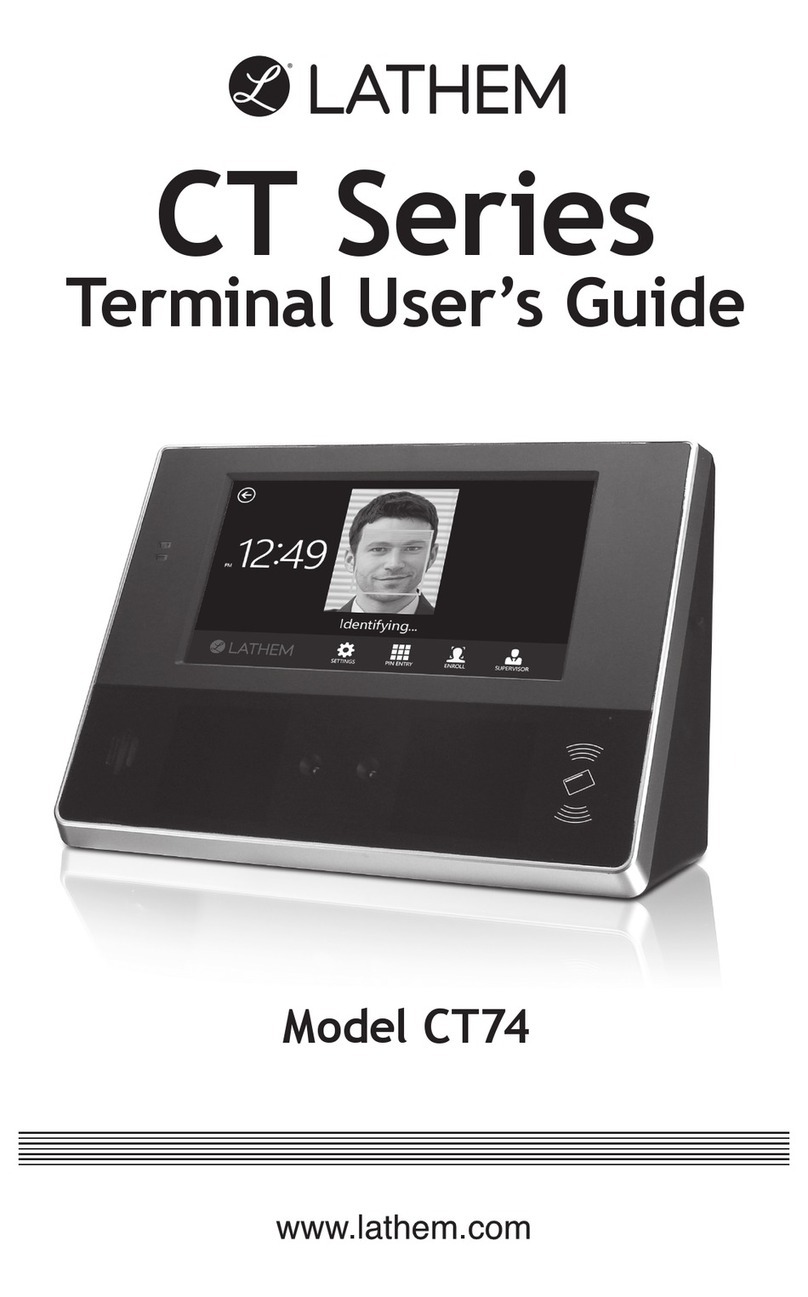SEA PalmCopy User manual

Sistemi elettronici
di Aperture Porte e Cancelli
SEA S.r.l.
DIREZIONE E STABILIMENTO:
Zona industriale 64020 S.ATTO Teramo - (ITALY)
Tel. 0861 588341 r.a. Fax 0861 588344
http://www.seateam.com
OPERATING INSTRUCTIONS
INDEX
Do you want to have your personal installer code? .......................................................7
Do you want to set a suitable radio frequency for your transmitter?...............................7
Do you want to change language of your terminal?........................................................7
Do you want to set the automatic switch off time of your terminal?................................7
Do you want to create a new code for your transmitter?............................................... 8
Do you want to read the memorized code on the radio transmitter ?.............................8
Do you want a clone of your radio transmitter?..............................................................8
Do you want to check if your radio transmitter is memorized on the EEPROM memory?............8
Do you want to read and modify the whole data of the memory of your control unit?....9
Do you want to cancel all data from the EEPROM?......................................................9
Do you want to input some codes into the memory ?...................................................9
Do you want to read in the internal memory all memorized installations (max14
installations)?................................................................................................................10
Do you want to write on the internal memory ?.............................................................10
Do you want to reset the memory of all installations ?..................................................10
Do you want to see the adjustments of your automation ?...........................................10
Do you want to see the adjustments of your automation and modify them?.....................10
English
Rev. 04 - 09/2007
1

Sistemi elettronici
di Aperture Porte e Cancelli
SEA S.r.l.
DIREZIONE E STABILIMENTO:
Zona industriale 64020 S.ATTO Teramo - (ITALY)
Tel. 0861 588341 r.a. Fax 0861 588344
http://www.seateam.com
English
The Palm terminal has been projected and developped by SEApurposely
to help the installer through all the operations of new installations and /or
maintenance of the radio smart e-copy.
In a Signal receiver ( no matter if connected on the control unit or if for
external Box), all the authorized codes are inside its memory module.
When this memory module is pulled out from the receiver and inserted in
the special connector of the terminal, it can be read, wrote or modified etc.
The memory of the receiver includes also special datas concerning the
installation: installer code (password) and the installation code;
Whereas on the terminal it is possible to set the reception frequency of
the terminal (433MHz, 868MHz), the switch off time of the terminal when
not used and the choice of the language.
1
2
3
4
5
Legend
1 Display
2 Membrane keypad
3 Connector for the memory plug-in
4 External current supply 12Vdc socket
5 Rs232 connector for the connection to the PC
Contents of the accessories case
-12Vdc transformer for the current supply of
the terminal when batteries are
not included
-RS 232 cable fo the connection to the PC
CD ROM (23105280) optional accessory
-Software for the PC codes adminstration
Description of the functions
- Detailed users adminstration: name,
surename, complete address
- Insertion, modification or erase users
- Administration of installation archives
- prints
TERMINAL FOR THE CODE ADMINISTRATION
CODES SMART E-COPY
Rev. 04 - 09/2007 2

Sistemi elettronici
di Aperture Porte e Cancelli
SEA S.r.l.
DIREZIONE E STABILIMENTO:
Zona industriale 64020 S.ATTO Teramo - (ITALY)
Tel. 0861 588341 r.a. Fax 0861 588344
http://www.seateam.com
CODE ADMINISTRATION
A: Transmitter
B: Memory
C: Choose Installation
D: Gate administration
A: Code admin.
B: Other functions
SWITCH ON
I/0
A:Transmitter
B:Memory
C:Choose Installation
D:Gate administration
A: Code administration
B: Other functions
A
English
GENERAL STRUCTURE OF THE DISPLAY
MAIN MENU
A
Administrates the operations as creation, transmission and memorisation of a
radio transmitter.
B
Administrates all the information concerning the memory of the transmitter.
C
Administrates the information concerning the different installations.
D
Allows to read and modify the parameters set on the automation (pausing time,
copy, slow down, etc.)
ESC
To return to the preceding menu at any choice.
ENT
To confirm a made choice.
Rev. 04 - 09/2007
3

Sistemi elettronici
di Aperture Porte e Cancelli
SEA S.r.l.
DIREZIONE E STABILIMENTO:
Zona industriale 64020 S.ATTO Teramo - (ITALY)
Tel. 0861 588341 r.a. Fax 0861 588344
http://www.seateam.com
OTHER FUNCTIONS
A: Installer code
B: Reception frequency choice
C: Change language terminal menu
D: Switch off time (safe battery)
A: Instal. Code
B: Radio choice
C: ChangeLanguage
D: Switch off time.
B
A: Installer Code
Allows to insert an installer code (password) so that to permit the future administration of
that installation only to the installer who has configured the installation. Once inserted this
code into the memory of the receiver, it is possible to memorize only radio transmitters
which have been programmed with the corresponding installer code.
C: Change Language of the terminal menu
Allows to choose the language : Italian, English, French, German, Spanish ….etc…..
B: Choice reception frequency
It is possible to choose the reception frequency of the terminal according to the radio
transmitter to be read:
Cfor 433MHz radio transmitters;
Dfor 868 Mhz radio transmitters.
D: Switch off time (safe battery function)
When the terminal is not used it is possible to choose the automatic switch off time among
the following values 1, 2, 5, 15 minutes.
English
Rev. 04 - 09/2007 4

Sistemi elettronici
di Aperture Porte e Cancelli
SEA S.r.l.
DIREZIONE E STABILIMENTO:
Zona industriale 64020 S.ATTO Teramo - (ITALY)
Tel. 0861 588341 r.a. Fax 0861 588344
http://www.seateam.com
SEA S.r.l.
DIREZIONE E STABILIMENTO:
Zona industriale 64020 S.ATTO Teramo - (ITALY)
Tel. 0861 588341 r.a. Fax 0861 588344
http://www.seateam.com
TYPING IN
SEQUENCE
A-A-A
DESCRIPTION OF THE OPERATIONS
A: Create Code
Allows to create a radio transmitter code to be used for the
programming of a SmartCopy radio transmitter.
The following parameters can be set: installer code; installation code;
user code; once the radio transmitter code has been created it is
possible to send it for the programming of a SmartCopy by pressing
pushbutton D. In this last screen it is possible to increase the code and
to transmit it again (press pushbutton D again) to another radio
transmitter or pressing pushbutton B it is possible to read the code of
the radio transmitter.
The terminal is ready for reception and waits for ca. 7 seconds
for the transmitter code (press the radio transmitter channel you want
to read)
The terminal is ready for reception and waits for ca. 7 seconds
for the transmitter code (press the radio transmitter channel you
want to read), memorizes it in his temporary memory, allowing in this
way to memorize said code in an eventual memory module which is
inserted in the special memory Slot.
Allows to read the Chip of external memory which has been
correctly inserted into the Memory slot and to visualize the radio
transmitter codes which it contains.
Allows to write the external memory and to memorize the
eventually made modifications.
Erases the whole contents of the external memory (formatting)
Allows to modify the contents of the external memory so to add
or to remove radio transmitter codes. In this phase it is possible to
add a single radio transmitter or to make a sequencial
programming.
Infact inserting a new code ther will appear the request for the
quantity of radio transmitters to be inserted.
In case of a single transmitter insert value 1, in case of more radio
transmitters insert the quantity paying attention that the code of the
first transmitter corrisponds to the one inserted as “new”.
A-A-B
A-A-C
A-B-A
A-B-C
A-B-D
A-B-B
SUMMARIZING BOARD FOR THE USE OF THE TERMINAL
TRANSMITTER ADMINISTRATION
ADMINISTRATION OF THE MEMORY
English
Rev. 04 - 09/2007
5

SEA S.r.l.
DIREZIONE E STABILIMENTO:
Zona industriale 64020 S.ATTO Teramo - (ITALY)
Tel. 0861 588341 r.a. Fax 0861 588344
Sistemi elettronici
di Aperture Porte e Cancelli
http://www.seateam.com
SEA S.r.l.
DIREZIONE E STABILIMENTO:
Zona industriale 64020 S.ATTO Teramo - (ITALY)
Tel. 0861 588341 r.a. Fax 0861 588344
http://www.seateam.com
TYPING IN
SEQUENCE
A-C-A
DESCRIPTION OF THE OPERATIONS
Allows to choose the installation and pressing pushbutton ENT it is
possible to reading the datas of that installation.
Allows to codify the datas of the installation just read through
digitation of A-C-A .
Allows to write the datas, just modified through digitation of A -C -B,
into the memory module.
Delets all the datats of the installation which has been read
through digitation A-C-A.
N.B. Each of the 14 possible installations which are present on the terminal can
be memorized into a memory module of a receiver in the following way:
A-C-A to choose the installation then press ENT
Bto eventually modify then press ENT (only if necessary)
Cto memorize the modifications of the installation in the memory of the
terminal, then press ENT after having reselected the number of installation in
which the modification has been made (only if B has been pressed before
(line above) )
ESC-B-C to write this installation into the memory module, only after having inserted
the memory modul of the receiver into the MEMORY slot.
A-C-B
A-C-C
ADMINISTRATION OF THE INTERNAL MEMORY OF THE TERMINAL
The Terminal has a memory which can administrate up to 14 installations with 800
users for each installation. Hereafter are reported the modalities of reading, writing,
memorizing and erasing the datas which are present in every installation.
A-C-D
DIGITING
SEQUENCY
A-D
DESCRIPTION OF THE OPERATIONS
Inserting the EEPROM into the special slot, it allows to read the
functioning parameters which have been adjusted on the installation.
Allows to slide over the parameters and to eventually modify them
pressing ENT and digiting the desired value.
To exit without making modifications press ESC twice.
A-D-(A/B)
GATE ADMINISTRATION
English
Rev. 04 - 09/2007 6

C
B
Do you want to have a personal installer code ?
1. Switch on the terminal pressing the red pushbutton or return to the main menu
2. Press pushbutton B
3. Press pushbutton A and insert the desired code (max. 3 numbers)
4. Press pushbutton ENT to confirm
Note: This operation has to be executed only once at the first utilisation of the terminal. It
allows to have an univoque and personal installer code, blocking the access to other
installers, it pratically allows to personalize the installation.
Do you want to set a siutable radio frequency for your transmitter?
1. Switch on the terminal pressing the red pushbutton or return to the main menu
2. Press pushbutton B twice
3. Press C to adjust it on 433 Mhz,
Press D to adjust it on 868 Mhz.
4. Press ENT to confirm the choice
Note: It is recommended to execute this operation always before every memorisation of
radio transmitters.
Do you want to change the language of your terminal?
1. Switch on the terminal with the red pushbutton or return to the main menu
2. Press pushbutton B
3. Press pushbutton C
4. Slide through the different options with the pushbuttons A or B,
visualize the desired language and press ENT to confirm the choice
Do you want to set the automatic switch off time of your terminal?
1. Switch on the terminal pressing the red pushbutton or return to the main menu
2. Press pushbutton B
3. Press pushbutton D
4. Press pushbutton A if you want that it switches off within one minute, press B
If you want that it switches off within 2 minutes, press C if you want that it switches
off within 5 minutes, press D if you want that it switches off within 15 minutes.
5. Press ENT to confirm the choice
NOTE: All functions are listed starting from the initial screening.
Sistemi elettronici
di Aperture Porte e Cancelli
SEA S.r.l.
DIREZIONE E STABILIMENTO:
Zona industriale 64020 S.ATTO Teramo - (ITALY)
Tel. 0861 588341 r.a. Fax 0861 588344
http://www.seateam.com
B
A
ENT
D
ENT
I/O
B
C
ENT
B
D
A
C
D
ENT
English
Rev. 04 - 09/2007
I/O
I/O
I/O
AB
I/O
7
B

Do you want to read the memorized code on your radio transmitter?
1. Switch on the terminal with the red pushbutton or return to the main menu
2. Press pushbutton A twice
3. Press pushbutton B
4. Send and impulse from your radio transmitter
5. Read the data memorized on your radio transmitter
Do you want a clone of your radio transmitter?
1. Switch on the terminal with the red pushbutton or return to the main menu
2. Press pushbutton A twice
3. Press pushbutton B
4. Send an impulse from the radio transmitter of which you want to have a clone. Set
the transmitter which has to be cloned in learning modality, bring it next to the low part
of the terminal and press D
Do you want to check if your radio transmitter is memorized on the EEPROM memory?
1. Switch on the terminal with the red push button or return to the main menu
2. Press pushbutton A
3. Press pushbutton B
4. Press pushbutton A
NOTE: All functions are listed starting from the initial screening.
Sistemi elettronici
di Aperture Porte e Cancelli
SEA S.r.l.
DIREZIONE E STABILIMENTO:
Zona industriale 64020 S.ATTO Teramo - (ITALY)
Tel. 0861 588341 r.a. Fax 0861 588344
http://www.seateam.com
A
B
D
A
BB
I/O
A
B
I/O
A
B
D
I/O
A
B
Do you want to create a new cod for your transmitter?
1. Switch on the terminal with the red push button or return to the main menu
2. Make sure that the right transmitting frequency is set (see radio frequency
adjustments)
3. Press pushbutton A three times
4. Press pushbutton B and insert the desired code (max. 5 numbers)
5. Put your radio transmitter in learning modality on the low part of the terminal and
press D
6. The radio transmitter is memorized
7. Select A and repeat point 4 if you want to memorize a new radio transmitter or
select B and send an impulse from your radio transmitter if you desire to verify the
writing of the code.
I/O
A
English
Rev. 04 - 09/2007 8

Sistemi elettronici
di Aperture Porte e Cancelli
SEA S.r.l.
DIREZIONE E STABILIMENTO:
Zona industriale 64020 S.ATTO Teramo - (ITALY)
Tel. 0861 588341 r.a. Fax 0861 588344
http://www.seateam.com
Do you want to cancel the whole data from the EEPROM?
1. Switch on the terminal with the red pushbutton or return to the main menu
2. Press pushbutton A
3. Press pushbutton B
4. Press pushbutton D
5. Press ENT if you want to delet the data
6. Press ESC if you do not want to cancel the data
Do you want to input some codes into the memory?
1. Switch on the terminal pressing the red pushbutton or return to the main menu
2. Press pushbutton A
3. Press pushbutton B
4. Press pushbutton B
5. Press ENT
6. Press C
7. Digit the desired code
8. Press ENT
9. Press the desired user numbers
10. Press ENT
11. Press ESC
12. Press C
NOTE: All functions are listed starting from the initial screening.
A
B
A
ENT
C
ENT
ESC
C
D
I/OI/O
A
B
D
ENT
ESC
I/O
A
B
ENT
C
ENT
ENT
ESC
C
Do you want to read and modify the whole data in the memory of your control unit?
1. Switch on the terminal with the red button or return to the main menu
2. Press pushbutton A
3. Press pushbutton B
4. Schiaccia il pulsante A
5. Press ENT , appear the memorized radio frequency
6. At this point if you press C add new codes
a. Inserire il codice
b. Press ENT
c. Choose the code or the code sequency that you want to memorize.
d. Schiacciare ESC
e. Press C
7. When you press D the selected code will be deleted
I/OI/O
English
Rev. 04 - 09/2007
I/OI/O
9

Sistemi elettronici
di Aperture Porte e Cancelli
SEA S.r.l.
DIREZIONE E STABILIMENTO:
Zona industriale 64020 S.ATTO Teramo - (ITALY)
Tel. 0861 588341 r.a. Fax 0861 588344
http://www.seateam.com
Do you want to write on the internal memory ?
1. Switch on the terminal with the red pushbutton or return to the main menu
2. Press pushbutton A
3. Press pushbutton C twice
4. Press ENT
Do you want to reset the memory of all installations ?
1. Switch on the terminal pressing the red pushbutton or return to the main menu
2. Press pushbutton A
3. Press pushbutton C
4. Press pushbutton D
5. Press ENT
6. Press ENT
It is possible to execute also the function GATE ADMINISTRATION on the following
electronic control units: SWING2, GATE1 starting from rev.34 and GATE2 starting from
rev.33
Do you want to see the adjustments of your automation ?
1. Extract the memory EEPROM from your electronic unit and insert it into the special
space on the terminal.
2. Switch on the terminal with the red pushbutton or return to the main menu
3. Press pushbutton A
4. Press pushbutton D
5. Slide over the list of the set parameters with the pushbuttons A up and B down
A
AB
I/OI/O
A
C
ENT
I/OI/O
A
C
D
ENT
I/OI/O
A
D
AB
Do you want to read in the internal memory all the memorized installations (max 14
installations) ?
1. Switch on the terminal pressing the red pushbutton or return to the main menu
2. Press pushbutton A
3. Press pushbutton C
4. Press pushbutton A
5. Slide over the list with A up with B down
I/O
I/O
A
C
Do you want to see the adjustments of your automation and modify them?
1. Repeat the preceding steps up to point 5
2. Select the parameter which has to be modified
3. Press ENT
4. Press A to increase the value B to reduce it
5. Press ENT
6. Press ESC
7. Press ENT to save the modifications, ESC to leave the parameters unchanged.
ENT
AB
ENT
ESC
ENT ESC
English
Rev. 04 - 09/2007
I/OI/O
10
Table of contents