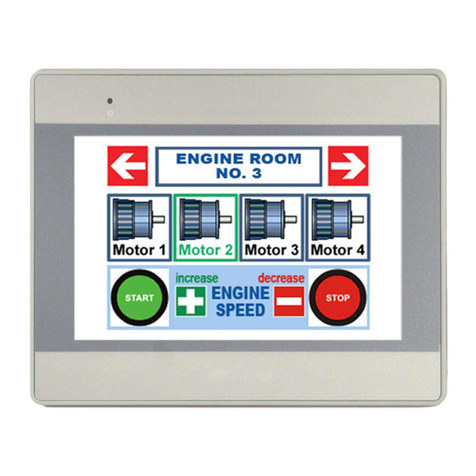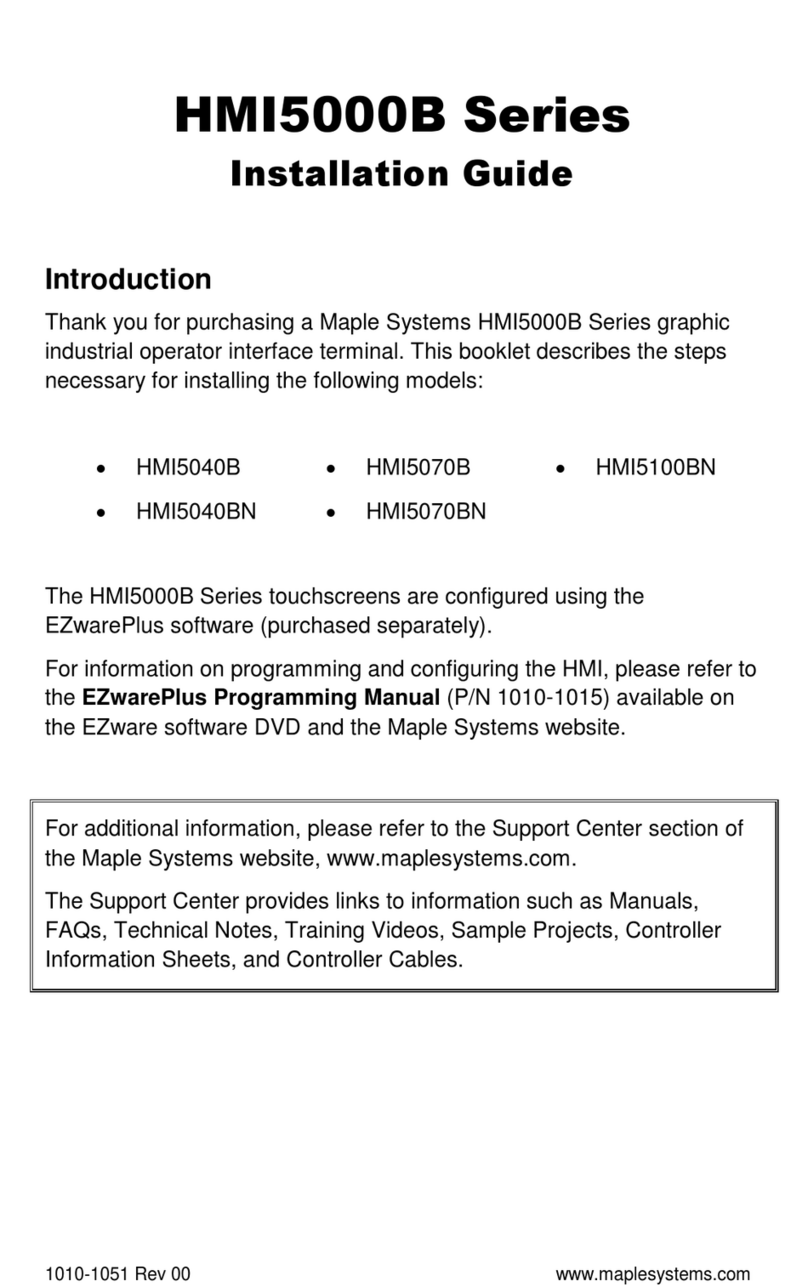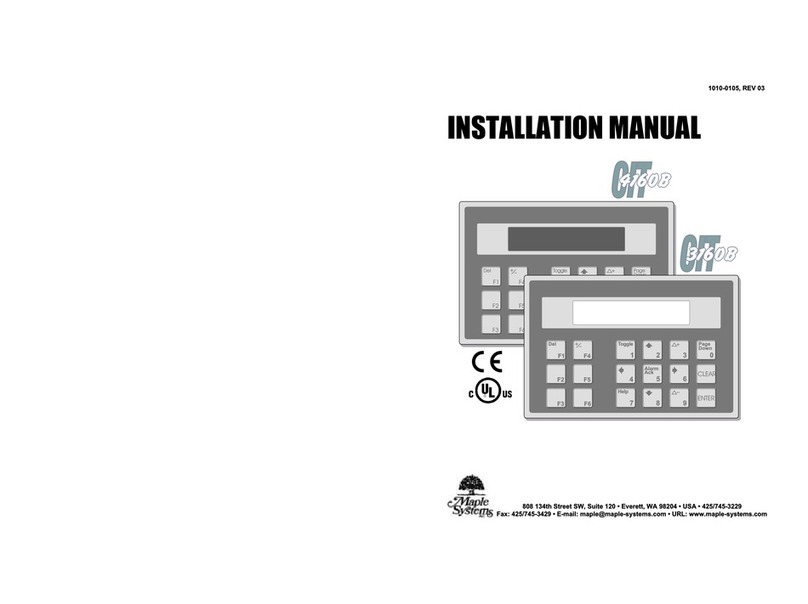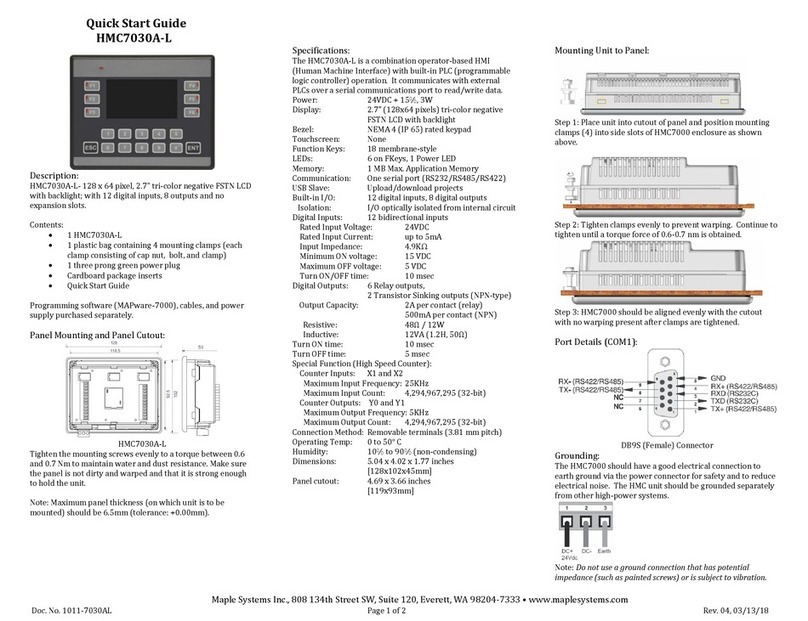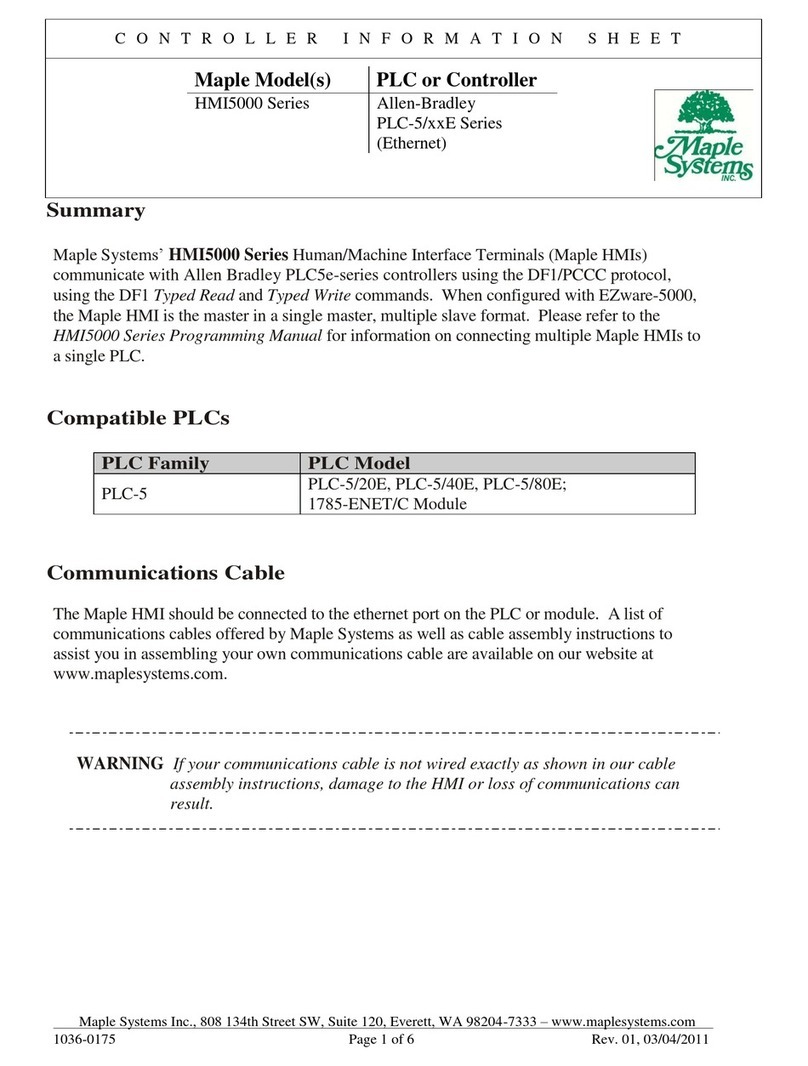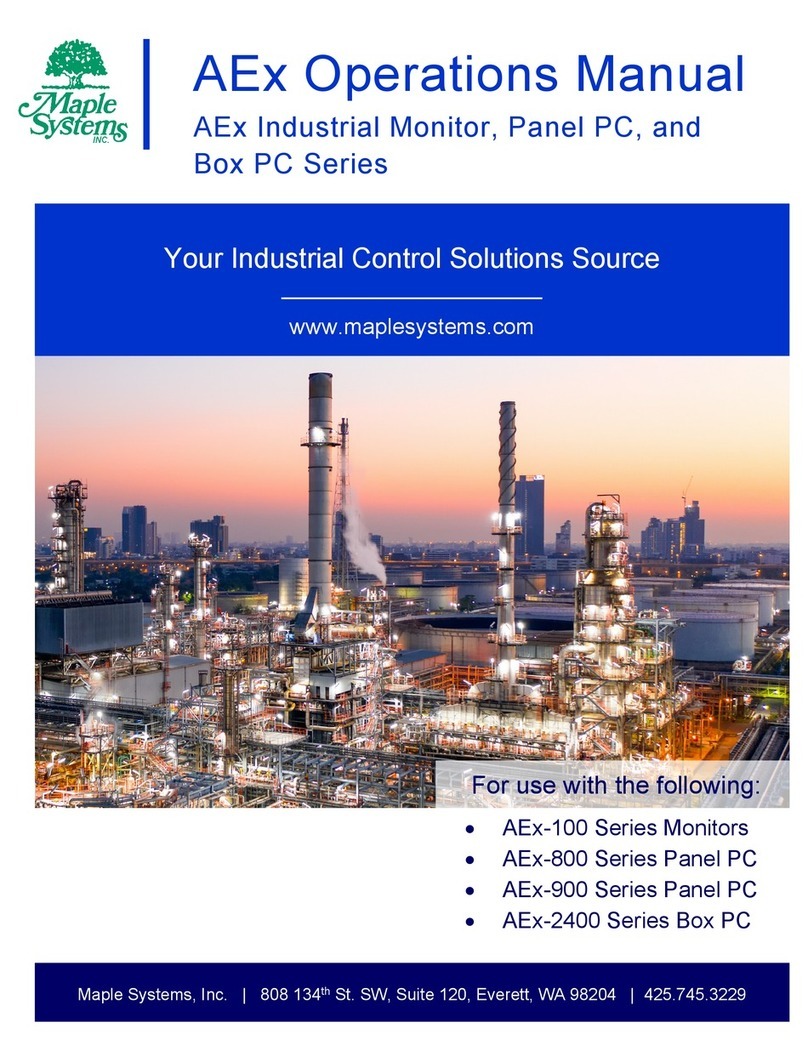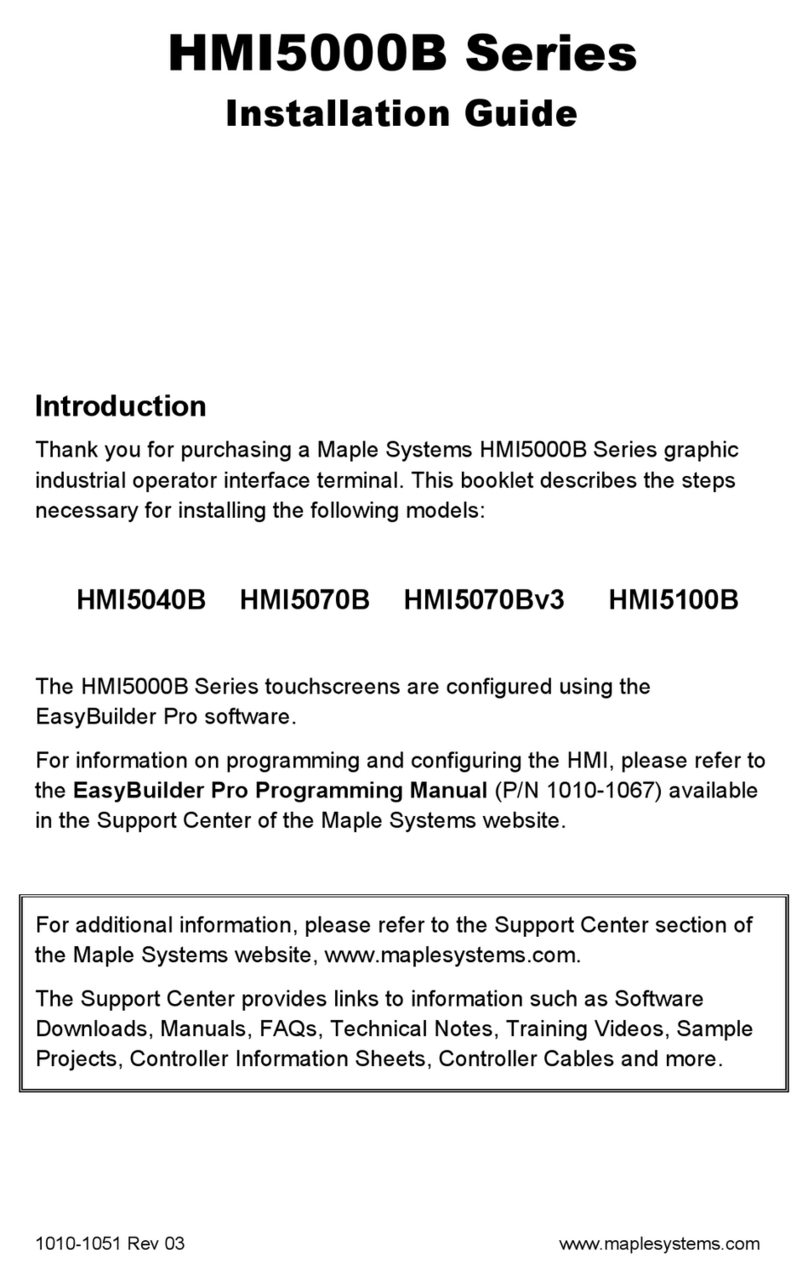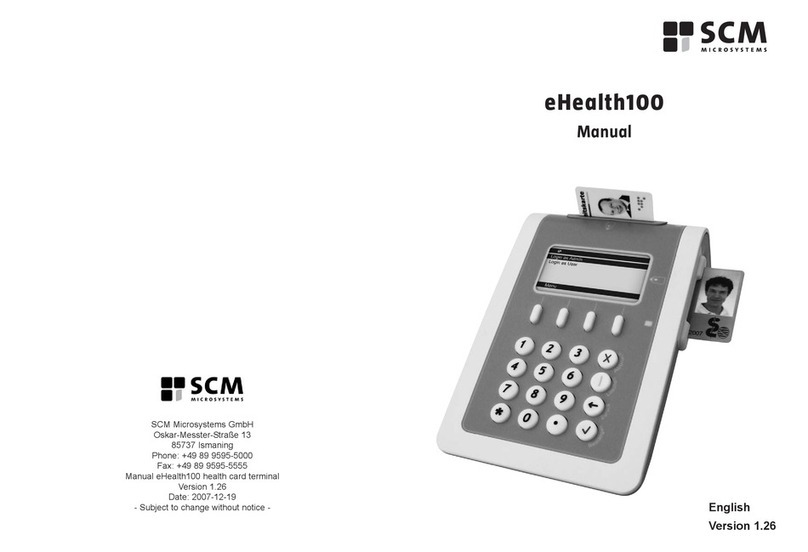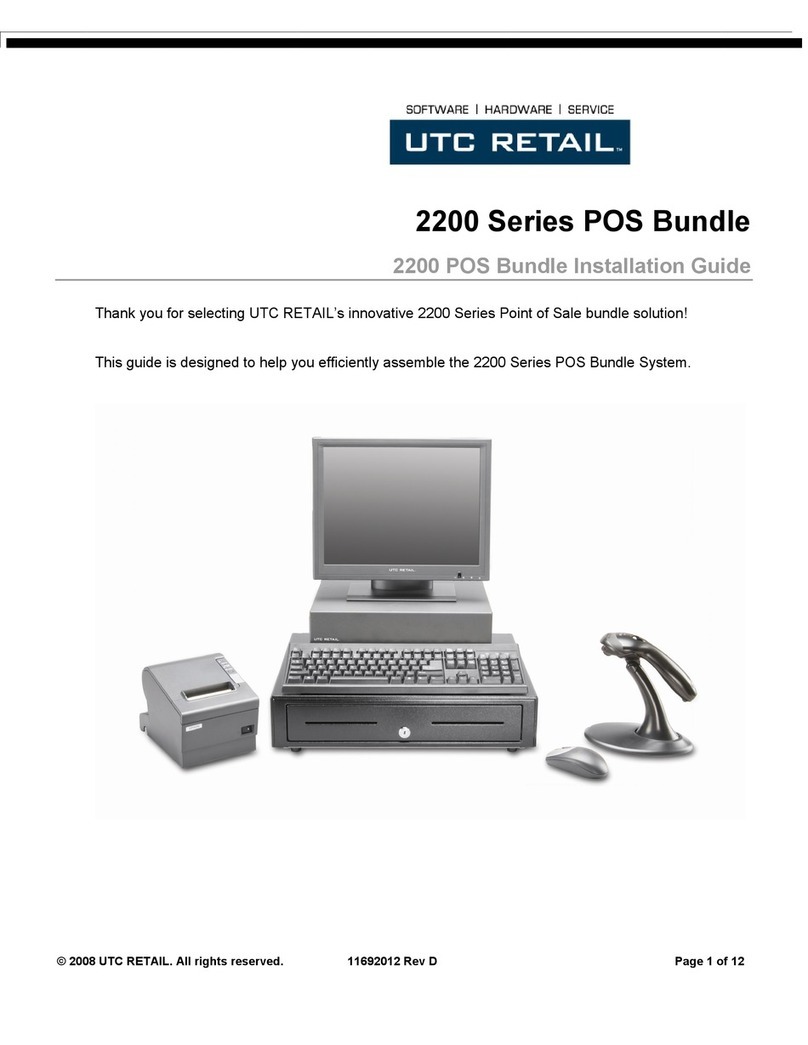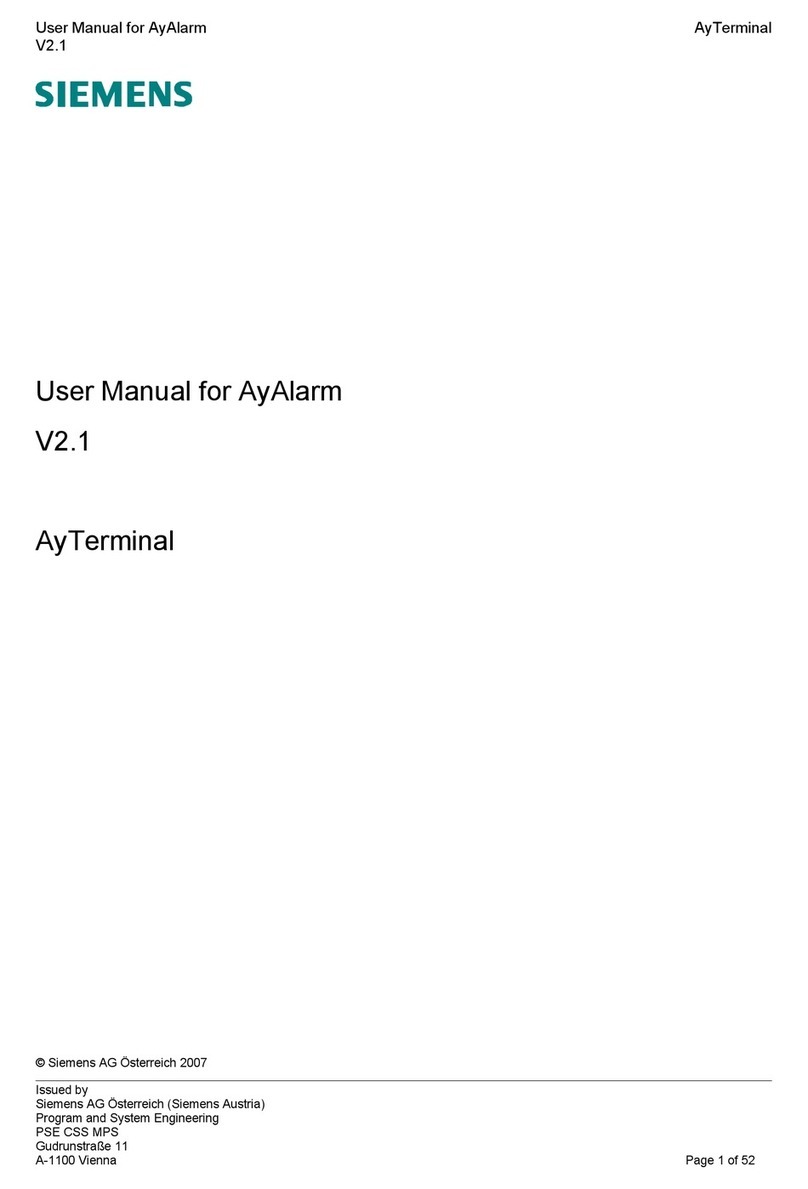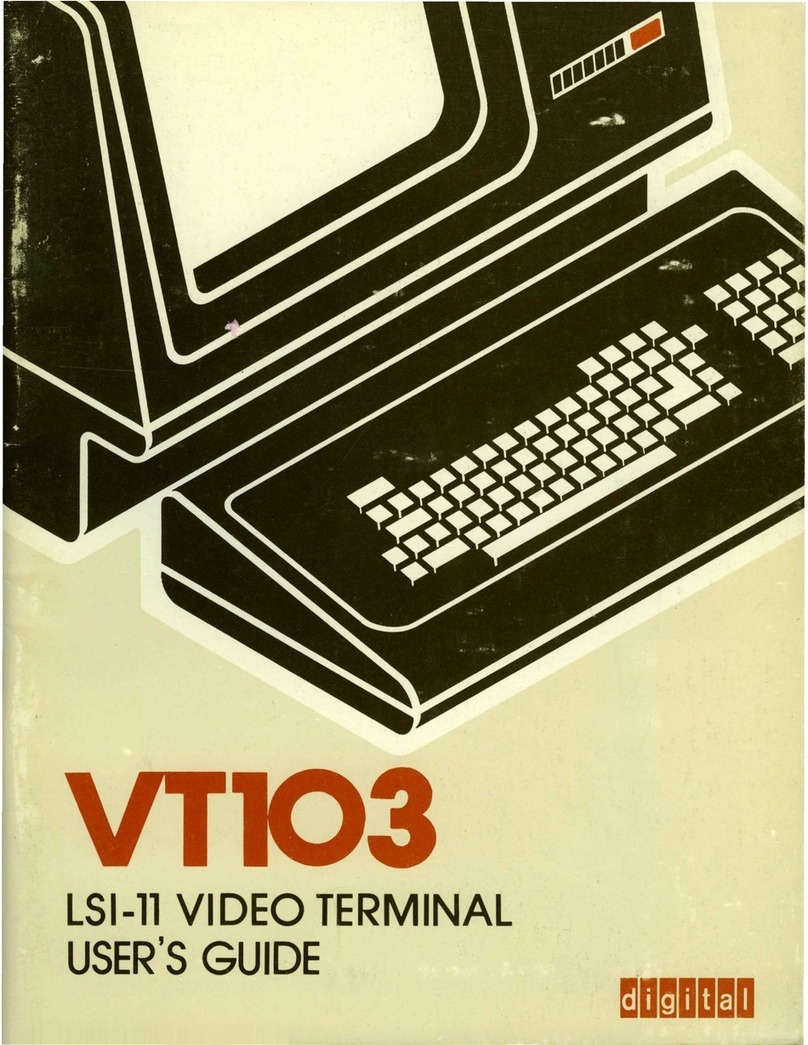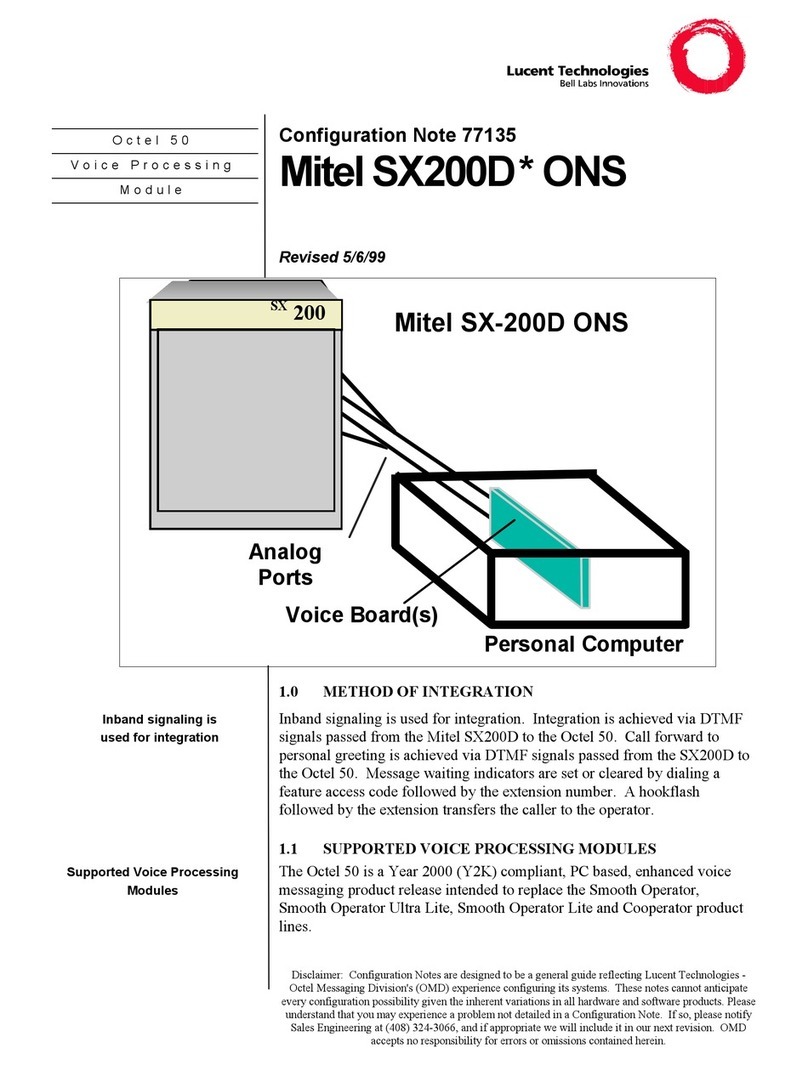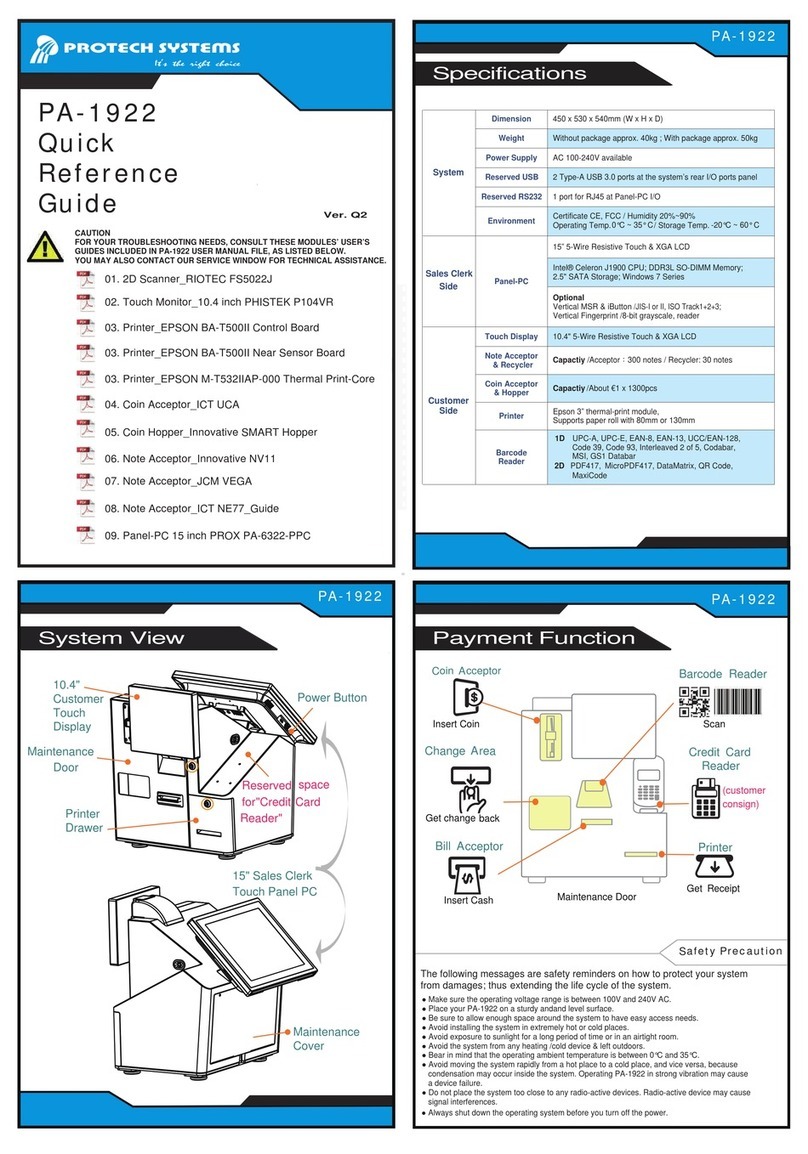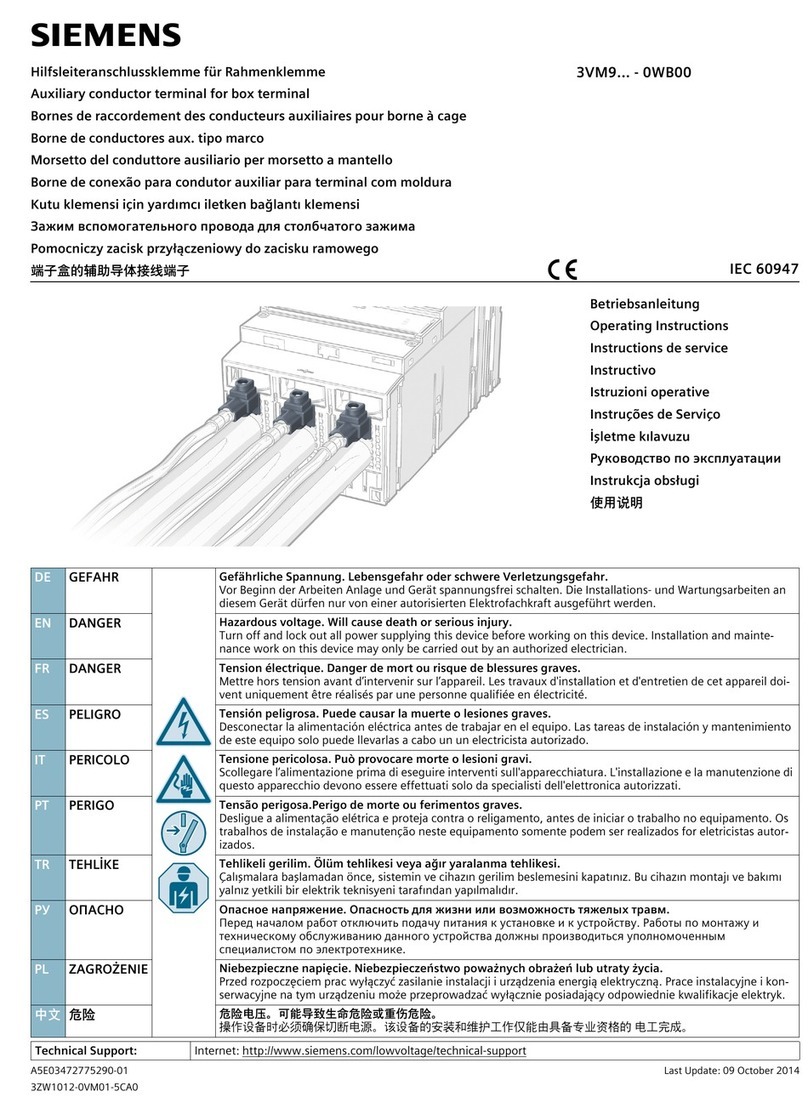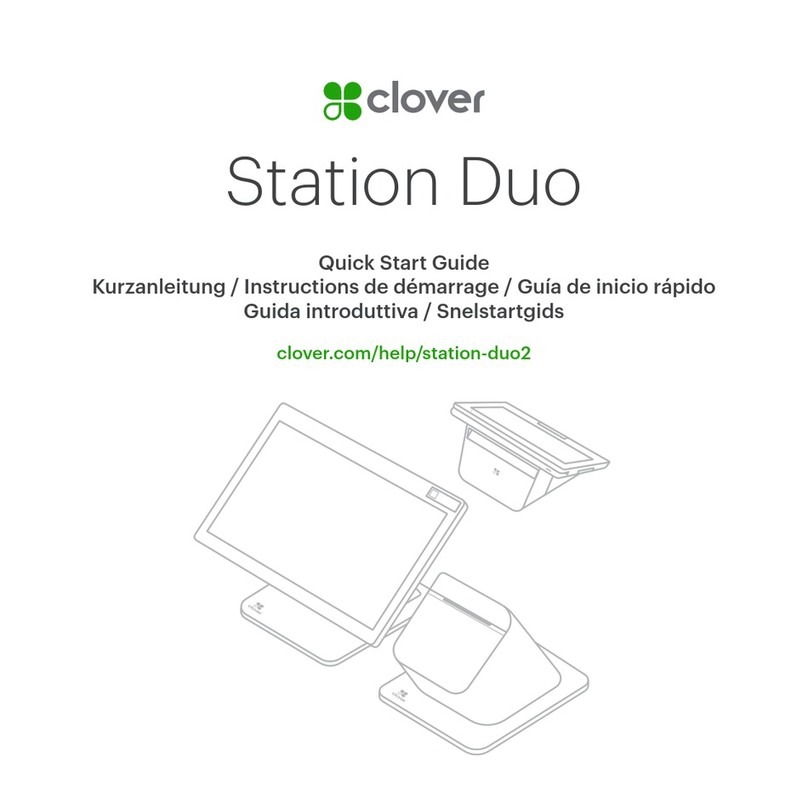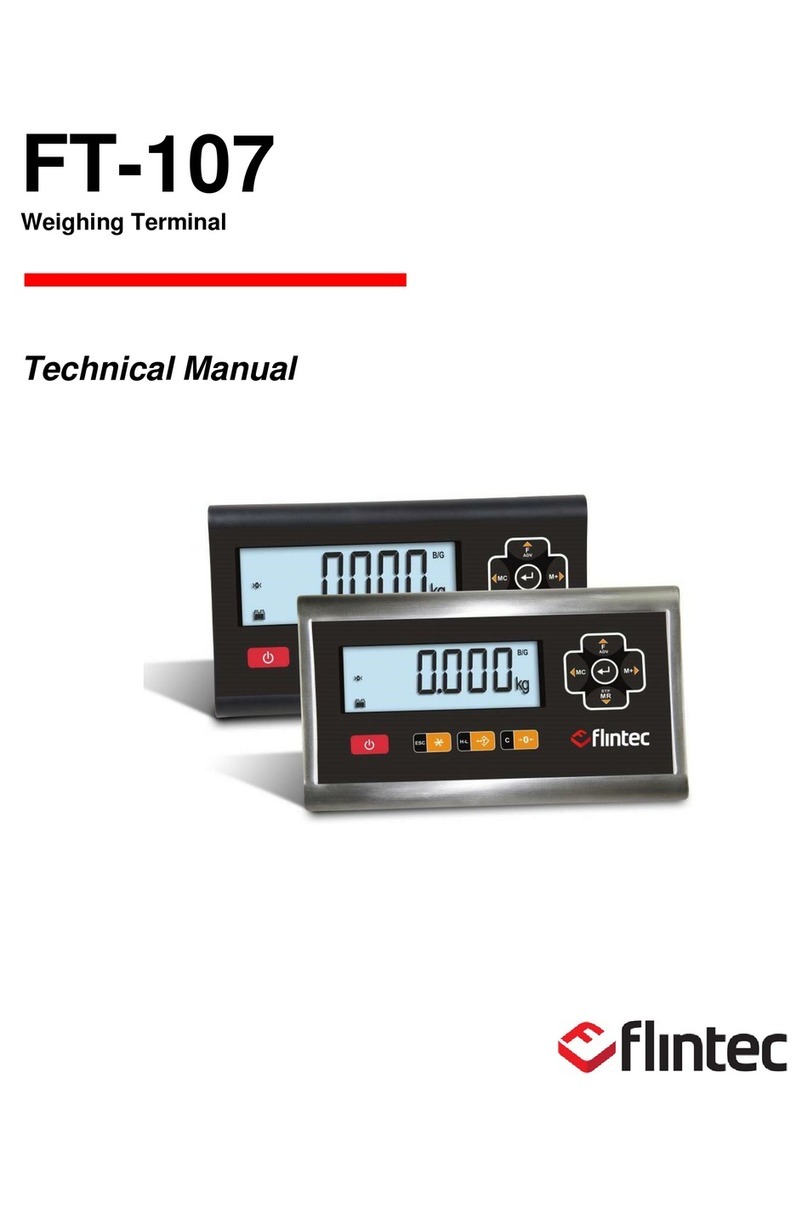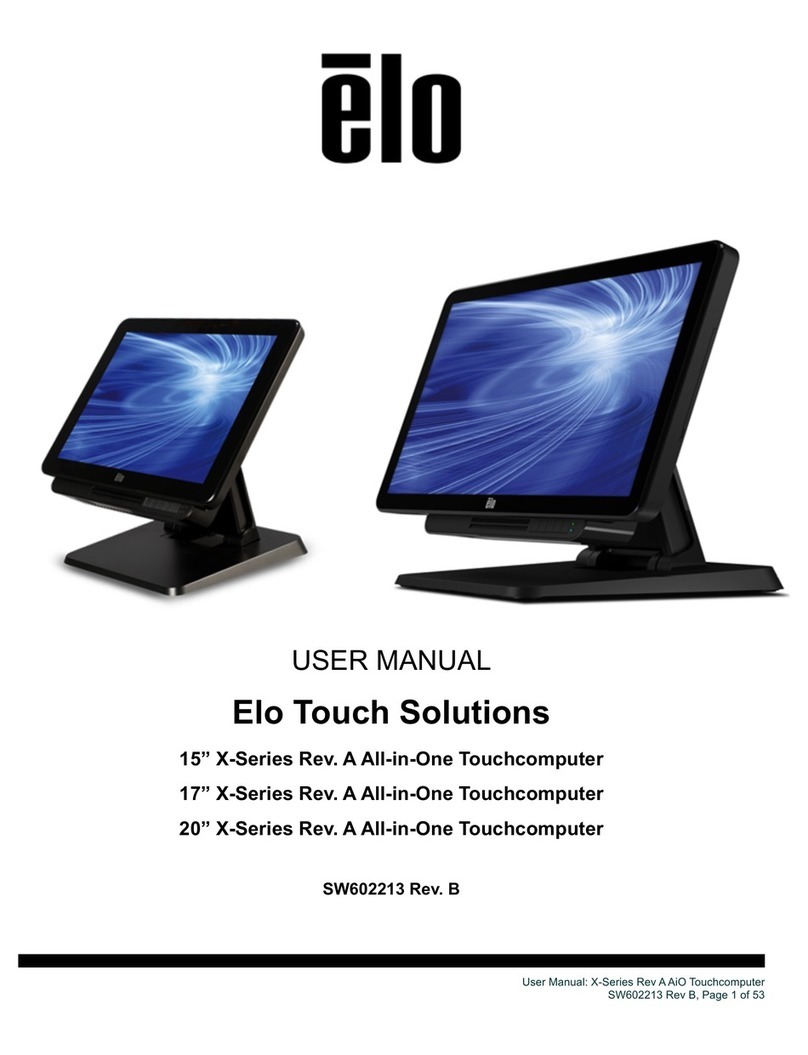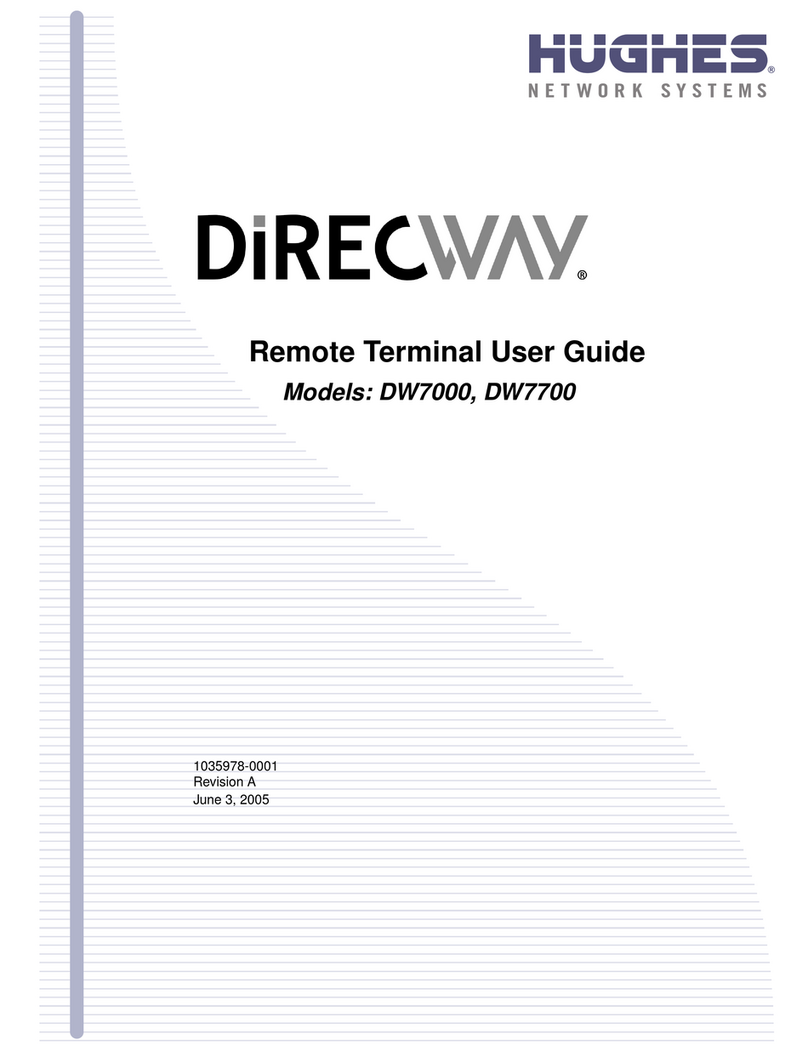Table of Contents
Introduction - Welcome ..................1
BlueLeaf Support ..................1
OIT Models Supported ...........1
PLCs Supported ................1
About Your Documentation ..........1
Conventions......................1
What You Need ...................2
OIT Basics .......................3
What is a Blue Series OIT? ........4
List of Features.................5
Chapter 1 - Installation of OITs ............7
Before You Begin .....................7
Unpacking the Unit ................7
Managing Electrostatic Discharge. . . 7
CE Compliance ................7
NEMA Rating ..................7
Environmental Considerations .....7
Safety Precautions ..............8
Control Panel Design Guidelines ......9
Control Panel Grounding .........9
Connect OIT Chassis Ground to Control
Panel ........................9
Power Supply Selection ..........10
Connect the OIT to the PLC .......12
Panel Preparation ..............13
Mount the OIT to the Panel .......14
Configuration Wiring ...............14
Connect the OIT to the PC for Configura-
tion .........................14
Factory Configuration...............16
Chapter 2 - Creating Your First Project ......17
Before You Begin ..................17
Connecting OIT to Computer ......17
Starting BlueLeaf ..................18
Creating a Sample Project ...........19
Selecting the PLC ...............20
Creating Two Screens............20
Creating a Startup Screen ........20
Creating a Second Screen ........23
Finishing Up......................26
Chapter 3 - Using BlueLeaf Software ........29
Overview ........................29
The BlueLeaf Application ............29
Managing Projects ..............30
System Screens ................31
Editing and Creating Screen Objects 32
Basic Editing Commands ............34
Chapter 4 - Basic Operation of the BLU300 . . . 47
Overview ........................47
Using the Left, Right, Top and Down Keys48
Local Setup Menus .................48
Accessing the Local Setup Menus . . . 48
Downloading a Project to the
BLU300 ......................49
Uploading a Project from the BLU30049
Transferring a Project Between Two
BLU300s .....................50
HMI Setup Menu for the BLU300 . . . 51
HMI Configuration Settings .......57
Chapter 5- Creating and Displaying Screens . . 63
Creating Screens ..................63
Opening a Screen ..............63
Creating a New Screen ..........66
Deleting a Screen...............67
Creating a Herald Screen............67
Configuring the Herald Screen .....67
Writing the Screen Number to a PLC
Register .........................68
How to Display Screens .............69
Jump to Screen Feature ..........69
Displaying screens using function
keys .........................71
Displaying screens using the up/down
arrow keys ....................71
Displaying Screens Using the System
Parameter Setting .................71
Chapter 6 - Creating Graphics Objects ......73
Drawing Objects ..................73
Using the Drawing Tools .........73
Using Text ....................79
Predefined Bitmaps ................81
Using a Predefined Bitmap ........81
Creating Custom Bitmaps.........82
Chapter 7 - Using Dynamic Objects .........83
Representing PLC Coil Registers .......83
The Bit Lamp Object.............83
The Word Lamp Object ..........84
The Multi-State Bitmap w/Label
Object .......................87
The Clock Display Object .........89
The Dynamic Messages Object .....92
Chapter 8 - Entering/Displaying Numeric and
ASCII Characters .......................95
Representing PLC Data Registers ......95
The Numeric/ASCII Display Object . . 95
The Numeric Input Object ........97
Displaying and Using the Numeric Entry
Screen ..........................100
Chapter 9 - Using The Function Keys ........105
The Button Object .................105
Using the Button Object ..........105
The Function Key Editors ............107
Using the Global Function Key Editor 107
Using the Local Function Key Editor . 109
Chapter 10 - Bar Graphs, Meters, Trends and XY
Plots .................................113
Creating Bar Graphs ...............113