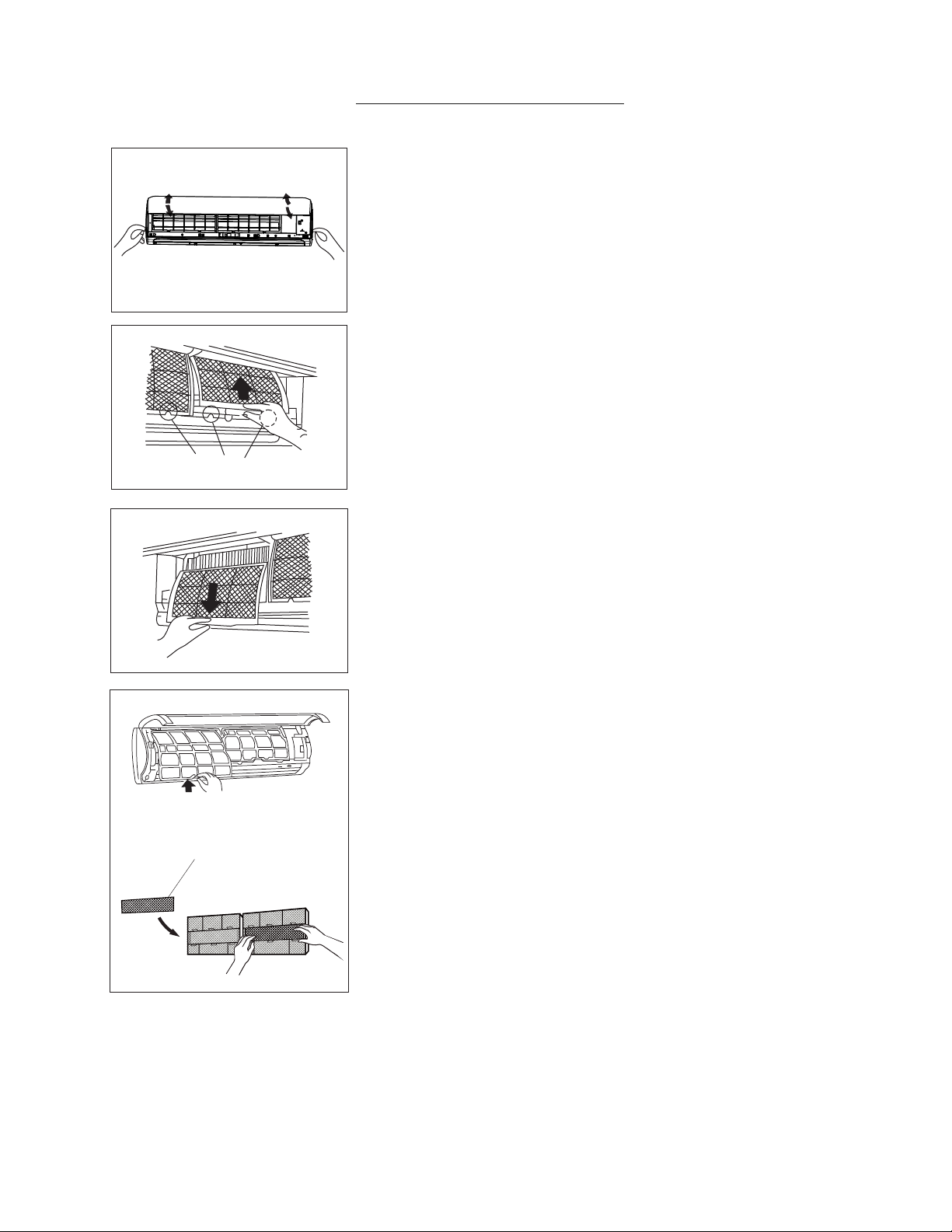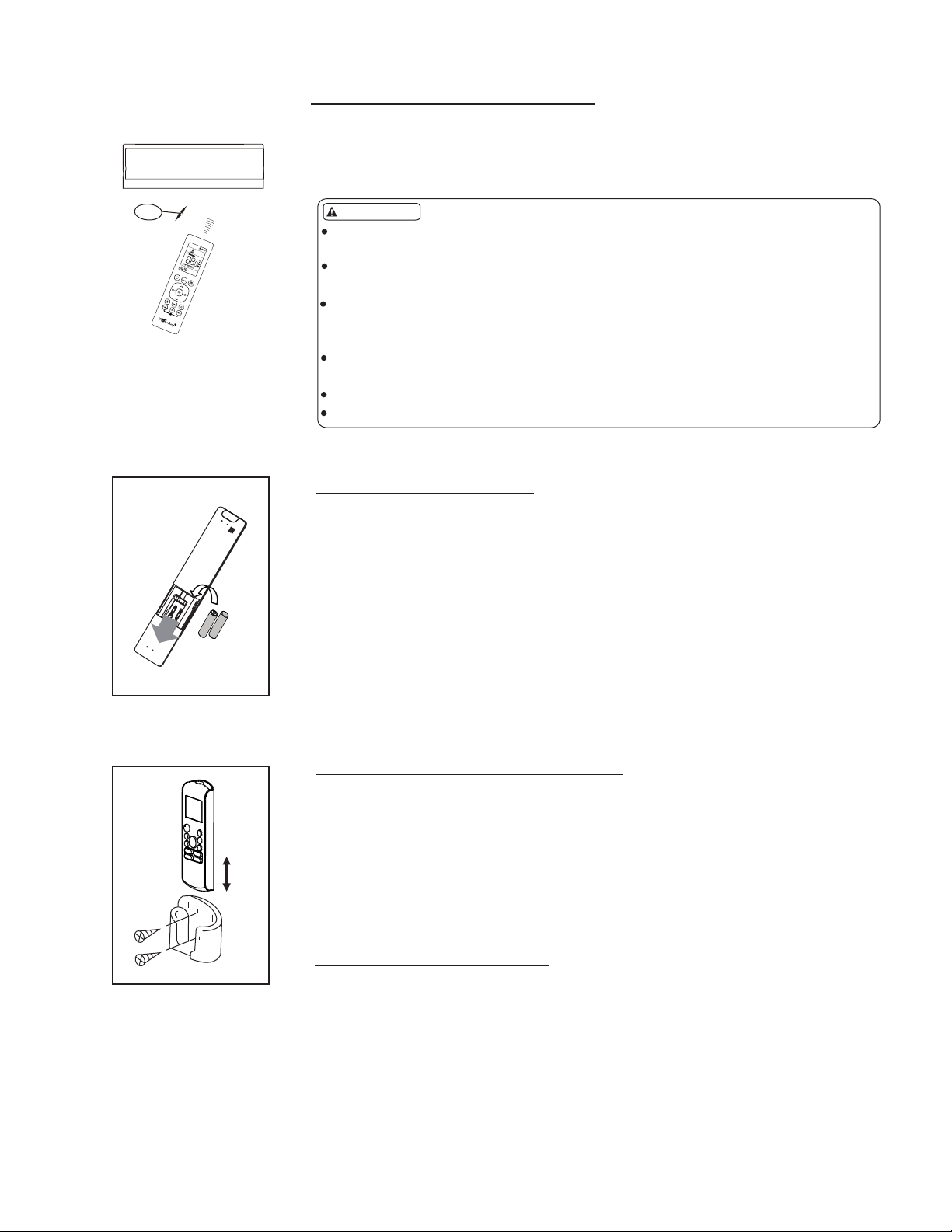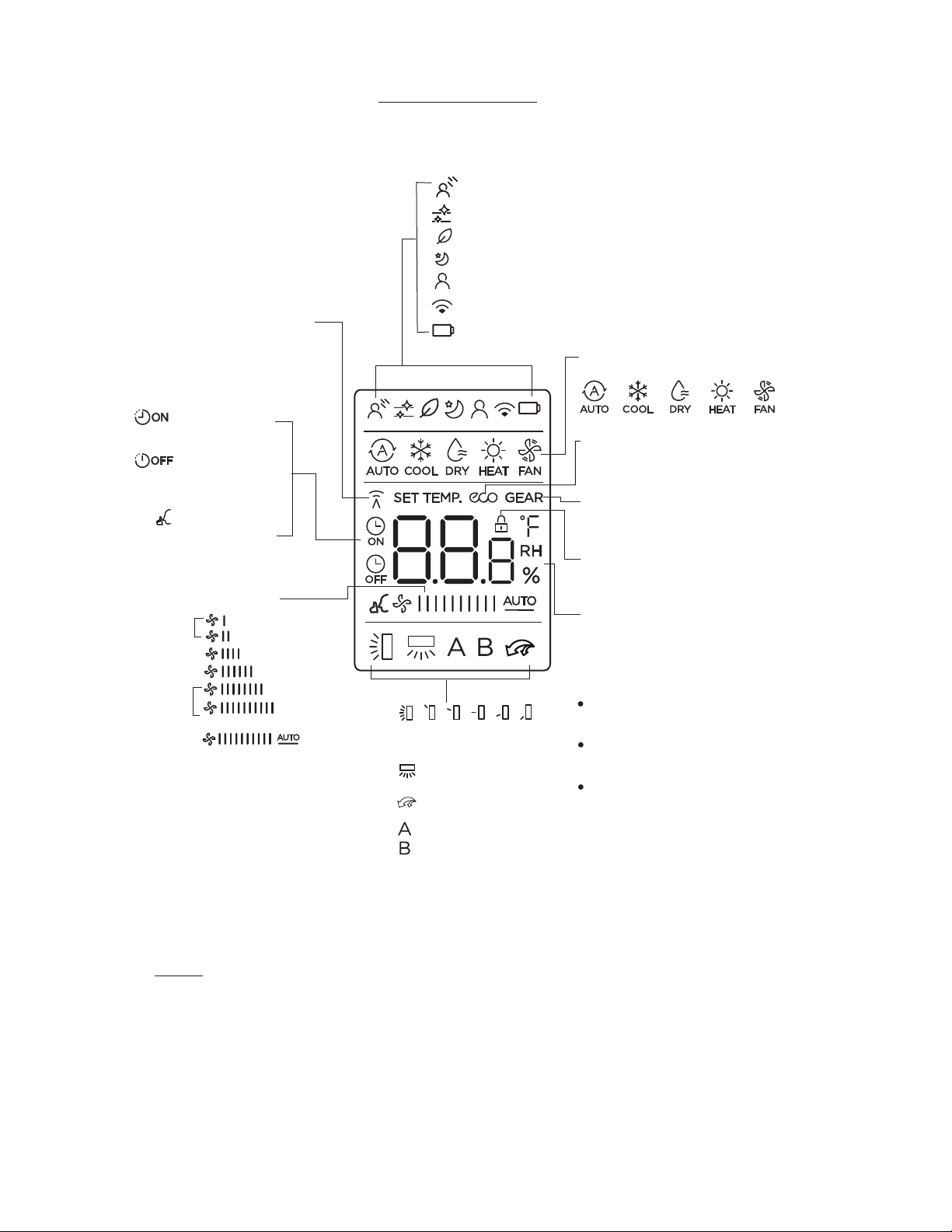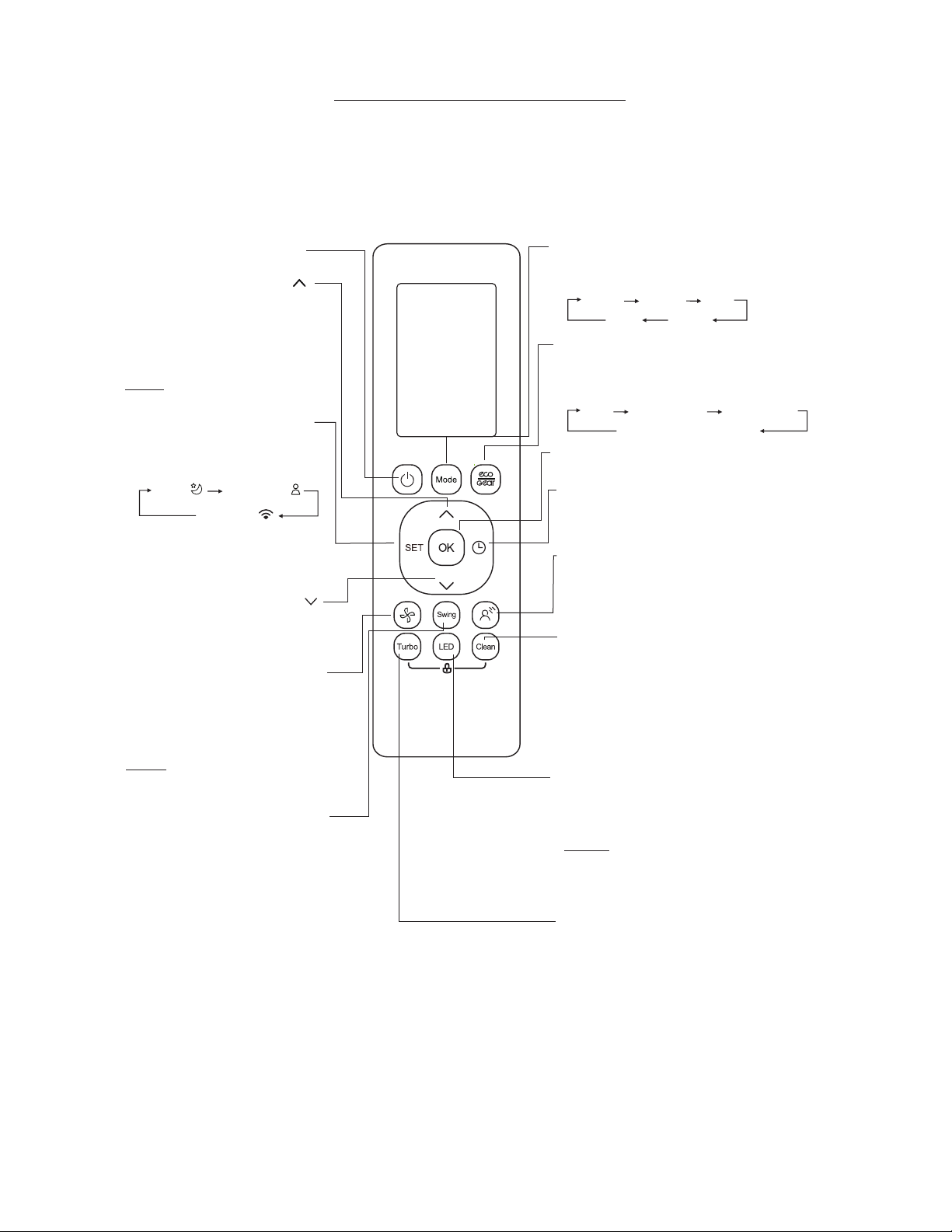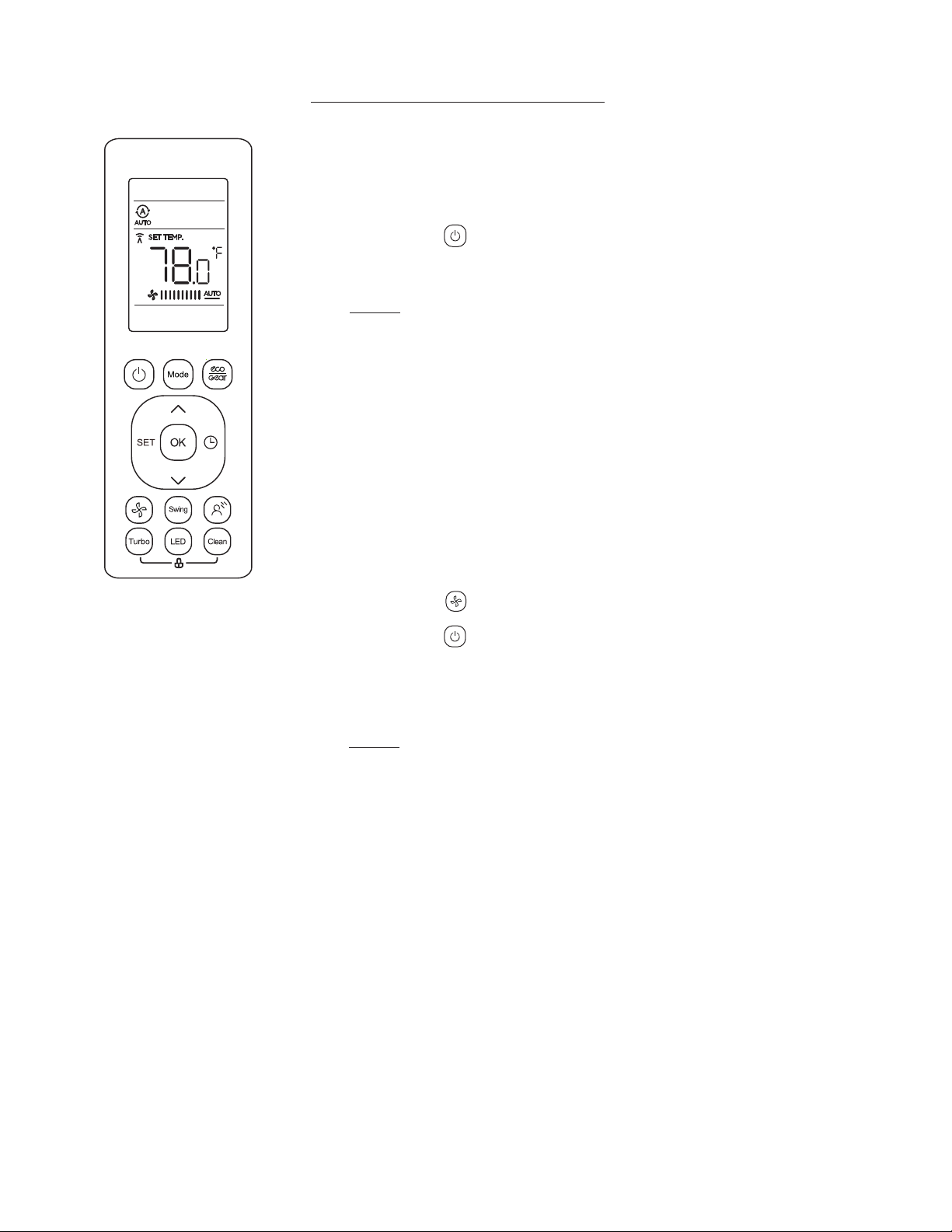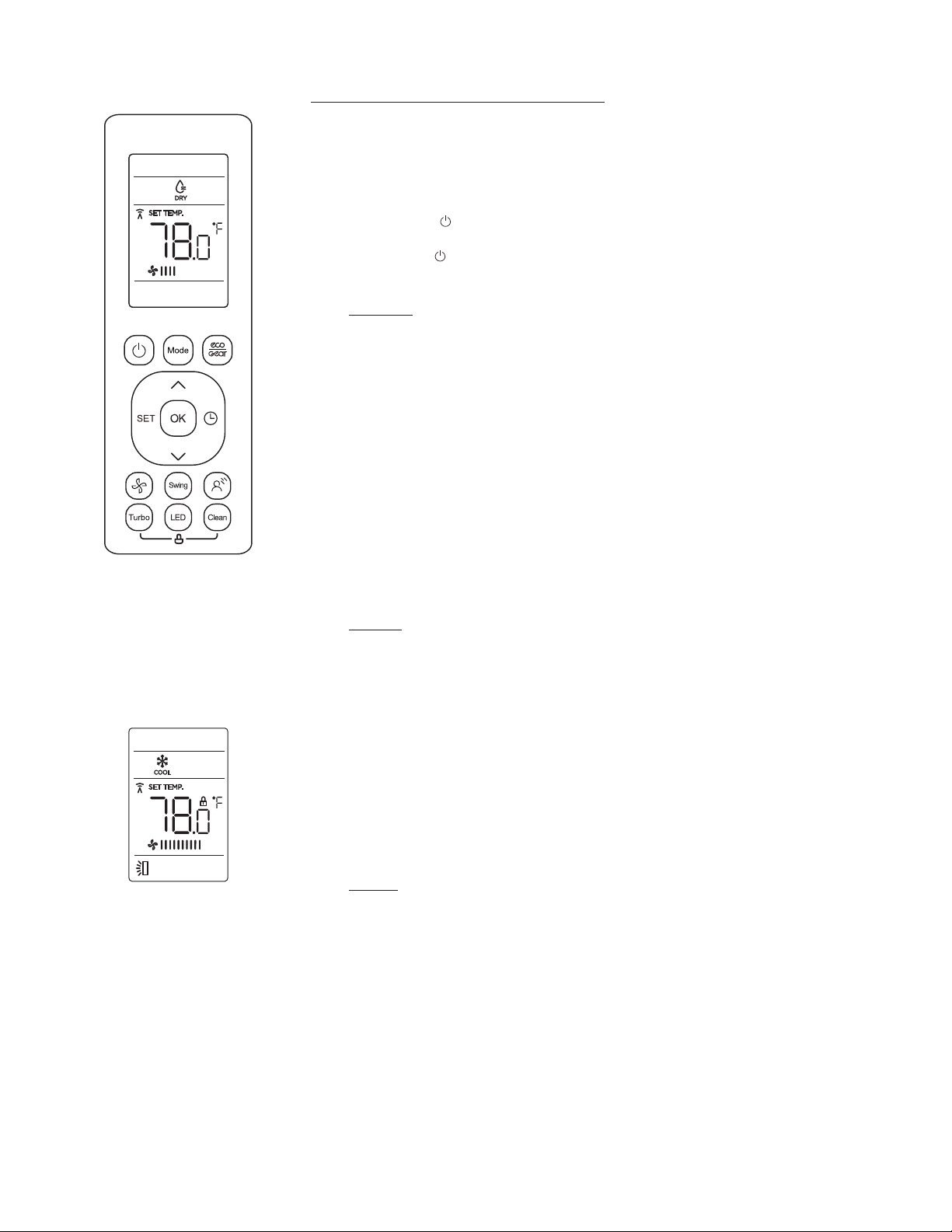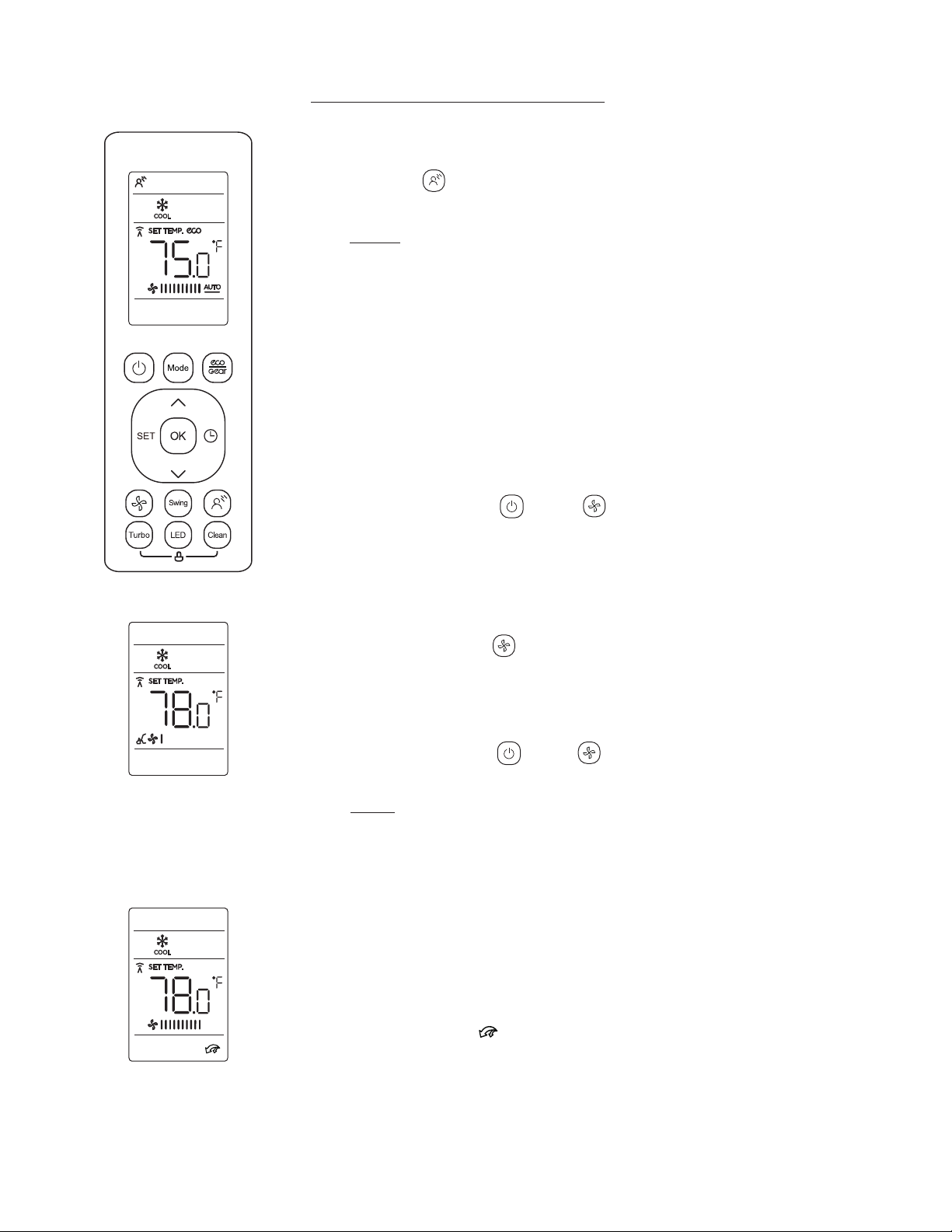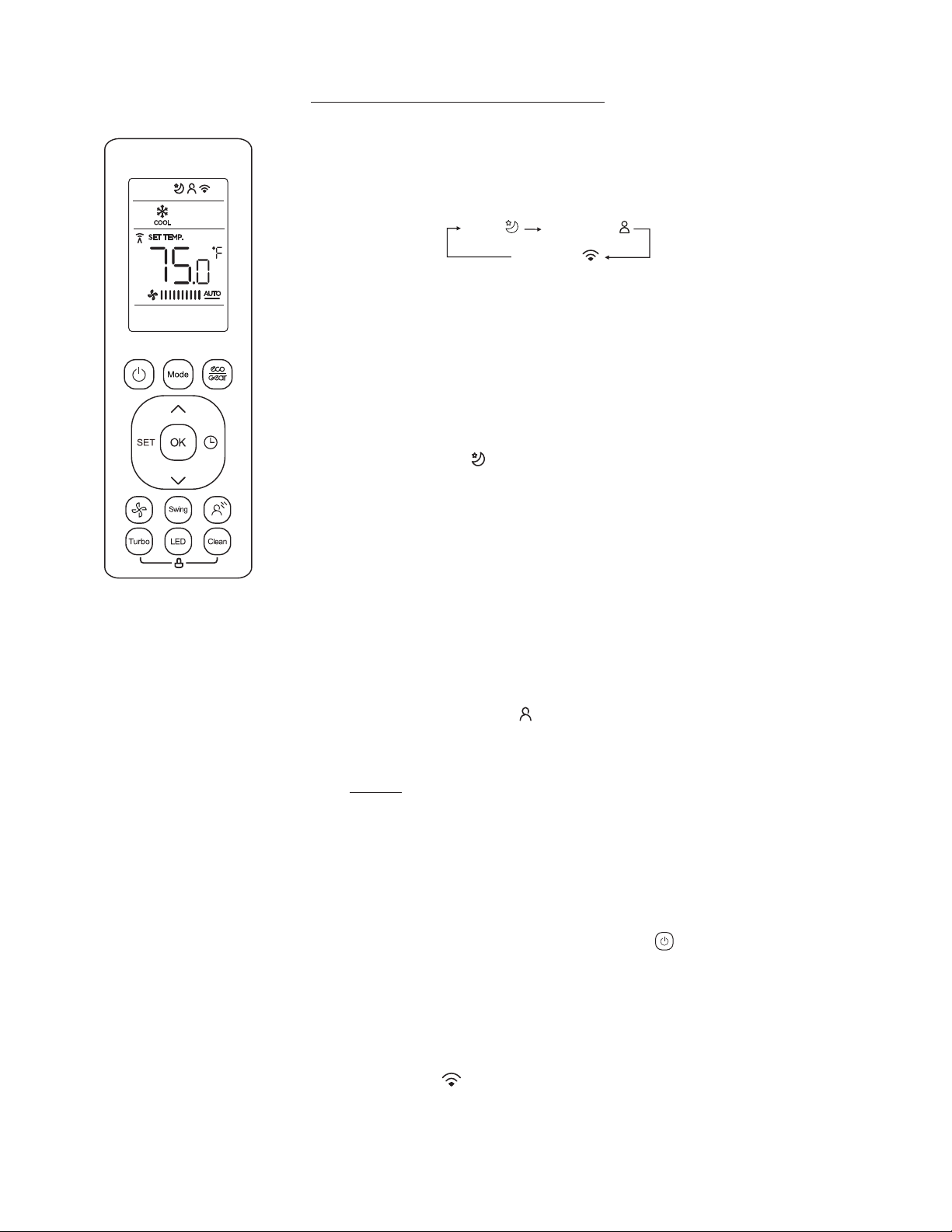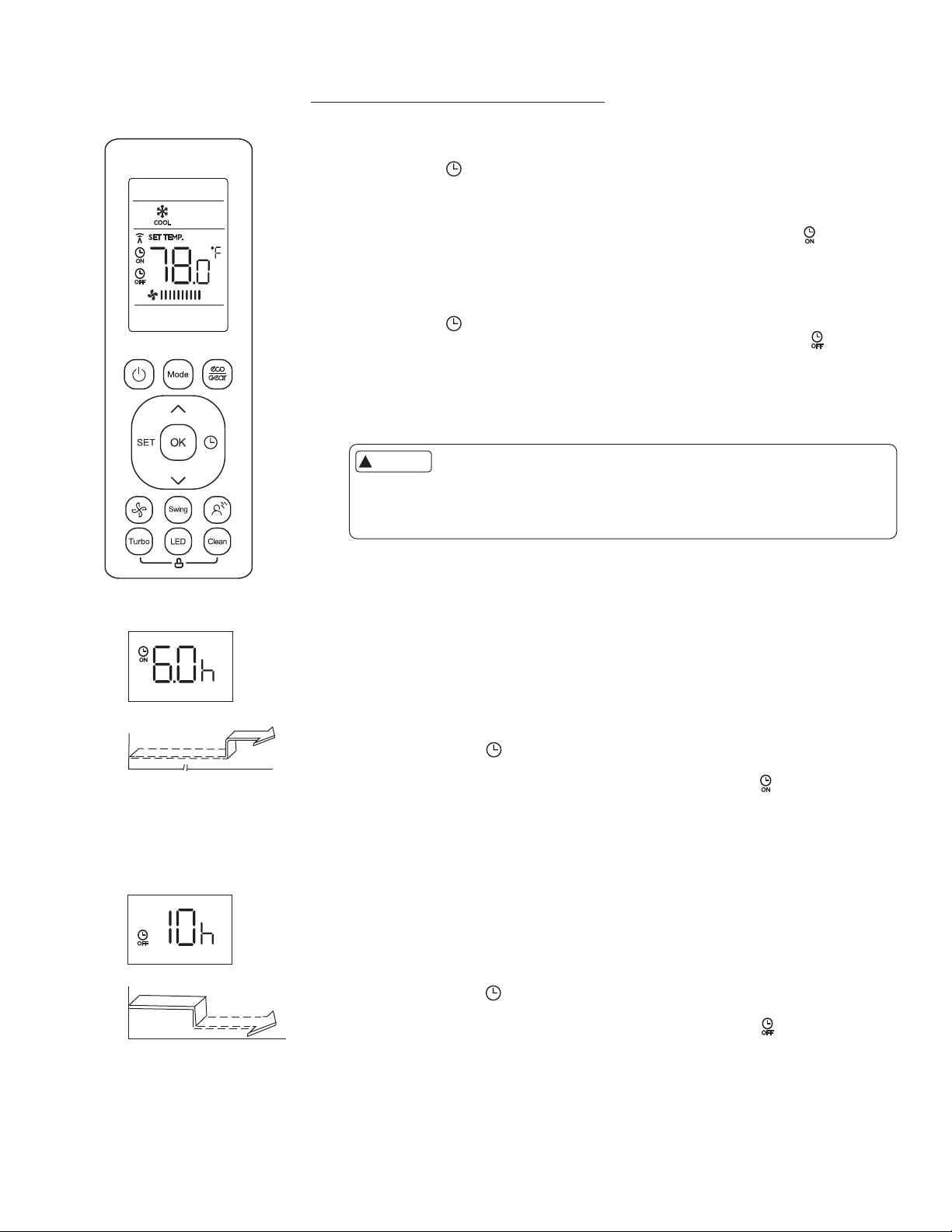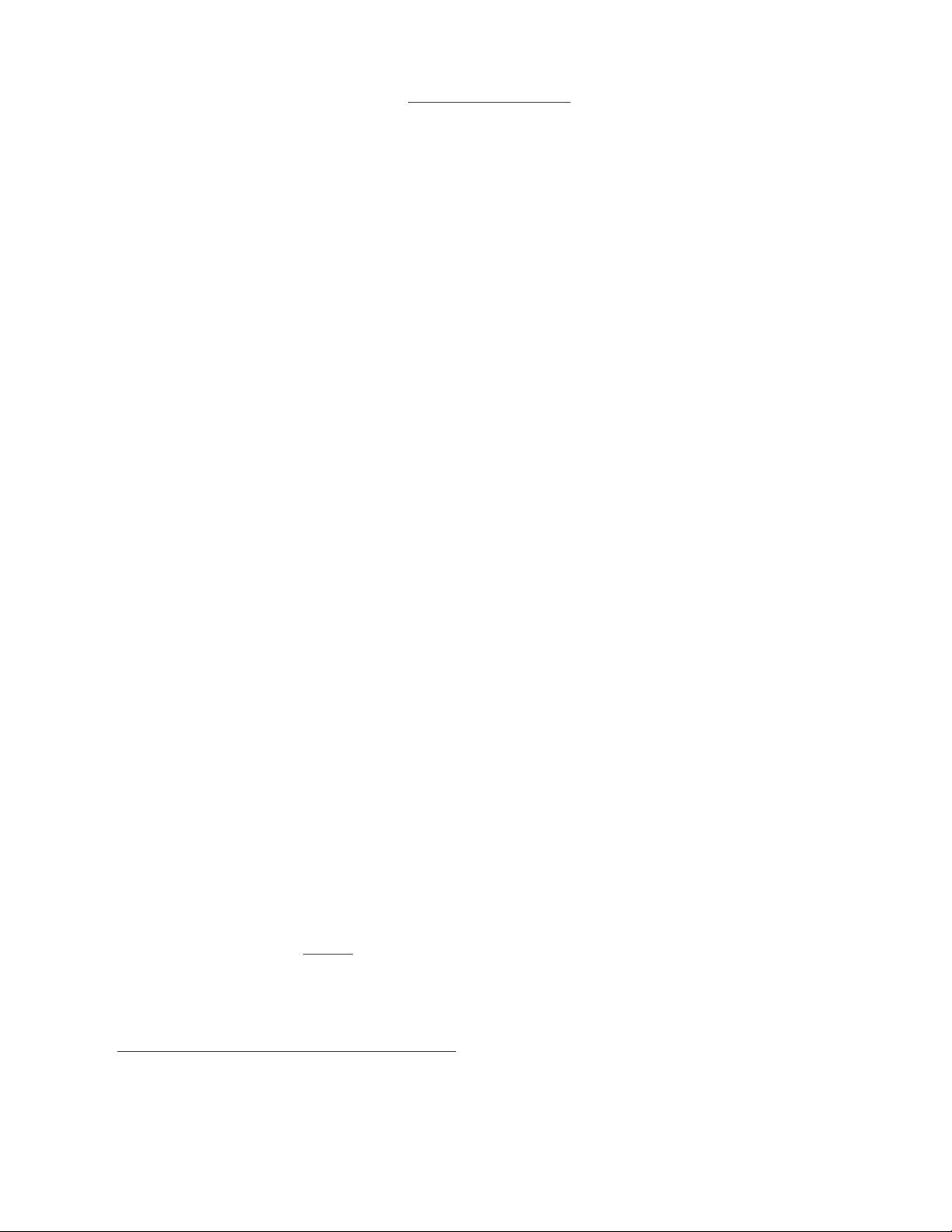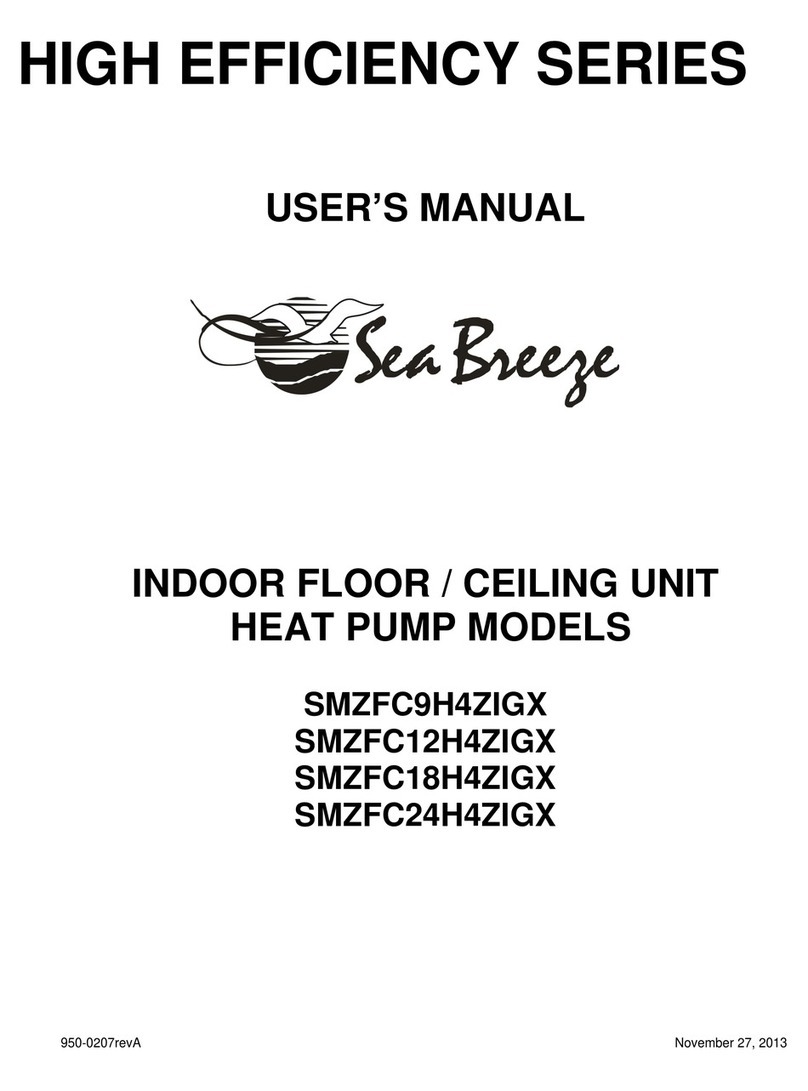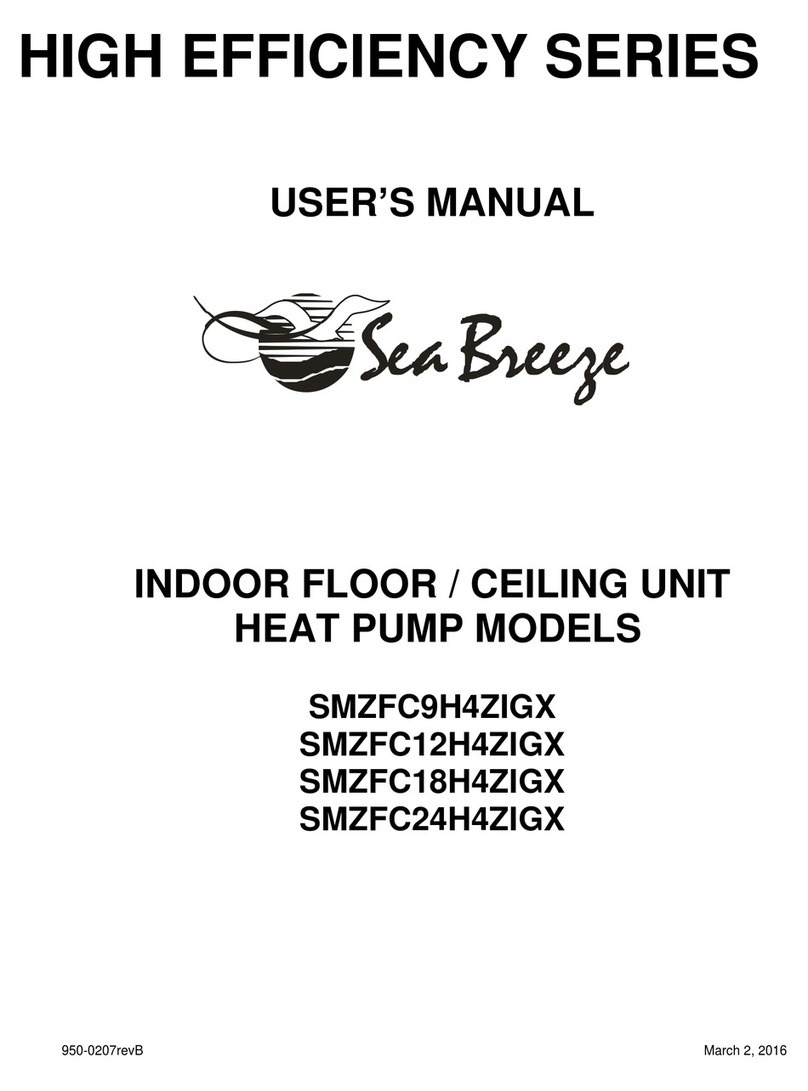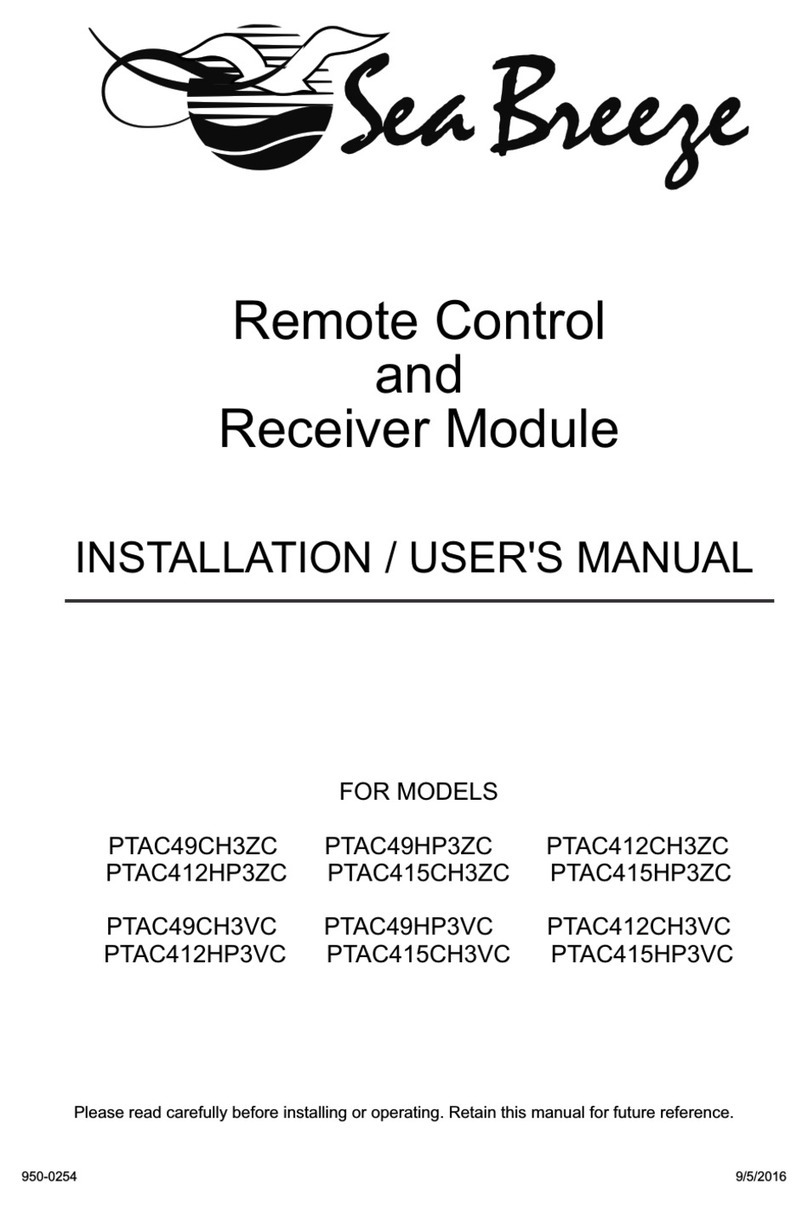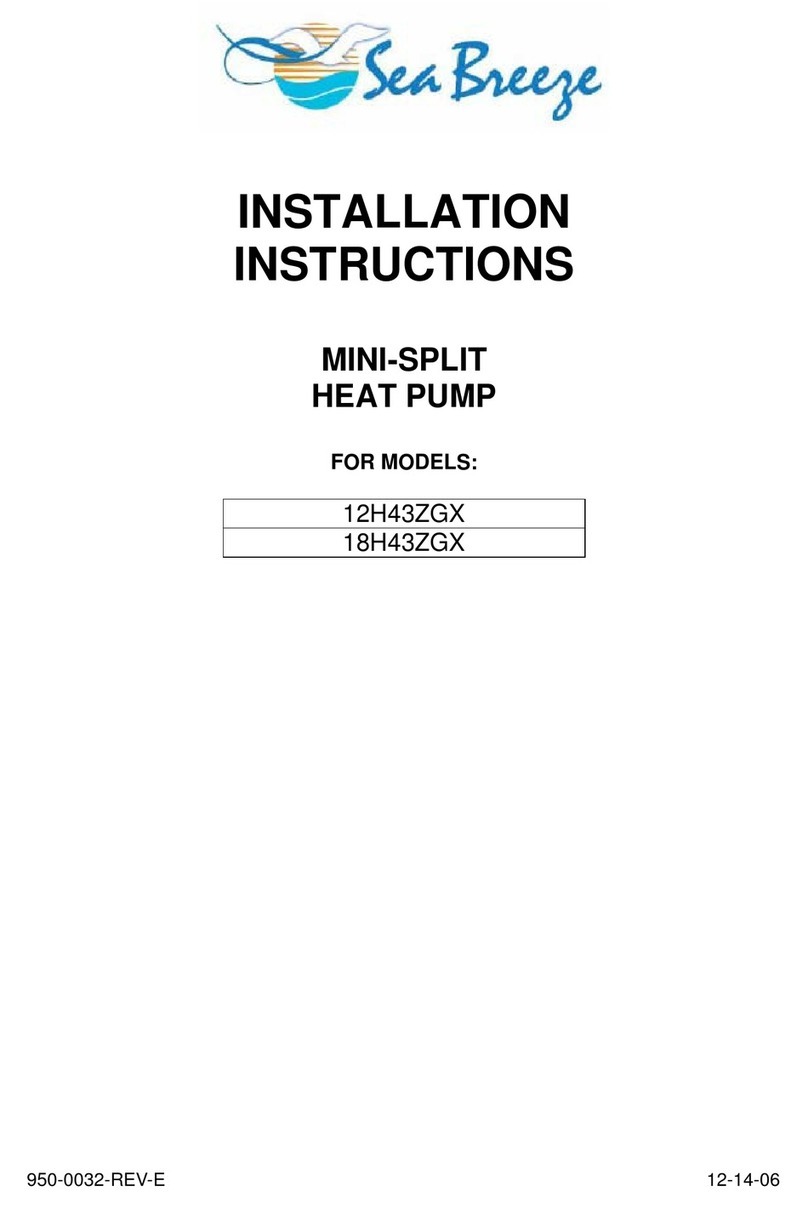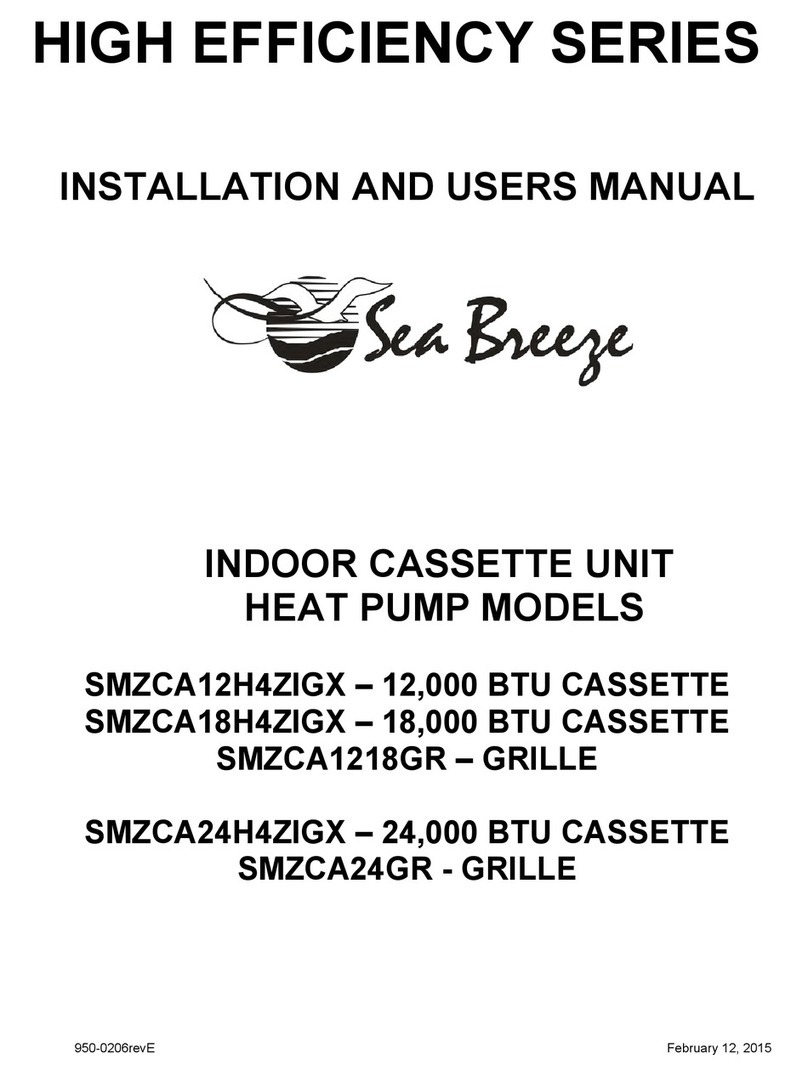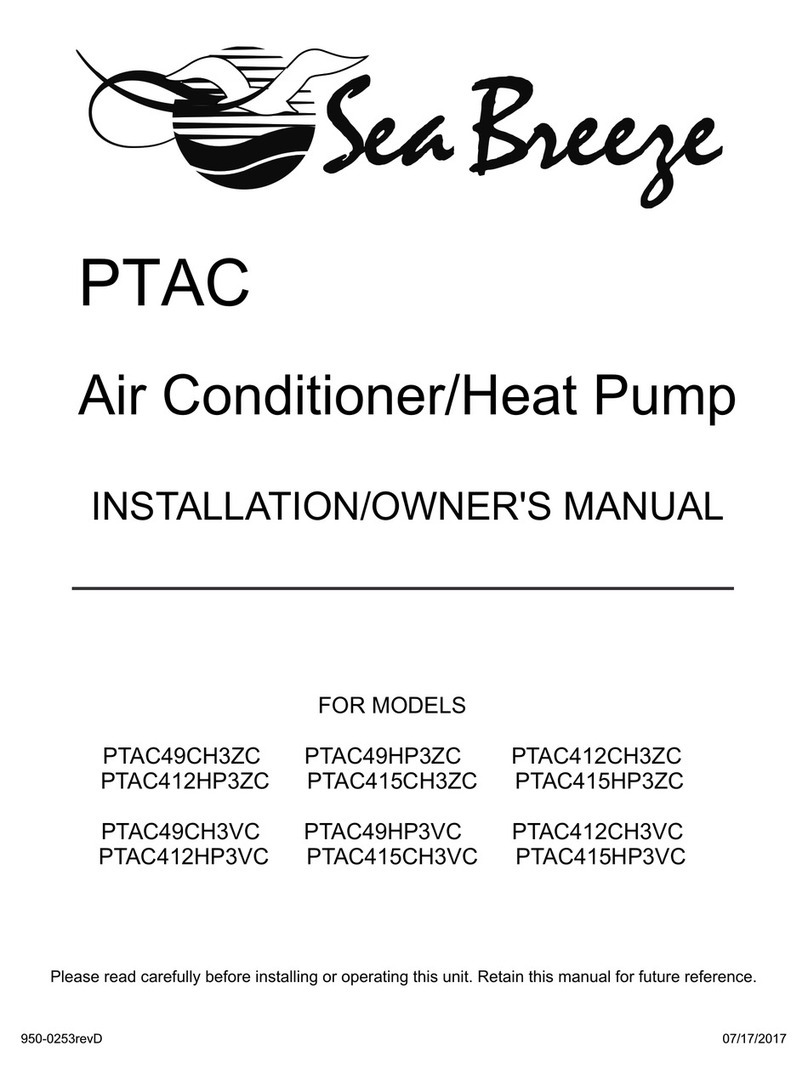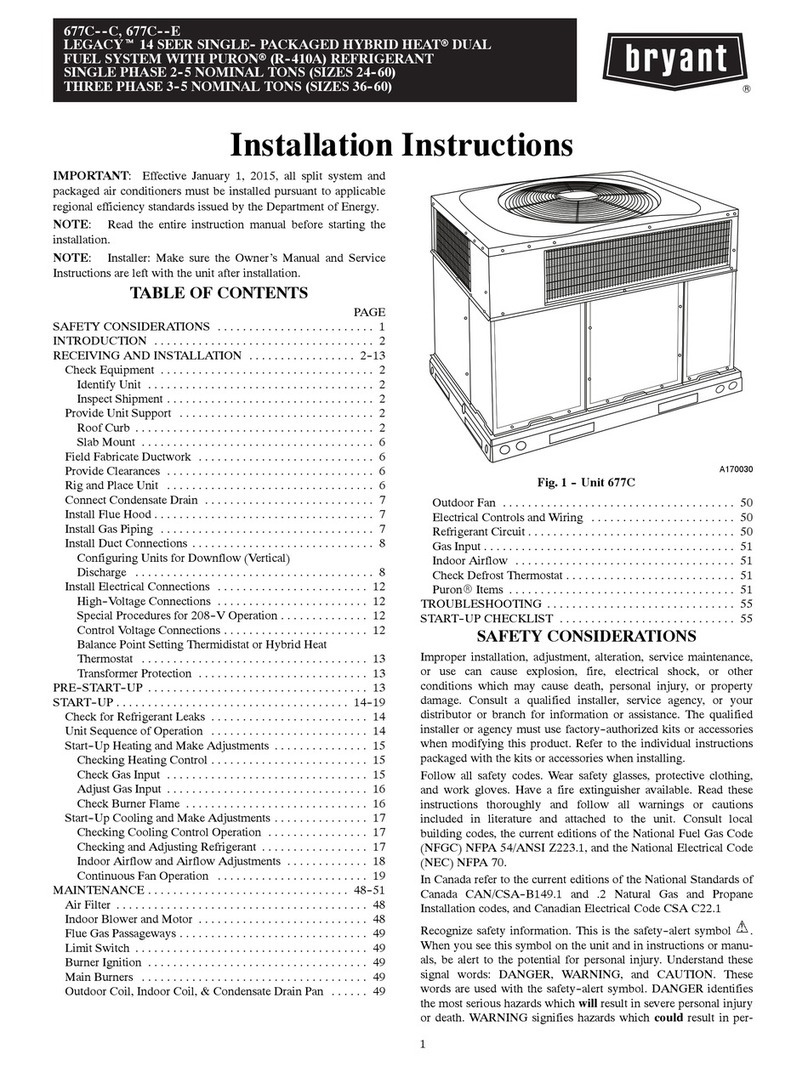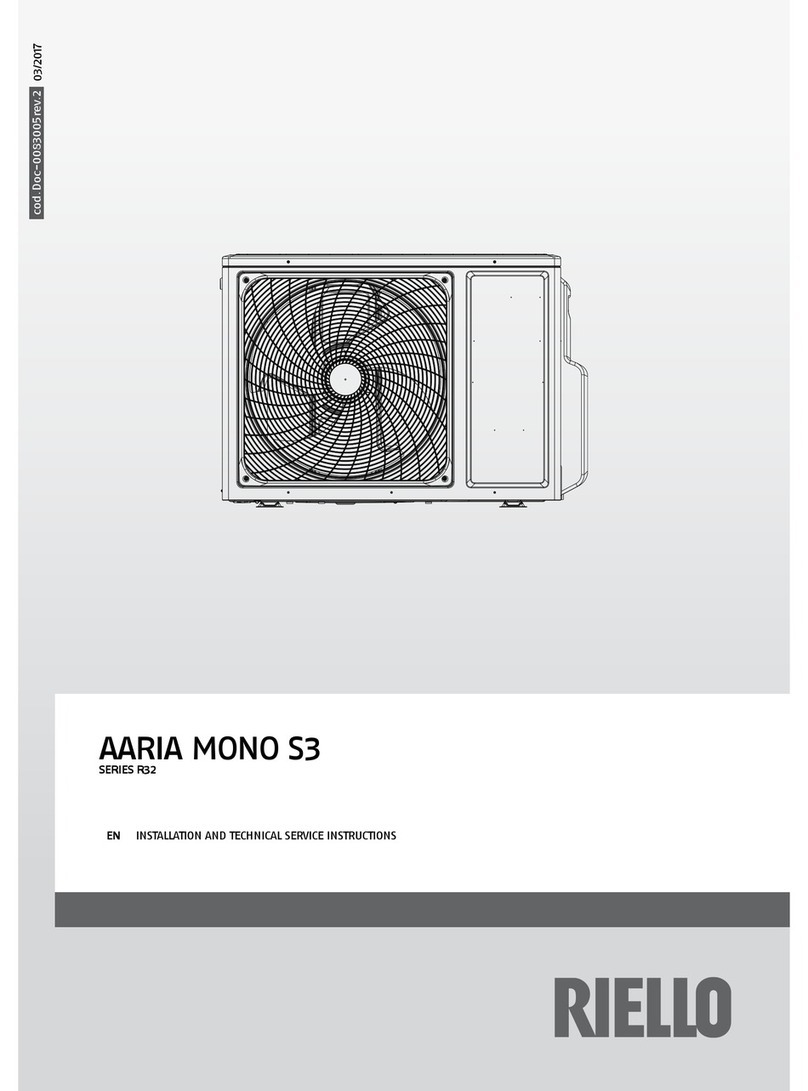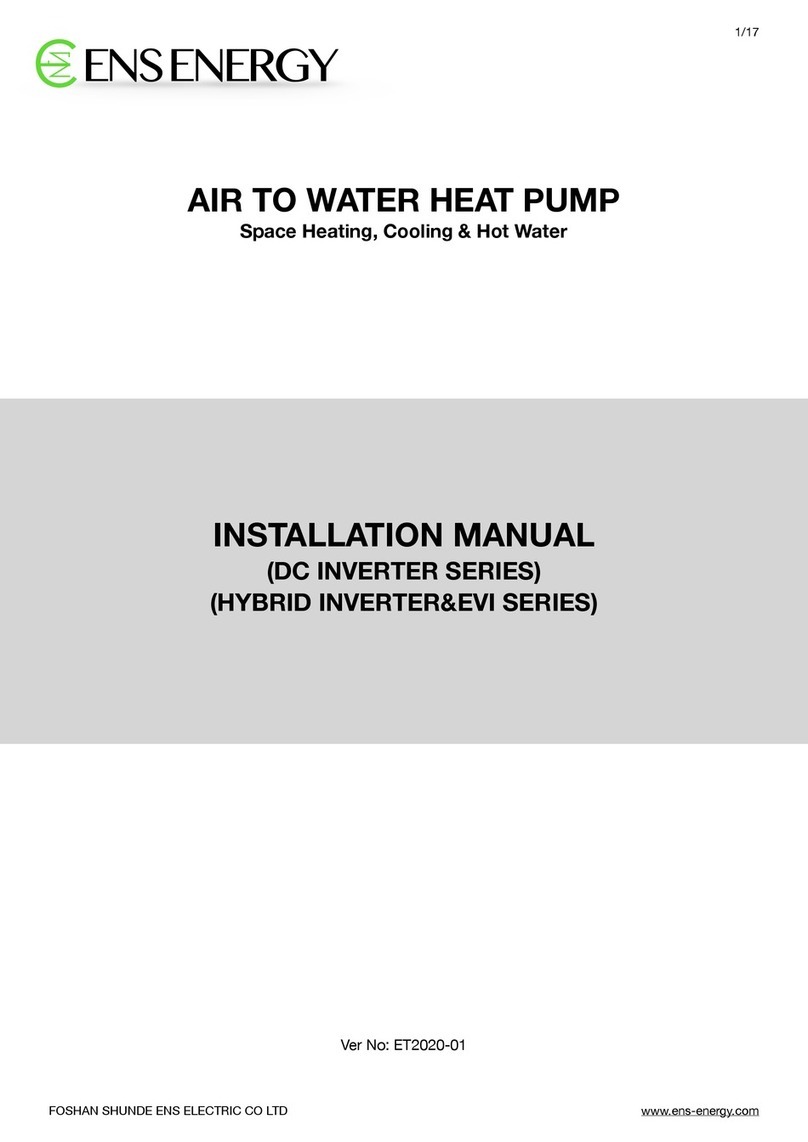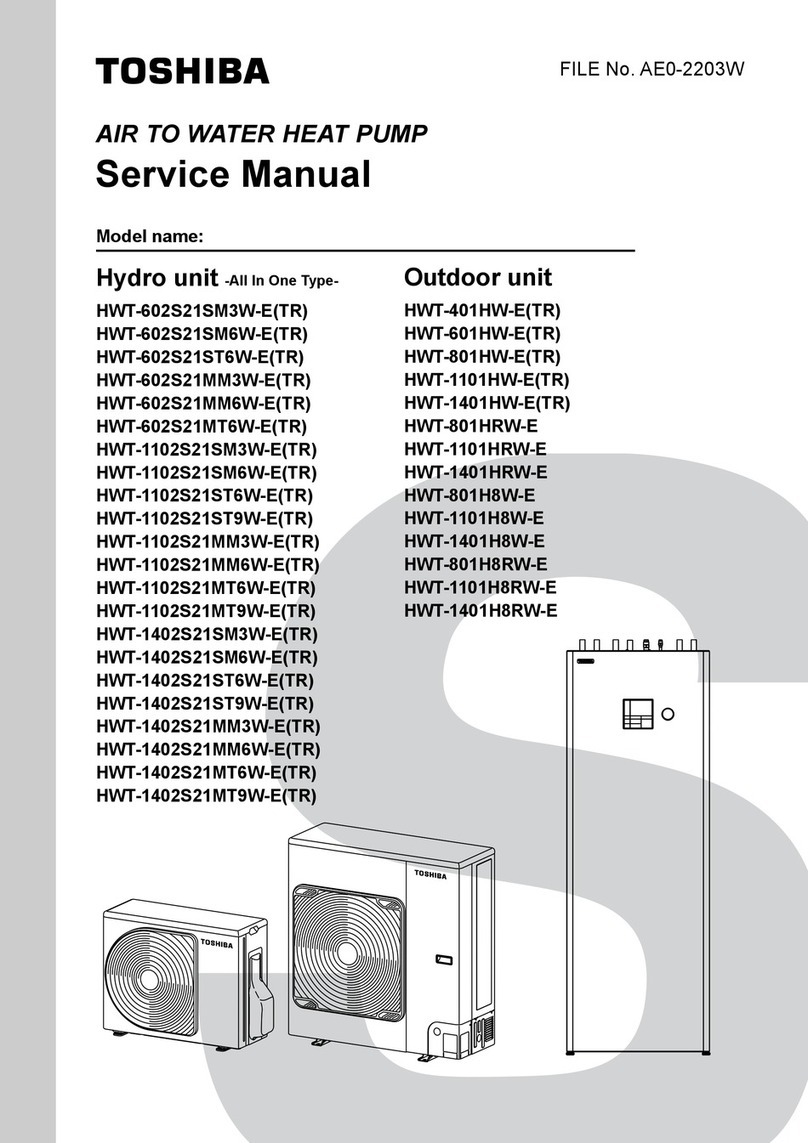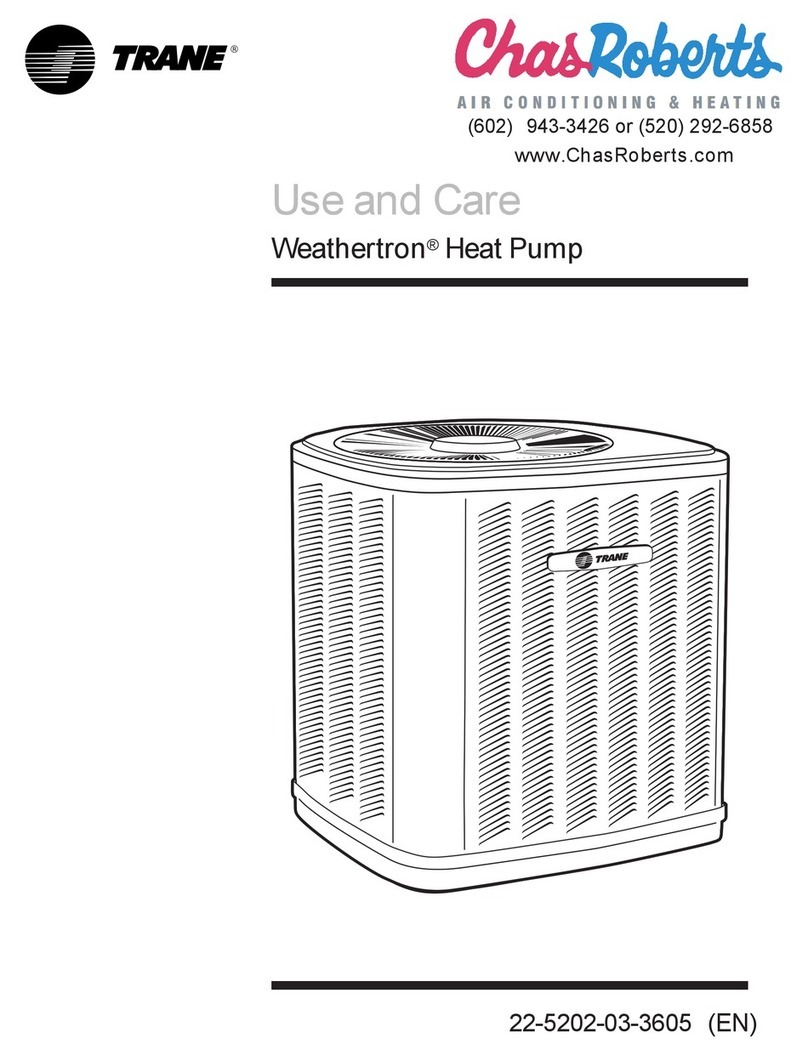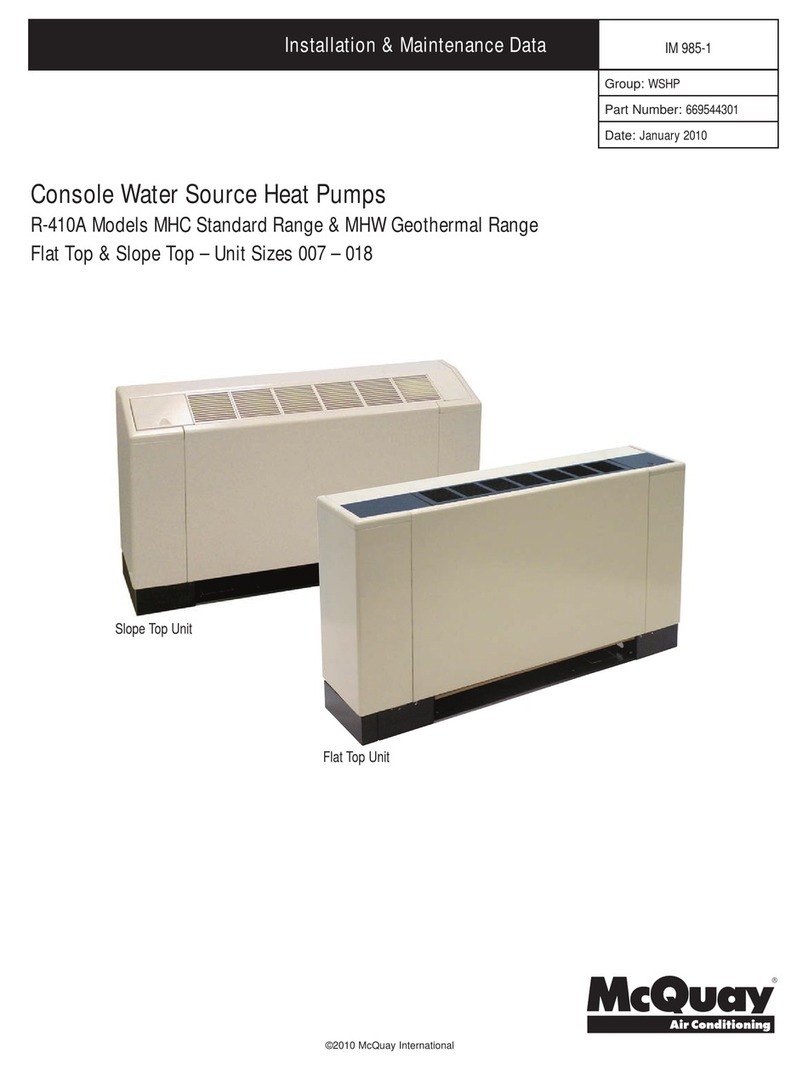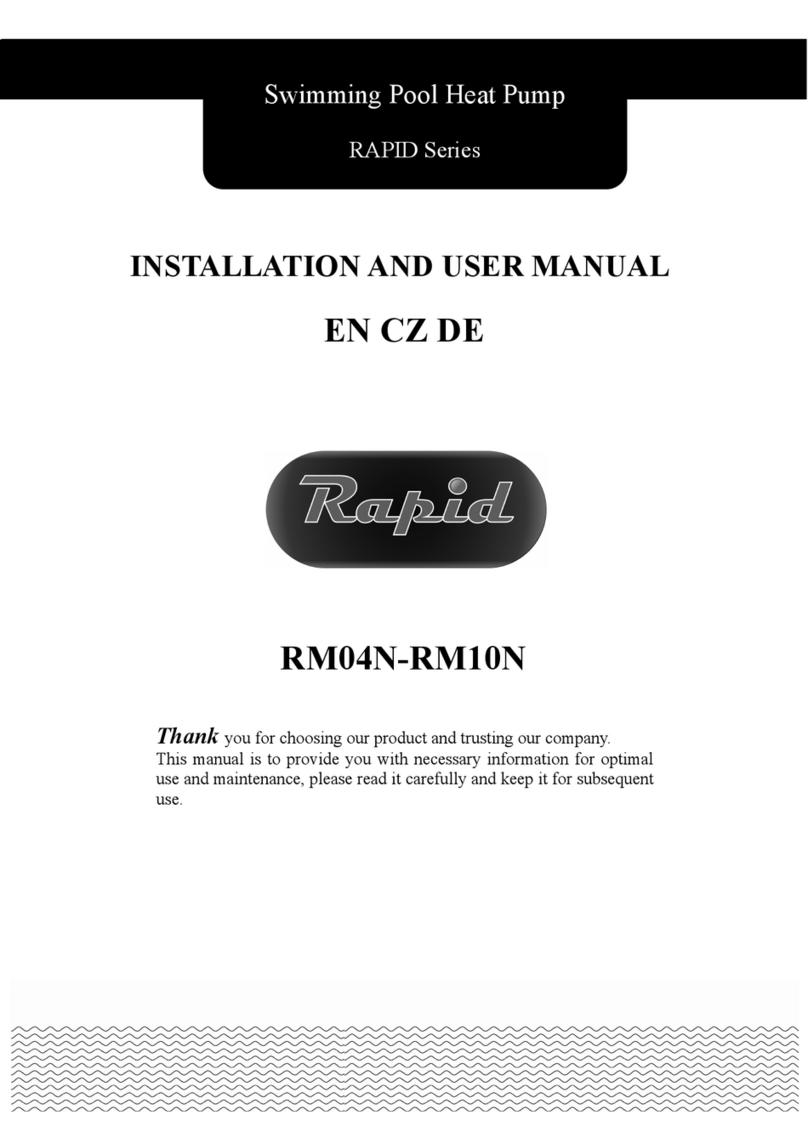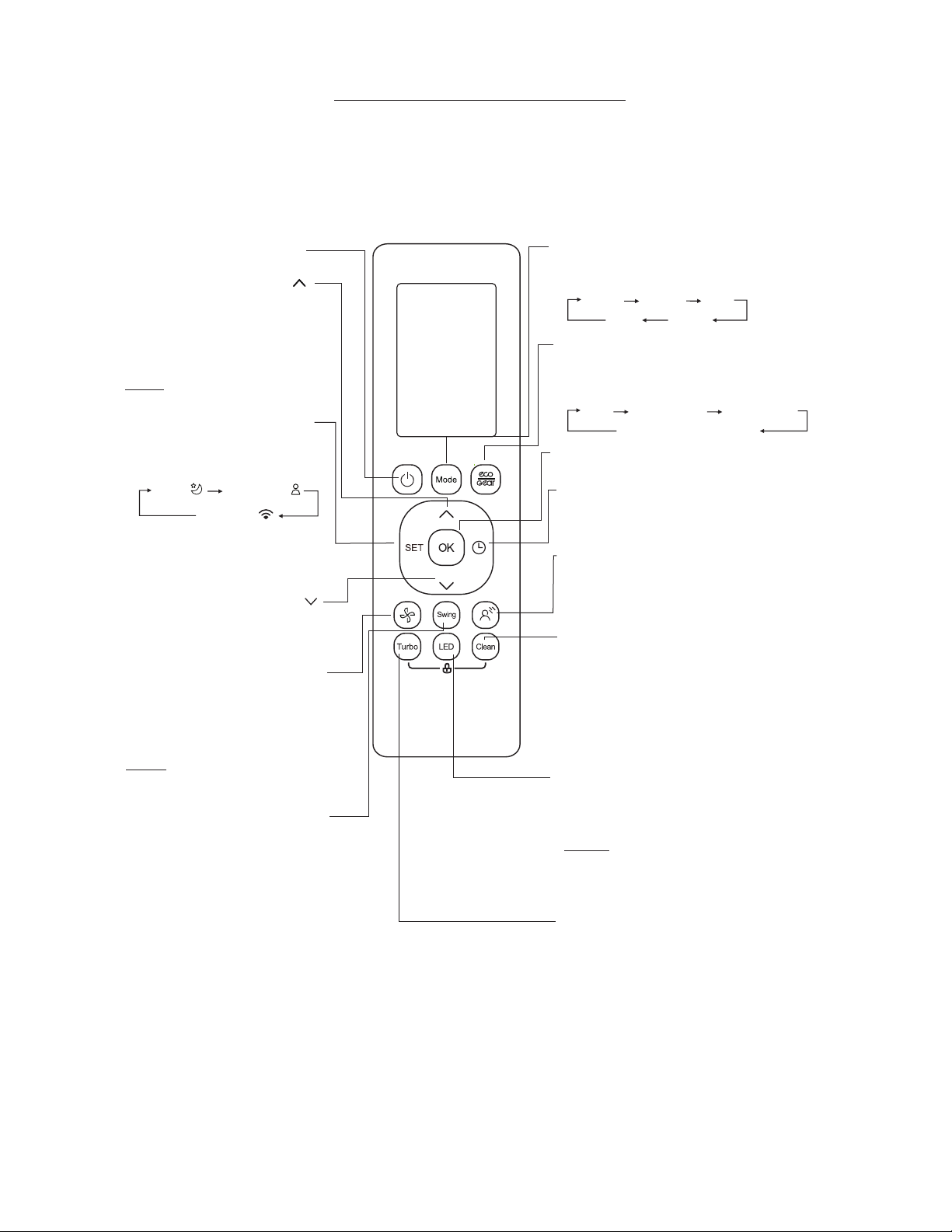
-9-
NOTE:
a) When changing functions, please allow 3 - 4 minutes for the condenser unit to restart.
The DEFROST icon will illuminate during this period.
b) Remote communication distance is within 26 feet.
REMOTE CONTROL OPERATION
Decrease indoor temperature.
Decrements 1°F each press.
DOWN Button
NOTE: Temperature control is
not available in Fan mode.
Turns the unit on or off.
Press this button to confirm the setting.
g
gggg
ON/OFF Button
UP Button
Increase indoor temperature.
Increments 1°F each press.
NOTE: Hold ∧ and ∨buttons
simultaneously for 3 seconds
to switch ºC or ºF.
SET Button
Each time the button is pressed,
the operation function is selected
in the following sequence:
The selected symbol will flash
on the display area, press the
OK button to confirm.
FAN SPEED Button
NOTE: You can not switch the fan speed
in AUTO or DRY mode.
Selects fan speeds in the following steps:
AU 20% 40% 60% 80% 100%
Press the Up ∧ or ∨button to increase
or decrease the fan speed in 1%
SWING Button
Used to stop or start horizontal louver
auto swing continuously.
Hold this button for 2 seconds to
initiate vertical louver auto swing.
For the detail, see Swing operation on
page 11.
Each time the button is pressed, the operation
mode is selected in the following sequence:
MODE Button
AUTO COOL DRY
FAN HEAT
ECO/GEAR Button
Each time the button is pressed, the energy
efficient mode is selected in the following
sequence:
ECO GEAR(75%) GEAR(50%)
Previous Setting Mode
OK Button
TIMER Button
Press this button to initiate the Auto-On or Auto-Off
time setting. For the detail, see timer operation on
page 15.
TURBO Button
Active/Disable Turbo function.
Turbo function enables the unit to reach the preset
temperature at cooling or heating operation in the
shortest time.
LED Button
Press this button to turn off the indoor panel from
illuminating. The remote is still fully functional but
the indoor unit will not be illuminated.
NOTE:
The “Beep” of signal received from the remote
control for each press will be turned off while the
LED display blanked.
BREEZE AWAY Button
Press this button to avoid the direct air flow blowing
on the body.
NOTE: This function is available under COOL, FAN
and DRY mode only.
CLEAN Button
Active/Disable Clean function.
Under CLEAN mode, the unit will automatically
clean and dry the Evaporator and keep it as fresh
for the next operation.“CL” shows on the display
window of panel while this feature is activated.
The Clean function will last approx. 20 -30 minutes.
For the detail, see Clean operation on page 16.
Sleep
AP mode
Follow me