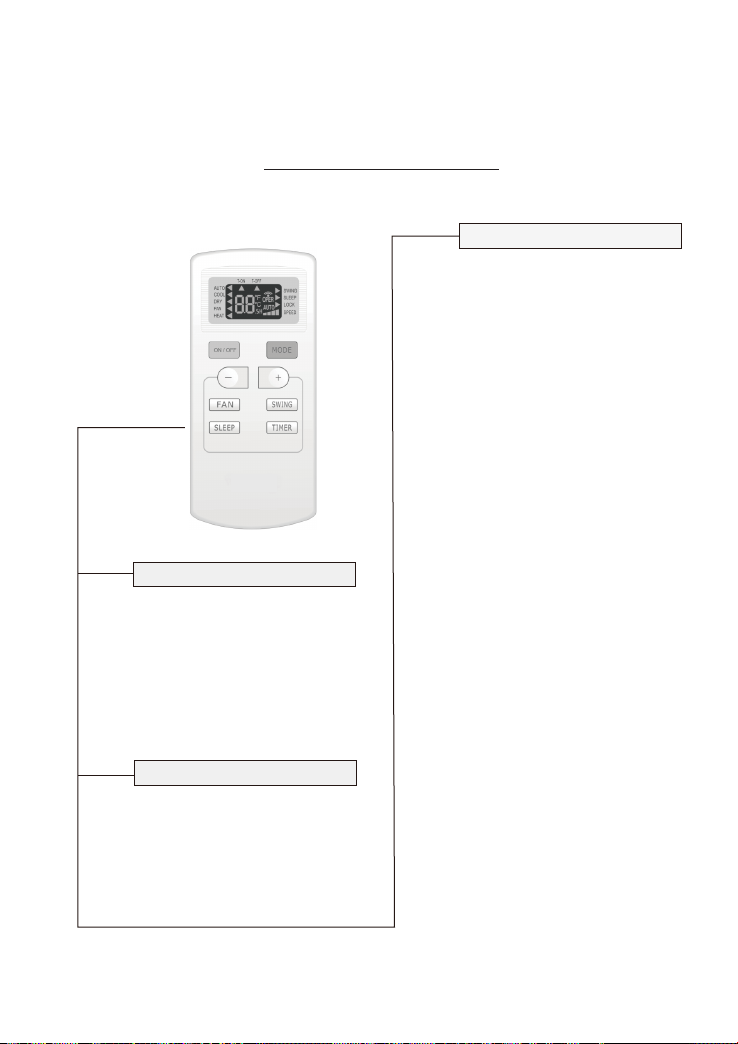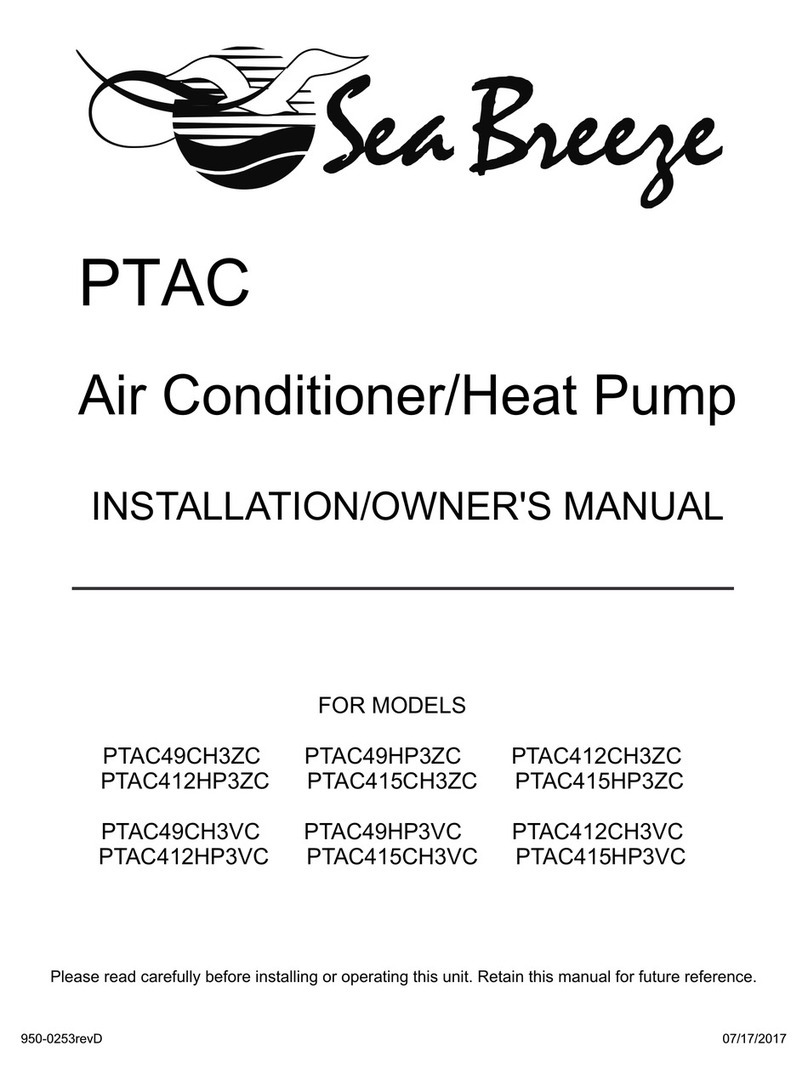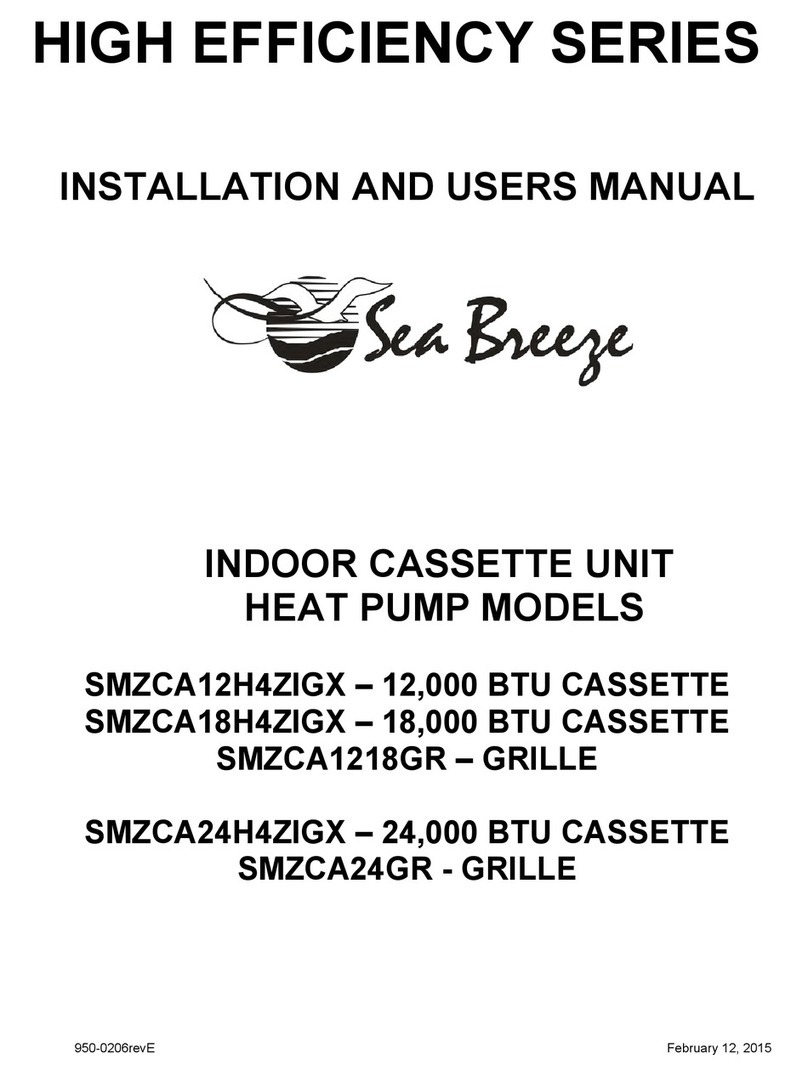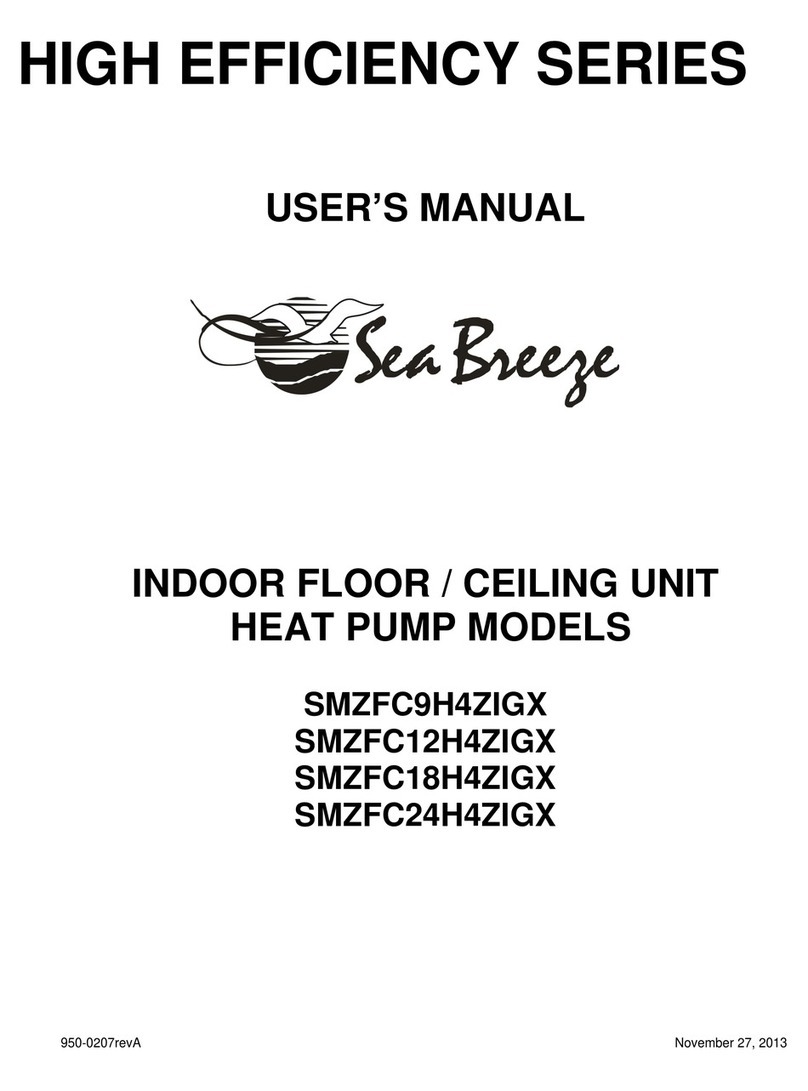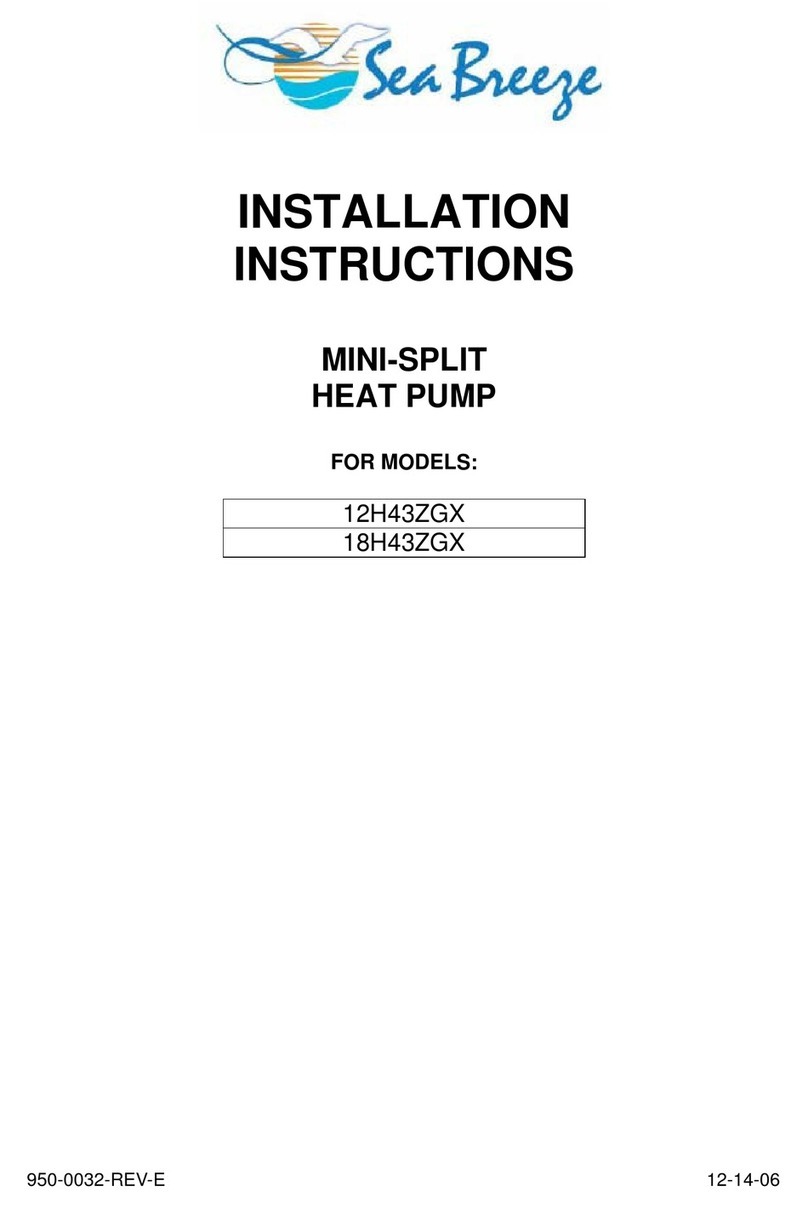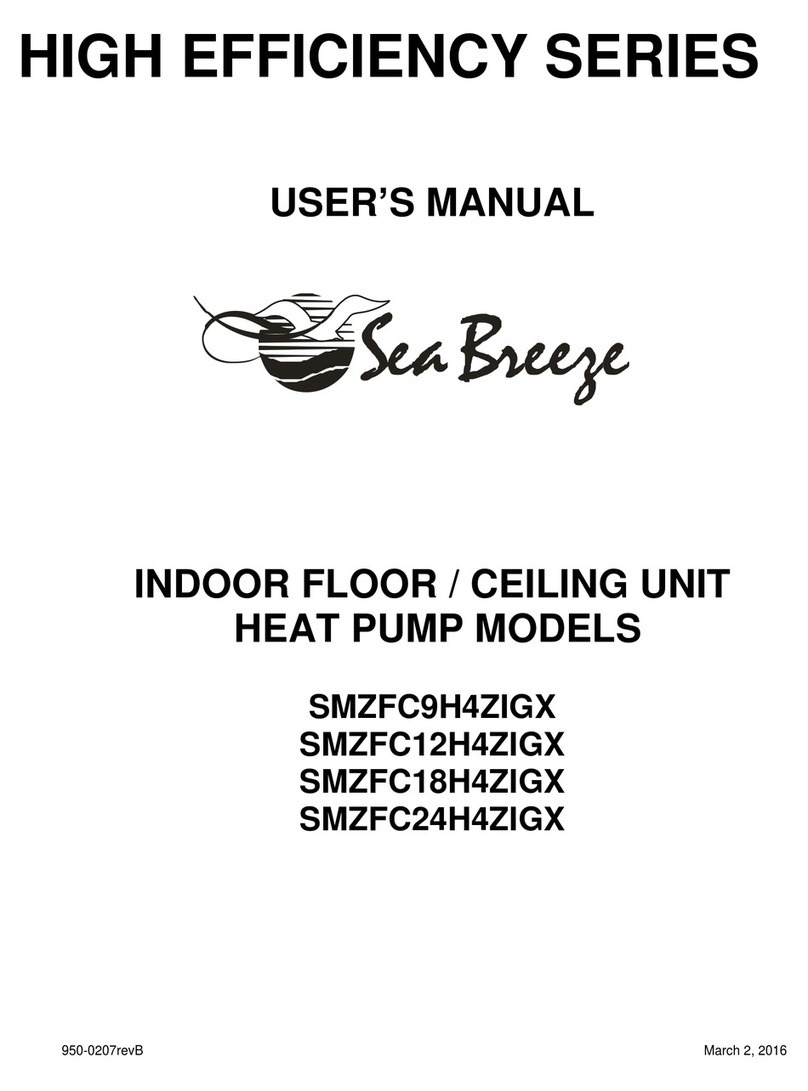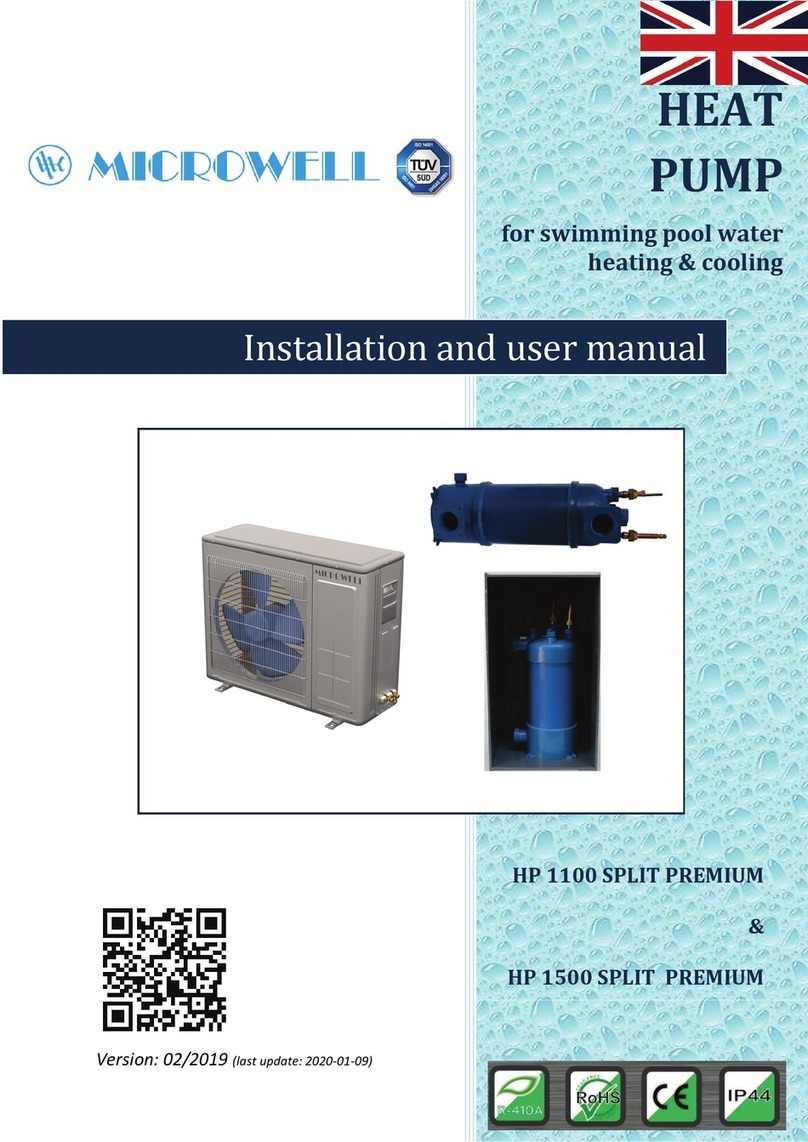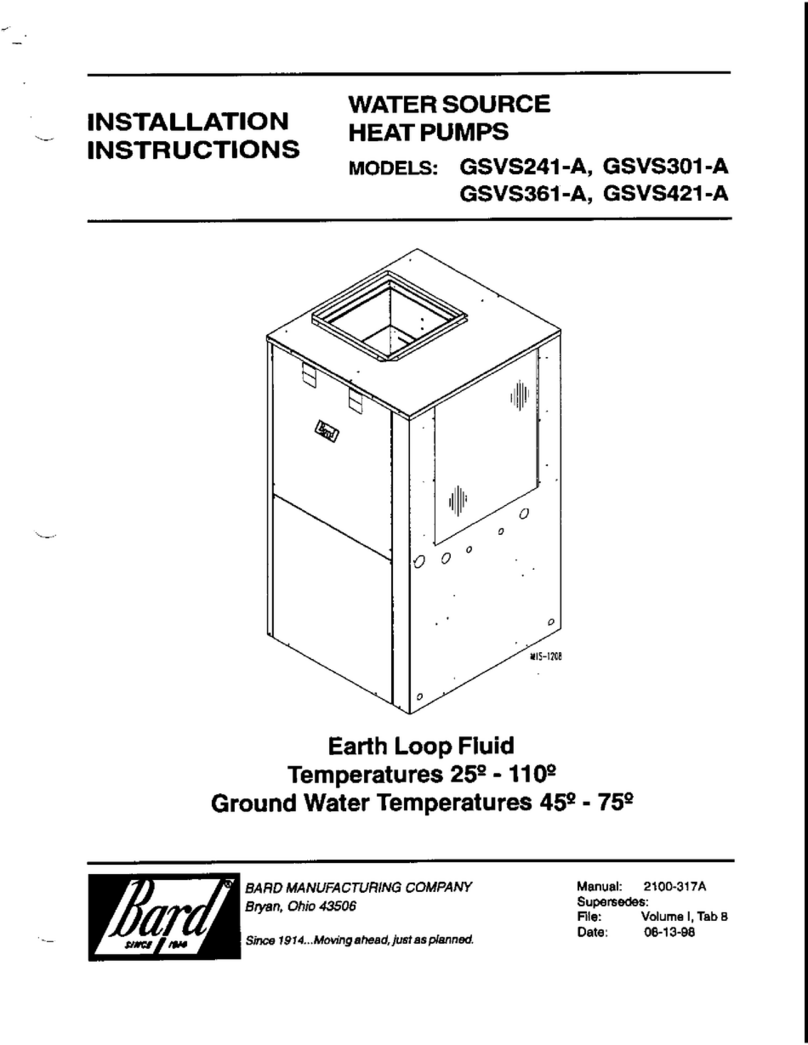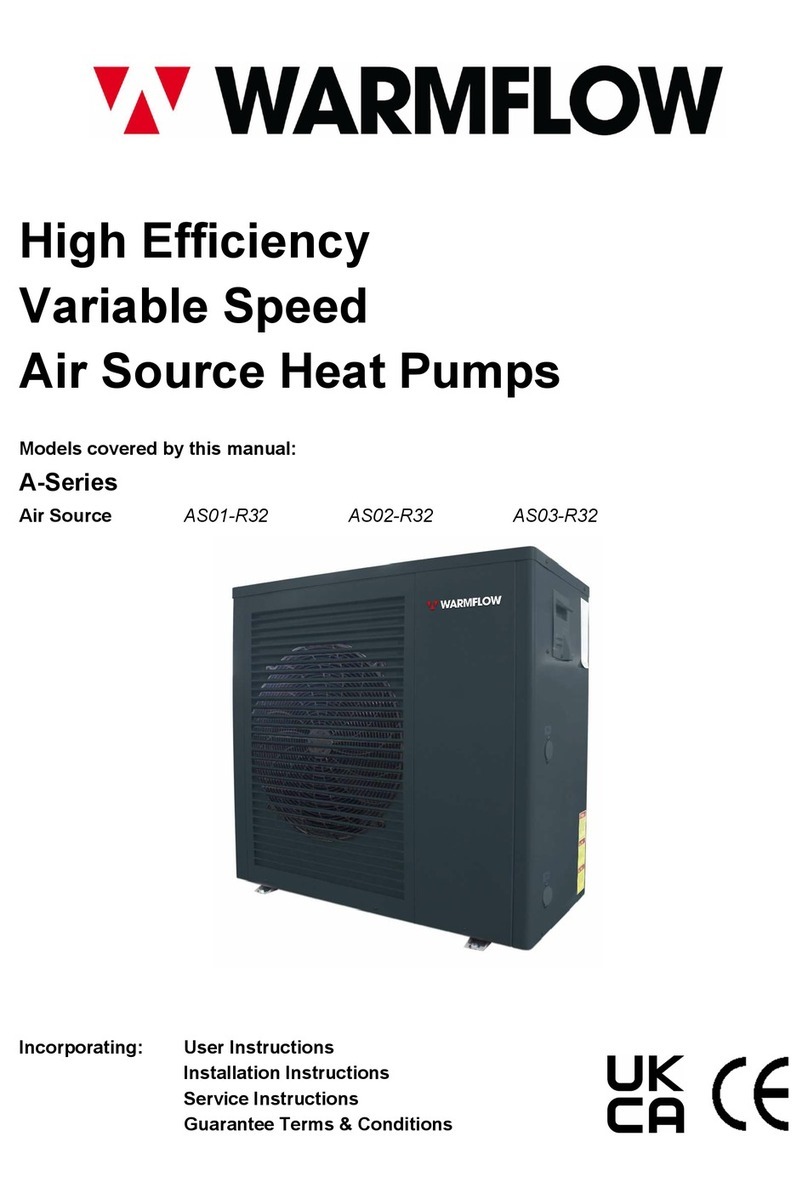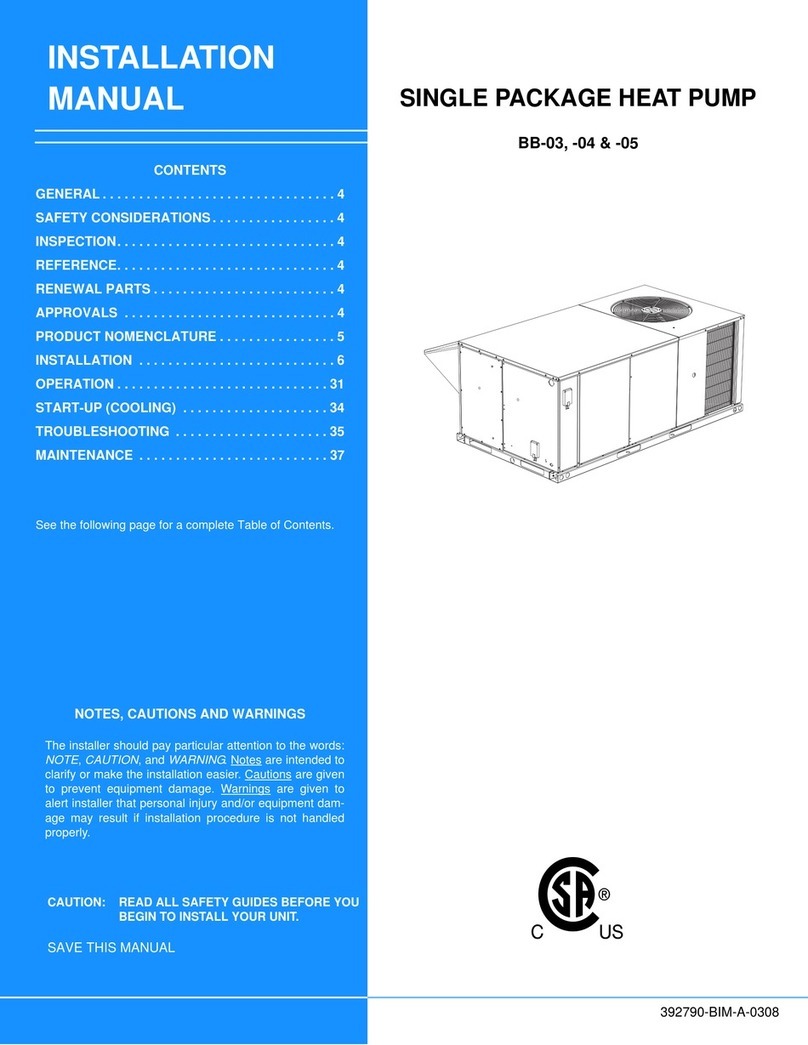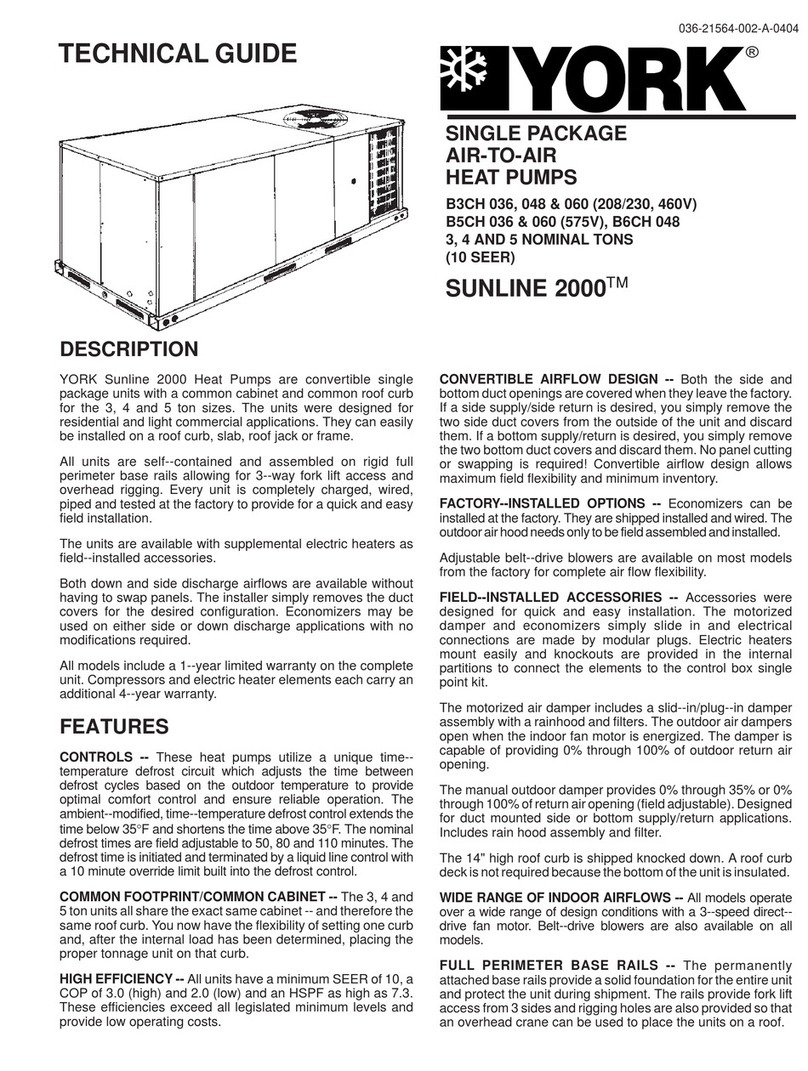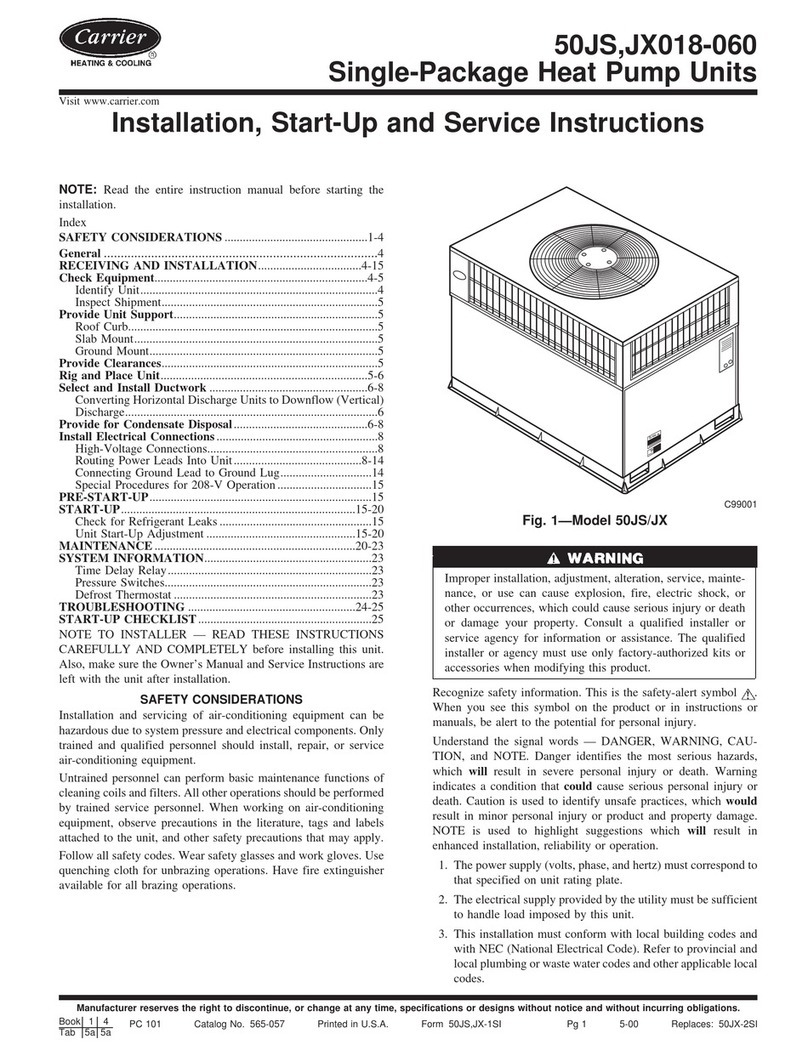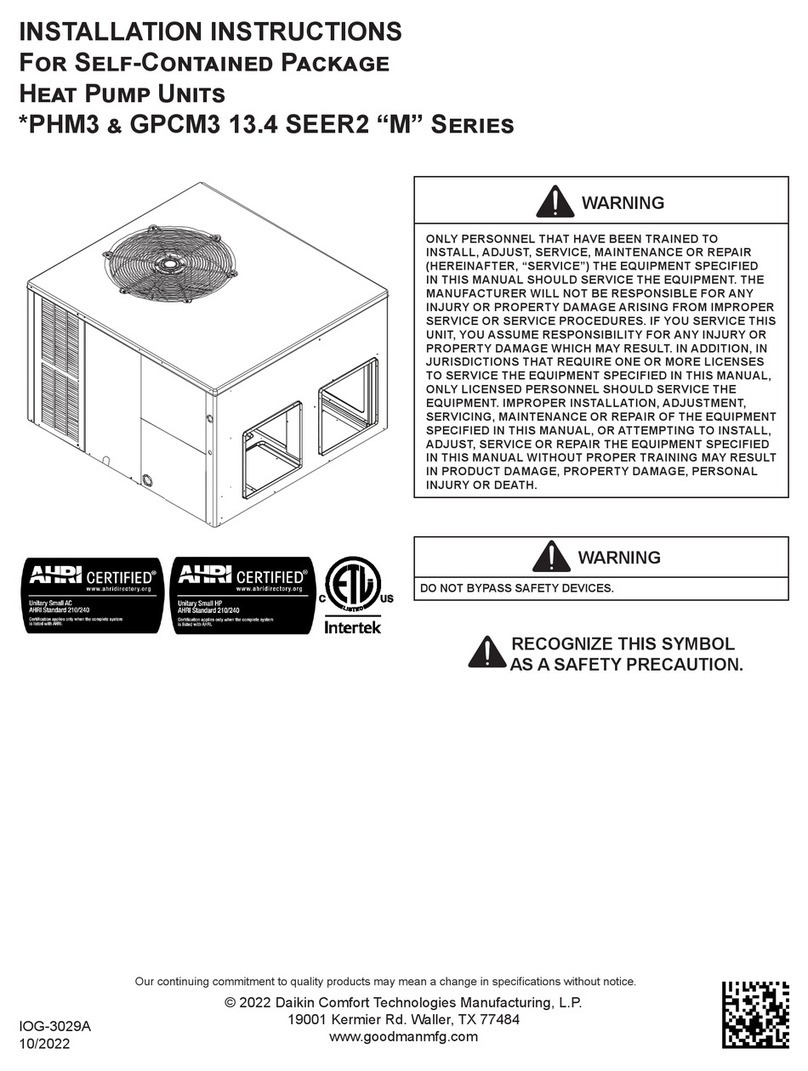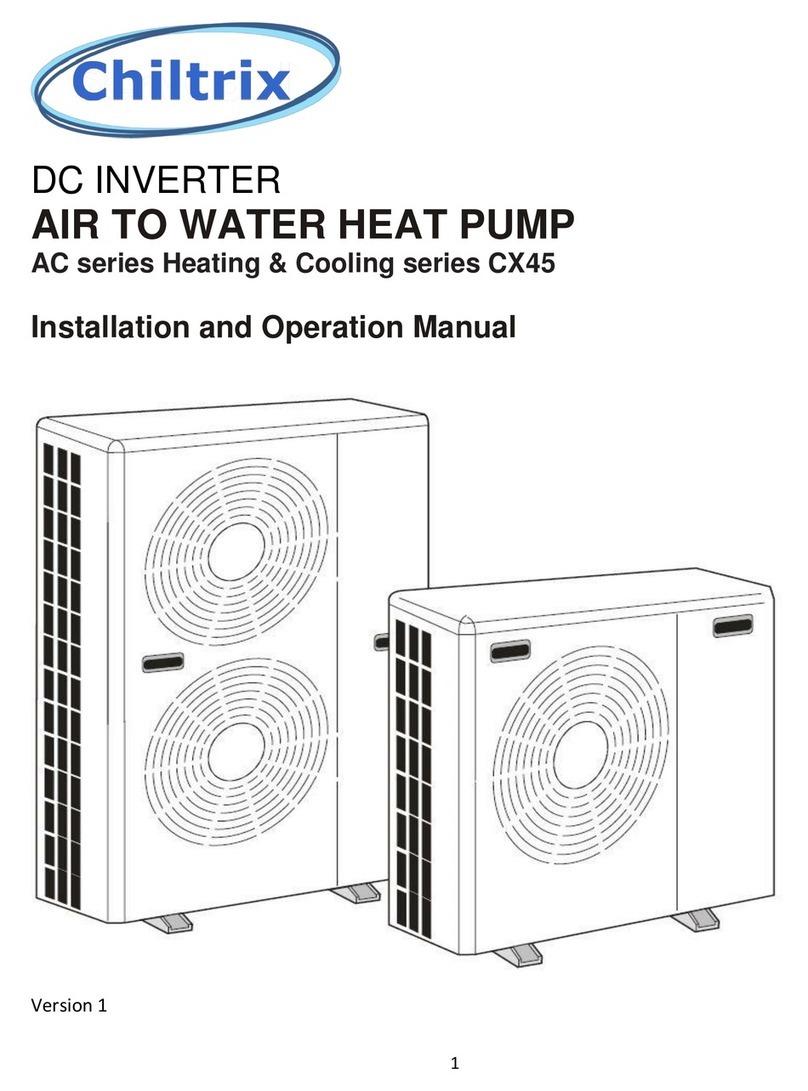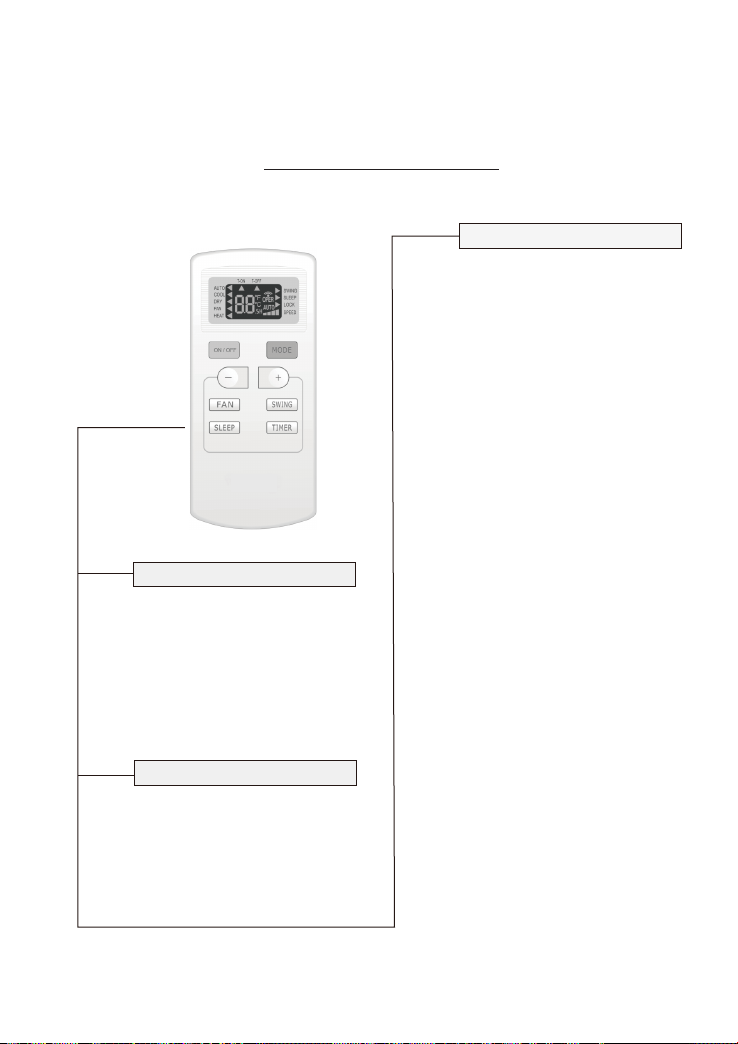
REMOTE CONTROL OPERATION
4
●
Remote Control
++ Button
●
- Button
For presetting temperature increasing.
Press this button to raise the temperature,
when unit is on. Hold this button for more
2 seconds to decrease the temperature
quickly before releasing the button
Fahrenheit setting range:61-68 °F
Celsius setting range: 16-30 °C.
Presetting temperature can be decreased.
Press this button to lower the temperature,
when unit is on. Hold this button for more
2 seconds to decrease the temperature
quickly before releasing the button.
Fahrenheit setting range:61-68 °F
Celsius setting range: 16-30 °C.
-
●
TIMER TIMER Button
Press the TIMER button while the unit off.
Selecting the setting hours 0.5 - 24 will
turn the unit on after the selected hours
have expired. The characters “T-ON” and
“H” will flash for 5 seconds after pressing
this button. Press “+” or “-” to increase or
decrease the time in 5 seconds. Time
changes 0.5 hour for each press. Hold the
“+” or “-” button to change the time setting
rapidly, the setting time will be displayed
for 2 seconds and then back to the preset
temperature. Press the TIMER button in 2
seconds while setting, the timer function
will be canceled.
Press the TIMER button again after setting
to inquire the remaining setting time for
auto switch-on.
Press the NO/OFF button to cancel the
timer setting and turn on the unit directly.
Press the TIMER button while the unit on.
Selecting the setting hours 0.5 - 24 will
turn the unit off after the selected hours
have expired. The characters “T-ON” and
“H” will flash for 5 seconds after pressing
this button. Press “+” or “-” to increase or
decrease the time in 5 seconds. Time
changes 0.5 hour for each press. Hold the
“+” or “-” button to change the time setting
rapidly, the setting time will be displayed
for 2 seconds and then back to the preset
temperature. Press the TIMER button in 2
seconds while setting, the timer function
will be canceled.
Press the TIMER button again after setting
to inquire the remaining setting time for
auto switch-off.
Press the NO/OFF button to cancel the
timer setting and turn off the unit directly.
BUTTONS AND FUNCTIONS OF REMOTE CONTROL
Not All Features Are Activated
●