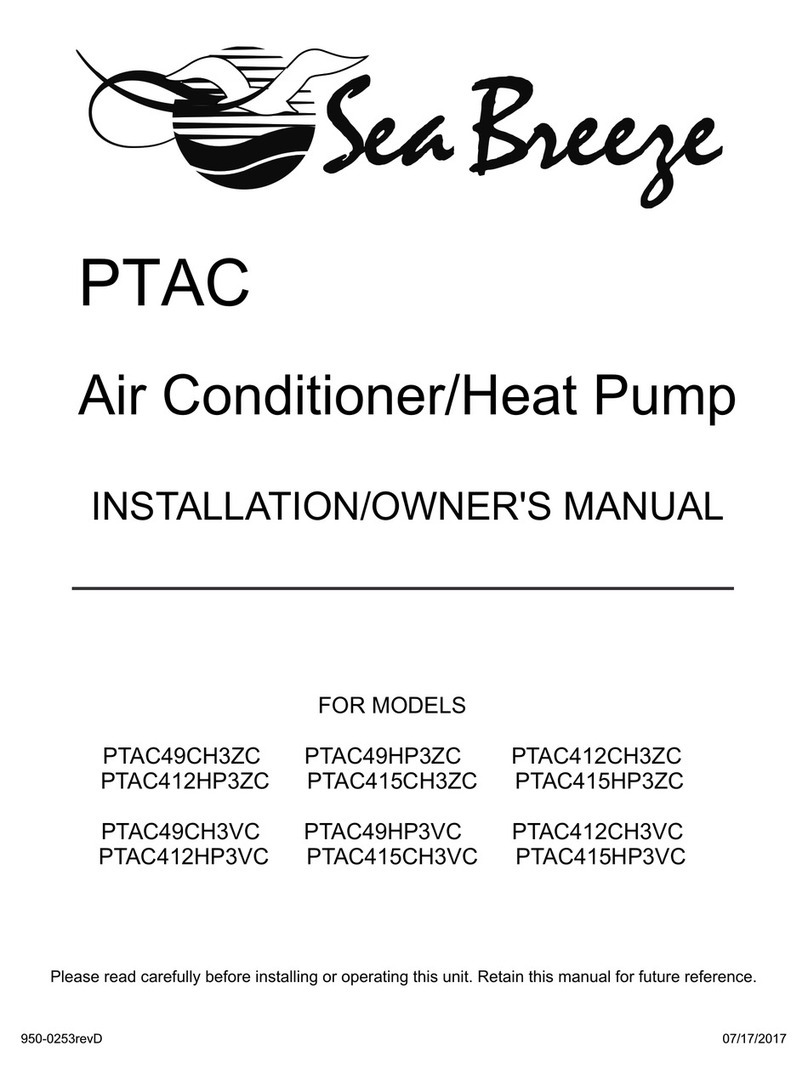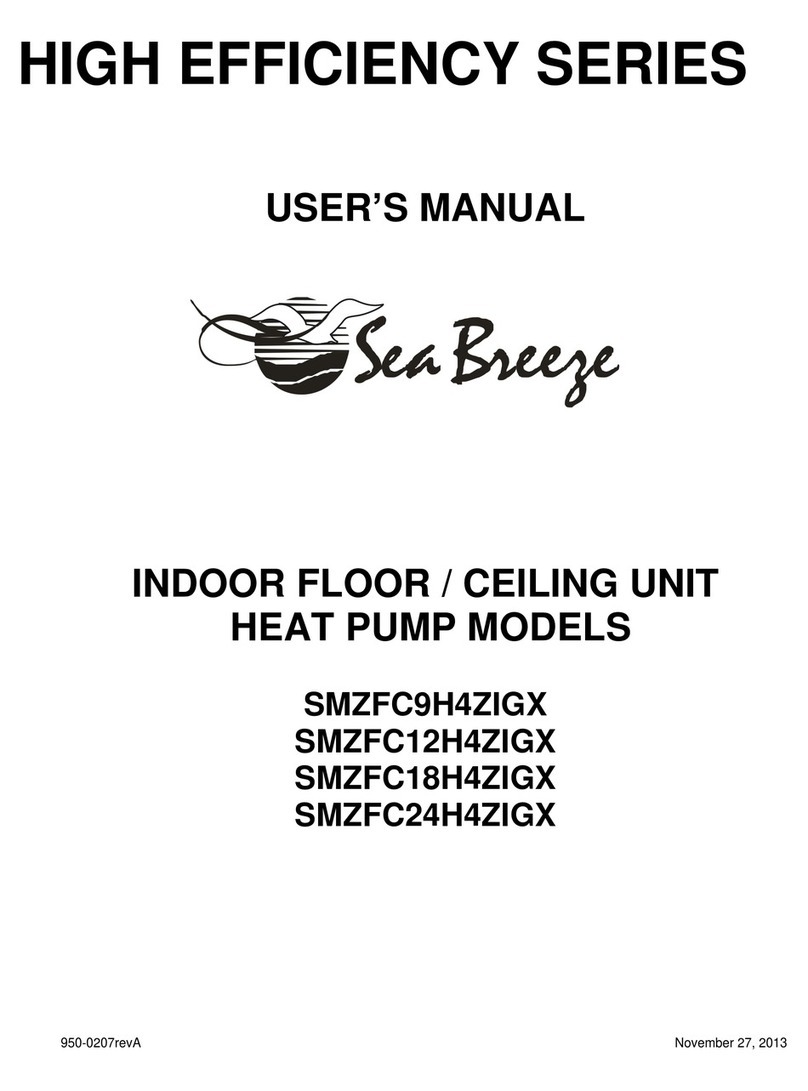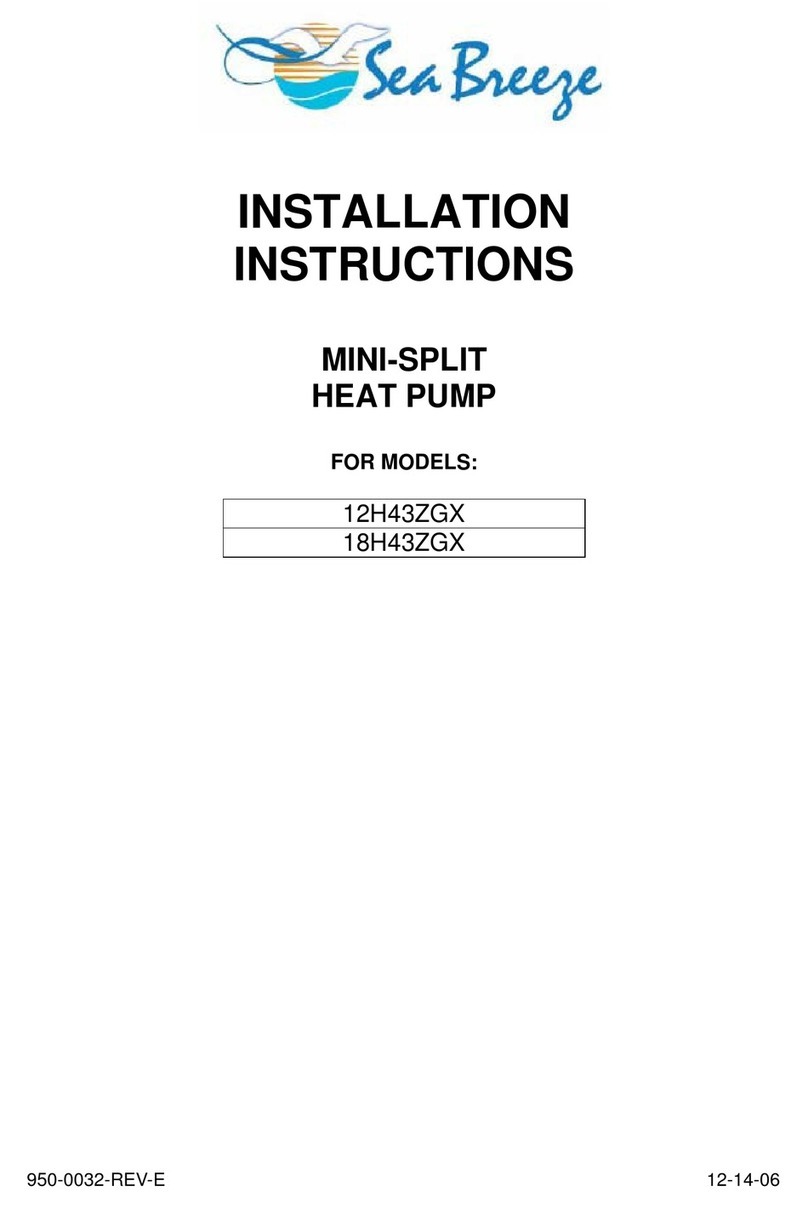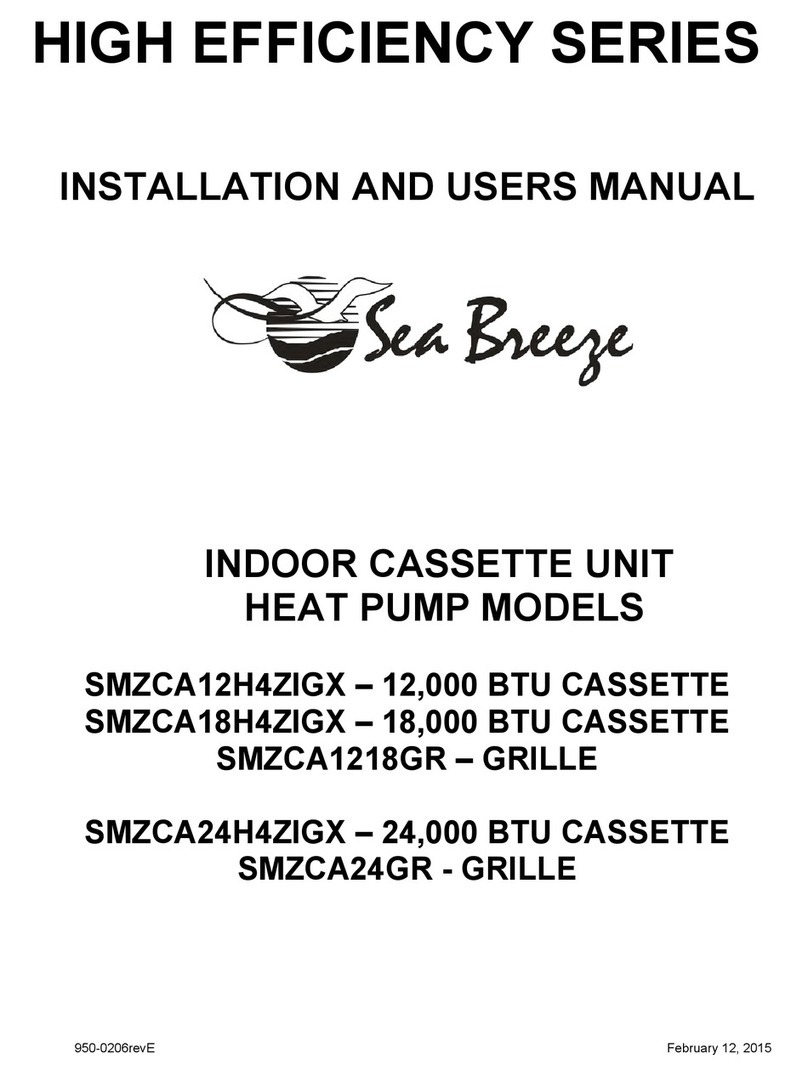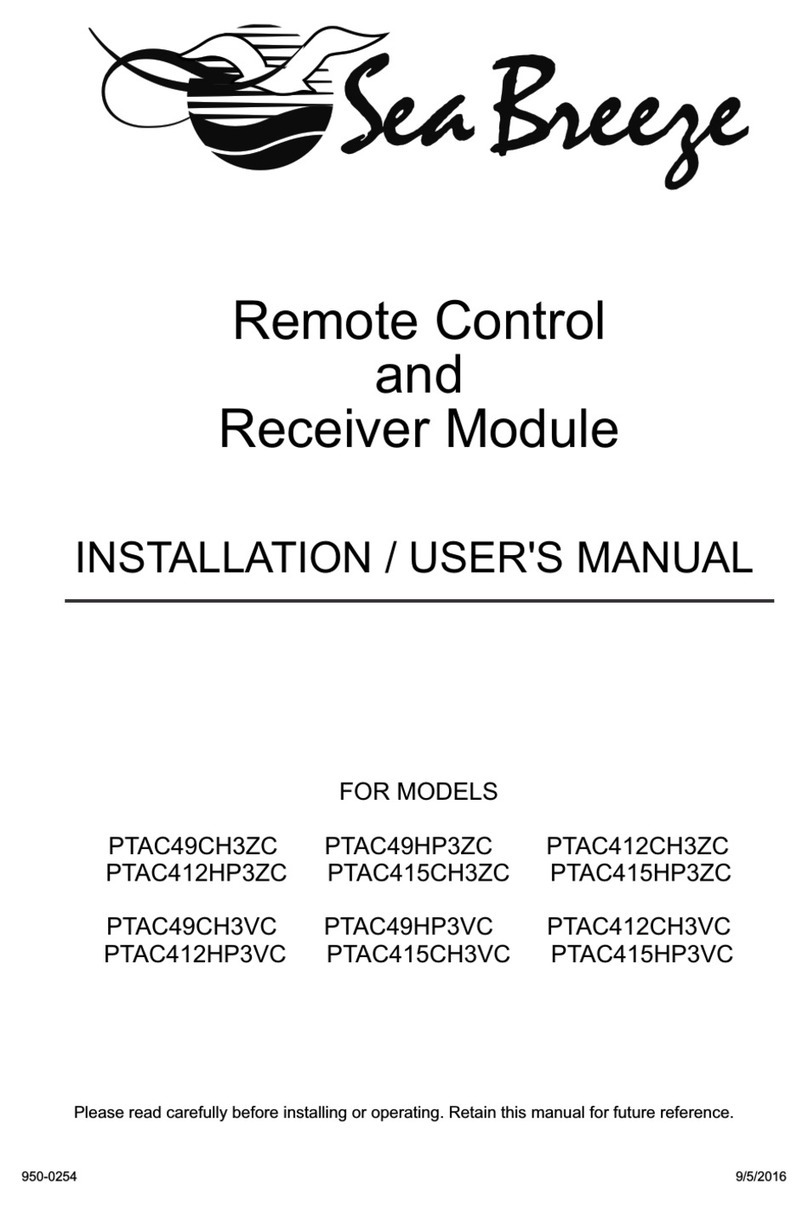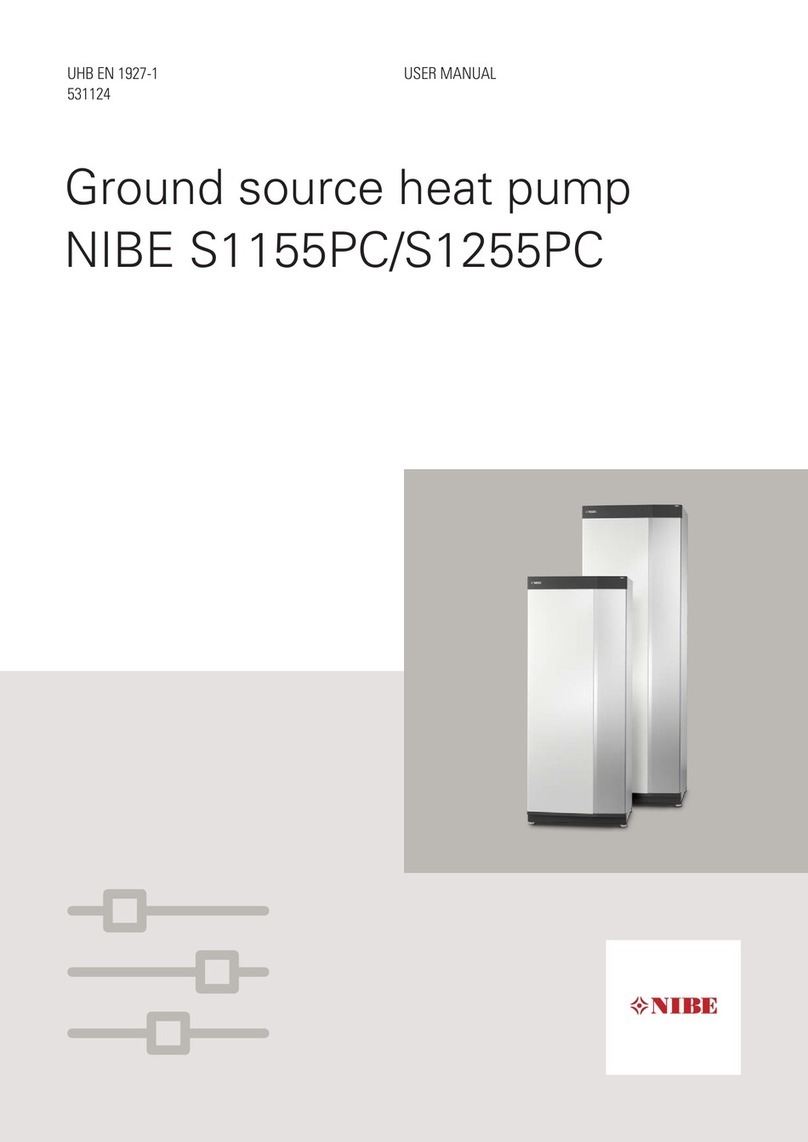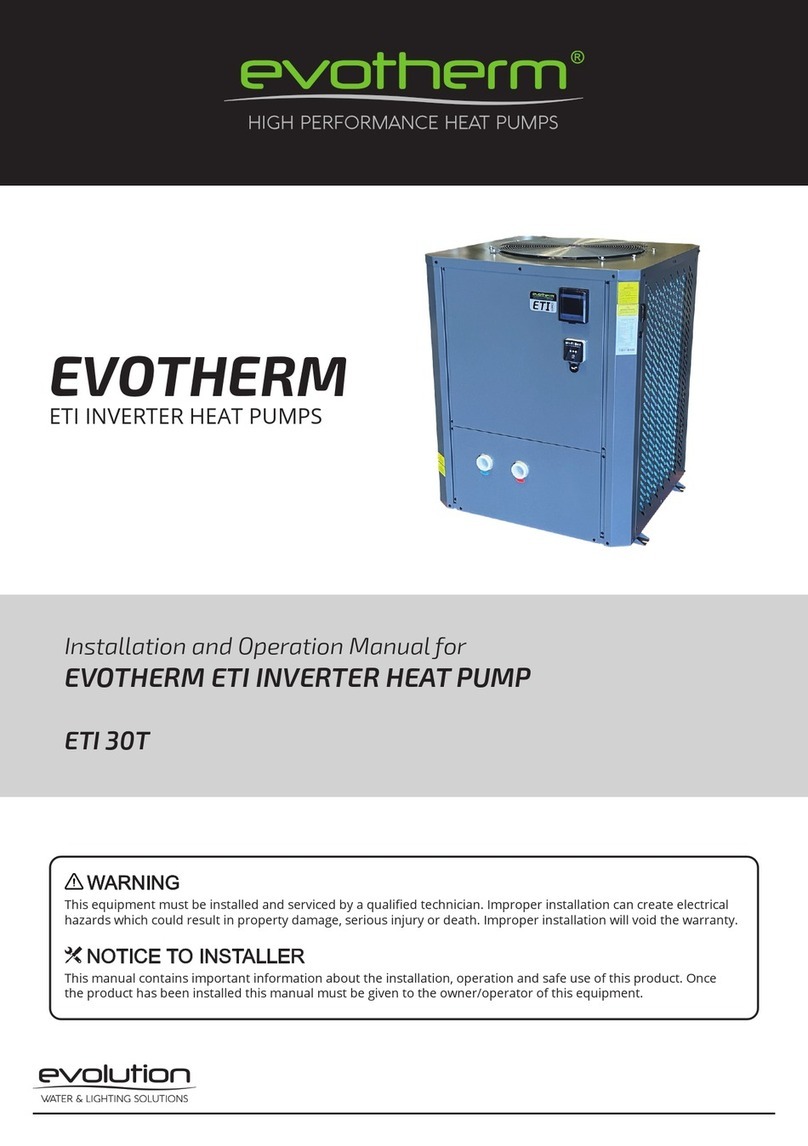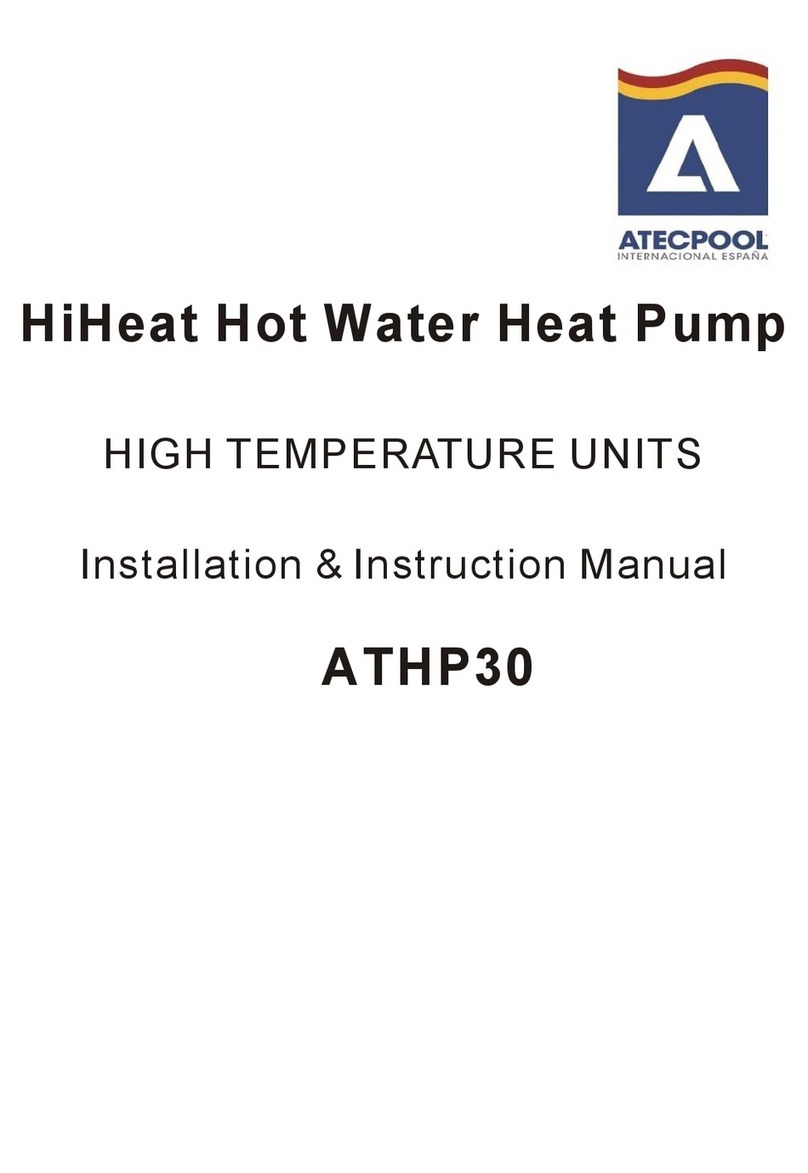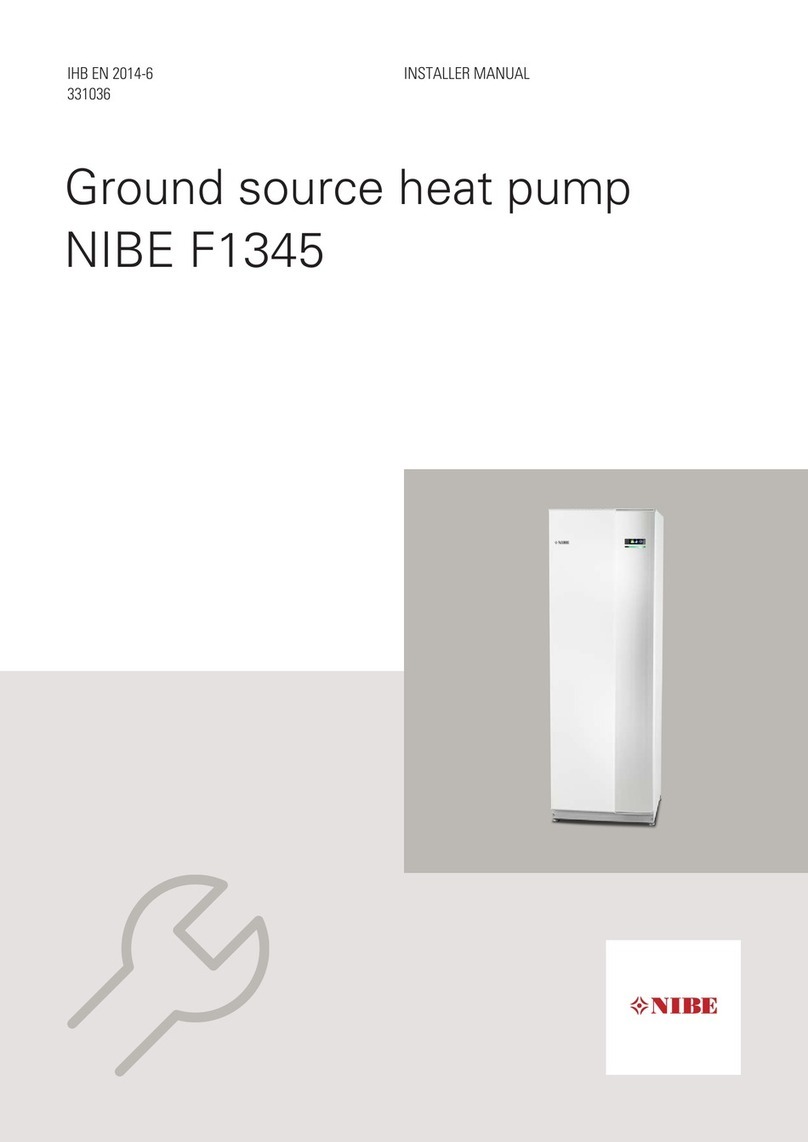950-0207revB - 9 - March 2, 2016
REMOTE CONTROL FUNCTIONS
Note: Be sure there are no obstructions between the remote control and the receiver. Remote control
units are interchangeable, and are not assigned to a particular indoor unit. Indoor controller will beep
each time it receives a command from the remote control. Keep the remote control away from moisture
and excessive heat.TIP: Each remote will control any or all the indoor units.
ON/OFF -Turns the unit on or off. There is a 3 minute compressor delay when the unit is turned on.
MODE –Pressing the MODE button will select between AUTO, COOL, DRY, FAN, or HEAT (for Heat
Pump units only).
AUTO mode - Set point temperature will not be shown on the remote control display and
cannot be changed. Temperature is automatically set to 68 °F to 77 °F and will switch between
COOL, HEAT or FAN mode to maintain the temperature. If the temperature goes below 68 °F
the unit will switch to HEAT mode. If the temperature goes above 77 °F unit switches to COOL
mode. If temperature is in between the temperatures it runs in the FAN mode.
On rare occasions while running in the AUTO mode with other zones activated there may be
an “E7” error code. “E7” error code occurs when 2 or more units are set to run in different
modes, such as HEAT and COOL. In the AUTO mode the unit automatically switches between
HEAT, COOL or FAN. If other zones are set to HEAT or COOL while the AUTO is running in
an opposite mode an “E7” will occur. To rectify this condition you must set all the indoor units
to the same mode, either HEAT or COOL, or leave the unit alone and when the temperature
returns to the point where the unit switches back to the correct mode (as the other indoor units)
and all zones are in the HEAT or COOL mode, it will clear itself and begin to run again.
COOL mode –Unit cools room to set point temperature. Set point temperature can be set from
61 °F to 86 °F. Outdoor unit will operate in outside temperatures of +4 to +118 ºF in the cooling
mode. Indoor fan does not turn off in the cooling mode when temperature set point has been
satisfied. It will continue to run to keep the room temperature consistent.
HEAT mode (for Heat Pump units only) - Unit heats room to set point temperature. Set point
temperature can be set from 61 °F to 86 °F. Outdoor unit will operate in outside temperatures
of -5 ºF to +75 ºF in the heating mode. Indoor fan will turn off in heating mode when
temperature set point has been satisfied.
DRY mode –Set point temperature can be set from 61°F to 86°F. Unit cools at 90% capacity
while the FAN runs in LOW speed only (FAN speed cannot be changed).
FAN mode –Selects fan only operation. Set point temperature can be set from 61 °F to 86 °F.
Fan speed can be set to AUTO, HIGH, MEDIUM or LOW.
SLEEP –In the COOL mode adjust the set-point temperature to a comfortable setting, and then
press the SLEEP button. After 1 hour, the set-point will increase by 1.8 ºF (1 ºC). After 2 hours have
passed temperature is increased by 3.6 ºF (2 ºC). Temperature will never increase more than 3.6 ºF (2
ºC) from set-point or beyond 86 ºF (30 ºC). The temperature will stay at this setting until the unit is
turned off or the SLEEP function is disabled.
In the HEAT mode adjust the set-point temperature to a comfortable setting, and then press the
SLEEP button. After 1 hour the set-point will decrease by 1.8 ºF (1 ºC). After 2 hours have passed
temperature is decreased by 3.6 ºF (2 ºC). Temperature will never decrease more than 3.6 ºF (2 ºC)
from set point or below 61 ºF (16 ºC). The temperature will stay at this setting until the unit is turned off
or the SLEEP function is disabled.
The SLEEP mode does not work in the FAN or AUTO modes and is deactivated when the unit is
turned off or power is lost. On power up, the SLEEP mode must be turned on again if needed. Press
the SLEEP mode button to toggle SLEEP mode off and return to normal operation.
FAN –Press this button to change fan speeds, AUTO, HIGH, MEDIUM or LOW, while in the
HEAT, COOL, FAN modes. When in the AUTO setting, the fan will run faster the further away from the
set point it gets. On the other hand the closer it gets to the set point the slower it will run.
CLOCK –Press the CLOCK button, the clock ICON will start to blink. It will only blink for 5
seconds. While blinking press and hold down the + or - keys to adjust the 24H time of day clock to the