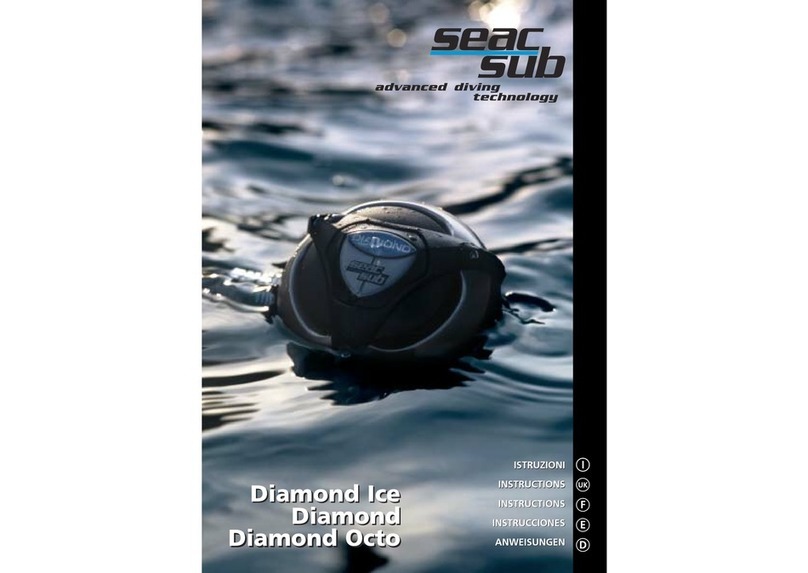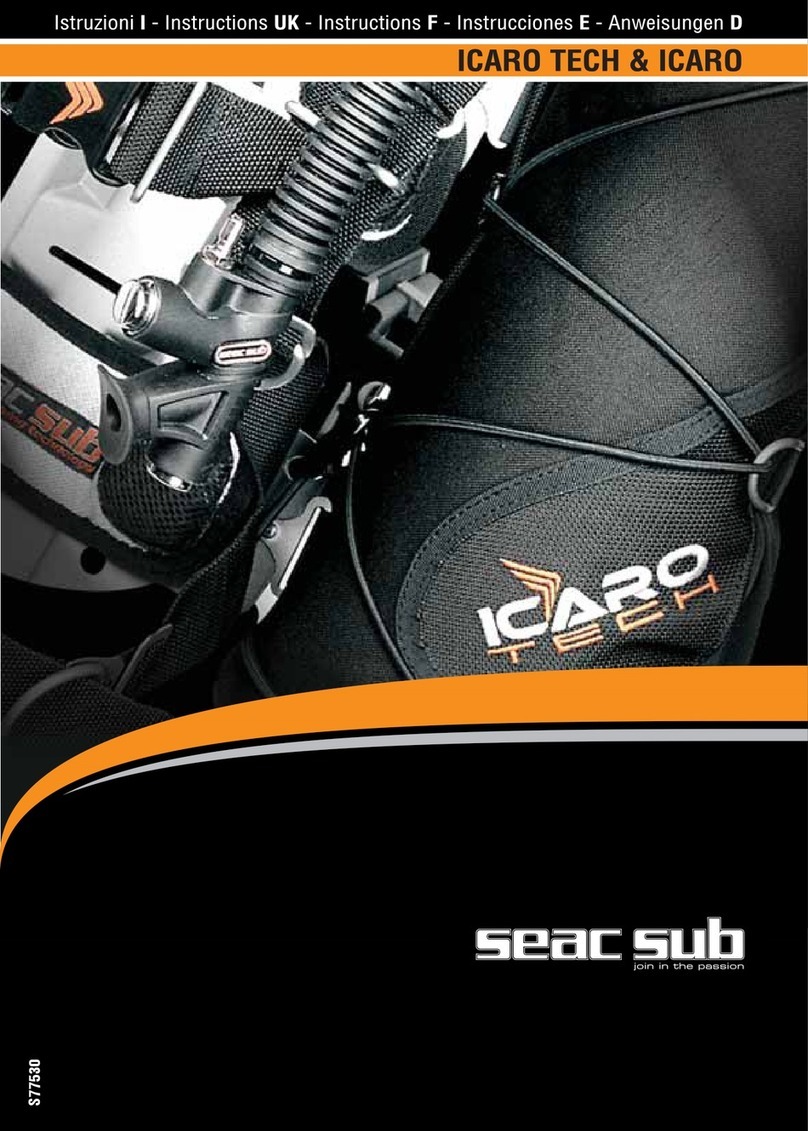Seac Sub AQUALAB User manual

A
AQ
QU
UA
AL
LA
AB
B
Dive computer
Owner’s manual
WARNING!!
Read this manual in its entirety, before using your AQUALAB.
Failure to follow the instructions it gives, or to heed the warnings it provides, can lead to
serious personal injury or death.
0

AQUALAB Dive Computer
The AQUALAB dive computer uses the decompression theory modified by Mr. C. Randy
Bohrer (of UNDERWATER APPLICATIONS CORP) based on the research of Dr. A. A.
Buhlman. It is intended for use by persons who have completed an officially authorized
scuba diving course. It is not intended for persons who have not received scuba training
or for persons who are not aware of the hazards and risks associated with scuba diving.
The AQUALAB dive computer can be used for NITROX diving in which the tank's gas
mixture can be adjusted. However, persons who lack expertise or training in NITROX
diving should avoid using NITROX. Note also that it is very hazardous when the gas
mixture in the tank is set as different from the dive computer's mixture setting. Be sure to
check the settings before each dive and do not dive with settings that differ from the dive
computer's gas mixture setting.
The AQUALAB dive computer is designed for use in recreational diving and is not designed
for professional diving.
These specifications apply to no decompression diving. Information concerning
decompression diving is also provided for safety reasons, but use of this product for
decompression diving is hazardous and should be avoided.
The AQUALAB dive computer is basically designed for divers who are in generally good
health and have average physical strength. Accordingly, each individual diver is
responsible for ensuring the safety of his or her diving schedule and diving activities.
The AQUALAB dive computer is designed to be used by its owner as a personalized
device. Therefore, the dive computer owner should not lend this product to another diver
during a series of dives unless it has been fully reset (zero values for Desaturation Time
and residual nitrogen level).
1

Indice - Contents
pag. 1 Introduzione
Introduction
pag. 2 Indice
Contents
pag. 3 Specifiche sulla garanzia
Limited warranty
pag. 4 Pulsanti, contatti, indicazioni sul display
Bottoms, switches, display
pag. 5 Indicazione delle modalità di funzione
Mode functions indication
pag. 5 Tabella limiti di non decompressione
No decompression limit schedule
pag. 6-9 Modalità di superficie
Surface Mode
pag. 10-12 Modalità di pianificazione dell’immersione
Dive Plan Mode
pag. 13 Modalità d’impostazione della percentuale d’ossigeno
Oxygen mix ratio setting Mode
pag. 14-17 Modalità di memoria delle immersioni
Dive log Mode
pag. 18-19 Modalità di selezione del profilo d’immersione
Profile Mode
pag. 20 Modalità di selezione trasferimento dati
Transfer Mode
pag. 21-28 Modalità di immersione
Dive Mode
pag. 29 Modalità di regolazione “data e ora”
Time setting Mode
pag. 30 Specifiche del computer Aqualab
Aqualab Features
pag. 31 Modalità di cambio dell’unità di misura
Units of measurement setting Mode
pag. 32 Avvertenze relative all’uso del computer
Caution Points for users
pag. 33 Avvertenze relative all’immersione
Diving-related cautions
pag. 33 Cura e manutenzione
Care and maintenance by user
pag. 34-36 Risposte ai problemi
Troubleshooting
pag. 37 Schema rapido funzioni
Mode Flow chart
2

Aqualab Limited Warranty
• Seac Diving Pro – at its sole discretion - repair or replace AQUALAB system
components proved to be damaged by faulty manufacture or material, at no cost, for a
period of up to two years ( 730 days) from the date of purchase.
• This warranty applies only to the original retail purchaser. It does not cover commercial
or rental use, nor does it extend to units purchased from other than an authorized Seac
Diving Pro dealer.
• This warranty specifically excludes battery depletion or other conditions resulting from
misuse, negligence, alteration, accident or unauthorized repair.
• To make a claim under this warranty, the owner must have the warranty card
included with the AQUALAB dive computer together with the receipt or invoice.
He or she must then return the damage items to Seac Diving Pro, along with a copy
of the original purchase invoice or receipt. No warranty service will be performed unless
the above requirements are completed.
• This warranty becomes void if the AQUALAB system components are damaged by
anything other than normal recreational diving use, or if they have been serviced or
repaired by other than authorized Seac Diving Pro dealers.
• Repairs made under this warranty will not extend the warranty period.
• All further claims, especially for damage after diving accidents, are excluded from
coverage under this warranty.
• Seac Diving Pro has a no obligation to honour any extension of this warranty.
3

Aqualab Dive computer
Buttons, Switches, display
• Button ALeft side
• Button BRight side
Switch C Right side - Water detection switch “ dive mode”.
Above Switch* Left side - Water detection switch “ dive mode”.
Below Switch Left side - P.C. Connector
* When in “Transfer Mode” this switch is able to connect with the P.C. ( see page 20).
4

• Indication Mode.
The arrow turned downwards indicates the function mode in operation. It positions itself
marking its present function (example: arrow on “Dive Log Mode”).
Arrow on DIVE Dive Mode
Arrow on SURF Surface Mode
Arrow on LOG Dive Log Mode
Arrow on P.F. Profile Mode
Arrow on PLAN Dive Plan Mode
Arrow on TRN Transfer Mode
• No decompression limit (in “air”, “Nitrox 32”, “Nitrox 34”).
DEPTH
AIR
No decompression limit
EAN 32
No decompression limit EAN 36
No decompression limit
9 meters 200 minutes 200 minutes 200 minutes
12 meters 104 minutes 200 minutes 200 minutes
15 meters 66 minutes 117 minutes 182 minutes
18 meters 47 minutes 74 minutes 92 minutes
21 meters 35 minutes 55 minutes 65 minutes
24 meters 25 minutes 41 minutes 50 minutes
27 meters 19 minutes 32 minutes 38 minutes
30 meters 16 minutes 24 minutes 30 minutes
33 meters 13 minutes 19 minutes 23 minutes
36 meters 11 minutes 16 minutes - - -
39 meters 9 minutes 14 minutes - - -
42 meters 8 minutes - - - - - -
45 meters 7 minutes - - - - - -
48 meters 7 minutes - - - - - -
The symbol “---“ indicates that the limits set in the AQUALAB concerning the oxygen
toxicity risks have been exceeded.
No datum is therefore displayed for safety reasons.
5

Surface Mode
NORMAL DISPLAY
DISPLAY ON SURFACE AFTER DIVE
Operation of switches
(Beginning from Surface Mode)
•Switch A
Press this switch to set dive plan mode.
•Switch B
Press this switch to set dive log mode.
•Switch C (Water detection switch)
When water is detected, the computers switch to dive mode automatically.
•Switches A + B
Press and hold these two switches for at least five seconds to switch to time setting mode.
Note: Press and hold Afirst, then press and hold Balso.
6

Description of functions
The following functions are available during normal mode and surface mode.
•Date
This shows the current date.
•Current time
This shows the current time (colon blinks).
•Altitude rank
The computer automatically measures the current altitude and uses the rank symbols
described below to indicate the altitude range.
Measurements are retaken every 10 minutes.
RANGE ALTITUDE RANGE
0 From 0,0 meters Sea Level To 800 meters
1 From 800 meters To 1600 meters
2 From 1600 meters To 2400 meters
3 From 2400 meters To 6000 meters
E Above 6000 meters “out of Range”
RANGE ALTITUDE RANGE
0 From 0,0 Ft. Sea Level To 2624 Ft.
1 From 2624 Ft. To 5248 Ft.
2 From 5248 Ft. To 7872 Ft.
3 From 7872 Ft. To 19680 Ft.
E Above 6000 Ft. “out of Range”
When the measured altitude is above 19,685 feet (6,000 meters), "E" is displayed and
the dive computer cannot be used. The computer is reset and becomes usable again
when a lower altitude is measured. If the computer contains data such as residual
nitrogen and oxygen data, the calculations and displays in effect when the computer
detects an altitude of more than 19,685 feet (6,000 meters) are retained while the
computer is disabled and the retained values are restored when the measured altitude
becomes less than 19,685 feet (6,000 meters). The same displays and processing occur
in cases where the computer is somehow unable to measure the altitude.
Altitude measurements are performed in all modes except for dive mode and time
setting mode and transfer mode.
The altitude rank symbol display is shown in all modes except for time setting
mode, dive log mode, profile mode, and transfer mode. (However, the rank
display is shown while in dive mode.)
•Surface time
This indicates the amount of time since ascending to the surface: the time counter
starts when dive mode indicates a depth of less than 5 feet (1.5 meters). If the depth
measurement becomes more than 5 feet (1.5 meters) within the first ten minutes of
surface time, the previous dive mode operations are continued. The Surface time can
be measured for up to 48 hours, 1 minute after which it is automatically turned off.
7

•Residual nitrogen bar graph
This bar graph contains 9 level indicators corresponding to the calculated amount of
residual nitrogen in the body. A greater number of displayed indicators indicates a
higher level of residual nitrogen.
•Desaturation time
This indicates the amount of time until residual nitrogen is saturated. This display is
shown until the displayed value reaches 0:00, and the display is shut off 1 minute
afterward.
•Oxygen Limit Indicator (OLI)
This bar graph contains 8 level indicators corresponding to the amount of oxygen
toxicity exposure level in the body. A greater number of displayed indicators indicates
a higher level of oxygen toxicity exposure level.
•Battery indicator
The battery symbol indicates the battery's current voltage level. When symbol blinks,
the AQUALAB will not enter dive mode, but can enter transfer mode. When battery
symbol stays ON, the dive computer cannot enter dive mode or transfer mode.
Battery level measurements are made automatically in all modes except dive mode.
8

CAUTION !!!
• Residual nitrogen bar graph indicators may be shown when the altitude changes
even though there is no residual nitrogen.
In addition, a Surface time may be shown and then reset.
• Do not touch or adjust the water detection switch when in situations where the air
pressure may change rapidly (such as when flying in an airplane).
• When the residual nitrogen level is high (seven or eight level indicators), changes in
altitude rank may cause the residual nitrogen level to increase to nine level indicators.
In such cases, the AQUALAB is disabled from entering dive mode for safety's sake.
It can be reset to dive mode after the residual nitrogen level has returned to eight or
fewer level indicators.
• A one-minute margin of error may occur between the residual nitrogen level and the
residual nitrogen off-gassing time.
• The battery life indicator is a battery symbol. When this symbol is displayed (as
blinking) the battery is low and should be replaced.
• Replacing the battery will erase all log data. Therefore, be sure to transfer log data to a
logbook or PC before replacing the battery.
9

Dive Plan Mode
Operation of switches
(beginning from Dive Plan Mode)
• Switch A
Use this switch to set the depth rank. The number scrolls from shallower to deeper.
If you press this switch when the display shows 157 feet (48 meters), the AQUALAB
display returns to surface mode.
You can also return to surface mode by pressing and holding this switch for at least
two seconds.
• Switch B
This switch has no function in dive plan mode.
• Switch C (Water detection switch)
When water is detected, the computer switch to dive mode automatically.
• Switches A + B
If you press these two switches for at least five seconds, the computer switches to
oxygen mix ratio-setting mode.
This function is disabled during the first ten minutes of Surface time.
• Auto return
If no switches are pressed for five or six minutes, the dive computer switches to
surface mode.
10

Description of functions
The functions of the dive plan mode are further described below.
• Depth rank and no decompression limit
This mode displays a depth rank corresponding to the planned dive depth.
The depth rank is indicated by the 14 rank level indicators shown below.
This makes it possible to check the no decompression limit for the first dive or for a
series of dives.
The no decompression limit indicator displays up to 200 minutes
9 Meters 200 Minutes 30 Meters 16 Minutes
12 Meters 104 Minutes 33 Meters 13 Minutes
15 Meters 66 Minutes 36 Meters 11 Minutes
18 Meters 47 Minutes 39 Meters 9 Minutes
21 Meters 35 Minutes 42 Meters 8 Minutes
24 Meters 25 Minutes 45 Meters 7 Minutes
27 Meters 19 Minutes 48 Meters 7 Minutes
30 Ft. 200 Minutes 98 Ft. 16 Minutes
39 Ft. 104 Minutes 108 Ft. 13 Minutes
49 Ft. 66 Minutes 118 Ft. 11 Minutes
59 Ft. 47 Minutes 128 Ft. 9 Minutes
69 Ft. 35 Minutes 138 Ft. 8 Minutes
79 Ft. 25 Minutes 148 Ft. 7 Minutes
89 Ft. 19 Minutes 157 Ft. 7 Minutes
CAUTION !!!
Be sure to set a dive plan that leaves a margin beyond the displayed no
decompression limit.
•Residual nitrogen bar graph
Indicates the current residual nitrogen level.
•Oxygen Limit Indicator
Indicates the current level of oxygen toxicity exposure.
•Surface time
Indicates the elapsed time since surfacing. The time counter starts when dive mode
indicates a depth of less than 5 feet (1.5 meters). If the depth measurement becomes more
than 5 feet (1.5 meters) within the first ten minutes of Surface time, the previous dive
mode operations are continued.
The Surface time can been measured for up to 48 hours, one minute after which it is turned
off.
11

•FO2
This indicates the current setting for the oxygen mix ratio (the percentage of oxygen in the
nitrox mix). These settings are displayed as shown below.
Setting Display
21% Air
22% to 50%
Percentage is displayed
Default “ - - “
Note:
The default settings are 99% oxygen and 79% nitrogen. After NITROX diving
using a setting of 22% to 50%, the setting automatically switches to the default
setting after 10 minutes of Surface time or after 18 hours following completion of the
setting. This is convenient in cases where the diver forgets to set the mix for the next
dive. The setting does not switch automatically afte
r air diving.
CAUTION !!
Be sure to set the oxygen percentage before each dive.
•Maximum depth corresponding to FO2
The maximum allowable depth for a dive is determined based on the FO2 setting.
(For details, see the appendix.) If the depth rank exceeds the maximum depth,
the no decompression limit indicator changes to " - - -".
( - - - )
<When 36%>
12

Oxygen mix ratio setting mode
This mode is disabled during the first ten minutes of Surface time and during the dive.
Operation of switches
(beginning from “ Surface Mode”)
• Switch A
Press this to switch or to return to dive plan mode.
When in dive plan mode, "30 feet" ("9 m") is displayed as the depth rank.
• Switches A + B
In dive plan mode press and keep pressing switch A then press and keep pressing
switch B for at least 6 seconds in order to enter function oxygen mix ratio setting
mode.
• Switch B
Press this switch to increase the currently set oxygen mix ratio in 1% steps. When this
setting exceeds 50%, the mode automatically switches to Air mode.
• Switch C (Water detection switch)
When water is detected, the computer switch to dive mode automatically.
• Auto return
The AQUALAB dive computer automatically switches to surface mode if no switches
are pressed for about 1 or 2 minutes.
Description of functions
The functions of the oxygen mix ratio setting mode are further described below.
•FO2
Values can be set from 21% (Air) to 50% in 1% steps.
When the current setting is between 22% and 50%, the NITROX indicators are shown.
13

Dive Log Mode
display 1
display 2
Display 1
• Dive date: Date of dive
• Entry time: Time at start of dive
• Exit time: Time at end of dive
• Maximum depth: Bottom depth measurement during current dive
Display 2
• Log n°: Log number on dive date
• Dive time: Elapsed dive time
• FO2: Oxygen mix ratio setting for current dive. This ratio is set via
the oxygen mix ratio setting functions.
• Water temperature
At maximum depth: Temperature of water when at maximum depth
N.B
When below 23F (-5°C): Lo
When above 104F (40°C): Hi
CAUTION !!!
Replacing the battery will erase all log data. Therefore, be sure to transfer log data
to a logbook or PC before replacing the battery.
14

Operation of switches
(beginning from “Dive Log Mode”)
•Switch A
Press this switch to toggle between Display 1 and Display 2. If you press and hold this
switch for about four or five seconds, log data from the current log is called up and the
mode switches to profile mode.
•Switch B
Press this switch to call up log data, beginning with the most recent data. Pressing this
switch while the oldest data is shown returns to surface mode.
Pressing this switch for at least two seconds also returns to surface mode.
•Switches A + B
Press and hold these two switches to switch to transfer mode.
•Switch C (Water detection switch)
When water is detected, the computer switch to dive mode automatically.
•Auto return
The dive computer automatically switches to surface mode if no switches are pressed
for about five or six minutes.
Description of functions
These functions record various data once the diver has descended at least 5 feet (1.5 meters)
and has been diving at least three minutes. Log data for up to ten dives can be sequentially
recorded and retained. Data recorded after the tenth dive replaces the earliest log data.
(See the profile mode description for information concerning the relation between the log
data and the profile data.)
The log data includes the following:
• Residual nitrogen amount:
This indicates the residual nitrogen level at the end of dive.
• Oxygen toxicity exposure amount:
This indicates the Oxygen toxicity exposure level at the end of dive.
• Altitude rank
This indicates the altitude rank during a dive.
• NITROX indicator
This indicator is on during a dive when oxygen mix ratio setting is between 22% and
50%.
• Warnings
These warnings may appear during a dive.
For details, see the dive mode description
15

Decompression stop violation warning
Ascent rate warning
Maximum depth warning
16

Oxygen toxicity exposure level warning
Out of measurement range warning
17

Profile Mode
Operation of switches
(beginning from “Dive Log Mode”)
• Switch A
Beginning from dive log mode, if you press and keep pressing this switch for at least 6
seconds you enter function profile mode.
Press this switch to display the next minute of dive profile data.
After the most recent minute of data is displayed, pressing this switch causes the
earliest minute to be displayed again.
• Switch B
Press this switch to return to dive log mode.
• Switches A + B
Press and hold these two switches for about four or five seconds to switch to transfer
mode.
• Switch C (Water detection switch)
When water is detected, the computer switch to dive mode automatically.
• Auto return
The AQUALAB automatically switches to dive log mode if no switches are pressed for
about 5 or 6 minutes.
18

Description of functions
This function calls up the dive profile and displays the current profile data. Profile data is
recorded at 1 minute intervals and the profile data capacity is about 30 hours.
CAUTION !!
The following restrictions apply to log data and profile data.
Address -------------------------------------------------> Maximum memory: 30 hours
0
1 2 3 4 5 6 7 8 9 10 etc.
When the log capacity is exceeded
Address -------------------------------------------------> Maximum memory: 30 hours
0
1 2 3 4 5 6 (7)
*1 *2
In the second example above, if the seventh log entry exceeds the 30 - hour log capacity,
the profile returns to address 0 and begins overwriting the previous log data.
This means that the old data for log entry 1 is erased by the part of log entry 7 that exceeds
the log capacity and fills addresses as far as "*1" in this example.
The oldest log data is now in log entry 2, and there are only six log entries instead of seven.
If log entry 7 fills addresses as far as "*2" in this example, both log entries 1 and 2 are erased
by log entry 7, the oldest log data is now in log entry 3, and there are only 5 log entries.
19
Table of contents
Other Seac Sub Diving Instrument manuals
Popular Diving Instrument manuals by other brands

Uwatec
Uwatec HYDROS PRO user guide
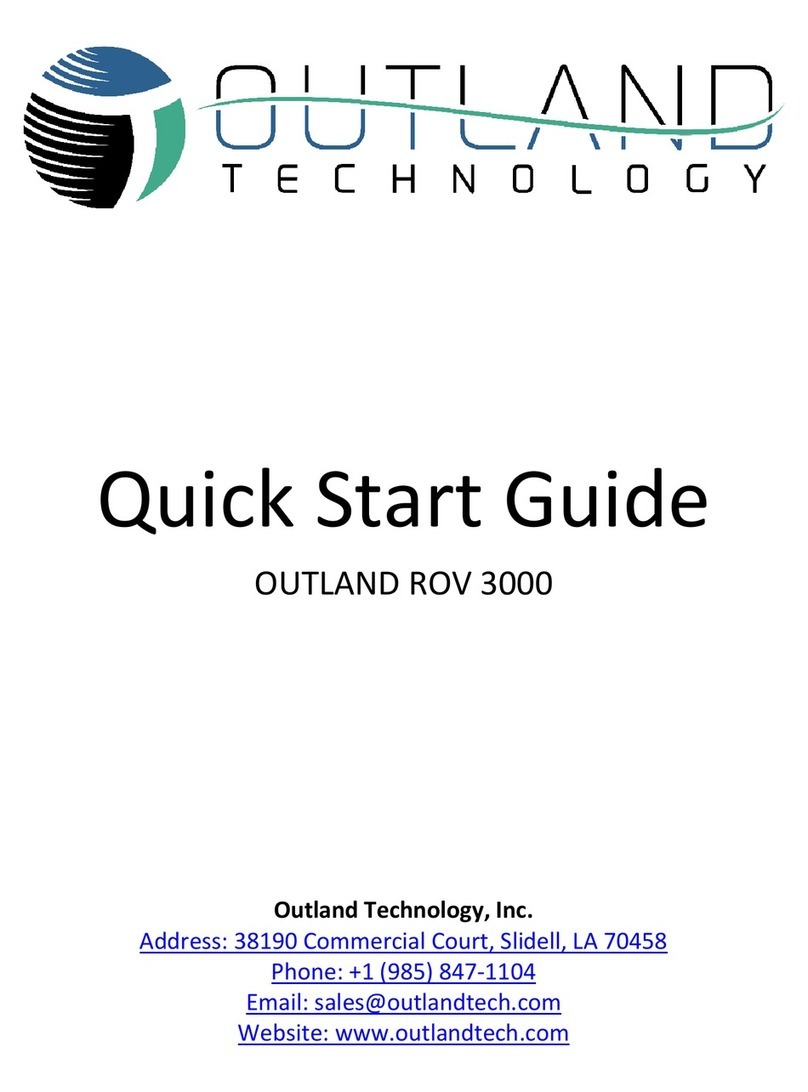
Outland Technology
Outland Technology ROV 3000 quick start guide

ScubaJet
ScubaJet SUP PACKAGE PRO quick start guide

Shearwater
Shearwater Petrel Standalone Operation manual

Subtronic
Subtronic Pro 160 Fusion user manual

POSEIDON
POSEIDON Pegasus Deluxe Installation and maintenance manual