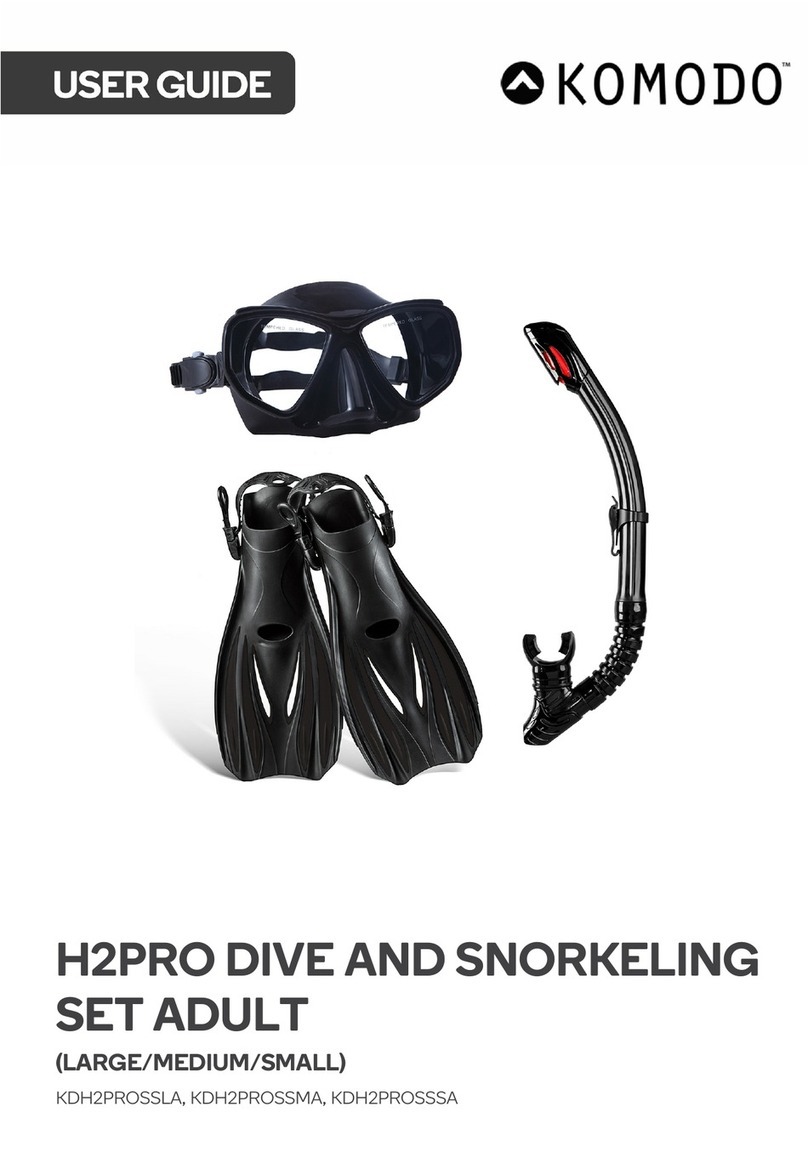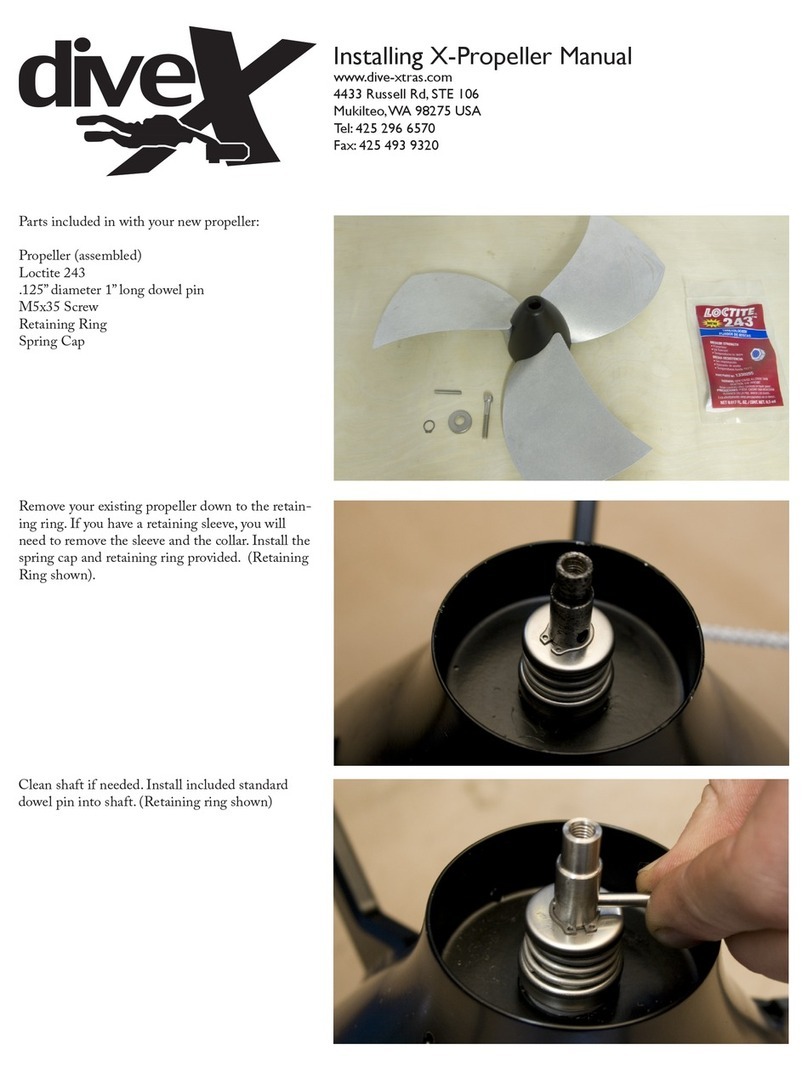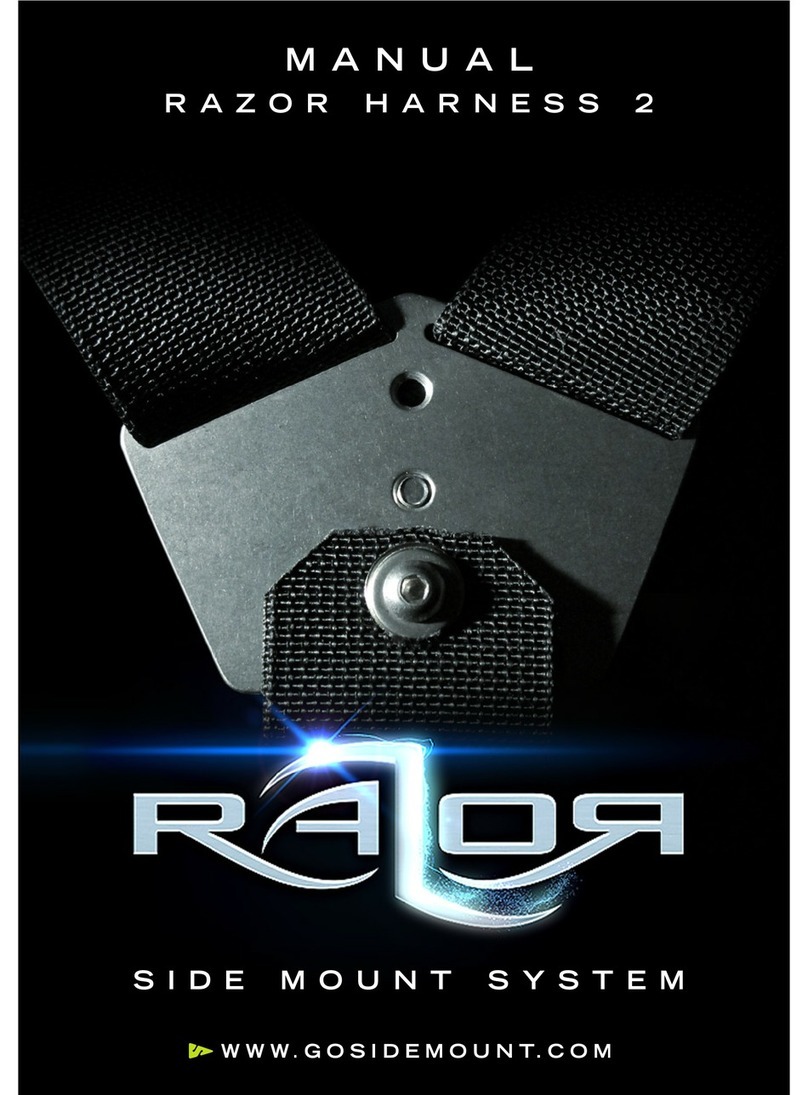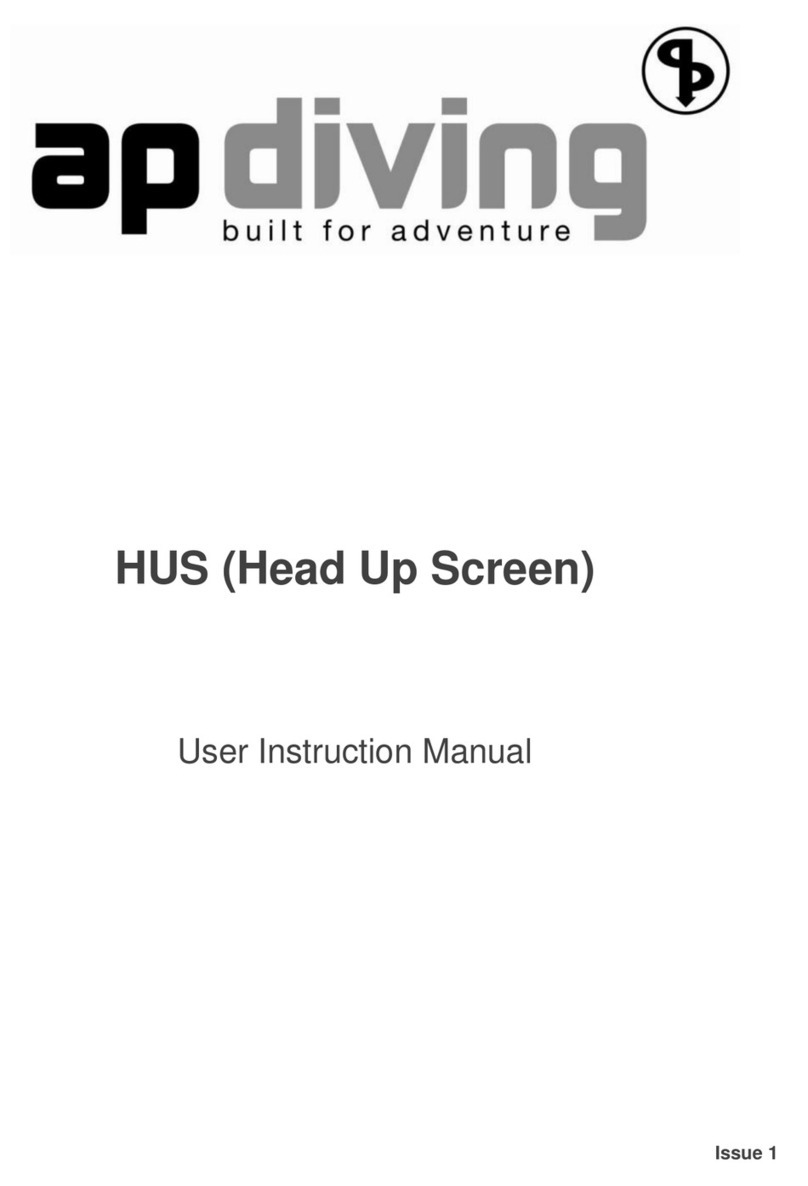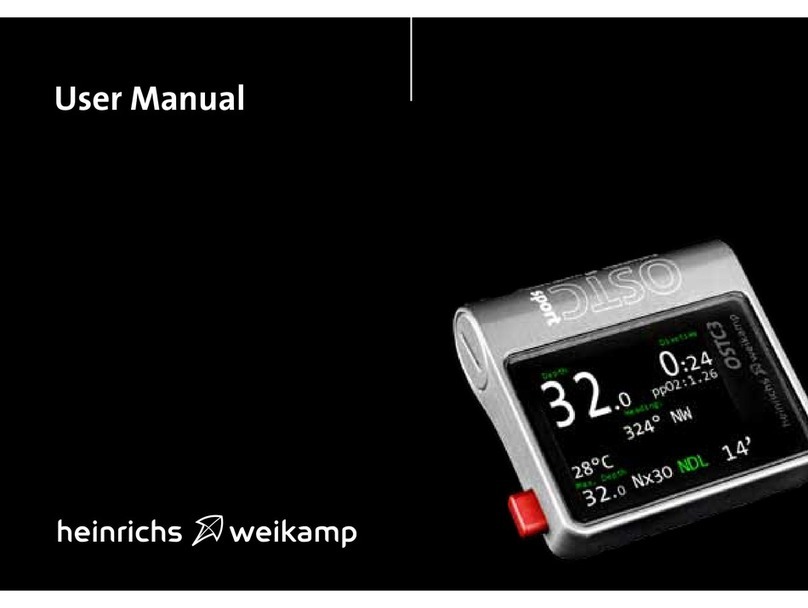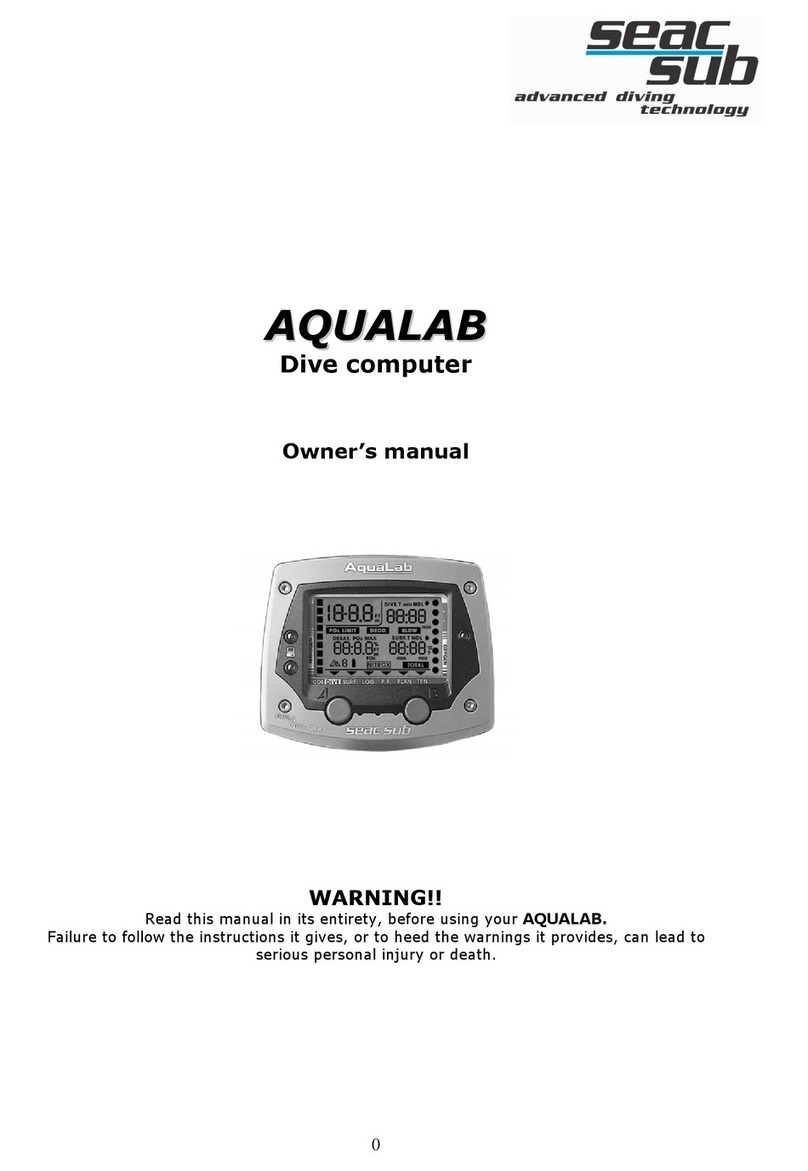Subtronic Pro 160 Fusion User manual

3/2010
1
user manual
user manual

Register
CONTROL PANEL........................................................................................................................................... 3
POWER SUPPLY – CHARGING EXTERNAL ACCUMULATOR..................................................................... 4
START-UP ....................................................................................................................................................... 5
PILOT LAMP VIDEO MODE (FUSION)......................................................................................................... 6
AUTOMATIC TTL MODE ON ANALOGUE CAMERAS
......................................................................................................................................................................... 6
MIXED LIGHT PHOTOS .................................................................................................................................. 7
AUTOMATIC TTL MODE ON DIGITAL CAMERAS ........................................................................................ 7
MANUAL POWER STEPS............................................................................................................................... 8
PROTECTION AND CARE .............................................................................................................................. 9
CABLE – CONNECTIONS............................................................................................................................. 10
FLASH ARM CONNECTOR .......................................................................................................................... 10
FORM UP THE FLASH CAPACITOR ........................................................................................................... 11
TTL- CHECK ................................................................................................................................................. 11
LEAKAGE ON THE HOUSING...................................................................................................................... 11
SAFETY INSTRUCTIONS.............................................................................................................................. 12
IMPORTANT NOTES FOR DIVING TRIPS.................................................................................................... 12
MALFUNCTIONS POSSIBLE CAUSES POSSIBLE SOLUTIONS............................................................ 13
WHAT TO DO IN THE EVENT OF DAMAGE?.............................................................................................. 13
TECHNICAL DATAS PRO160........................................................................................................................ 14
TECHNISCHE DATEN FUSION..................................................................................................................... 15
WARRANTY................................................................................................................................................... 16
SERVICE-ORDER.......................................................................................................................................... 17
SERVICE-ADDRESS...................................................................................................................................... 18
SERVICE-ORDER.......................................................................................................................................... 19
KONTAKT ..................................................................................................................................................... 21
2

control panel
3
Pro160
by
subtronic
Fusion
by
subtronic
version
TTL= analog
Ixx = I-TTL
Exx = E-TTL
Oxx = Olympus
version
TTL= analogue
Ixx = I-TTL
Exx = E-TTL
Oxx = Olympus
ready lamp
mode-
switch pilot
push button
accu connector synchronous connector
ready lamp
mode-
switch pilot
push button
accu connector synchronous connector

power supply – charging external accumulator
The revolutionary lithium-manganese-cells are reliably, robust and harmless. On a
mal unctioning .e. collapse o a cell by overloading or by aging there is no danger o a
lithium cobalt reaction (metallic ire like an explosion). These most modern lithium
accumulator technology allows the construction o a very sa e, small and high
per ormance external accu system, which is included in the lightning arm. These cells
have a substantially higher power density than NiMh cells and need there ore less place
and sa v weight. They have no MEMORY e ect. The accumulator haven't need to be
unloaded be ore charging.
insert the S4 connector from the charger in the connector from the external
accumulator system.
Please consider the following points while loading:
•Load if possible at room temperature.
•don't storage the charger and the accu before and during the charging
procedure in the sun.
•At temperatures over 40°C and under 0°C the achievement of the accu sinks.
•As soon as the charger-LED switched to „green “, you can separate the battery
charger from the accu.
•In the case of use of other battery chargers the accumulator can be damaged.
Use therefore only the battery charger supplied by us.
mode indicator function Time
orange quick charging aprox. 2 h
green top off charge
4

start-up
check be ore inserting the camera into the camerahousing the hotshoe, as well as all
cable connections in the camerahousing or mechanical damages. Broken wires
and/or bad contacts in the eeder lines can lead to mal unctionings or damage to
camera or lash appartuses.
Connect the S4 plug with the left S4 socket at the lash.
The right synchronous connection is N5 bulkhead and will connected with camera
housing.
The contacts can be connected easily without use o orce.
Turn the mode switch in auto position. the lash will start working and load the capacitors.
A ter 2-3 seconds the ready light appears. The unit is now ready to work. I there is no
reaction a ter approx. 10 seconds, you have to switch o the unit and charge the accu.
to save the unit from a loss, switch off the unit always before you connect or
disconnect accu-tank.
deep charge protection
In the case o alling voltage below working voltage the electronic switches o the pilot
lamp and/or the lash. Thus the accu cannot be deeply unloaded, which bene its the li e
span. Switches o the equipment and charges the external accumulator soon.
Note: never storage the flash with connected accu!
be sure, that the accu is charged before storaging.
Over temperature protection
your pro160 is itted with a thermal protection circuit.
I the temperature in the unit is higher than the allowed operating temperature .e. by to
short lashcycles ore other negative impacts, the processor will switch o the high voltage
circuit immediately.
In this case the ready indicator on the backplate starts blinking.
On analogical lashes the ready indicator in the camera blinks too.
The lash do not ire during this process.
I the temperature in the unit in the allowed area the lash restarts immediately
5

Pilot lamp Video mode (Fusion)
The installed pilot lamp allows a better orientation during a night dive. Similarly this LED
illuminate the object or auto ocus and the cameradisplay .
To start the pilot lamp push the pilot button on the rear o your lash.
Pro160: to switch o the lamp push the button again.
Fusion : to change rom pilot to video mode, push the button again. the usion changes
rom approx. 20% to 100% lightning power .
During the video mode the lash unction is not available, this eature allows you to use the
lamp also or photos with ambient light and lamp.
To change back in lash mode push the pilot button again.
automatic TTL mode on analogue cameras
The lash identi ies in AUTO- mode the connected camera system automatically.
(Nikon, Canon, Pentax. analogue )
The ttl-sensor is mounted in the camera and gives a switch-o pulse to the lash i the
exposure is OK.
•For the correctness of the exposure is now the camera responsible, as the
delivered light achievement is determined by the camera. Therefore
manipulations of the exposure can in this mode of operation only be made at
the camera.
As soon as the lash is connected with a analogical camera, the ready symbol in the
camera lights up a ter touching the trigger lightly.
Strongly re lecting objects as well as back light photographs nearly always lead to under
exposure in the TTL mode. Use or this cases the manual mode or correct the exposure
index adjuster o the camera in positives (+). Do not orget resetting a ter shooting.
The same problem you have when using extreme wide angle objectives, i relative small
object is in ront o a dark background. The sensor recognizes in this case mainly the dark
background and turns-o the lashlight to late. Overexposures results.
operating range on TTL-mode
According to the selected aperture arises the operating range, which depends also on
the turbidity under water.
The best aperture in the di erent situations depends on the needed reach and the depth
o sharpness. With smaller becoming number (larger opening) the depth sharpness
range is reduced. Use a small -number, where the background is to be illustrated in a di >
use way. or Macro shoots normally higher -numbers were used.
For standard situations a midrange aperture, .e. aperture 5,6 to 8 is recommended. The
operating range in this case is approx. 2 meters (6,5 eet) which might be su icient or
most UW photographs.
6

mixed light photos
In small depths, the daylight is enough, in order to expose the ilm correctly. But the colors
disappears, beginning with red, to yellow, etc. Flashes are only necessary to receive
colours with increasing depth. The substantial on mixture light photographs is an easy
underexposure, related to the ambient brightness.
Example:
Exposure indicator on the camera, measured horizontal in the water : F 8
Aperture adjustment on the camera in A- or M - mode : 11 or 11/16
Thus the lash must brighten up a lashed object around approximately 1 to 2 apertures,
the colour o the water is in this case deep blue.
You can use the manual powersteps also or mixed light photos.
automatic TTL mode on digital cameras
The lash works only with integrated or external digital converter
( . e. HeinrichsWeikamp) in TTL- mode with digital cameras.
In the opposite to analogical cameras digital cameras are not identified
automatically by the flash electronic, because of the different interfaces from
the camera brands.
for correct function a digital converter is absolutely necessary.
Depends on the underwater housing manu acturer or model, the converter is already
integrated to the camera housing. Please ask there ore your the manu acturer or your
local dealer.
operation with external converter
Connect the digital converter (as written in the manual) between the camera-housing and
the lash. Turn the unction mode switch in “Auto” position.
In this mode the lash is ully controlled by the connected camera system. (see also
analogical TTL- mode )
Note: there is a permanent data trans er between the camera and the lash.
operation with integrated converter
Connect the synchronous cable to the camera housing.
Be sure, that all needed pins are connected between the hotshoe and the plug outside the
housing. ( Nikon needs 5 wires, Canon need 6 wires or TTL)
Basics to digital TTL:
Your camera needs or the ttl–mode one or more short pre lashes. The re lected light on
the sensor is the basement or the calculation o the main lash.
The precision o this calculation depends on the speed o the camera, the quality o the
system, the unction-mode you use. Please read the manual o the camera or more
in ormations.
Note : never use the red eye flash mode
7

manual power steps
The Pro160 and the fusion with integrated digital converter have a automatically
TTL/Manual switch. The unit changes automatically between TTL and manual, depends o
the main unctionswitch on the rear o the unit. By using the manual power steps the
pre lash is switched-o .
together with an digital camera without using an converter only the
“synchronous” and the “ground” contact must be connected with the camera.
For mal unctions or damages by another kind o connections or wrong connections
subtronic excludes liability and/or payment o damages.
i the digital converter is build-in in the camera housing or between the camera
and the lash unit, you should only use the ¼ - or, with slow cameras, ½ power
step.
As your lash triggers to all signals ( also pre lashes ) in the case o an ull lash the
capacitors inside the lash are empty a ter the irst shoot and have not enough
energy to expose your picture.
please read in the manual o your camera whether your camera supports manual lashes.
functionality : the lash delivers in manual mode a constant lightning energy.
These power steps are controlled by the integrated computer and there ore every time
identical. The energy depends only one the position o the main unction switch.
1 equates ull power and 1 32 equates the smallest energy
The correct aperture or the camera can be calculated with the ollowing ormula.
Guide number
Aperture =
Distance in m
This ormula is only valid or distances over 1m ( 3,28 eet ) under water.
In the manual position “1” the unit delivers its ull achievement.
The gradation o the power steps amounts to one aperture each step.
The power output o the unit can be reduced thus around maximally 6 steps.
So the appropriate screen can be ound or mixture lights and close-ups.
Example: distance 1 m (2m way o the light) (depends on DIN21/100ASA, clear water)
mode switch camera f-number
1 16
1/2 11
1/4 8
1/8 5.6
1/16 4
1/32 2.8
Note: Because o the larger illuminating angle over water you receive values, which are
more then one aperture higher than the above table data or underwater when
measurements with a lightning exposure meter ashore.
8

protection and care
All parts o the unit are build in anodized seawater resistant aluminium or plastic.
It is recommended anyway, to wash the unit a ter a saltwaterdive with resh water.
This is particularly valid or the operating board. The synchronous cable should be
removed only a ter rinsing rom the camera.
NEVER DIP THE EQUIPMENT ITHOUT CAP ON THE SYNCHRONOUS -
PLUGS INTO THE ATER
change of the seal-rings
We recommend to send the unit back to us or service a ter approx. 5 years,
or changing the seal-rings. The seal-rings on the NIKONOS connector can be checked
and i necessary changed by yoursel .
Windings and seal-rings of the connectors should always be greased
slightly .
control of the cables
The coiled cables are sea water resistant and requires no special care. However these
cables should be checked regularly, particularly a ter air passage, or cuts and tears, in
order to avoid penetration o water in the cable and thus in the camera or lightning
housing.
Always pack the flash with unmounted cable.
With improper inserted connectors in lightning and/or camerahousing water can arrive at
the socketcontacts. The sockets are inward sealed, so that no water can arrive in the lash
appartus, even i the cables are not correctly astened.
Make sure that the locknut o the plug is always turned back when putting-in.
pre-turn the locknut only a ter tightening the connector. It is important, that the plug rests
upon plane the camera lower sur ace. The connector may not be impaired by the
mounting plate in its seat. Because thus on the one hand the camera can be damaged.
On the other hand the water can penetrate with larger depths in the cable. So that in the
course o the time the connections in the plug corrodes and the equipment does not work
any longer.
In addition small quantities o seawaters between the contacts can lead to alse trigger
signals. I the equipment should ignite when switching on on, then the reason or it is to be
nearly always ound at the plug connector.
•Check the connector and the seal rings be ore each dive.
•Place your housing and lash in such a way that they do not press on the cable
connections!
•Broken wires results mainly rom to strong course at the cable. Look that the cable
under water never catch in something.
•Use only the connectors at the cable to connect. I you skew the cable, broken wires
can be a result.
9

cable – connections
in open conditions the plugs and connectors should be always closed. All seal-rings on the
connectors and all windings have to be lightly greased every time. Control the exact
direction o the connector be ore you plug in.
Clean the contacts immediately i they are penetrate by sea water. Extremely necessary in
TTL-Mode.
•I you use a de ective cable or de ective connectors water can break in the
system
NEVER DIP THE UNITS WITHOUT CAPS OR MOUNTED CABLES INTO THE
WATER
flash arm connector
The lash arm connector on the bottom side o the system contains two threads.
One o them is M8 and the other one tripod winding.
If you use no original subtronic screws, be sure that the length of the screw is less
than 8mm. Longer screws can damage the mountingplate
Our arm system is connected directly with a M8 screw on the bottom side o the lash unit.
subtronic arm system, Point-shooting adapter
10

form up the flash capacitor
During longer storage the installed capacitor change its physically condition. Please orm
up the capacitor every 6-8 weeks. There ore connect the camera with your lash, switch on
the system or approx. 15 min and trigger two or three times on ull power.
ttl- check
We recommend with every change on the system ( changing cables or camera )a
check of the ttl-mode:
Flash in ´Auto´- mode directly in the objective o the camera. The result is a very slow
lash. A ter that cover the objective rom the camera, the lash ires ull power a ter
pushing the trigger.
Please note:
Test shoots with analogical cameras delivers only correct results if film is installed.
Digital cameras mostly needs a installed memory card.
leakage on the housing
I water penetrates into the lash gun body please ollow the instructions below:
•Switch-o the device.
•Remove the rear cap ring (this ring doesn´t have a sealing unction, but is only used
to secure the rear plate), open the lid by pulling the plug connector or the scale head
and remove the water.
•In no way pull the electronic system out o the body, as the voltage level on the
electronic board is extremely dangerous (up to 400 V).
•Close lid and return the device to subtronic as quickly as possible.
•All warranty claims will become void i the lid is opened without due cause, unless
the case described above occurs during the warranty period and was caused by a
actory ault.
•Please note that warranty claims will become void i water penetration is caused by
damage to the cables or attaching the plug connector incorrectly. All devices and
cables are subjected to an 8-hour pressure test prior to delivery.
11

SAFETY INSTRUCTIONS
•The lash gun is designed and only approved or photographic use.
•The device may in no case be used in the vicinity o in lammable gases or liquids.
RISK OF EXPLOSION!
•Never trigger a lash in the immediate vicinity o the eyes! Triggering o lashes
directly in ront o the eyes o people or animals may cause damages to the retina
and serious sight impairment or blindness.
•Use only the supplied charger, which is specially designed or compatibility with the
accumulators used in the lash gun.
•Do not expose the accumulators to excessive heat such as sunlight, ire or similar
heat sources.
•No opaque material may be positioned immediately be ore, or directly on the dome
port when triggering the lash. The high energy level o the lash could lead to burn
or to de ormation o the dome port.
•Do not dismantle the lash gun. HIGH VOLTAGE! DANGER TO LIFE! The body
does not contain any parts that can be repaired by untrained technicians.
•Do not open the lash gun. There is a risk o leakage i the device is reassembled
incorrectly. The electronics will be destroyed immediately i salt water penetrates
into the housing.
•There is a risk o overloading the electronics and the accumulator when taking
consequential pictures with the lash. Take a break a ter using the lash approx. 20
times.
•As a consumer you are legally obliged to return used accumulators. We will
dispose o your lash gun ree o charge.
important notes for diving trips
•Test the device in good time (6 weeks) before going on holiday.
•Check the cable.
•A spare cable has saved many a photography holiday.
•Pack the device in your hand luggage.
•Wrap the cable in a towel.
•Check the flash arm. Lightly lubricate the grip levers.
•Regularly rinse the device in fresh water.
•When you return from holiday, take the device into an indoor pool to dissolve
any residual salt crystals under pressure.
•When you have been using the device for a few years, treat it to a check-up at
subtronic as the O-rings will not live forever and at some point the
accumulator will give up the ghost, as well.
12

malfunctions possible causes possible solutions
malfunktion possible causes possible solution
no ready
signal on the lash
Equipment not switched on switch on the lash
Accumulator not correctly
attached check the connection
accumulator empty charge the accu
no ready signal
in the camera display
Sync cord not correct
attached or damaged
not all pins connected in
camera housing
check the connection
lash does't ire or
ignites uncontrolled
ext. digital converter de ective change converter
Sync cord de ective change the cable
Hot shoe de ective
wiring in camera housing
de ect
ask your underwater housing
manu acturer
ready lamp is blinking
twice per second Over temperature wait until ready is permanently
on
What to do in the event of damage?
•Pack the device in a robust cardboard box with plenty o room on all sides or
padding material. Do not use a shoe box.
•Detach the lash gun arm, covers and other removable parts rom your device.
•Please include the battery charger i you are having problems with charging the
accumulator.
•Wiring in cables that have been penetrated by salt water corrodes and snaps.
Repairs are not practical in such cases.
•In addition to your name and telephone number, please state also which repairs
or inspections are to be per ormed, or what aults have occurred with which camera
model. I you are about to go on holiday, please in orm us when we can return your
device. Remember that testing a device takes longer than just one day (pressure
test, discharging the accumulator, charging the device, packaging and dispatch).
•We usually dispatch packages by UPS. Please in orm us i you want us to use a
di erent carrier.
•Send the device to us as an insured parcel.
13

Technical Datas Pro160
Technical Data pro160
Energy 160 Ws
UW-Guide number, 2m optical path lenghs 14
Illumination under water. circular,
DIN 19011, Dome port 116°
recycle time: (minimal / ull power) 0.1 – 2.5 sec.
full flashes / 1,3 Ah accu ~ 120
colour temperature over water, warm light by toned
lash tube 4600K
housing, sealing by O-rings Aluminium, hard coated,
technogrey
maximal depth 80m (87,5 Yd)
illuminated scale green LED
dimensions length / diameter ~ 180mm / 75mm
~ 7 inch / 3 inch
weight over / under water 0,7kg / 0,5kg
1,5 lb / 1,1 lb
mechanical connection: 1x M8, 1x tripod winding
operation modes
manual operation powersteps 1/1, 1/ 2, 1/4, 1/8, 1/16, 1/32
TTL mode analogue
(only analogue version)
automatic camera identi ication
or NIKON, CANON, PENTAX
TTL mode digital
(only digital version)
by internal converter or as
analogue model by external
converter
pre lashes max. 20 kHz
ready lamp by LED yes
slave mode external trigger unit (optional)
pilot lamp
LED Chip in all operation modes switchable 3W
undervoltage protection yes, by electronic
current source external accusystem
external Lithium-Manganese accus 7,2V, integrated in
arm with S4 connector, short circuit proo , high current
1,3Ah
2,4 Ah optional
electronic battery charger, quick charge technology,
processor controlled,
100-240 V,
charge time: less 2h
charge mode indicator bicolor LED on charger
Setting
Synchronous connector N5 plug (S6 plug optional)
Power supply connector 1 S4 connector
Synccord depends on camera model
standard N5 (S6 optional)
Stand: 3/2010 subject to change without notice
14

Technische Daten Fusion
Technical Data pro160
energy 160 Ws
UW-Guide number, 2m optical path lenghs 14
illumination under water. circular,
DIN 19011, Dome port 116°
recycle time: (minimal / ull power) 0.1 – 2.5 sec.
full flashes / 1,3 Ah accu ca. 120
color temperature over water, warm light by toned
lash tube 4600K
housing, sealing by O-rings aluminium, hard coated,
technogrey
maximal depth 80m (87,5 Yd)
illuminated Scale green LED
dimensions Length / diameter ~ 180mm / 75mm
~ 7 inch / 3 inch
weight over / under water 0,7kg / 0,5kg
1,5 lb / 1,1 lb
mechanical connection: 1x M8, 1x tripod winding
operation modes
manual operation powersteps 1/1, 1/ 2, 1/4, 1/8, 1/16, 1/32
TTL mode analogue
(only analogue version)
automatic camera identi ication
or NIKON, CANON, PENTAX
TTL mode digital
(only digital version)
by internal converter or as
analogue model by external
converter
pre lashes max. 20 kHz
ready lamp by LED yes
slave mode external trigger unit (optional)
pilot lamp:
3 area LED modules in all operation modes switchable ~3 W
video Lamp:
3 area LED Modules in all operation modes switchable
21W LED
(~ 60W Halogene)
Illumination time 1,3Ah ~ 20 Min.
LED Chip in al operation modes switchable 3W
undervoltage protection yes ,by electronic
current source external accusystem
external Lithium-Manganese accus 7,2V integrated in
arm with S4 connector, short circuit proo , high current
1,3Ah
2,4 Ah optional
electronic battery charger, quick charge technology,
processor controlled,
100-240 V,
charge time: under 2h
charge mode indicator bicolor LED on charger
setting
synchronous connector N5 plug (S6 plug optional)
power supply connector 1 S4 connector
sync.cord depends on camera model
standard N5 (S6 optional)
Stand: 3/2010 subject to change without notice
15

WARRANTY
1. The warranty conditions apply exclusively to purchases ade in the Federal Republic of
Ger any.
2. The warranty stipulations of the respective country or the warranty conditions of the vendor
apply to purchases ade abroad.
3. The warranty period begins with the conclusion of the purchase agree ent or on the date of
delivery of the device to the purchaser (consu er).
4. We grant a function and i per eability warranty for a period of 24 onths on devices
supplied by subtronic. Excluded Accu ulators ( Warranty 6 Month )
5. The function and i per eability warranty shall beco e void, however, in the event of
da age caused by an accident or by the device being dropped, if the device is opened, in the
event of negligence or i proper usage, in particular with regard to da age to the cabling
and water penetration at i properly fastened screw connections, in the event of non-
observance of the operating conditions, or in the event of failure to co ply with the
operating anual. I proper handling and intervention by the purchaser or a third party shall
exe pt subtronic fro all warranty obligations and all other clai s.
6. Under the ter s of the warranty, devices that beco e defective as the result of an
acknowledged anufacturing or aterial defect shall either be repaired free of charge or
replaced should the repair costs be disproportionately high. A ore extensive liability is
excluded. subtronic shall not be liable for indirect damages and reserves the right of
decision with regard to repairs or replace ent. The provision of warranty services shall not
represent a reason for either extending the warranty period or granting a new warranty period
for the replaced or repaired parts.
7. Further ore, wear and tear, usage, as well as excessive use, are likewise excluded fro this
warranty. The following parts are covered by the afore entioned stipulation: Flashtubes,
accu ulators, socket contacts, connecting cables. The accu ulators used by our co pany
are subjected to a ulti-stage selection process, and the capacity of the accu ulators is
verified several ti es prior to delivery. We shall not provide any services under the ter s of
this warranty for accu ulators that have been i properly used, e.g. storage in a discharged
condition, or long storage periods without charging resulting in exhaustive discharging.
8. Please return faulty devices either to your specialist retailer or directly to subtronic G bH
together with the proof of purchase, in transport-proof packaging, and acco panied by a full
and accurate description of the co plaint. Devices are sent by, and returned to, the purchaser
at own risk.
subtronic GmbH Weilheim a. d. Teck
Device number
Sales date
Retailer stamp
16

Service-Order
Name:
address :
city
phone number:
E-Mail
desired deadline i needed*
changed delivery
address
Model Serial number
contents o parcel: Charger AccuSynccord caps.
quantity______
others ______________________
Error description:
* normally we need ~ 14 days or standard repairs.
For repairs, which must be implemented within 5 working days.
we reserve us the right to calculate additional costs.
17

service-Address
Office : Mo. - Fr. 9.00 - 12.00 and 13.00 - 16.00
Tel.: 0049 (0) 7023 74669-0 Fax:-16
E mail: [email protected]e
visit us in Internet: http://www.subtronic.de
18
Michael-Becker-Strasse 9A
D-73235 Weilheim
Deutschland Germany

Service-Order
Name:
address :
city
phone number:
E-Mail
desired deadline i needed*
changed delivery
address
Model Serial number
contents o parcel: Charger AccuSynccord caps.
quantity______
others ______________________
Error description:
* normally we need ~ 14 days for standard repairs.
For repairs, which must be implemented within 5 working days.
we reserve us the right to calculate additional costs.
19

CONTACT
Office: Mo. - Fr. 9.00 - 12.00 and 13.00 - 16.00
Tel: 0049 ( 0 ) 7023 74669-0 Fax:-16
Email: [email protected]e
visit us in Internet: http: www.subtronic.de
Your Subtronic Dealer:
serial number
date of delivery
20
Michael-Becker-Strasse 9A
D- 73235 Weilheim
Deutschland Germany
Table of contents