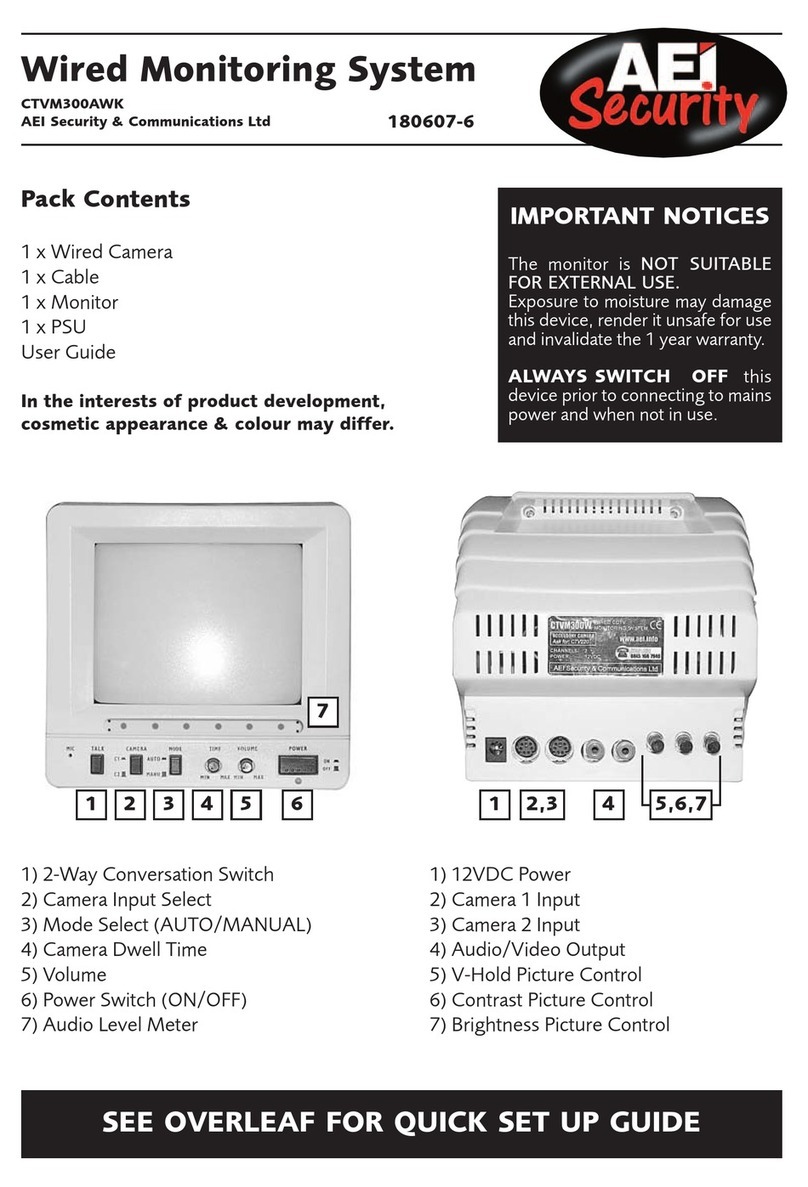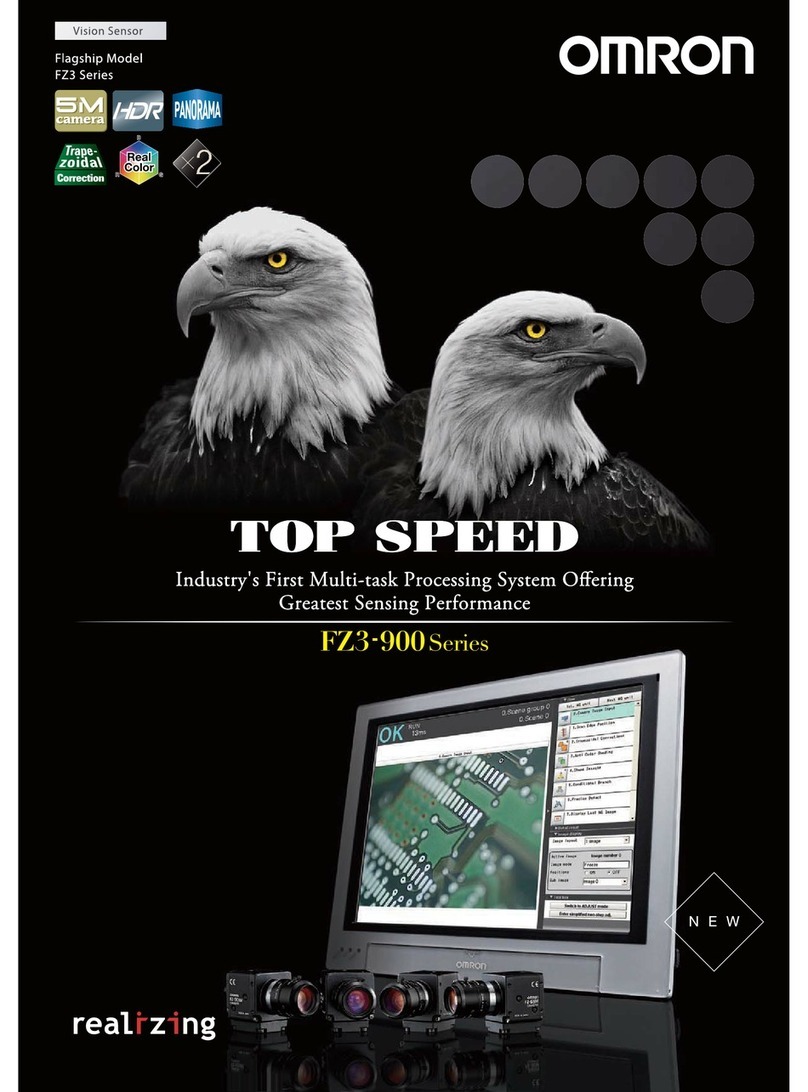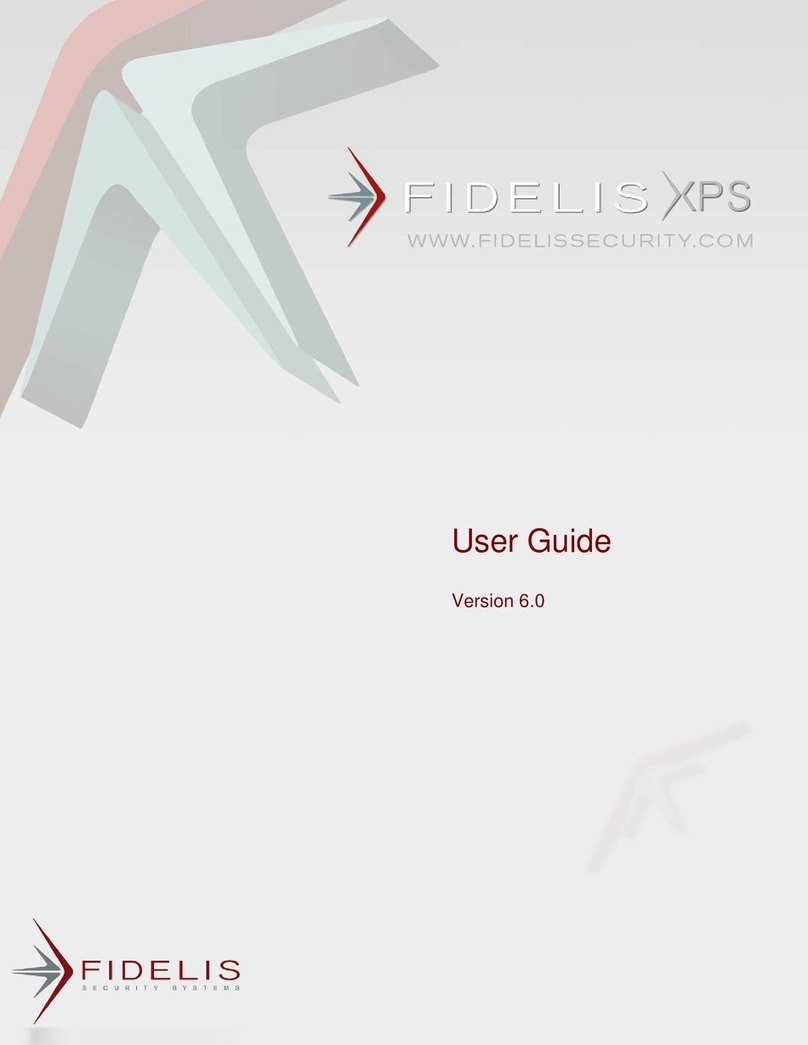Seada SDC-AV4K User manual

S h o w i n g t h e Wo r l d
SDC-AV4K
All-in-One Video Bar
User Manual
V1.0

Attentions
This manual introduces function, installation, and operation for All-in-One Video Bar
SDC-AV4K in details. Please read this manual carefully before installation and use.
1. How to use
To prevent damage to this product or any product connected to it, this product can only be used within the
specified range.
1.1 Do not expose the product to rain or moisture.
1.2 To prevent the risk of electric shock, do not open the case. Installation and maintenance should only
be carried out by qualified technicians.
1.3 Do not use the product beyond the specified temperature, humidity, or power supply specifications.
1.4 Wipe it with a soft, dry cloth when cleaning the camera lens. Wipe it gently with a mild detergent if
needed. Do not use strong or corrosive detergents to avoid scratching the lens and affecting the
image.
2. Electrical Safety
Installation and use of this product must strictly comply with local electrical safety standards.
3. Handle with care
Avoid damage to product caused by heavy pressure, strong vibration or immersion during transportation,
storage, and installation.
4. Install with Caution
4.1 Do not rotate the camera head violently, otherwise it may cause mechanical failure.
4.2 This product should be placed on a stable desktop or other horizontal surface. Do not install the
product obliquely, otherwise it may display inclined image.
4.3 Housing of this product is made of organic materials. Do not expose it to any liquid, gas or solids
which may corrode the shell.
4.4 Do not power on before completely installation.
5. Do not Disassemble the Product without Permission
This product contains no parts which can be maintained by users themselves. Any damage caused by
dismantling the product by user without permission is not covered by warranty.
6. Magnetic Interference
Electromagnetic fields at specific frequencies may affect the image. This product is Class A. It may cause
radio interference in household application. Appropriate measure is required.

Contents
1. QUICK INSTALLATION INSTRUCTIONS ...................................................................................................... - 1 -
1.1 PRODUCT INTERFACE ................................................................................................................................................... - 1 -
1.2 PRODUCT USE............................................................................................................................................................ - 1 -
2. PRODUCT OVERVIEW.................................................................................................................................... - 2 -
2.1 PRODUCT INTRODUCTION............................................................................................................................................. - 2 -
2.1.1 Dimensions ..................................................................................................................................................- 2 -
2.1.2 Accessories..................................................................................................................................................- 2 -
2.2 PRODUCT FEATURES .................................................................................................................................................... - 3 -
2.3 TECHNICAL PARAMETERS.............................................................................................................................................. - 4 -
3. PRODUCT USE ................................................................................................................................................ - 5 -
3.1 REMOTE INSTRUCTIONS ............................................................................................................................................... - 5 -
3.2 MENU SETTINGS......................................................................................................................................................... - 6 -
4. MAINTENANCE AND TROUBLESHOOTING ............................................................................................. - 12 -
4.1 PRODUCT MAINTENANCE ........................................................................................................................................... - 12 -
4.2 TROUBLESHOOTING................................................................................................................................................... - 12 -
5. COPYRIGHT STATEMENT............................................................................................................................ - 12 -

All-in-One Video Bar SDC-AV4K User Manual
- 1 -
Website: www.seada.co.uk Email: sales@seada.co.uk
1. Quick Installation Instructions
1.1 Product Interface
Figure 1.1 Product Interfaces
1. Speaker
4. Power Switch
7. USB 3.0
2. Lens
5. Power
8. Bracket
3. Built-in Mic
6. Line in
1.2 Product Use
1) Installation: Fix the device to the wall, over the display screen or directly put it on the desktop.
2) Power on: Connect the DC12V power adapter to the power input socket.
3) Plug the USB interface into the computer, video conference terminal or other USB input device through
the USB cable, open the conference software and then select the video and audio device corresponding
to SDC-AV4K.

SDC-AV4K All-in-One Video Bar User Manual
- 2 -
Website: www.seada.co.uk Email: sales@seada.co.uk
2. Product Overview
2.1 Product Introduction
2.1.1 Dimensions
Figure 2.1 Dimensions
2.1.2 Accessories
Standard accessories in the box
Aaccessories
Download Card
5m USB 2.0 Cable
Remote Control
12V Power Adapter
Wall Bracket

SDC-AV4K All-in-One Video Bar User Manual
- 3 -
Website: www.seada.co.uk Email: sales@seada.co.uk
2.2 Product Features
SDC-AV4K features with compact design, crystal clear audio and excellent video quality, and is an ideal
solution for small and medium-sized meeting rooms. The product uses advanced AI intelligent algorithms
and integrates multiple AI intelligent framing technologies such as facial detection, sound positioning, and
voice tracking. It automatically frames the meeting participants and adjusts focus area to present best
view for the users. Real-time detection of the speaker position allows the presenter to be focused on the
view automatically. The product also allows USB plug-and-play, which enables easy connection to any
video conferencing platform anytime and anywhere.
⚫Integration: A one-piece design integrating camera, microphone, and speaker.
⚫Voice Tracking: Built-in 6-mic array to achieve voice tracking function and real-time tracking of each
speaker, which allows remote participantsto break the limitation of distance andcreate an immersive,
face-to-face experience.
⚫Built-in speaker: Built-in high-quality double speakers, which ensure all participants hear clearly.
⚫Audio Processing: The audio processing algorithm adopts high-fidelity 48K audio sampling rate and
lossless audio transmission technology. It also supports AEC, AGC, ANS processing and 6-meters
full-duplex high-quality calls.
⚫Automatic Framing: built-in face detection algorithm, which automatically detects participants and
provides ideal framing and view.
⚫Ultra HD: Using8Mhigh-qualityCMOSimage sensors,whichcollects 4K ultra-high-definitionimages
and presents clear and lifelike ultra-high-definition videos, vividly showing the expressions and
actions of each speaker.
⚫Wide FOV: With 120 °super wide view angle and non-distortion lens to easily cover all participants
in the meeting room.
⚫Low noise and High Signal-to-noise ratio: Low-noise CMOS effectively guarantees the ultra-high
signal-to-noise ratio of the picture. Adopting advanced 2D and 3D noise reduction technology to
further reduce noise while ensuring image clarity.
⚫Compatibility: Compatible with Windows7, Windows10, Mac OS 10.10 or higher operation systems.
Ideally interoperable with most popular cloud video platforms, including but not limited to the
followings: Microsoft Teams, Skype, and Zoom etc.
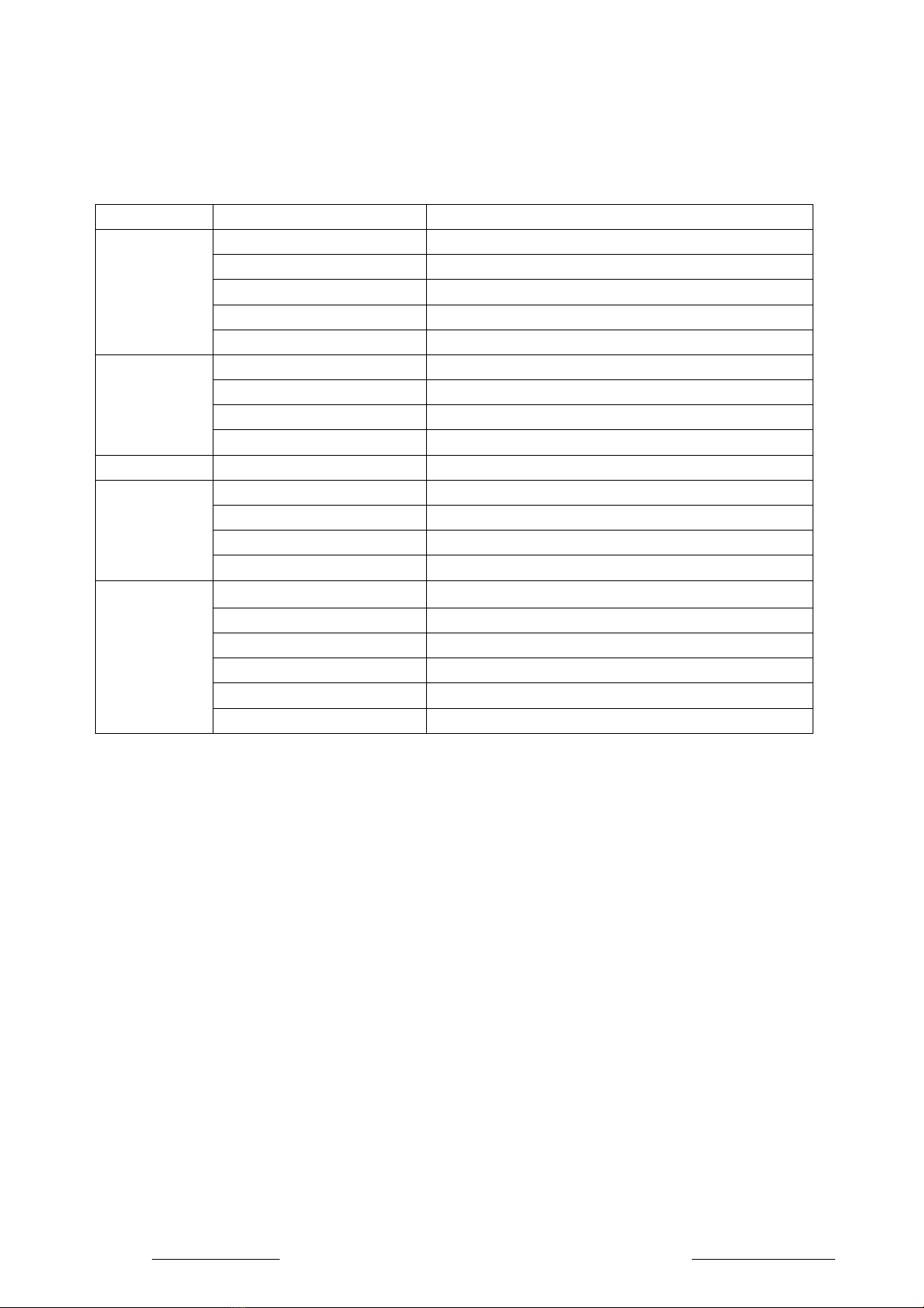
SDC-AV4K All-in-One Video Bar User Manual
- 4 -
Website: www.seada.co.uk Email: sales@seada.co.uk
2.3 Technical Parameters
Module
Features
Description
Video Camera
Sensor
1/2.8-inch 8-megapixel high quality HD CMOS sensor
Camera Angle
120°(D)/107.2°(H)/74.1°(V)
Digital Zoom
5x
Resolution
4K/30 downward compatibility
Auto Framing
Face detection & sound location & voice tracking
Audio
Microphone
6 digital microphone arrays
Microphone Pickup Distance
Up to 6 meters
Audio Processor
AEC & AGC & ANS & voice localization
Speaker
2*7W
Controller
Control
IR Remote Control
Physical
Interfaces
USB Interface
1*USB3.0, type B, (Compatible with USB2.0)
Audio input Interface
3.5mm linear input
External Power Supply
12V DC
Wall Bracket
Standard wall mount bracket
Others
Operating Temperature Range
0~40 degree centigrade
Operating Humidity Range
10%~90%
Storage Temperature Range
0~60 degree centigrade
Storage Humidity Range
10%~90%
Dimension (mm)
598x86x62
Weight (kg)
1.2

SDC-AV4K All-in-One Video Bar User Manual
- 6 -
Website: www.seada.co.uk Email: sales@seada.co.uk
3.2 Menu Settings
3.2.1 Main Menu
Press [MENU] button in MJPG, YUY2, NV12 or H264 compression encoding formats.
1) Language
Move the pointer to (Language) in the main menu, press 【← →】 to select the language.

SDC-AV4K All-in-One Video Bar User Manual
- 7 -
Website: www.seada.co.uk Email: sales@seada.co.uk
2) Setup
Move the pointer to (Setup) in the main menu, press [HOME] to get into the exposure page as
shown below.
Image style: Default/Normal/Clarity/Bright/Soft
Auto Framing: Open/Close
Max Framing: 3X/4X/5X
Auto Framing Sen: High/Low/Medium
Voice Locating: Open/Close
Location Mode: Pan Mode/Movies Mode/Meeting Mode/Smart mode
Location Sen: High/Low/Medium
Prompt Info: Open/Close
Transmission Mode: Bulk/ISOC
Note:
Movies mode: Direct switching when the speaker is changed, without any transition screen.
Pan mode: Slow pan switching.
Meeting mode: When multiple people are talking at the same time, switch to panoramic view to fit all
in the frame.

SDC-AV4K All-in-One Video Bar User Manual
- 8 -
Website: www.seada.co.uk Email: sales@seada.co.uk
Smart mode: When the angular position of different sound sources differs greatly, the movie mode
screen switching method is adopted; when the angular difference is small, the pan mode screen
switching method is adopted.
Prompt Info: Shows the current video format and zoom factor changes as OSD when set to ON.
3) Exposure
In the main menu, move the pointer to (Exposure), and press [HOME] to enter the exposure page, as
shown below.
Mode: automatic, manual, shutter priority, brightness priority
EV: on/off (only valid in auto mode)
EV Level: -7~7 (only valid when "Exposure Compensation" is on in automatic mode)
Backlight: On/Off (only valid in auto mode)
Anti-flicker: off, 50Hz, 60Hz (only valid in auto, aperture priority, brightness priority mode)
Gain Limit: 0~15 (only valid in auto, aperture priority, brightness priority mode)
Dynamic Range: 1~8, off
Shutter priority: 1/30, 1/50, 1/60, 1/90, 1/100, 1/120, 1/180, 1/250, 1/350, 1/500, 1/1000, 1/2000,
1/3000, 1/4000, 1/6000, 1/10000 (only valid in manual and shutter priority mode)
Brightness: 0~23 (only valid in brightness priority mode)

SDC-AV4K All-in-One Video Bar User Manual
- 9 -
Website: www.seada.co.uk Email: sales@seada.co.uk
4) Color
Move the pointer to (Color) in the main menu, and press [HOME] to get into the color page, as shown
below
WB Mode: Auto, Manual, Onepush, VAR
Saturation: 0-50
AWB Sensitivity: High, Medium, Low (valid only in
automatic mode)
RG Tuning: 0-36
Chroma (Hue): 0~8
BG Tuning:0-36

SDC-AV4K All-in-One Video Bar User Manual
- 10 -
Website: www.seada.co.uk Email: sales@seada.co.uk
5) Image
Move the pointer to (Image) in the main menu, and press [HOME] to get into the image page, as
shown below.
Brightness: 0-100
Contrast: 0-100
Sharpness: 0-15
Flip-H: On/Off
Flip-V: On/Off
B&W Mode: Color, Black & White
Gamma Curve: Default.0.34.0.39.0.47.0.50 Low-light Mode: Open/Close
6) Noise Reduction
Move the pointer to (Noise Reduction) in the main menu, press [HOME] to get into the noise reduction
page, as shown below.
2D Noise Reduction: Off, 1-7
3D Noise Reduction: Off, 1-8

SDC-AV4K All-in-One Video Bar User Manual
- 11 -
Website: www.seada.co.uk Email: sales@seada.co.uk
Note: 2D noise reduction is based on the analysis of individual video frames, whereas 3D noise
reduction also analyses the differences between subsequent video frames to adapt the pixels and
improve image fidelity.
7) Version
Move the pointer to (version) in the main menu.
8) Restore Default
Move the pointer to (Reset) in the main menu, press [HOME] to get into the reset page, as shown
below.
Note:Color style and video format will not be restored to factory default

SDC-AV4K All-in-One Video Bar User Manual
- 12 -
Website: www.seada.co.uk Email: sales@seada.co.uk
4. Maintenance and Troubleshooting
4.1 Product Maintenance
1) If camera is not used for long time, please turn off power adapter switch and AC plug.
2) Use soft cloth or tissue to clean the camera cover.
3) Use soft cloth to clean the lens; Use neuter cleanser if bad smeared. No use strong or corrosive
cleanser or corrosive cleanser avoiding scuffing.
4.2 Troubleshooting
1) No picture for USB
Solution:
a. Check whether the USB cable of the device is properly connected, and if the power indicator is on.
b. Check whether the device is faulty after power-off and restart.
c. Restart the computer to check whether it is faulty.
d. Check whether the video output cable is faulty.
e. Check on the computer whether the device is recognised correctly, uninstall the device displayed in
the device manager, and reload it.
2) Flickering and intermittent image issues
Solution:
a. Check whether the USB cable is faulty
b. Check whether the USB cable of the device is properly connected
5. Copyright Statement
All the contents in this manual and its copyright are owned by the company. No one is allowed to imitate,
copy, or translate this manual without the company’s permission. This manual contains no guarantee,
standpoint expression or other implies in any form. Product specification and information in this manual is
for reference only and subject to change without notice.
All rights reserved. No reproducing is allowed without acknowledgement.
Table of contents
Popular Security System manuals by other brands

Digital Alert Systems
Digital Alert Systems DASDEC-III Hardware installation guide
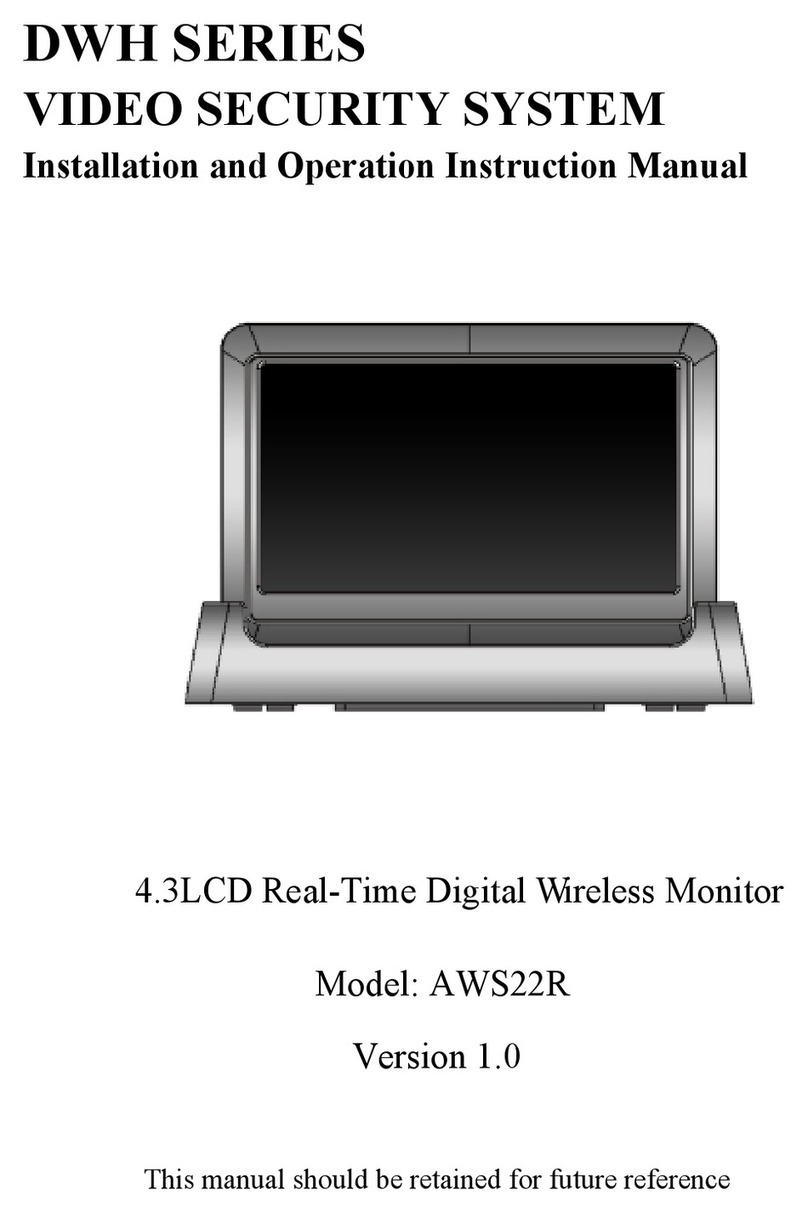
Velleman
Velleman DWH Series Installation and operation instruction manual

SJE Rhombus
SJE Rhombus TANK ALERT SOLAR installation instructions
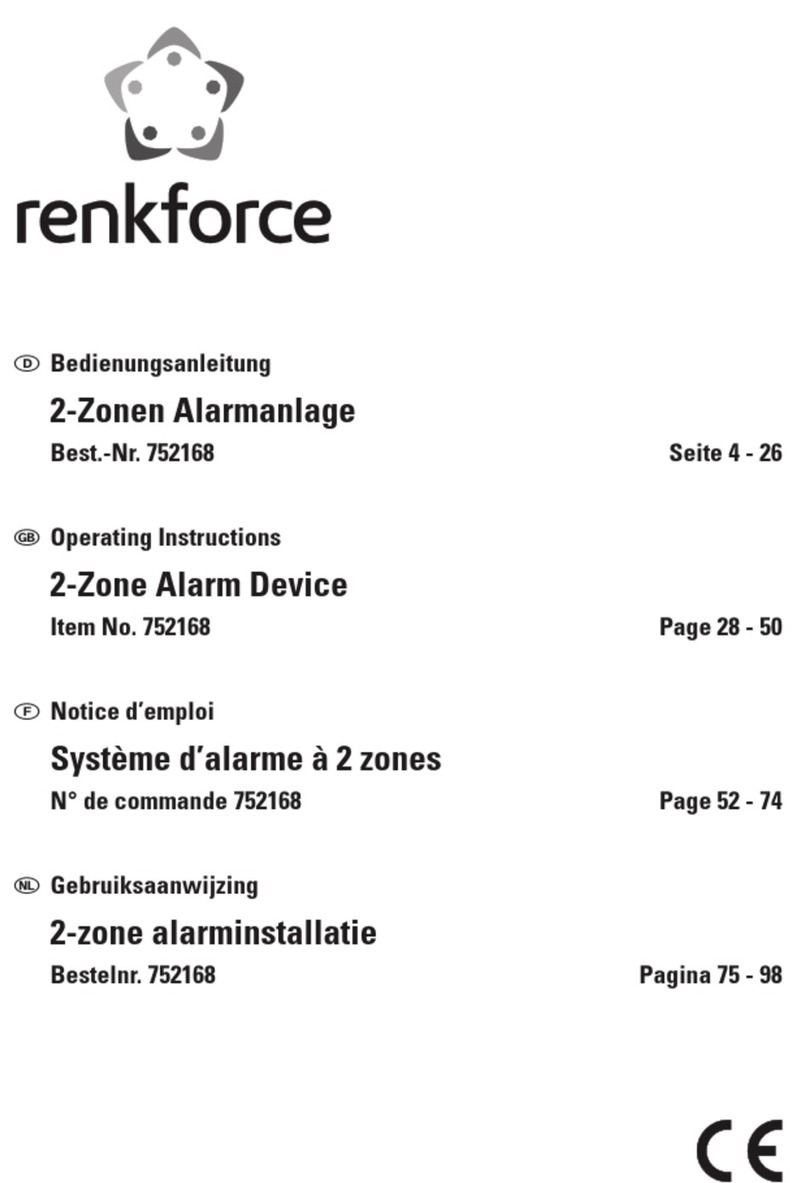
Renkforce
Renkforce 752168 operating instructions

Band-it
Band-it 240 DB Service & maintenance procedures manual
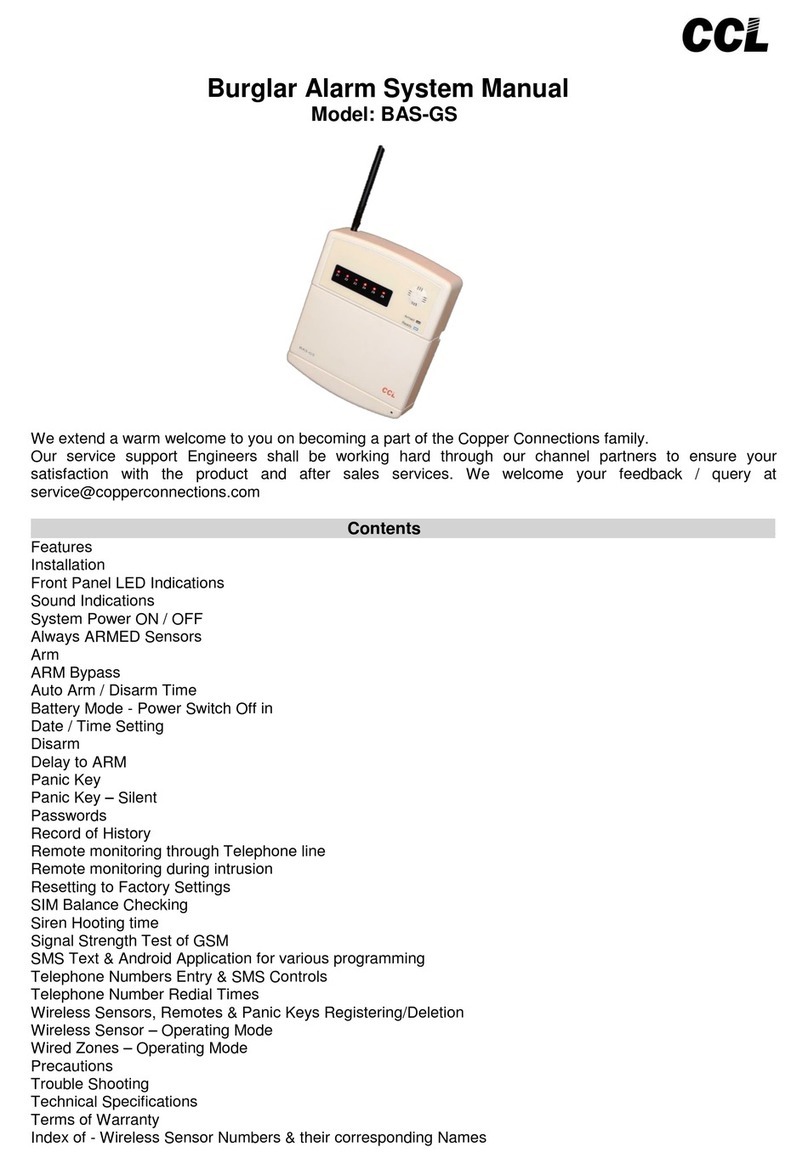
Copper Connections
Copper Connections CCL BAS-GS manual

Federal Signal Corporation
Federal Signal Corporation Fireball FB2LEDX Series Installation and maintenance instructions
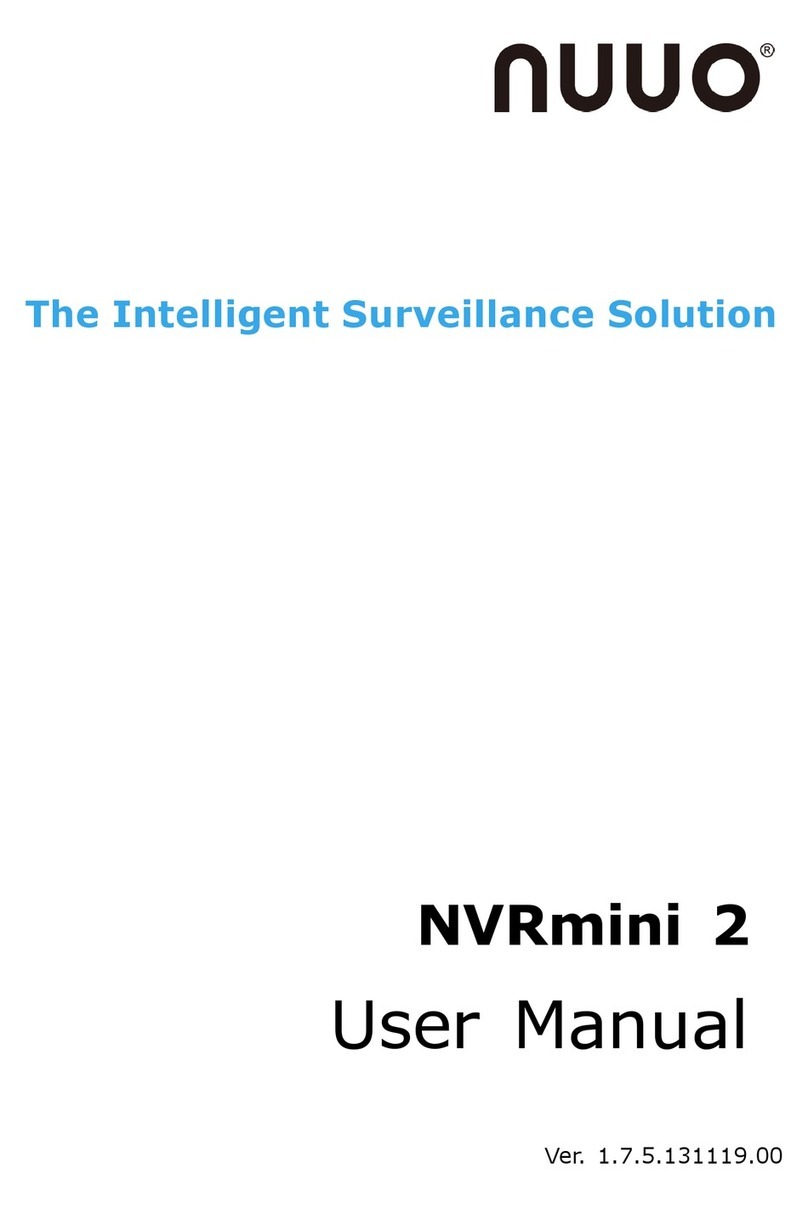
NUUO
NUUO NVRmini 2 user manual
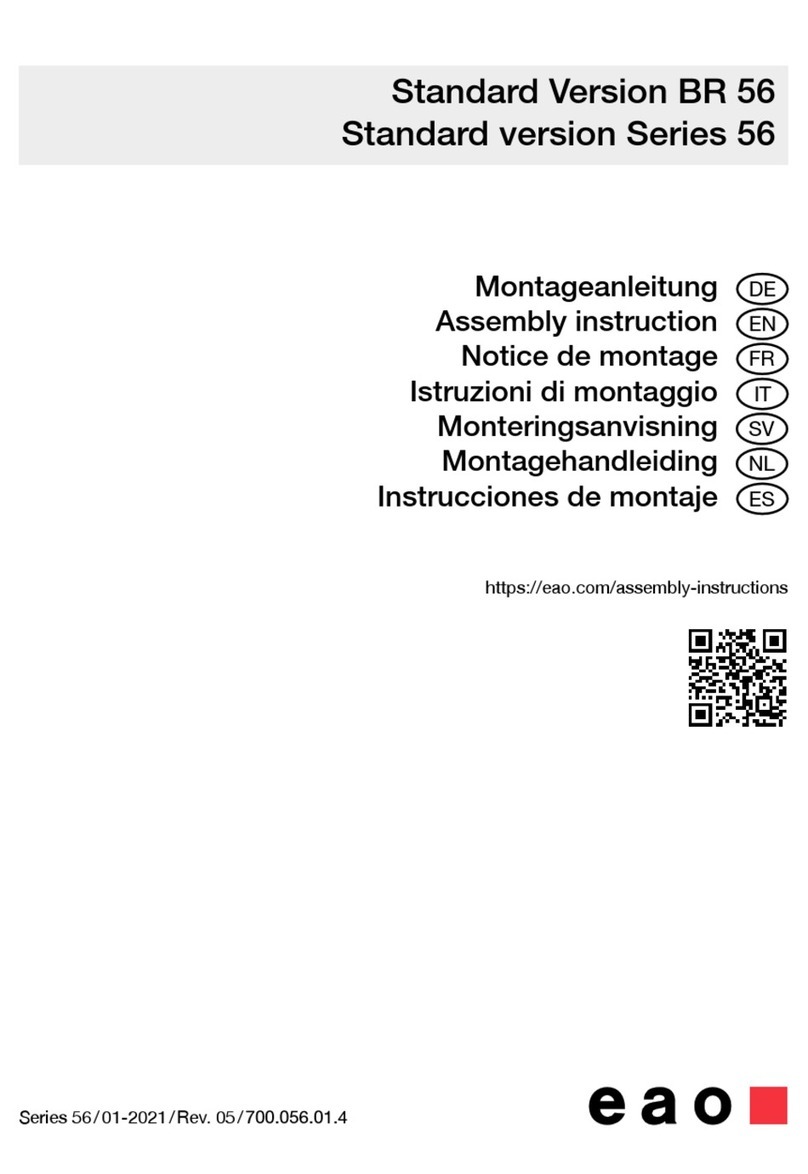
eao
eao 56 Series Assembly instruction
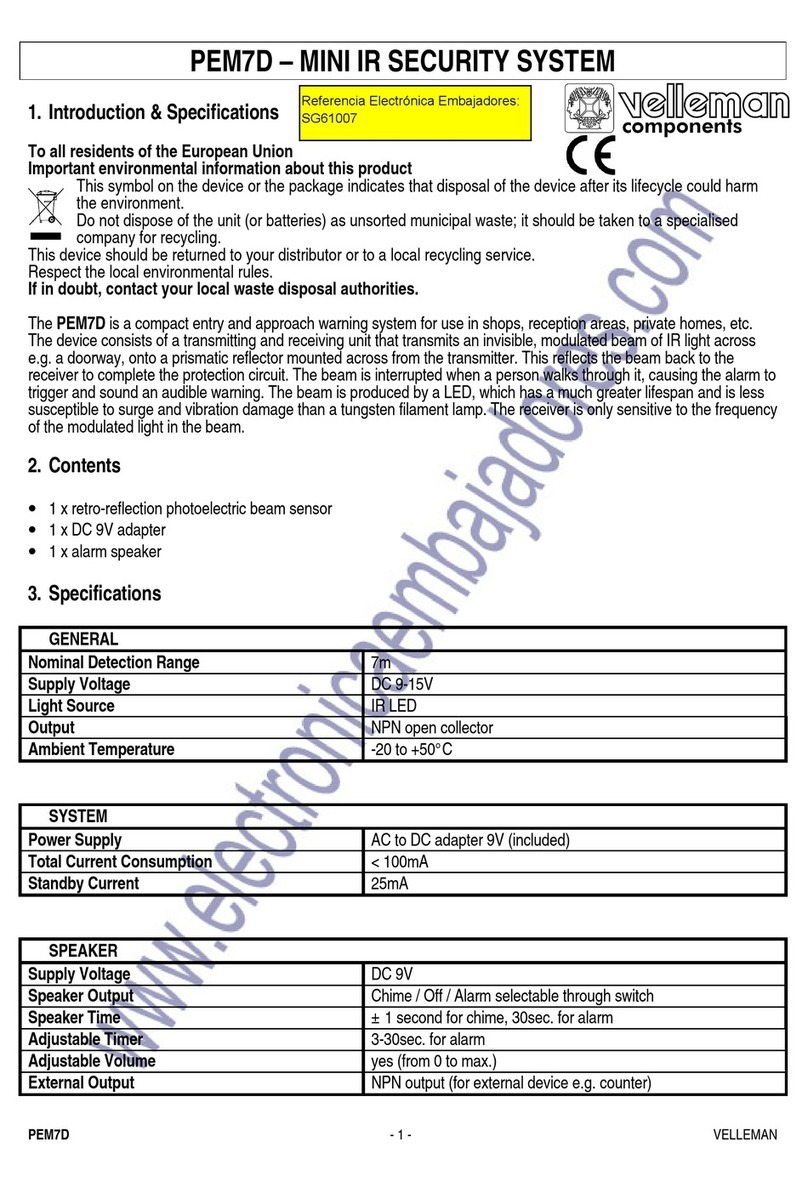
Velleman
Velleman Velleman quick start guide
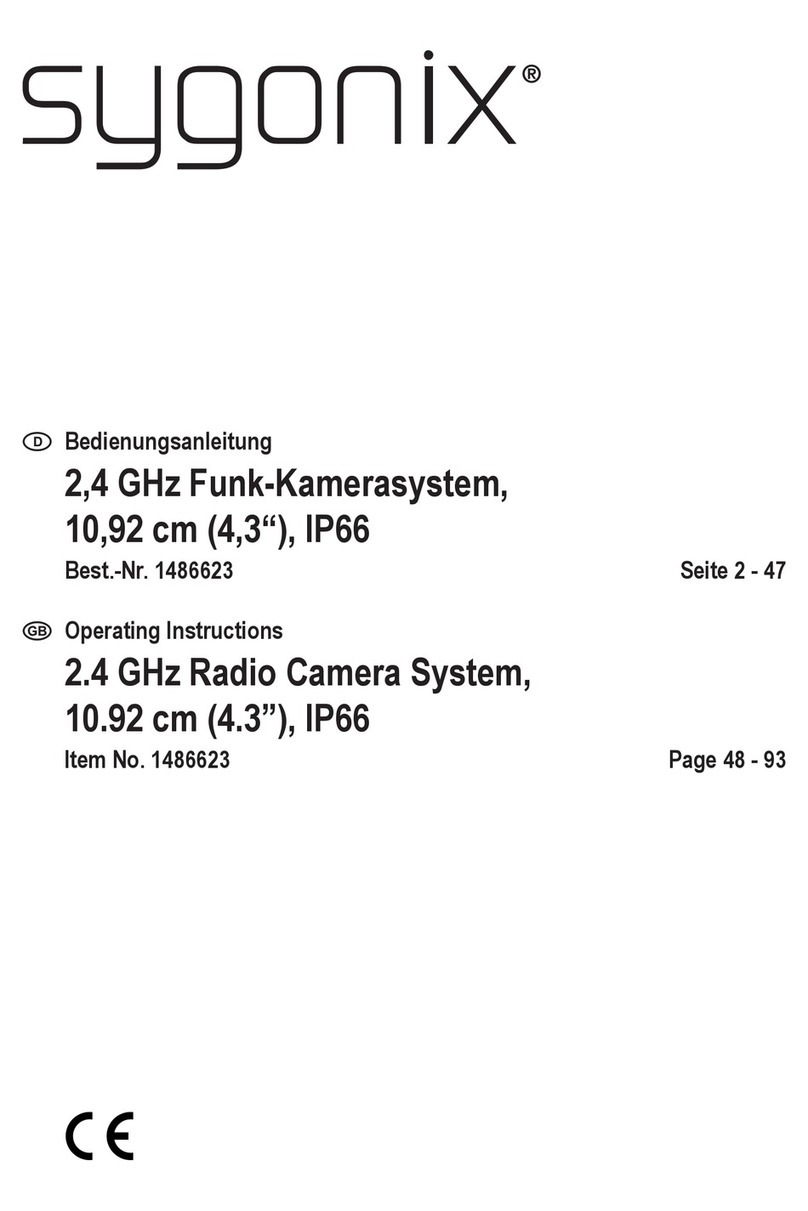
Sygonix
Sygonix 1486623 operating instructions
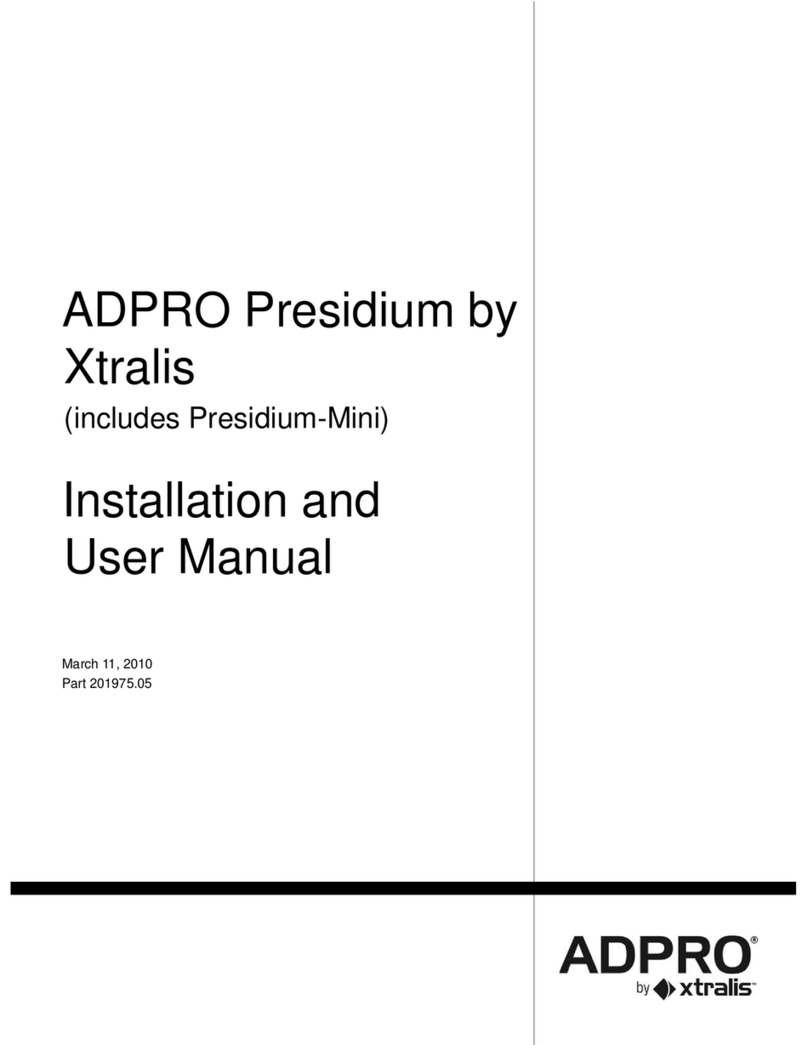
Xtralis
Xtralis ADPRO Presidium Installation and user manual