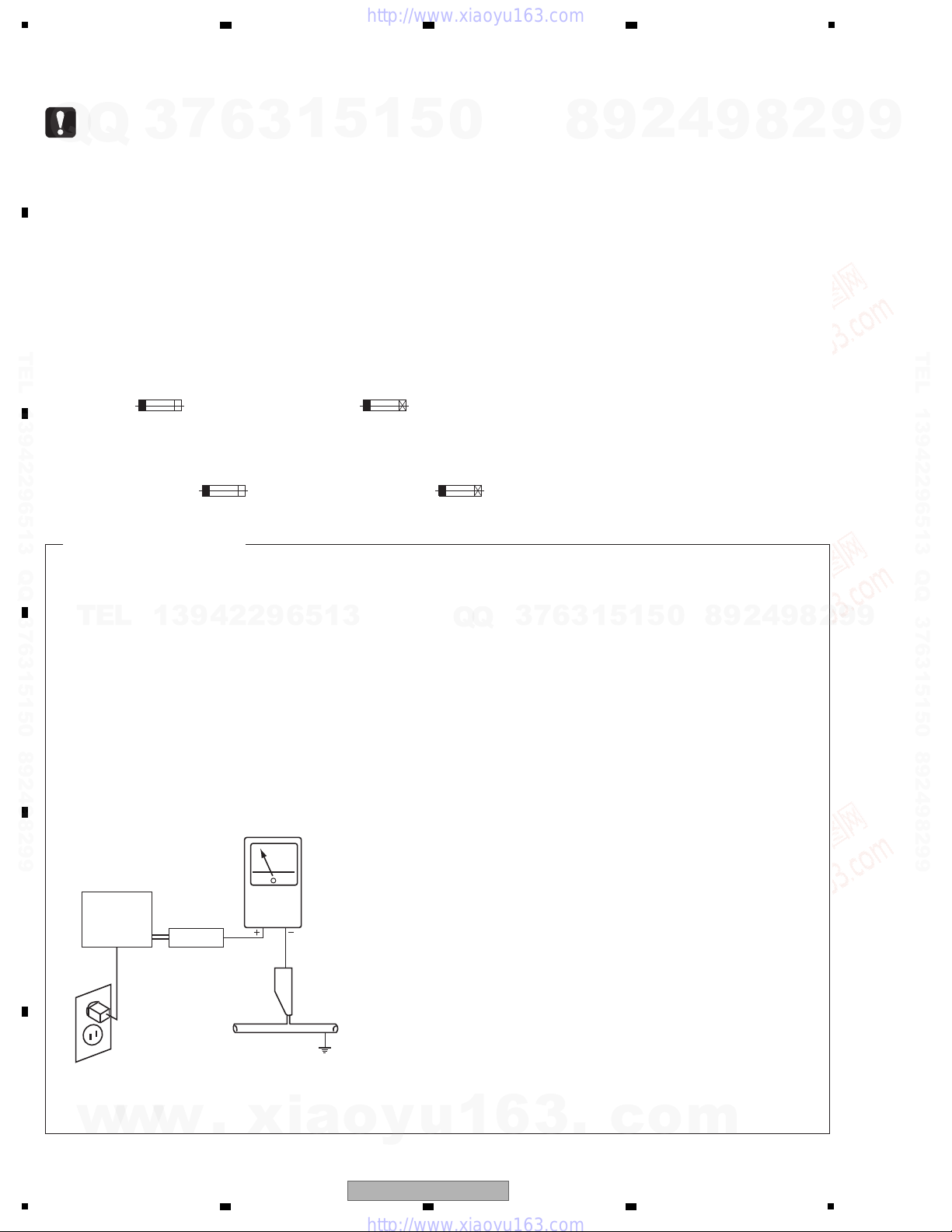4HD-V9000
12 3 4
A
B
C
D
E
F
12 3 4
CONTENTS
1. SERVICE PRECAUTIONS ....................................................................................................................................................6
1.1 NOTES ON SOLDERING ...............................................................................................................................................6
1.2 ABOUT BONNET............................................................................................................................................................6
1.3 STORAGE OF USER-SETTING DATA ...........................................................................................................................7
1.4 NOTES ON REPLACE OF THE DECM ASSY ...............................................................................................................7
1.5 EEPROM IN THE DECM ASSY AND MAC ADDRESS..................................................................................................7
1.6 NOTES ON REPLACE OF THE FLCB ASSY.................................................................................................................7
2. SPECIFICATIONS .................................................................................................................................................................8
2.1 SPECIFICATIONS...........................................................................................................................................................8
2.2 PLAYABLE FILE FORMATS............................................................................................................................................9
2.3 PANEL FACILITIES.......................................................................................................................................................11
3. BASIC ITEMS FOR SERVICE.............................................................................................................................................14
3.1 CHECK POINTS AFTER SERVICING..........................................................................................................................14
3.2 PCB LOCATIONS .........................................................................................................................................................15
3.3 JIGS LIST......................................................................................................................................................................16
3.4 CONTENTS FOR SERVICE .........................................................................................................................................16
4. BLOCK DIAGRAM...............................................................................................................................................................18
4.1 OVERALL WIRING DIAGRAM......................................................................................................................................18
4.2 SIGNAL BLOCK DIAGRAM ..........................................................................................................................................20
4.3 POWER SUPPLY BLOCK DIAGRAM ...........................................................................................................................22
5. DIAGNOSIS.........................................................................................................................................................................24
5.1 POWER ON SEQUENCE .............................................................................................................................................24
5.2 RESET SEQUENCE.....................................................................................................................................................25
5.3 TROUBLESHOOTING ..................................................................................................................................................26
5.4 ERROR SPECIFICATIONS...........................................................................................................................................32
6. SERVICE MODE .................................................................................................................................................................36
6.1 SERVICE SCREEN.......................................................................................................................................................36
6.2 INITIALIZATION ............................................................................................................................................................43
6.3 MEMORY CHECK.........................................................................................................................................................44
6.4 ABOUT THE DEVICE ...................................................................................................................................................46
7. DISASSEMBLY....................................................................................................................................................................47
8. EACH SETTING AND ADJUSTMENT ................................................................................................................................50
8.1 NECESSARY SETTING ITEMS....................................................................................................................................50
8.2 REWRITING THE SERIAL NUMBER ...........................................................................................................................50
8.3 UPDATING OF THE FIRMWARE..................................................................................................................................51
8.4 ITEMS FOR WHITCH USERS SETTING IS AVAILABLE.............................................................................................53
9. EXPLODED VIEWS AND PARTS LIST...............................................................................................................................54
9.1 PACKING SECTION......................................................................................................................................................54
9.2 EXTERIOR SECTION...................................................................................................................................................56
9.3 FRONT PANEL SECTION.............................................................................................................................................58
w
w
w
.
x
i
a
o
y
u
1
6
3
.
c
o
m
Q
Q
3
7
6
3
1
5
1
5
0
9
9
2
8
9
4
2
9
8
T
E
L
1
3
9
4
2
2
9
6
5
1
3
9
9
2
8
9
4
2
9
8
0
5
1
5
1
3
6
7
3
Q
Q
TEL 13942296513 QQ 376315150 892498299
TEL 13942296513 QQ 376315150 892498299
http://www.xiaoyu163.com
http://www.xiaoyu163.com