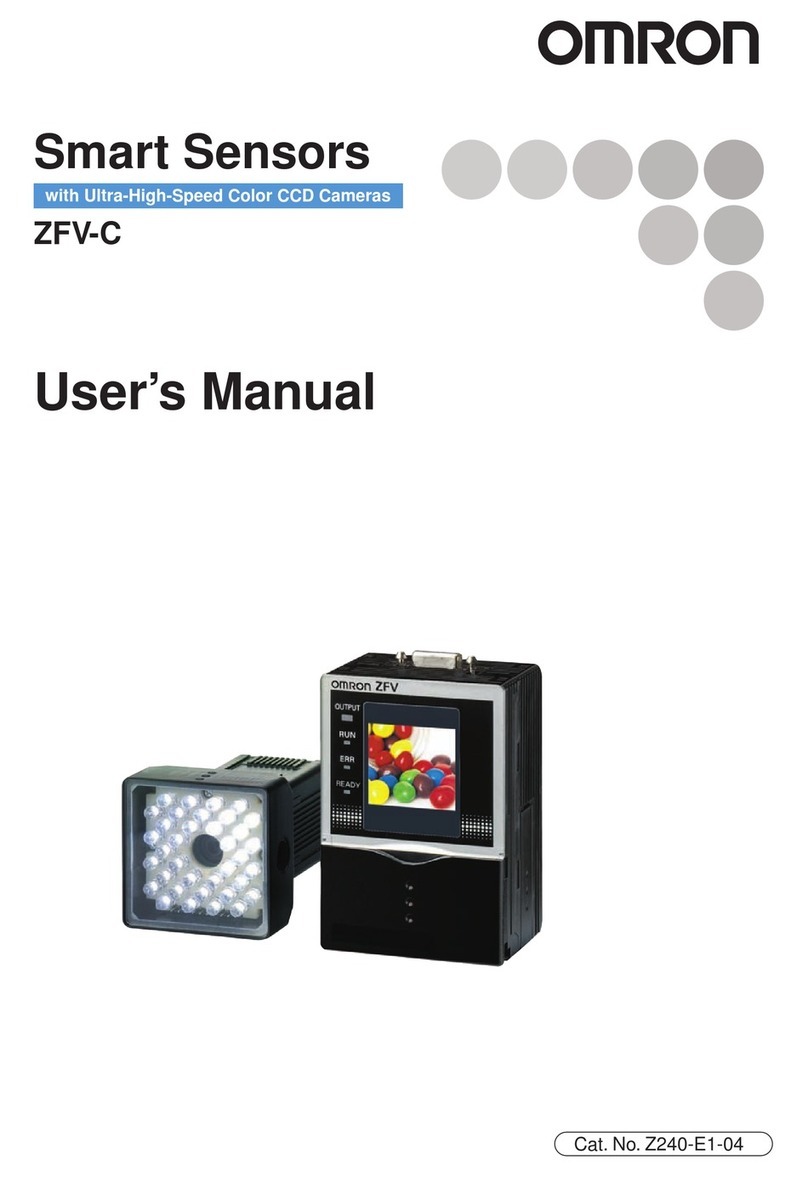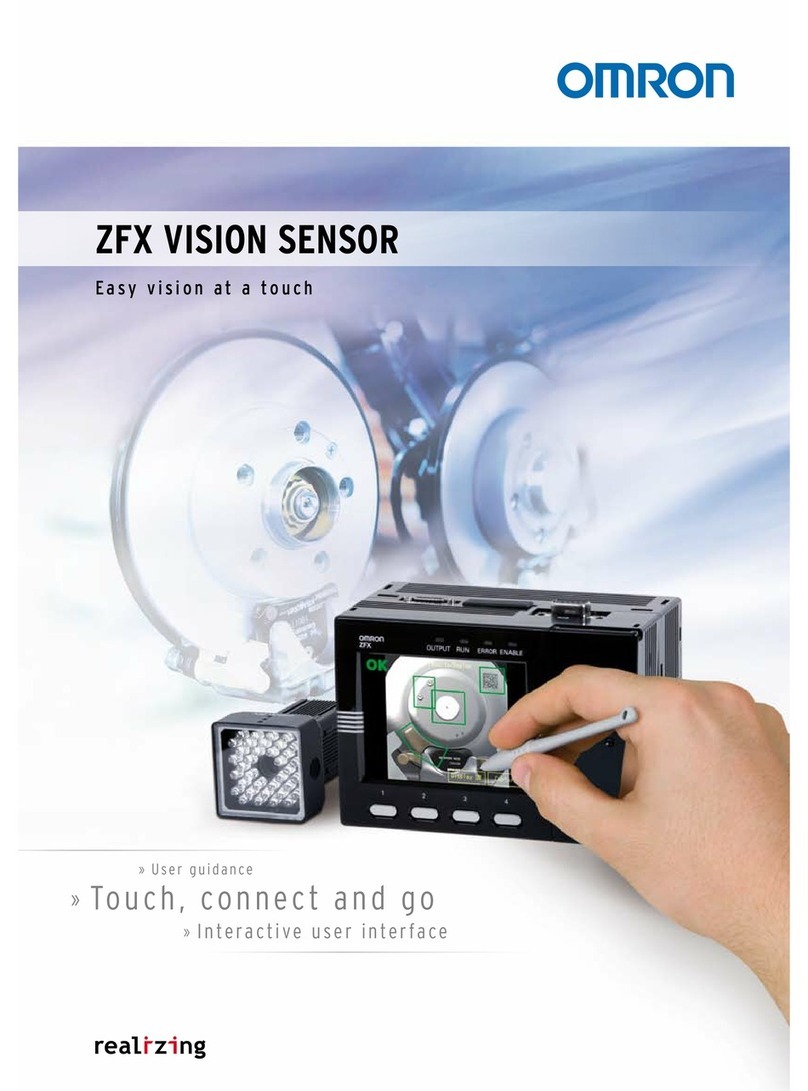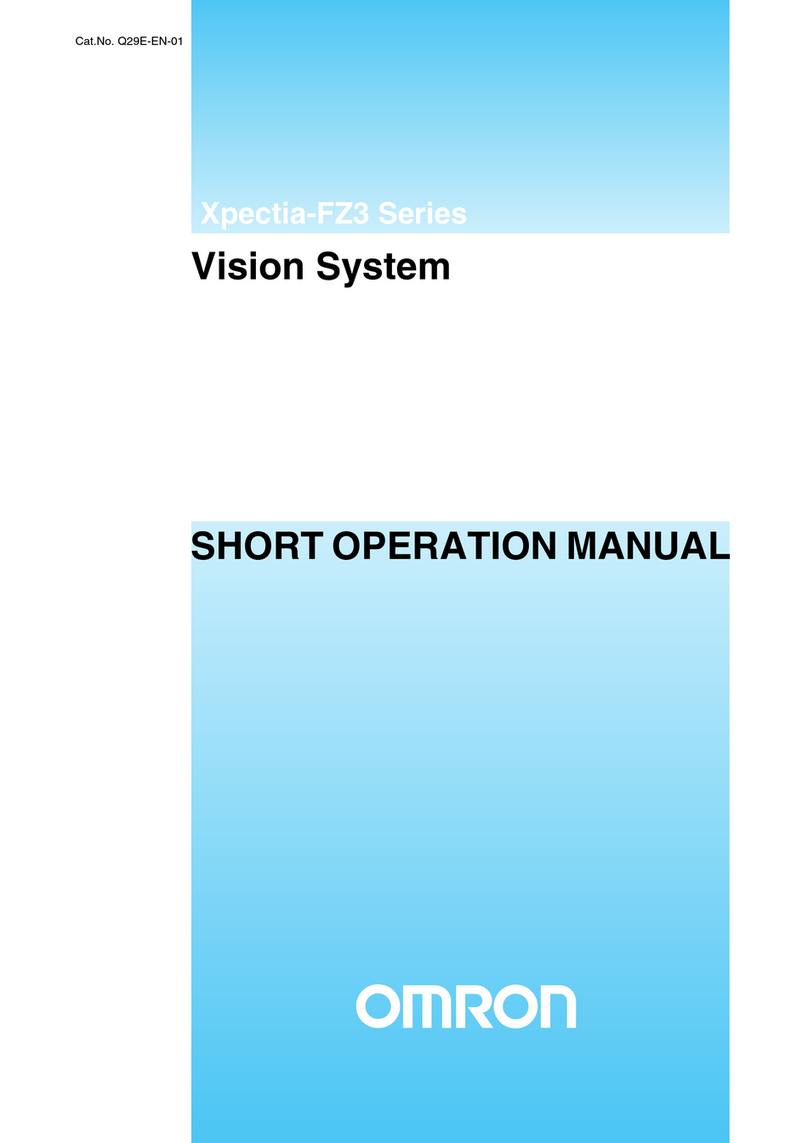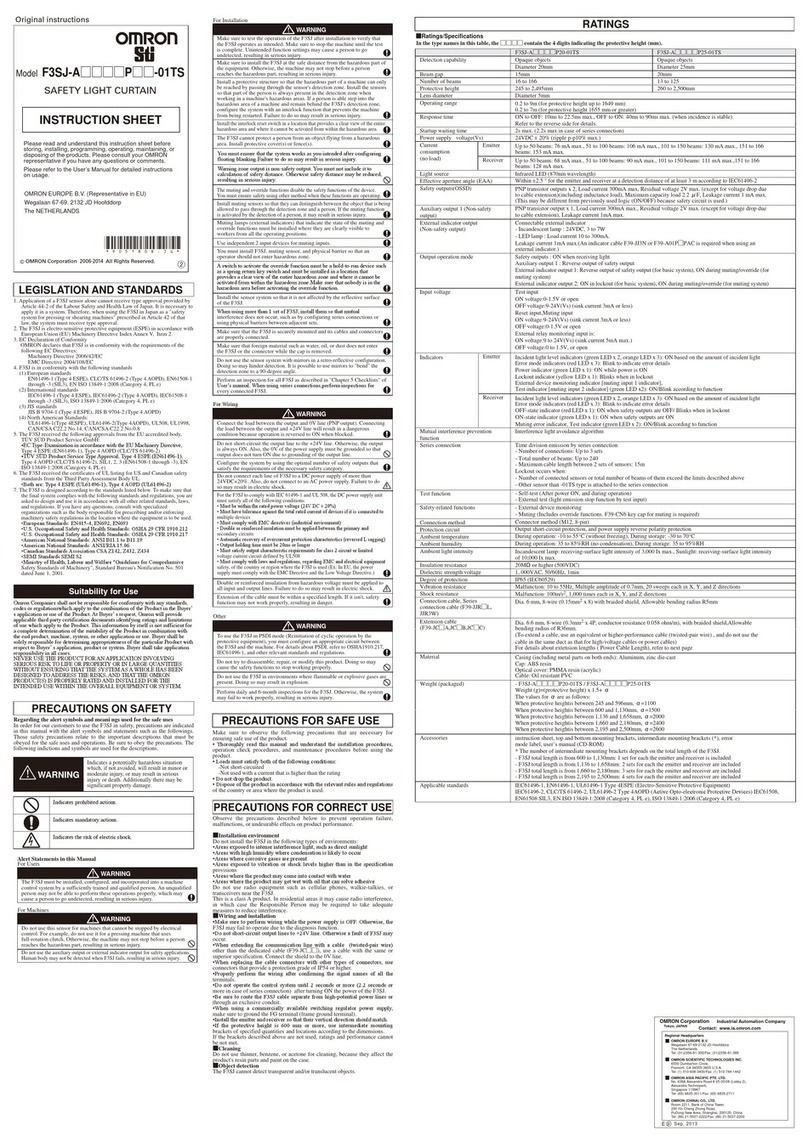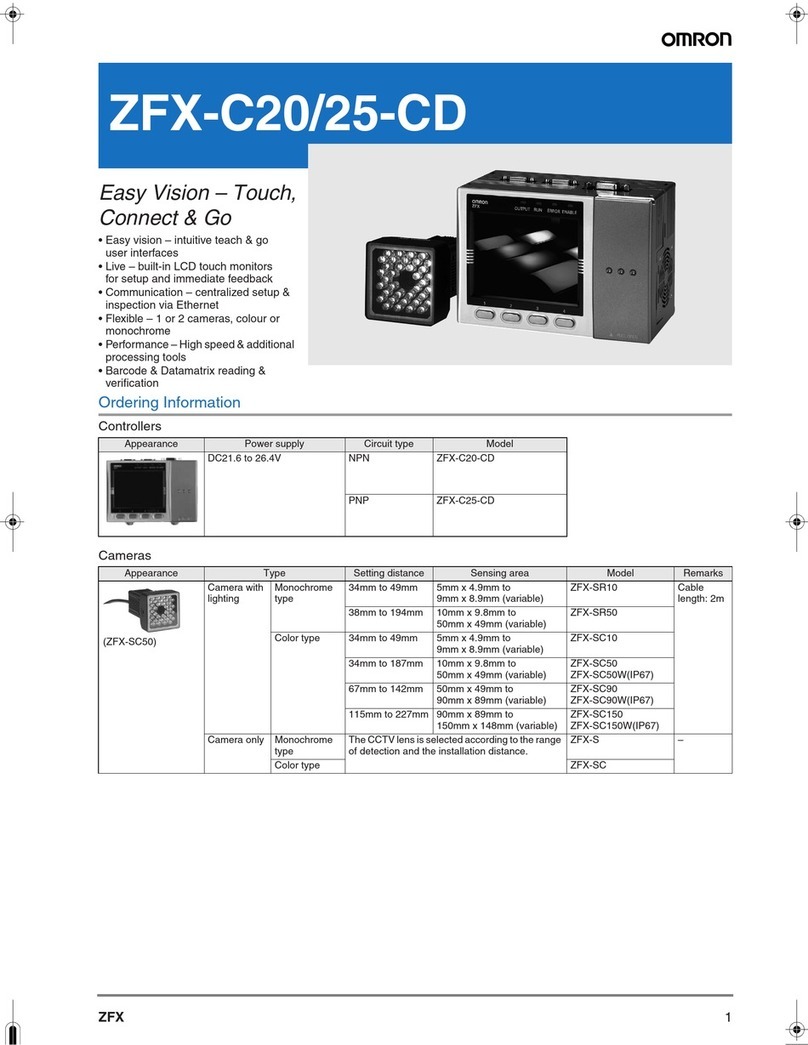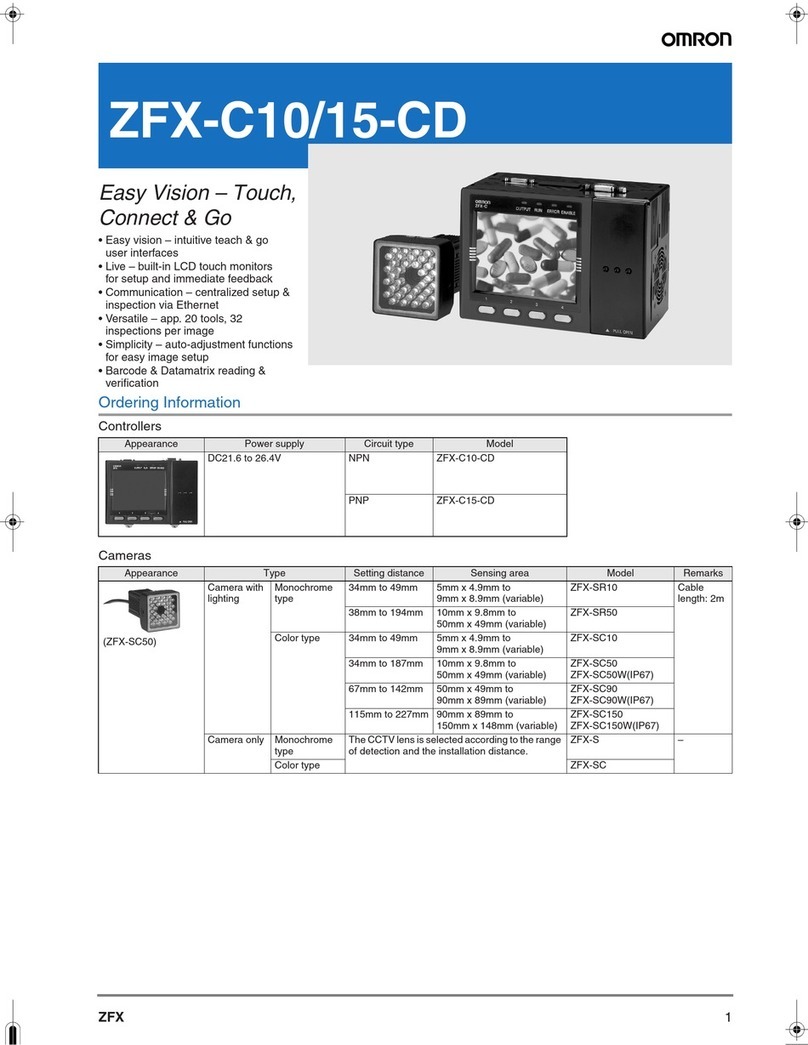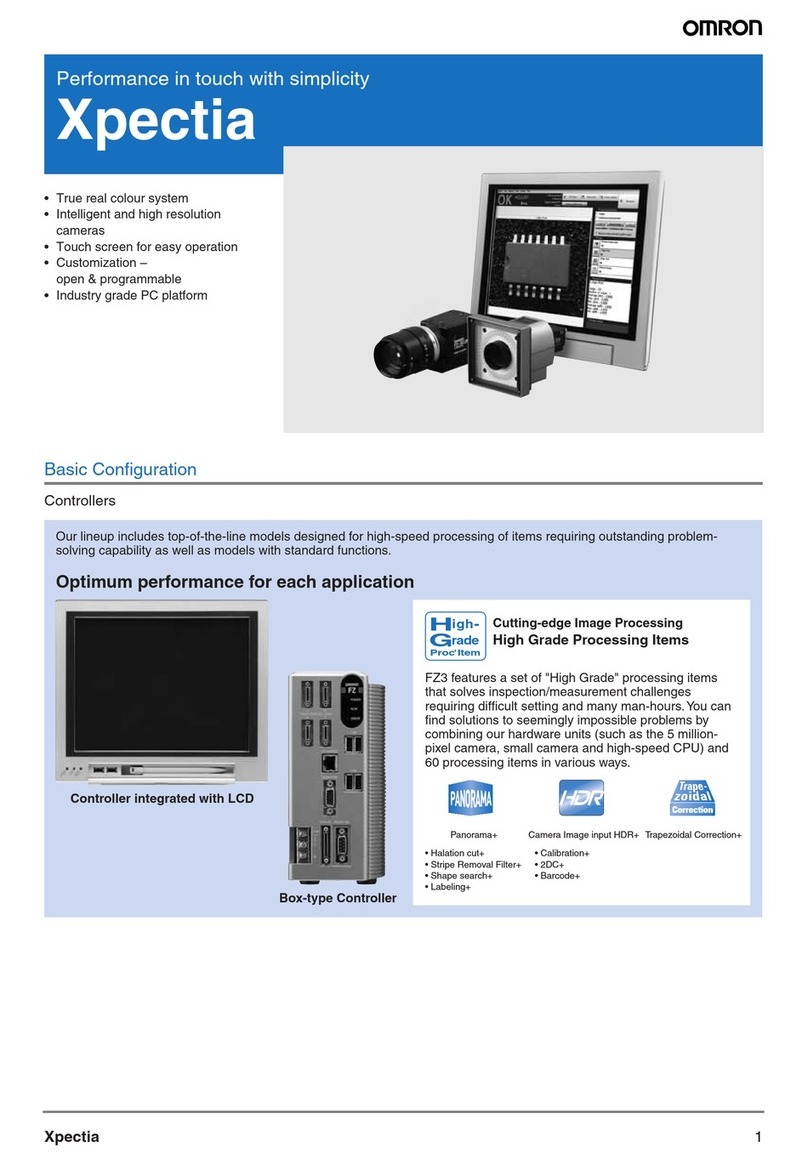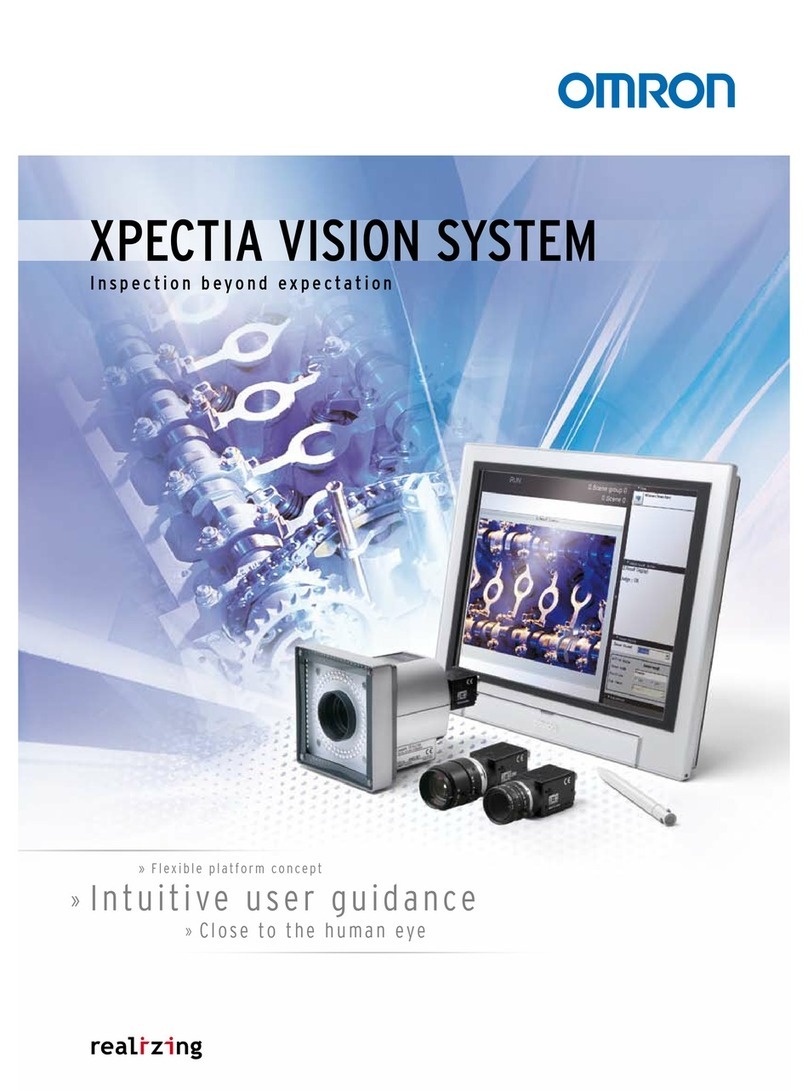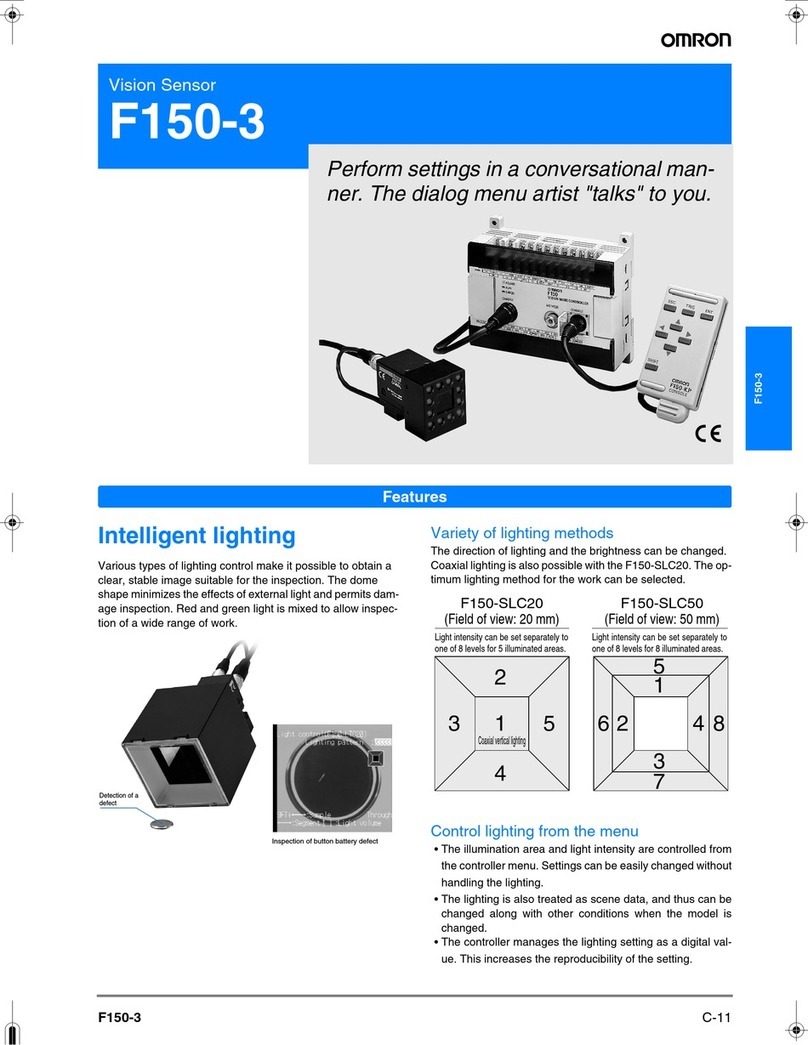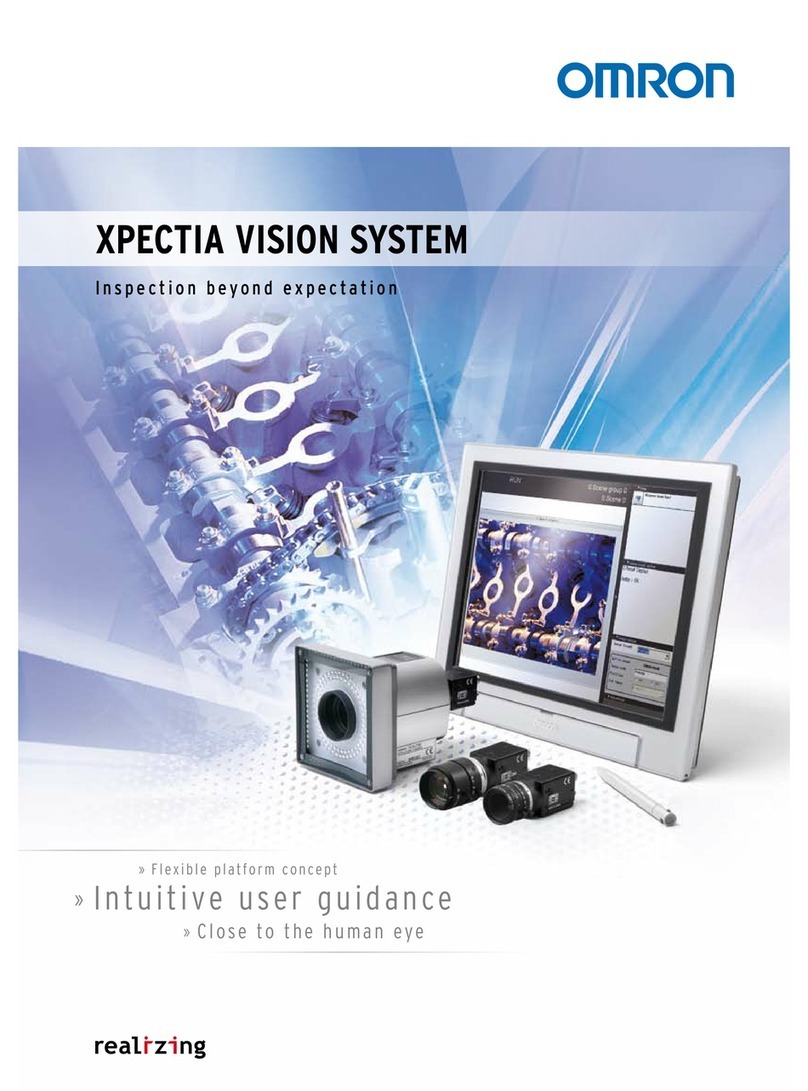6
Benet of a Multi-task System
Conventional imaging systems cannot perform two inspection processing simultaneously. With Dual Mega
ARCS Engines, one controller accepts two trigger inputs simultaneously or randomly to process two different
setups parallely or independently.
Complete parallel processing of measurement and logging means you can also connect high-speed, large-
capacity (up to 2 terabytes) hard disk drives. Accordingly, you can save all images on high-speed tact lines,
which was difficult to do with conventional systems (*1).
One unit performs inspections that normally require two units Multi-line random trigger mode
All images can be saved even during measurement High speed logging mode
Printing inspection in
automobile assembly
processes
Defect inspection on a new
product or a line adopting a
new manufacturing method
All images you have saved can be utilized for
trend analysis to help establish an appropriate
manufacturing method quickly for a new product
or a line adopting a new manufacturing method.
r
When a NG occurs, the cause can be identified and
remedial actions taken quickly.
r
Saving all images leads to more efficient traceability control.
Before, two controllers were needed to inspect two locations,
processes or lines within the required tact time, which added
to introduction cost.
With the FZ3-900 series, on the other hand, two triggers
can be input randomly to run two independent inspection
processing in parallel.
Since logging was not possible during measurement, the user
had to choose either measurement or logging. Accordingly,
not all images could be saved or image input triggers had to
be delayed depending on the measurement trigger intervals.
Measurement and image logging are processed completely in
parallel. As a result, you can save all images.
Image input 1 Image input 2 Image input 3
Priority on image logging
Priority on measurement processing
Image input
Image input
Image logging
Measurement
processing
Measurement
processing
Image
logging 1
Measurement
processing
Measurement
processing
Interruption
Image input 1 Image input 2 Image input 3
Image input
Measurement
processing
Measurement
processing
Image logging 1 Image logging 2
Measurement
processing
Measurement
processing
The next image input is delayed
Image input 1 Image input 2
Measurement
processing
Image logging 1
All you need
is one unit
[Conventional system]
[High speed logging]
All images are saved.
*1 All imagescan be saved under the following conditions:
r300,000-pixel camera x 1 unit . Measurement time: 33 ms
rImagescan be saved continuously for approx. one week when a 2-terabyte
HDD isused (based on 8 hoursof operation a day).
Introduction
cost
Installation
space Halved!
Simultaneous inspection of two
locations
This mode is ideal for applications where triggers
are not input simultaneously or constantly, such
as when the top surface is inspected with a single
trigger and side faces with four triggers.
You can reduce the number of controllers to be installed
to save installation space, introduction cost and current
consumption.
Random inspection of lines
positioned close to each other
Even when the timing of work arrival
is not at constant intervals, they can be
inspected with only one controller.
Effect
Effect
Issues
Resolution
Resolution
Reduce the time and cost for setup and operation
Issues