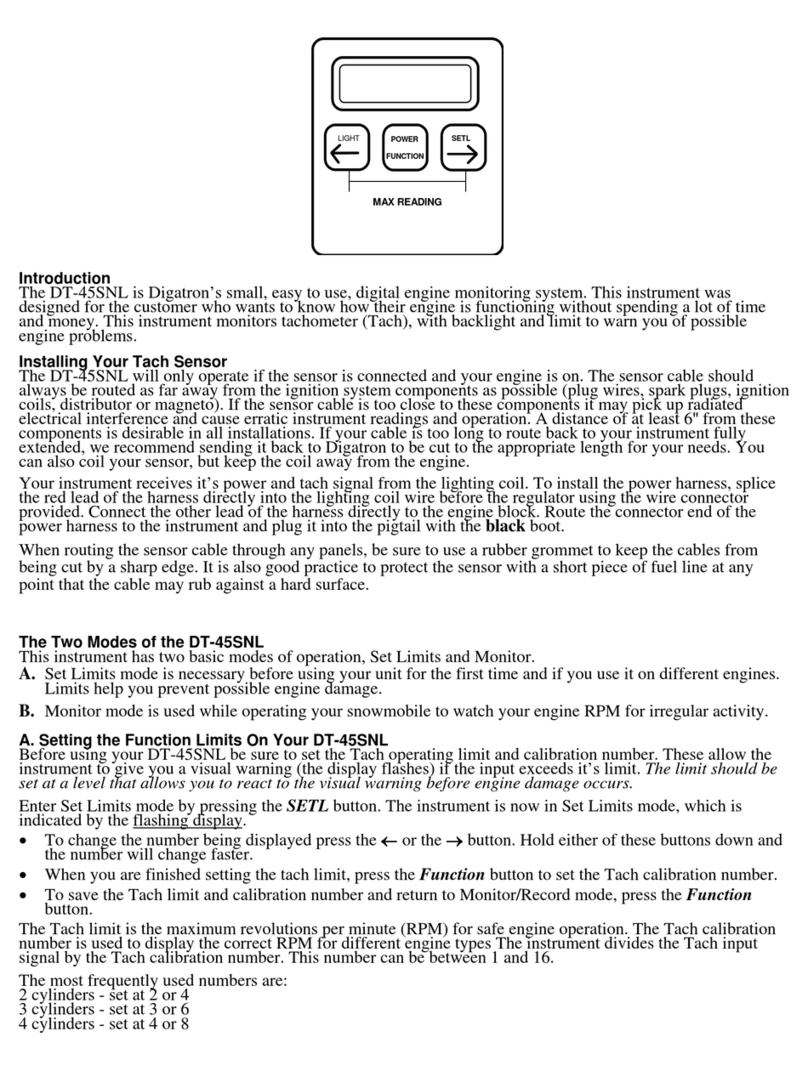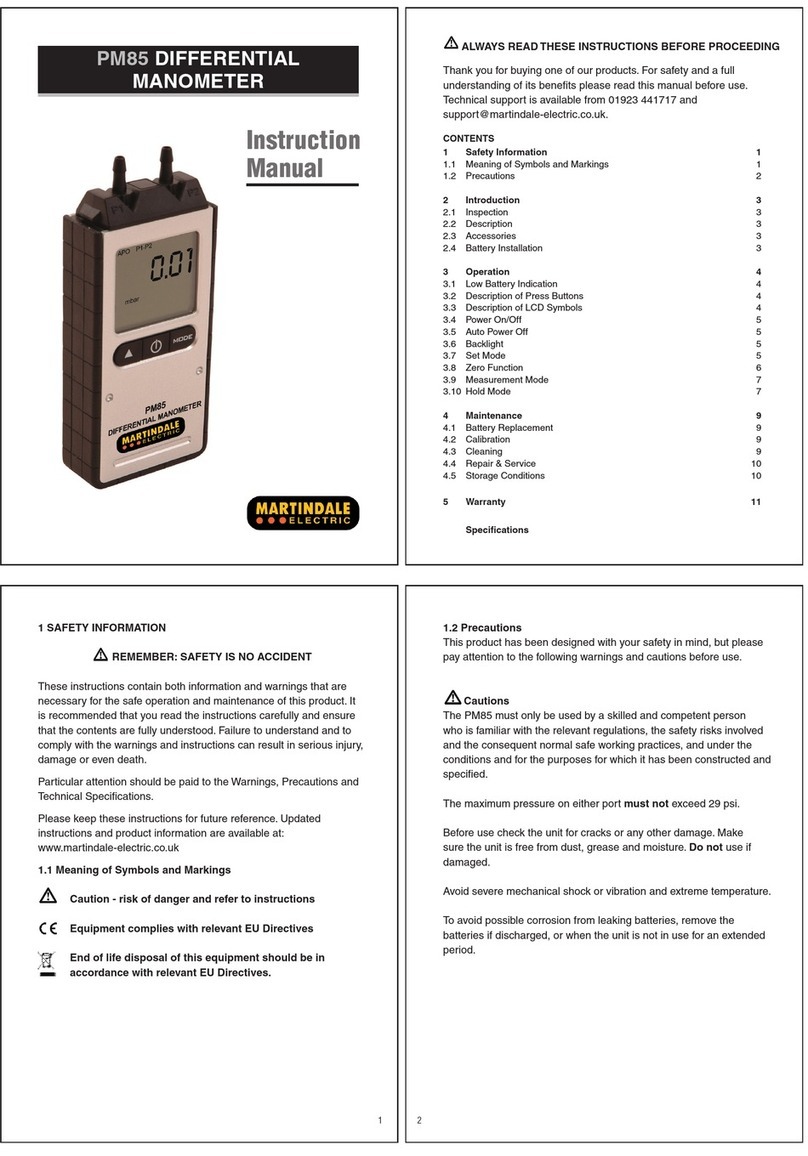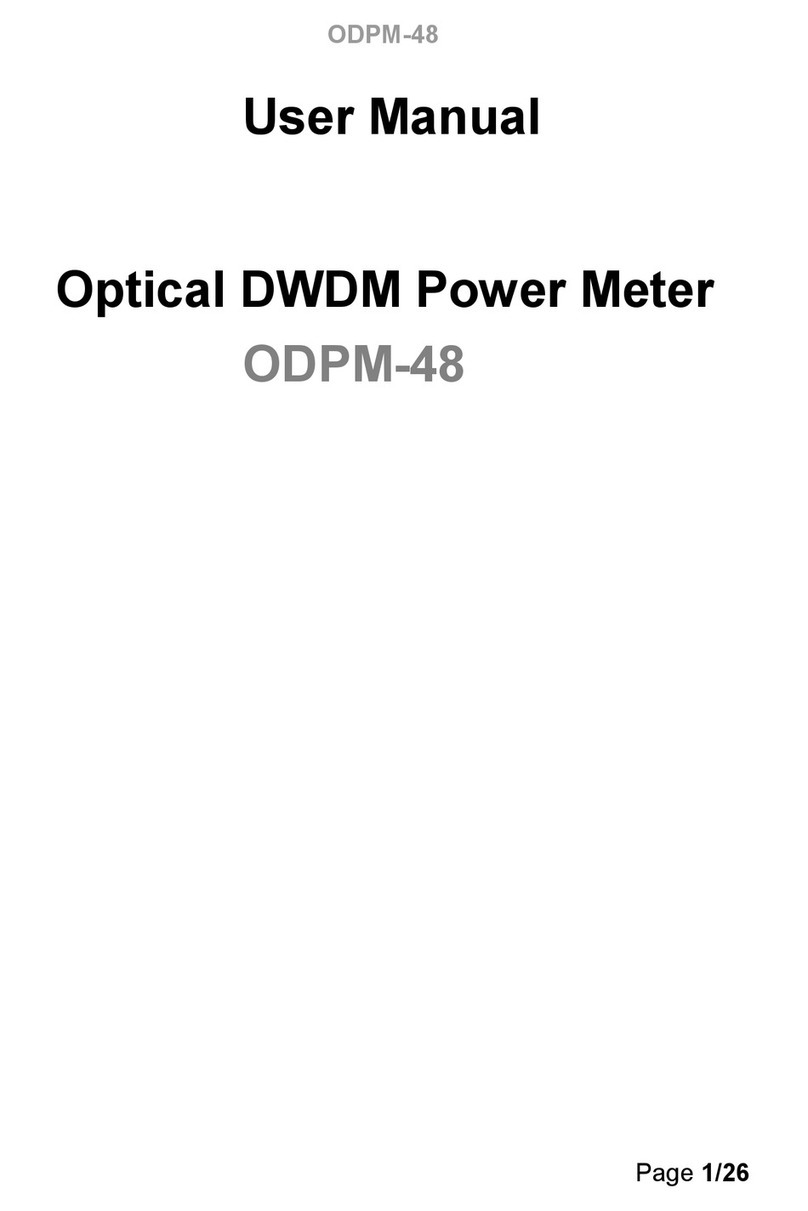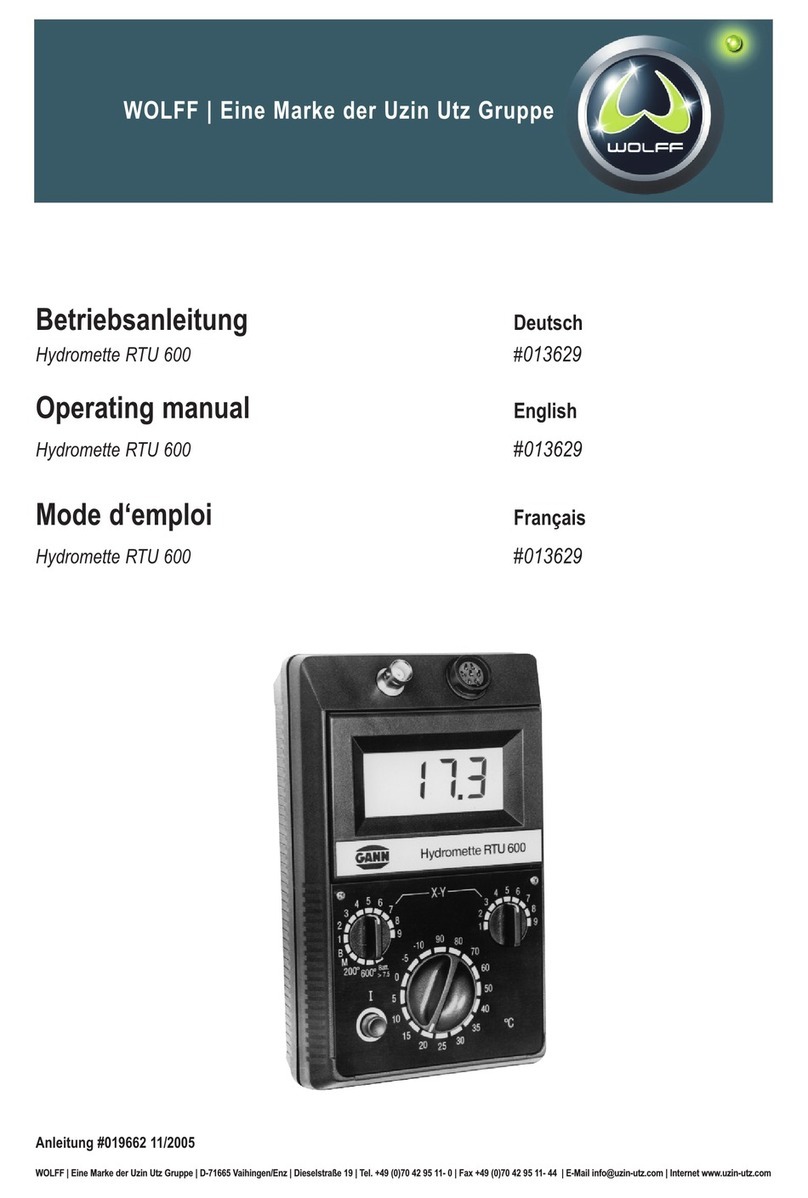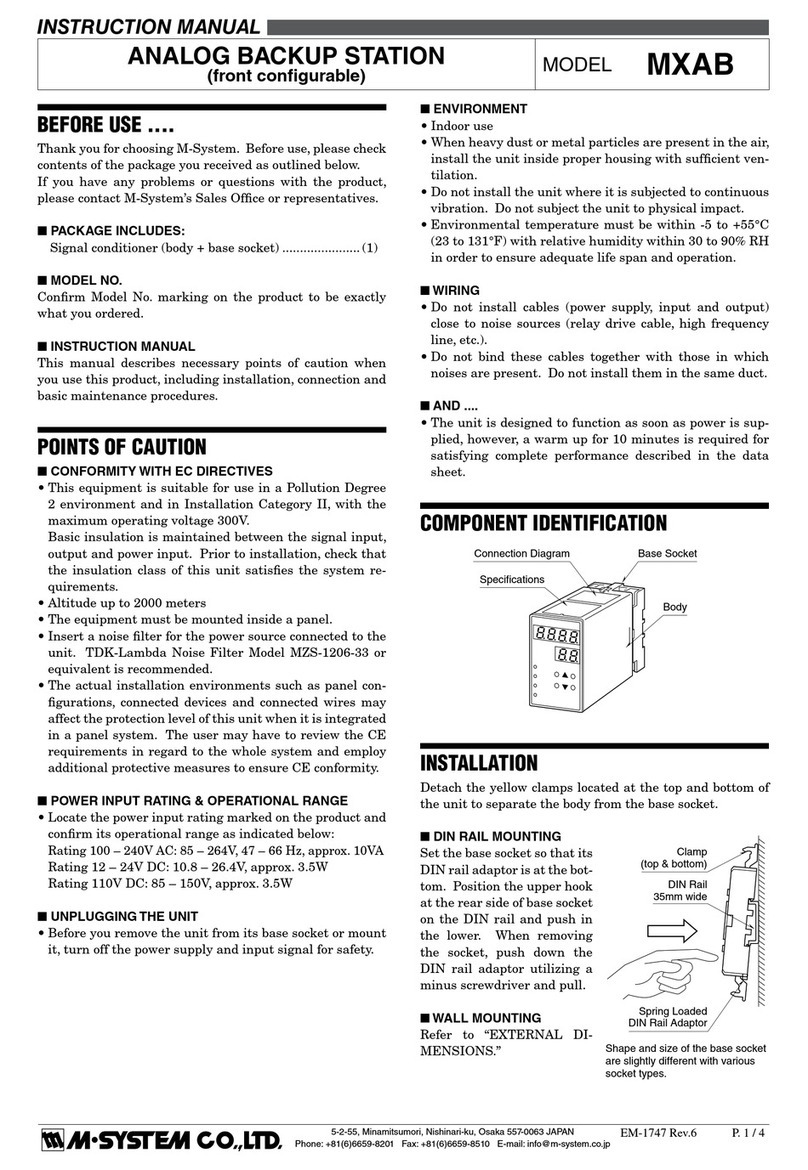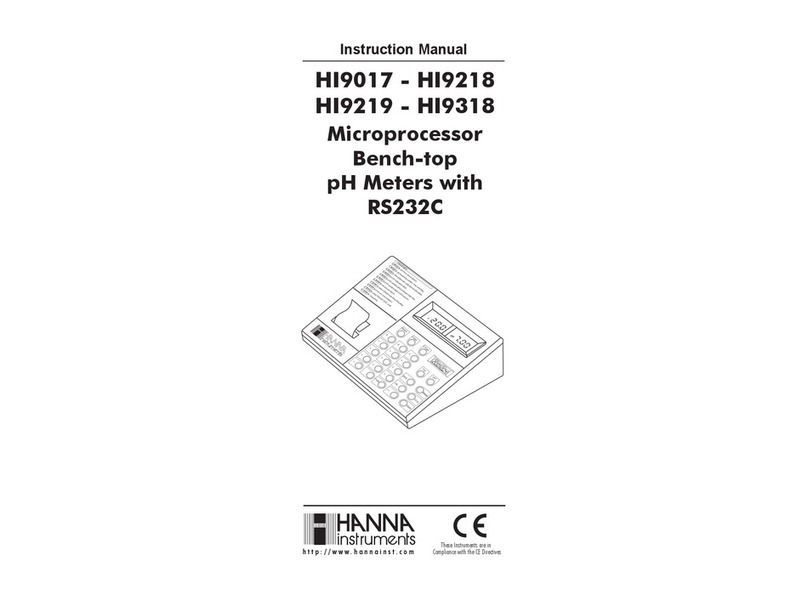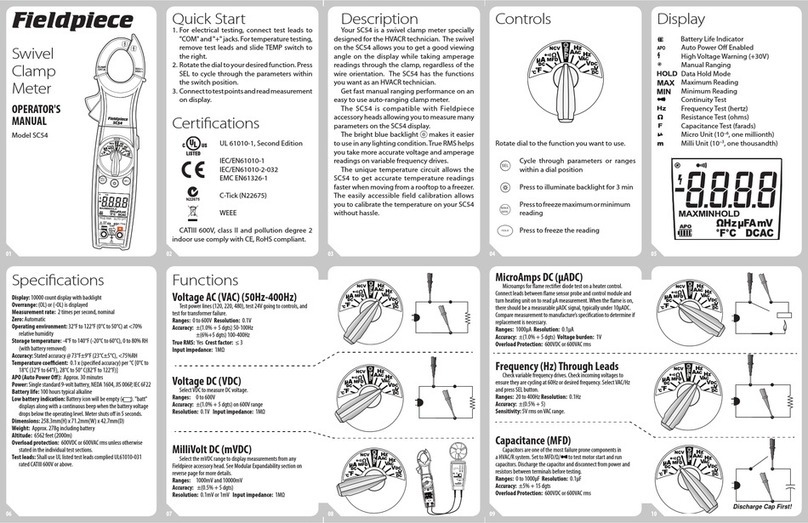Seafloor HyDrone ASV User manual

Seaoor Systems, Inc. | Info@seaoorsystems.com | 1 (530) 677 - 1019
HyDrone
SeaoorTM TM
Model # ASV/RCV
Unmanned Survey Vessel

Congratulations on your recent purchase of the Seaoor HyDrone Unmanned Surface Vessel or “USV”.
It was designed specically to allow the hydrographic surveyor to reliably and effectively tackle hydro-
graphic surveys in shallow waters or difcult to reach areas when conventional survey boats are not an
option. The HyDrone features all non-corrosive materials and dual thruster motors for ease of control and
operation.
The HyDrone’s multi-payload remotely controlled surveying function combined with its portability makes
owning and operating this remote control survey vessel affordable to all in the Hydrographic Community.
If you are adding the optional AutoNav™ Auto-Pilot Module:
The survey vessel can be monitored while underway, in both Auto and Manual modes. The mission plan-
ner application runs on board the Hydrone controlled with remote desktop connection and displays the
vessel’s positioning and progress against a background map of the survey area. Battery voltage remain-
ing may be monitored via the remote control unit.
Switching from autonomous operation to manual control is as easy as ipping a switch on the long range
remote control unit. Featuring an optional 2km range upgrade, combined with a survey endurance of
over eight hours, the HyDrone is a viable survey vessel.
Parts List
25/32 allen tool 1
1Deck plate cover removal tool 1
33/16 allen tool 1
HyDrone
SeaoorTM TM
Model # ASV/RCV
Unmanned Survey Vessel
1
4
26
5
Tools List
Number Description QTY
6Venom volt meter 1
5EV-Peak battery charger 1
4Skeg 2
3Starboard HyDrone pontoon 1
2Port HyDrone pontoon 1
1HyDrone frame + Hardware 1
3
v1 - 10/02/19 Page 1 of 15
Seaoor Systems, Inc. | info@seaoorsystems.com | +1 (530) 677 - 1019

HyDrone Safety and Cautions
Always practice caution when working with electricity in water and with the spinning blades of the
propeller. The propellers can rotate up to 3,800 RPM and draw 350W producing a max thrust of
11.2 lbs. each. Keep body parts away from the thruster inlet and outlet to avoid injury.
Do not operate the thrusters for an extended period outside of the water. The motors are
lubricated by the water, therefore vibration and noise will be greater when dry. A slight clicking
noise is normal, especially when operated dry. This is caused by slight movement of the shaft in
the motors.
The thrusters can handle saltwater and sandy environments however, to avoid damage, refrain
from sucking debris into the thruster.
NEVER leave batteries connected while the HyDrone is unattended. Always disconnect all
batteries immediately after use.
• Even with an on/off switch, power will still be bleed off the batteries and they may
become over-discharged and even catch re.
When powering up the HyDrone, always turn on the remote control unit before powering the
boat. If, when powered up, the receiver on the boat does not detect a controller signal, the
remote control unit may unexpectedly enter the fail-safe mode. This could be extremely
dangerous.
Conversely, when shutting down, always power down the boat using the thruster switches
on the boat before shutting down the remote control. Again, if the remote control unit is shut off
before the boat, unexpected and possibly very dangerous maneuvers may occur.
Improperly installed instruments can cause the boat to ll with water. Never try to operate the
HyDrone without properly installed instruments.
• Unloaded weight 20lbs
• Case weight 80-100lbs (Depending on model)
• Cruise speed 1m/s (2knots)
• 8 hours of battery life at cruise speed
• Max speed 4m/s (8knots)
• 22lbs of thrust
• 40lbs of cargo capacity
• impact resistant HDPE construction
• Pontoon width 8 3/8 in (21.28cm) length 45 1/2 (115.57cm)
• Assembled width 29 1/4 (74.3cm) length 45 1/2 (115.57cm)
HyDrone Specications
v1 - 10/02/19 Page 2 of 15
Seaoor Systems, Inc. | info@seaoorsystems.com | +1 (530) 677 - 1019

HyDrone Warranty
Seaoor Systems, Inc. makes every effort to assure its products meet the highest quality, reli-
ability and durability standards and warrants to the original purchaser or purchasing agency
that each HyDrone be free from defects in materials or workmanship for a period of one year
from date of shipment.
Warranty does not apply to defects due directly or indirectly to misuse, negligence or accidents,
repairs or alterations outside of our facilities, use of the HyDrone for purposes other than water
measurements, or use with instruments weighing more than 75 lbs.
Seaoor is not responsible for loss of boat, instruments, and damage to property, injury or death
associated with the use of any of its products or products that may be included or used with
Seaoor products. Seaoor does not warranty third-party products sold by Seaoor. These may
include GPS, depth sounders and other ancillary equipment.
All warranty services are FOB Seaoor’s facility in Shingle Springs, California, U.S.A.
Optional Equipment
AutoNav system
HyFi system
AutoNav w/ integrated HyFi
900MHz Long range kit Servo Steering
HydroLite TM
HydroLite DFX
v1 - 10/02/19 Page 3 of 15
Seaoor Systems, Inc. | info@seaoorsystems.com | +1 (530) 677 - 1019

Open the HyDrone case. The top section of
foam including the frame, ns and other
components can be removed and set aside.
Prepare a raised surface to set the HyDrone
pontoons on top of so all the pontoons sit level
and the thrusters do not hit the ground. Raised
surface should allow the HyDrone pontoons to
sit off of the ground roughly 4 inches (150mm)
and allow the two pontoons to be roughly one
foot (475mm) apart. Remove the Port and
Starboard pontoons from the case and set on
top of prepared surface.
Place the HyDrone frame across the top of both pontoons. Loosely attach the pontoons
to the frame with the 1/4 - 20x1 stainless steel hardware. Once the four bolts are installed
tighten them with the provided 5/32 allen key.
Assembling your HyDrone
Step 1
Step 2
Step 3
v1 - 10/02/19 Page 4 of 15
Seaoor Systems, Inc. | info@seaoorsystems.com | +1 (530) 677 - 1019

Step 4
Turn the HyDrone upside down or leaned onto one side gain access to the bottom of the
HyDrone. Then slide the ns into the n mount channel that are in front of the thrusters.
Make sure to slide the n locking pin into the side of the n mount to secure the ns in
place.
Your HyDrone is now assembled and ready for optional equipment to be installed.
INSTALLING AUTONAV
The HyDrone frame is pre-drilled and
tapped for the AutoNav. Use the 10/32 x 11/4
stainless steel hardware and the provided
5/32 allen key to secure the
AutoNav to HyDrone frame.
Step 1
Step 2
Plug the PORT and STBD power cords into the AutoNav.
v1 - 10/02/19 Page 5 of 15
Seaoor Systems, Inc. | info@seaoorsystems.com | +1 (530) 677 - 1019

The AutoNav is now wired into
the HyDrone and ready for op-
tional equipment.
Plug the GPS into the GPS port on the
AutoNav.
Step 4
Step 3
Plug the corresponding PORT and STBD
cords from the AutoNav into each of the
pontoons.
Step 5
v1 - 10/02/19 Page 6 of 15
Seaoor Systems, Inc. | info@seaoorsystems.com | +1 (530) 677 - 1019

CHARGING 14.8 (4S) BATTERIES
Maintaining proper charging practices is important to prolong your battery life. The
HyDrone includes an EV-Peak charger with necessary cords to charge the 14.8 (4S)
batteries.
It is important to ensure each battery is fully charged before deployment. Operating
endurance of the thruster batteries between charges is up to 8 hours, depending on
operating speed and payload.
BATTERIES SHOULD BE SUPERVISED WHILE CHARGING AND SHOULD NOT BE
LEFT UNATTENDED. ENSURE THAT THE BATTERIES ARE DISCONNECTED AS
SOON AS CHARGING IS COMPLETE.
The 14.8V 4S batteries powers the HyDrone thrusters and the AutoNav, if installed.
**IMPORTANT**
• Do NOT overcharge the batteries! It is up to the end user to monitor the batteries to
prevent explosion or re.
Install balance cords on the batteries that will
be charged.
Plug balance cord into the right most port on the EV-Peak charge labeled, OUTPUT
[4S|3S|2S|1S|-]
Step 1
Step 2
v1 - 10/02/19 Page 7 of 15
Seaoor Systems, Inc. | info@seaoorsystems.com | +1 (530) 677 - 1019

After the battery is fully charged use the supplied voltage meter to check that each cell in the
battery is within 0.1 volts of each other. At full charge each cell will be around 4.2 volts. If the
cells have a difference in voltage greater than 0.1 volts, that battery should be taken out of
service. The voltage meter display will cycle through the cell number, then cell voltage. After
cycling through each cell it will display ALL then the total voltage.
• NOTE - Never allow batteries to drop below 3.3 volts per cell this will permanently damage
the battery. It is a good practice to check the batteries after each use to become familiar
with the batteries and their power consumption.
Step 3
Step 4
Plug the EV-Peak charger into 110v outlet
and the charging lights will illuminate.
Remove battery when 100% light is illumi-
nated.
INSTALLING THE BATTERIES
Step 1
Remove the forward hull deck plate cover.
If it is too tight to remove by hand Seaoor
includes a deck plate cover removal tool to
loosen it.
Step 2
Slide the 14.8 (4S) battery into the hull of
the HyDrone with the cords toward stern.
Make sure the battery is fully seated into
the battery slot.
v1 - 10/02/19 Page 8 of 15
Seaoor Systems, Inc. | info@seaoorsystems.com | +1 (530) 677 - 1019

POWERING UP HYDRONE
Step 3
Plug the 14.8 (4S) battery in to the Hy-
Drone with the XT90 plug.
Repeat for both Port and Starboard
pontoons.
B Ensure the remote-control battery is fully charged. See the remote control manual for
instructions.
C Review the remote control manual if you are not familiar with it.
D Power on remote-control.
E Power on thruster motors with the two on/off switches in the middle of each pontoon.
If AutoNav is installed and the AutoNav power switch is in the ON position, this will turn
AutoNav on.
F Wait approximately 15 seconds for speed controllers to pair. They will go through a
series of tones and LED ashes.
G If using AutoNav - Arm AutoNav from remote control. AutoNav will chime when
armed.
5
6
1
2
3
4
v1 - 10/02/19 Page 9 of 15
Seaoor Systems, Inc. | info@seaoorsystems.com | +1 (530) 677 - 1019

Testing Thruster
Before launching the HyDrone check the thrusters for proper operation.
These thrusters are lubricated by water and should be wet for the following test.
Do not run thrusters for more than a few seconds out of the water.
Refer to propulsion system calibration procedures if you notice the thrusters are
not spinning evenly, or if the propulsion system does not operate as outlined in the
test below.
NOTE: The thrusters are designed to be counter rotating. With forward thrust both
propellers should rotate inboard, that is, port propeller rotates clockwise and star-
board propeller rotates count-clockwise (as viewed from standing behind boat).
With reverse thrust the propellers should rotate outboard.
•HyDrone (RCV) without an AutoNav unit installed is operated remote control only
and can’t operate in autonomous mode. HyDrone (RCV) is operated with left and
right throttle joysticks on remote control unit. Left joystick controls port thruster and
right joystick controls starboard thruster.
•HyDrone (ASV) with AutoNav unit installed is operated with right throttle joystick
only, that is, right joystick controls both port and starboard thrusters.
•With HyDrone (RCV) both joysticks are pushed straight forward for forward thrust
and pulled straight backwards for reverse thrust. Slow turns are accomplished by
applying more thrust to one thruster than the other. Rapid turns are accomplished
by applying forward thrust to one thruster while applying reverse thrust to the other
thruster.
•With HyDrone (ASV) the right joystick is pushed straight forward for forward thrust
and straight backwards for reverse thrust. Slow turns are accomplished by moving
the right joystick forward and slightly right or forward and slightly left. Rapid turns
are accomplished by moving the right joystick to the right or left without moving the
joystick forward.
The following test applies to HyDrone RCV and ASV.
B Forward Thrust Test: While holding a piece of paper approximately 6 inches
aft of each thruster, slowly push joystick(s) straight forward. The paper should be
pushed away from the thrusters, that is, the thrusters blow air aft of the boat. This
indicates forward thrust of the boat.
1
v1 - 10/02/19 Page 10 of 15
Seaoor Systems, Inc. | info@seaoorsystems.com | +1 (530) 677 - 1019

Launching and Retrieving the HyDrone
B Before launching the HyDrone, ensure the hull lids are secure.
C Power up the HyDrone and test thrusters before launching.
D Check that the remote-control joysticks are in the center position prior to launching the
HyDrone
E The HyDrone should be launched stern rst. This will protect the thrusters from
accidental grounding and possible damage.
F Thoroughly familiarize yourself with the way the HyDrone responds to the controls
before deploying in moving water. When the HyDrone is traveling away from you it will
respond to control signals as expected. When the HyDrone is inbound (traveling
toward you) the controls will be the same but can cause confusion. Please practice in
calm water, close to shore until you are familiar with how the controls respond when the
HyDrone is traveling towards you and away from you.
1
2
3
4
5
C Reverse Thrust Test: While holding a piece of paper approximately 6 inches
aft of each thruster, slowly pull joystick(s) straight backwards. The paper should be
pulled toward the thrusters, that is, thrust¬ers blow air toward bow of boat. This
indicates reverse thrust of the boat.
This concludes the test for HyDrone (RCV). Continue to perform remainder of test
for HyDrone (ASV).
The following test is for HyDrone (ASV) with AutoNav unit installed.
B Turning Thrust Test: The propulsion systems uses’ differential thrust to turn the
boat, that is, one motor provides forward thrust while the other motor provides no
thrust or reverse thrust.
C Turn to port:
Slowly push right throttle joystick forward and to the left. The starboard thruster will
provide forward thrust while the port thruster will provide reverse thrust.
D Turn to starboard:
Slowly push right throttle joystick forward and to the right. The port thruster will
provide forward thrust and the starboard thruster will provide reverse thrust.
Testing Thruster Continued
1
2
3
2
v1 - 10/02/19 Page 11 of 15
Seaoor Systems, Inc. | info@seaoorsystems.com | +1 (530) 677 - 1019

The HyDrone is designed for easy maintenance. The following tips will help to prolong the
life of the HyDrone and its components.
B To prolong the life of the HDPE hull and nish, wash with mild soap and water after
each use.
C IMPORTANT Rinse HyDrone after use in saltwater and clean out biofouling and
debris as needed.
D Do not run the thrusters at high speeds or for an extended period out of the water to
minimize noise and wear.
E Check the access hatch gasket for cuts, cracks or deformation. This gasket seals the
instrumentation area from water intrusion and should be checked frequently.
F Lube gaskets where needed.
F Carefully inspect all batteries prior to and following each use per the instructions
provided for the batteries. Should any physical damage, swelling or “ballooning” be
evident please refer to the disposal steps covered in the battery instructions.
H Check to make sure all HyDrone hardware is tight.
MAINTENANCE
5
1
2
3
4
6
7
CLEANING AND REPLACING THRUSTERS
Cleaning thrusters periodically is important
to prolonging thruster life.
With 3/8th or 10mm socket or end wrench
remove the nuts on thruster plate that are on
either side of the thruster.
Step 1 Step 2
v1 - 10/02/19 Page 12 of 15
Seaoor Systems, Inc. | info@seaoorsystems.com | +1 (530) 677 - 1019

Step 4
Once nuts are removed, the thruster plate and thruster will lift off the boat and expose the
m3x6 allen screws that hold the thruster plate to the thruster. Remove the thruster plate
from the thruster by removing those four screws with 2mm allen key. If you are replacing the
thruster skip to step 10.
Remove the four #2 Phillips screws along the outer edge of the thruster.
Step 3
Step 5
Pull the base and propeller out of the nozzle
and tail cone.
Remove the 2mm allen screw that holds the
propeller to the motor assembly.
Step 6
v1 - 10/02/19 Page 13 of 15
Seaoor Systems, Inc. | info@seaoorsystems.com | +1 (530) 677 - 1019

Step 7
Remove the propeller from motor assembly by putting press on motor shaft while pushing
the propeller off of the the motor assembly. Be careful not to put too much pressure on the
propeller ns. No further disassembly is required.
Make sure to clean inside of the nozzle and
tail cone.
Step 8
Step 9
Most importantly clean the area between
the motor assembly and the thruster base
as well as the gap, as long grass, shing
line, anything thin and long will end up in
there. A paperclip or small Allen key works
for cleaning it out..
v1 - 10/02/19 Page 14 of 15
Seaoor Systems, Inc. | info@seaoorsystems.com | +1 (530) 677 - 1019

Step 10
To completely remove and replace the thruster;
from inside the hull of the HyDrone, remove
the compression-tting nut with 3/4 end wrench.
Then remove the white, blue, and green wires
from the HyDrone wiring harness. From the
outside of the HyDrone, use a small allen key
or punch to press the black gasket out of the
compression tting. The thruster wire will now
pull through the HyDrone hull. Install new
thruster by putting new wire through hull then
slide grey gasket followed by the nut, up the
wire from inside the hull. Plug wires back into
wiring harness and tighten compression tting.
Step 11
Reverse these steps to reassemble thruster.
v1 - 10/02/19 Page 15 of 15
Seaoor Systems, Inc. | info@seaoorsystems.com | +1 (530) 677 - 1019
Other manuals for HyDrone ASV
1
This manual suits for next models
1
Table of contents
Other Seafloor Measuring Instrument manuals