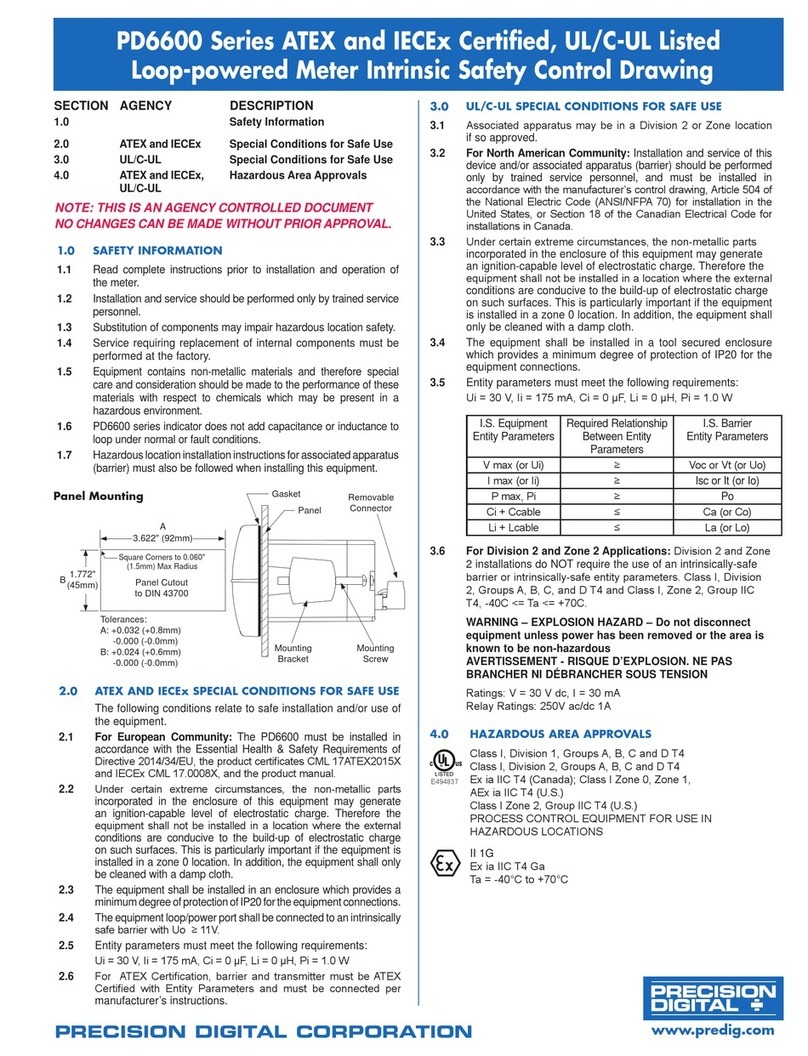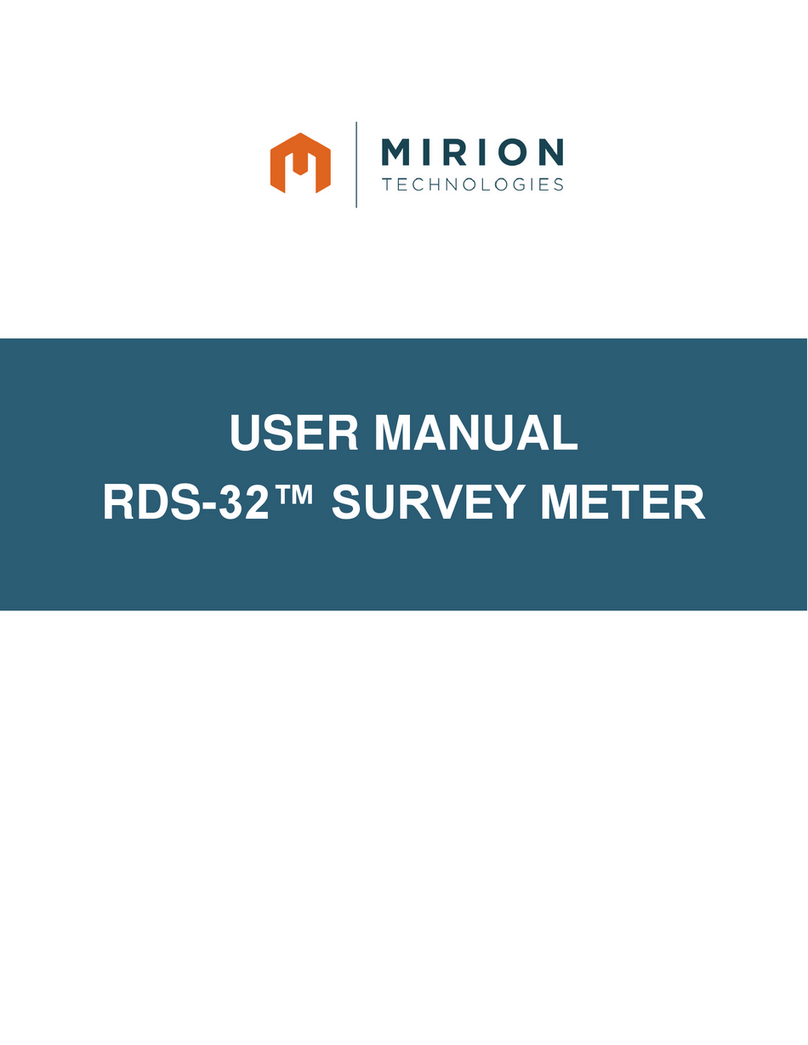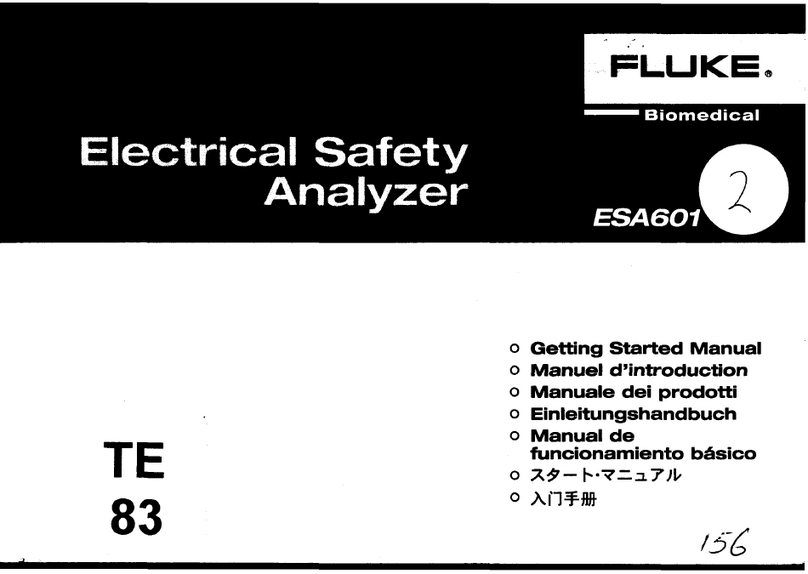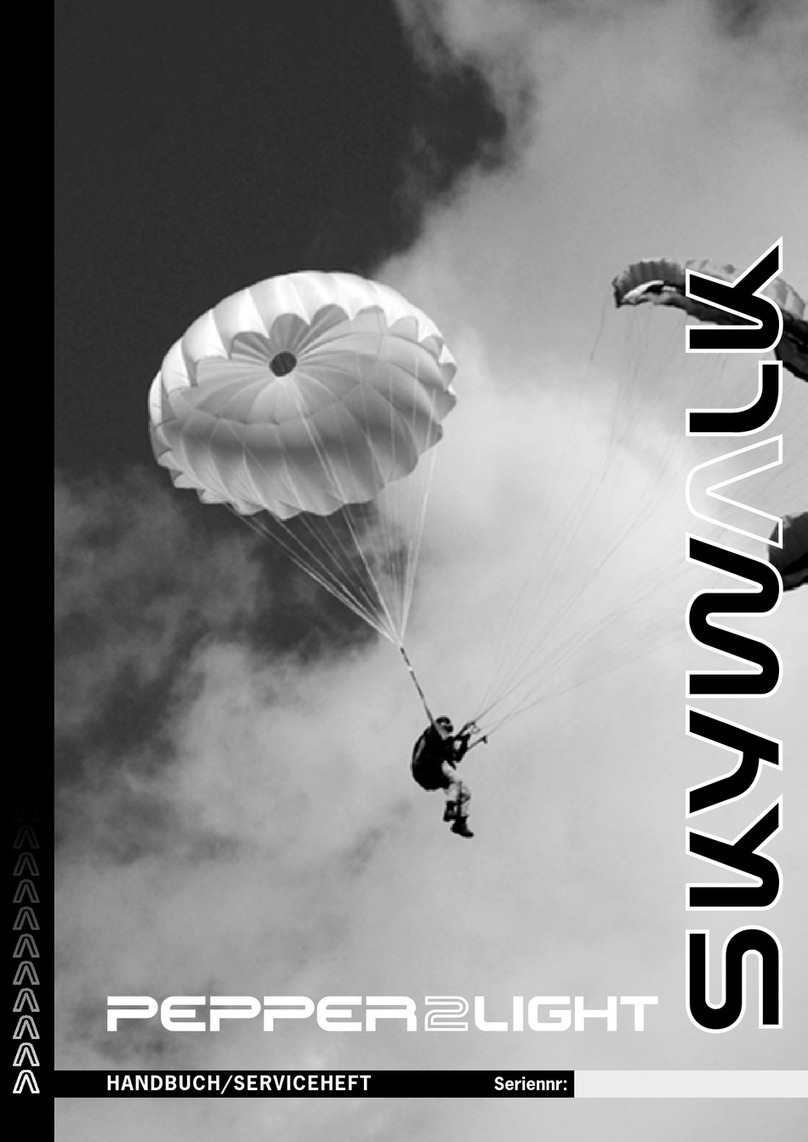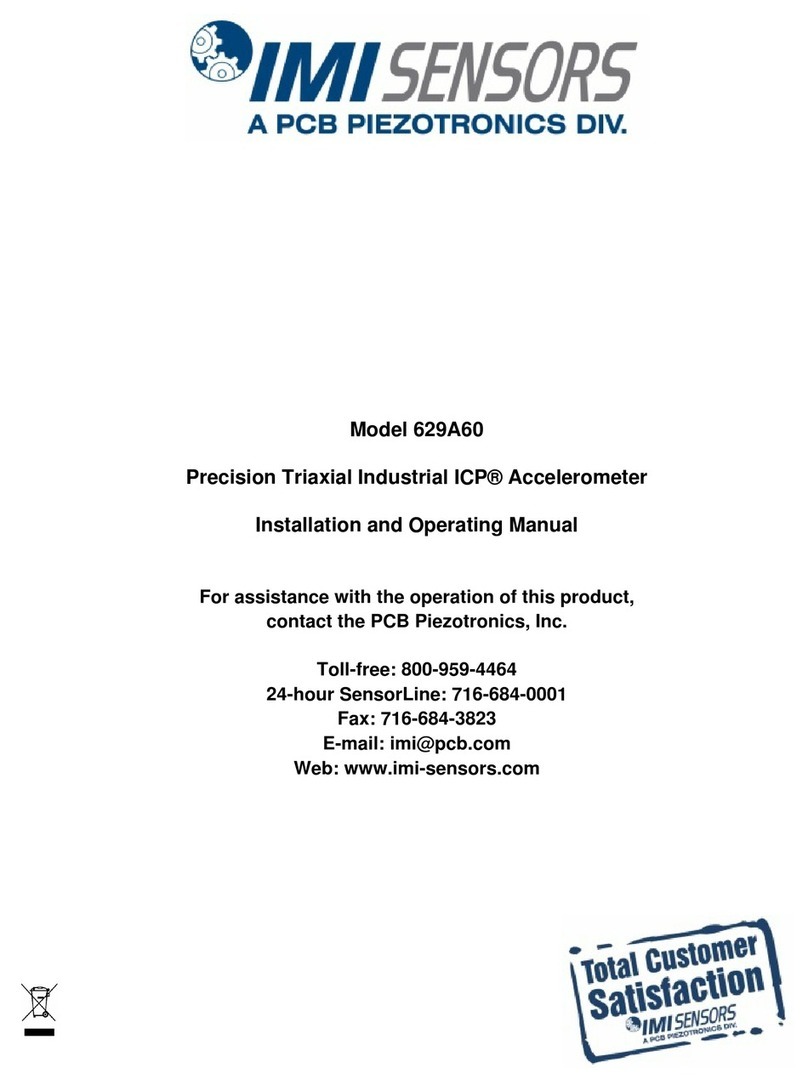!
!
EchoBoat-G2-RCV /
ASV™
A quick start guide/user manual.
1.0 Introduction
Congratulations on your recent purchase of the Seafloor EchoBoat.
The Seafloor EchoBoat offers dual-DC motors for ease of control and redundancy, non-corrosive materials, an
integral transducer well, and multi-sensor payload capability. It allows the hydrographic surveyor to reliably and
effectively tackle hydrographic surveys in shallow waters or difficult to reach areas when conventional survey boats
are not an option.
The EchoBoat is a multi-payload, remotely controlled survey boat, featuring portability, improved thrust and large
payload capacity. The vehicle combines workhorse utility and capability with modern, advanced microelectronics
making owning and operating an RCV affordable to all in the Hydrographic Community.
If you are adding the optional AutoNav™ Auto Pilot Module:
The survey vehicle can be monitored while under way, in both Auto and Manual modes. The mission planner
application runs on a base station laptop, connected through a radio telemetry link, and displays the vehicle’s
graphical positioning and progress against a background map of the survey area. Battery voltage, current, and
capacity remaining may be monitored via this link.
Switching from autonomous to remote control is easy using a high-power remote control system that offers up to
2km range, with a survey endurance of over eight hours on a single battery pack.
2.0 EchoBoat Safety and Cautions
Always practice caution when working with electricity in water and with the spinning blades of the propeller. The
propellers can rotate up to 3,800 RPM and produce 350 W at a Max Thrust of 11.2 lbf each. Keep body parts
away from the thruster inlet and outlet to avoid injury.
Do not operate the thrusters for an extended period out of water. The bearings are lubricated by the water and
vibration and noise will be greater when dry.
The thrusters can handle saltwater and sandy environments pretty well; however, avoid sucking seaweed into the
thruster to prevent damage.
A slight clicking noise is normal, especially when operated dry. It is caused by slight movement of the shaft in the
plastic bearings.
When powering up the EchoBoat, always turn on the remote control transmitter before powering the boat. If,
when powered up, the receiver on the boat does not detect a controller signal, the remote control unit may
unexpectedlyenter the fail-safe mode. This could be extremely dangerous.
Conversely, when shutting down, always power down the boat using the ON/OFF switch on the rear of the boat
before shutting down the RCU. Again, if the remote control unit is shut off before the boat, unexpected and possibly
very dangerous maneuvers may occur.
Improperly installed instruments can cause the boat to fill with water. Never try to operate the EchoBoat without
properly installed instruments.
Do not tamper with the closed systems on the EchoBoat. Opening these items WILL VOID THE WARRANTY.