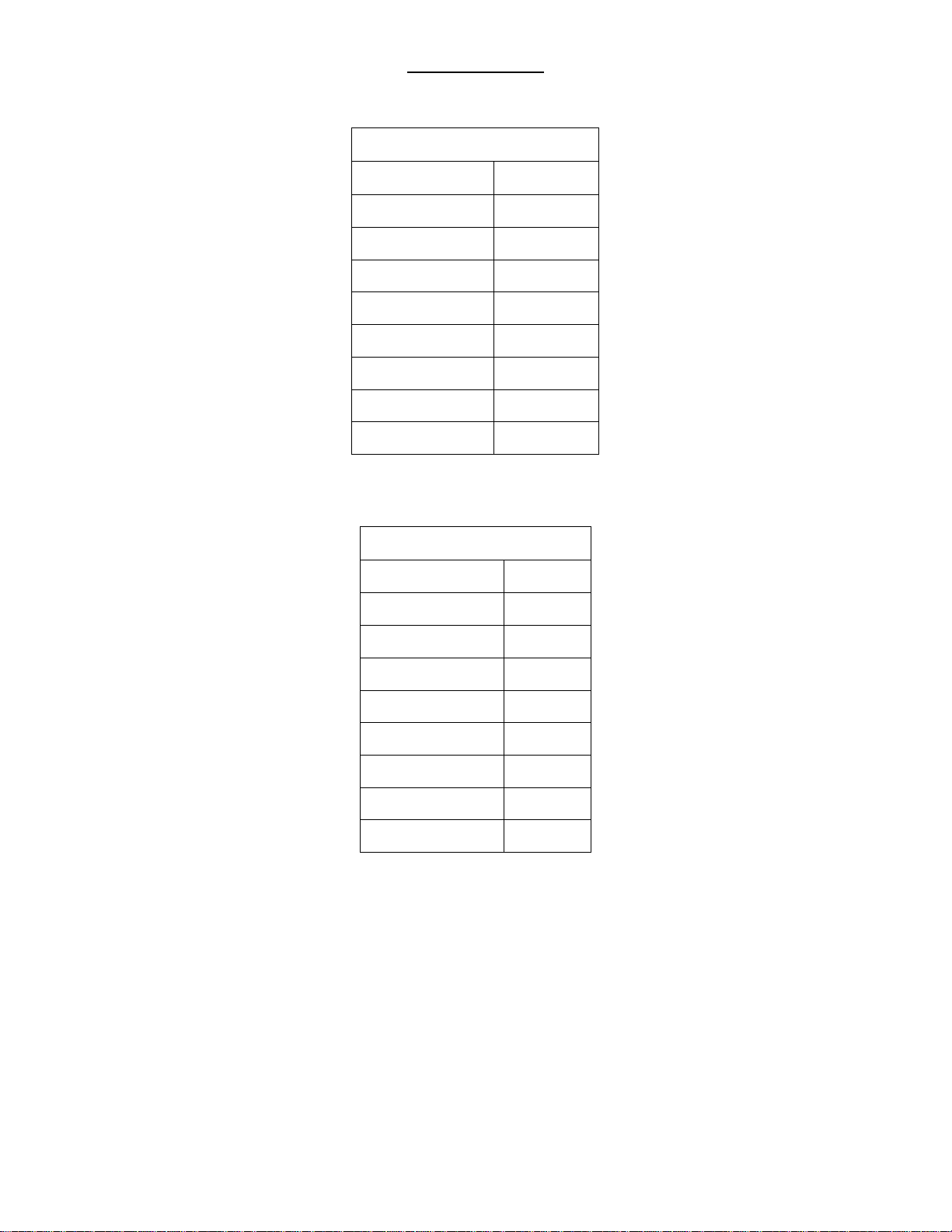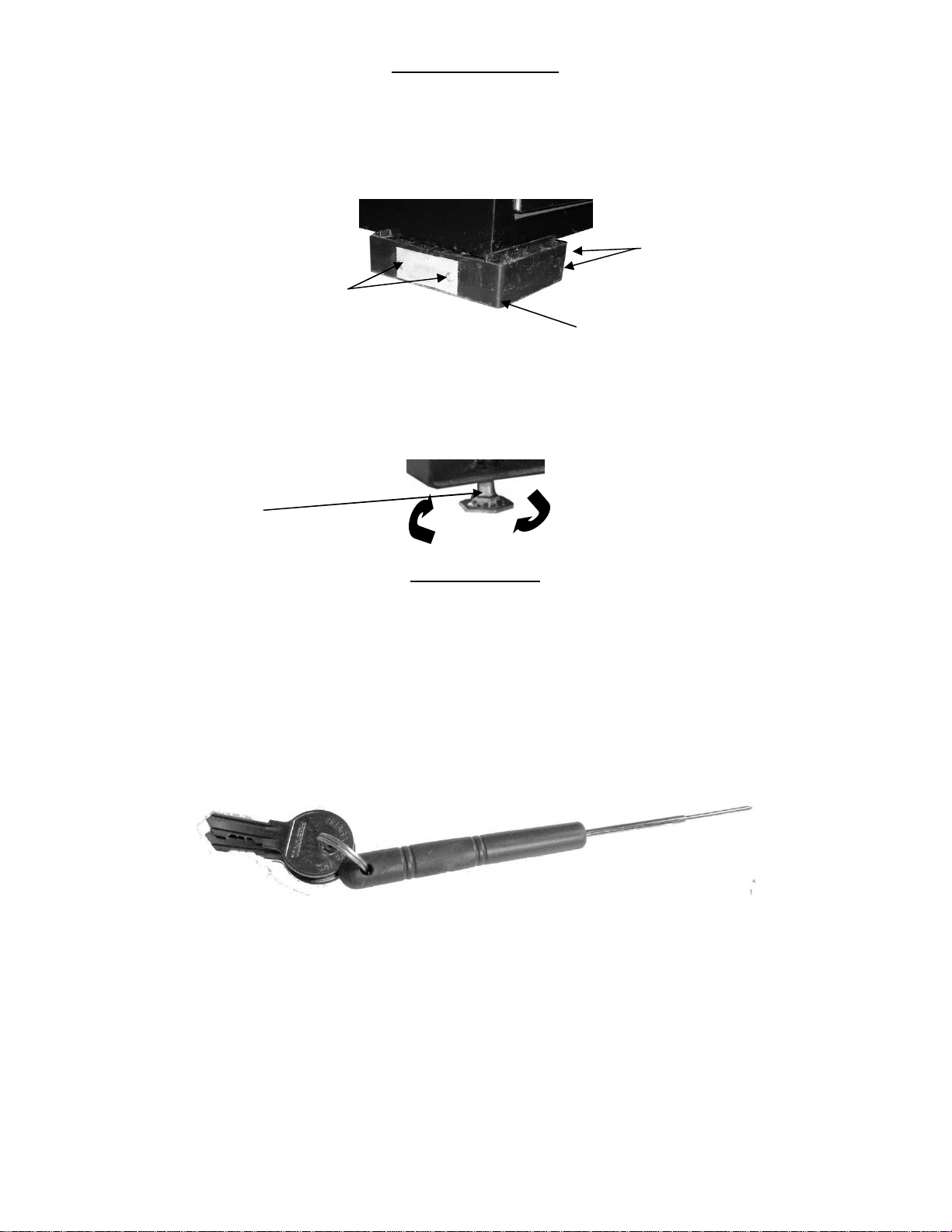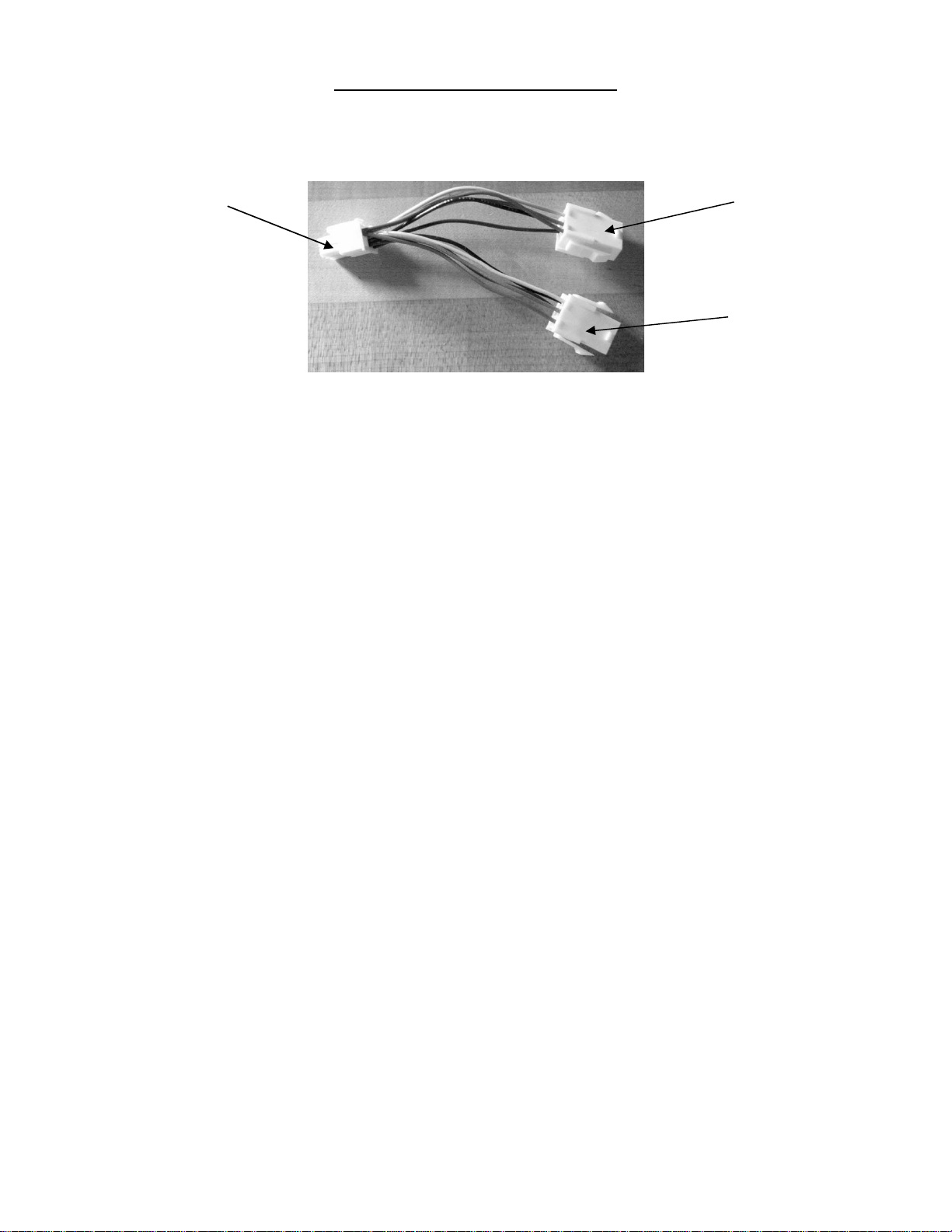Revision 1 03.2017 2
INTRODUCTION
Congratulations on the purchase of your locker. This locker has been designed to give you many years of dependable
service. It requires little maintenance and is easy to set up and operate.
READ THIS MANUAL COMPLETELY
Your locker is designed to operate simply and reliably, but to take full advantage of your locker, please read this owner’s
manual thoroughly. It containsimportant information regarding installation and operations, as well as a brief trouble-shooting
guide.
EQUIPMENT INSPECTION
After you have received your vendor and have it out of the box, place it on a secure surface for further inspection. Note:
Any damages that may have occurred during shipping must be reported to the delivery carrier immediately. Reporting
damages and the seeking of restitution is the responsibility of the equipment owner. The factory is willing to assist you in
this process in any way possible. Feel free to contact our Customer Care Department with questions you may have on this
process.
It is important that you keep the original packaging for your vending machine at least through the warranty period. If your
machine needs to be returned for repair, you may have to purchase this packaging if it is not retained.
Once you have your vendor located, we suggest that you keep this manual for future reference, or you can view this manual
online at seaga.com or intelligentinventorycontrol.com. Should any problems occur, refer to the section entitled
“TROUBLESHOOTING”. It is designed to help you quickly identify a problem and correct it.
intelligentinventorycontrol.com
seaga.com
Seaga Manufacturing, Inc.
700 Seaga Drive
Freeport, IL 61032 U.S.A.
815.297.9500 ext 160
815.297.1758 Fax
email: customercare@seaga.com