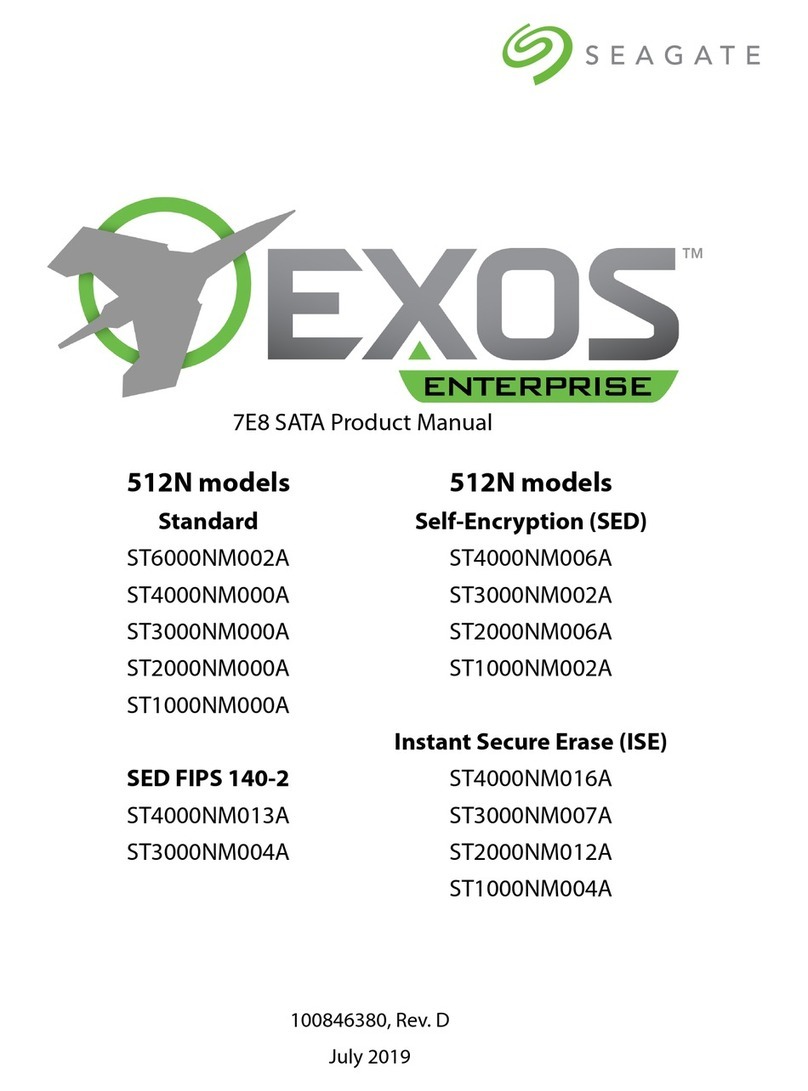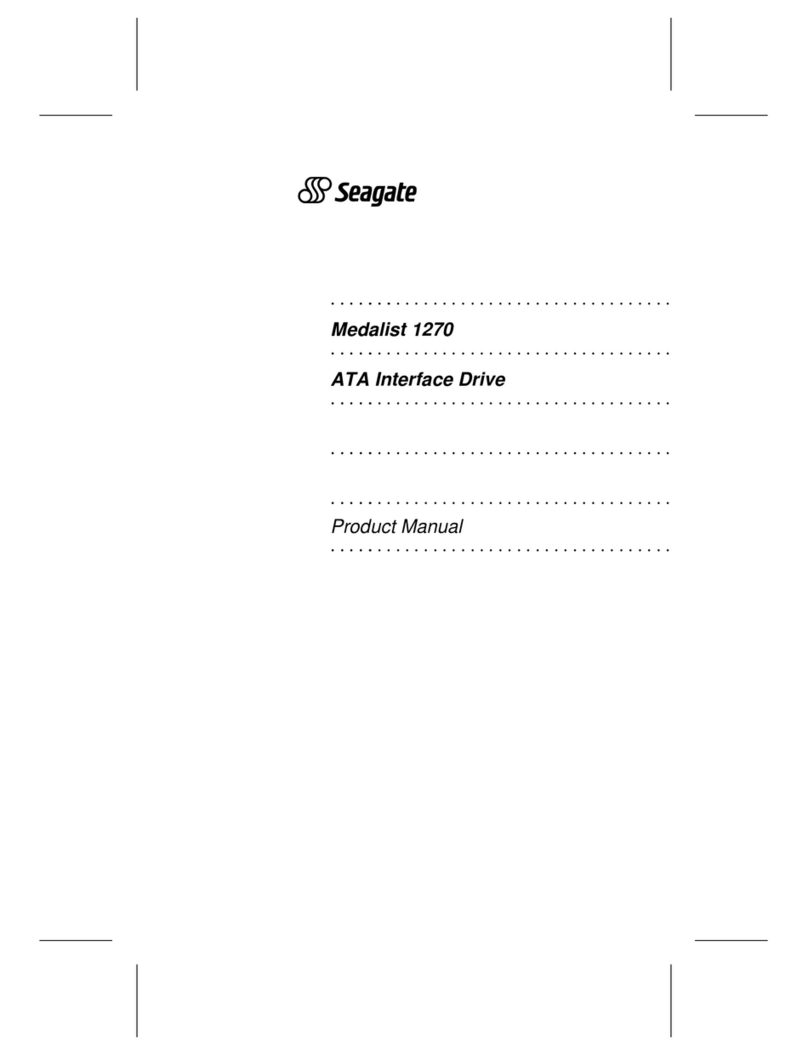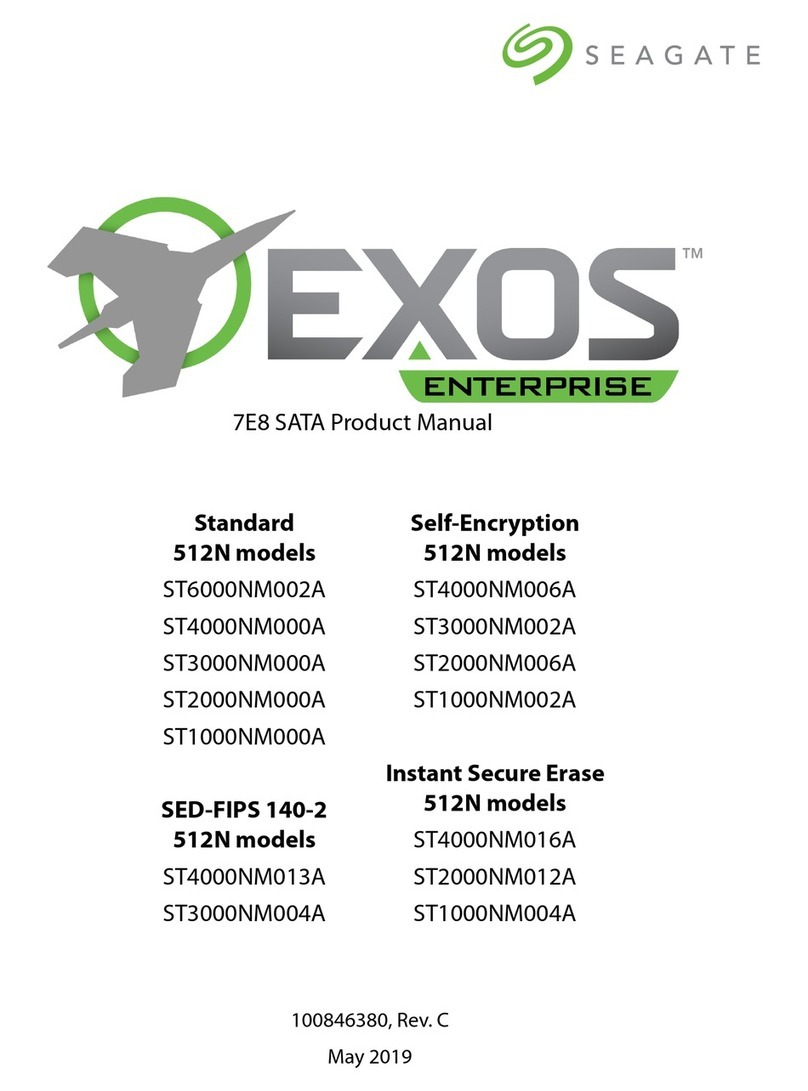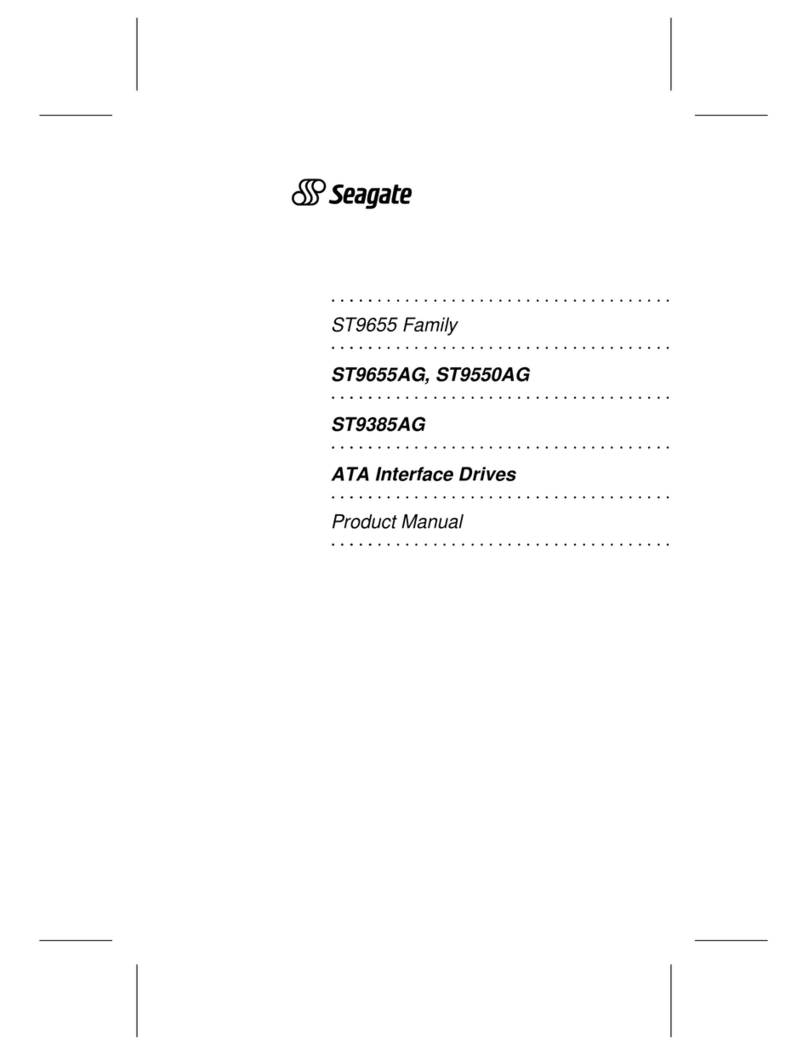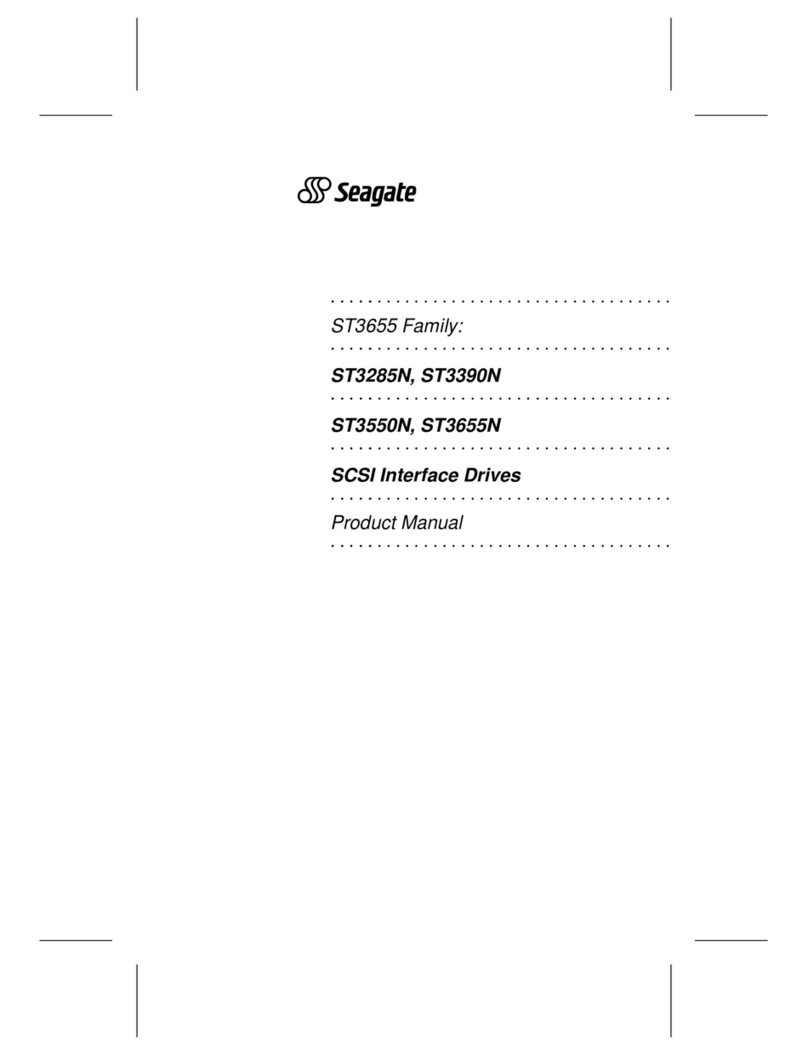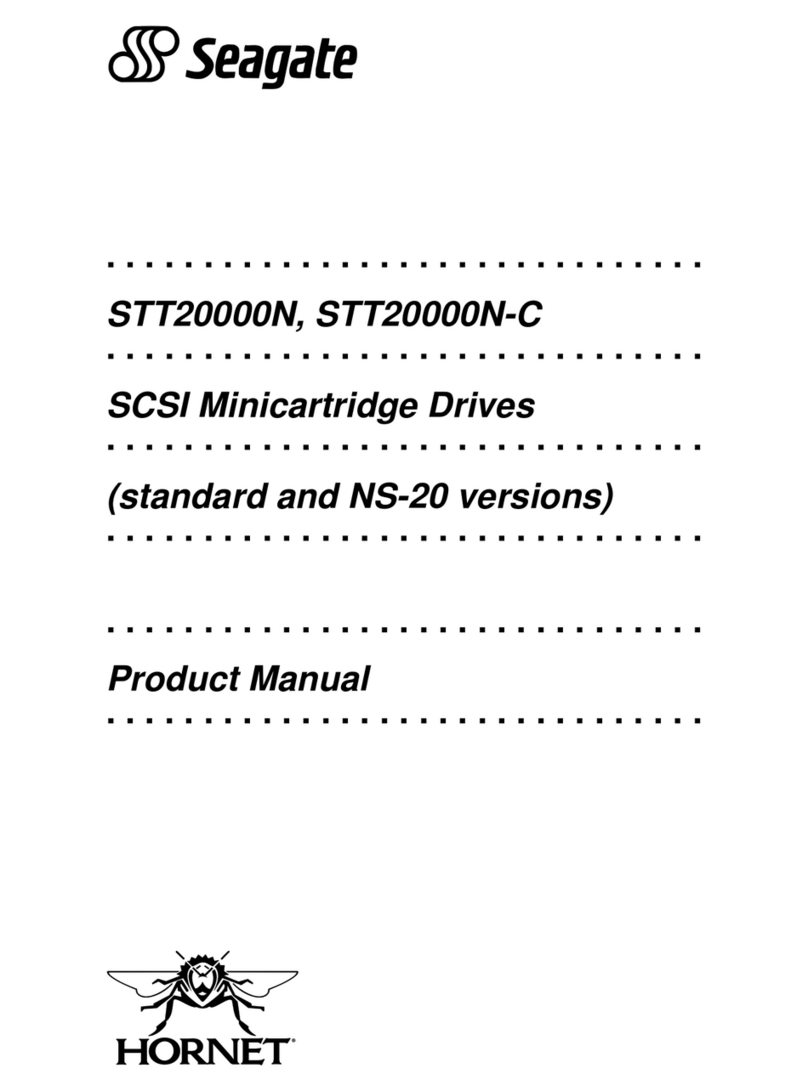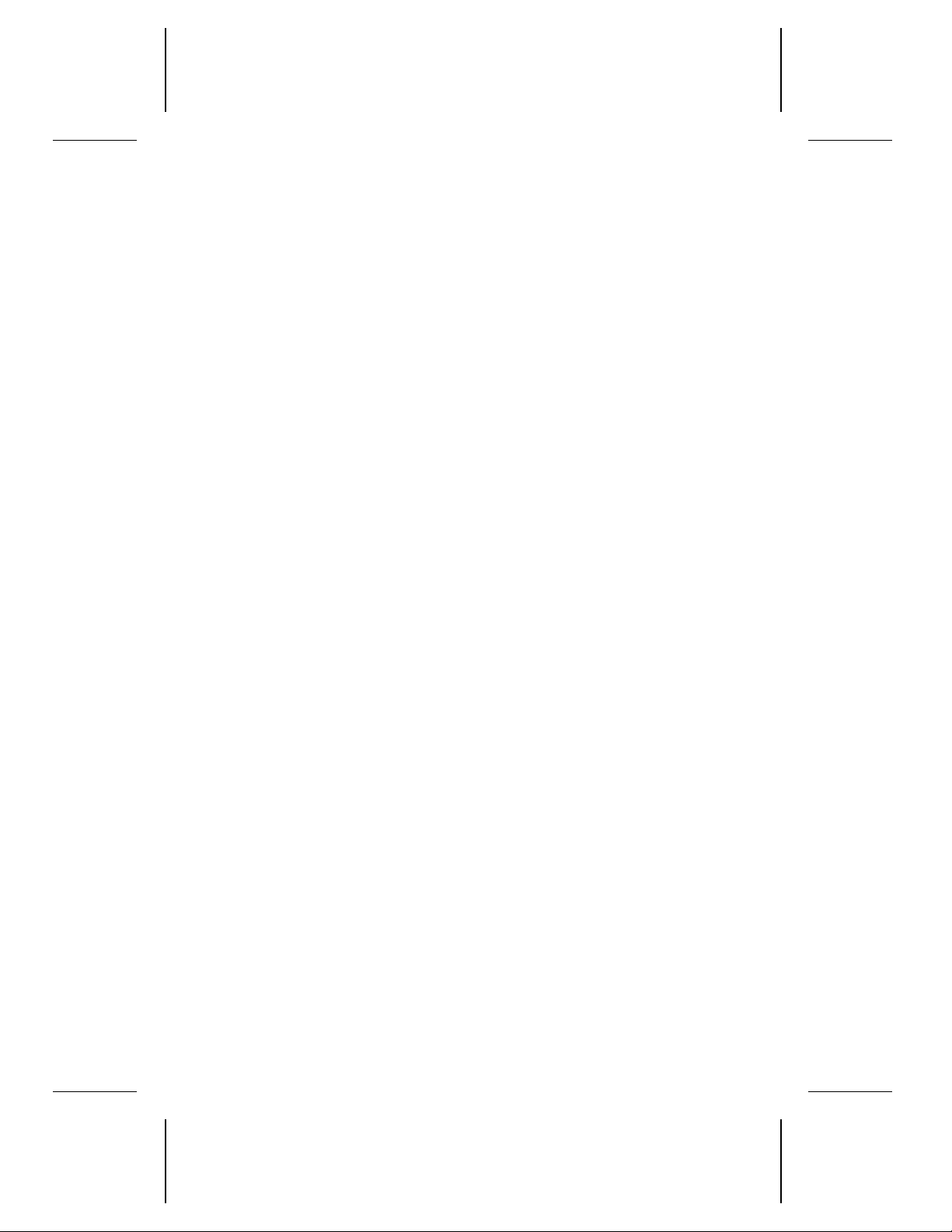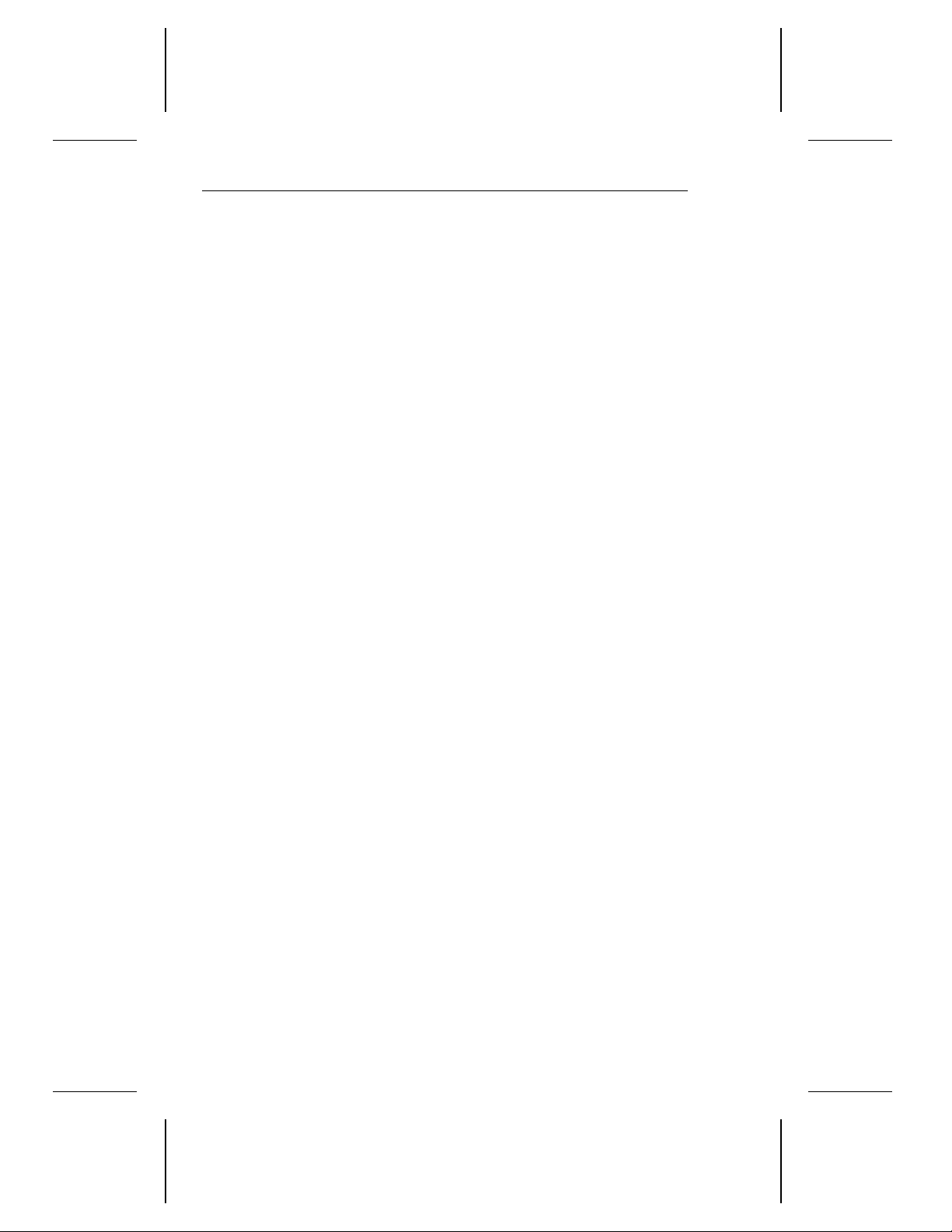Contents
1.0 Specifications . . . . . . . . . . . . . . . . . . . . . . . . . . 1
1.1 Formatted capacity . . . . . . . . . . . . . . . . . . . . . . 1
1.2 Functional specifications . . . . . . . . . . . . . . . . . . . 2
1.2.1 Seek time . . . . . . . . . . . . . . . . . . . . . . . . . 2
1.2.2 Multisegmented cache buffer . . . . . . . . . . . . . . . 3
1.3 Start/stop time . . . . . . . . . . . . . . . . . . . . . . . . . 3
1.4 Typical power-up and power-down sequence . . . . . . . . . 3
1.4.1 Power-up sequence . . . . . . . . . . . . . . . . . . . 3
1.4.2 Power-down sequence . . . . . . . . . . . . . . . . . . 4
1.4.3 Auto-park . . . . . . . . . . . . . . . . . . . . . . . . . 4
1.5 Reliability . . . . . . . . . . . . . . . . . . . . . . . . . . . 4
1.6 Physical dimensions . . . . . . . . . . . . . . . . . . . . . 4
1.7 Environmental specifications . . . . . . . . . . . . . . . . . 5
1.7.1 Ambient temperature . . . . . . . . . . . . . . . . . . . 5
1.7.2 Temperature gradient . . . . . . . . . . . . . . . . . . 5
1.7.3 Relative humidity . . . . . . . . . . . . . . . . . . . . . 5
1.7.4 Altitude . . . . . . . . . . . . . . . . . . . . . . . . . . 5
1.7.5 Acoustics . . . . . . . . . . . . . . . . . . . . . . . . . 5
1.8 Shock and vibration . . . . . . . . . . . . . . . . . . . . . . 6
1.9 DC power . . . . . . . . . . . . . . . . . . . . . . . . . . . 6
1.9.1 Input noise . . . . . . . . . . . . . . . . . . . . . . . . 6
1.9.2 Power management . . . . . . . . . . . . . . . . . . . 7
1.9.3 Power consumption . . . . . . . . . . . . . . . . . . . 9
1.10 Agency listings . . . . . . . . . . . . . . . . . . . . . . . 11
1.11 FCC verification . . . . . . . . . . . . . . . . . . . . . . 11
2.0 Configuring and mounting the drive . . . . . . . . . . . . . 13
2.1 Handling and static-discharge precautions . . . . . . . . . 13
2.2 I/O cable and connector . . . . . . . . . . . . . . . . . . 14
ST5660A Product Manual, Rev. A iii