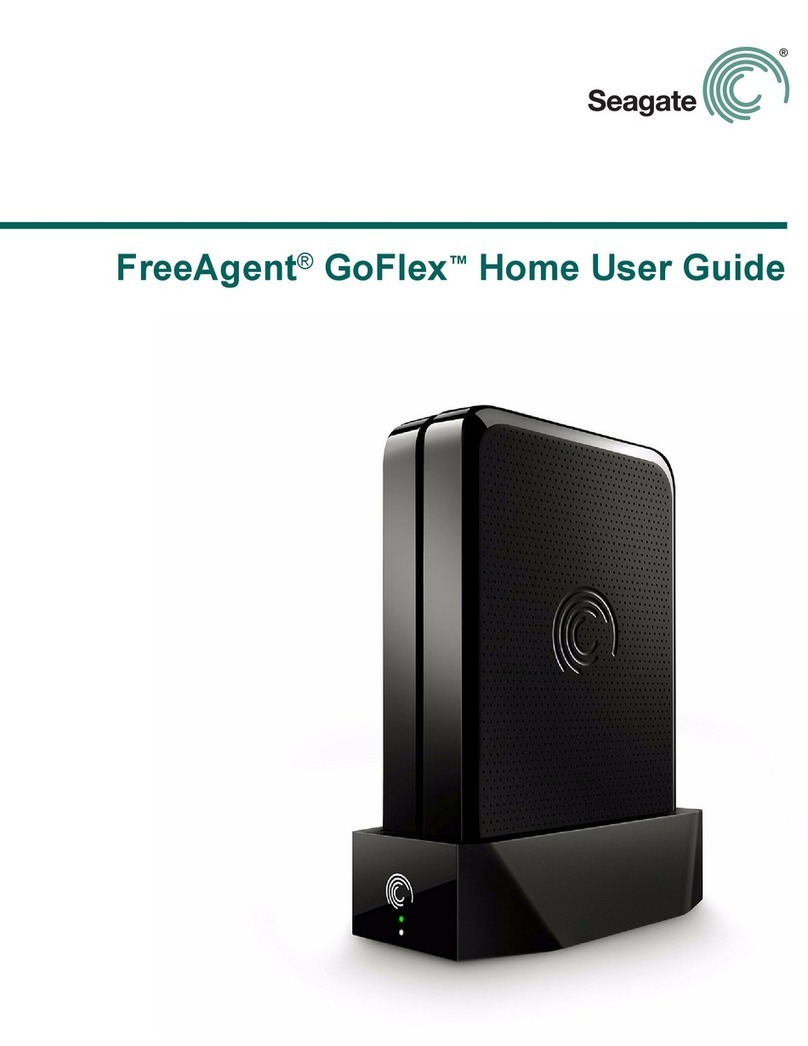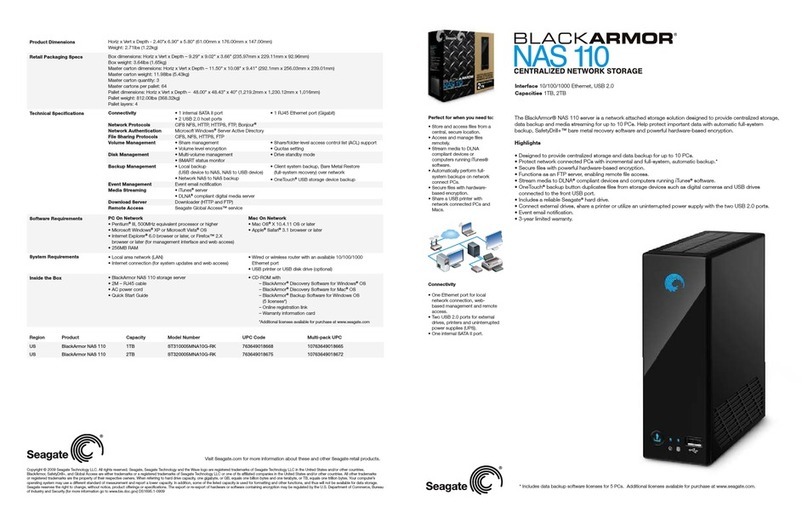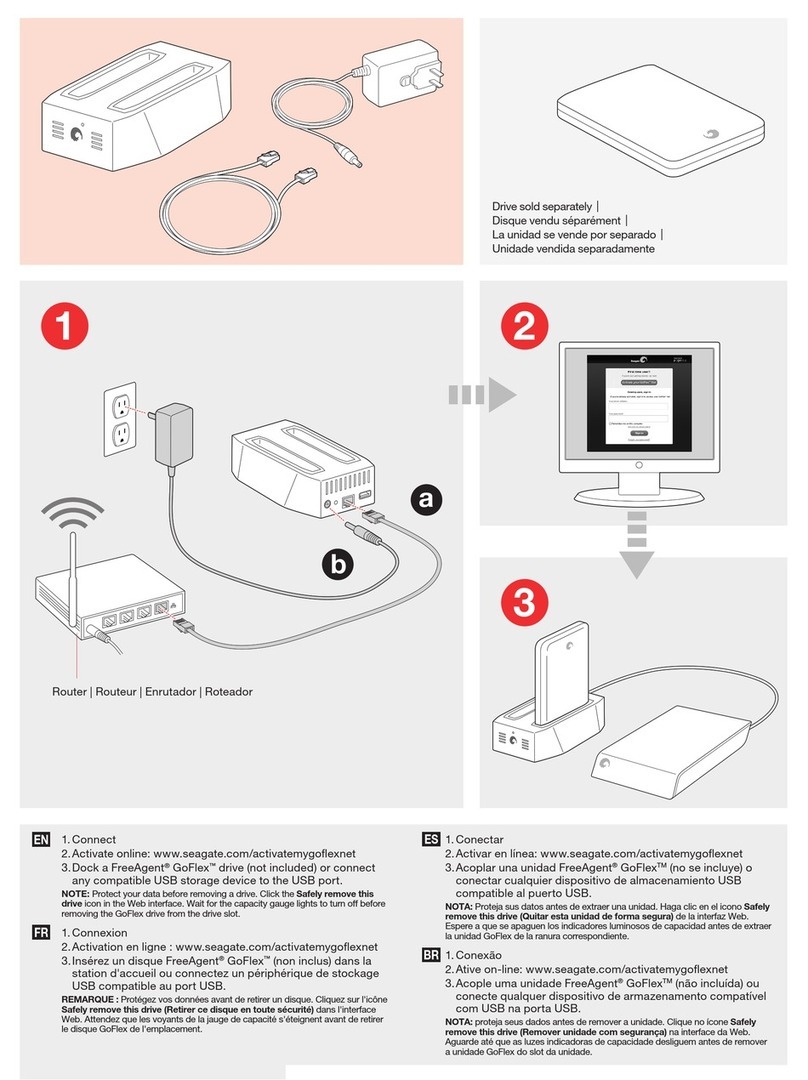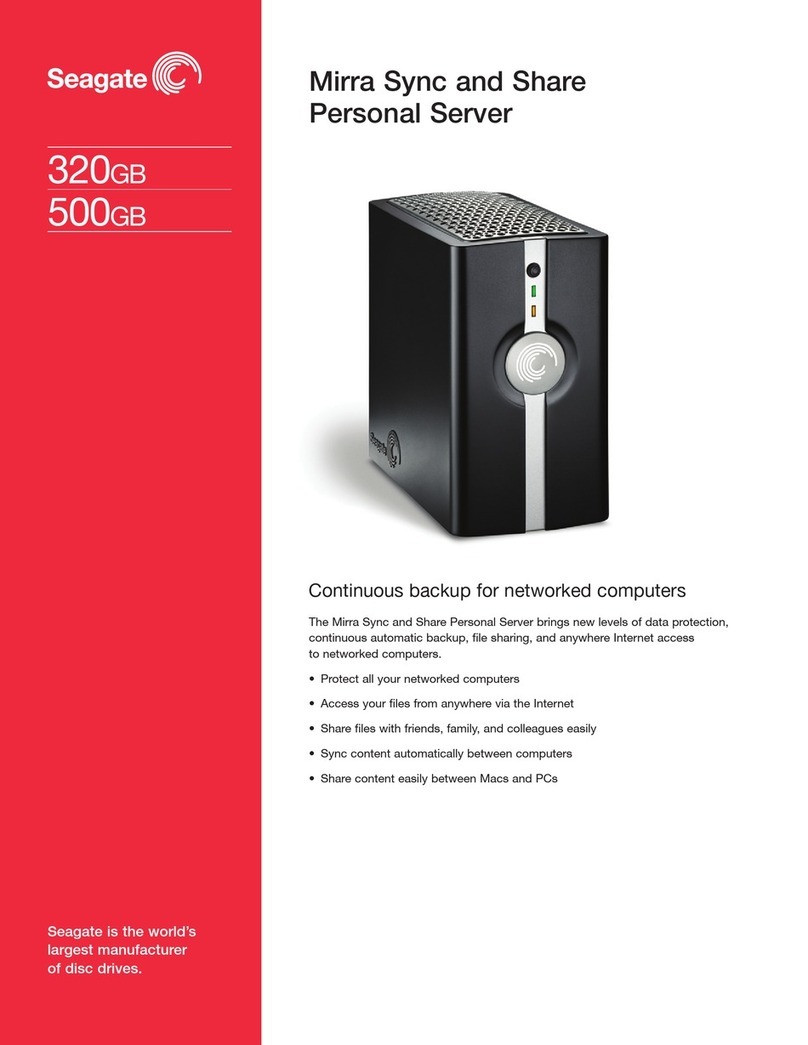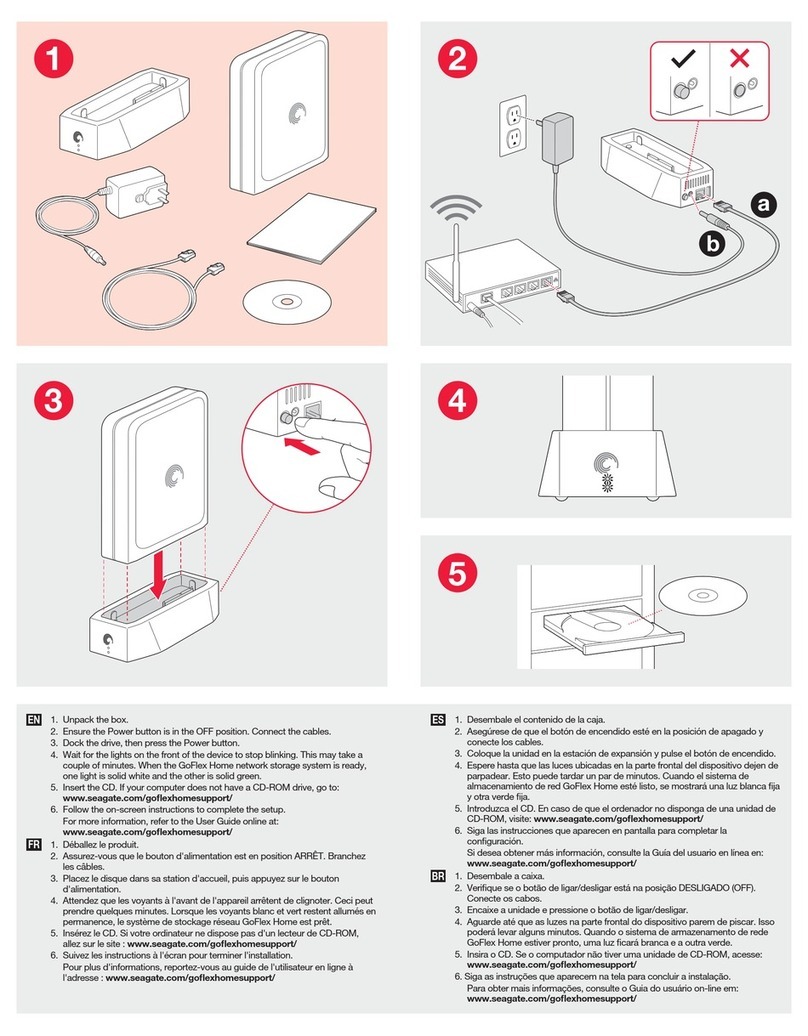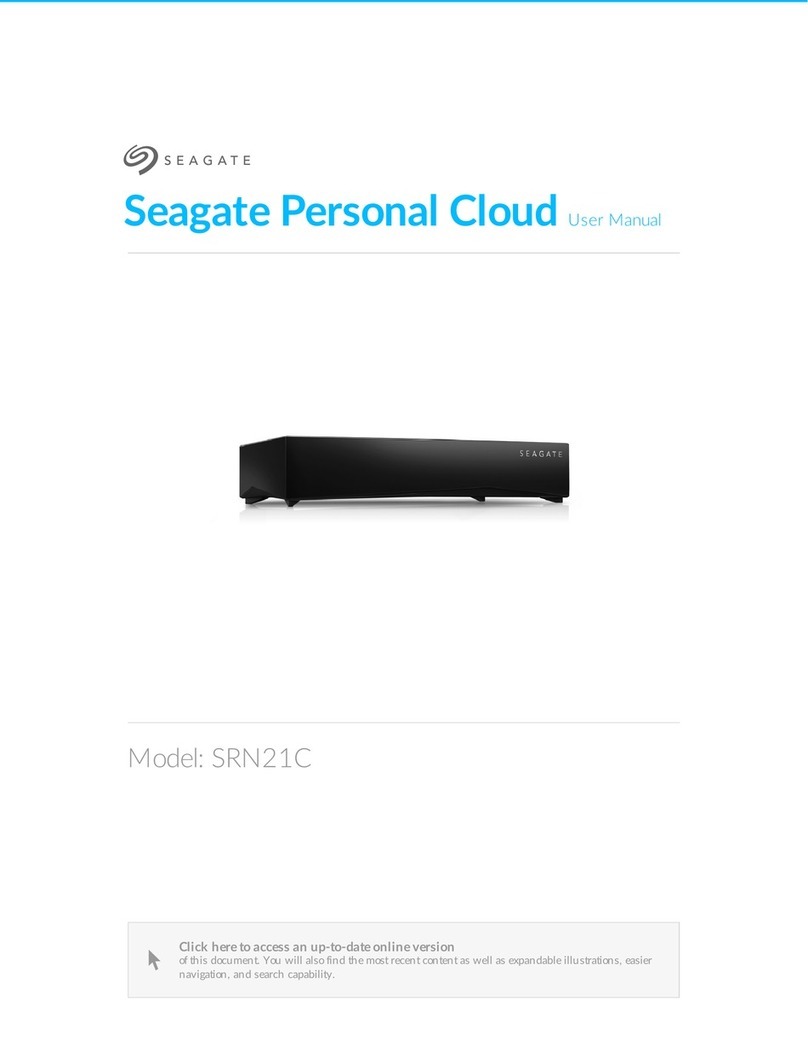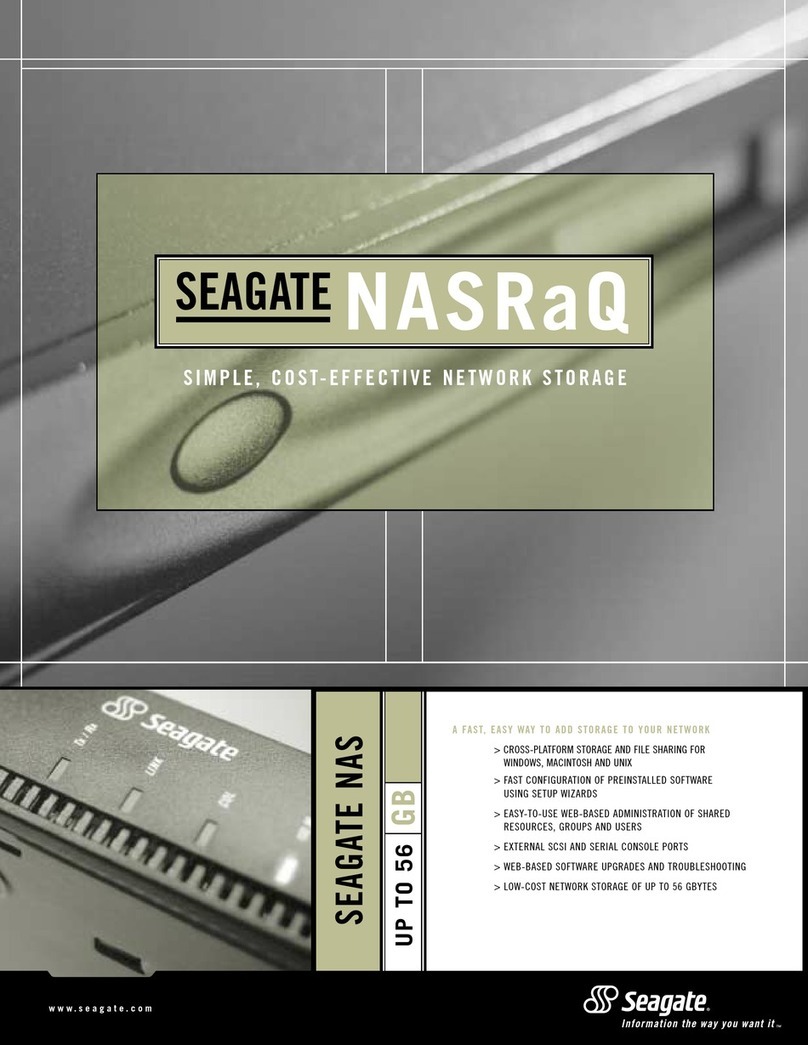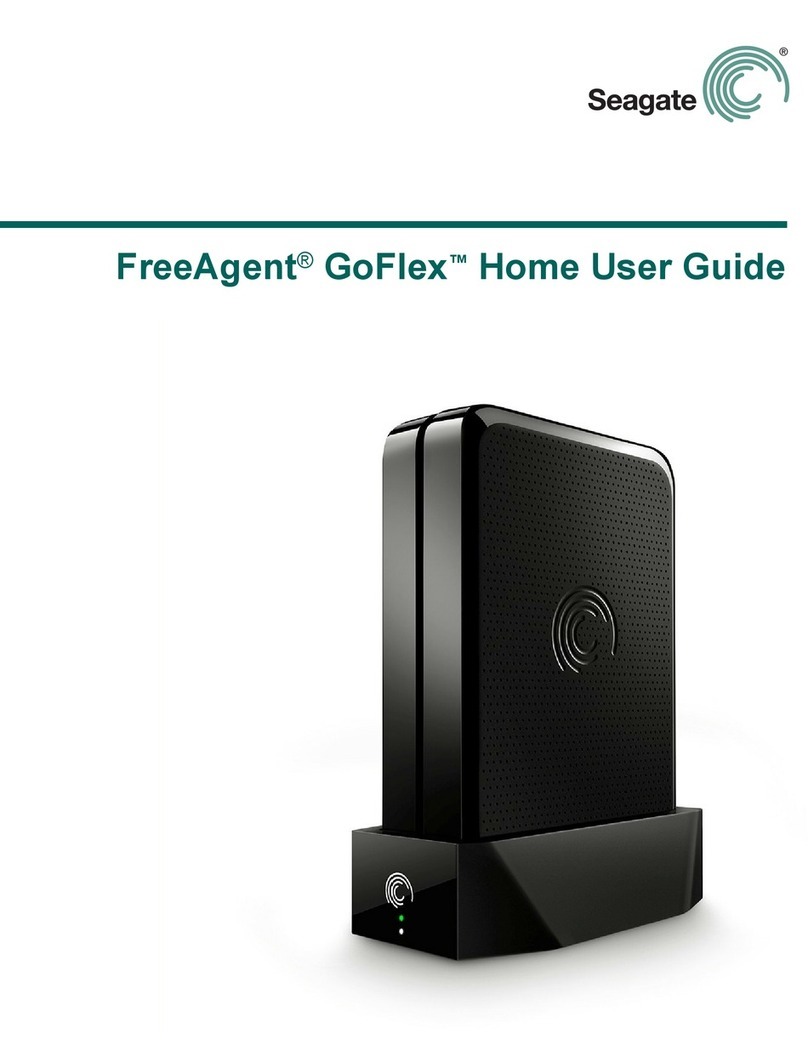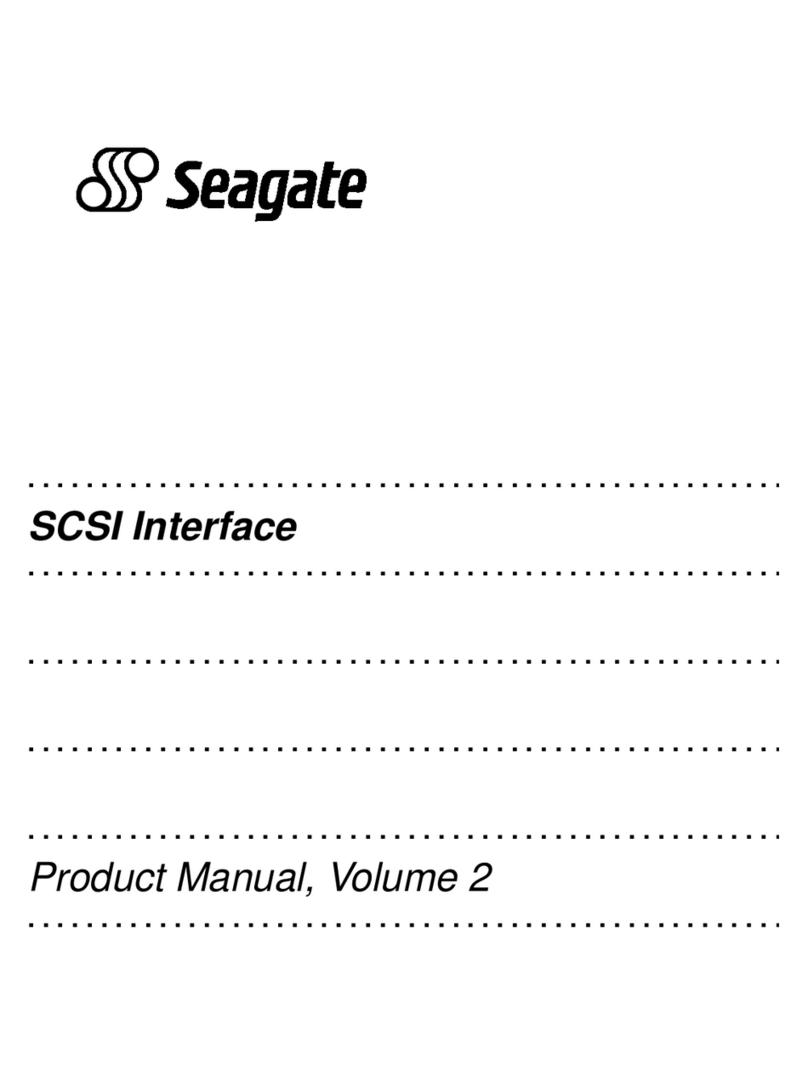Perfect for when you need to:
• Back up multiple PC and Mac®
computers in the home
• Store les in a central location
that can be accessed from every
computer in the home and from
computers and mobile devices
over the Internet
• Stream media to game consoles,
networked computers and
GoFlex™ TV HD media players
• Share a USB printer with all the
computers in the home
Wireless-ready multi-PC and Mac®computer backup and file sharing
The GoFlex Home network storage system connects to your WiFi router, allowing you to store and access les
wirelessly and back up multiple computers in the home. The GoFlex Home network storage system includes
software to back up automatically and continuously all the les and folders on up to three PC and Mac computers
in the home*.
By storing les in a central location on your network, you can use one drive for all your storage and backup needs.
When connected to your home WiFi router, the GoFlex Home network storage system enables you to store and
access les wirelessly from any PC or Mac computer in the home.
The GoFlex Home network storage system also allows you to stream media to game consoles and the GoFlex TV
HD media player. Store all your photos, videos and music on the GoFlex Home network storage system and enjoy
your media and favourite memories from any room in the house.
In addition, you can share a USB printer with every computer in the home simply by connecting to the USB port
on the GoFlex Home network storage system, or you can plug a USB drive into the port to increase storage
capacity. The built-in drive may also be upgraded simply by removing the drive from the base and replacing with
a higher capacity GoFlex Desk drive.
With a simple guided set-up process and just two cable connections, the GoFlex Home network storage system
is installed in just minutes, quickly allowing you to begin protecting your les, enjoying your media and accessing
your content, wherever you are.
Highlights
• Connects to your WiFi router, enabling convenient, wireless access to all your les from any PC or Mac computer
in the home
• Back up les and folders automatically and continuously from up to three PC and Mac computers in the home –
Time Machine® software compatible*
• Stream videos, photos and music to PCs, Mac computers, game consoles and GoFlex TV HD media player
• Simple set-up in just minutes
• Share a USB printer with every PC and Mac computer in the home
• Upgrade storage capacity easily or plug in external drives – no tools required
• Access your les over the Internet from your favourite web browser when outside the home
* Additional licences available for purchase
NETWORK STORAGE SYSTEM Home