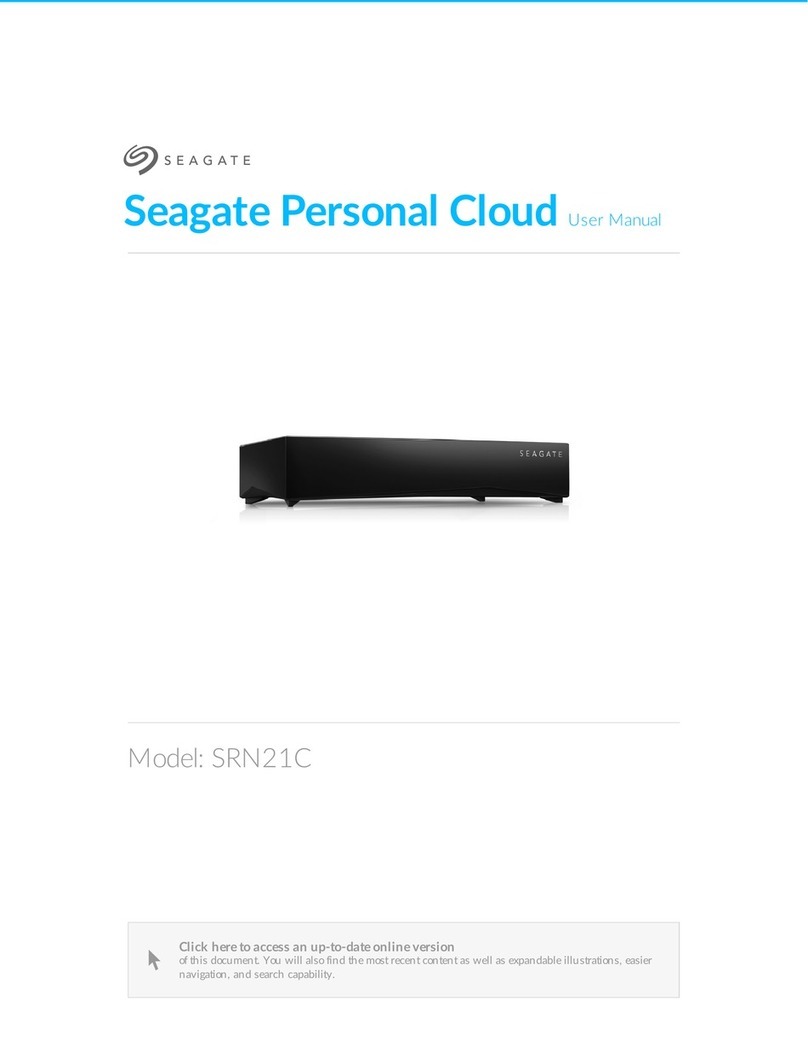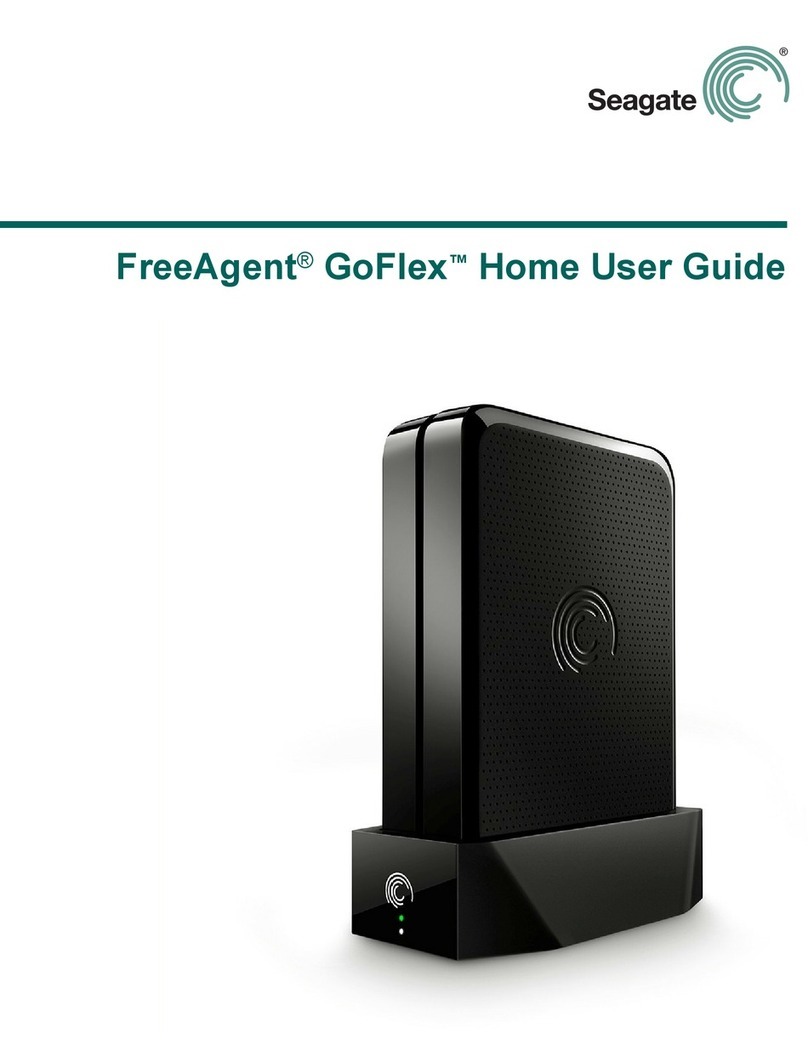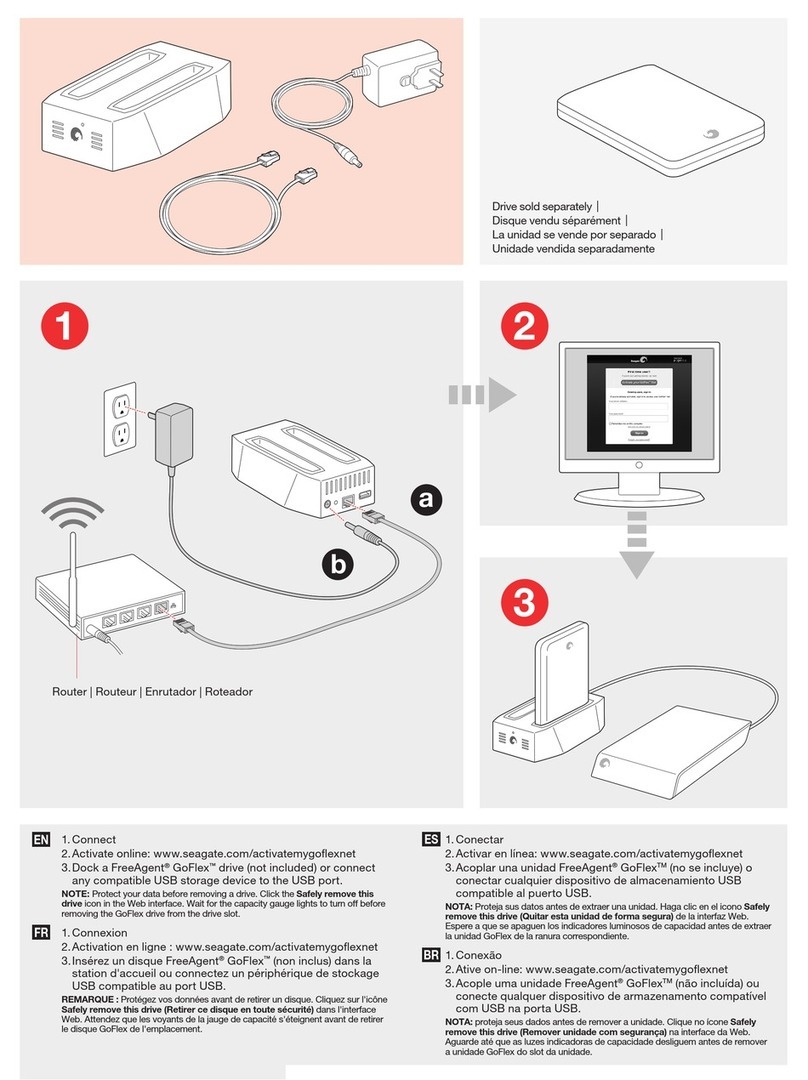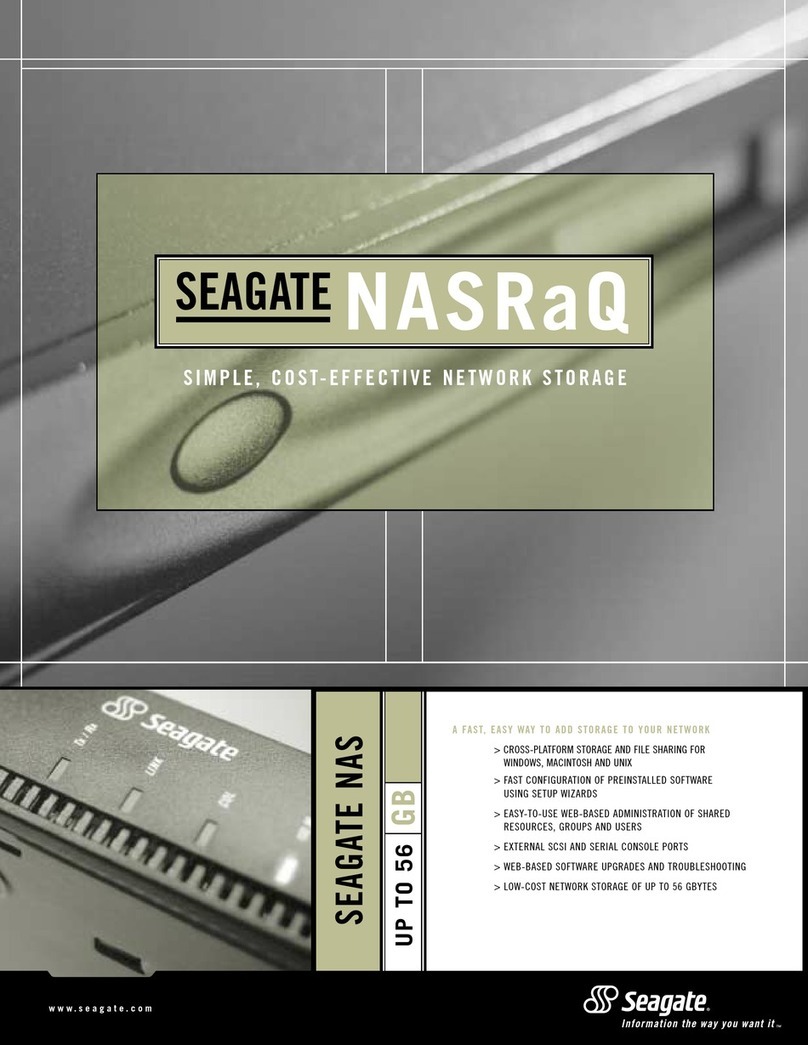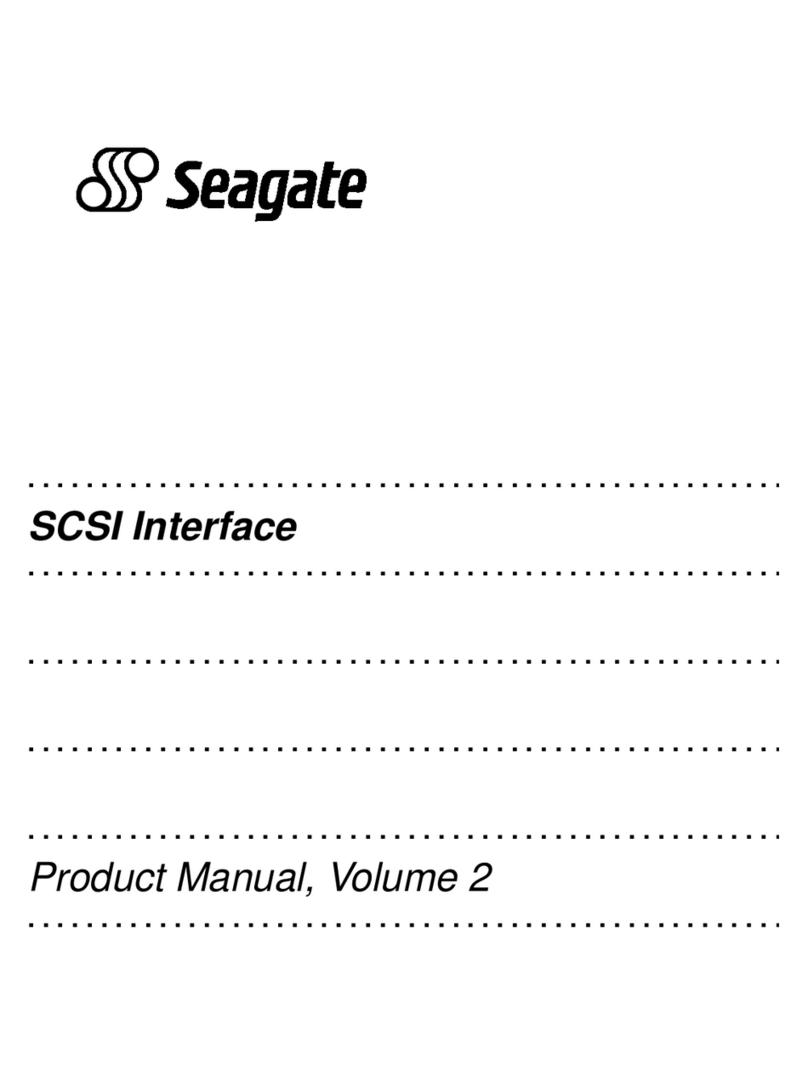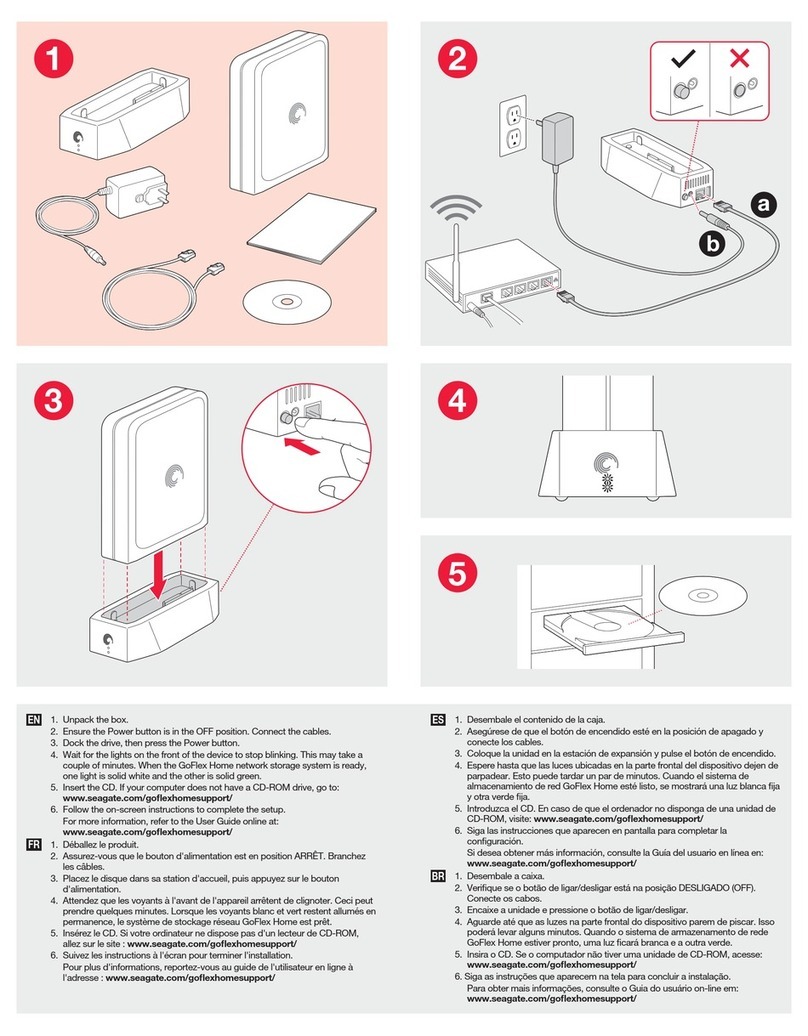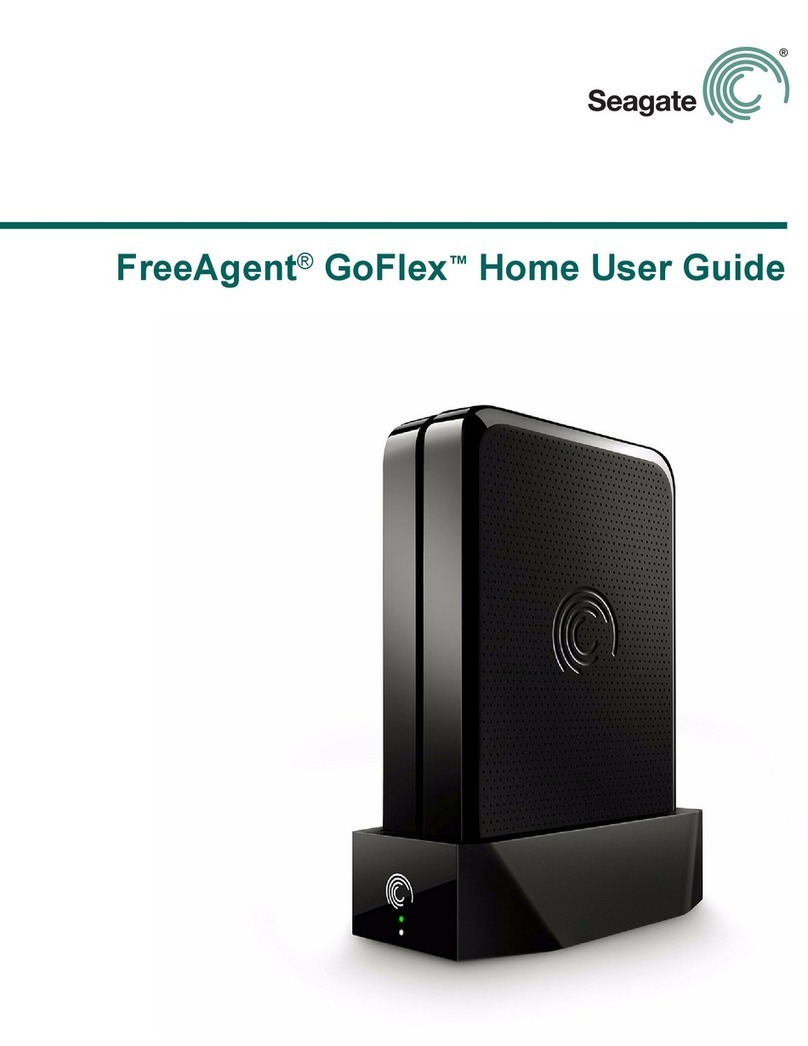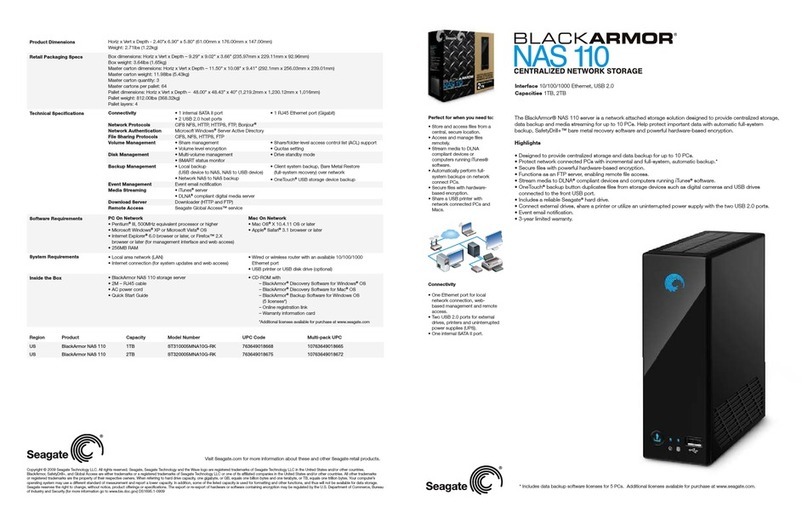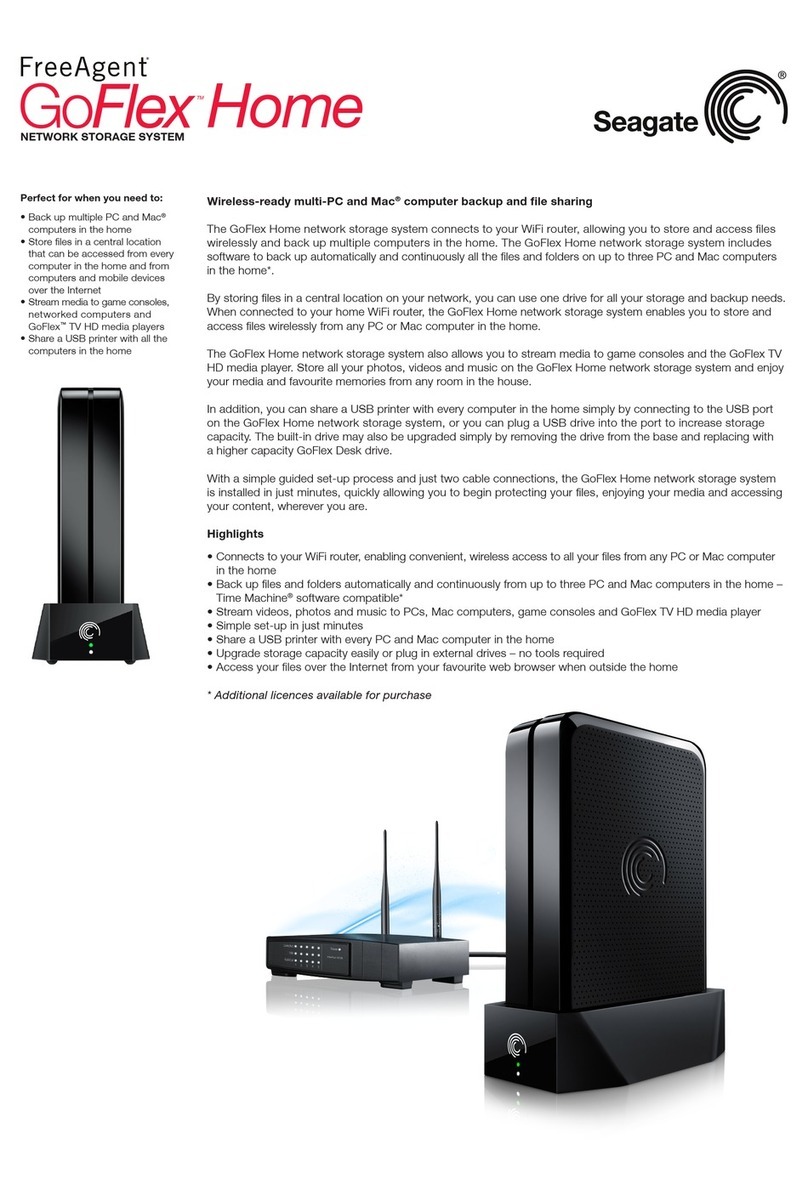Mirra Sync and Share Personal Server
Seagate Technology
www.seagate.com
Copyright © 2006 Seagate Technology LLC. All rights reserved. Seagate, Seagate Technology and the Wave logo are registered trademarks of Seagate
Technology LLC. SeaTools is a trademark of Seagate Technology LLC. Other product names are registered trademarks or trademarks of the owners.
Seagate reserves the right to change, without notice, product offerings or specifications. When referring to drive capacity one gigabyte, or GB, equals one
billion bytes and one megabyte, or MB, equals one million bytes. Accessible capacity may vary depending on operating environment and formatting. 06/06
Specifications
Network requirements
• High-speed Internet
connection
• Router with available
Ethernet port
System requirements
Windows:
• Pentium III Processor
(or newer)
• Windows XP Home
or Professional Edition,
Windows 2000 Pro,
Windows 2000 or
2003 Server
• 256MB RAM and 100MB
free hard disk space
Macintosh:
• PowerPC G3, G4 or G5
processor running OS X
10.3.9 (or higher)
• Intel Core Duo or Core Solo
processor running OS X
10.4.6 (or higher)
• 256MB RAM and 50MB
free hard disk space
Contents
• Mirra Sync and Share
Personal Server
• Mirra Sync and Share
software for Macintosh
and Windows
• Getting Started Guide
for Mac and Windows
• Mirra Manual for Mac
and Windows (on CD)
• Power supply and cable
• Ethernet cable
• Mirra.com subscription
(online registration required)
Sync your digital content, automatically
Mirra automatically synchronizes content—including
entire data libraries—between networked computers.
Receive the latest file updates as they happen.
Share files locally or over the Internet, securely
Sync and Share software and online service lets you
share files securely with friends, family, and co-workers.
Password protect your folders and provide access to
them via Mirra.com.
Protect your networked computers, continuously
Mirra continuously backs up the content on your
networked computers. You choose which folders
to protect and Mirra does the rest—including saving
as many as eight previous file versions.
Access your data, remotely
Stay connected to your content with secure remote
access via Mirra.com. Retrieve your files from
wherever you are—whenever you want them.
Enjoy setting up your Mirra, effortlessly
Set up your Mirra in minutes—no special technical
knowledge is required.
MirraGuard Data Guarantee
If one of your computer hard drives fails, all data
backed up on your Mirra Sync and Share Personal
Server will be restored. We guarantee it. Seagate
will assist you in the restoration and, if necessary,
Seagate’s Data Recovery Service will commit up
to $1,000 to recover and restore your data. Details
online at www.seagate.com.
Mirra limited warranty
One year parts and labor.
Available capacities
320GB
500GB