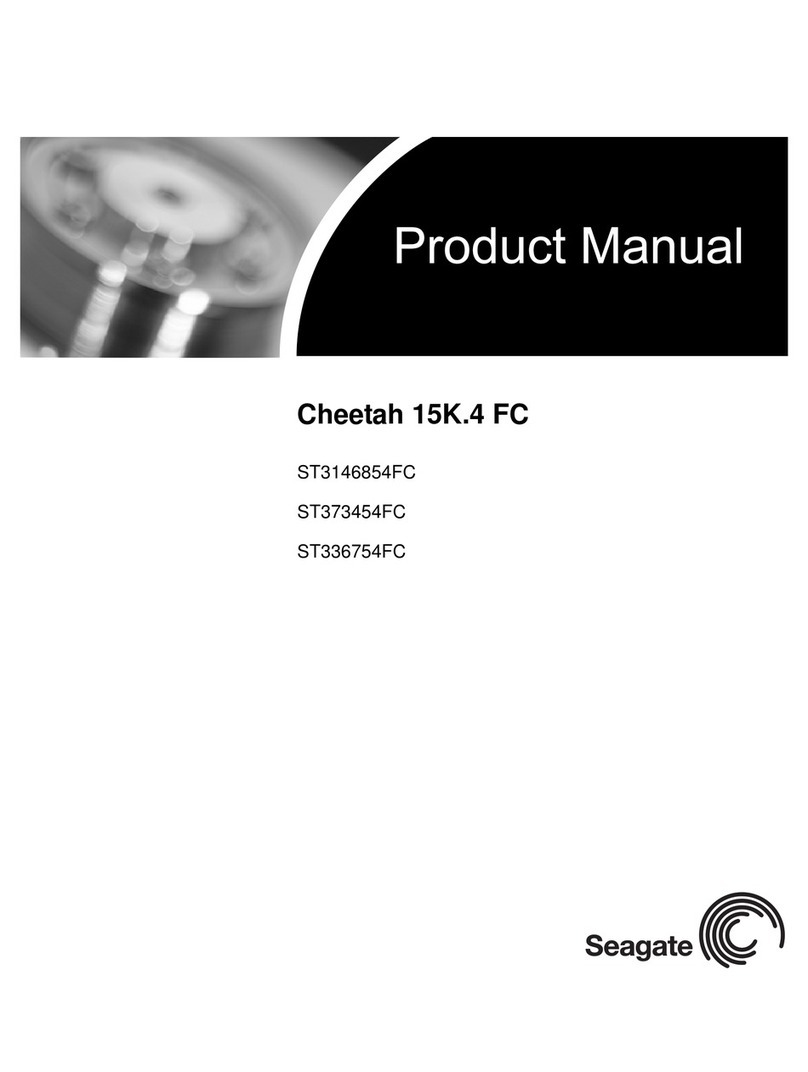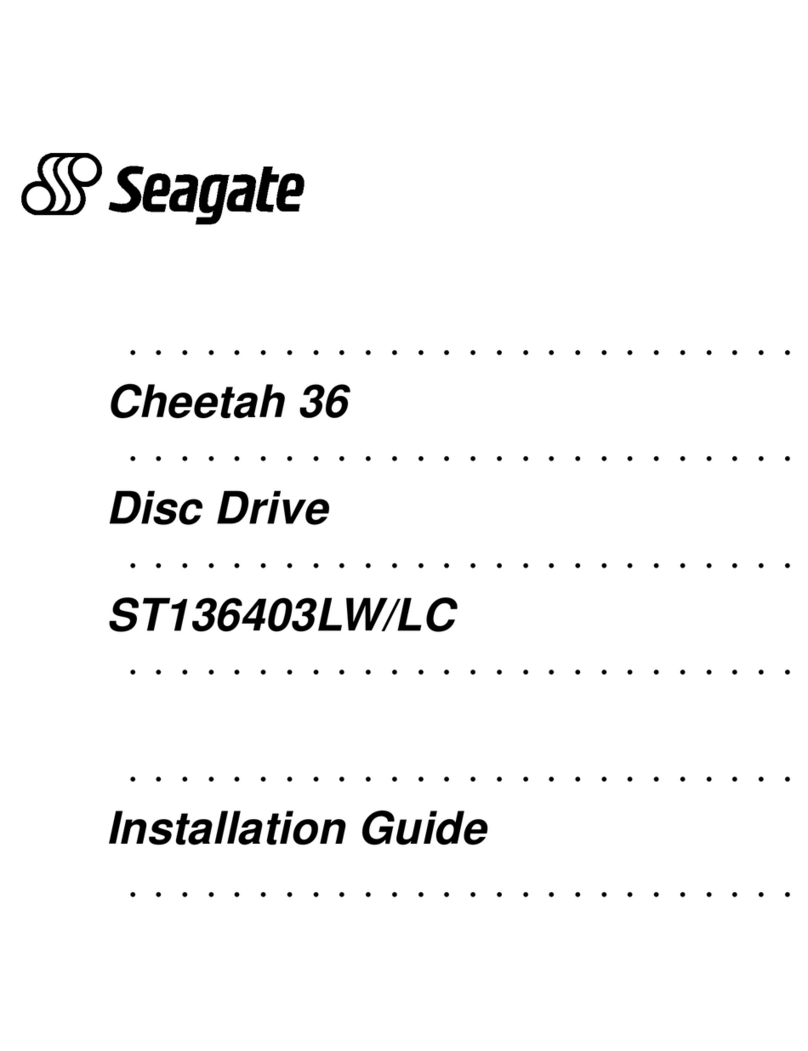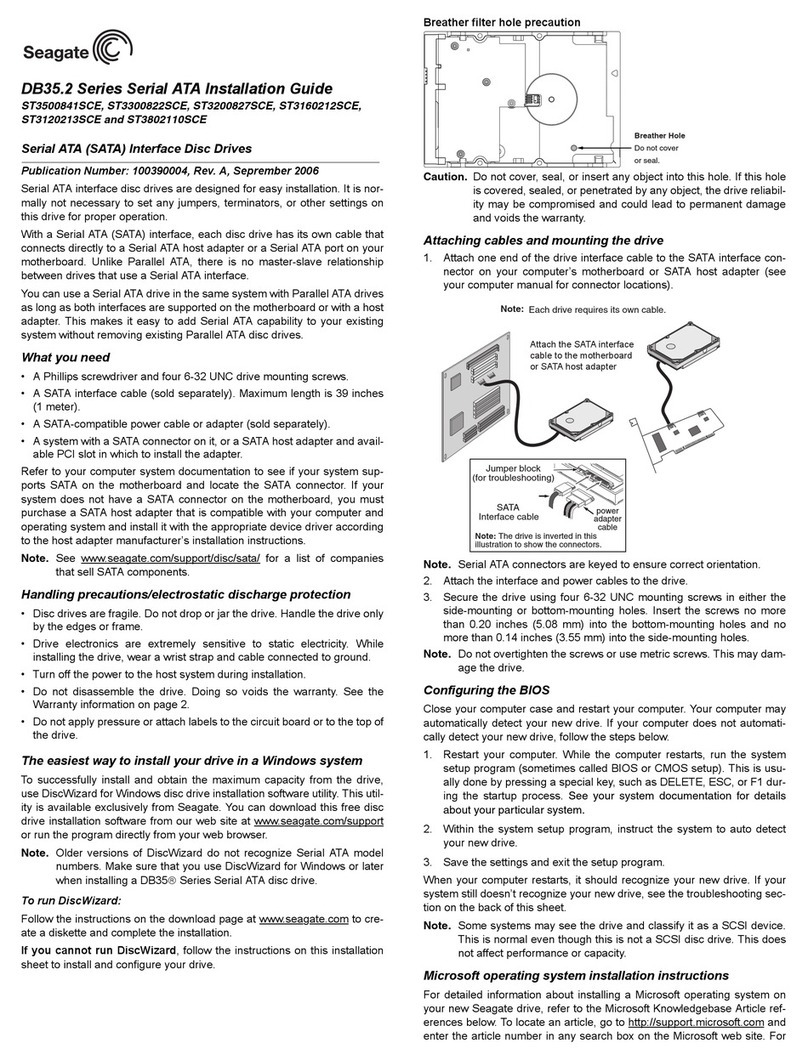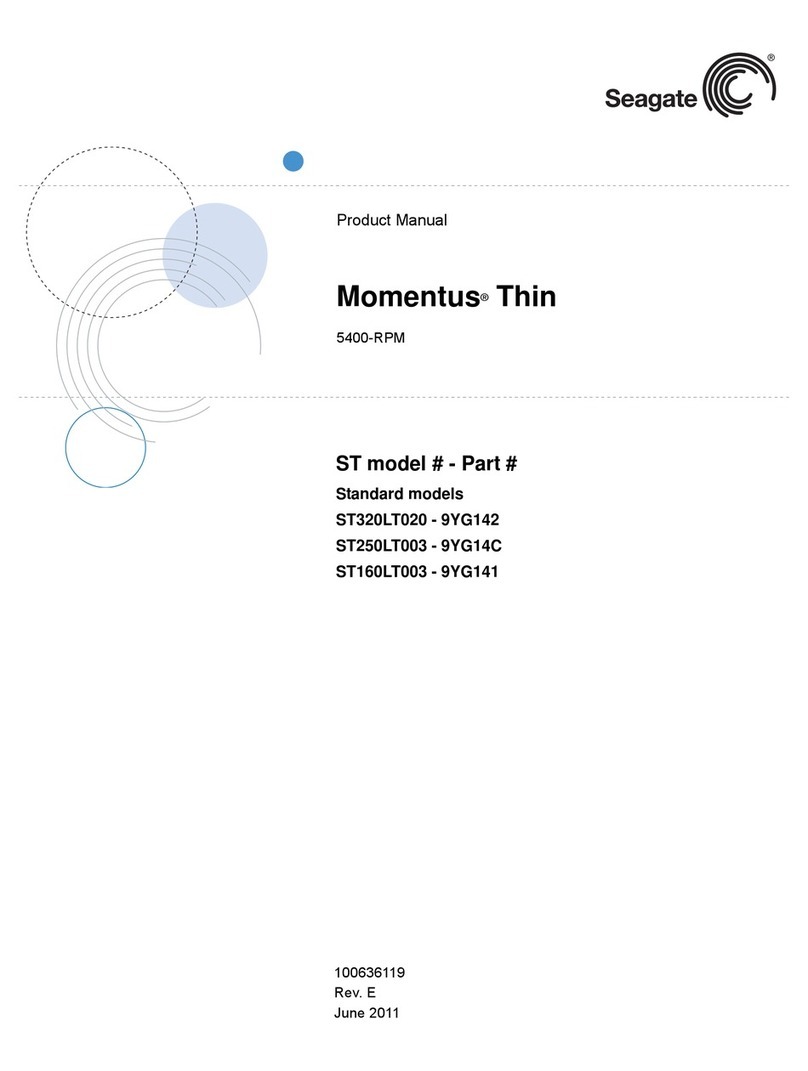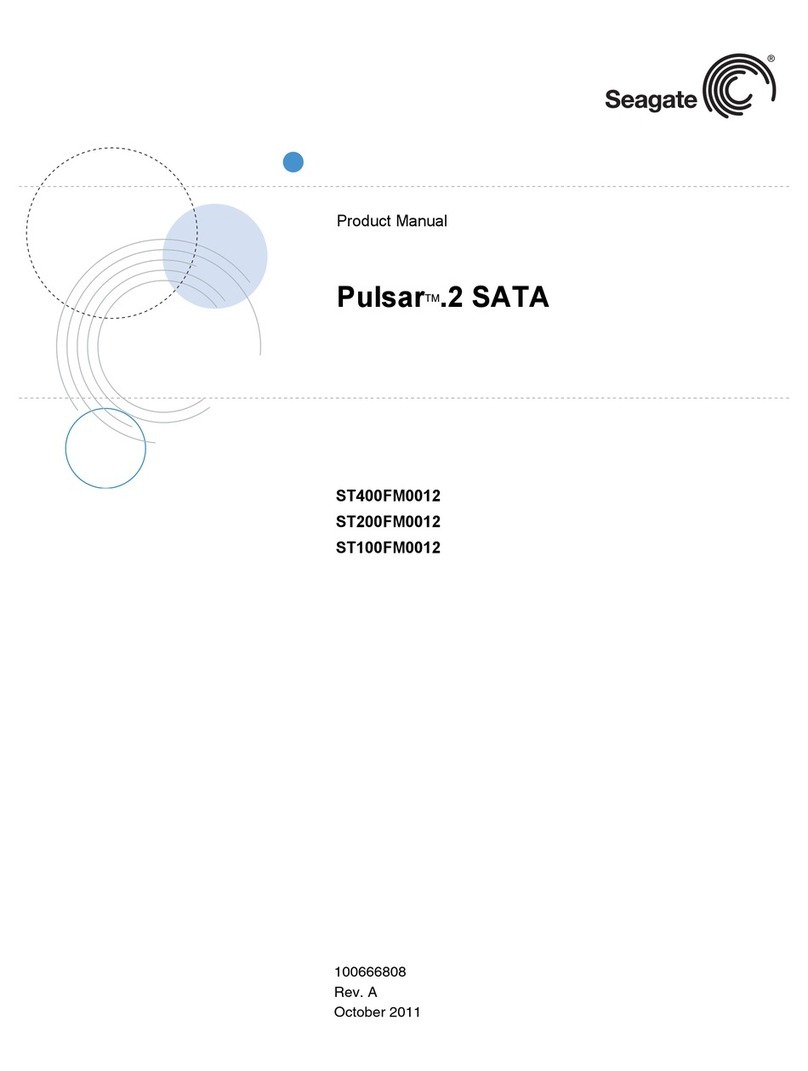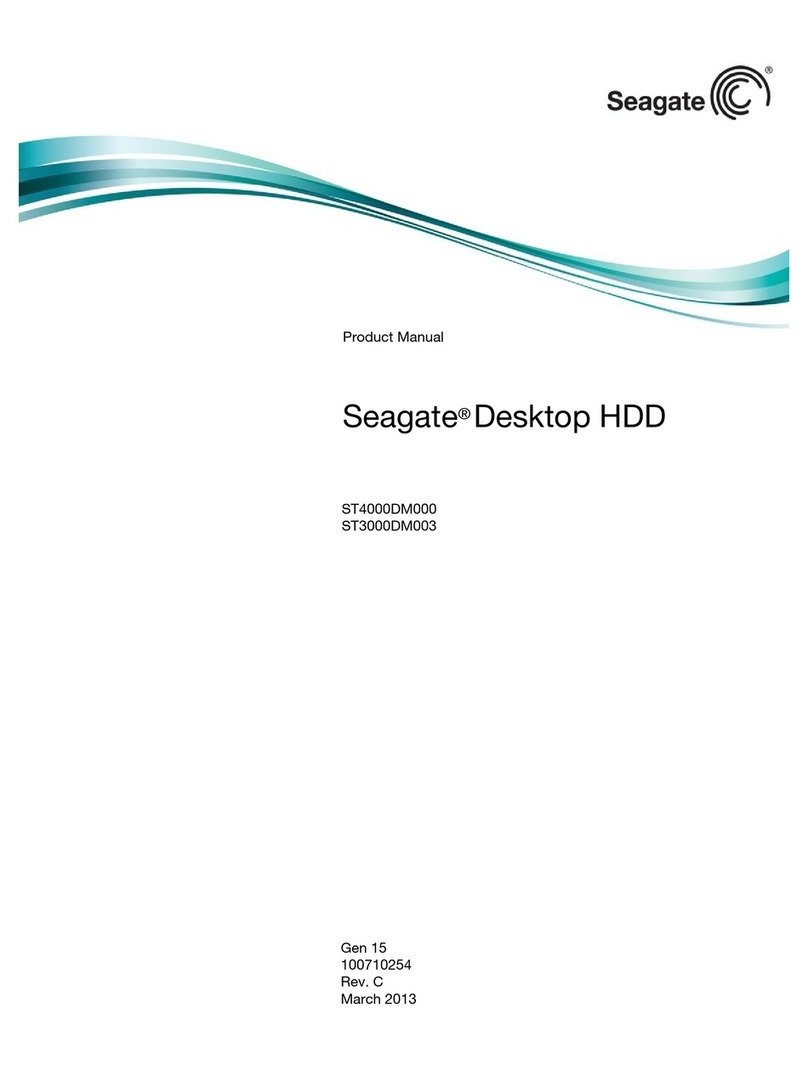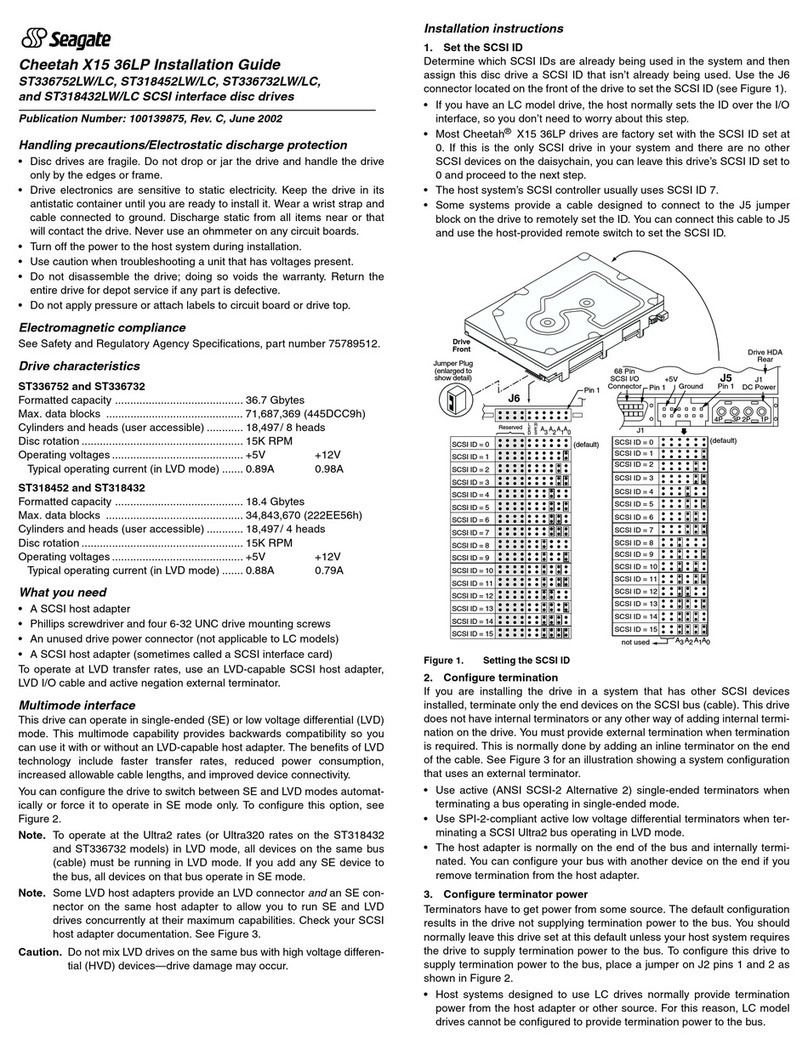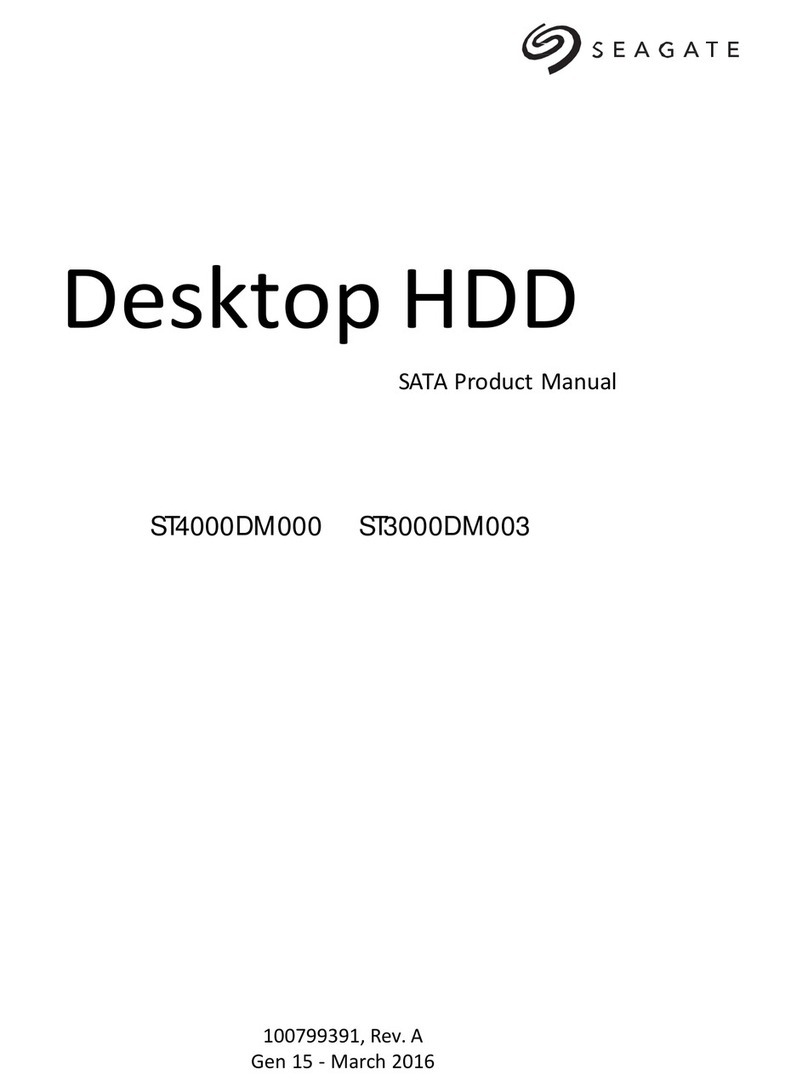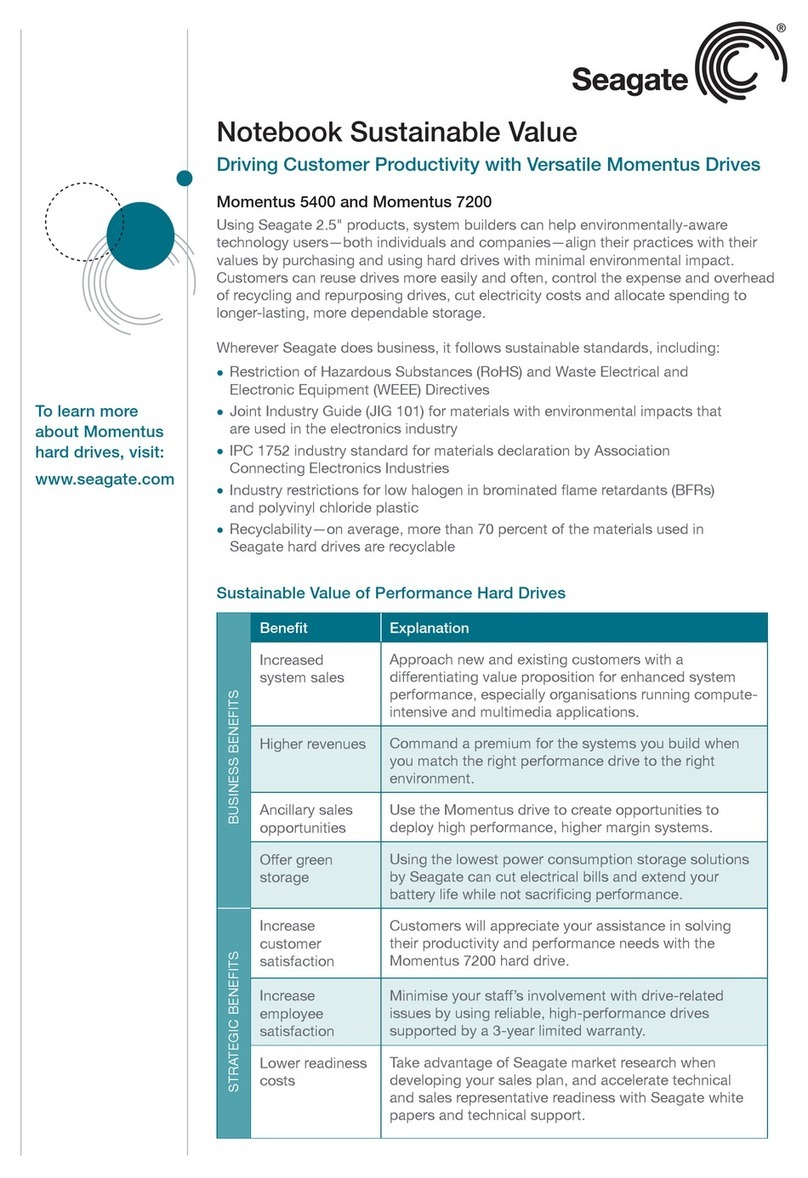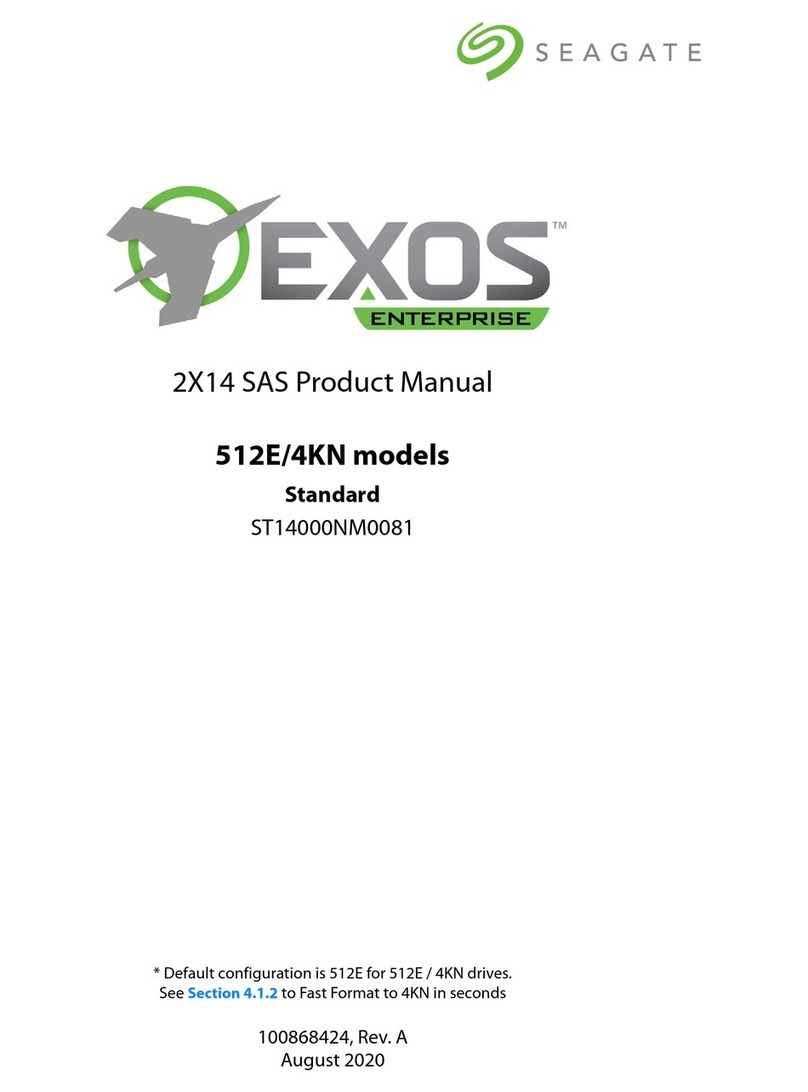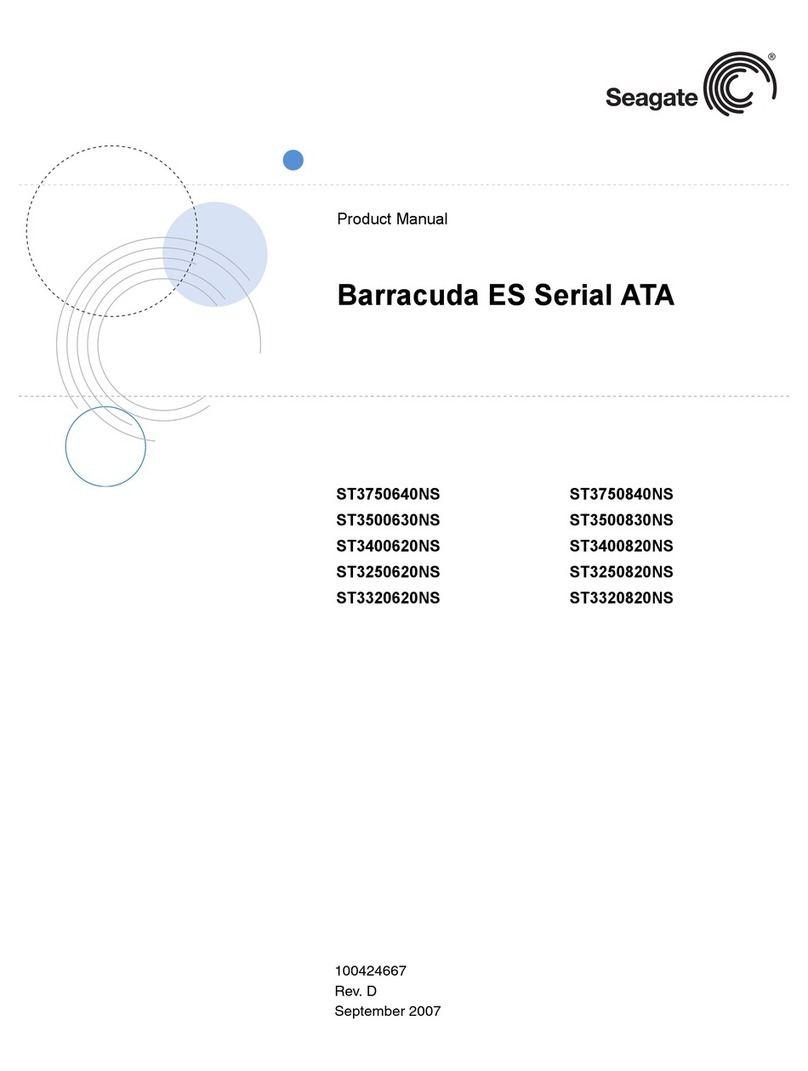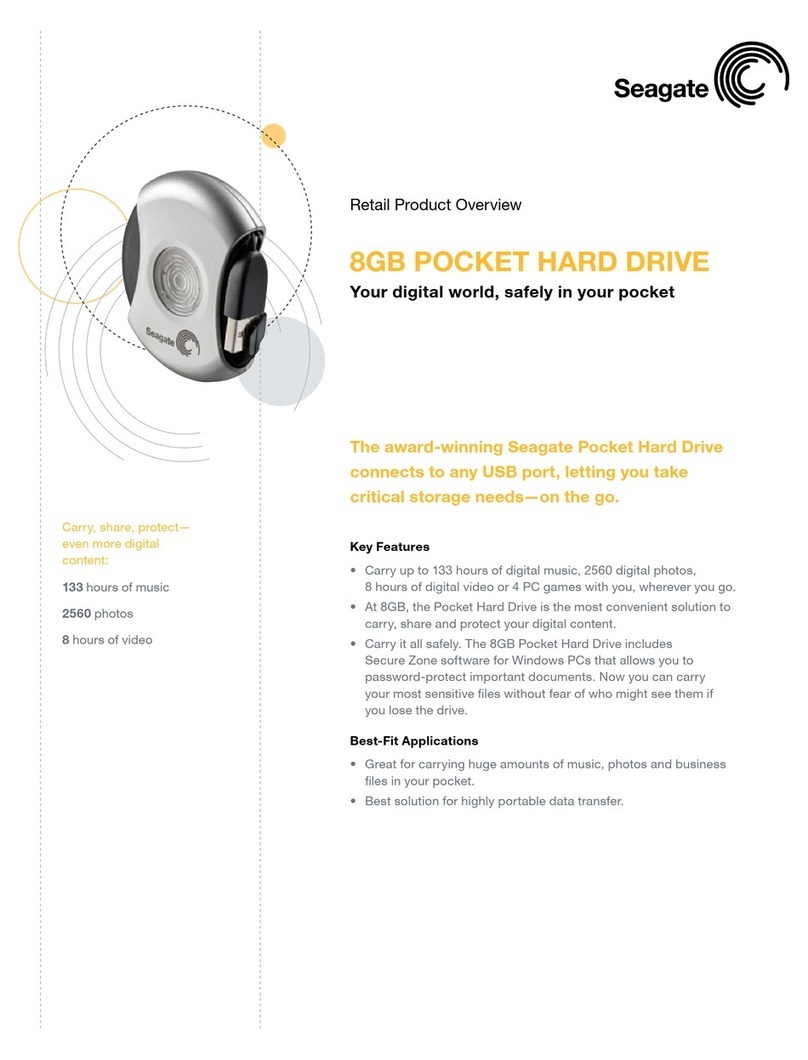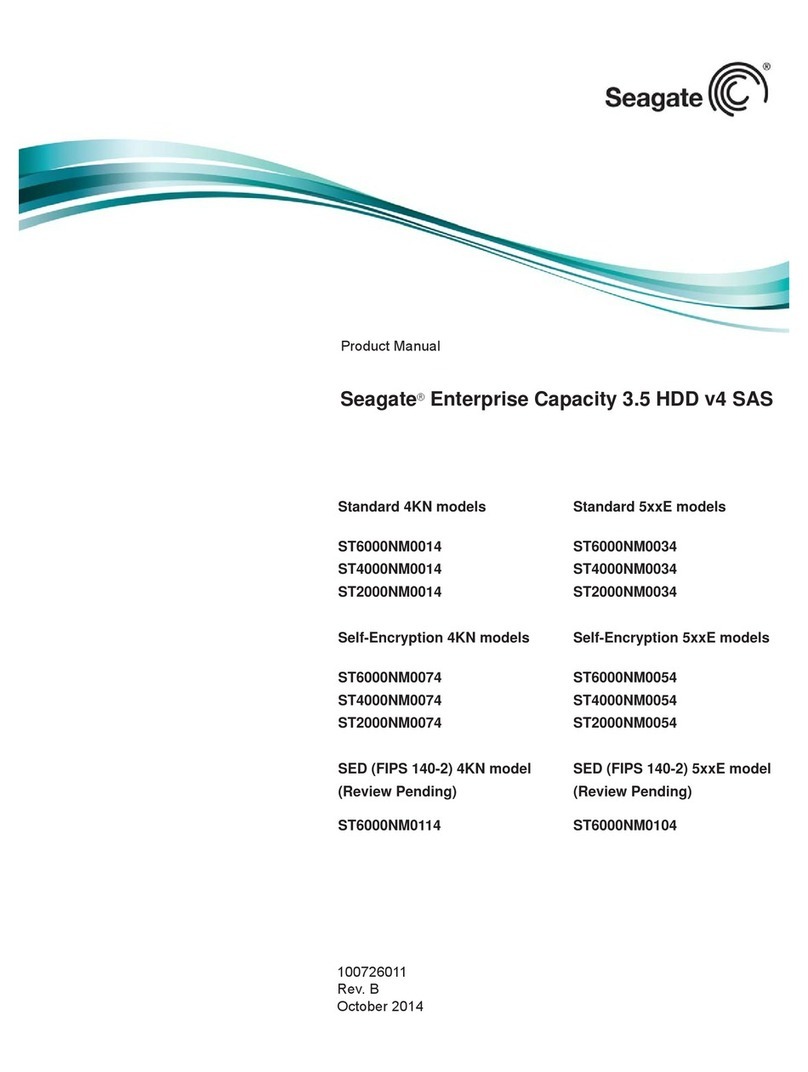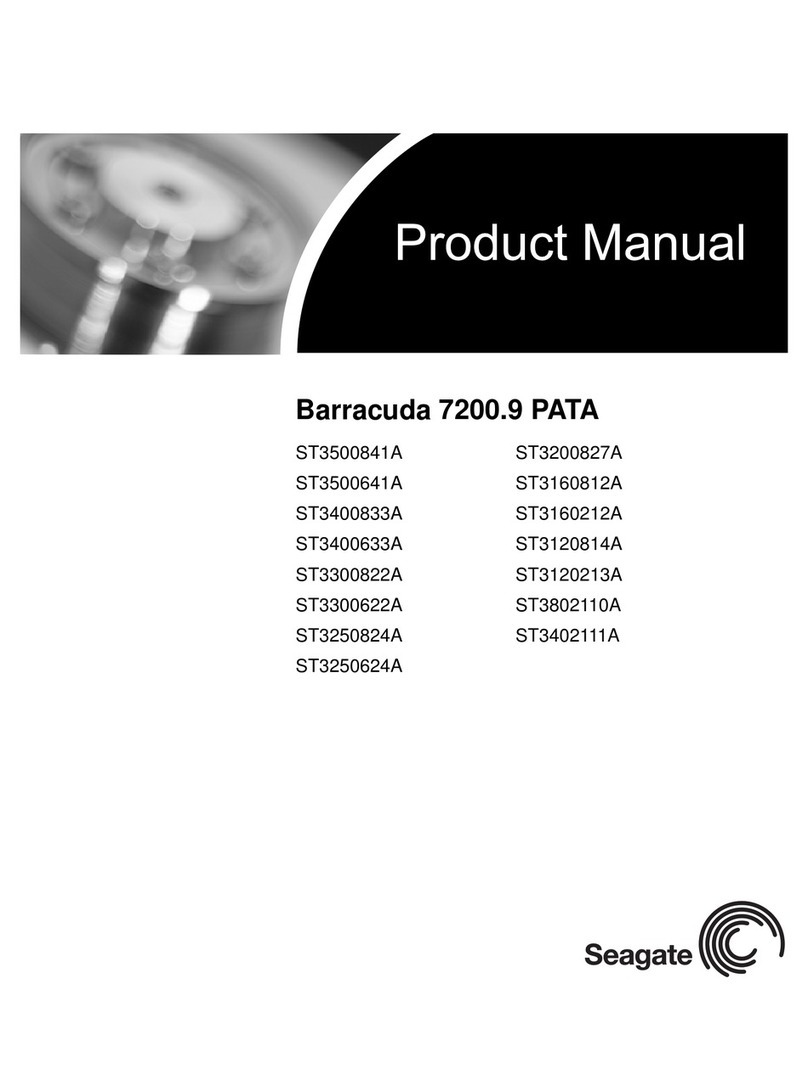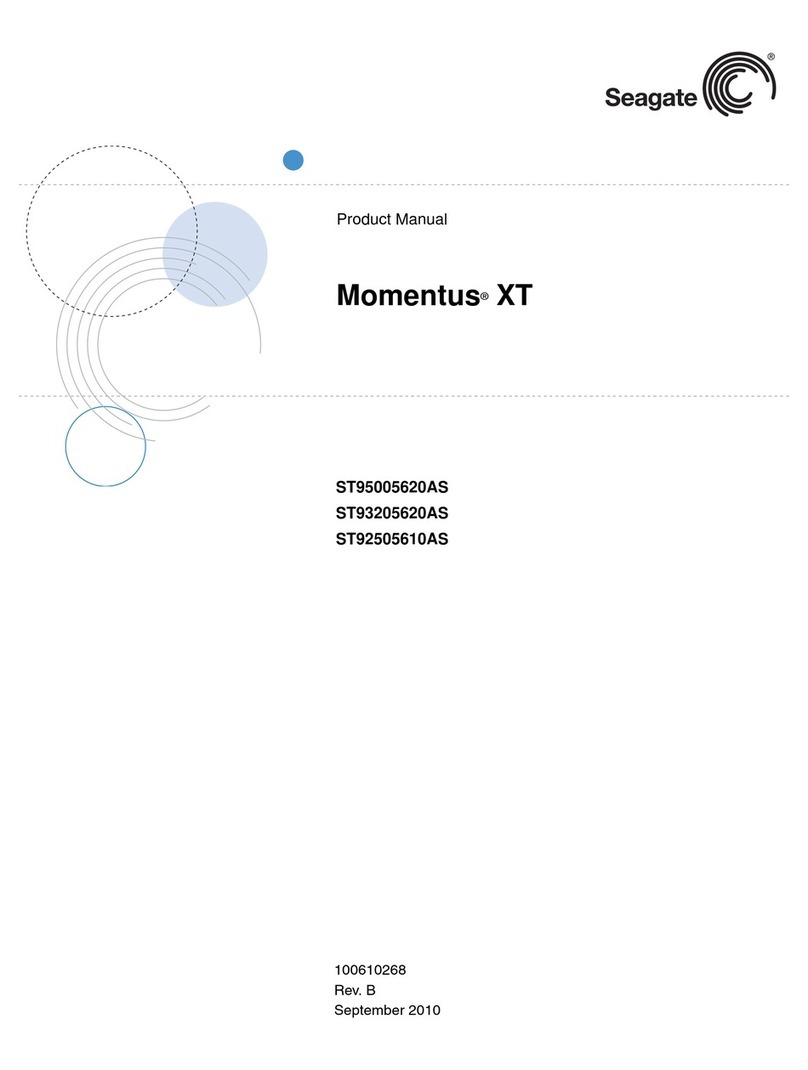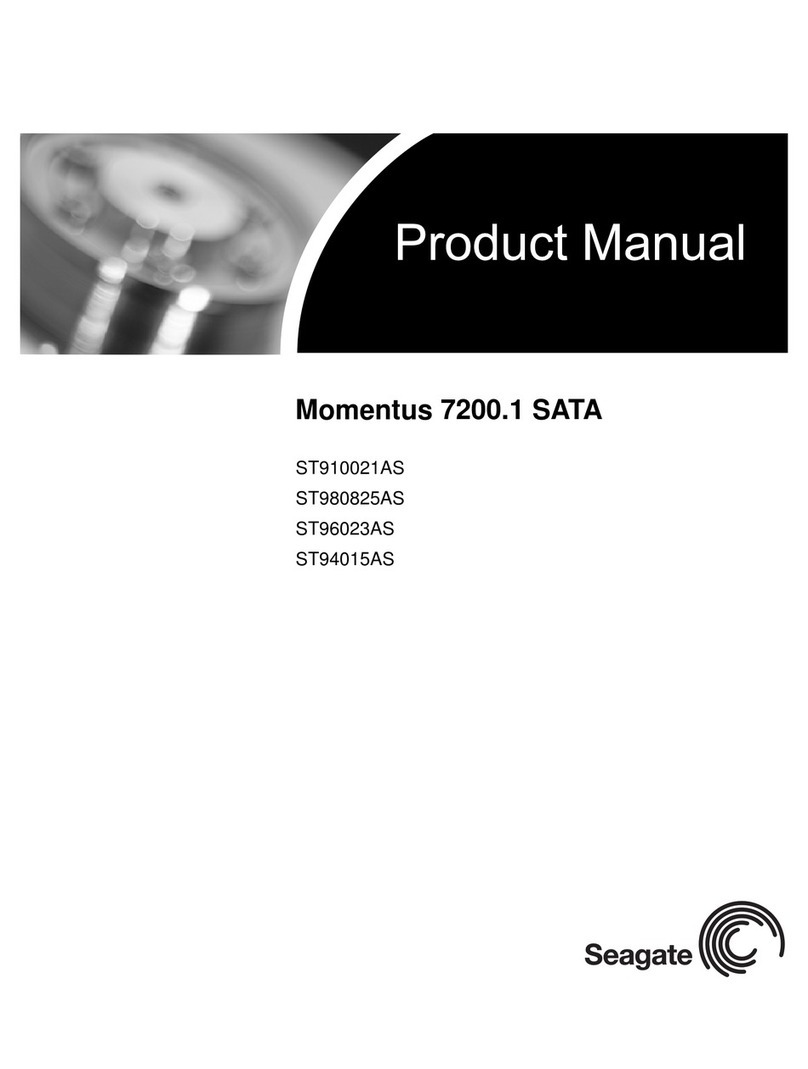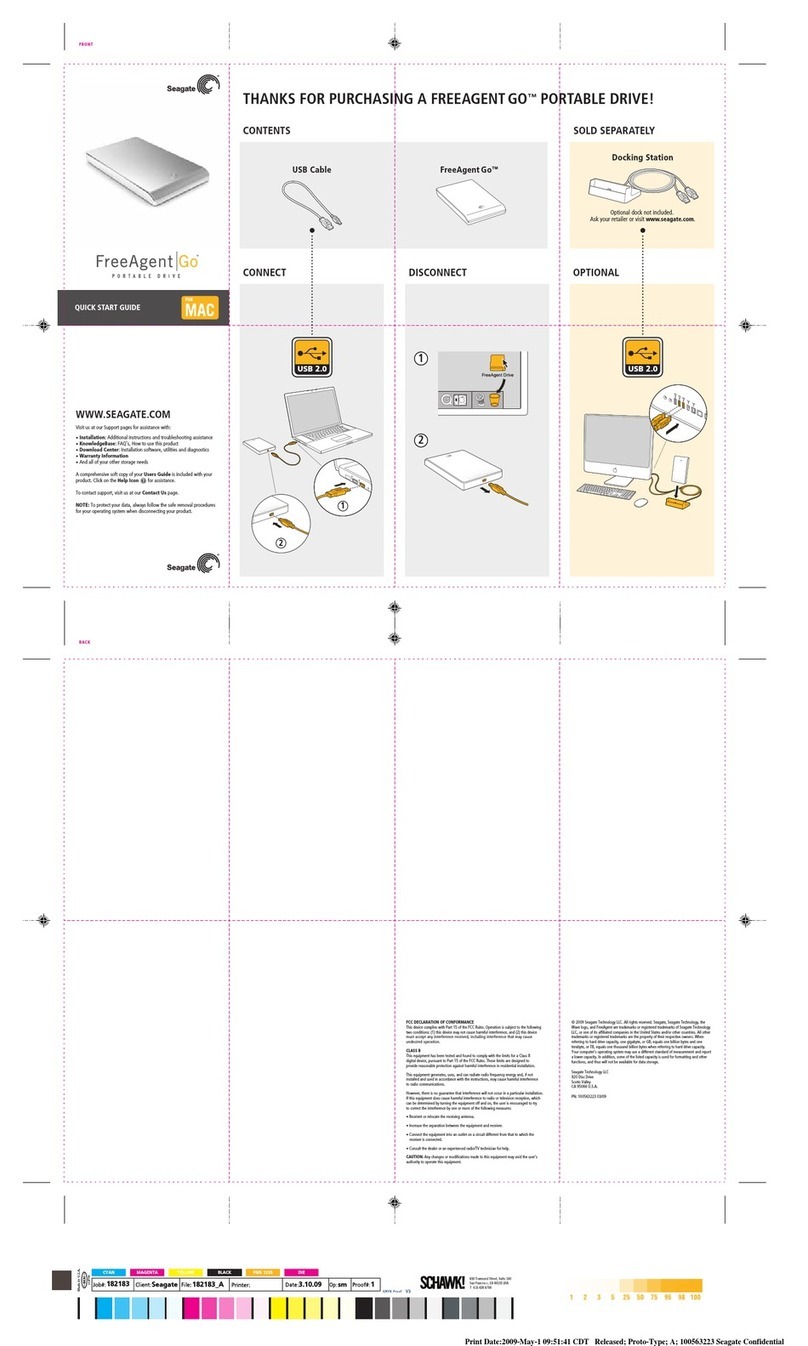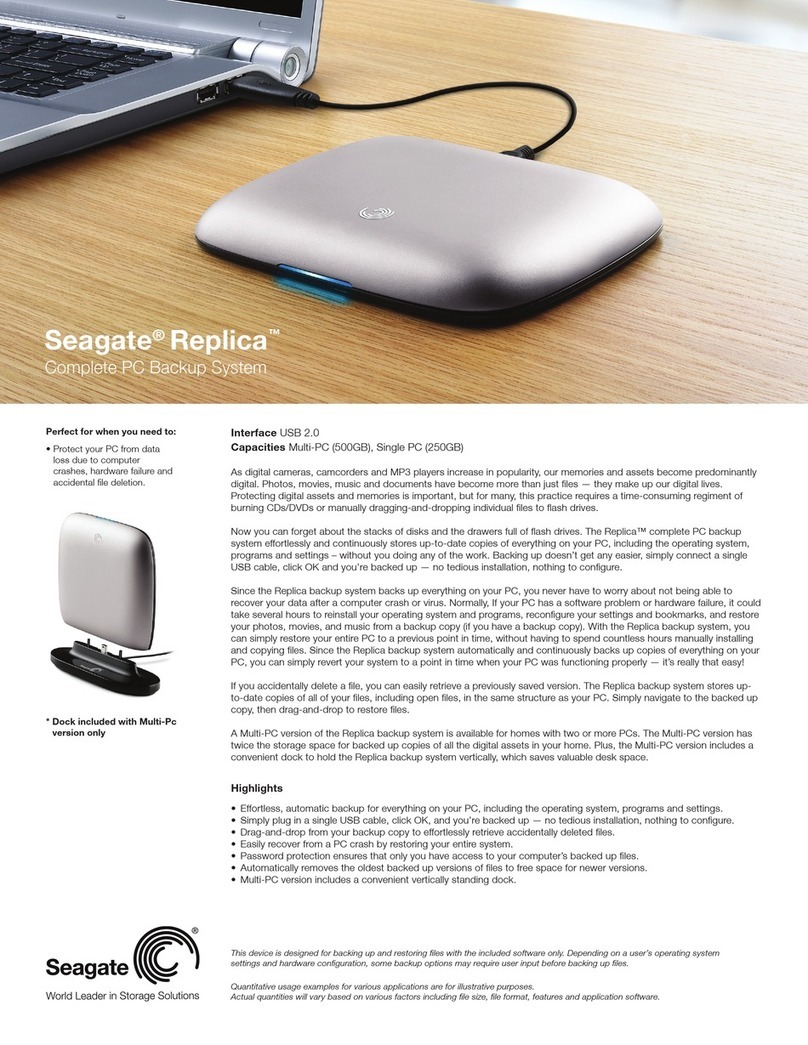Savvio SCSI Installation Guide
ST973401LC, ST936701LC
Publication Number: 100293076, Rev. A, April 2004
Handling precautions/Electrostatic discharge protection
• Disc drives are fragile. Do not drop or jar the drive. Handle the drive only
by the edges or frame.
• Drive electronics are sensitive to static electricity. Keep the drive in its
antistatic container until you are ready to install it. Wear a wrist strap and
cable connected to ground. Discharge static from all items near or that
will contact the drive. Never use an ohmmeter on any circuit boards.
• Turn off the power to the host system during installation (not necessary if
you are using a hot-plug backplane).
• Always use forced-air ventilation when operating the drive.
• Use caution when troubleshooting a unit that has voltages present.
• Do not disassemble the drive; doing so voids the warranty.
• Return the entire drive for depot service if any part is defective.
• Do not apply pressure or attach labels to circuit board or drive top.
Electromagnetic compliance
See Safety and Regulatory Agency Specifications, part number 75789512.
Drive characteristics
ST973401LC ST936701LC
Formatted capacity 73.4 Gbytes 36.7 Gbytes
Total # of data blocks 143,374,744 71,687,372
(88BB998h) (445DCCCh)
Cylinders (user accessible) 51,052 51,052
Heads 4 2
Disc rotation ± 5% 10,009 RPM 10,009 RPM
Operating voltages +5V +12V +5V +12V
Typical operating current (amps) 0.74 0.43 0.69 0.47
What you need
• Screwdriver and four M3 x .5 metric drive mounting screws
• Forced-air ventilation to provide adequate drive cooling
• Backplane host system or enclosure that supports SCA 80-pin connec-
tors.
Note. To operate at LVD transfer rates, you need a backplane that sup-
ports LVD devices.
Multimode interface
This drive can operate in single-ended (SE) or low voltage differential (LVD)
mode. This multimode capability provides backwards compatibility so you
can use it with or without an LVD-capable host adapter or backplane. The
primary benefits of LVD technology include faster transfer rates and
improved device connectivity.
Note. To operate at Ultra2 rates or faster in LVD mode, all devices on the
same bus must be running in LVD mode. If you add any SE device to
the bus, all devices on that bus operate in SE mode.
Caution. Do not mix LVD drives on the same bus with high voltage differ-
ential (HVD) devices—drive damage may occur.
Installation instructions
SavvioTM drives have an industry-standard 80-pin Single Connector Attach-
ment (SCA) connector. Drives with these connectors are designed to be
installed in a host system that uses a backplane. In such systems, there are
no cables and the drive options, including SCSI IDs, are set either through
the host interface or on the backplane. There are no jumpers on the drive
that you can use to set the SCSI ID or other drive options. Check your sys-
tem’s documentation to determine how to configure the drive in your partic-
ular system. The backplane must provide the SCSI termination for each
drive.
1. Mount the drive in the carrier or tray
LC drives are designed to be attached to a carrier or tray and inserted into
the host system without I/O or power cables.
Savvio drives provide 4 mounting holes on the bottom of the drive, 2 mount-
ing holes on each side of the drive, and 2 mounting holes on the end of the
drive. Refer to the host system’s documentation to determine which holes to
use to mount the drive in the carrier or tray.
Use M3 x .5 metric screws. Do not over-tighten or force the screws.
You can mount the drive in any orientation.
2. Format the drive
The drive has been low level formatted at the factory. You do not need to
perform another low level format on this drive unless you decide to perform
certain diagnostics through the host adapter. If you do decide to perform a
low level format, do not abort the format as this is likely to make the drive
inoperable. A low level format, with verify turned on, will typically take two
hours.
Protect against power failure or other power interruptions during the format.
a. Turn on DC power to the host system.
b. Boot the system from a system floppy, CD, or from a previously
installed hard disc drive if there is one.
c. Format the drive.
Caution. Formatting a drive erases all user data. Be sure that you under-
stand this principle before formatting any hard disc drive. It is not
necessary to format a drive that previously has been used to
store data, unless your intention is to erase all user data.
Seagate®is not responsible for lost user data.
Savvio disc drives are designed to operate with a variety of operating sys-
tems. Please refer to your system or host enclosure manual for information
about formatting and setting up the drive.
Troubleshooting
•Drive does not spin up. Ensure that the host system is supplying power
to the drive’s SCA 80-pin connector and that the drive is fully inserted into
the host system’s backplane connector.
•Computer does not seem to recognize the drive. Verify that the drive
is enabled by the SCSI host adapter setup utility.
Seagate support services
For online information about Seagate products, visit www.seagate.com or
e-mail your disc questions to DiscSupport@Seagate.com.
If you need help installing your drive, consult your dealer first. If you need
additional help, call a Seagate technical support specialist. Before calling,
note your system configuration and drive model number.
Africa +1-405-324-4714 Netherlands 00 800-47324283
Australia 1800-14-7201 New Zealand 0800-443988
Austria 0 800-20 12 90 Norway 00 800-47324283
Belgium 00 800-47324283 Poland 00 800-311 12 38
China* 800-810-9668 Spain 00 800-47324283
Denmark 00 800-47324283 Sweden 00 800-47324283
France 00 800-47324283 Switzerland 00 800-47324283
Germany 00 800-47324283 Singapore 800-1101-150
Hong Kong 800-90-0474 Taiwan* 00-800-0830-1730
Hong Kong† 001-800-0830-1730 Thailand 001-800-11-0032165
India 1-600-33-1104 Turkey 00 800-31 92 91 40
Indonesia 001-803-1-003-2165 United Kingdom 00 800-47324283
Ireland 00 800-47324283 USA/Canada/ 1-800 SEAGATE or
Italy 00 800-47324283 Latin America +1-405-324-4700
Japan 0034 800 400 554 Other European
Malaysia 1-800-80-2335 countries +1-405-324-4714
Middle East +1-405-324-4714
*Mandarin
†Cantonese
Warranty. Contact your place of purchase or our web site (www.seagate.com).
Return Merchandise Authorization (RMA). Before returning the drive, verify that it is
defective. Seagate Worldwide customer service centers are the only facilities autho-
rized to service Seagate drives. Contact nearest center for return procedures and trade
regulations.
Shipping the drive
Back up the data before shipping. Seagate assumes no responsibility for data lost dur-
ing shipping or service. Shipping drive in an unapproved container voids the warranty.
Pack the drive with original box and packing materials. Use no other materials. This
prevents electrical and physical damage in transit.
© 2004 Seagate Technology LLC All rights reserved
Publication number: 100293076, Rev. A, April 2004, Printed in U.S.A.
Seagate and Seagate Technology are registered trademarks of Seagate Technology
LLC. Savvio and the Wave logo are trademarks of Seagate Technology LLC. Other
product names are registered trademarks or trademarks of their owners. Seagate
reserves the right to change, without notice, product offerings or specifications.