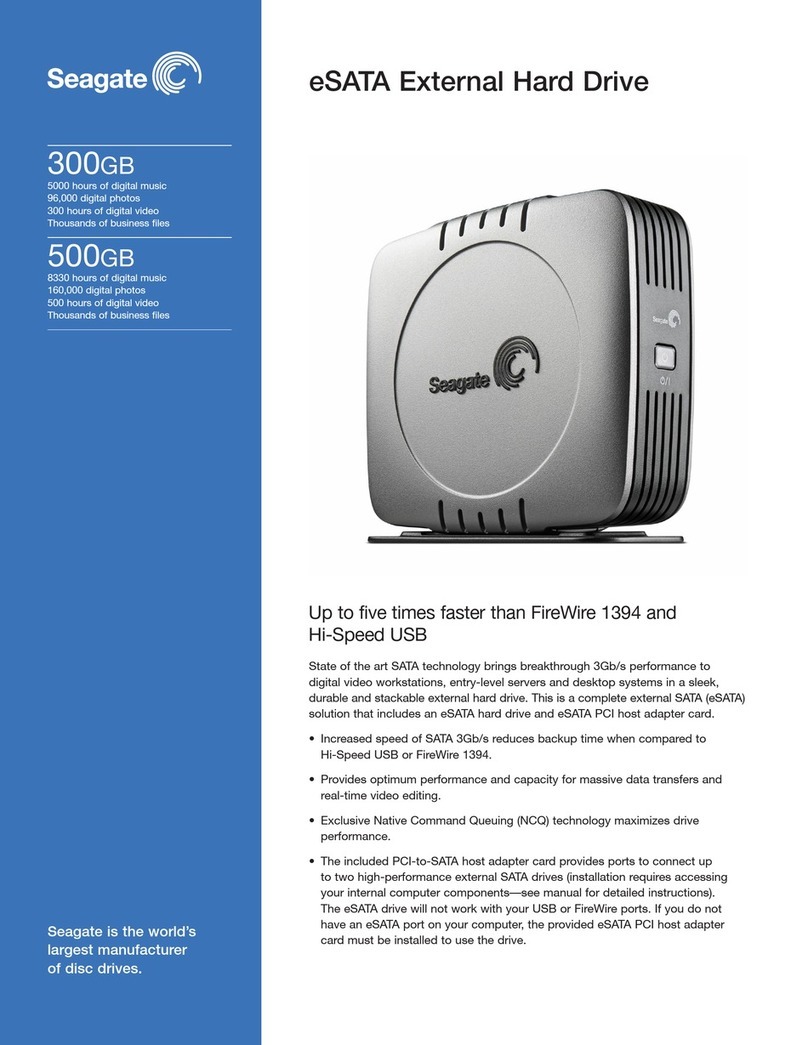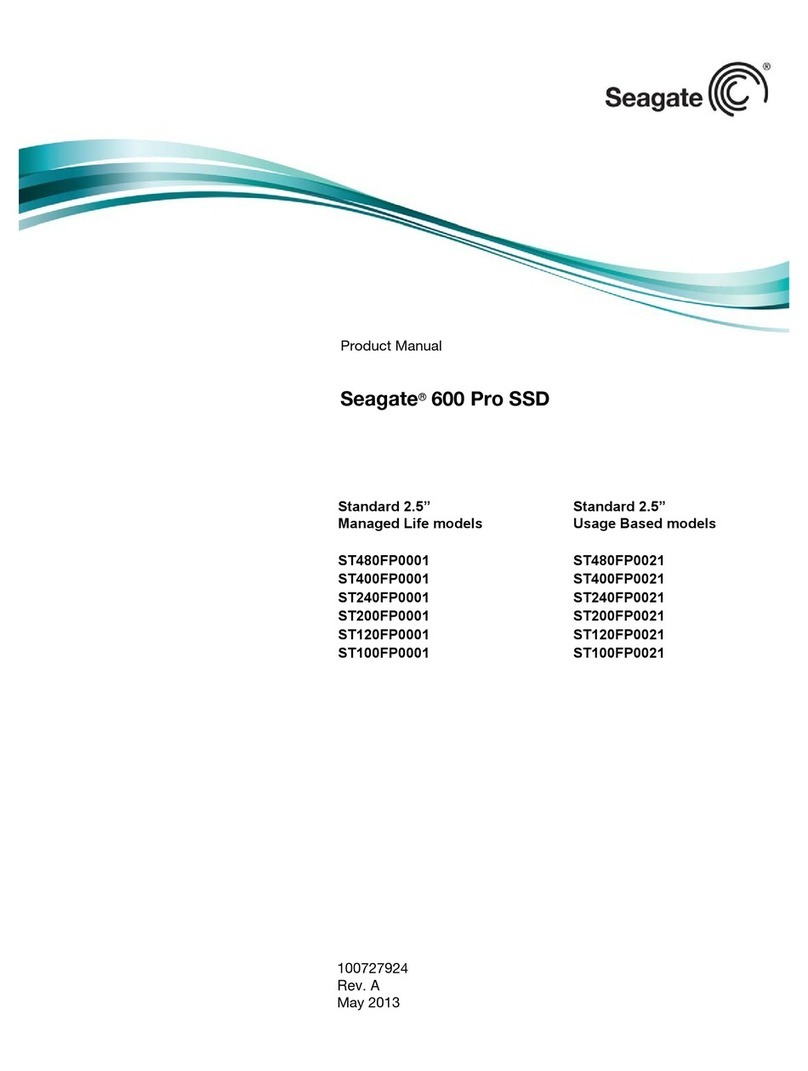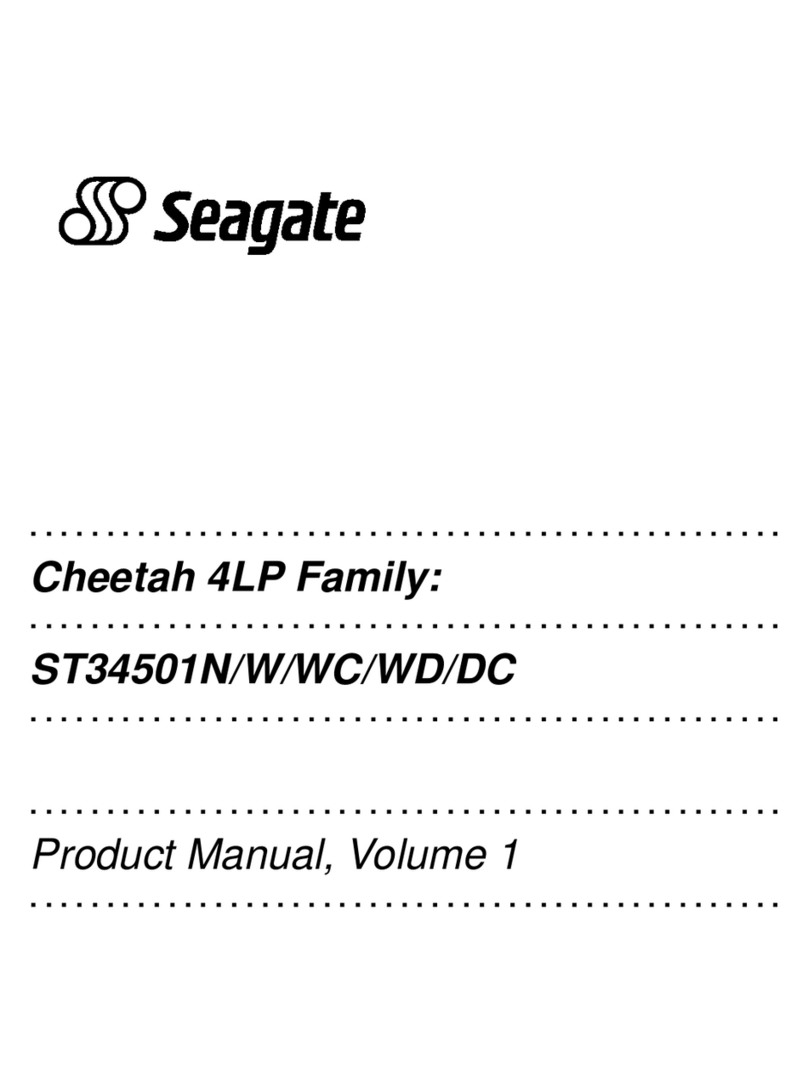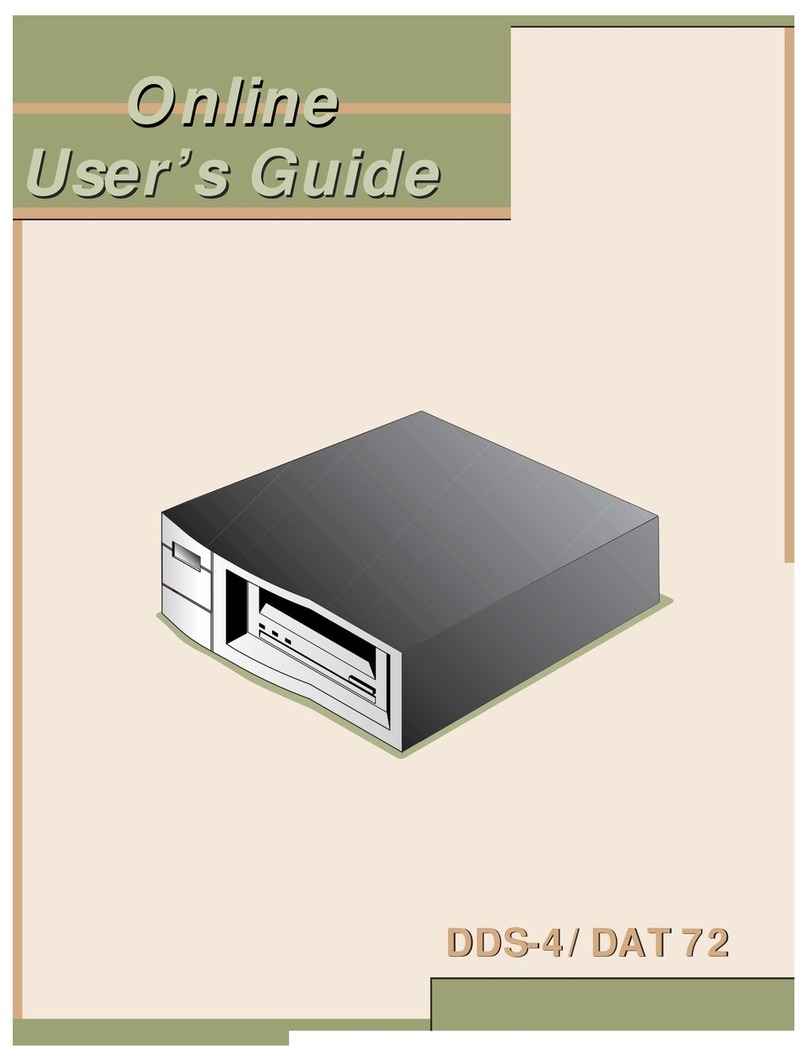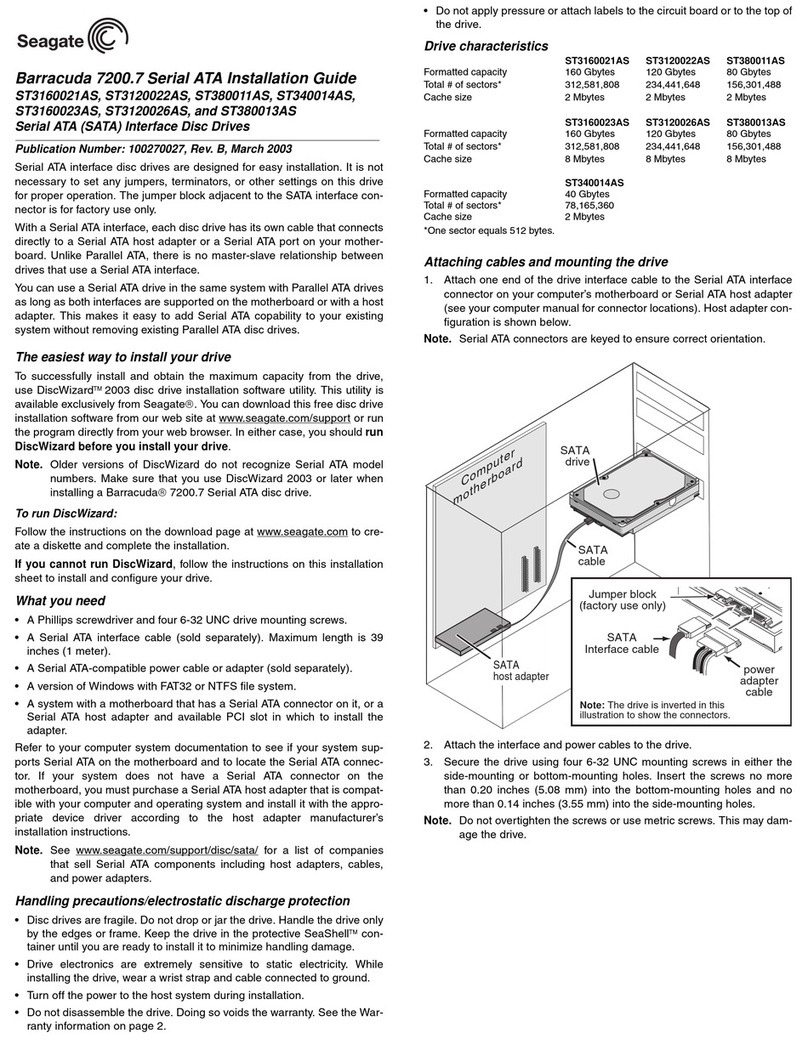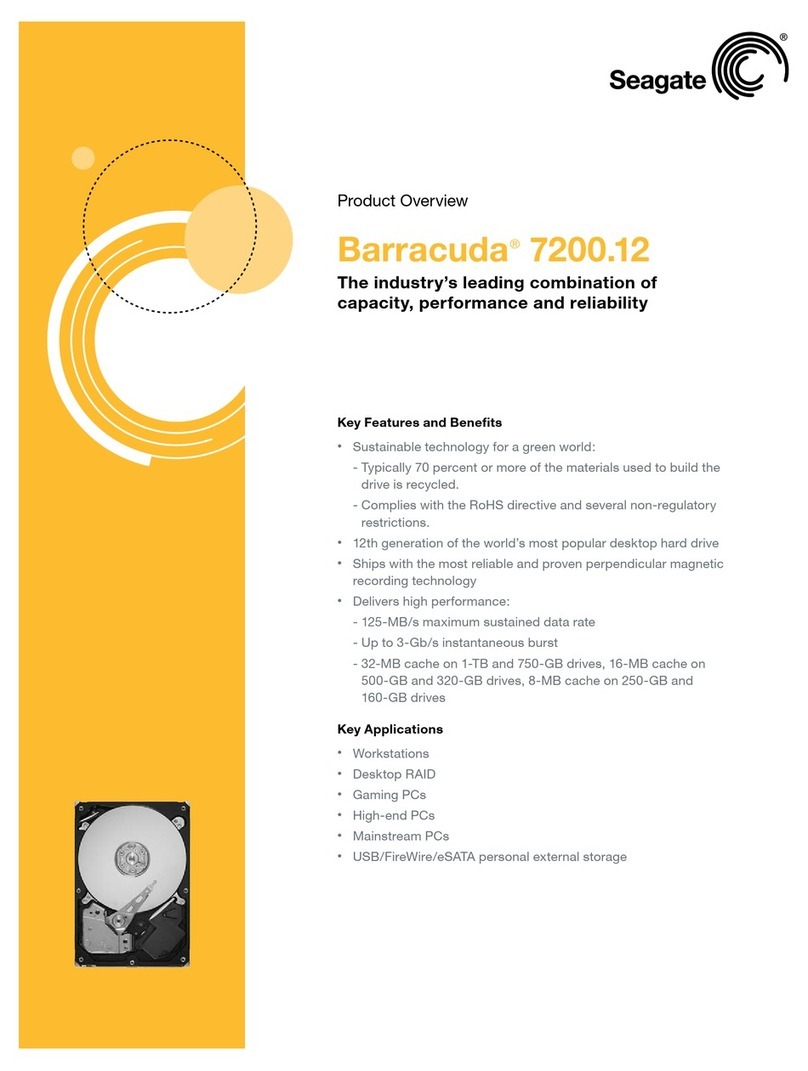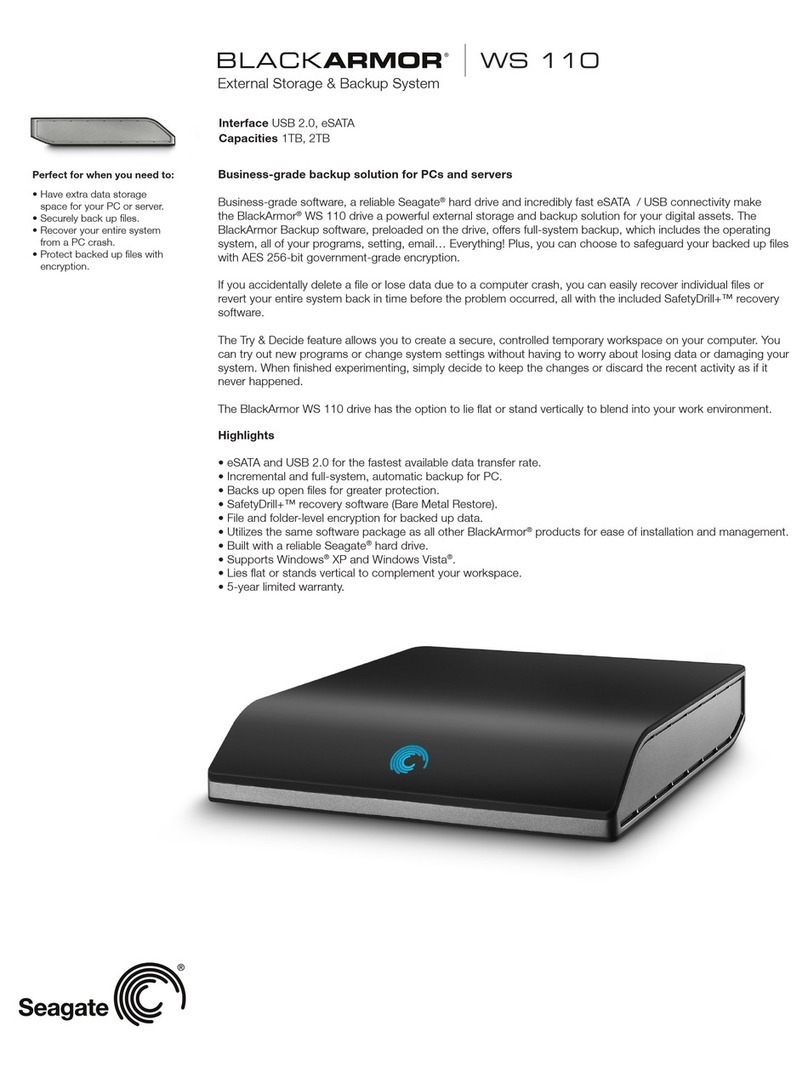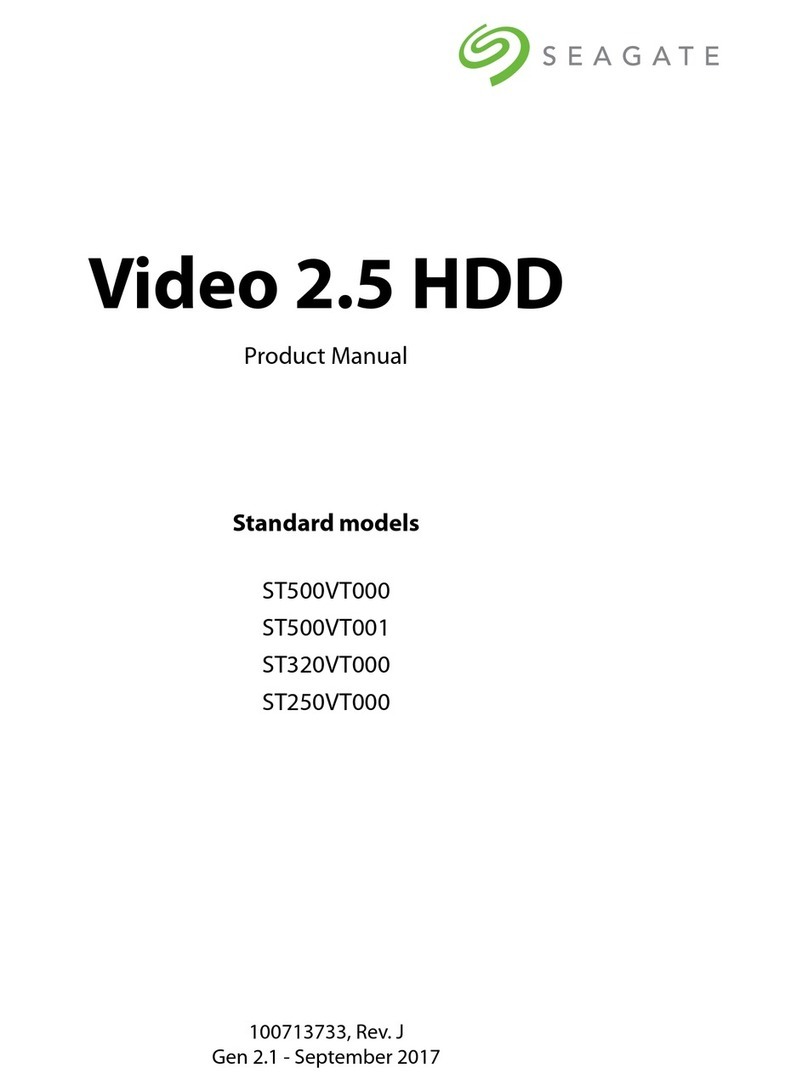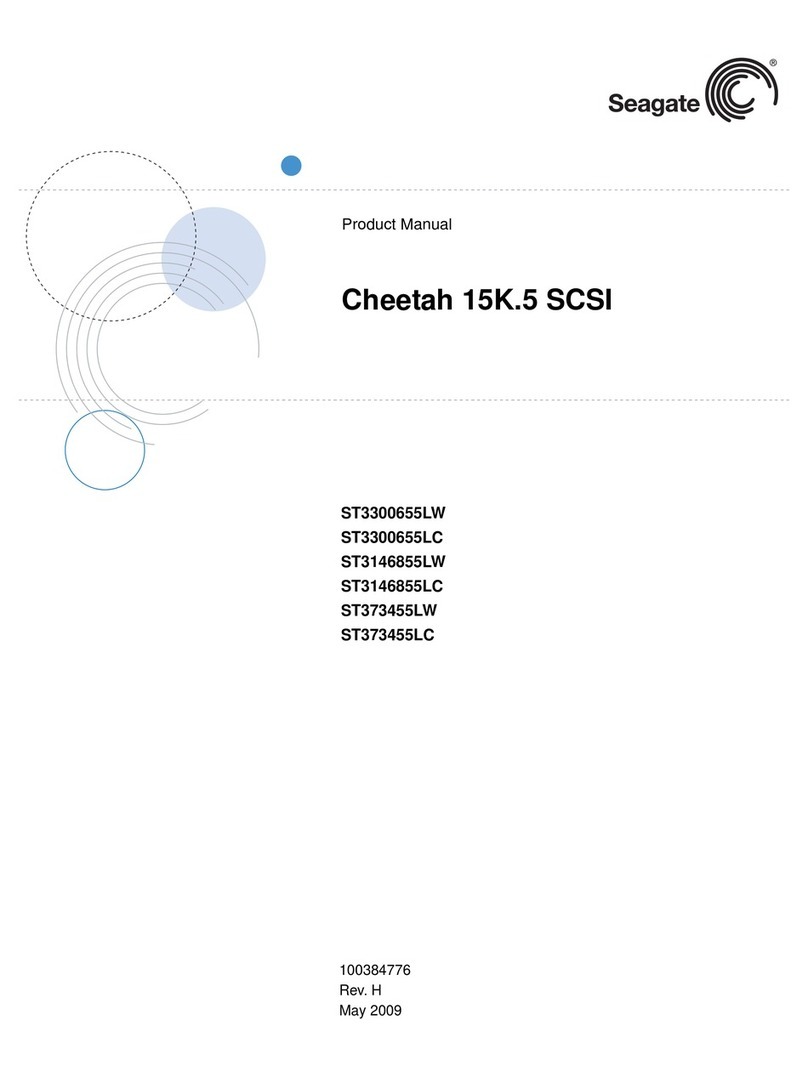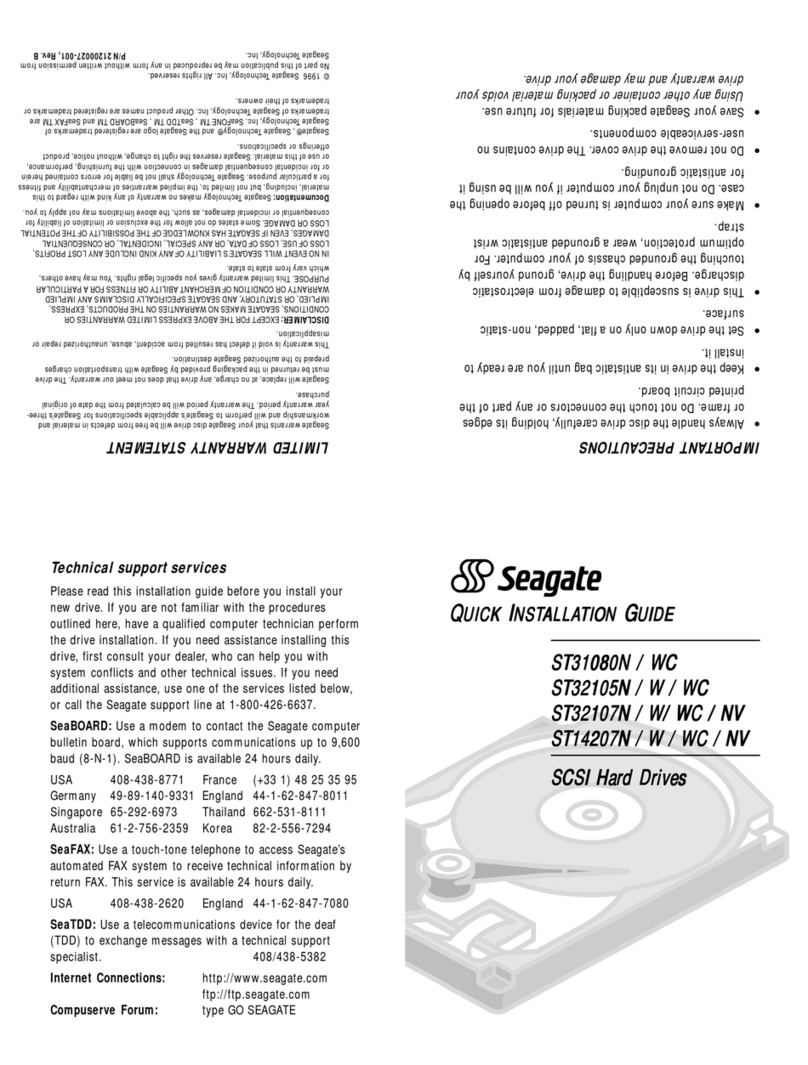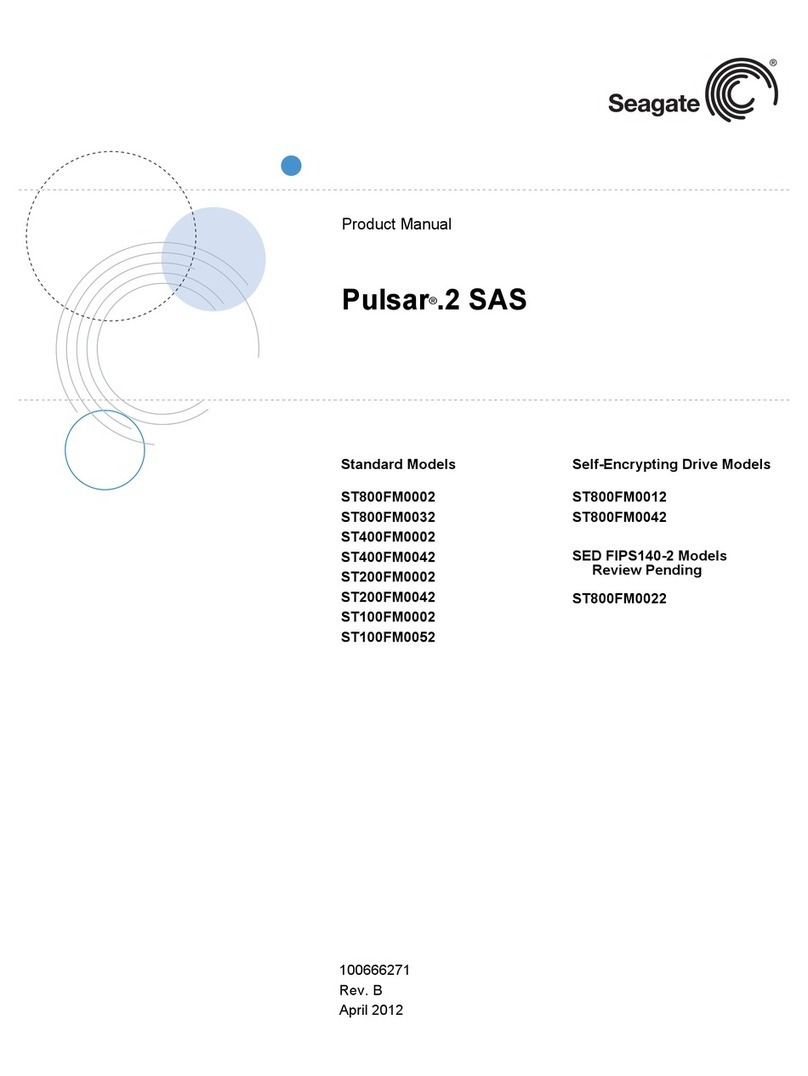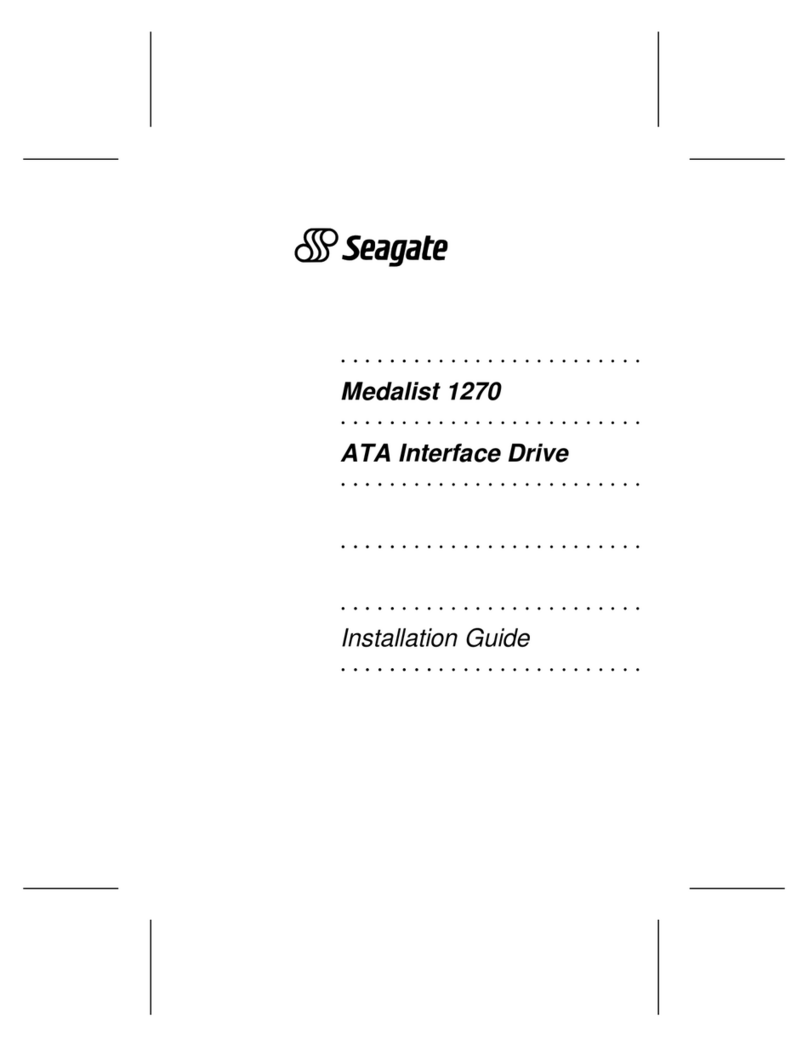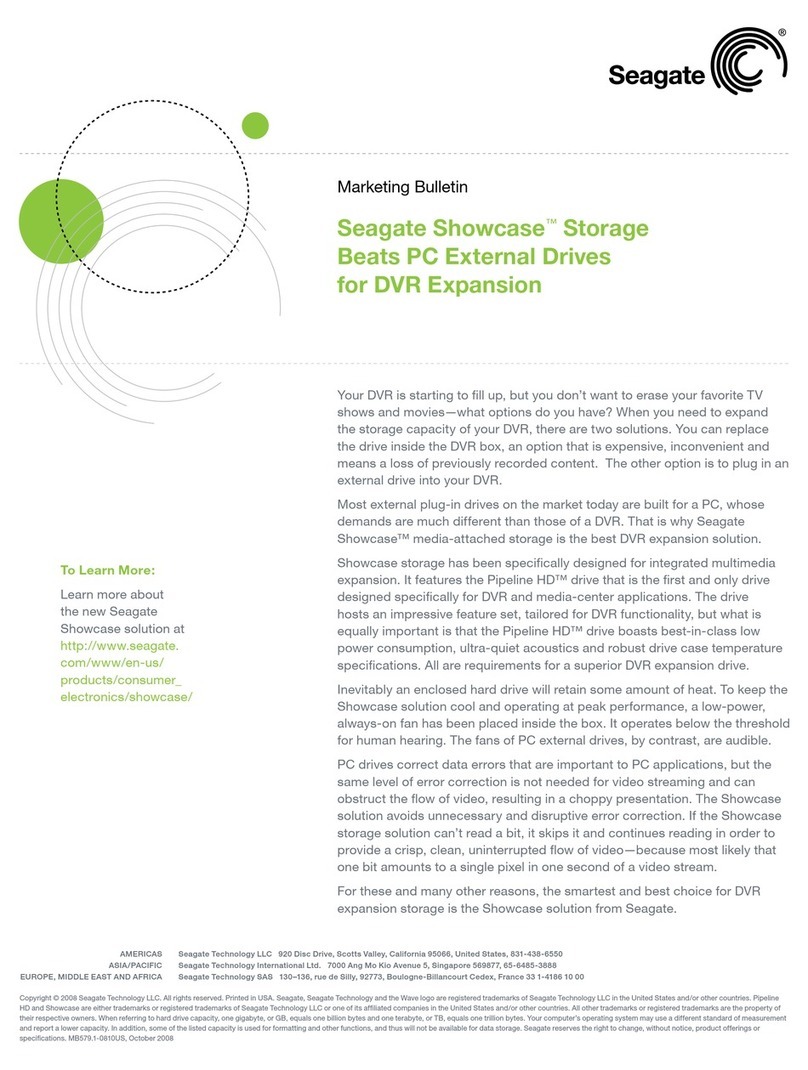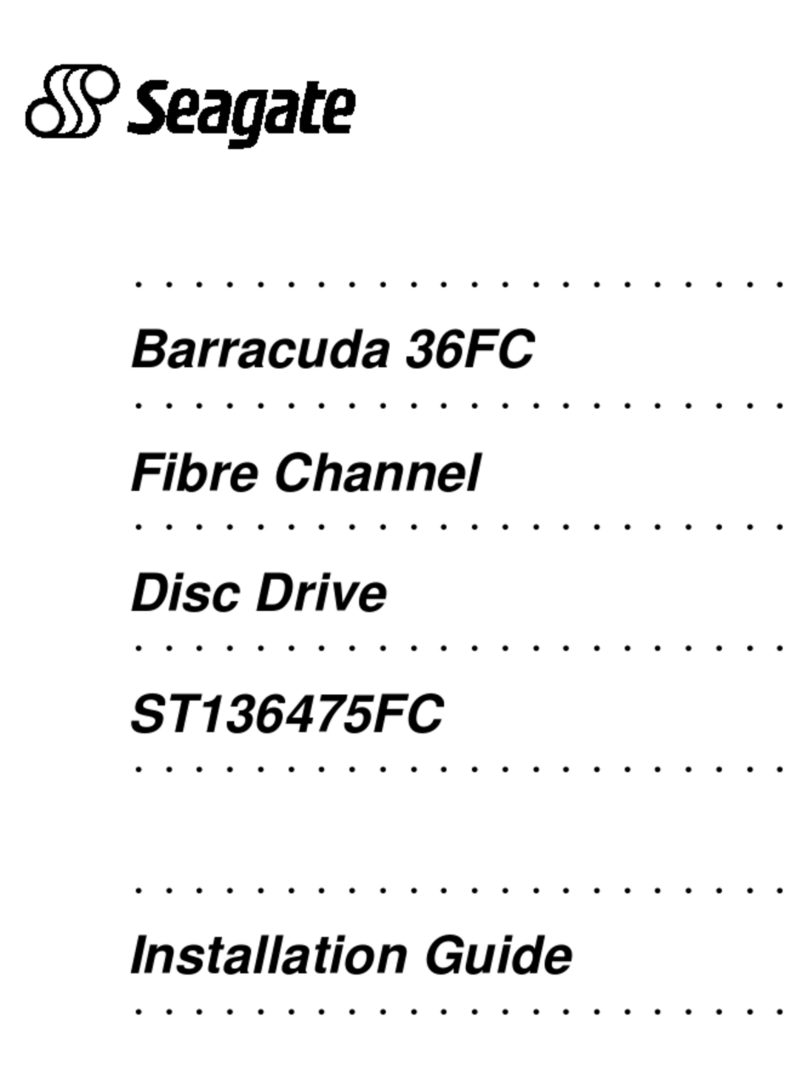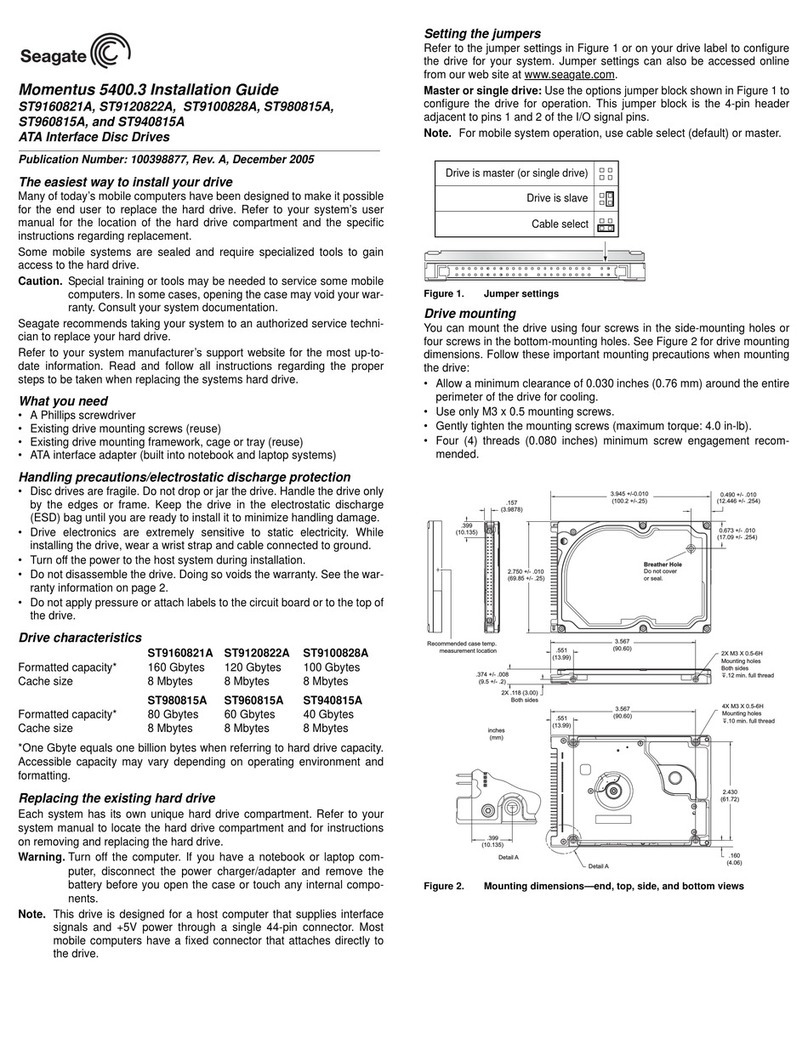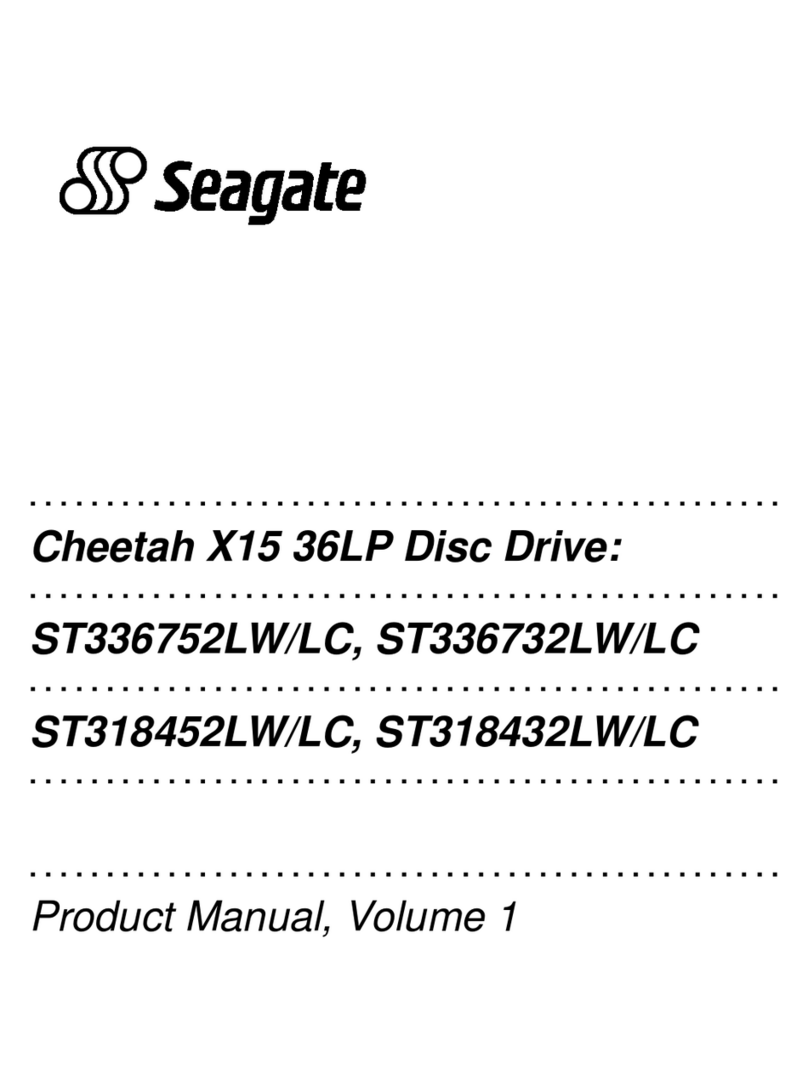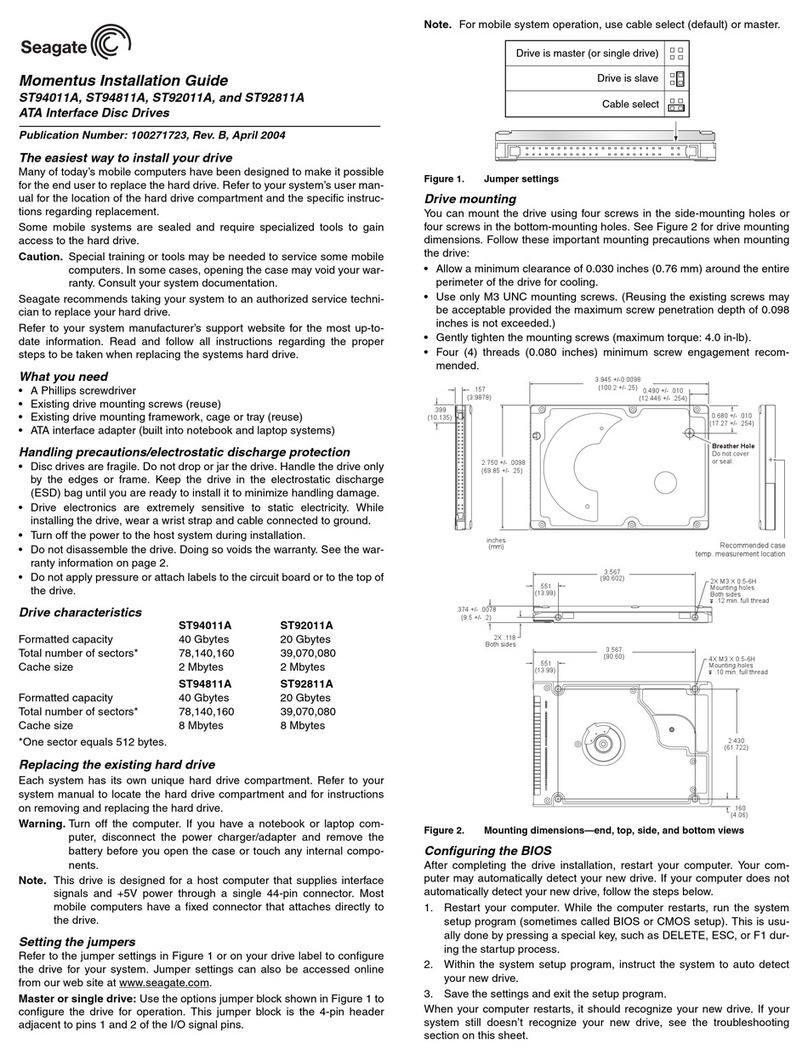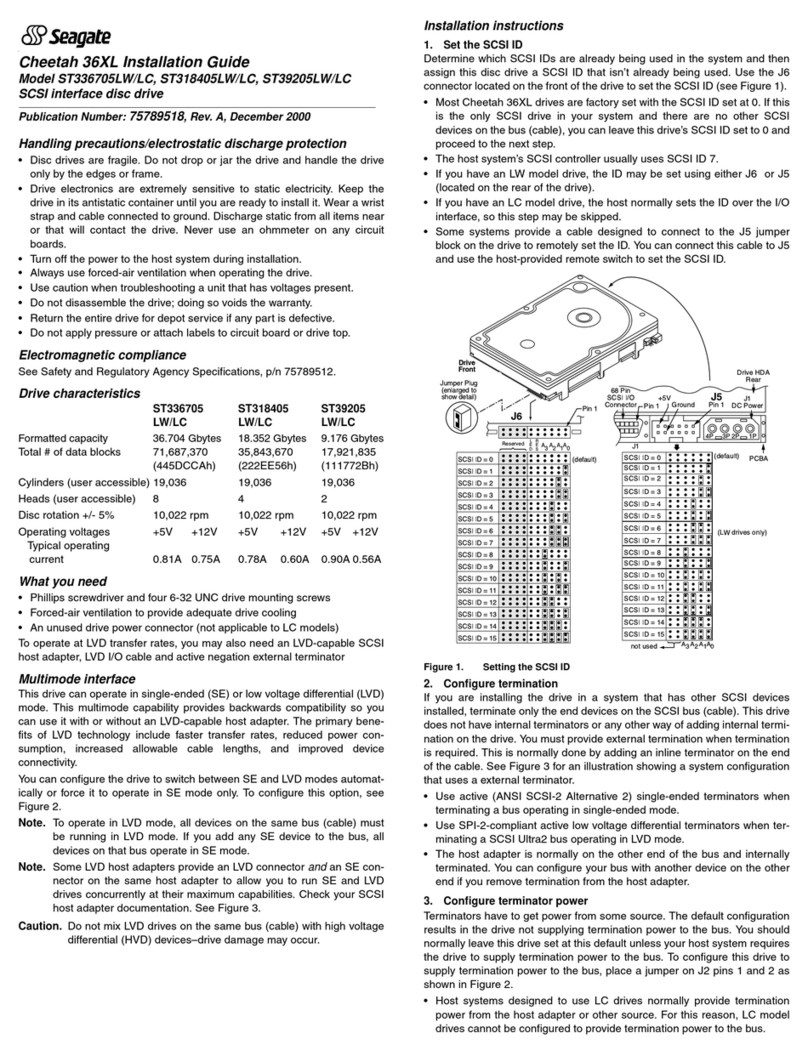Perfect for when you need to:
• Protect your PC from data
loss due to computer
crashes, hardware failure and
accidental le deletion.
Interface USB 2.0
Capacities Multi-PC (500GB), Single PC (250GB)
As digital cameras, camcorders and MP3 players increase in popularity, our memories and assets become predominantly
digital. Photos, movies, music and documents have become more than just les — they make up our digital lives.
Protecting digital assets and memories is important, but for many, this practice requires a time-consuming regiment of
burning CDs/DVDs or manually dragging-and-dropping individual les to ash drives.
Now you can forget about the stacks of disks and the drawers full of ash drives. The Replica™ complete PC backup
system effortlessly and continuously stores up-to-date copies of everything on your PC, including the operating system,
programs and settings – without you doing any of the work. Backing up doesn’t get any easier, simply connect a single
USB cable, click OK and you’re backed up — no tedious installation, nothing to congure.
Since the Replica backup system backs up everything on your PC, you never have to worry about not being able to
recover your data after a computer crash or virus. Normally, If your PC has a software problem or hardware failure, it could
take several hours to reinstall your operating system and programs, recongure your settings and bookmarks, and restore
your photos, movies, and music from a backup copy (if you have a backup copy). With the Replica backup system, you
can simply restore your entire PC to a previous point in time, without having to spend countless hours manually installing
and copying les. Since the Replica backup system automatically and continuously backs up copies of everything on your
PC, you can simply revert your system to a point in time when your PC was functioning properly — it’s really that easy!
If you accidentally delete a le, you can easily retrieve a previously saved version. The Replica backup system stores up-
to-date copies of all of your les, including open les, in the same structure as your PC. Simply navigate to the backed up
copy, then drag-and-drop to restore les.
A Multi-PC version of the Replica backup system is available for homes with two or more PCs. The Multi-PC version has
twice the storage space for backed up copies of all the digital assets in your home. Plus, the Multi-PC version includes a
convenient dock to hold the Replica backup system vertically, which saves valuable desk space.
Highlights
• Effortless, automatic backup for everything on your PC, including the operating system, programs and settings.
• Simply plug in a single USB cable, click OK, and you’re backed up — no tedious installation, nothing to congure.
• Drag-and-drop from your backup copy to effortlessly retrieve accidentally deleted les.
• Easily recover from a PC crash by restoring your entire system.
• Password protection ensures that only you have access to your computer’s backed up les.
• Automatically removes the oldest backed up versions of les to free space for newer versions.
• Multi-PC version includes a convenient vertically standing dock.
* Dock included with Multi-Pc
version only
This device is designed for backing up and restoring files with the included software only. Depending on a user’s operating system
settings and hardware configuration, some backup options may require user input before backing up files.
Quantitative usage examples for various applications are for illustrative purposes.
Actual quantities will vary based on various factors including file size, file format, features and application software.
Seagate® Replica™
Complete PC Backup System