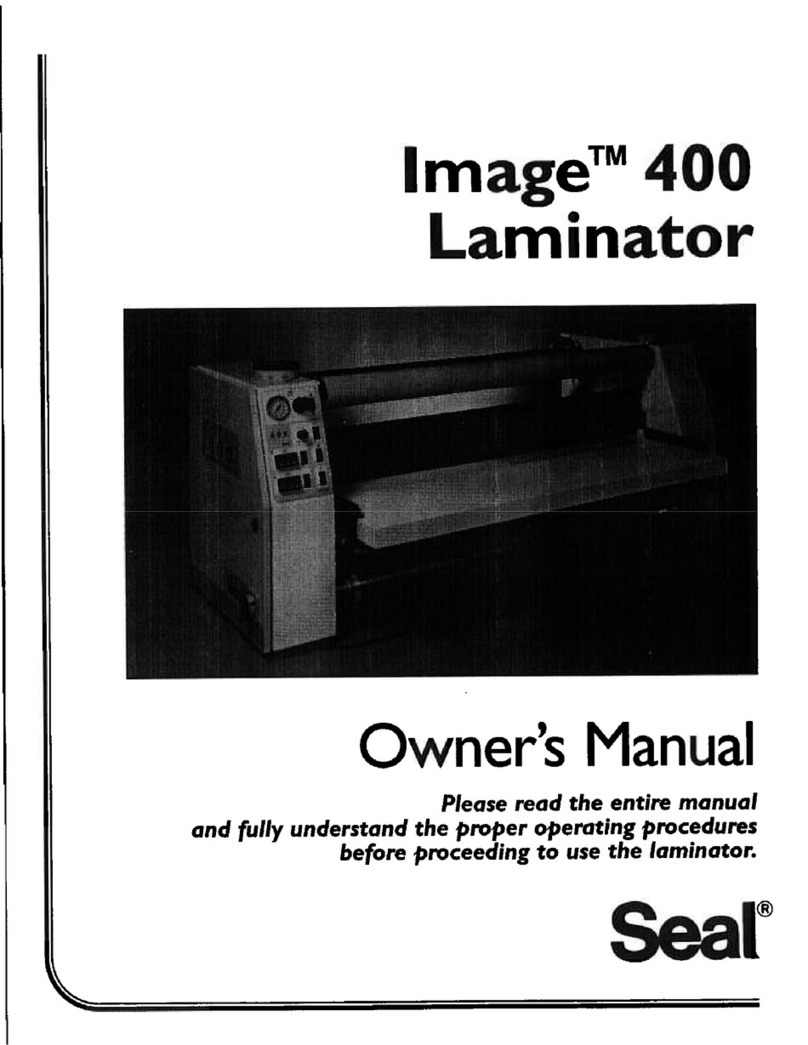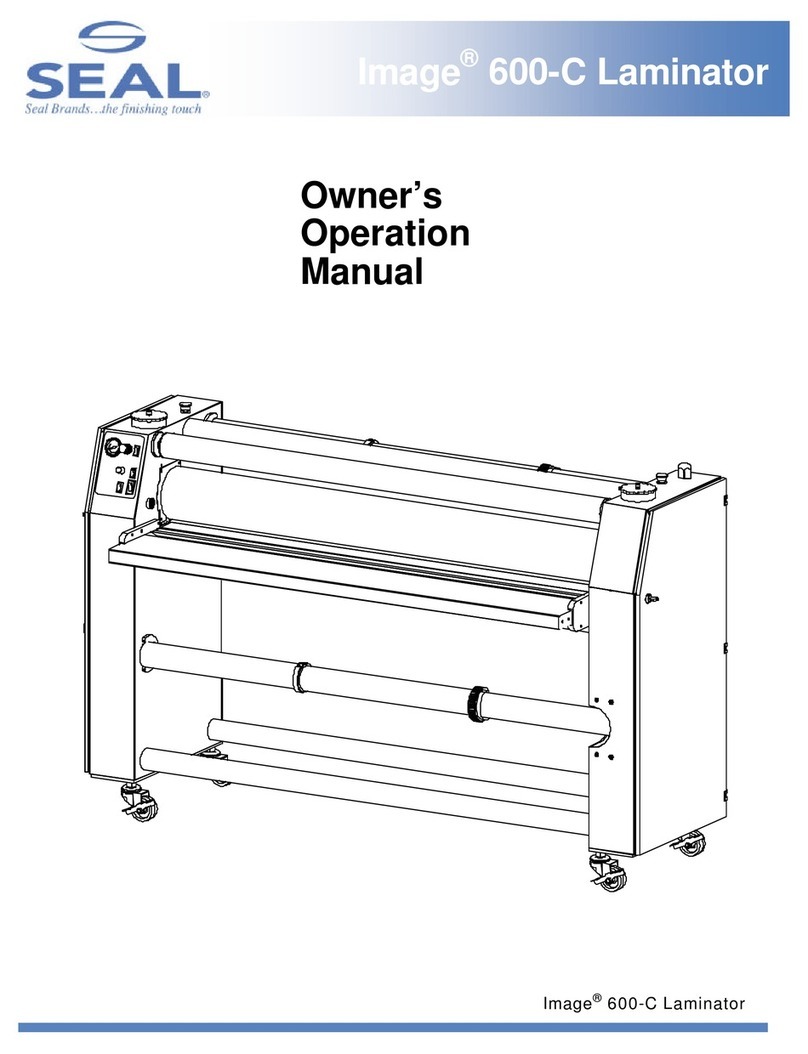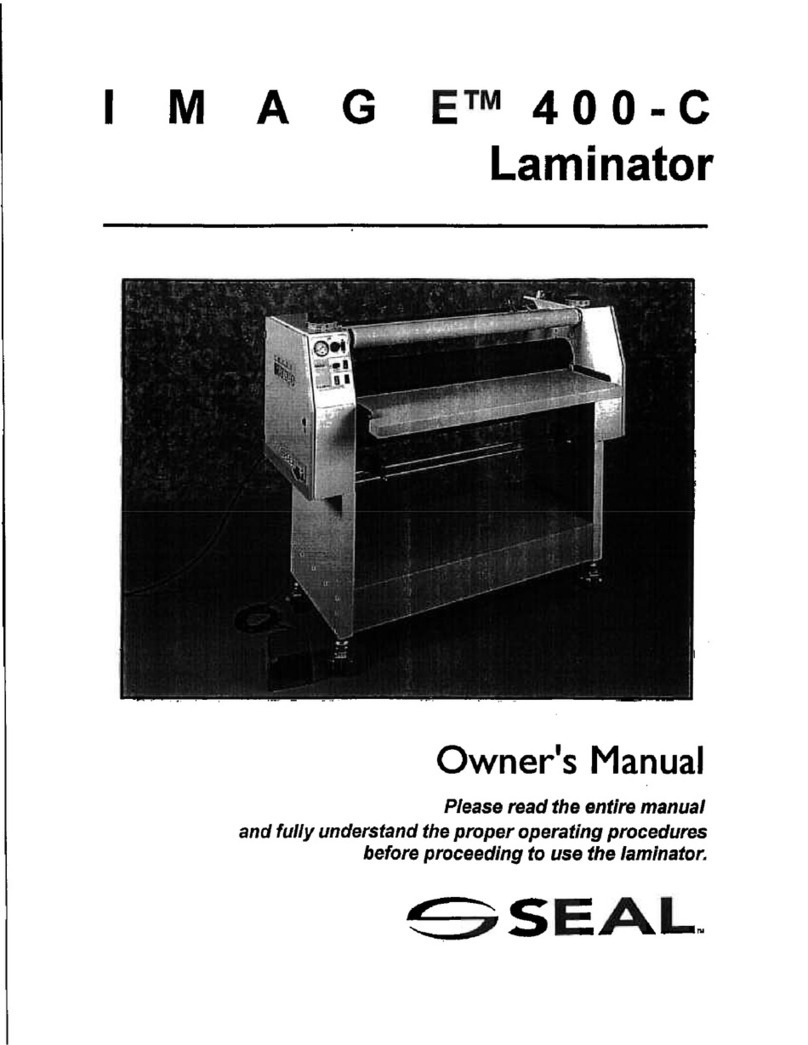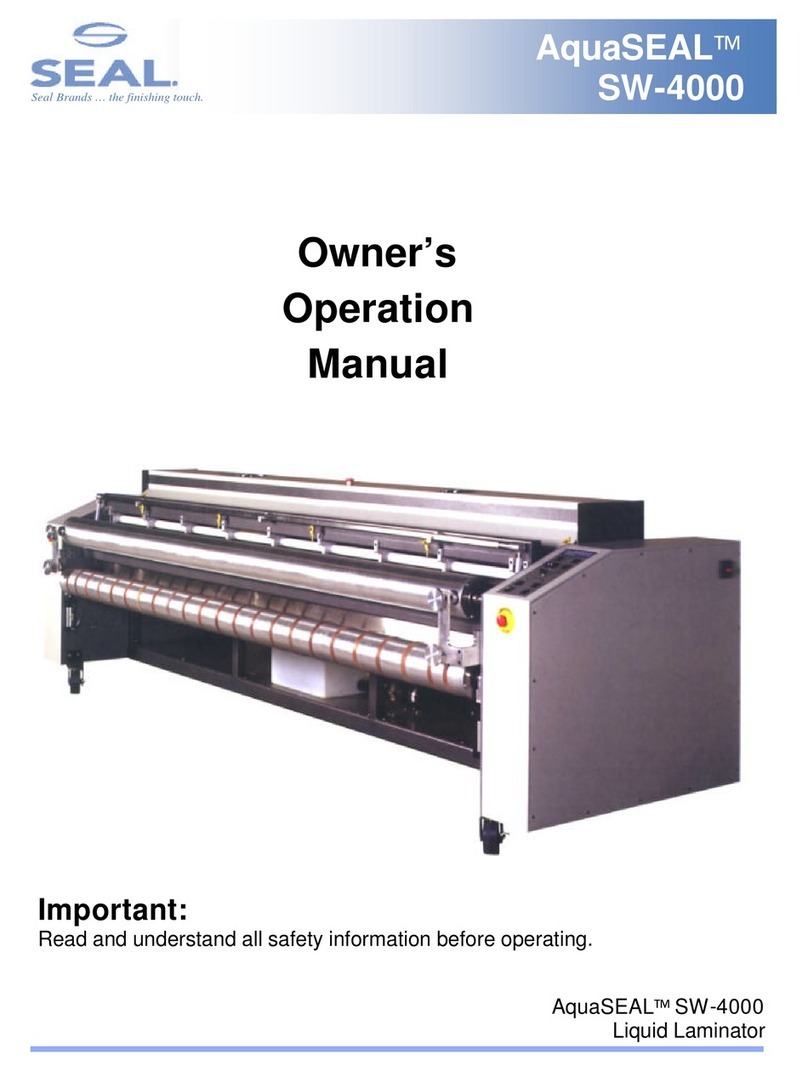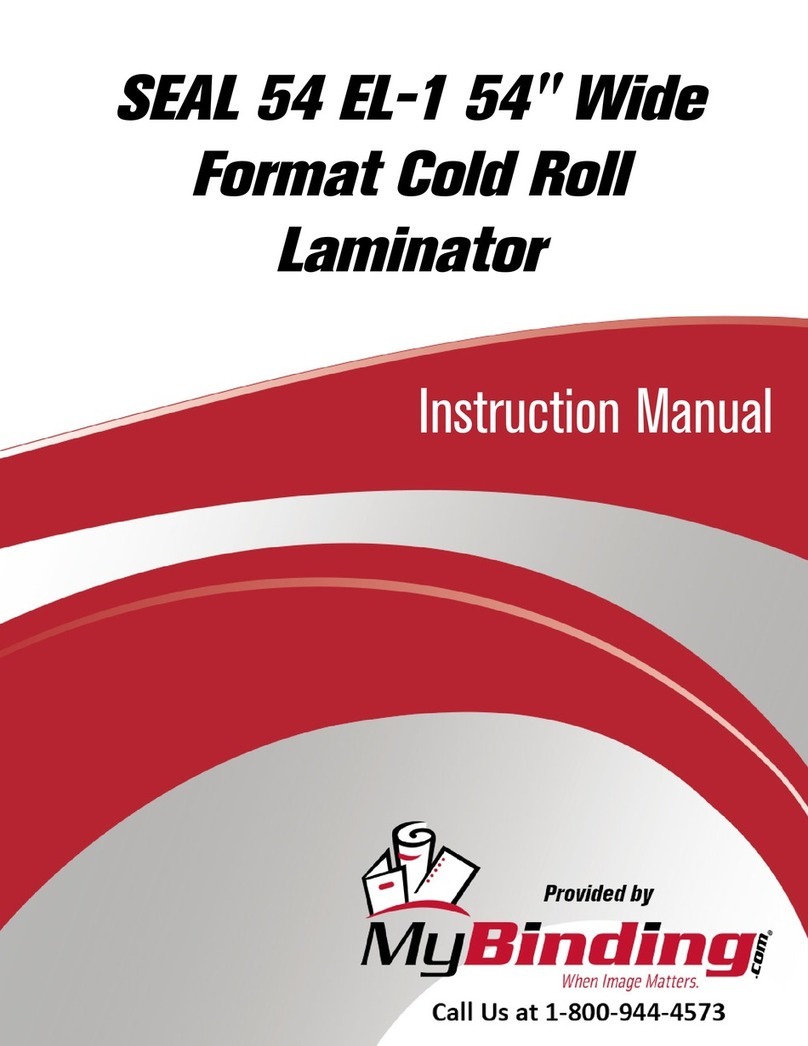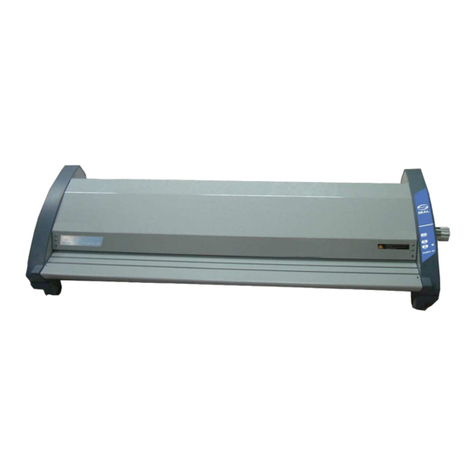Owner’s manual IMAGE®80S
Contents
INTRODUCTION 5
1 Installation Information .....................................................................7
1.1 Unpacking the Laminator .....................................................................7
1.2 Laminator Identification........................................................................9
1.3 Environmental Conditions ....................................................................10
1.4 Working area........................................................................................11
2Description of the Laminator ............................................................13
2.1 Identification of Parts............................................................................13
3Safety and warranty information ......................................................17
3.1 Warnings..............................................................................................18
3.2 Safety Features....................................................................................20
4Control Panel Information.................................................................25
4.1 Control Panel Overview........................................................................25
4.2 Control Panel Functions.......................................................................27
4.3 Using the foot pedal.............................................................................36
5Set-up and operating of the IMAGE®80S.........................................39
5.1 Laminator set-up..................................................................................39
5.2 Pre-Coating Boards..............................................................................41
5.3 Mounting Images to Pre-coated Boards...............................................43
5.4 Applying an Over-Laminate to a Mounted Image .................................44
5.5 Decaling...............................................................................................46
5.6 Mounting Laminated Decals.................................................................49
6Cleaning and maintenance................................................................51
6.1 Cleaning the IMAGE®80S ...................................................................51
6.2 Maintenance of the IMAGE®80S .........................................................52
6.3 Troubleshooting...................................................................................53
APPENDICES............................................................................................55
Accessories.................................................................................................... 56
Speed / Pressure / Temperature settings ....................................................... 57
Process Fault Diagrams ................................................................................. 58
Glossary of Laminating Terms........................................................................ 59
Technical specifications.................................................................................. 60