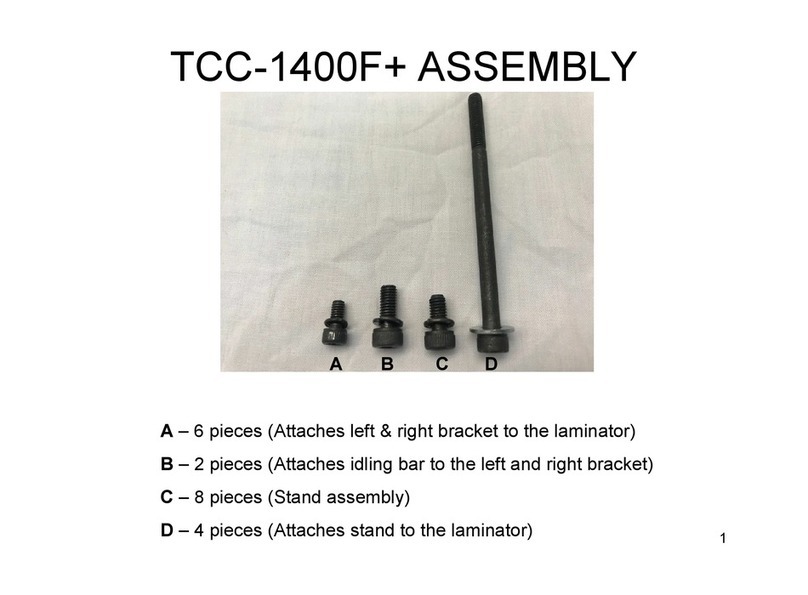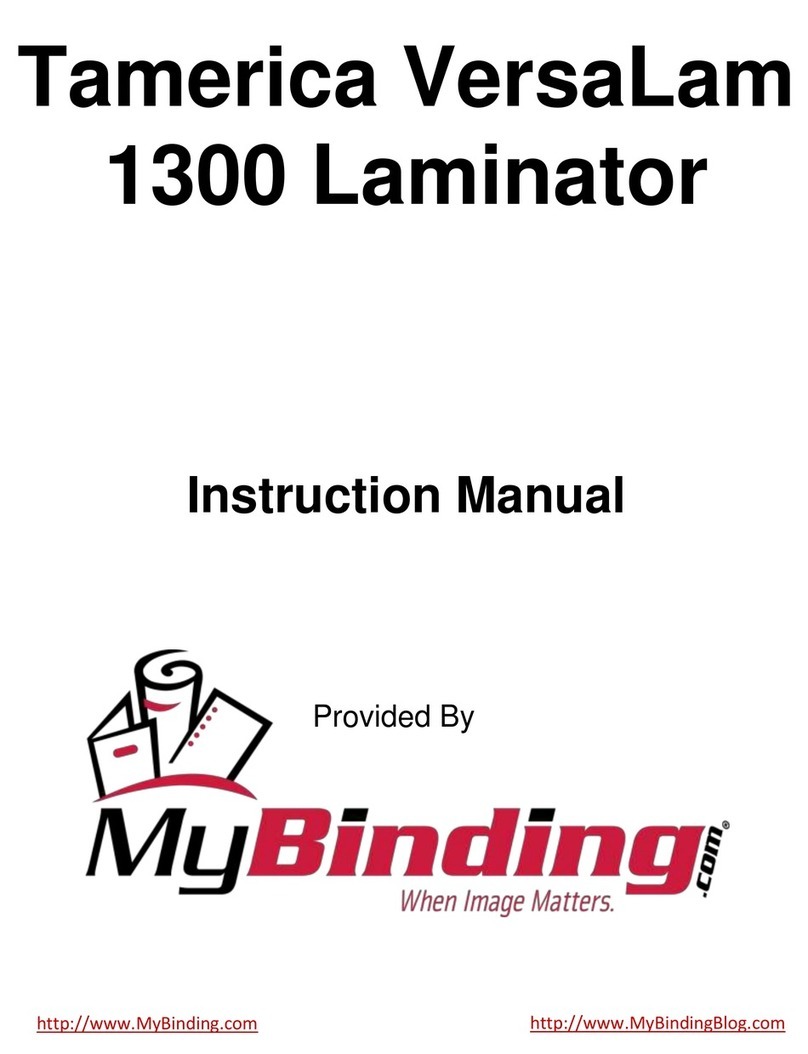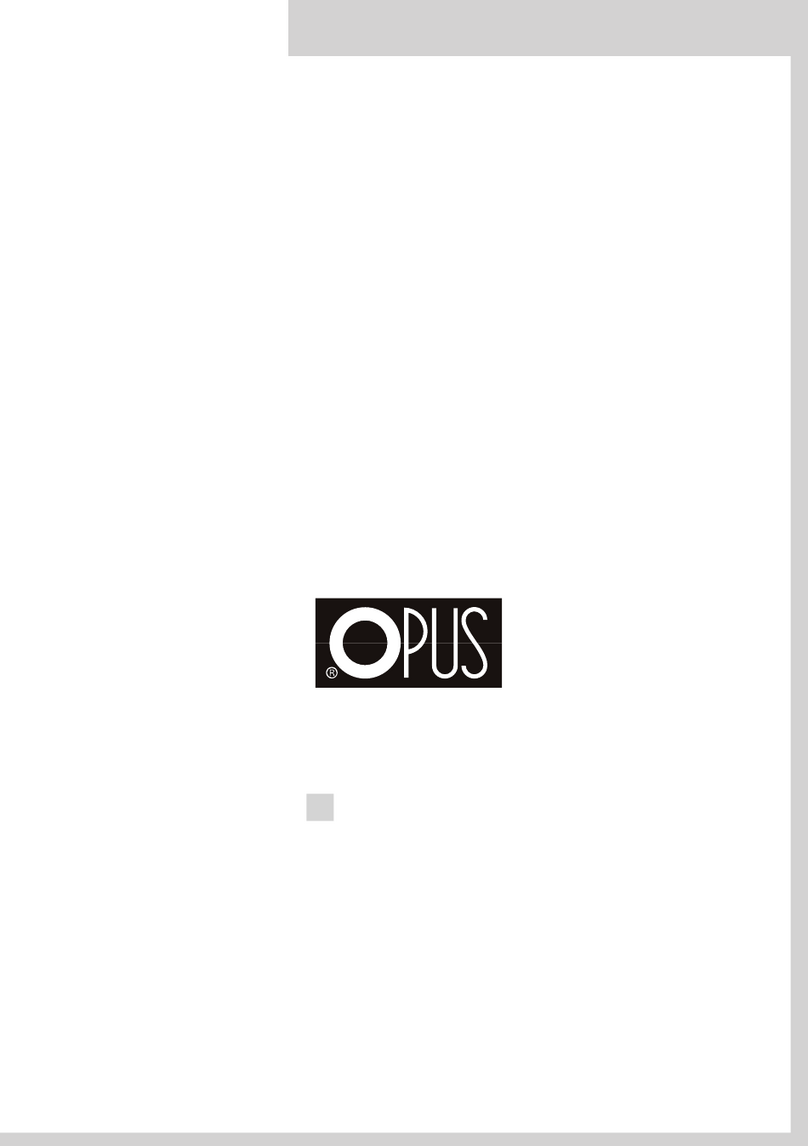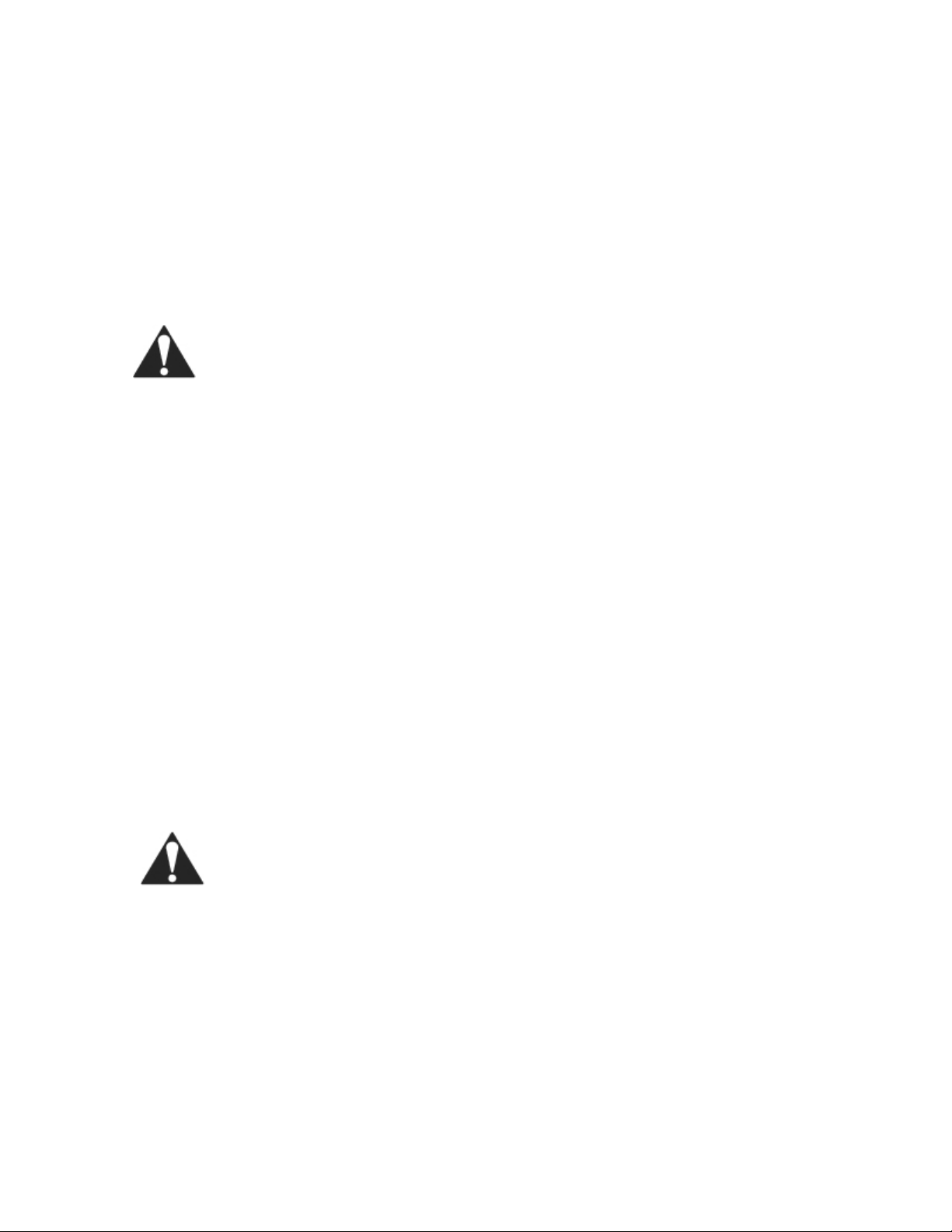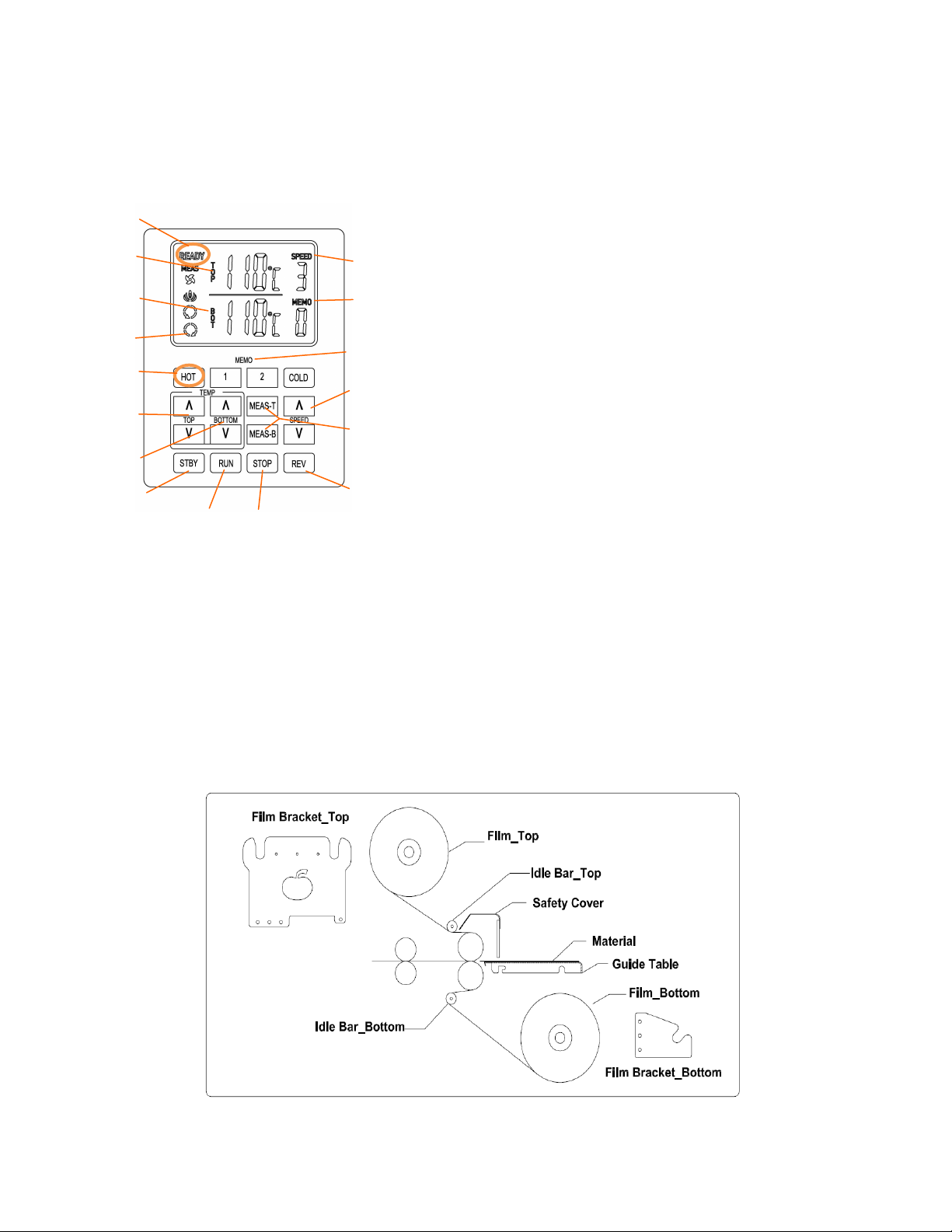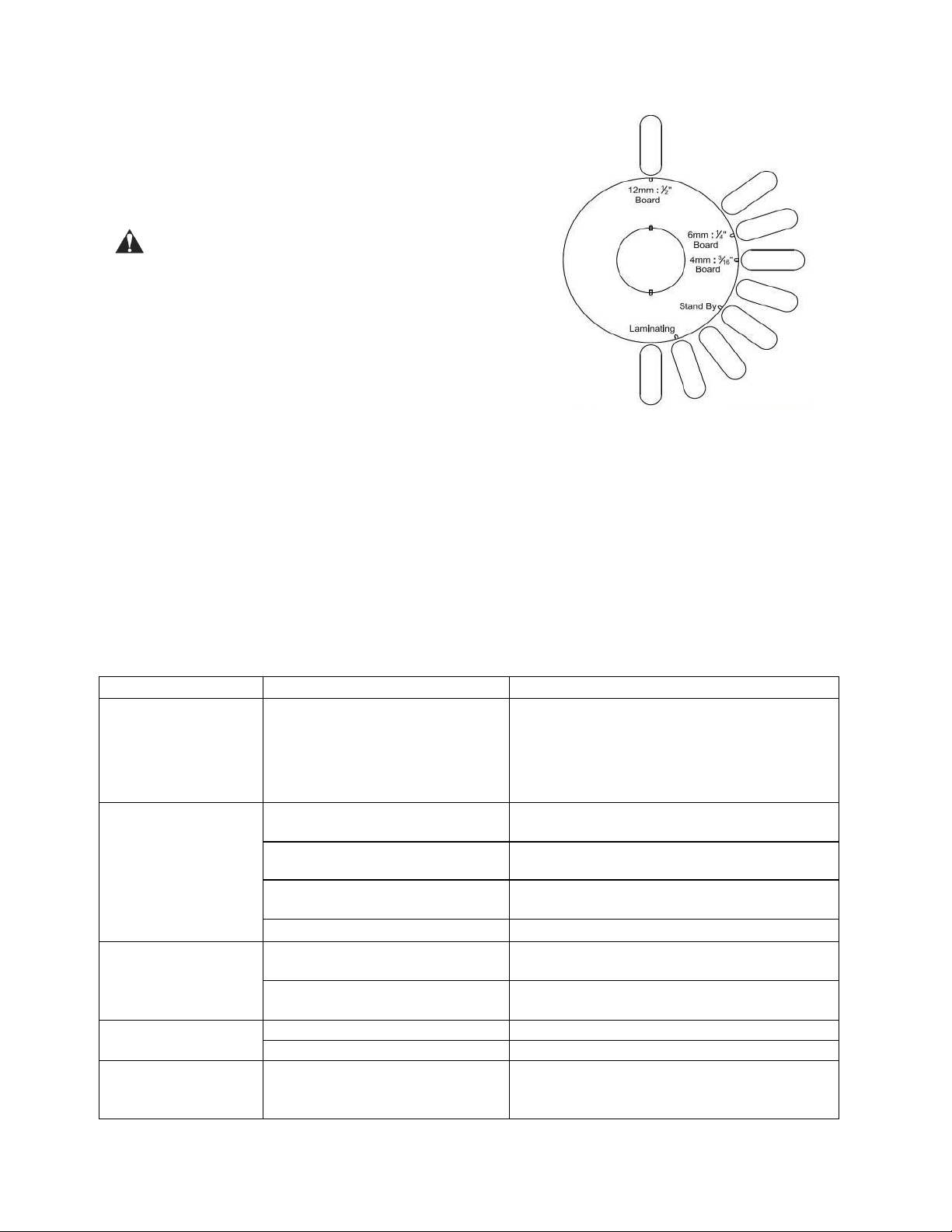7
1. Adjust the roller tension to “Laminating” for regular
laminating jobs. (2nd to the last slot)
2. When not in use, make sure tension is set at
“Standby” or zero tension.
IMPORTANT: The machine has relatively large
rollers to help ensure top-quality laminating results
therefore it may require some force to move the lever
for lamination. To release, push down slightly before
pulling it out so that the handle will not “pop out” of the
slot.
1. Adjust to the adequate tension setting with the tension knob. If the tension is too tight, the
film can get too stretched.
2. Disengage the rollers with Roller Gap Lever and adjust to Standby when not in use. This
will help prevent the machine from overheating.
3. Make sure the rollers are always clean. Operating with one roll of laminating film or when
the upper and lower film are not properly aligned may leave melted resin on the rollers
which may result in poor lamination results. Watch our for dust and any kind of unwanted
particles that may affect your lamination..
4. Be sure to turn off the laminator after use.
Symptom Cause Possible solution
Machine will not turn
on
a. Power cord is not plugged in. a. Plug the power cord into appropriate outlet
b. Pwr switch is in the “off” position. b. Put the power switch to the "on" position.
c. Tripped circuit breaker. c. Reset the circuit breaker.
d. Blown main power fuse. d. Replace the fuse.
There is power, but
the rollers are not
running after the hot
button is pressed:
a. Emergency switch is engaged. a. Disengage the emergency switch.
b. Safety cover is not closed. b. Close the safety cover to active the safety
switch.
c. Guide table is not installed cor-
rectly.
c. Properly install the paper guide so that the
micro switch is activated.
d. Blown motor fuse. d. Replace the motor fuse.
The unit is not heat-
ing up
a. The machine is in "COLD"
mode. a. Switch to "HOT" mode.
b. Set temperature is lower than
the room temperature.
b. Raise the temperature according to the rec-
ommended film temperature.
Curled lamination
a. Upward curl a. Loosen the top roll film tension.
b. Downward curl b. Loosen the bottom roll film tension.
Hazy lamination
a. The main roller temperatures
are too low and lamination
speed is too fast.
a. Raise the roller temperatures and lower the
lamination speed.
MAINTENANCE
ROLLER TENSION SETTINGS
TROUBLESHOOTING