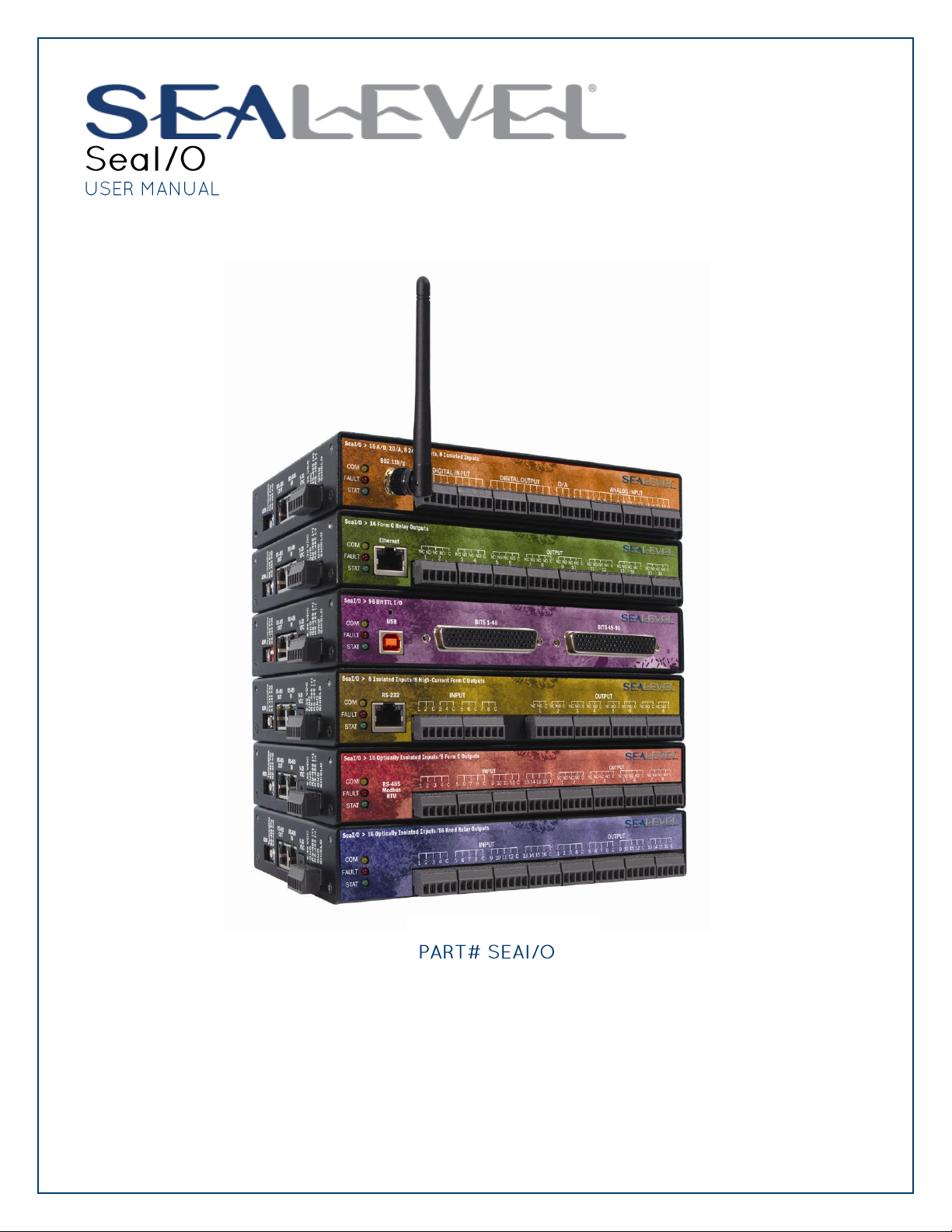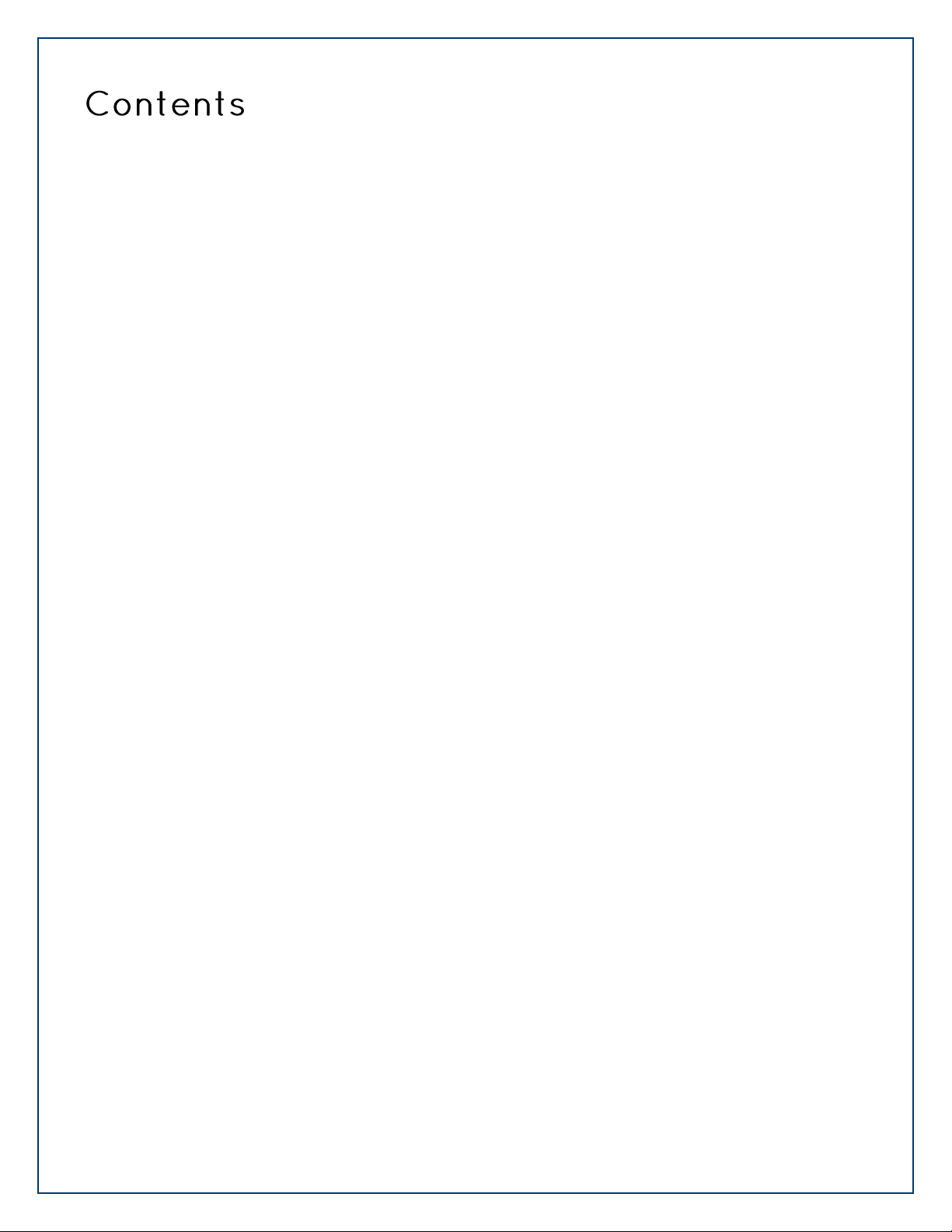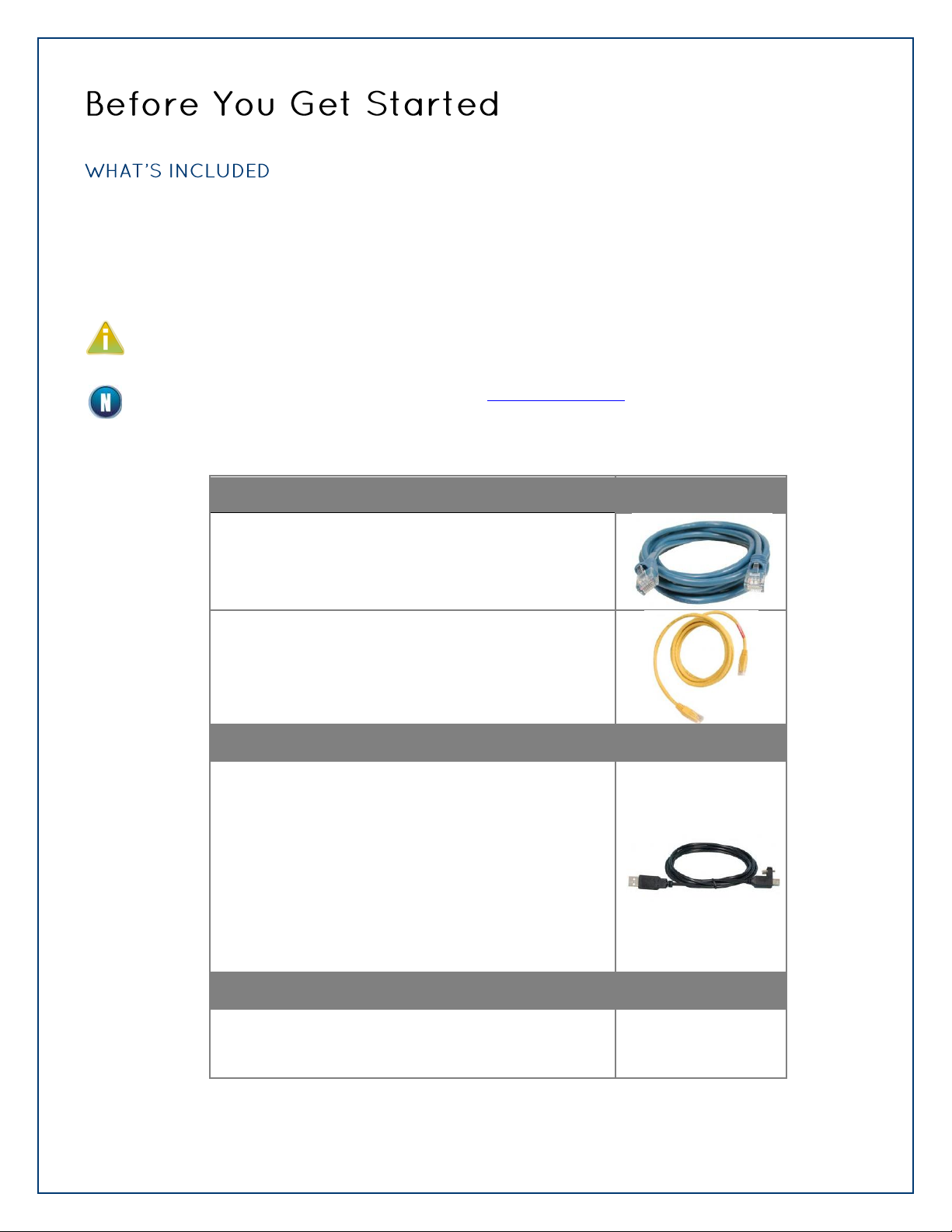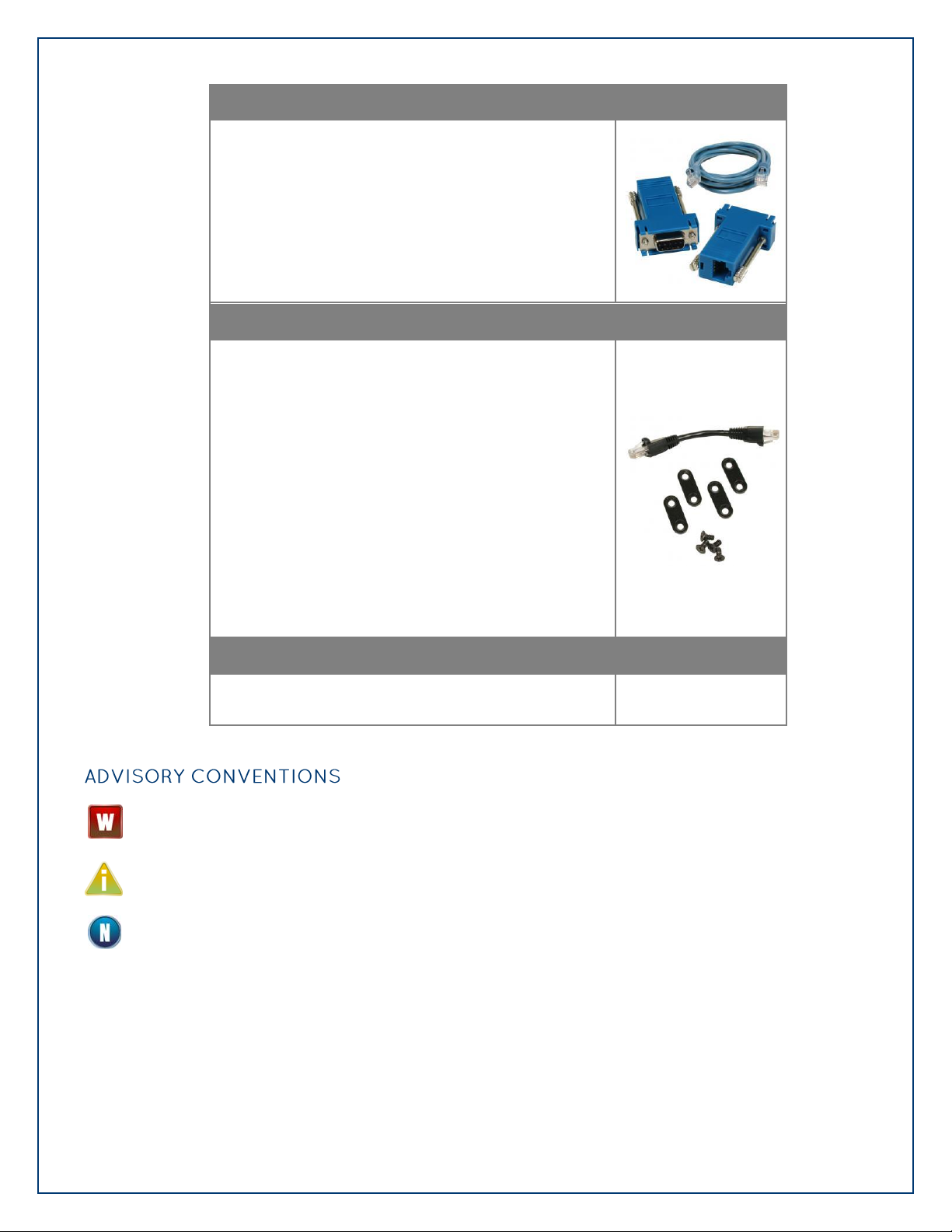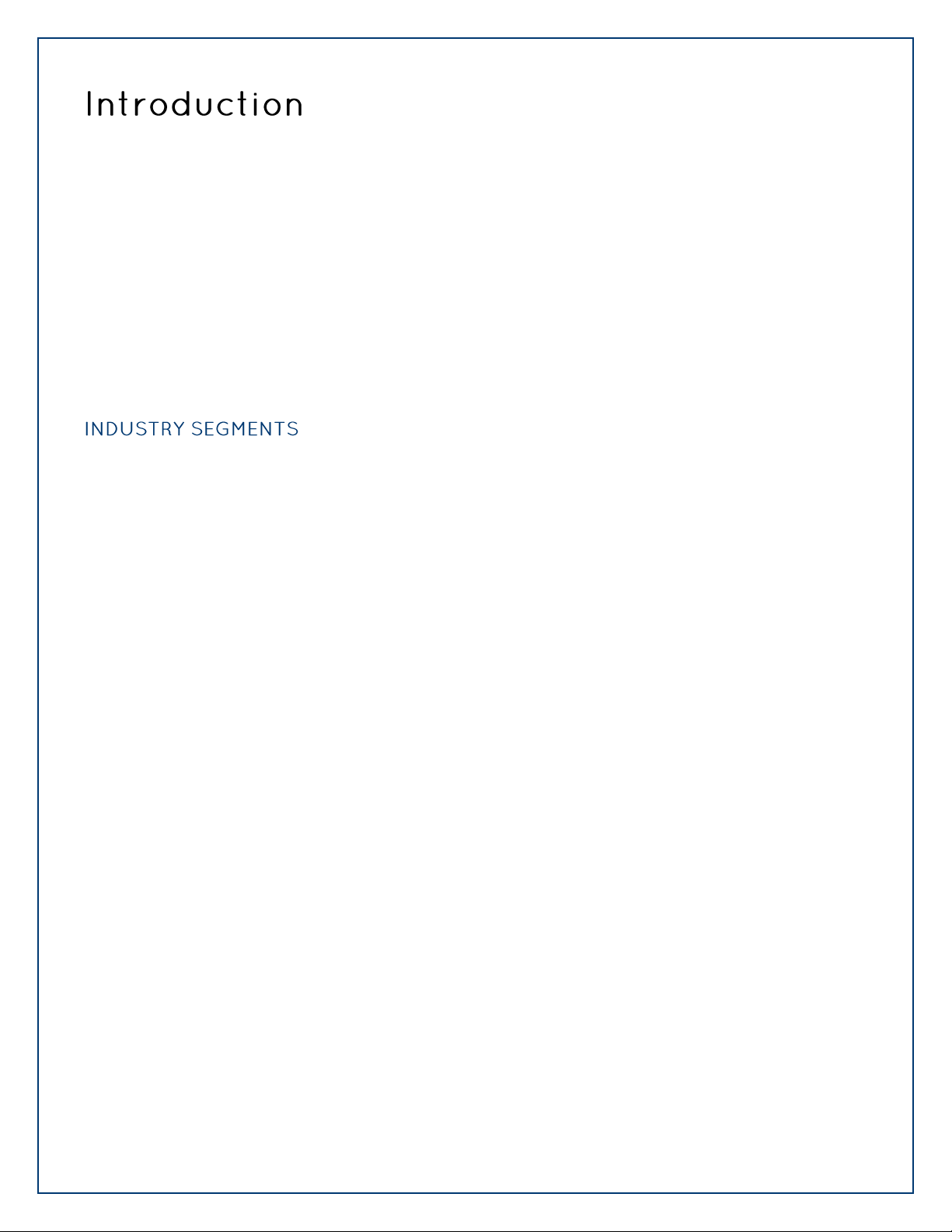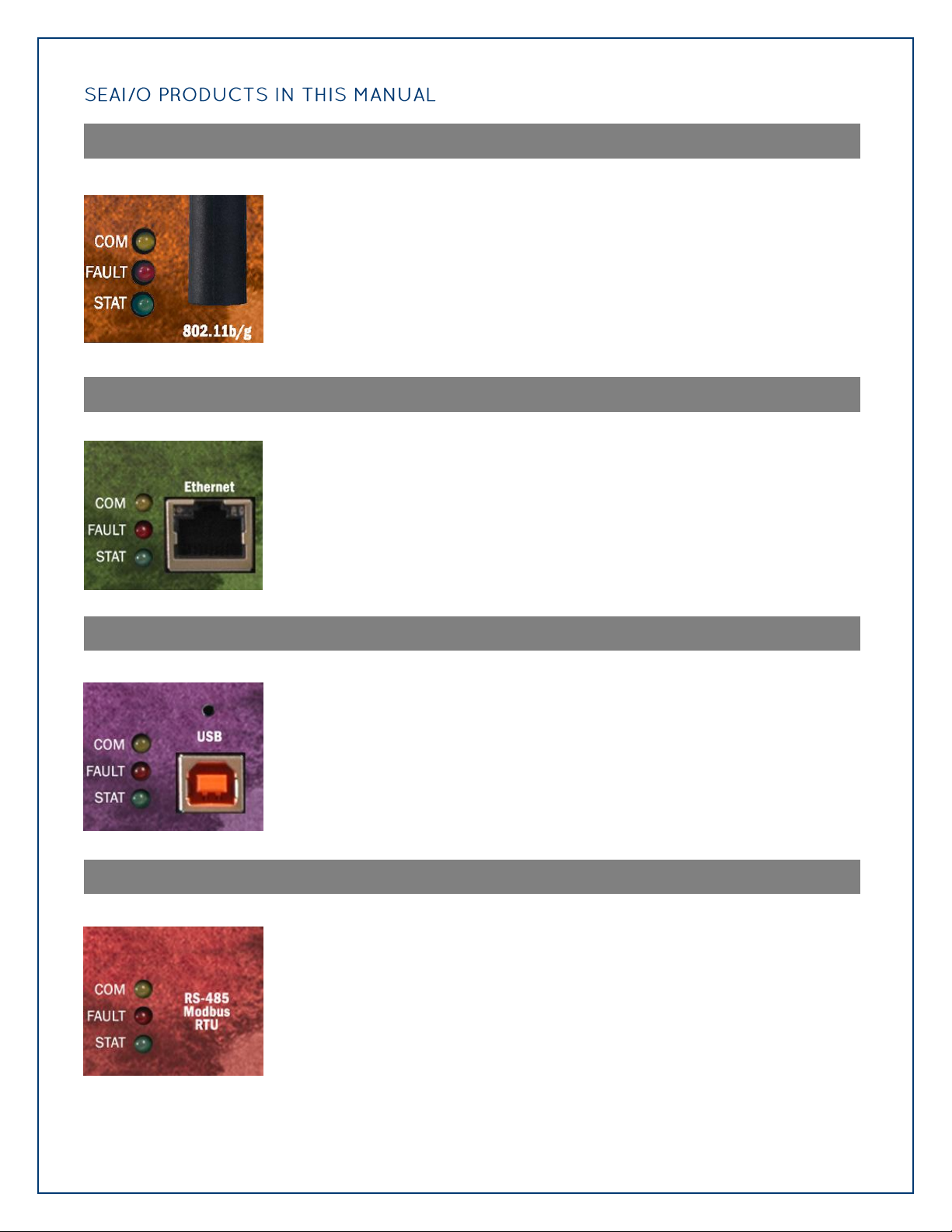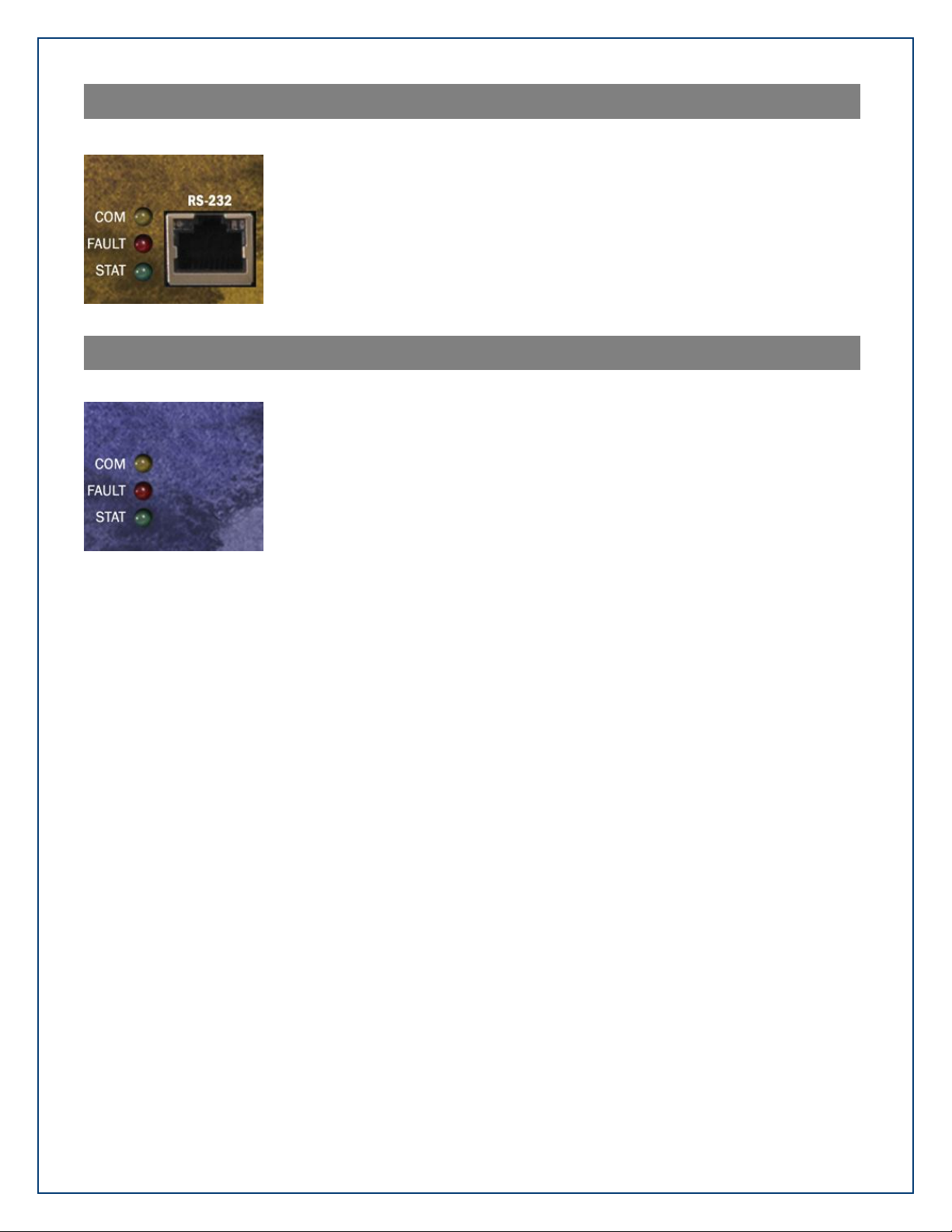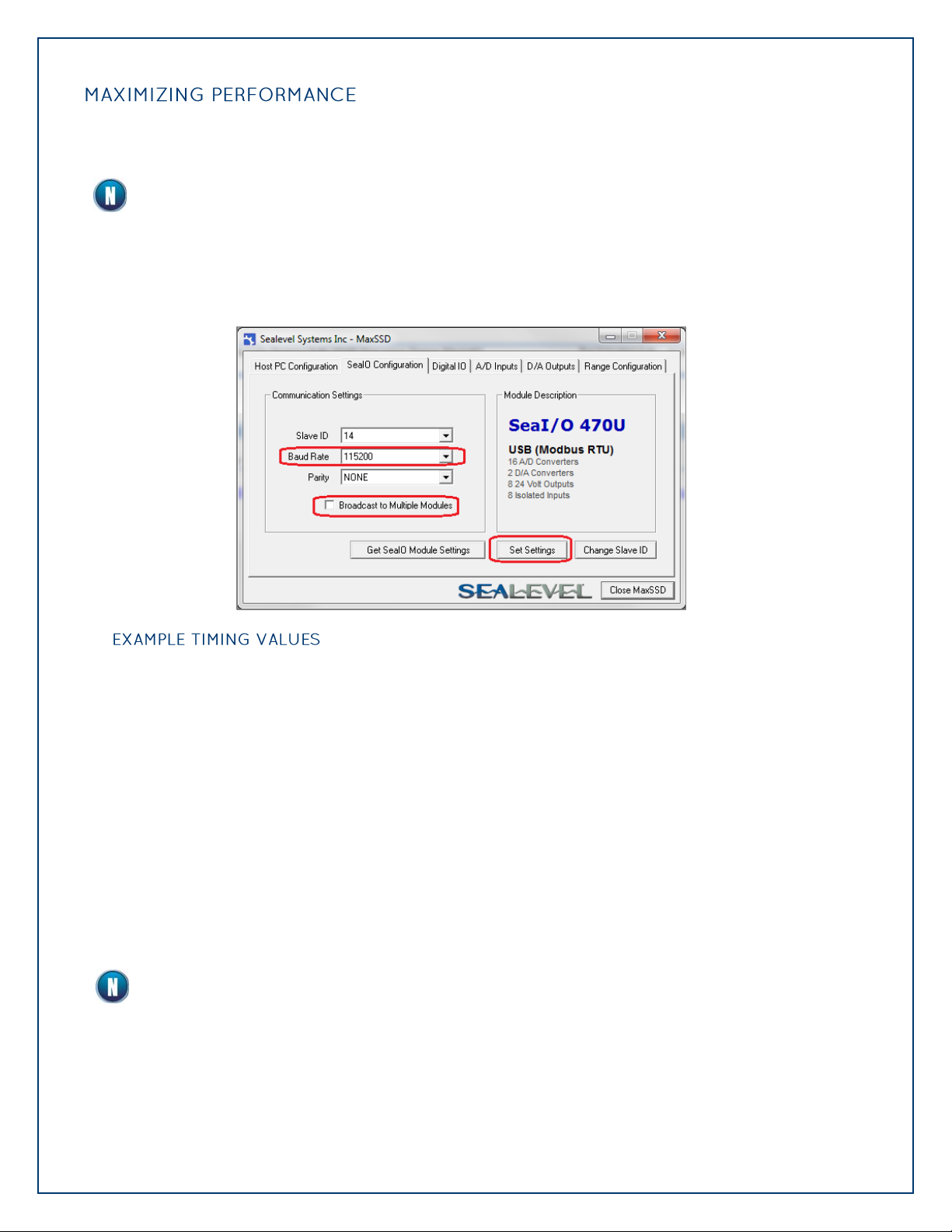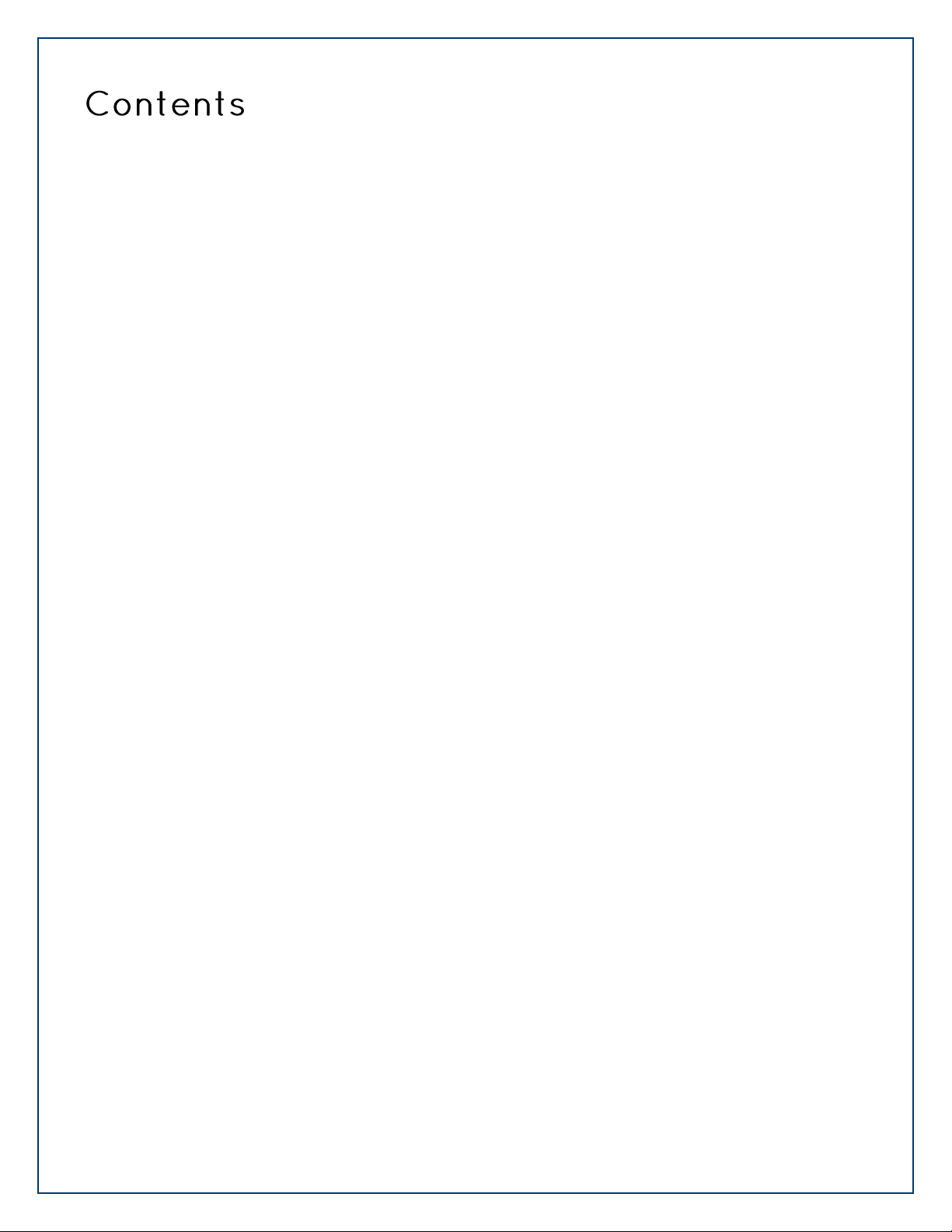
©Sealevel Systems, Inc.
SL9049 - 06/2011
SEAI/O USER MANUAL .................................................................................................................................1
PART#SEAI/O .............................................................................................................................................1
CONTENTS ...................................................................................................................................................2
BEFORE YOU GET STARTED.........................................................................................................................4
WHAT‟S INCLUDED ........................................................................................................................................4
ADVISORY CONVENTIONS ...............................................................................................................................5
INTRODUCTION ...........................................................................................................................................6
INDUSTRY SEGMENTS .....................................................................................................................................6
FEATURES.....................................................................................................................................................7
SEAI/O PRODUCTS IN THIS MANUAL ...............................................................................................................8
MAXIMIZING PERFORMANCE......................................................................................................................... 10
SEAI/O HARDWARE DESCRIPTION ........................................................................................................... 11
SEAI/O BASE AND EXPANSION MODULES....................................................................................................... 11
SEAI/O MODULE COMMON FEATURES .......................................................................................................... 12
SEAI/O CONFIGURATIONS &SPECIFICATIONS................................................................................................. 13
POWER OPTIONS ....................................................................................................................................... 35
BASE MODULE POWER CONNECTION ............................................................................................................. 35
SEAI/O EXPANSION POWER CONNECTION...................................................................................................... 35
SEAI/O MAX POWER REQUIREMENTS............................................................................................................. 35
TTLPOWER REQUIREMENTS......................................................................................................................... 36
SAMPLE POWER CALCULATION ..................................................................................................................... 36
SEAMAX APPLICATION SUITE ................................................................................................................... 37
SEAMAX OVERVIEW ................................................................................................................................... 37
COMMUNICATING VIA MODBUS.................................................................................................................... 37
SEAMAX SOFTWARE INSTALLATION .............................................................................................................. 38
DRIVER INSTALLATION FROM THE SEALEVEL DISK USING „AUTORUN‟................................................................. 38
INSTRUCTIONS FOR DOWNLOADED SOFTWARE INSTALLATION ........................................................................... 40
UPGRADING TO THE CURRENT SEAIO DRIVER (SEAMAX).................................................................................. 40
MAXSSD CONFIGURATION &DIAGNOSTICS UTILITY ....................................................................................... 42
TROUBLESHOOTING SEAMAX ...................................................................................................................... 50
TROUBLESHOOTING ETHERNET &WIRELESS SEAI/O MODULES.......................................................................... 51
HARDWARE CONFIGURATION .................................................................................................................. 52
SETTING DEVICE ADDRESS (SLAVE ID)........................................................................................................... 52
SETTING TERMINATION &PULL-UP/PULL-DOWN RESISTORS............................................................................. 53
CONFIGURING THE “BASE”SEAI/O MODULE................................................................................................... 54
CONFIGURING N-SERIES EXPANSION MODULES ............................................................................................... 55
CONFIGURING A WIRELESS (W-SERIES)MODULE .............................................................................................. 56