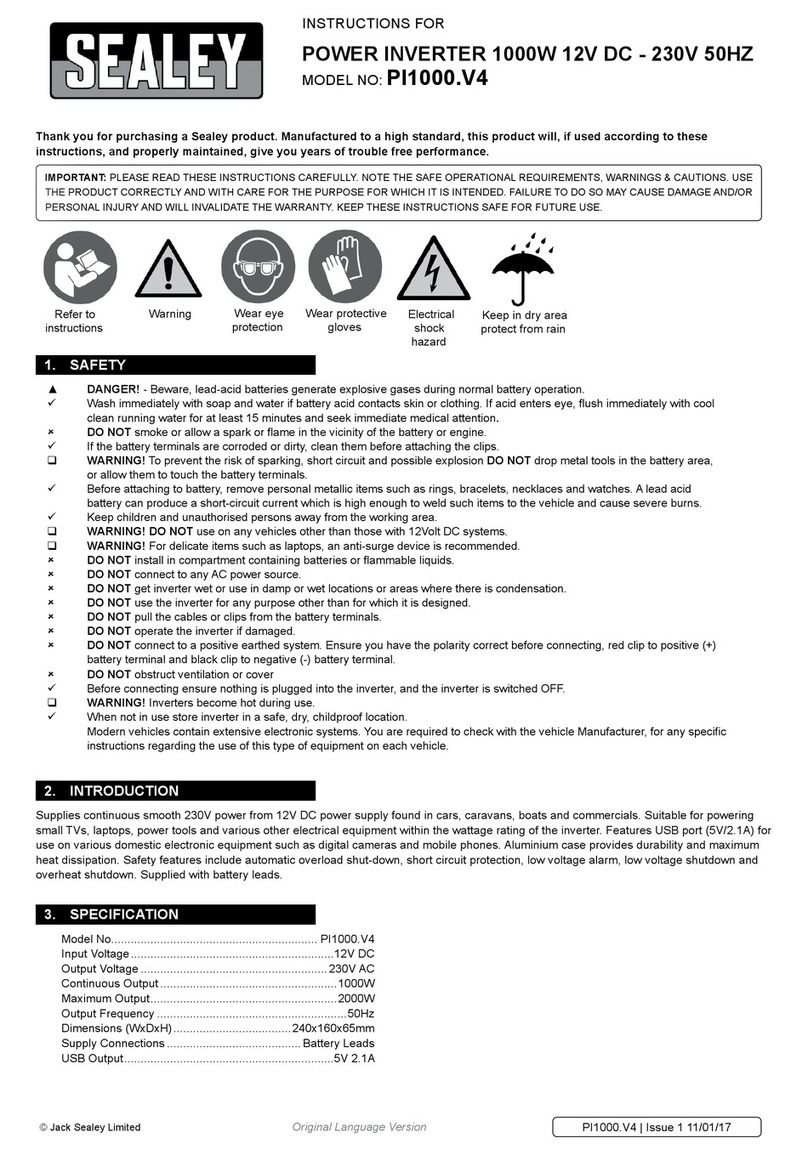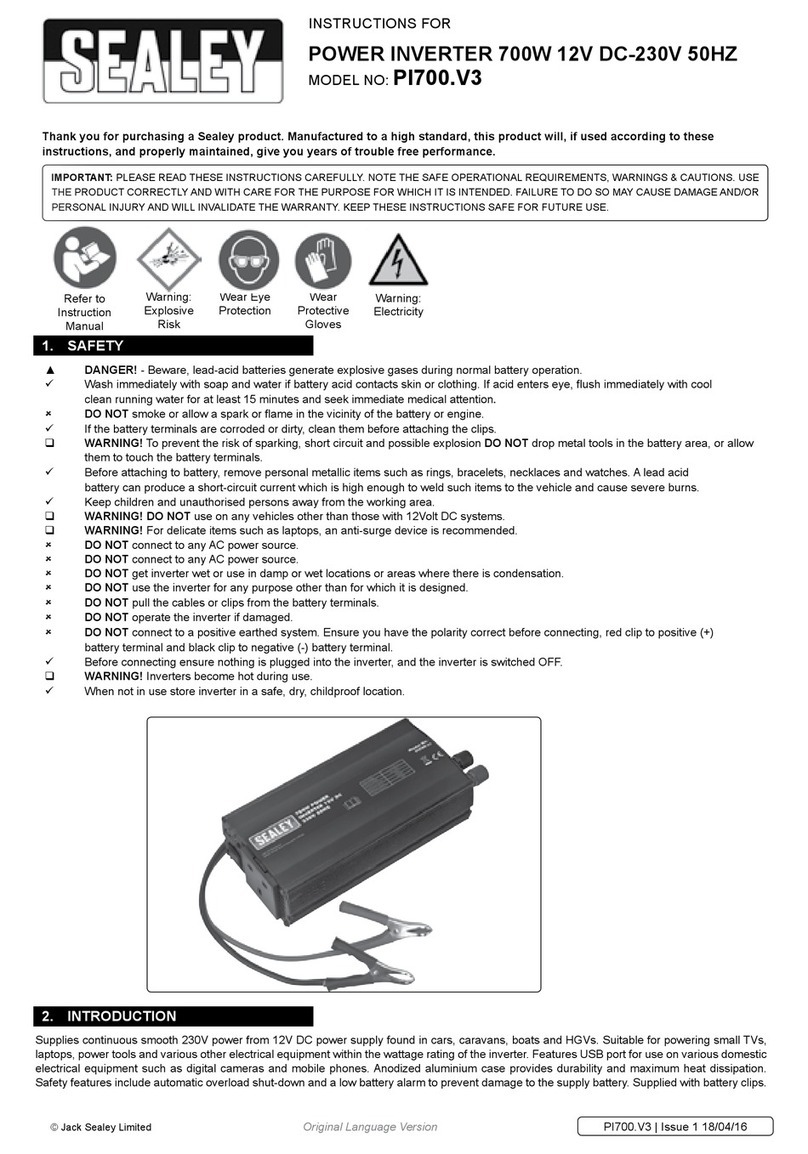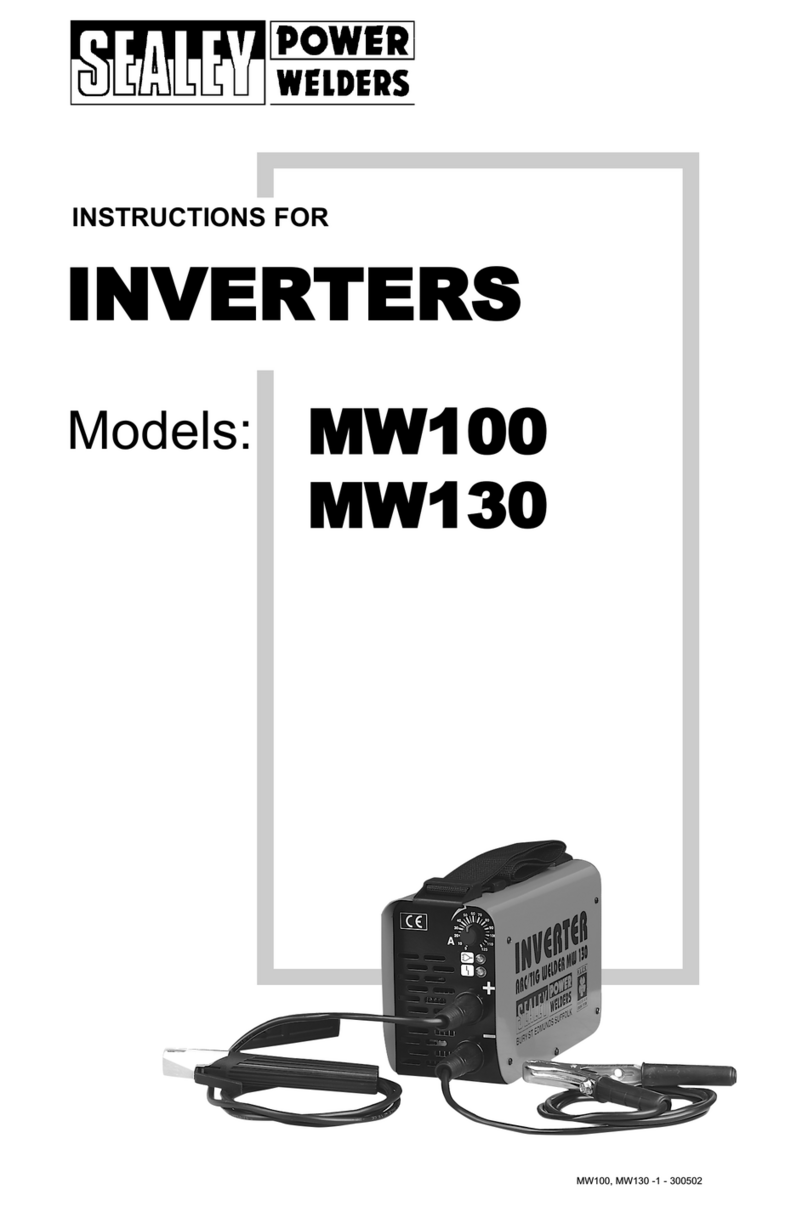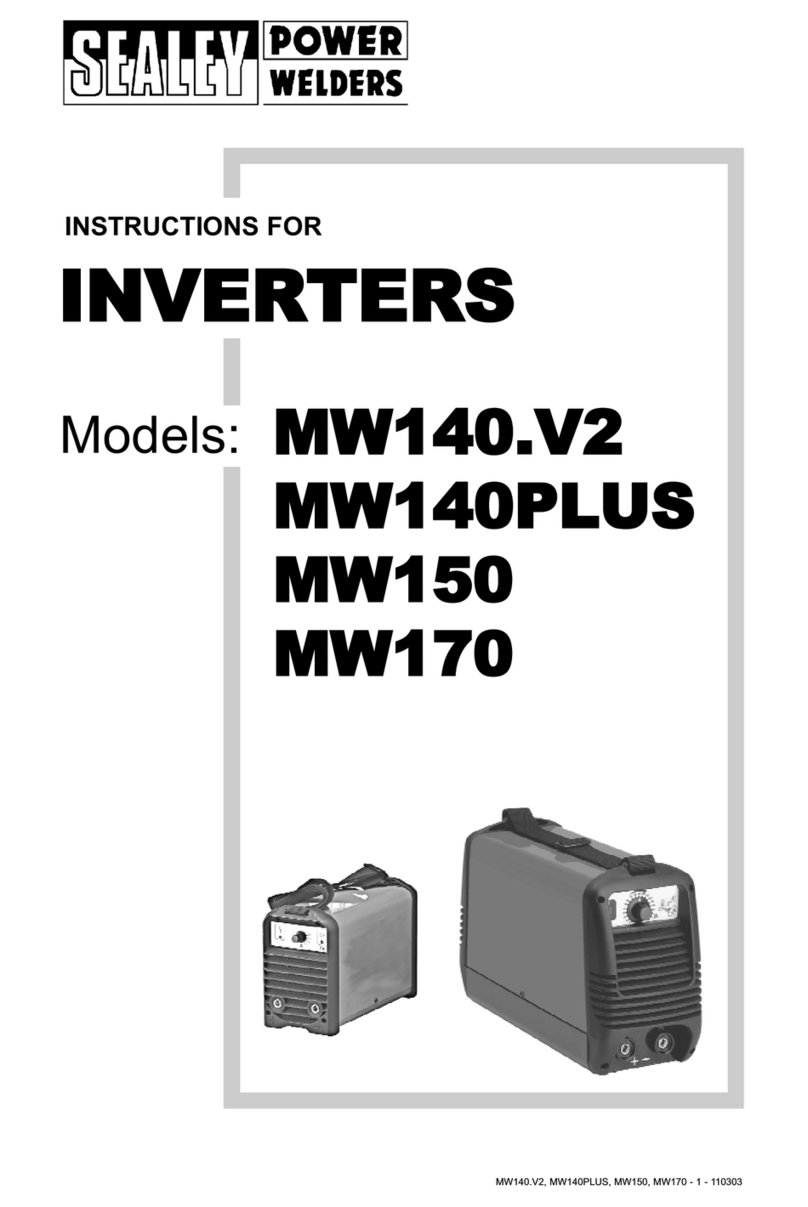5.1 The inverter monitors the following potentially hazardous conditions:
5.1.1 Low Battery Voltage - This condition is not harmful to the inverter but could damage the power source. An alarm will sound
when input voltage drops to 10.5V. The inverter automatically shuts down when input voltage drops to 10V.
When the condition is corrected, the unit may be restarted.
5.1.2 Short Circuit - Reverse polarity or short circuit of the load will usually result in the opening of the short circuit protection and
blow the 40A fuses. Depending on the severity of the short, the external fuse will blow first, then the internal fuses. Should
the external fuse blow for any reason then the inverter may still function whilst the internal fuses are intact, but at a
reduced capacity. If the internal fuses blow we recommend contacting your local repair agent or Sealeys technical help line
directly on 01284 757505 for guidance.
5.1.3 High Temperature - When the temperature of the internal heat sink reaches 65°C, the solid state temperature sensor will
automatically shut down the unit. Once it is allowed to cool, the unit may be restarted.
Environmental Protection.
Recycle unwanted materials instead of disposing of them as waste. All tools, accessories and packaging should be
sorted, taken to a recycle centre and disposed of in a manner which is compatible with the environment.
When the product is no longer required, it must be disposed of in an environmentally protective way.
4.1 Wattage Loading.
4.1.1 Inductive loads, such as TV’s and stereos, require more current to operate than do resistive loads of the same wattage
rating. Induction motors, as well as some televisions, may require 2 to 6 times their wattage rating to start up. The most
demanding in this category are those that start under load, such as compressors and pumps. Testing is the only
definitive way to determine whether a specific load can be started and how long it can run. The unit will simply shut
down if it is overloaded. To restart the unit after a shutdown due to overloading, remove the overload.
NOTE! The inverter will not operate high wattage appliances or equipment that produce heat, such as hair dryers, microwave
ovens and toasters.
4.2 Battery Operating Time.
4.2.1 With a typical vehicle battery, a minimum operating time of 1 to 2 hours can be expected depending on the load draw. It
is recommended that the operator starts the engine every hour to recharge the battery. This will prevent any unexpected
shutdown of the equipment and will ensure that there is always sufficient battery capacity to start the vehicle.The inverter
may be used either with the engine running or turned off. However, the inverter must be switched OFF when starting the vehicle.
4.2.2 The inverter draws less than 1.3 Amperes from the battery when it is not supplying power to a load. In most cases, the
inverter may be left connected to the battery when it is not in use. If the vehicle will not be used for several days,
disconnect the unit from the battery.
Problem Possible Cause Suggested Remedy
Unit will not operate 1. Poor DC contact
2. Battery voltage below 10V.
3. Load draws too much power.
4. Inverter in thermal shutdown.
5. Vehicle battery in poor condition.
6. External fuse blown due to short
circuit.
7. Internal fuses blown due to short
circuit.
1. Check all DC contacts.
2. Recharge or replace battery.
3. Reduce load.
4. Allow inverter to cool.
5. Check / replace battery.
6. Check battery connections and replace fuse.
7. Contact local repair agent or Sealey technical help
line for guidance.
Low output voltage. Check with voltmeter. Use true RMS voltmeter.
Low voltage alarm sounds
continuously.
1. Bad connection or wiring.
2. Low battery voltage.
1. Check and tighten all DC connections.
2. Recharge battery without load.
Television Interference 1. Inverter too close to the television. 1. Locate the inverter as far as possible from the TV,
antenna and other cables.
4. OPERATING TIPS
5. PROTECTIVE FEATURES
6. TROUBLE SHOOTING
NOTE: It is our policy to continually improve products and as such we reserve the right to alter data, specifications and component parts without prior notice.
IMPORTANT: No liability is accepted for incorrect use of this product.
WARRANTY: Guarantee is 12 months from purchase date, proof of which will be required for any claim.
INFORMATION: For a copy of our latest catalogue and promotions call us on 01284 757525 and leave your full name and address, including postcode.
01284 757500
01284 703534
sales@sealey.co.uk
Sole UK Distributor, Sealey Group,
Kempson Way, Suffolk Business Park,
Bury St. Edmunds, Suffolk,
IP32 7AR
www.sealey.co.uk
Web
email
Original Language Version
PI700.V2 Issue:1 - 31/03/11