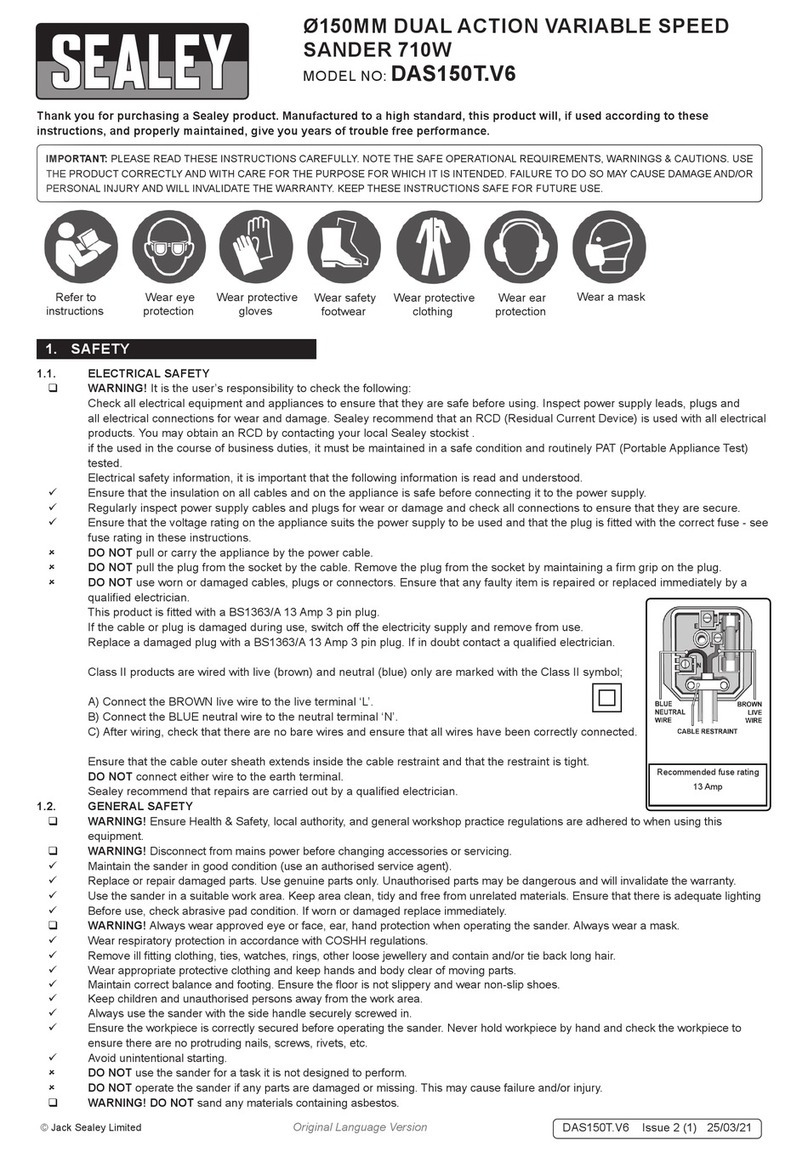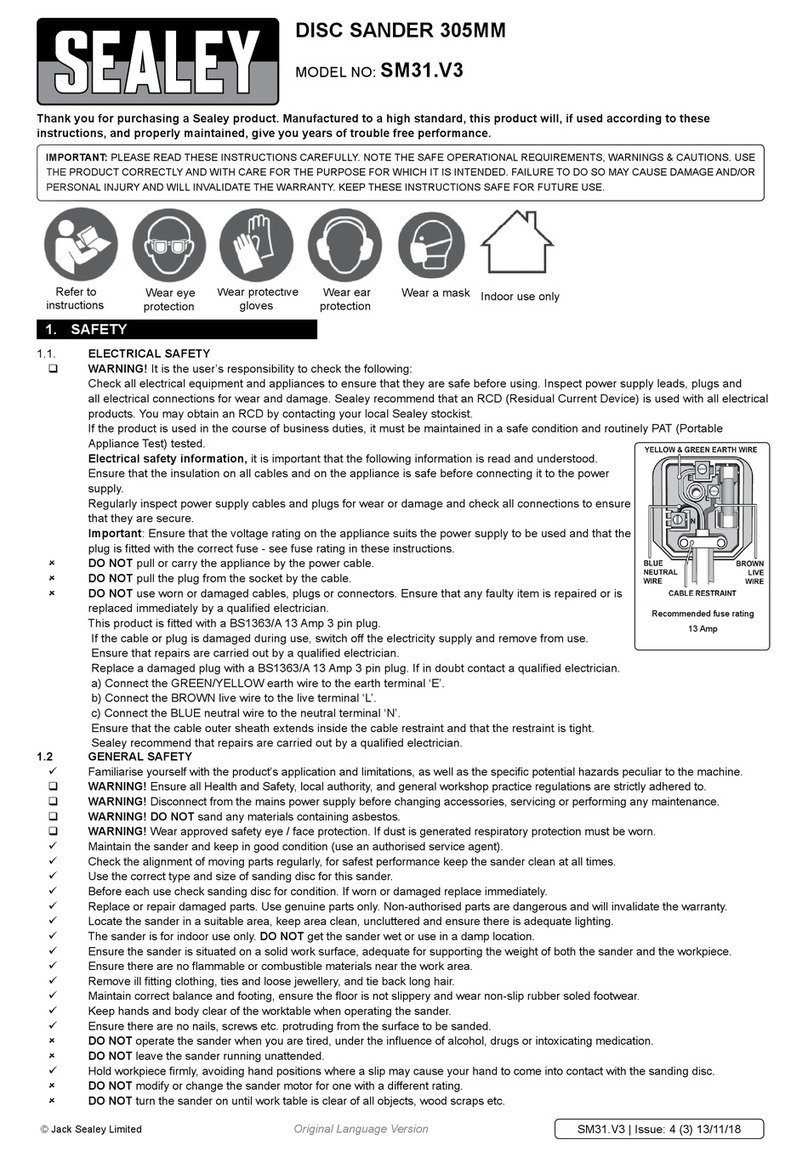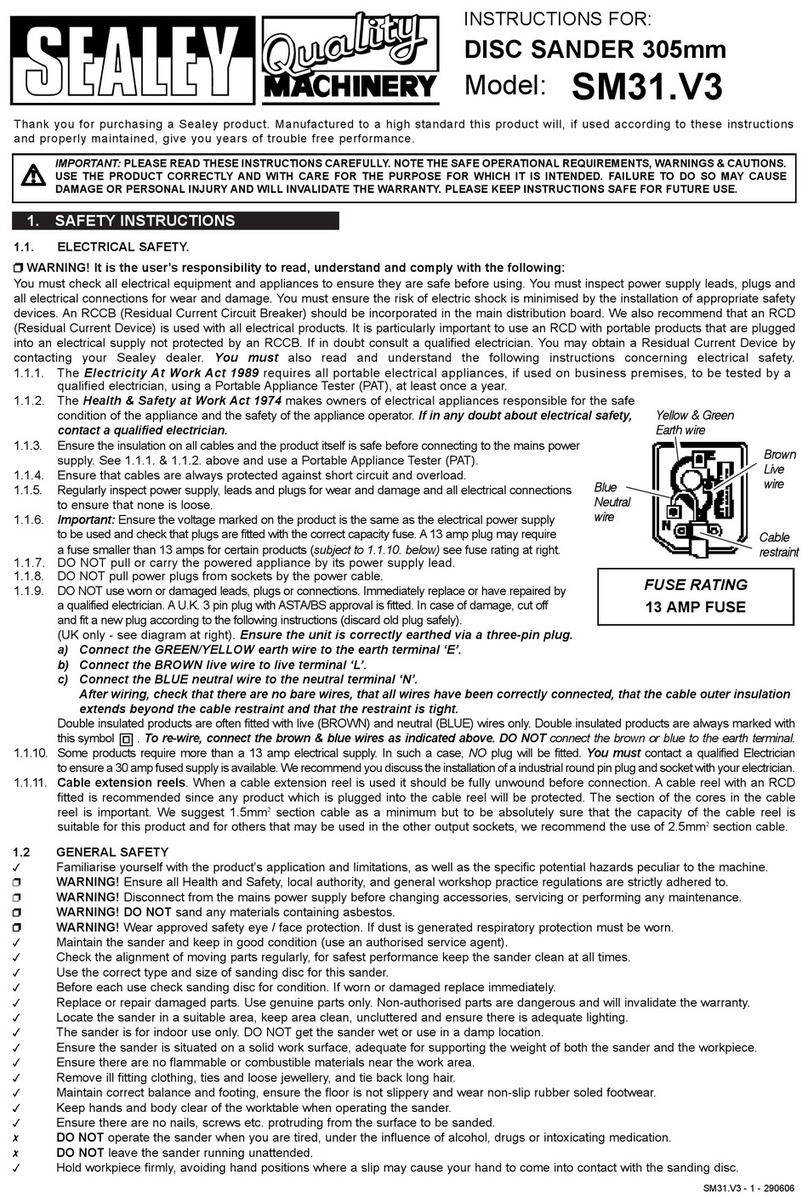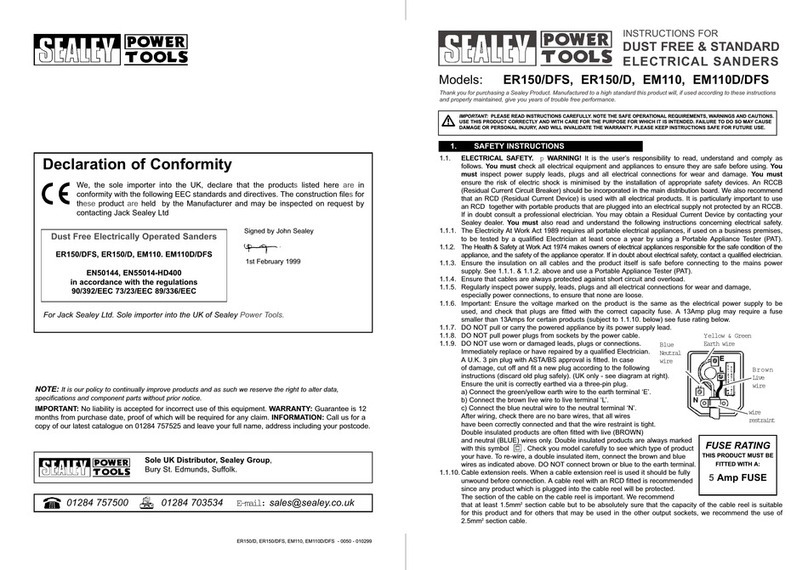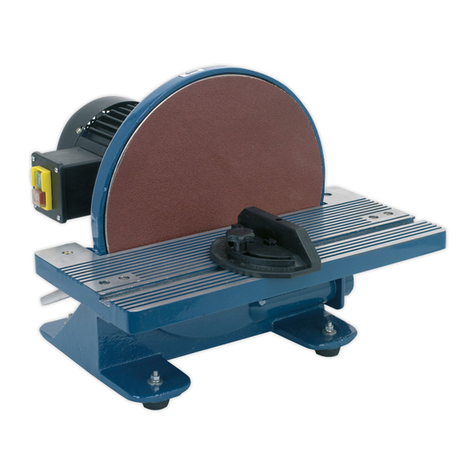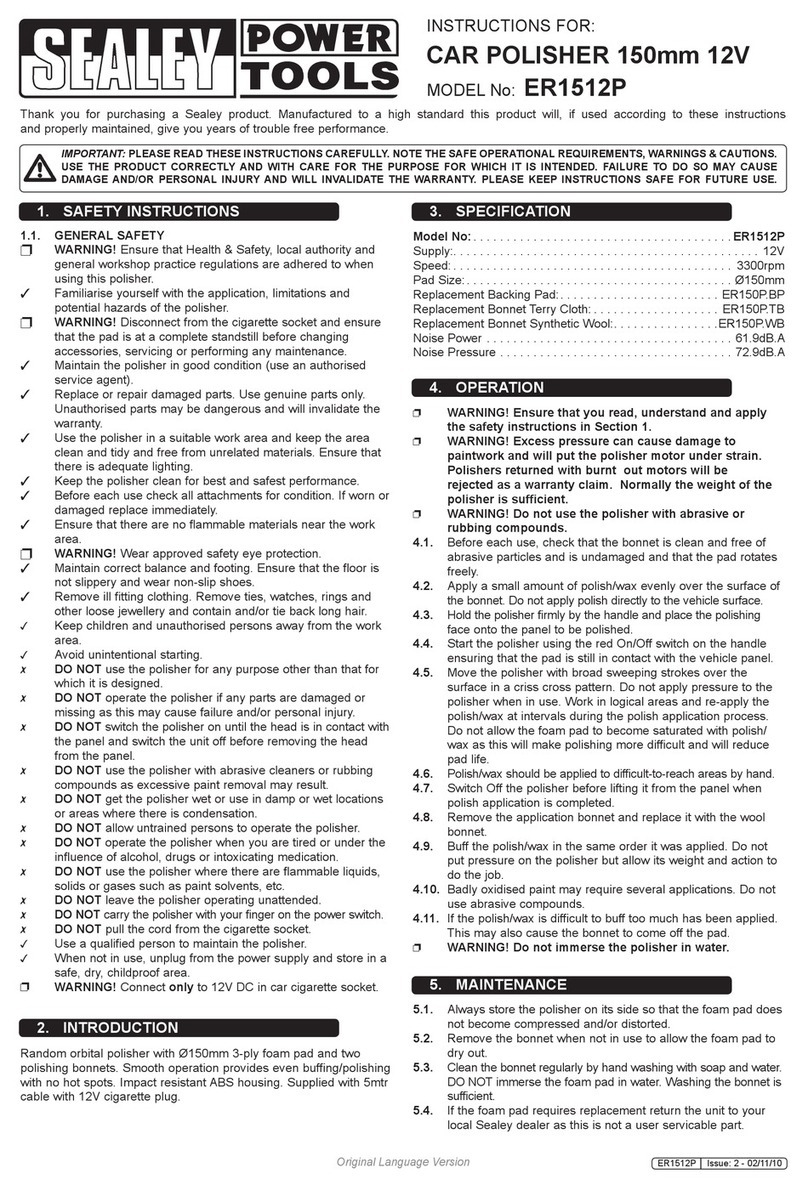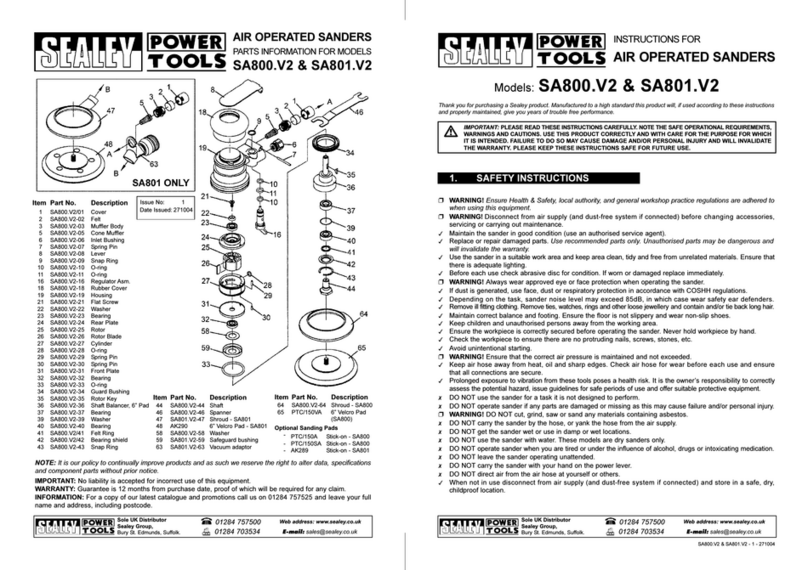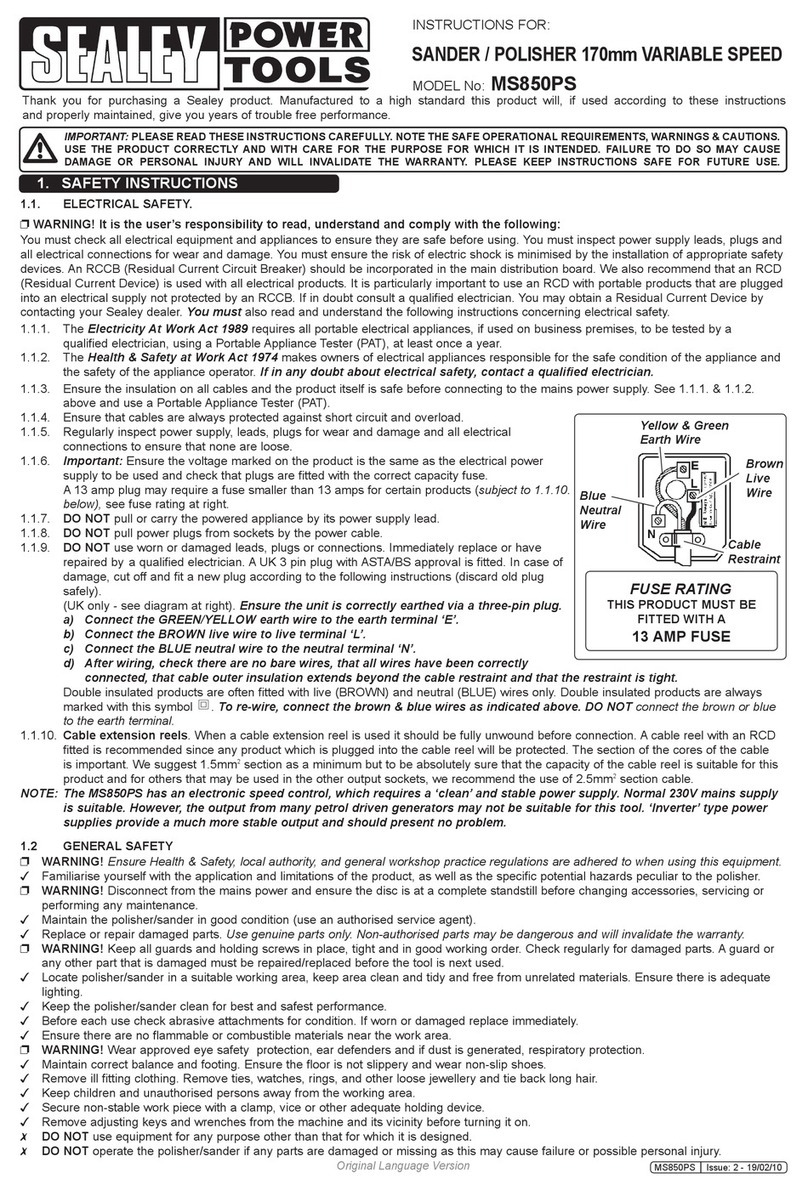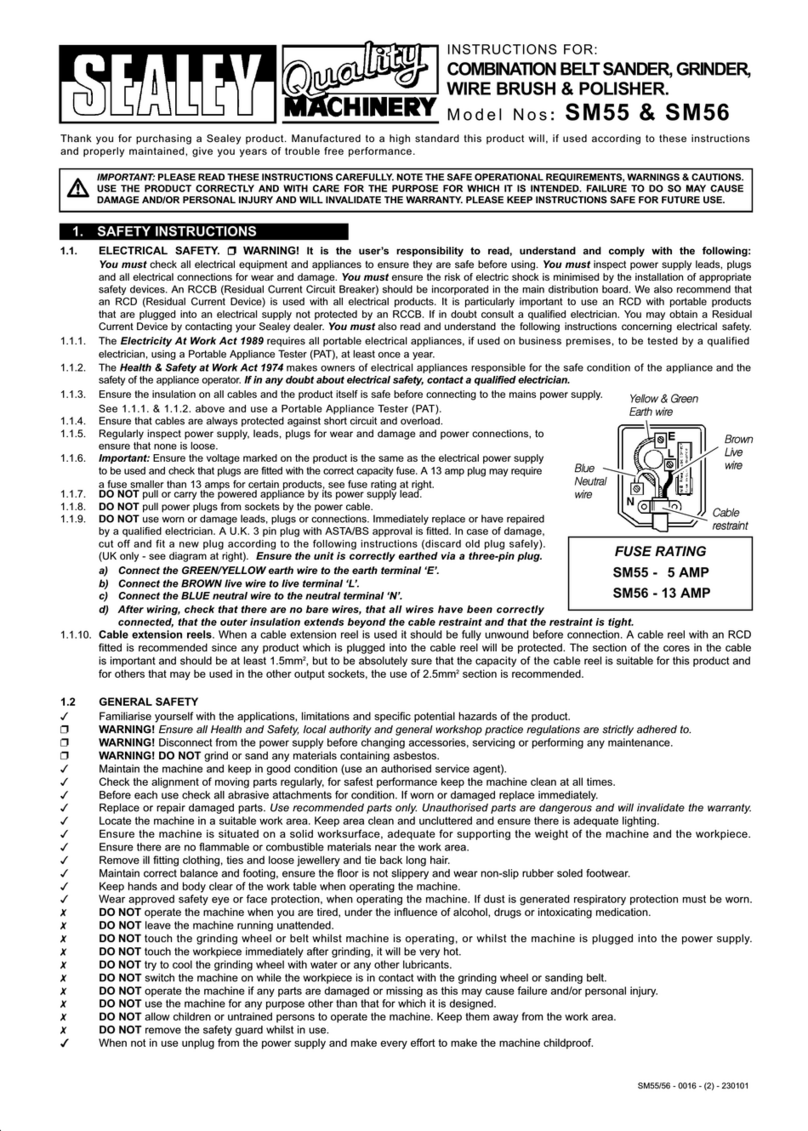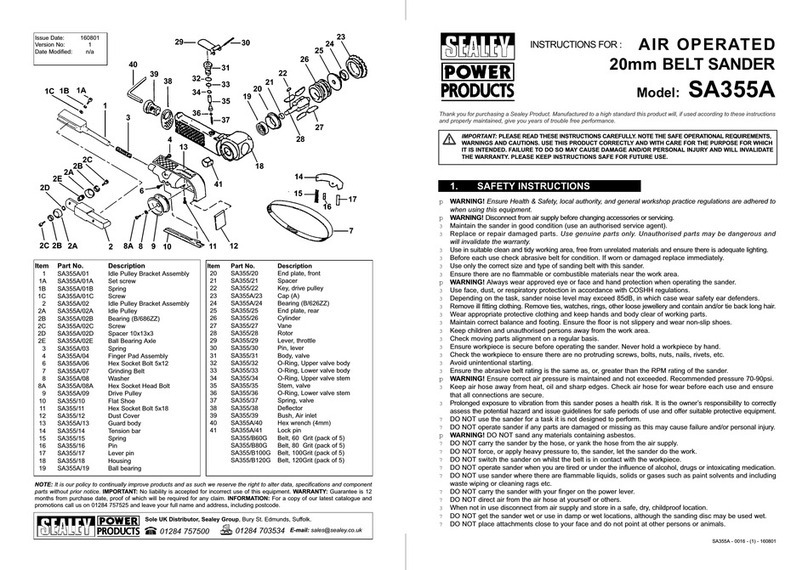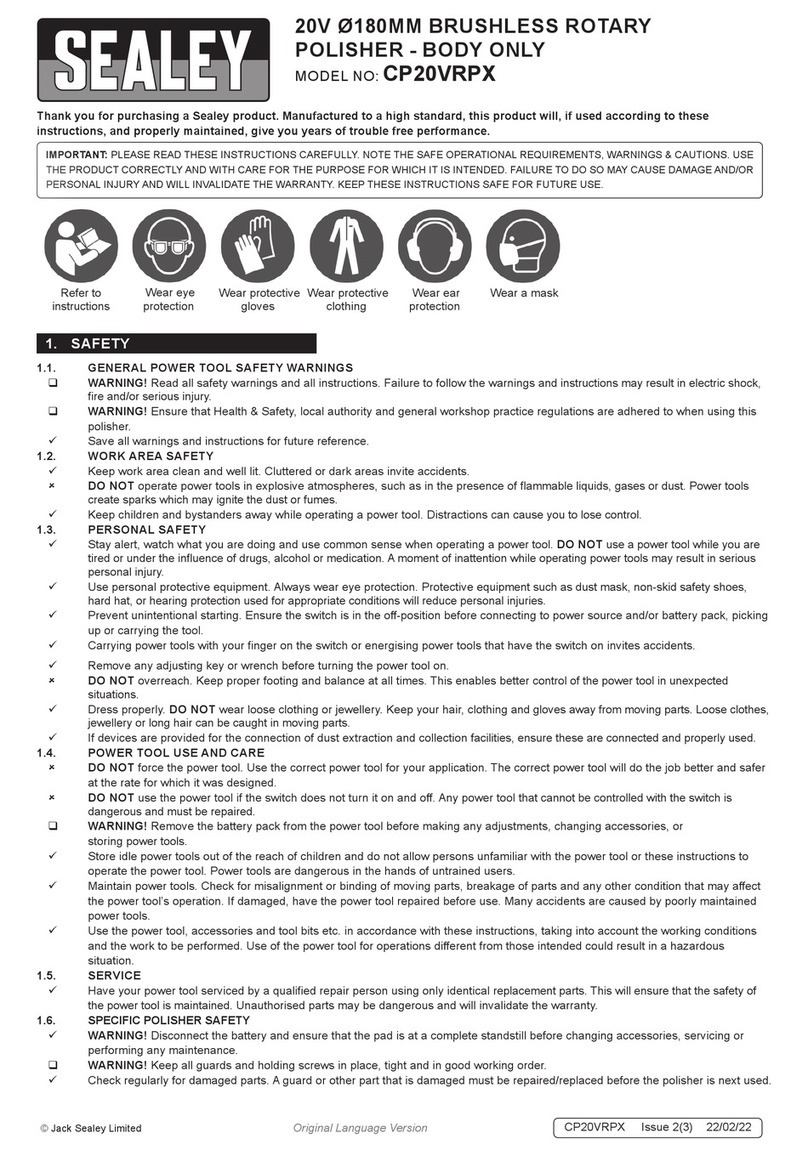915 X 100MM BELT/Ø150MM DISC SANDER 500W
MODEL NO: SM14.V5
Thank you for purchasing a Sealey product. Manufactured to a high standard, this product will, if used according to these instructions,
and properly maintained, give you years of trouble free performance.
IMPORTANT: PLEASE READ THESE INSTRUCTIONS CAREFULLY. NOTE THE SAFE OPERATIONAL REQUIREMENTS, WARNINGS & CAUTIONS. USE
THE PRODUCT CORRECTLY AND WITH CARE FOR THE PURPOSE FOR WHICH IT IS INTENDED. FAILURE TO DO SO MAY CAUSE DAMAGE AND/OR
PERSONAL INJURYAND WILL INVALIDATE THE WARRANTY. KEEP THESE INSTRUCTIONS SAFE FOR FUTURE USE.
1. SAFETY
1.1. ELECTRICAL SAFETY
WARNING! It is the user’s responsibility to check the following:
9Check all electrical equipment and appliances to ensure that they are safe before using.
9Inspect power supply leads, plugs and all electrical connections for wear and damage.
9Sealey recommend that an RCD (Residual Current Device) is used with all electrical products.
9If the product is used in the course of business duties, it must be maintained in a safe condition and routinely PAT (Portable Appliance
Test) tested.
9Ensure that the insulation on all cables and on the appliance is safe before connecting it to the power supply.
9Regularly inspect power supply cables and plugs for wear or damage and check all connections to ensure that they are secure.
WARNING! Ensure that the voltage rating on the appliance suits the power supply to be used and that the plug is tted with the correct
fuse - see fuse rating in these instructions.
8DO NOT pull or carry the appliance by the power cable.
8DO NOT pull the plug from the socket by the cable.
8DO NOT use worn or damaged cables, plugs or connectors.
9Ensure that any faulty item is repaired or is replaced immediately by a qualied electrician.
9This product is tted with a BS1363/A 3 pin plug.
9If the cable or plug is damaged during use, switch off the electricity supply and remove from use.
9Ensure that repairs are carried out by a qualied electrician.
9Replace a damaged plug with a BS1363/A 3 pin plug. If in doubt contact a qualied electrician.
a) Connect the GREEN/YELLOW earth wire to the earth terminal ‘E’.
b) Connect the BROWN live wire to the live terminal ‘L’.
c) Connect the BLUE neutral wire to the neutral terminal ‘N’.
9Ensure that the cable outer sheath extends inside the cable restraint and that the restraint is tight.
9Sealey recommend that repairs are carried out by a qualied electrician.
1.2. GENERAL SAFETY
WARNING! Ensure all Health and Safety, local authority, and general workshop practice regulations are strictly adhered to.
WARNING! Disconnect from the mains power supply before changing accessories, servicing or performing any maintenance.
WARNING! DO NOT sand any materials containing asbestos.
9Familiarise yourself with the applications, limitations and potential hazards of the sander.
9Only use for woodworking
9Maintain and keep the sander in good condition (use an authorised service agent).
9Check the alignment of moving parts regularly. For safest performance keep the sander clean at all times.
9Before each use check all abrasive attachments for condition. If worn or damaged replace immediately.
9Replace or repair damaged parts. Use recommended parts only. Unauthorised parts are dangerous and will invalidate the warranty.
9Locate the sander in a suitable work area. Keep the area clean, uncluttered and ensure that there is adequate lighting.
9Ensure that the sander is situated on a solid work surface, adequate for supporting the weight of the sander and the workpiece.
9Ensure that there are no flammable or combustible materials near the work area.
9Remove ill fitting clothing, ties and loose jewellery and tie back long hair.
9Keep hands and body clear of the worktable when operating the sander.
9Maintain correct balance and footing, ensure that the floor is not slippery and wear non-slip rubber soled footwear.
9Wear approved safety eye or face protection, gloves, ear defenders and respiratory protection when operating the sander.
8DO NOT use the sander for any purpose other than that for which it is designed.
8DO NOT get the sander wet or use in damp or wet locations or areas where there is condensation.
8DO NOT operate the sander when you are tired, under the influence of alcohol, drugs or intoxicating medication.
8DO NOT touch the abrasive whilst operating, or whilst sander is plugged into the mains power and avoid unintentional starting.
8DO NOT switch the sander on while the workpiece is in contact with the abrasive and DO NOT leave the sander running unattended.
8DO NOT operate the sander if any parts are damaged or missing as this may cause failure and/or possible personal injury.
8DO NOT allow children or untrained persons to operate the sander. Keep them away from the work area.
8DO NOT remove the safety guard whilst sander is in use.
9When not in use unplug from the mains power supply and make every effort to ensure the sander is childproof.
Wear ear
protection Wear a mask Wear
protective Indoor use
only
Wear ear
protection
Refer to
instruction
manual
RECOMMENDED
FUSE RATING 10A
SM14.V5 Issue 7 (ALL) 23/06/23
Original Language Version
© Jack Sealey Limited