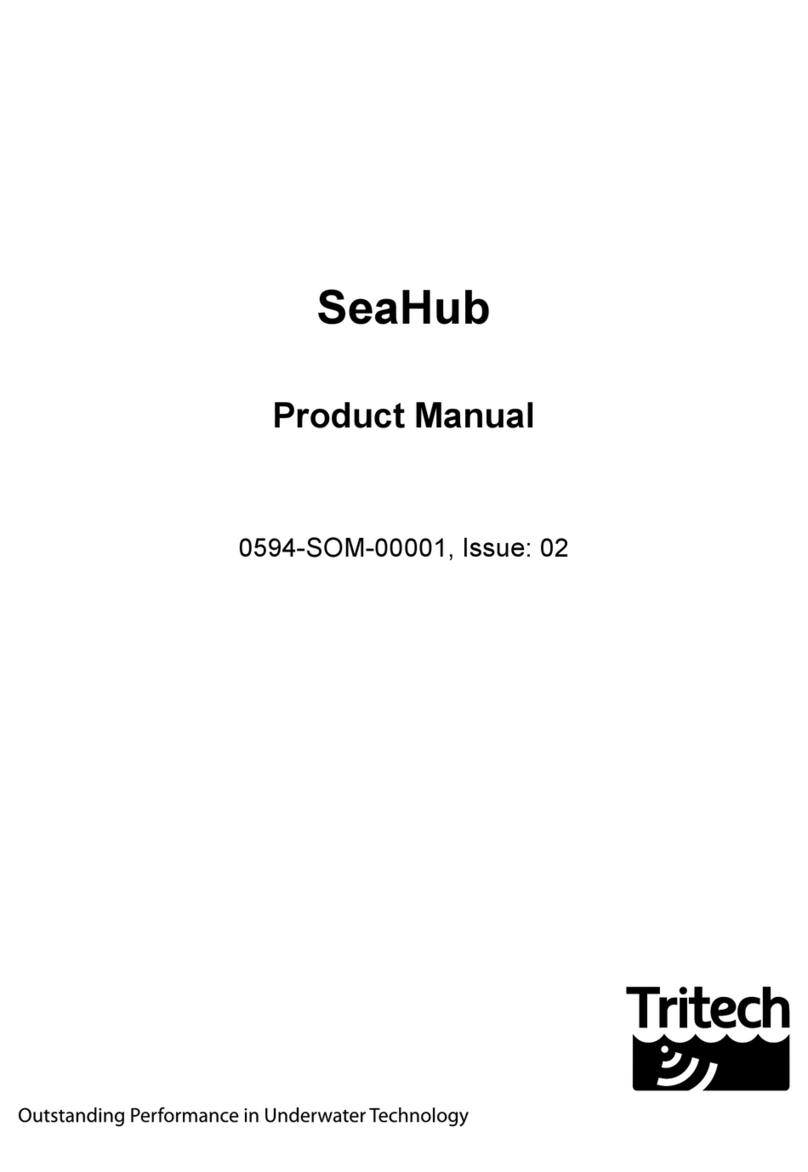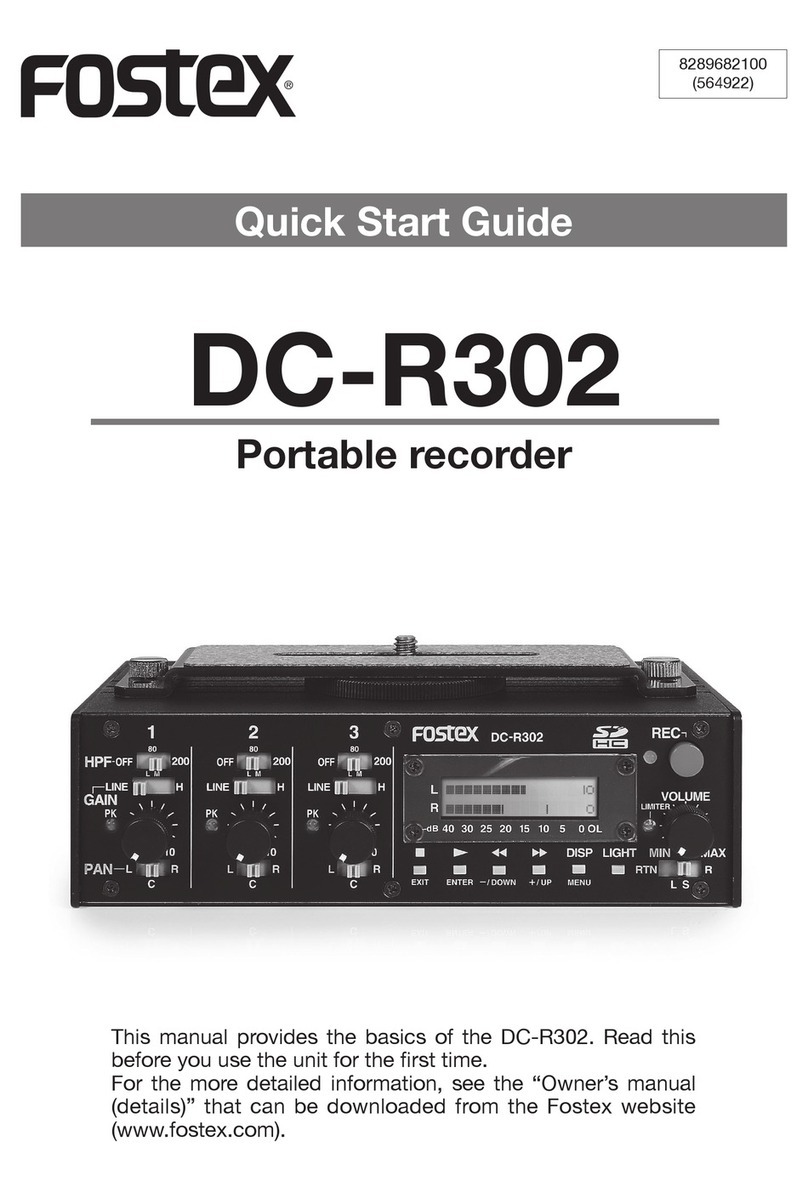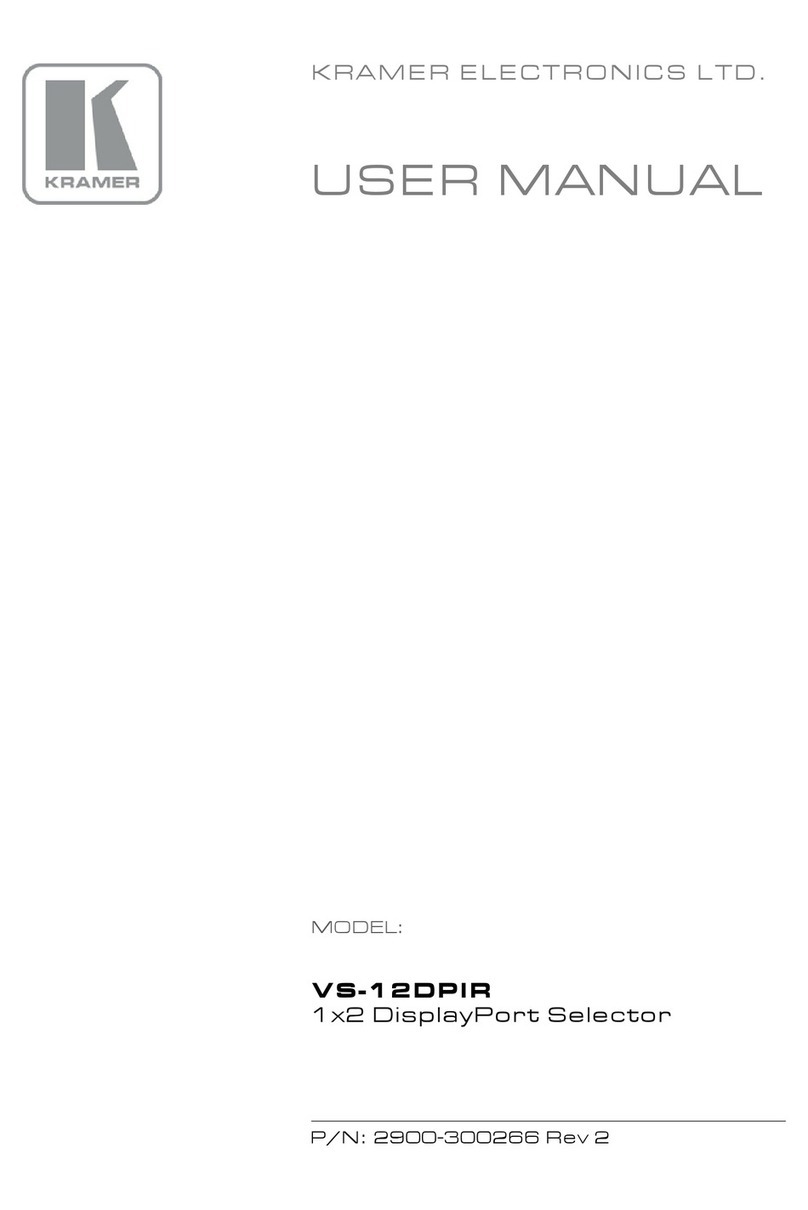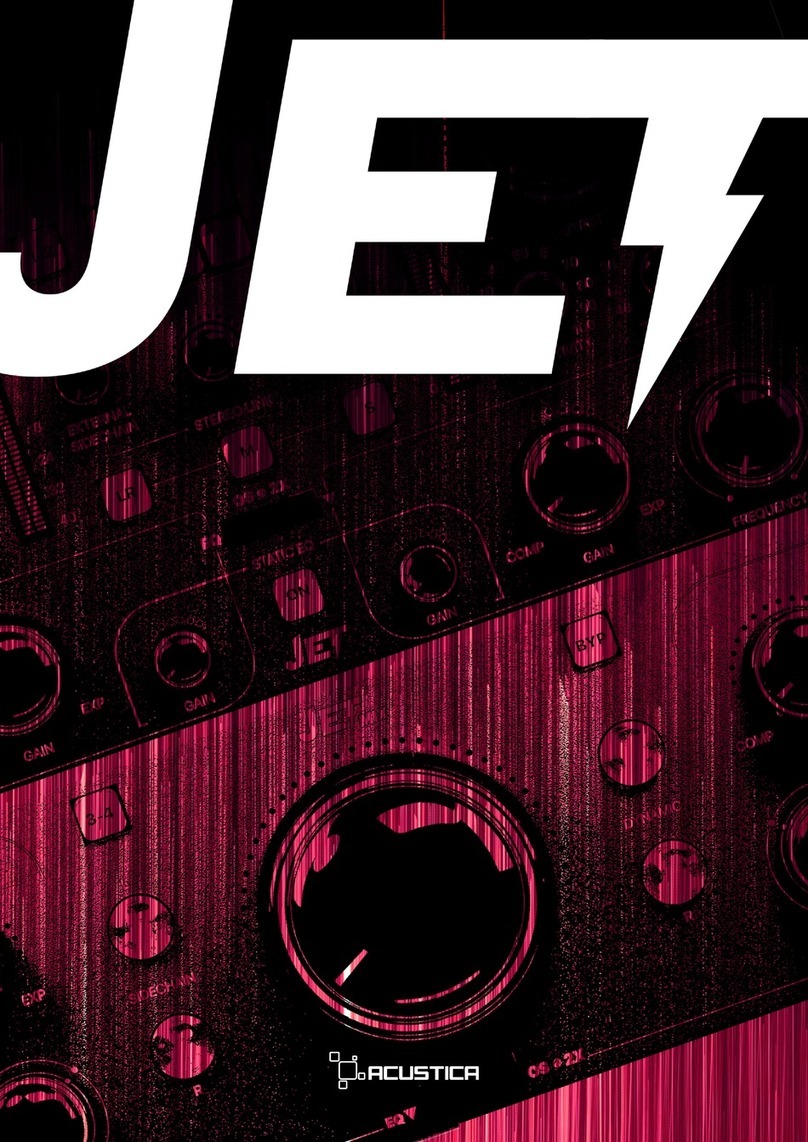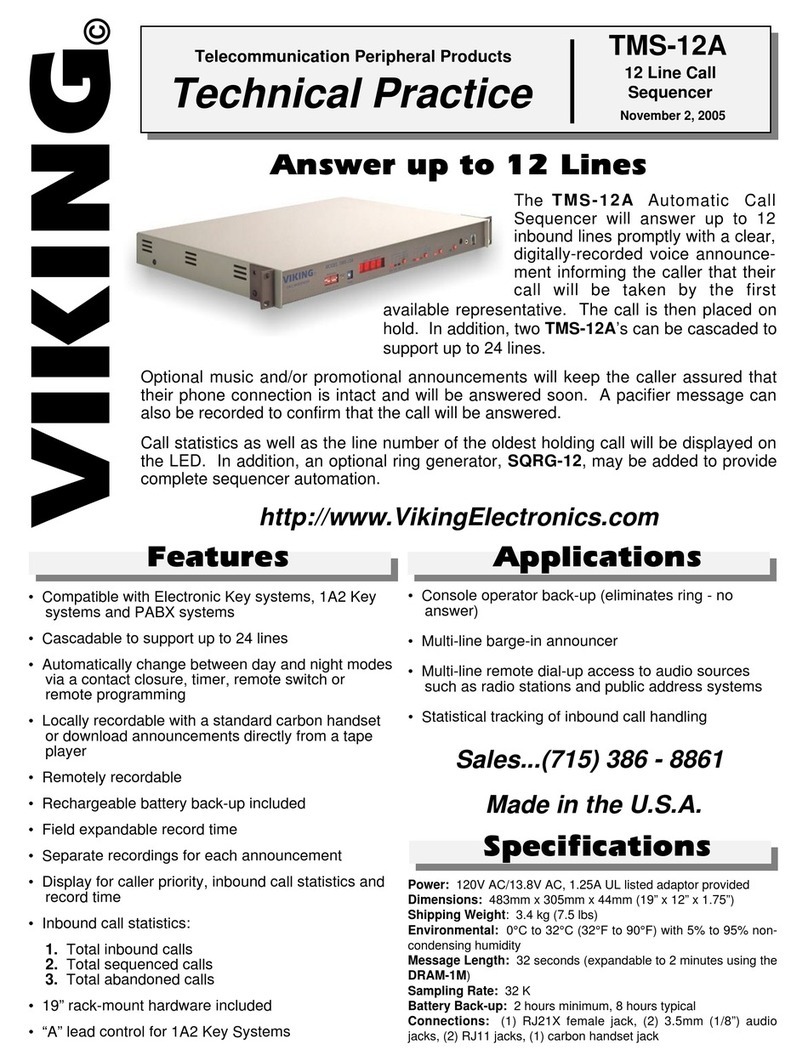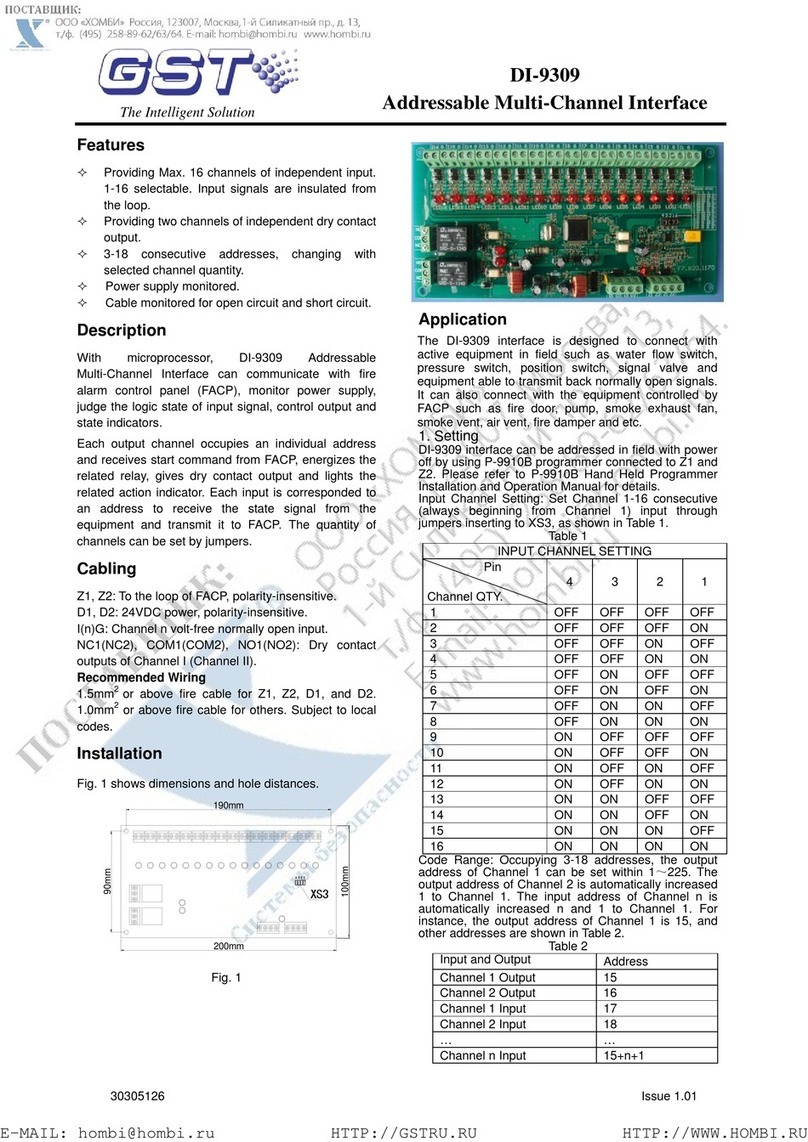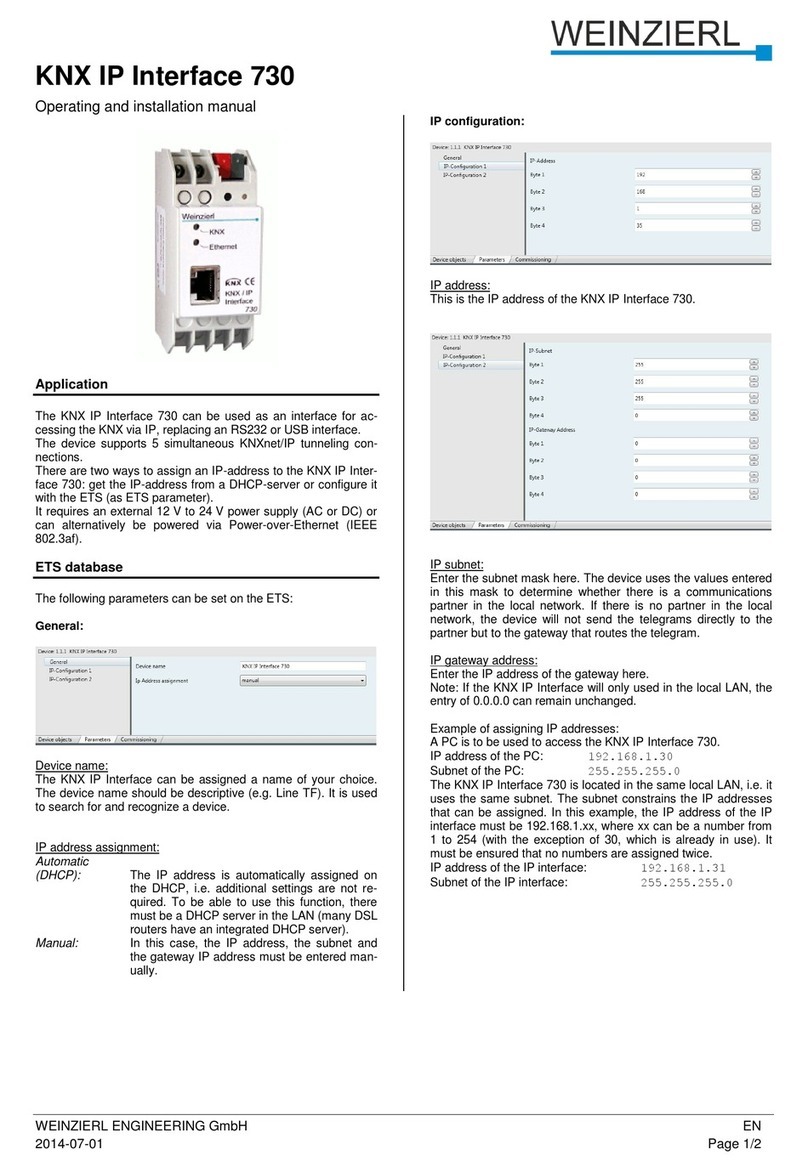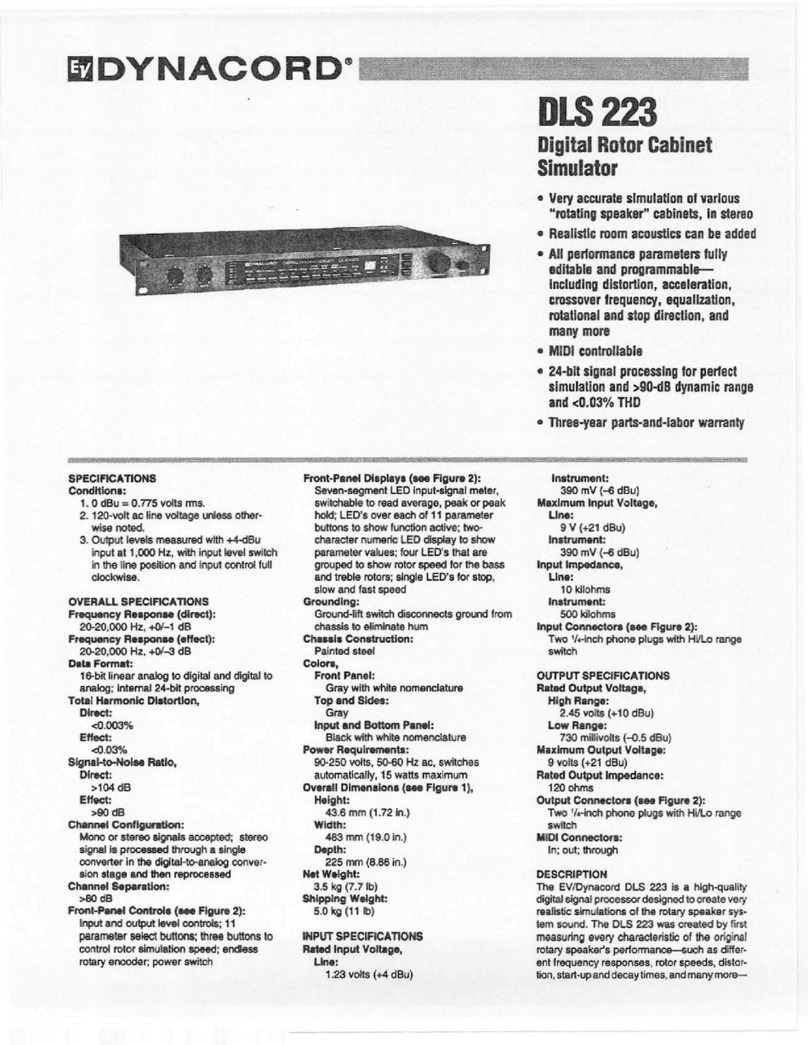SecEng SED-VTI Instruction Manual

SED-VTI
August 2017, V031
Virtual Telephone Interface
Installation & User Manual
WARNING: PLEASE READ
INSTALLATION INSTRUCTIONS
FIRST
PRODUCT WARRANTY
This product is covered by a 12 month, back to base warranty from
date of purchase and proof of purchase should be supplied. The
warranty does not cover damage that has resulted from the
improper installation or improper use of this product. The warranty
does not cover lightning damage, product misuse, electrical surges
or acts of God.
LIMITATION OF LIABILITY
Sec-Eng Systems Pty Ltd does not accept any liability for the loss
or damage to property or persons in relation to goods supplied.
This disclaimer is only limited to the warranty of the goods supplied
and the intended use.
NOTE: THIS MANUAL IS SUBJECT TO COPYRIGHT

INSTALLATION 2
Overview Diagram
Wiring and Termination
Checking SIM Card Operation
5
4
3
2
1
-12+
SIM card holder
SIM card
RJ 11
3
4
MODEL: SED-VTI
BY SEC-ENG SYSTEMS
STAT
WAKE
P
H
F
1
Power Supply
12-14V DC, 200mA
SED-VTI
RJ11
Alarm Panel
+12- Power in (12V DC, 200mA)
RJ11 Line out (Connect to alarm panel)
SIMM CARD
The unit requires a standard size SIM card to operate.
Before fitting into the SED-VTI ensure that the SIM is active and not pin
locked.
This may require the SIM to be tested in a mobile phone first.
Warning: Ensure you have the correct PIN number. Entering the wrong PIN
will PUK lock the SIM which will then need to be returned to the vendor for
reprogramming.
If the SIM PIN request is set, it must be disabled (using
a mobile phone) before it can be used in the SED-VTI.
IMPORTANT: It is not recommended to use a multi breakout type
SIM. If you do, make sure the center part of the SIM is secure and
doesn’t lift off the holder when installed.

INSTALLATION & TESTING
3
Testing
1. Plug a test telephone into the RJ connector of the SED-VTI and ensure you can
make a phone call (dial the receiver number).
2. Remove the test phone and connect the panel to the RJ port.
3. Trigger the panel to dial out. The H LED should turn on when the line is being
used.
4. When phone call is completed the H LED should turn off.
1. Install the unit at least 1 meter away from the alarm panel.
2. Fit the Sec-Eng Systems supplied antenna.
3. Fit SIM card. See page 2 for instruction on SIM type and checks.
4. Power up the unit with 12-14V DC from alarm panel.
5. Once the system is ready, the P LED should be on constant (not flashing) and
LEDs 1-5 indicating the signal strength (minimum of 2 bars is required).
6. Connect the phone lead from the panel to the RJ connector on the SED–VTI.
7. Check the alarm panel is programmed with the phone number to dial (SED-VTI
only provides the phone line and doesn’t require any programming).
WARNING
•The SED-VTI is only to be installed by an authorised service person.
•The unit requires a power supply, 12-14V DC, 200mA.
•Ensure the unit is mounted in a safe & secure location, with the antenna in an
UPRIGHT position.
•When installing in exposed areas, ensure that the antenna is covered in
20mm conduit to prevent tampering.
The above points should be taken seriously. Failing to abide by these
may result in the product not performing as designed.
Installation

LEDs & FAULT GUIDE 4
LED Indication
Fault Guide
F ON = System fault (see below)
H ON = Line off hook
P ON (steady) = System ready
Flashing (fast) = Powering up / Resetting
WAKE ON = Modem on
STAT Flashing (slow) = Network registered
ON / OFF (steady) = No network registration
All LEDs flashing = Low voltage
The F LED will indicate a system fault with LEDs 1-5 providing
information on the type of fault being reported.
F + 2 No SIM card
F + 3 No Network connection
Please Note: If the SED-VTI cannot connect to the network after a number of
attempts, it will reboot and reset the LEDs.
When system is not connecting to network (F+3) check the following:
•SIM card is active, not PIN locked
• SIM fitted correctly (If it’s a multi breakout type make sure SIM center section
hasn't lifted off the holder - test by holding down with finger)
•Antenna is fitted correctly
•Good signal is available to location
For further assistance contact Sec-Eng Systems technical support.
1-5 Signal strength
F System fault
H Hook indicator
P Power status
WAKE Modem status
STAT Network connection
STAT
WAKE
5
4
3
2
1
P
H
F
5
4
3
2
1
P
H
F

PROGRAMMING (OPTIONAL) 5
Function
Number Function Description Default
Communications setup
01 Client code (For SED-VTI self test only) 0000
02 Primary Receiver (For SED-VTI self test only) nil
03 Secondary Receiver (For SED-VTI self test only) nil
System Timers
04 GSM on-board dialer test time 24hrs
PIN Code Setup
19 Master Code used for locking device via SMS nil
System Features
20 GPRS CID RX convertor 0
21 GPRS CID TX convertor 0
32 Internal CID RX kiss off time 1-9 (sec) 2
33 Digital volume RX adjustment 1-9 5
34 Digital volume TX adjustment 1-9 5
42 Voice call duration limit 4min
Programming (Optional)
The SED-VTI is designed as a plug and play system and does not require
any programming to operate, however there are some addition features
which can be set up.
To view or change any of the fields above SMS commands can be sent
from a mobile phone to the number of the SIM card fitted in the SED-VTI.

PROGRAMMING (OPTIONAL) 6
SMS Report Commands
By sending the following ? commands the SED-VTI will respond via SMS
with the information requested.
?S = Request current system status
?P = Request program setup
?T = Force a test call to the receiver number (Functions 01, 02, 03 and
04 must be set)
SMS Programming Commands
Set or change any of the programmable functions by sending a SMS in
the following format.
*Function (new value)#
Example: To set function 01 to 4321, the SMS command is *014321#
Self Test Setup
The SED-VTI has a built in self test dialer which can send periodic
Contact ID reports to a receiver. This is an optional feature that does not
need to be set up as the alarm panel will normally do this as well.
When set, the SED-VTI will send a general alarm (E140 sector 253) on a
timed basis set by function 4.
To enable this feature, the following functions need to be set up.
01 = Client code
02 = Primary number
03 = Secondary number
04 = Test time in hours
TO DEFAULT THE SED-VTI SEND 991234

TECHNICAL SPECIFICATONS 7
TECHNICAL SUPPORT
Contact Sec-Eng Systems for technical support
Phone 02-9524 9952
Mon –Fri 9.00AM to 5.00PM AEST
WWW.SECENG.COM.AU
Technical Specifications
Dimensions: 100 x 80 x 20mm (Housing)
SIM Required: Standard size, Voice and SMS
Power input: 12-14V DC, 150mA
Line voltage: 48V
POTS interface: RJ11
Antenna connector: SMA Female
Antenna supplied: 3dBi Omni directional
Modem: UBLOX Lisa-U200
Network Connectivity: Penta-Band GSM & 3G
800/850/900/1700/1900/2100MHz
Certification
PTCRB, GCF, R&TTE & CE (Europe), FCC (US), IC (Canada), Giteki (Japan),
A-tick & RCM (Australia), IDA (Singapore), Anatel (Brazil), NCC (Taiwan), CCC
(China), KCC (S. Korea),AT&T (USA), DoCoMo, Softbank (Japan), Telstra
(Australia), Vodafone (All Vodafone networks), Telecom NZ, Rogers, Bell
Mobility, Telus (Canada), SKT (S. Korea), ICASA (S. Africa),AT&T (US).
ACMA - RCM Certified
Table of contents
Other SecEng Recording Equipment manuals