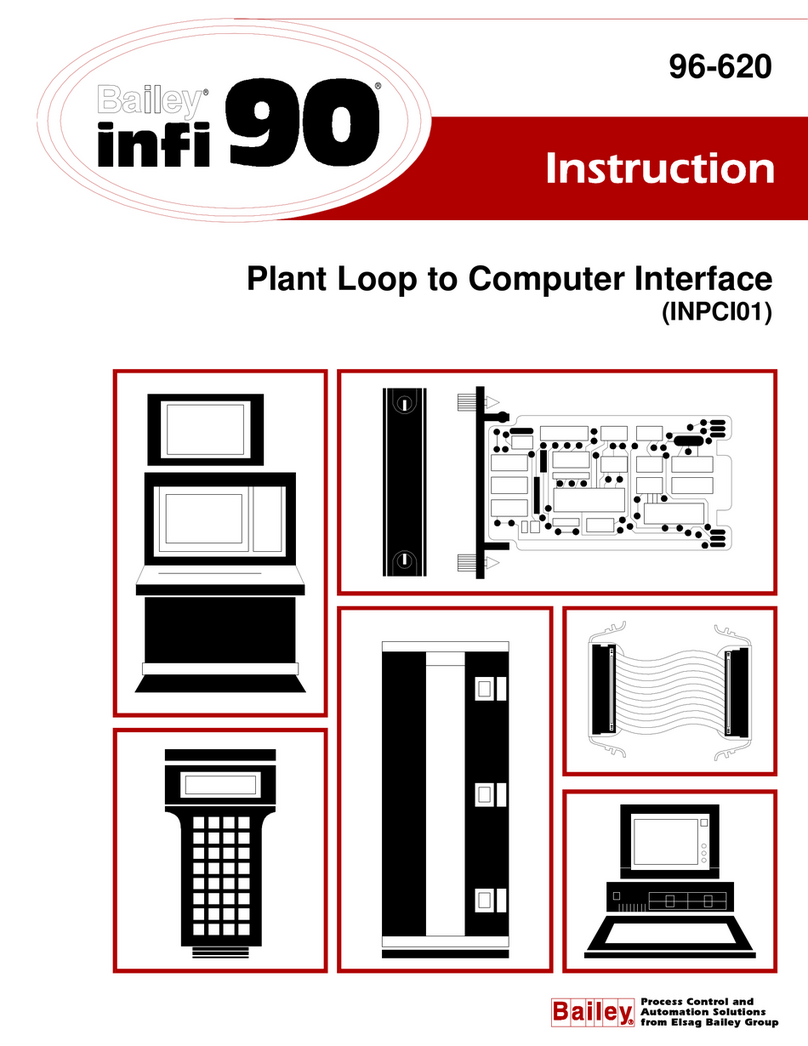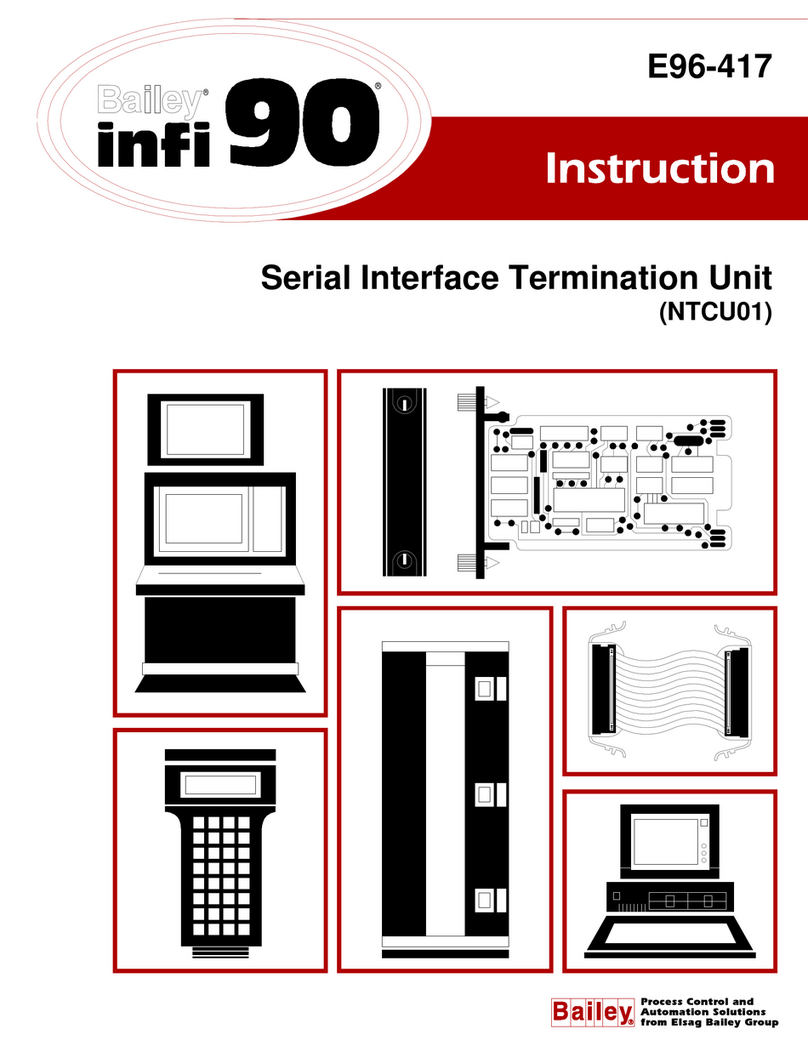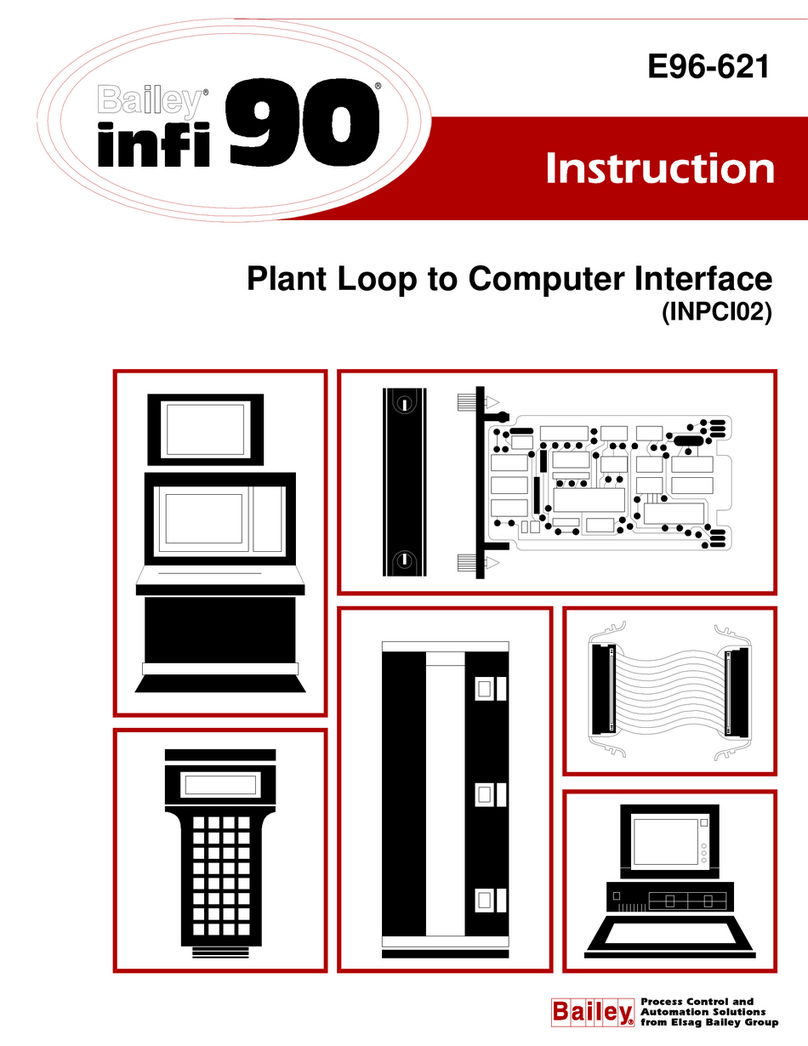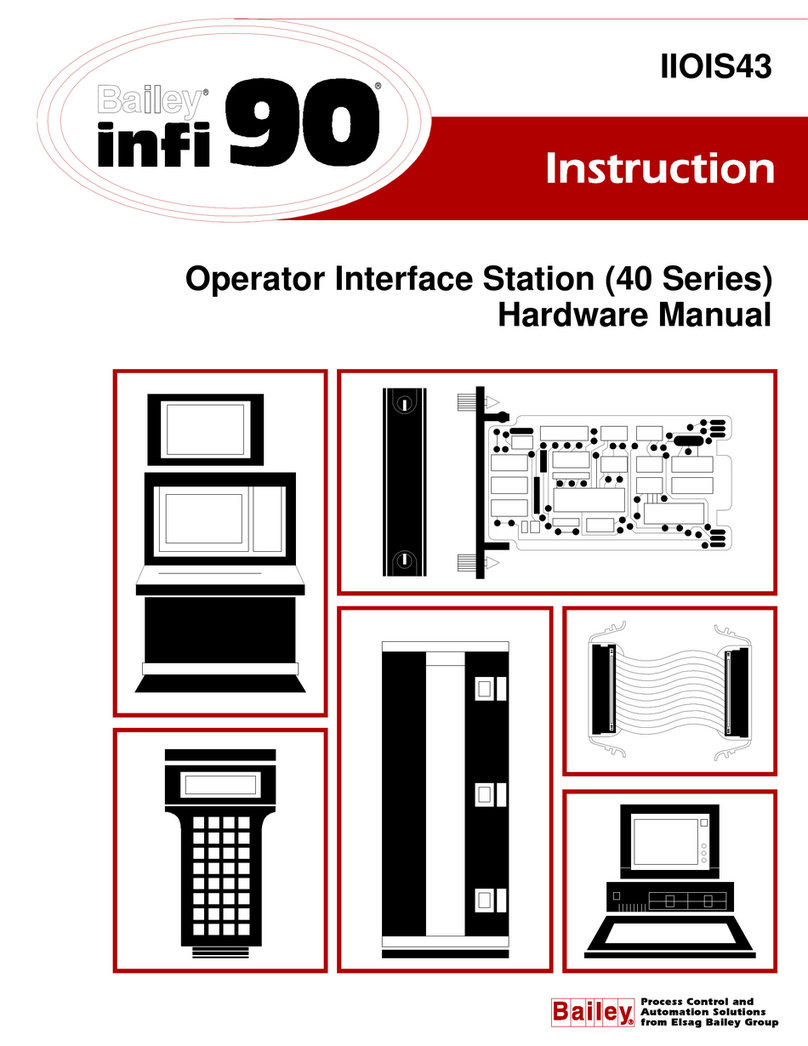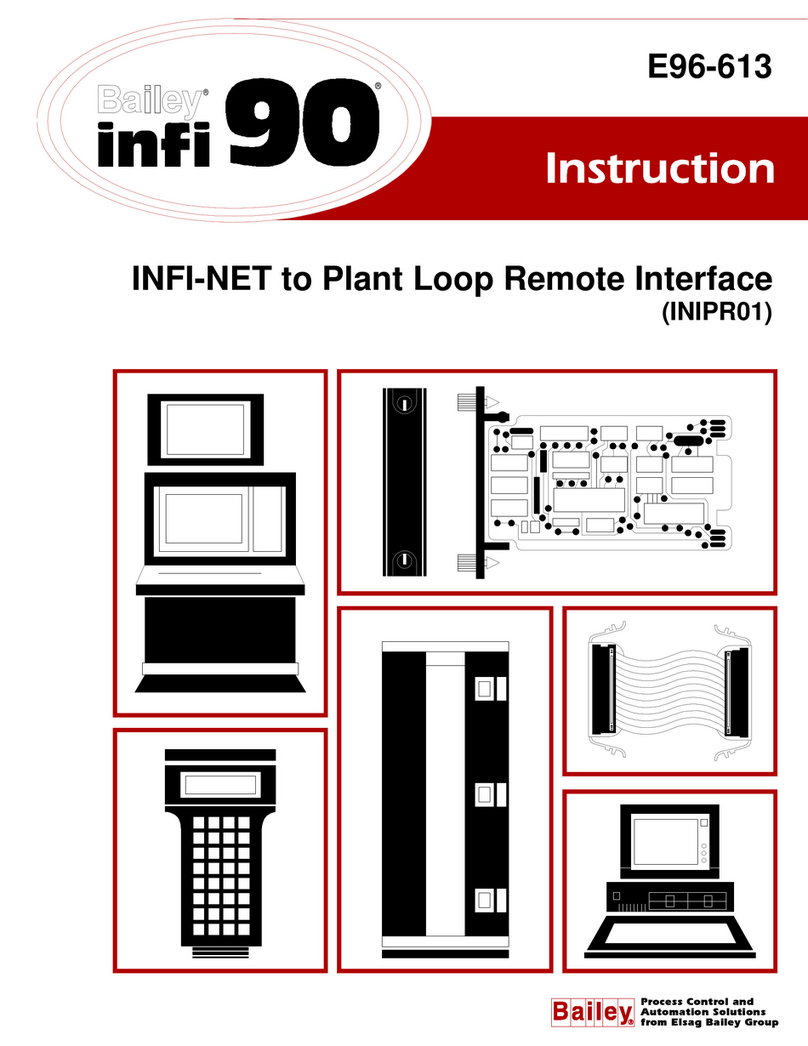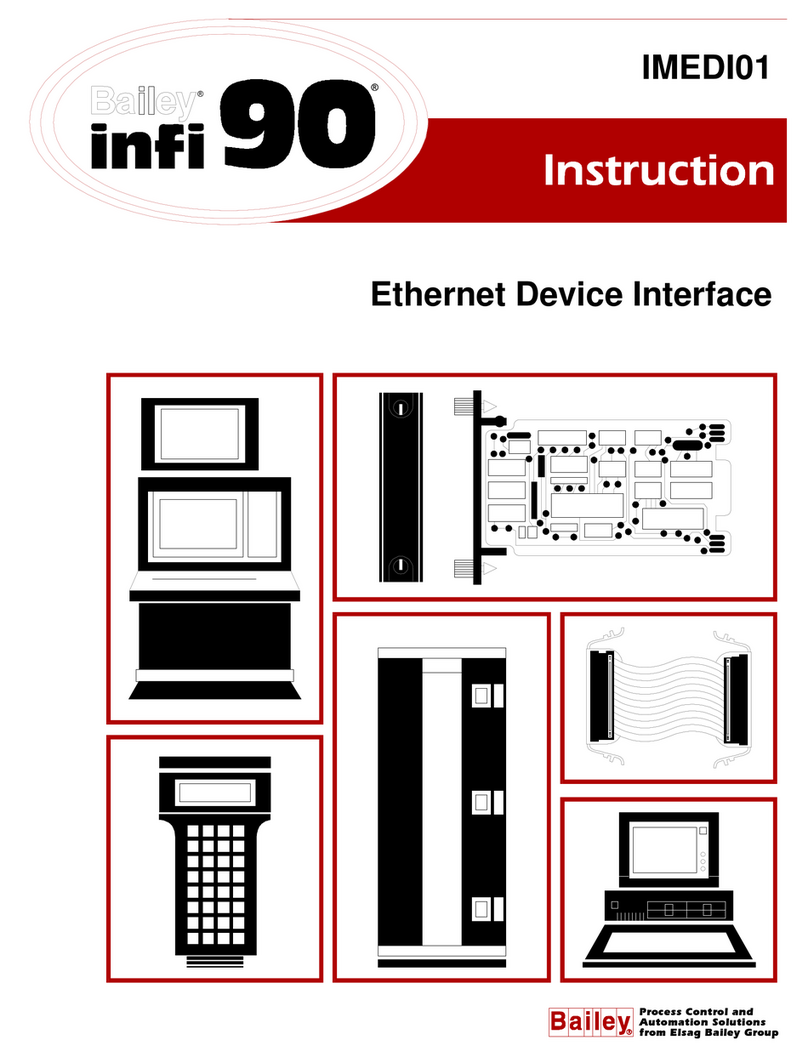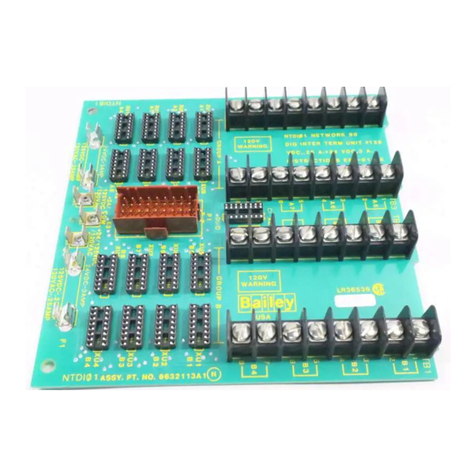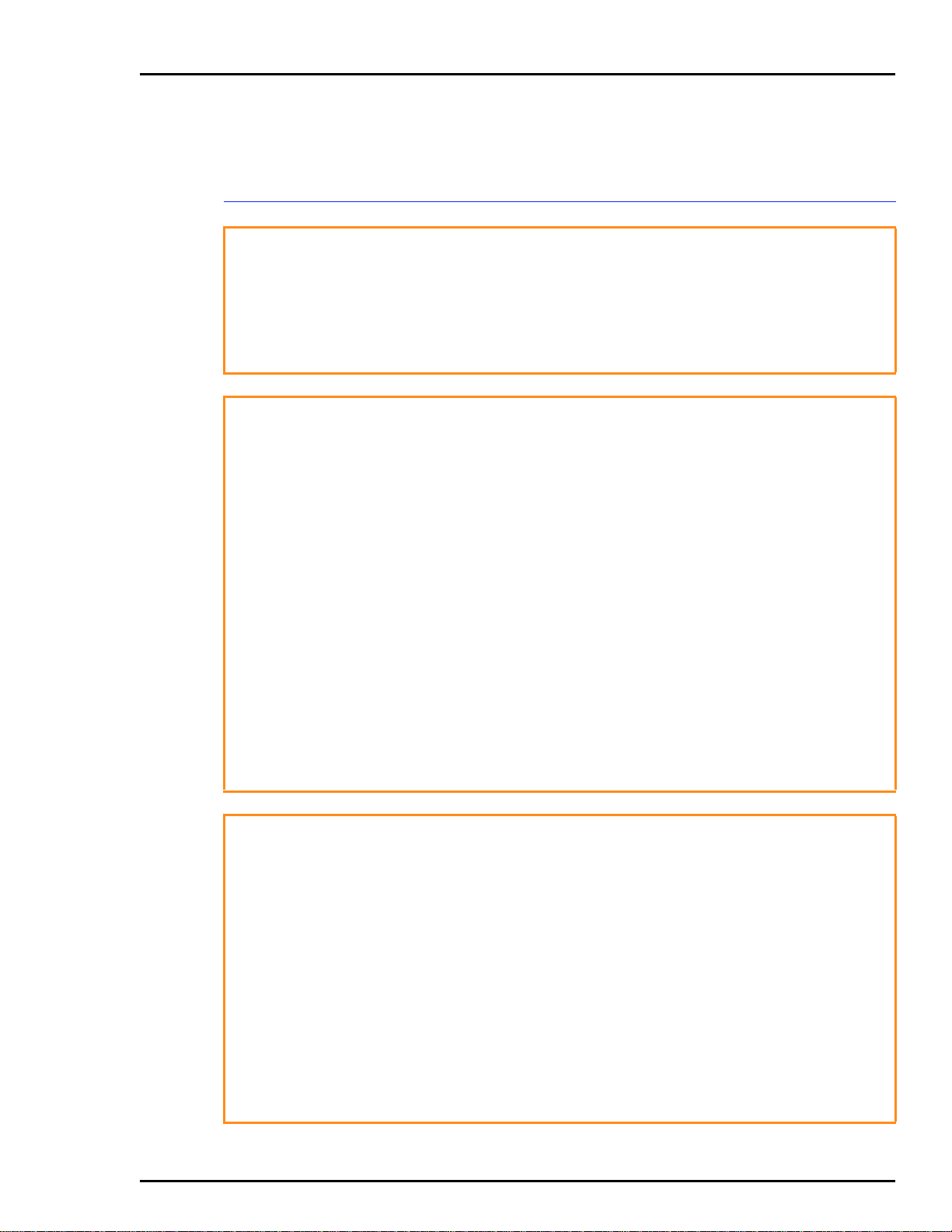Table of Contents
Page
WBPEEUI220754A0 iii
SECTION 1 - INTRODUCTION....................................................................................................1-1
OVERVIEW ..................................................................................................................1-1
INTENDED USER.........................................................................................................1-1
OIS DESCRIPTION .......................................................................................................1-1
Console Hardware..................................................................................................1-2
Driver Cabinet Hardware .......................................................................................1-3
INSTRUCTION CONTENT .............................................................................................1-4
HOW TO USE THIS INSTRUCTION ...............................................................................1-4
DOCUMENT CONVENTIONS ........................................................................................1-5
GLOSSARY OF TERMS AND ABBREVIATIONS .............................................................1-5
REFERENCE DOCUMENTS..........................................................................................1-5
NOMENCLATURE ........................................................................................................1-5
OIS CONSOLE SPECIFICATIONS .................................................................................1-6
SECTION 2 - DESCRIPTION AND OPERATION........................................................................2-1
INTRODUCTION...........................................................................................................2-1
CONSOLE FUNCTIONAL OPERATION ..........................................................................2-2
SECTION 3 - INSTALLATION.....................................................................................................3-1
INTRODUCTION...........................................................................................................3-1
SPECIAL HANDLING ....................................................................................................3-1
UNPACKING AND INSPECTION ....................................................................................3-2
GENERAL INSTALLATION PROCEDURES ....................................................................3-3
CONSOLE CABINET INSTALLATION.............................................................................3-4
OIS DRIVER CABINET INSTALLATION .........................................................................3-7
AC POWER WIRING GUIDELINES ................................................................................3-8
AC OUTLETS ...............................................................................................................3-9
WIRING CONNECTIONS AND CABLING .....................................................................3-10
OPERATOR INTERFACE DEVICES .............................................................................3-15
Operator Keyboard...............................................................................................3-15
IIAKB04 Engineering Keyboard ............................................................................3-16
IIATB02 Trackball and IIAMS03 Mouse ................................................................3-17
IIADP01 Annunciator Display Panel .....................................................................3-17
IIADP02 Annunciator Display Panel .....................................................................3-17
Touch Screen.......................................................................................................3-19
Controller Card Installation ...........................................................................3-19
Touch Screen Installation ..............................................................................3-20
Calibrating the Touch Screen.........................................................................3-20
Touch Screen Jumper Settings ......................................................................3-21
PERIPHERALS ...........................................................................................................3-21
SCSI Bus Hardware .............................................................................................3-22
Printers................................................................................................................3-23
IIPRT02, IIPRT03, IIPRT05 and IIPRT09_ Printers ..........................................3-24
IIPRT08B_ Printer..........................................................................................3-29
IIPRT10▫Color Screen Printer (HP XL300) ....................................................3-30
IIPRT04 Color Video Copier ..................................................................................3-31
IIDMT03A DAT Tape Drive ...................................................................................3-32
Installation ....................................................................................................3-34
IIDOP04A and IIDOP05A Optical Disk Drive .........................................................3-35
IIVTE0_ Video Terminal........................................................................................3-36
IICDD01 CD-ROM Drive.......................................................................................3-37
ETHERNET PROTOCOL .............................................................................................3-39