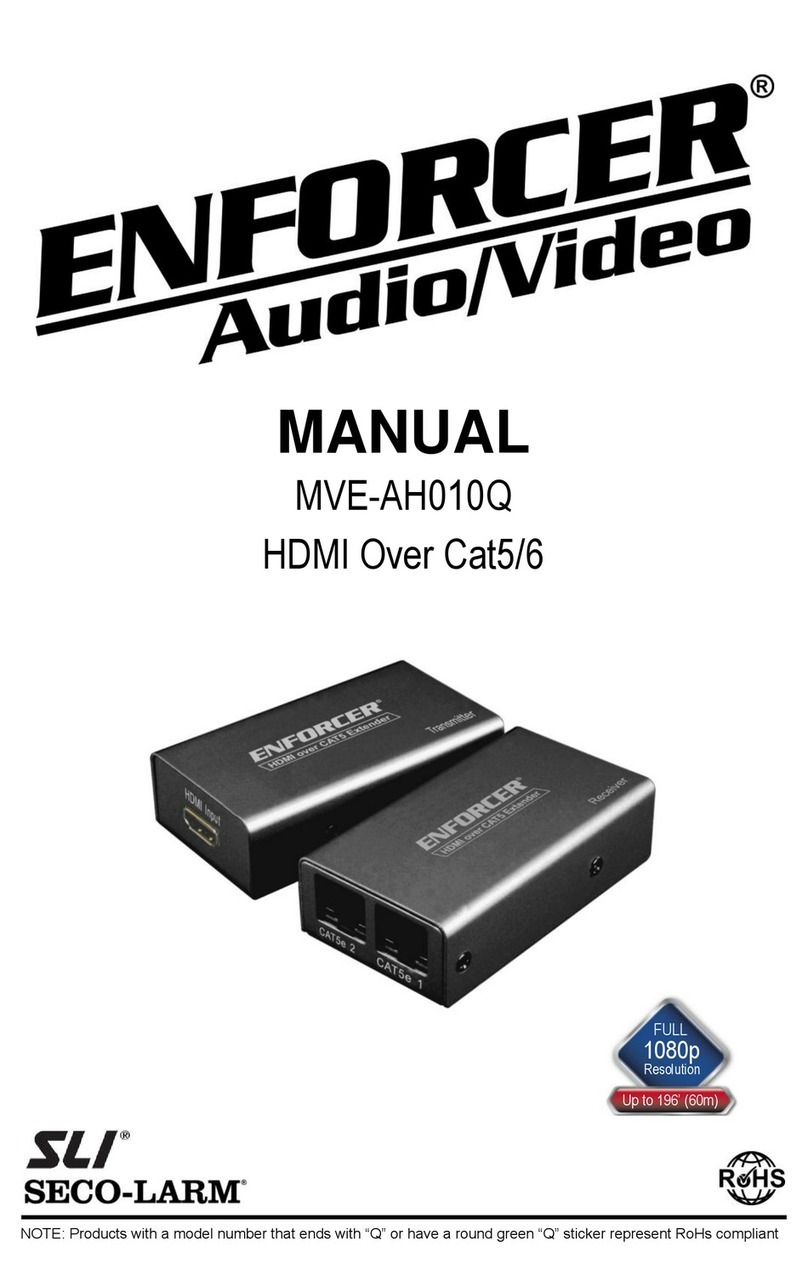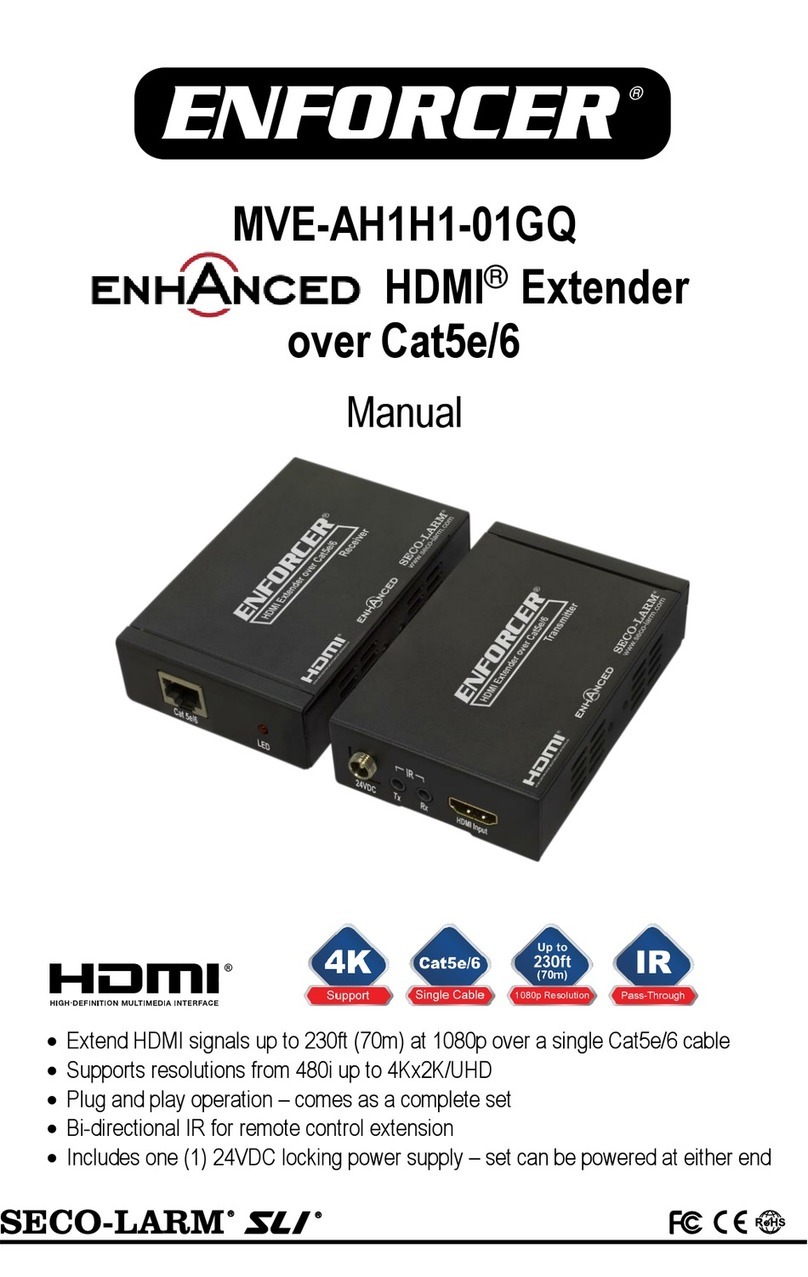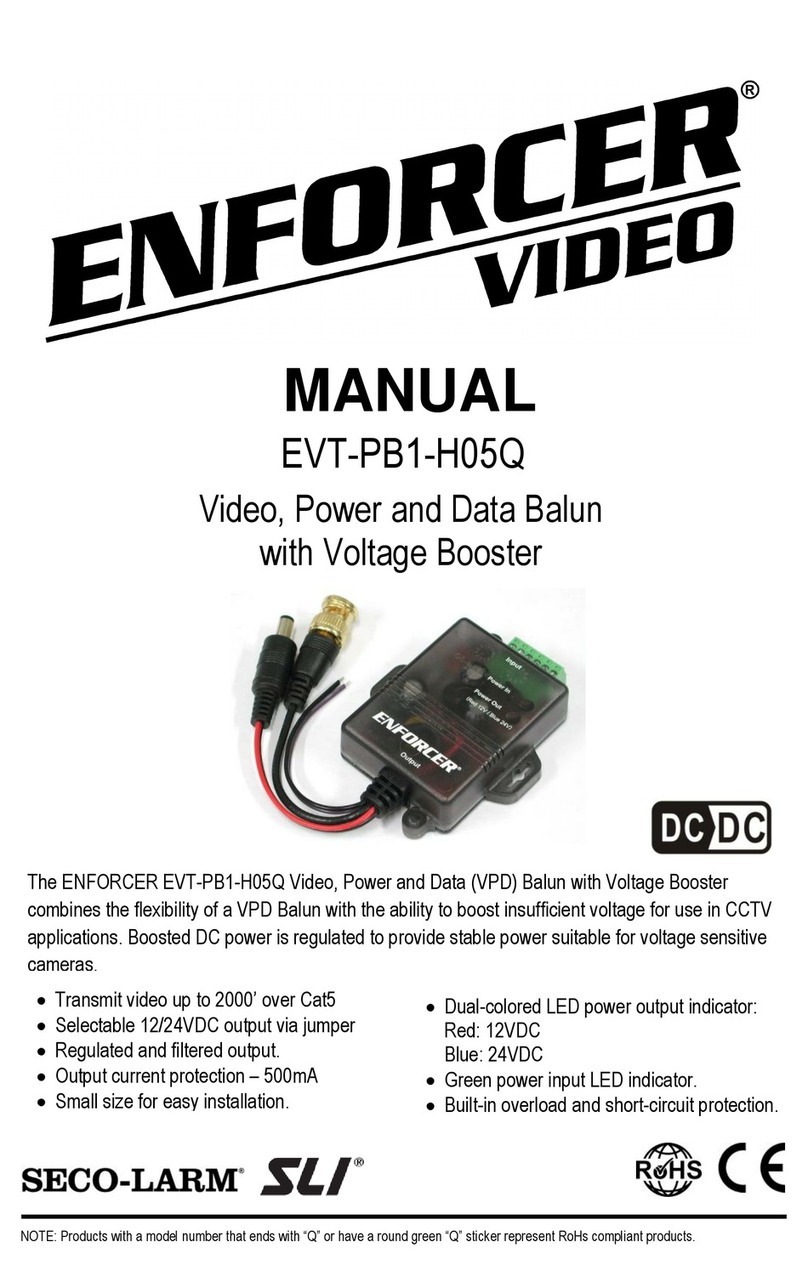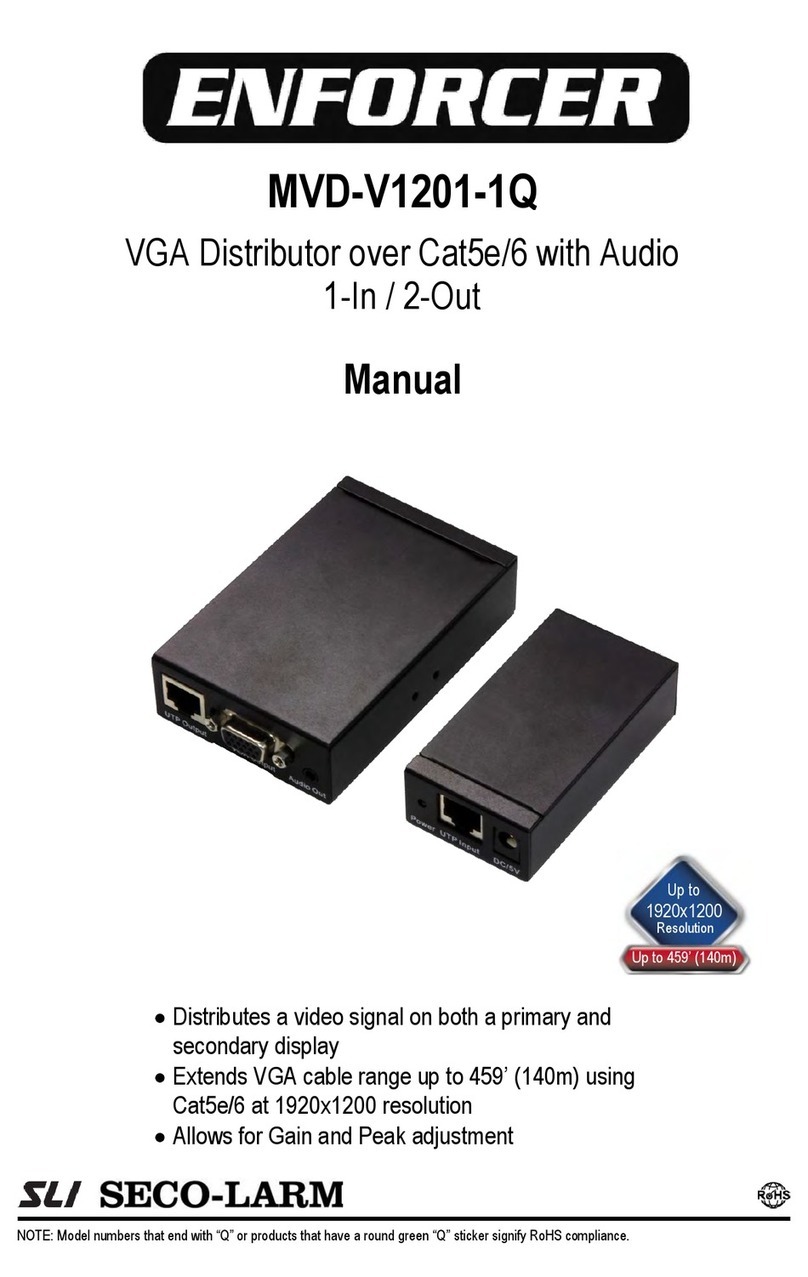HDMI Extenders with KVM
2 SECO-LARM U.S.A., Inc.
Parts List
8x Mounting brackets
†
18x
Mounting screws
†
1x Manual
*5VDC@1A for MVE-AH1E1-01UQ / 5VDC@2A for MVE-AH1E1-42UQ
†
MVE-AH1E1-42UQ only
Specifications
Model MVE-AH E -0 UQ MVE-AH E -42UQ
Input Video signal 3.3V
Input DDC signal 5Vp-p (TTL)
Maximum single link range 230ft (70m)
Video formats supported Hig -speed HDMI, HDCP 1.4 Hig -speed HDMI, HDCP 2.2
Audio formats supported PCM, LPCM, DTS-HD, DTS-Audio LPCM, DTS HD, DTS Audio,
Dolby Digital 5.1CH
Output video HDMI
Resolutions supported
1080p,1080i, 720p, 576p, 576i, 480p,
480i, 1920x1080, 1680x1050,
1440x900, 1366x768, 1280x960,
1280x720, 1024x768, 800x600
4K@60Hz, 4K@30Hz, 1080p, 1080i,
720p, 576p, 576i, 480p, 480i,
1680x1050, 1680x1050, 1600x900,
1366x768, 1360x768, 1280x960,
1280x800, 1280x720, 1024x768,
800x600
Range (Cat6/6A/7) Up to 230ft (70m)
Video input connector HDMI Type A 19-pin female
Maximum input cable length 26ft (8m) AWG24
Video output connector HDMI Type A 19-pin female
Maximum output cable length 26ft (8m) AWG24
Cat6 Wiring standard T-568B
Operating voltage 5VDC 5~12 VDC
Power supply 5VDC@1A 5VDC@2A
ESD Protection ±8kV (air-gap disc arge), ±4kV (contact disc arge)
Current
draw
Transmitter <2.5W <4W
Receiver <2.5W <4W
Operating humidity 0~90%
Operating temperature -4°~140° F (-20°~60° C)
Dimensions 2
15
/
16
"x3
3
/
8
"x
3
/
4
" (74x85x19 mm) 5
13
/
16
"x4
1
/
2
"x1" (148x105x25 mm)
Weight 6.3-oz (180g) 9.2-oz (260g)
Installation
1. Determine t e installation locations for t e transmitter and receiver and lengt of cable needed.
2. Connect t e transmitter to t e source device HDMI output.
3. Connect t e Cat6/7 cable to t e receiver and transmitter.
4. If using t e HDMI loop out, connect t e display to t e transmitter HDMI OUT port.
5. Connect t e receiver to t e HDMI input of t e display or ot er device.
6. Connect a computer to t e transmitter USB port using t e included USB cable.
7. Connect a USB keyboard and USB mouse to t e receiver USB ports.
8. Connect any audio devices as needed.