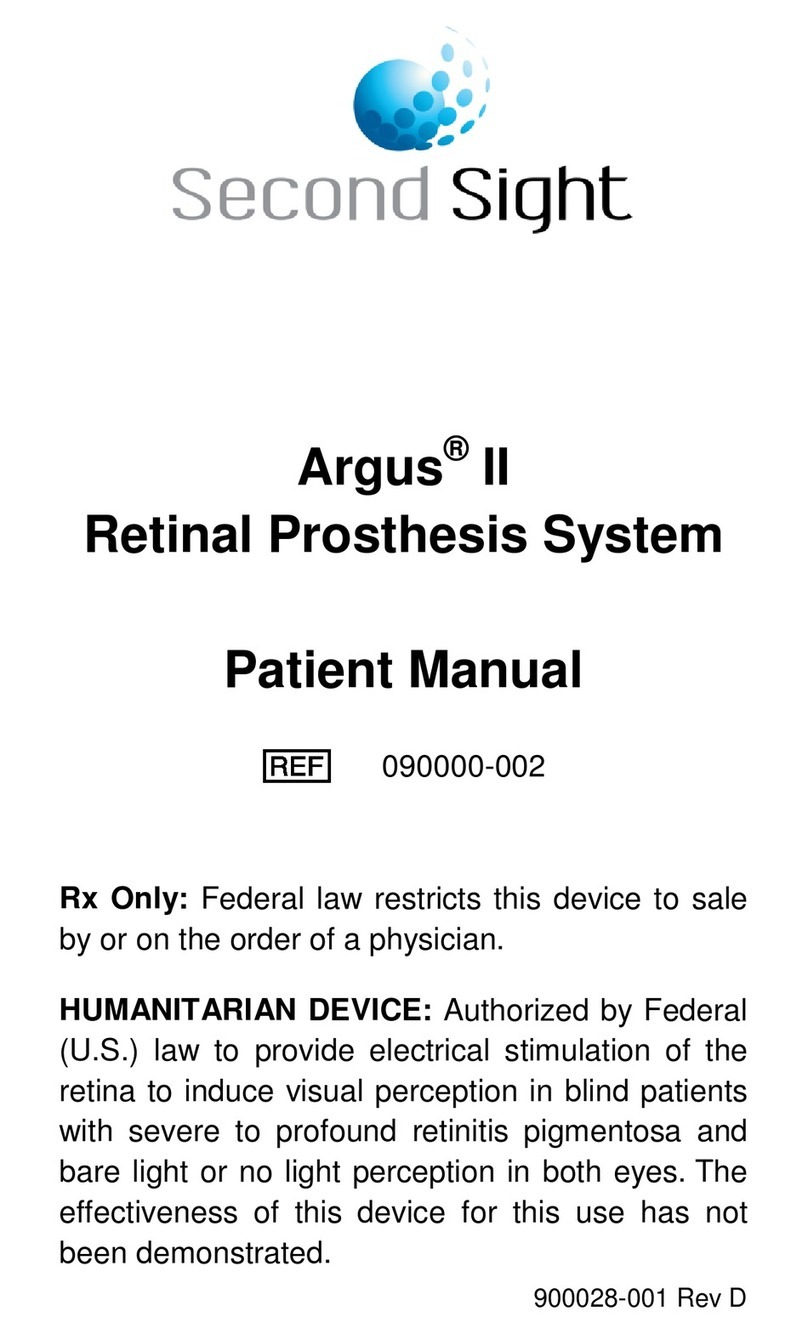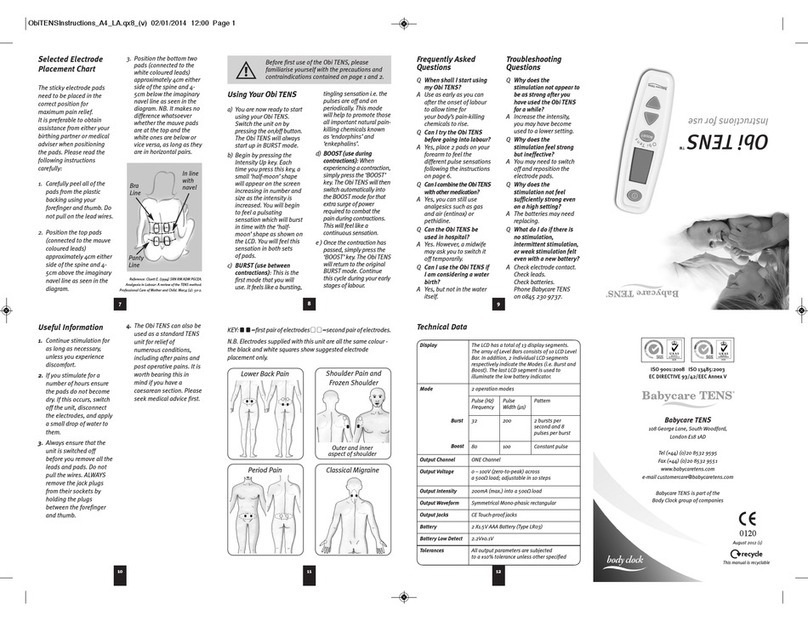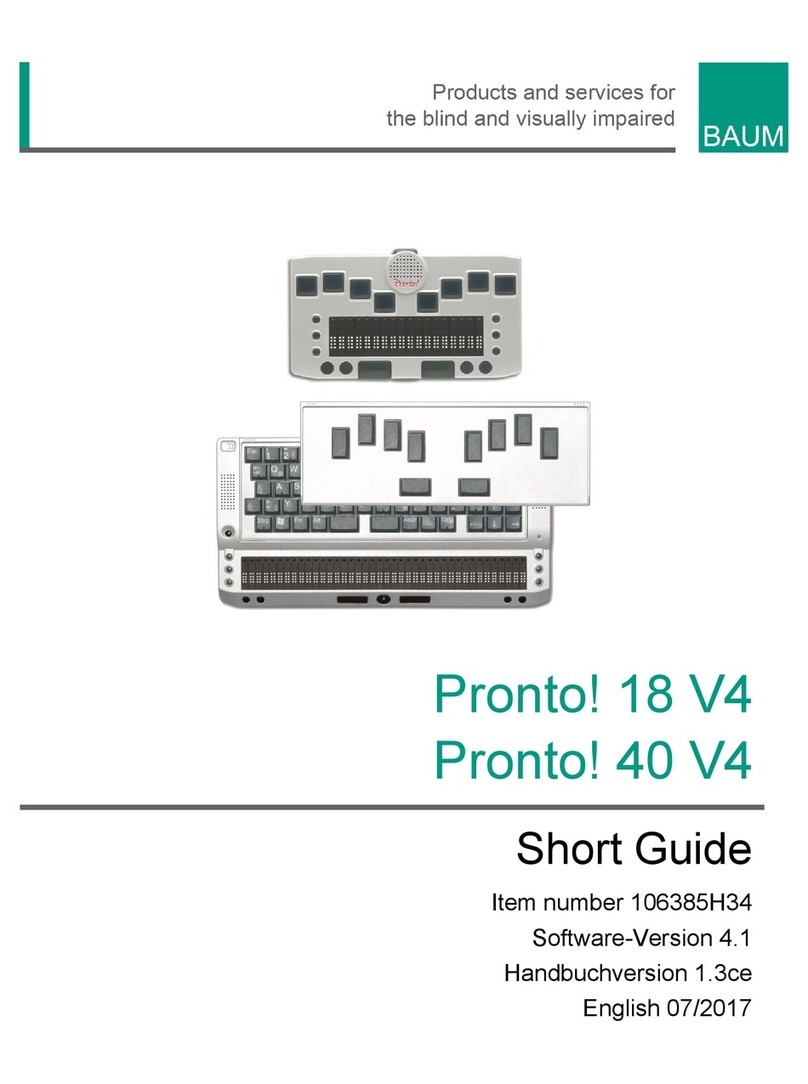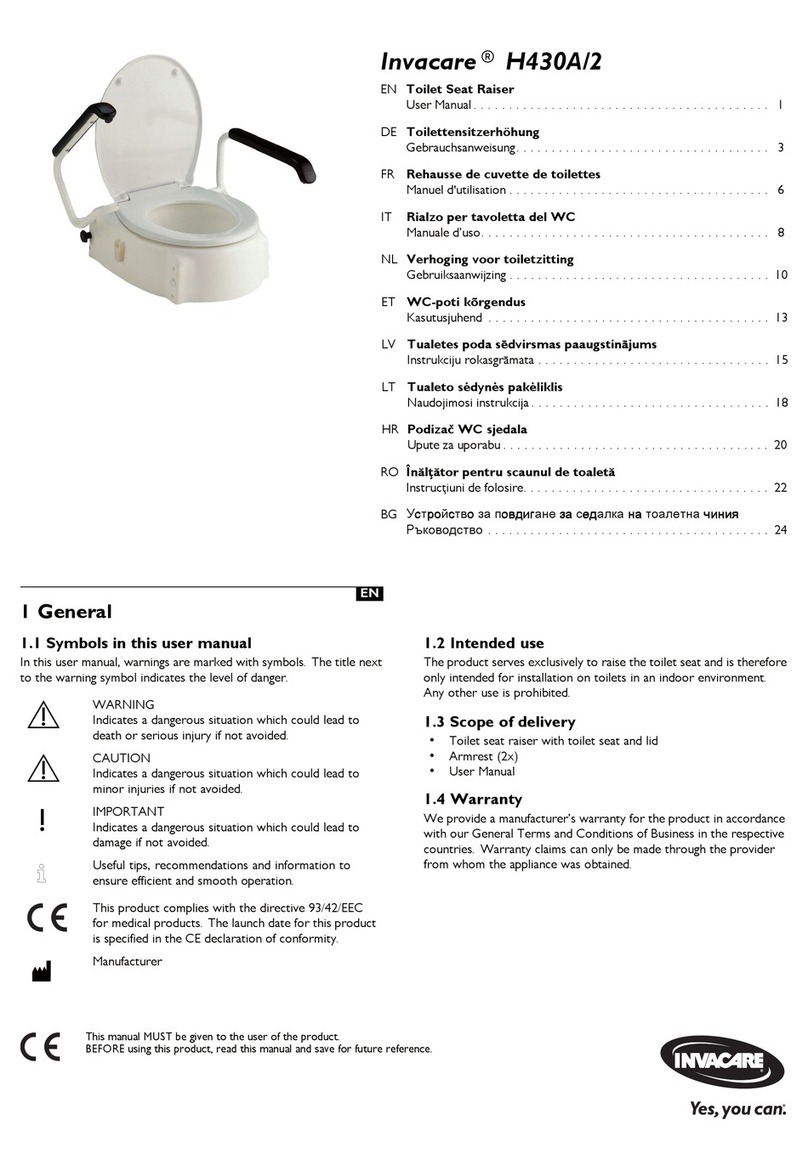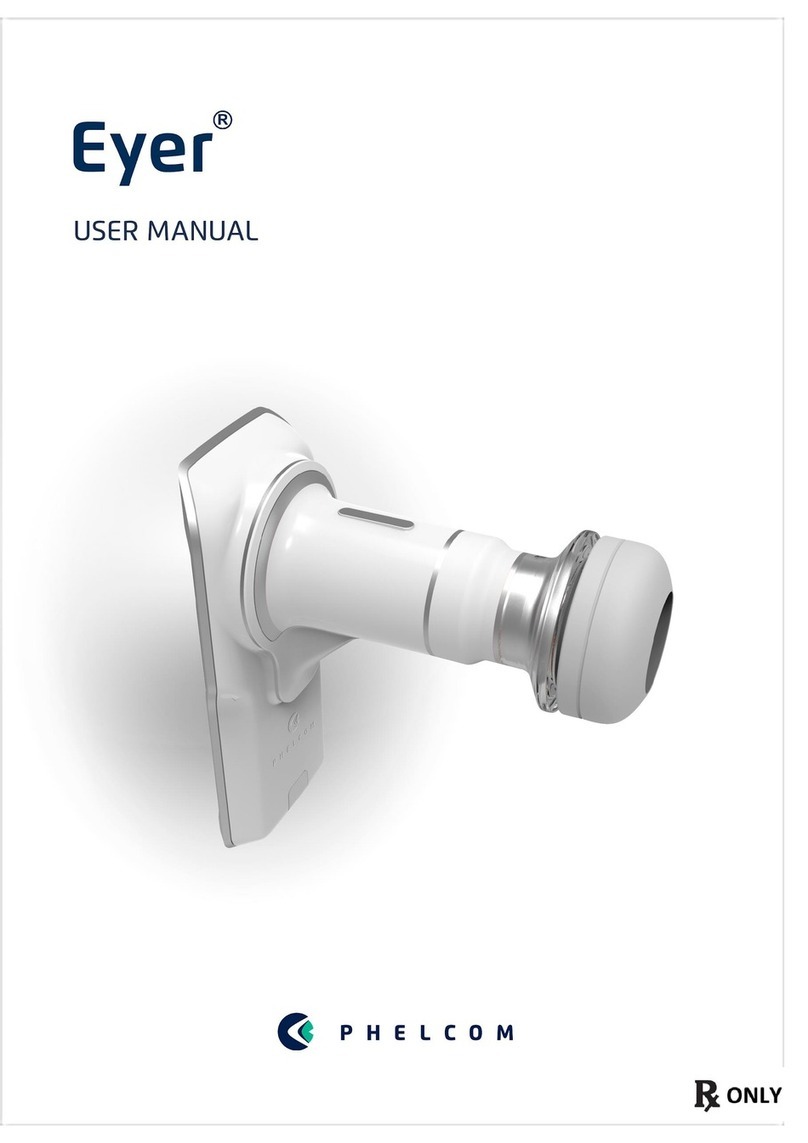Second Sight Argus 2s User manual

Argus®2s
Retinal Prosthesis System
User Manual
095004-001 A
Rx Only: Federal law restricts this device to sale by or
on the order of a physician.
HUMANITARIAN DEVICE: Authorized by Federal
(U.S.) law to provide electrical stimulation of the retina
to induce visual perception in blind patients with severe
to profound retinitis pigmentosa and bare light or no
light perception in both eyes. The effectiveness of this
device for this use has not been demonstrated


Argus®2s
Retinal Prosthesis System
User Manual
Second Sight Medical Products, Inc.
13170 Telfair Ave
Sylmar, CA 91342, USA
Phone: +1 818 833 5060
Fax: +1 818 833 5067
E-mail: [email protected]
Visit us at www.secondsight.com
Copyright © 2021
Second Sight Medical Products, Inc.
Argus, Second Sight and the Second Sight Logo
are registered trademarks of
Second Sight Medical Products, Inc.


Table of Contents
Chapter 1: Glossary...........................................1
Chapter 2: Descriptive Information...................6
Indications for Use.............................................6
Device Description ............................................7
When the Device Should Not be Used
(Contraindications)..........................................27
General Warnings and Precautions.................28
Your Patient Identification Card.......................40
Risks and Probable Benefits...........................44
Chapter 3: What to Expect Before, During and
After Surgery ....................................................54
Before Surgery................................................54
The Day of Surgery.........................................54
After Surgery...................................................56
Chapter 4:Using Your Device..........................62
Setup Instructions............................................62
Operating Instructions.....................................67
Checking the Function of the Device...............72
Cleaning..........................................................73
Maintenance.................................................... 73
Handling and Storage......................................74
Expected Failure Time and Its Effect on You ..76
How to Safely Dispose of the Device ..............76
Chapter 5: Troubleshooting ............................80
Chapter 6: Additional information ..................88
Clinical Studies................................................88
Information about Retinitis Pigmentosa...........98
Warranty..........................................................100

Chapter 7: Contact Information.....................105
Chapter 8: Symbols and Regulatory
Classifications................................................107
Symbols ........................................................107
Regulatory Classifications.............................109
Appendix A: Potential Effects of
Electromagnetic Interference (EMI)..............113
Index................................................................ 118


Chapter 1: Glossary Page 1
Chapter
1:
Glossary
Term
Definition
Choroid
A thin layer of cells
between the retina and
the sclera that contains
pigments and blood
vessels. The blood
vessels bring oxygen
and nutrients to the
retina.(See Figure 1)
Conjunctiva
A thin layer of tissue that
covers the white part of
the eye and the inner
surface of the eyelids.
(See Figure 1)
Cornea
The clear layer of tissue,
shaped like a dome,
which lies on top of the
iris and the pupil. The
cornea is the eye’s outer
lens. It gives the eye its
major focusing ability.
(See Figure 1)

Chapter 1: Glossary Page 2
Term
Definition
Cyst
A closed sack of
abnormal tissue that may
contain air, fluids, or
semi-solid material.
Diagnosis
The identification of
disease by its symptoms.
Electrode Array
A grid of electrodes used
to stimulate the retina.
Electrical
Stimulation
A technique that uses
electrical currents to
activate nerve fibers.
Electromagnetic
Interference
(EMI)
A field of energy
(electrical, magnetic, or
both) created by
electronic equipment.
This field of energy may
be strong enough to
disrupt the normal
operation of your Argus
2s System.
Electrostatic
Discharge
(ESD)
A brief unwanted flow of
electrical current that can
cause damage to
electronic equipment.

Chapter 1: Glossary Page 3
Term
Definition
Incision
The surgical cut created
in your eye so that the
Argus II Implant can be
placed in your eye.
Iris
The iris is the round
structure in the eye that
gives the eye color. For
example, blue-eyed
people have a blue iris
while brown-eyed people
have a brown iris. The
center of the iris is an
opening called the pupil.
The iris controls the size
of the pupil when it
reacts to the amount of
light that is present.
(See Figure 1)
Radio
Frequency (RF)
Any electromagnetic
frequency within the
range used for wireless
communication.

Chapter 1: Glossary Page 4
Term
Definition
Retina
A thin layer of nerve cells
at the back of the eye
that changes light into
nerve impulses that
travel to the brain.
(See Figure 1)
Sclera
The white outer part of
the eye made of tough
tissue that allows the eye
to keep its shape and
helps to protect the
delicate inner parts of the
eye. (See Figure 1)
Therapy
Treatment of disease or
disorders.
VPU (Video
Processing
Unit)
The part of the Argus 2s
System that you carry. It
processes the
information that is sent to
and from the implant
inside your eye. You can
choose different settings
on the VPU.

Chapter 1: Glossary Page 5
Figure 1: Parts of the Human Eye
Image courtesy of the National Eye Institute, National
Institutes of Health
Sclera
Choroid

Chapter 2: Descriptive Information Page 6
Chapter
2:
Descriptive Information
Indications for Use
The Argus 2s Retinal Prosthesis System is intended to
provide electrical stimulation of the retina to induce visual
perception in blind patients. You are eligible for the Argus 2s
system if you have severe to profound retinitis pigmentosa
and you meet the following criteria:
•You must be an adult, age 25 years or older.
•You must have bare light or no light perception in both
eyes. If you do not have any remaining light perception,
your doctor will test your eye to make sure it will
respond to electrical stimulation.
•You need to have been able to see objects, shapes and
lines in the past.
•In the eye that will be implanted, you either need to
have an artificial lens or no lens at all. (If the eye that
will be implanted still has a natural lens, your doctor will
remove this lens during the implant surgery.)
•You must be willing and able to follow the
recommended schedule of clinical follow-up, device
programming and visual rehabilitation after you are
implanted.
Your doctor will implant the Argus II Implant in only one of
your eyes, most likely the eye that has the worse vision.

Chapter 2: Descriptive Information Page 7
Your doctor will discuss with you which eye is best for the
implant before your implant surgery.
Device Description
The Argus 2s Retinal Prosthesis System consists of the
following main parts and accessories:
•Argus II Retinal Prosthesis (Implant)
•Argus 2s Video Processing Unit (VPU)
•Argus 2s Glasses
•Accessories:
•Lenses, Clear or Dark
•Glasses Cable
•Rechargeable Battery (for use in VPU)
•Battery Charger
•Belt Holster
•VPU Straps
•Travel Case
WARNING
Do not use any equipment with
your Argus 2s System other than
that supplied by Second Sight.
If you use cables or batteries not supplied by
Second Sight, your Argus 2s system may be
more likely to experience interference from
other electronic devices. The use of non-
approved cables or batteries may also cause
the Argus 2s system to interfere with other
electronic equipment.

Chapter 2: Descriptive Information Page 8
Refer to the Appendices A for more information about
interference with other electronic equipment.
How Does the Argus 2s System Work?
You will have the Argus II Retinal Prosthesis implanted in
and around your eye. You must wear the glasses and turn
on the VPU to use the system.
When you are using the system, a small video camera on
the glasses captures images in real time. The glasses send
these images to the VPU. The VPU changes these video
images into electrical signals and sends them back to the
glasses. The antenna on the glasses sends the signals
wirelessly to the implant. The implant then sends out small
pulses of electricity to your retina. These pulses stimulate
your retina. Your retina sends the nerve signals along the
optic nerve to your brain. You perceive these pulses as
patterns of light. Over time, you may learn how to interpret
these visual patterns as objects and shapes.
Note: The implant is “on”only when you are wearing the
glasses and have the VPU turned on. Otherwise, the
implant is “off”.
The sections below describe each of the parts of the Argus
2s system.
Argus II Retinal Prosthesis (Implant)
The implant consists of four parts: (1) the electronics case
(2) the implant antenna, (3) the electrode array, and (4) the
scleral band.

Chapter 2: Descriptive Information Page 9
Figure 2 shows how the implant looks after it has been
implanted. Part of the implant sits on the outside of your eye
and part goes inside your eye. The implant is not visible to
other people.
The electronics case, implant antenna and scleral band sit
on the outside of the eye. The scleral band wraps around
your eye and holds the implant in place. A thin layer of
tissue that covers the white part of the eye also covers the
parts of the implant that sit on the outside of the eye.
A cable connects the electronics package to the electrode
array. This cable enters your eye through an incision made
during surgery. At the end of cable is the electrode array.
The electrode array is attached to the surface of your retina
with a retinal tack. The implant is not visible to other people.
The electrode array provides electrical stimulation to your
retina. It has 60 electrodes arranged in a rectangular grid.
Fifty-five of these electrodes are turned on at the time of
implant. Up to five of the remaining electrodes may be
functional. These could be turned ON only to replace an
electrode that is not working.
Patient Contacting Materials of the Implant and Tack
The implant and retinal tack are made of following materials:
•Niobium
•Platinum
•Polyimide (plastic)
•Silicone Rubber
•Titanium

Chapter 2: Descriptive Information Page 10
Figure 2: Implant on a Right Eye
(looking at your eyeball)
Electronics Case
(outside the eye)
Implant Coil
(outside the eye)
Scleral Band
(outside the eye)
Electrode Array
(inside the eye)
Implant Antenna
(outside Eye)

Chapter 2: Descriptive Information Page 11
External Equipment –VPU and Glasses
Figure 3: External Equipment
The VPU and glasses must be used together for the system
to work. The VPU and glasses connect with a cable. One
end of the cable plugs into the end of the arm of the glasses,
the other end plugs into a port on the top of the VPU. Each
end of the cable has a different shape so that you can easily
tell which end goes into each device.
Video Processing Unit (VPU)
The VPU allows you to turn the system on and off, choose
different programs, and control the volume of audible tones.
Using the buttons on the VPU, you can choose different
stimulation programs to suit your surroundings.
Camera
Glasses
VPU
Glasses
Antenna (Left
Eye)
Glasses Cable

Chapter 2: Descriptive Information Page 12
The VPU keeps track of when you turn it on and off. It also
keeps a record of how well your implant and VPU are
working. The VPU also records when there is break in the
wireless link between the implant and glasses. Your
clinician can check all of this information when you visit the
clinic.

Chapter 2: Descriptive Information Page 13
Figure 4: VPU
Power
Button
Mute Button
Volume
Slider
RF Link
Loss/Camera
Loss Visual
Indicator
Network
Connection
Visual Indicator
Program
Selector
Invert
Selector
Micro USB
Port
Loops for securing
VPU Strap to VPU
Table of contents
Other Second Sight Medical Equipment manuals
Popular Medical Equipment manuals by other brands

Invacare
Invacare Platinum IRC10LX Operator's manual
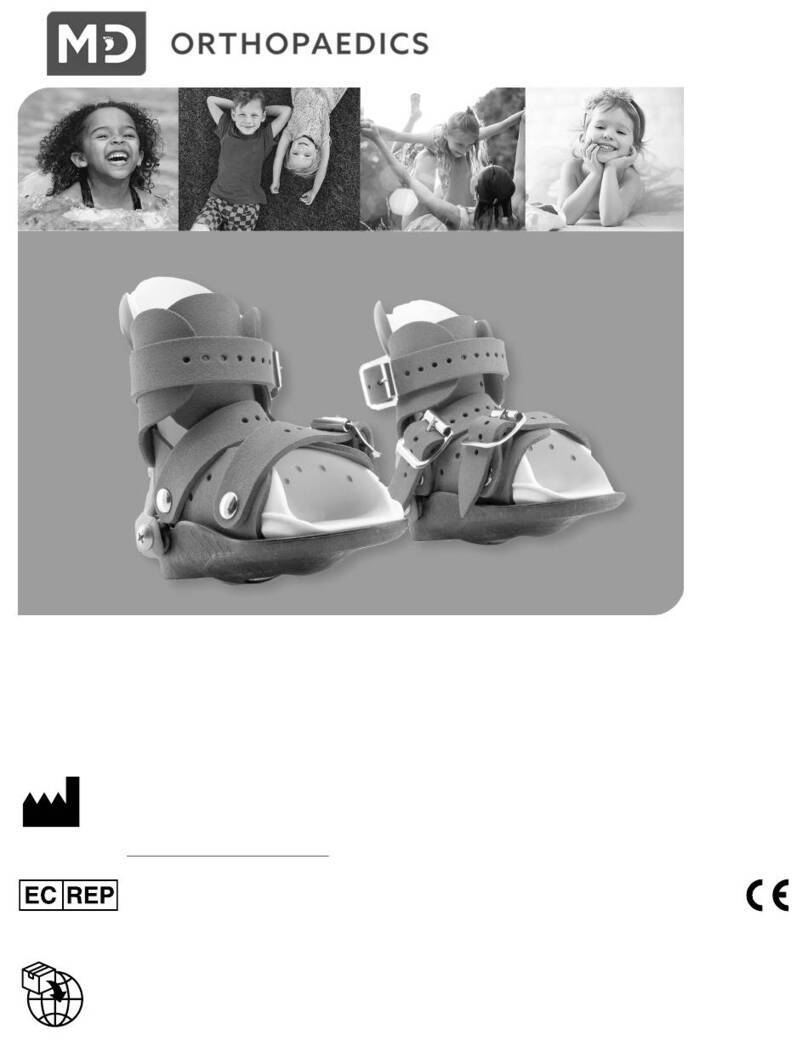
MD Orthopaedics
MD Orthopaedics Mitchell Ponseti Ankle Foot Orthosis Instructions for use

GE
GE LOGIQ E9 user guide

ResMed
ResMed H5i User instructions

Etac
Etac Nova Standard ampu manual
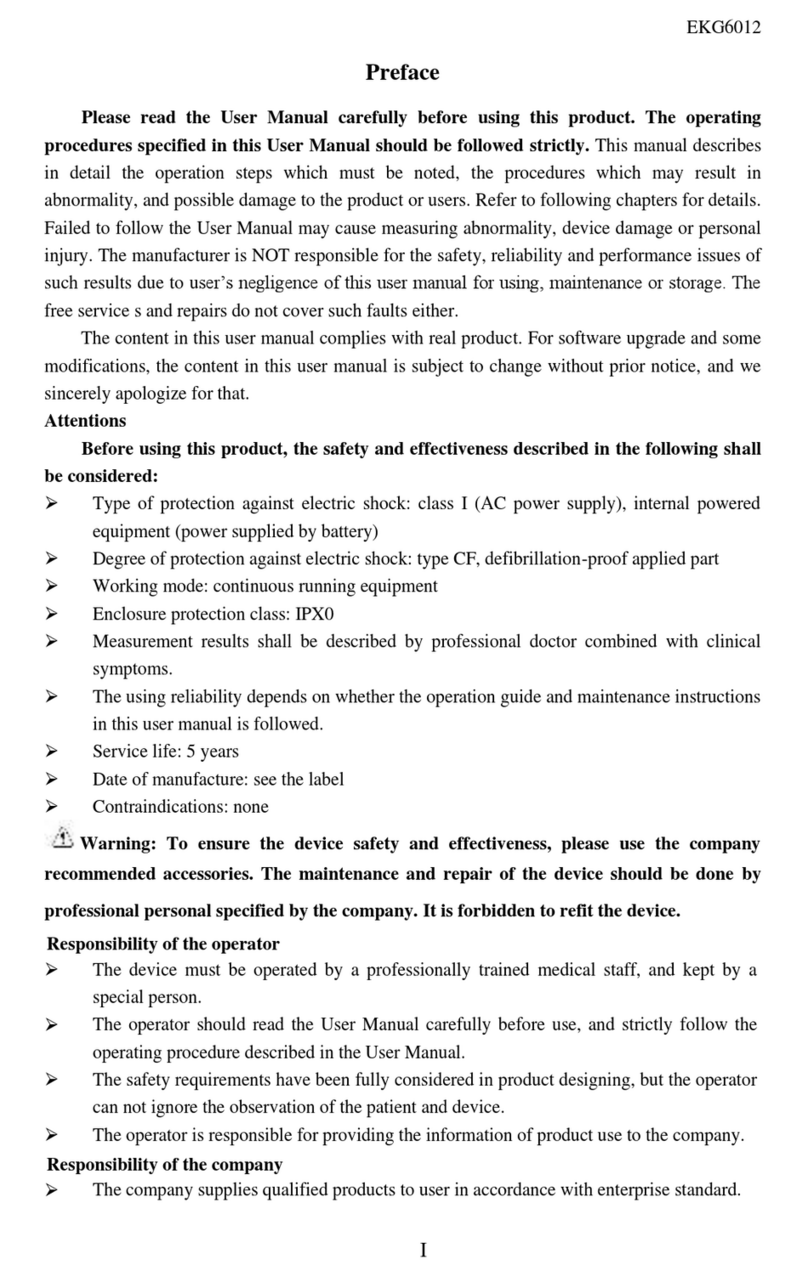
Contec Medical Systems Co.
Contec Medical Systems Co. EKG6012 user manual