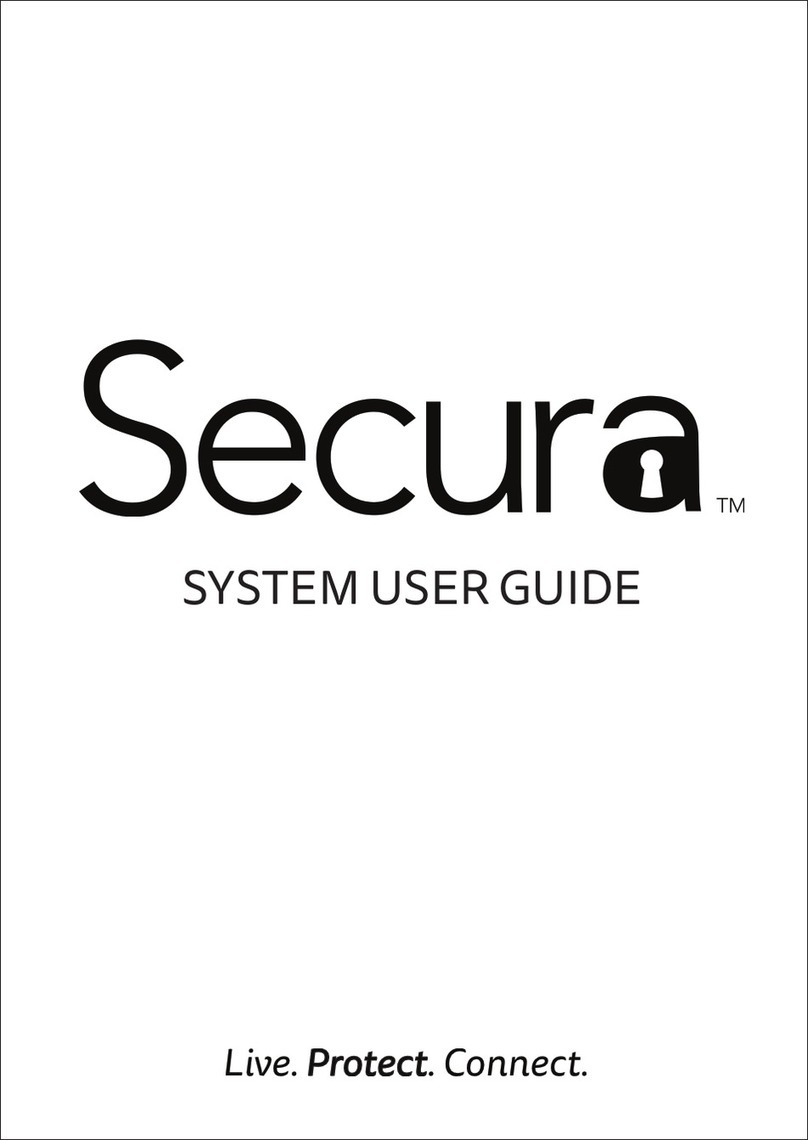Contents
Introduction The Secura Security Alarm System ---------------------------------- [4]
LCD Display Description -------------------------------------------------------------- [4]
Master / User Codes ------------------------------------------------------------------- [4]
Info Key --------------------------------------------------------------------------------- [5]
Installer Code --------------------------------------------------------------------------- [5]
Arming ---------------------------------------------------------------------------------- [5]
Instant Stay Arming ------------------------------------------------------------------- [5]
Instant Arming -------------------------------------------------------------------------- [6]
Stay Arming ----------------------------------------------------------------------------- [6]
Quick Arming ---------------------------------------------------------------------- [6]
Quick Instant Stay Arming ------------------------------------------------------------ [6]
Quick Stay Arming --------------------------------------------------------------------- [6]
Disarming / Stopping The Alarm ---------------------------------------------------- [6]
Zone Bypassing ------------------------------------------------------------------------- [6]
PGM Output Activation / Deactivation (Mono – Stable / Bi – Stable) ------- [6]
System Troubles Display -------------------------------------------------------------- [7]
Memory Display ------------------------------------------------------------------ [7]
Chime Feature On / Off --------------------------------------------------------------- [7]
Program / Modify User Codes ------------------------------------------------------- [7]
Selective Erasure Of User Codes ---------------------------------------------------- [7]
Erasure Of All User Codes (Except The Master Code) ------------------------- [8]
Cancellation Of Phone Communication --------------------------------------------- [8]
Programming The Phone Number ---------------------------------------------------- [8]
Selective Erasure Of Phone Number ------------------------------------------------ [8]
Erasure Of All Phone Number ------------------------------------------------------- [8]
System Date and Time Programming ------------------------------------------------ [8]
Keypad Special Alarms (By Pressing 2 Keys) ------------------------------------- [9]
Section [00]: Zone Programming -------------------------------------------------------- [9]
Section [06]: Zone Fast Response Time Setup --------------------------------------- [11]
Section [07]: Zone Response Time ----------------------------------------------------- [11]
Section [08]: Set Of Option -------------------------------------------------------------- [12]
Section [09]: Set Of Option -------------------------------------------------------------- [12]
Section [10]: Set Of Option -------------------------------------------------------------- [13]
Section [11]: Split / Double Reporting Options for CMS1 and CMS2 ------------ [13]
Section [12]: Entry Time / Exit Time -------------------------------------------------- [13]
Section [13]: Burglary / Fire Bell Cut Off Times ------------------------------------ [14]
Section [14]: AC Power Loss Transmission Delay ------------------------------------ [14]
Section [15]: Activation Time For Mono – Stable PGMs --------------------------- [14]