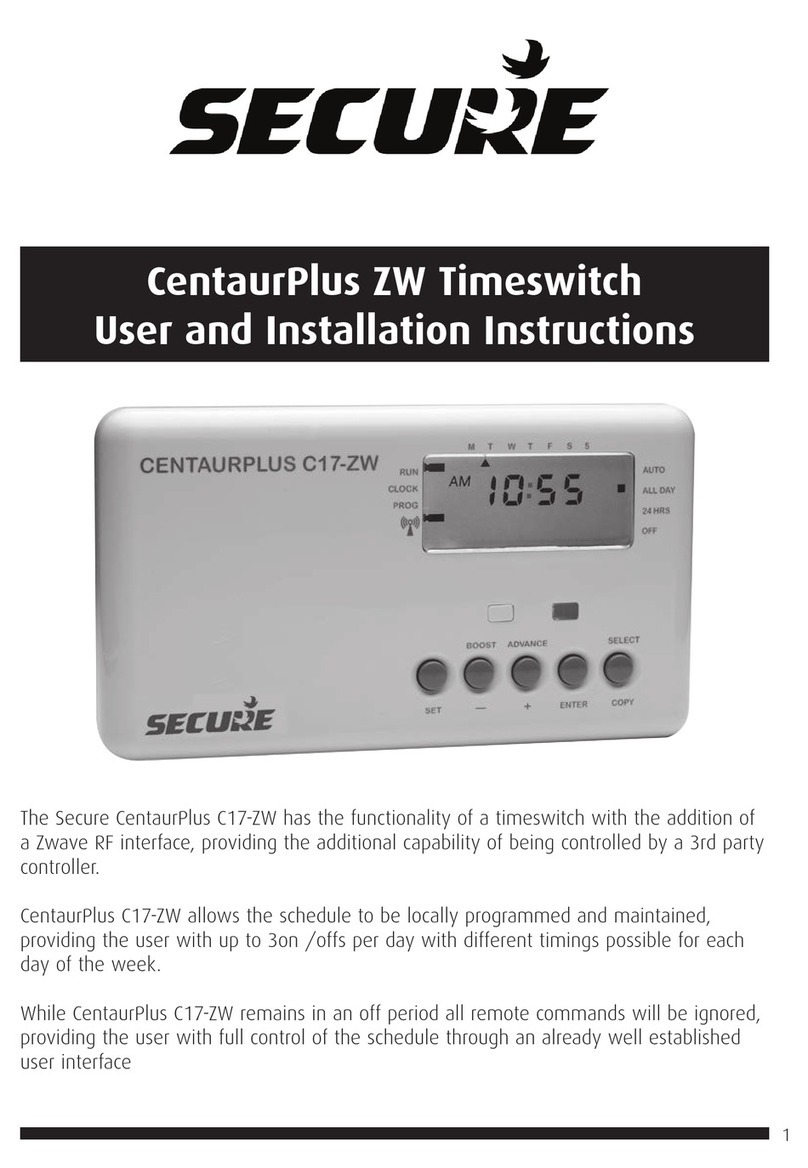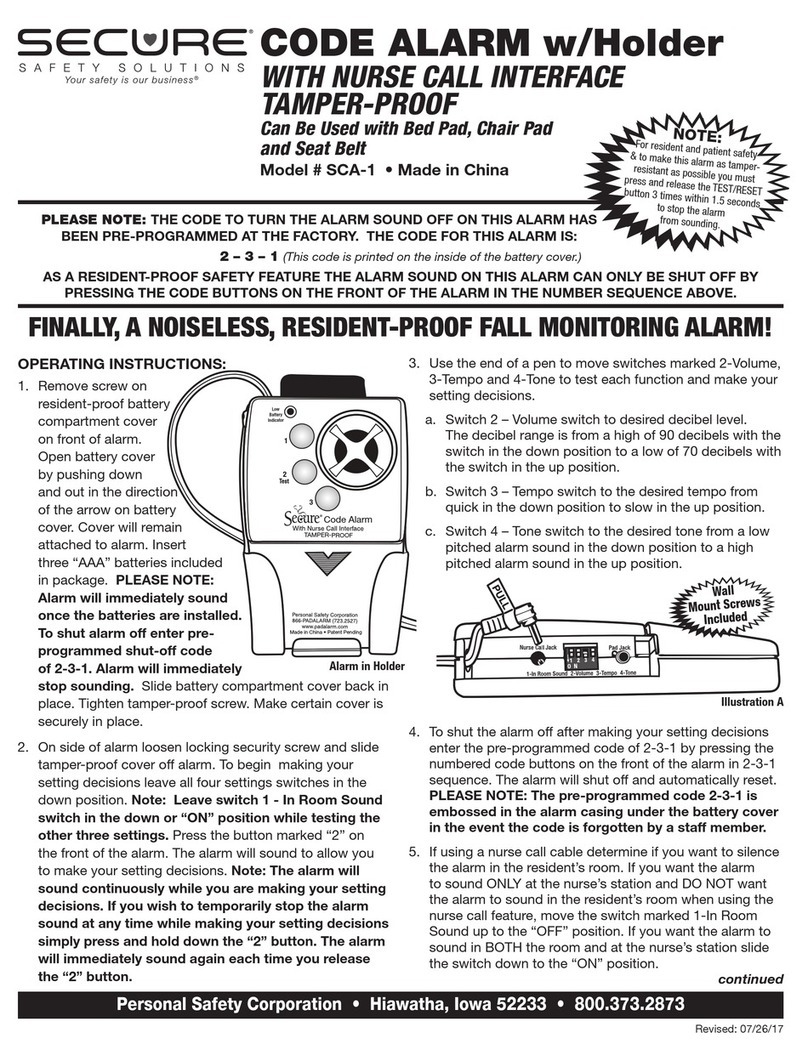OPERATION
Affix the alarm monitor and holder securely to the side of the bed
or chair out of sight and reach of the patient. Simply wrap the
attachment strap with the rubberized non-slip backing attached
to the back of the holder tightly around railing or frame of bed or
wheelchair. CAUTION: Do not affix alarm to a PVC rail. The
strap may permanently stain the rail. Holder placement
should be easily accessible to staff. Secure excess pad cord
to avoid damaging the cord.
Mat Mode
When Mat Mode is selected, the alarm monitor will trigger when the
patient steps on the floor mat sensor, alerting caregiver of unsafe
egress or wandering. Floor mat sensors are typically used to prevent
patient wandering. Place floor mat sensor next to the patient bed, in
a doorway, or any other area that wandering is unwanted.
Pad Mode
When patient initially lies on the bed sensor pad or sits on the chair
sensor pad, the alarm monitor will generate a short beep tone to
confirm that the sensor pad is active. The alarm monitor will trigger
when the patient attempts to get out of the bed, chair, or wheelchair,
alerting caregiver of unsafe egress or wandering. The alarm monitor
alert sound will trigger immediately after patient weight is removed
from the sensor pad.
When caregiver removes patient from sensor pad for whatever
reason, the alarm monitor alert sound will trigger immediately.
To stop alarm from sounding press and release the Test/
Reset button 3 times within 2 seconds. The alarm monitor
will automatically reset, silencing the alert sound, when the patient
returns weight to the sensor pad.
THE ALARM MONITOR CAN BE RESET (SILENCED) BY
PRESSING THE RED RESET BUTTON (located on the front
of the alarm monitor) THREE TIMES IN SEQUENCE. The three
push reset feature prevents patient from tampering with the alarm
monitor. Only the caregiver(s) should know about the three push
reset feature to prevent patient tampering.
NOTE: If using the Secure®Bed Pads, Secure®Chair Pads or
Secure®Seat Belts see instructions printed on pad or included
with seat belt. CAUTION! ALWAYS remove sensor pad pin
from alarm by pulling straight up on the white “PULL” tab.
DO NOT attempt to remove pin any other way or you may
damage pin and void warranty.
Three Second Delay Mode (+3S)
Functions the same as Pad Mode with an added three second alert
sound delay when bed/chair sensor pad is triggered. May help
prevent false alarms when monitoring patients who tend to move
around on bed or chair.
Nurse call
Plug the Universal Nurse Call Button (included) into the ¼” input
located on the bottom side of the Fall Alarm Monitor. Pressing the
nurse call button once will send a signal directly to the Wireless
Caregiver Pager (Model No. CAS-PGR). The fall alarm monitor unit
will generate confirmation beep tone to indicate the nurse call button
has been pressed by the patient. The nurse call button should be
always be within reach of the patient.
NOTE: Universal Nurse Call Button can only be used only when the
Wireless Caregiver Pager (Model No. CAS-PGR) is paired with the
Fall Alarm Monitor.
Test & Reset
Test: Pressing the Reset/Test button once while the Fall Alarm
Monitor is in standby mode will produce a short beep tone and
a wireless signal will be sent to the Wireless Caregiver Pager to
confirm that it is properly paired with the Fall Alarm Monitor. Note
that the Wireless Signal Transmission On/Off Switch must be in
the “On” position for the Reset/Test button to activate the Wireless
Caregiver Pager during testing.
Reset: To stop alarm from sounding press and release the Test/
Reset button 3 times within 2 seconds.
The alarm monitor and sensor pad should be checked prior to each
use for proper functioning. Please note: The system can be checked
while resident is on the pad by simply pressing “Test/Reset” button.
The alarm will beep twice. DO NOT ASSUME! TEST EACH TIME
THE SYSTEM IS USED.
12 MONTH LIMITED WARRANTY
Personal Safety Corporation warrants this product to be free from
factory defects in materials and workmanship for a period of 12
months from the date of purchase. Void if this product has been
misused, abused or punctured. No warranty of responsibility of use
expressed or implied.
CAUTION!
This product is not a restraint. It will not prevent a resident from
getting out of their bed or chair.
This product is designed as a monitor, alerting the staff when the
resident has risen from their bed or chair
This product is to be used in conjunction with a total fall prevention
program.
Revised: 07/26/17
FALL ALARM
MONITOR &
PAGER ALERT
Continued
Please see our complete line of Secure
®
fall/wandering prevention & patient safety products
at www.SecureSafetySolutions.com
Highest Quality...Lowest Prices...Guaranteed!
Personal Safety Corporation • Hiawatha, Iowa 52233 • 800.373.2873