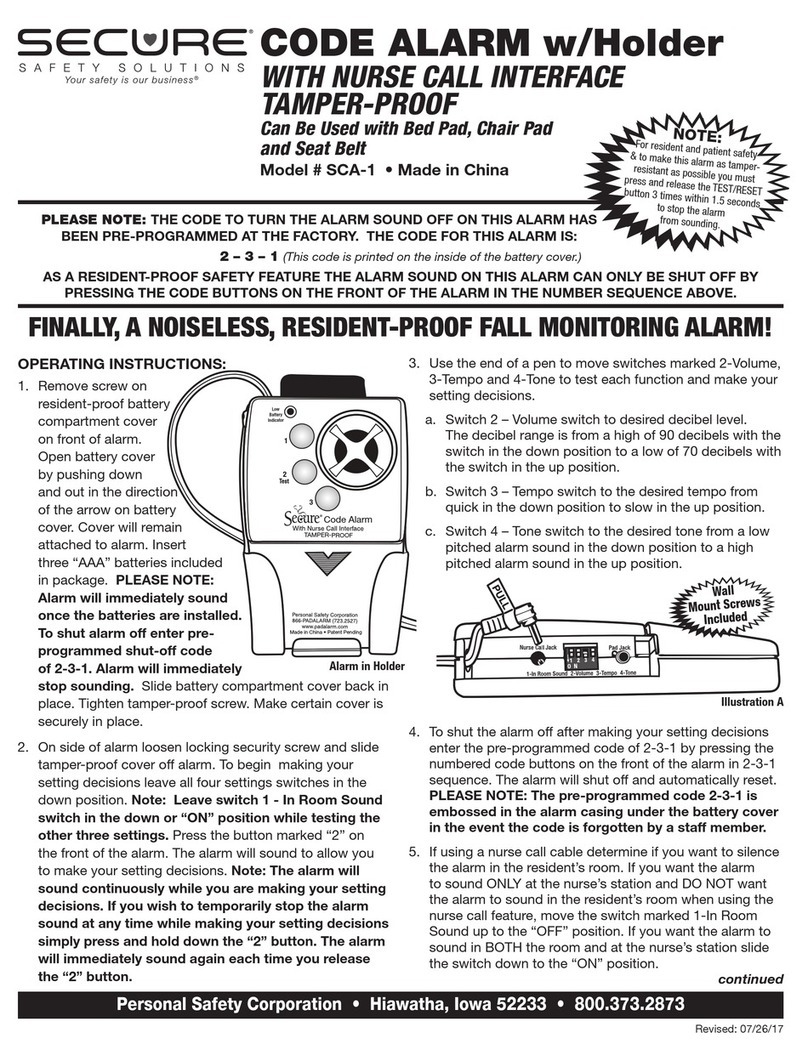5
Setting Time of Day and Date
Once the year is set and the
ENTER button is pressed the
process is complete and the
display will return to the run
position
Check that the correct time and DAY are
showing in the display. If the wrong day is
showing in the display that would indicate
that the date has not been set correctly and
the above process should be repeated
Press the
set button
until the set
indicator
is next to
the ‘clock’
position
Use the
+ and –
buttons
to adjust
the hour
and press
ENTER
Use the
+ and –
buttons to
adjust the
minutes
and press
ENTER
Use the
+ and –
buttons
to set
the date
and press
ENTER
Use the
+ and –
buttons
to set the
month
and press
ENTER
Use the
+ and –
buttons
to set
the year
and press
ENTER
The CentaurPlus C17-ZW timeswitch has a built in clock and calendar. This will mean that
you will need to enter the date as well as the time on initial set up or if the factory re-set
has been used. Having done this, the clock will automatically adjust for BST/GMT time
changes throughout the year.
Resetting the Timeswitch
Electronic equipment can in some circumstances be affected by electrical interference.
If the timeswitch display becomes frozen or scrambled; or if you wish to revert back to
the default time settings please reset by pressing the SET and SELECT buttons together as
shown below.
After initial installation it is advisable, before programming the CentaurPlus ZW for the first
time, to reset the unit. Resetting can only be achieved with the power ‘ON’ by pressing
the SET and SELECT buttons together. This will return the timeswitch to the factory set
default times.
SET
SELECT
Press the SET and SELECT buttons
together then release the buttons
and the timeswitch will return to
preset factory settings