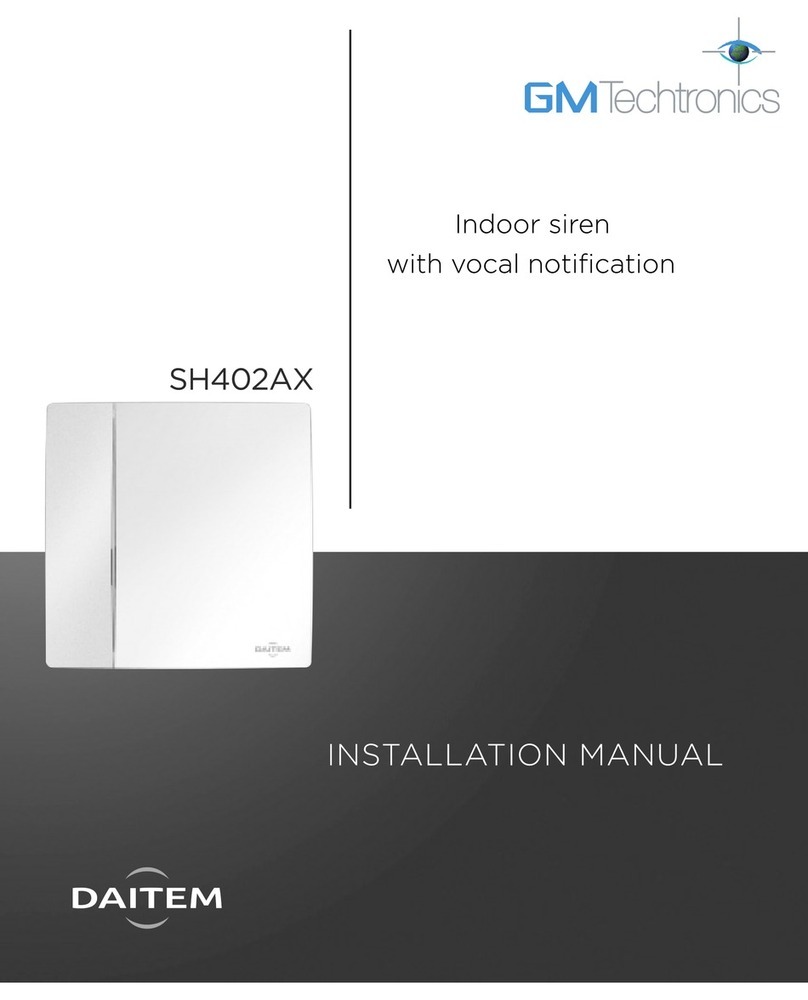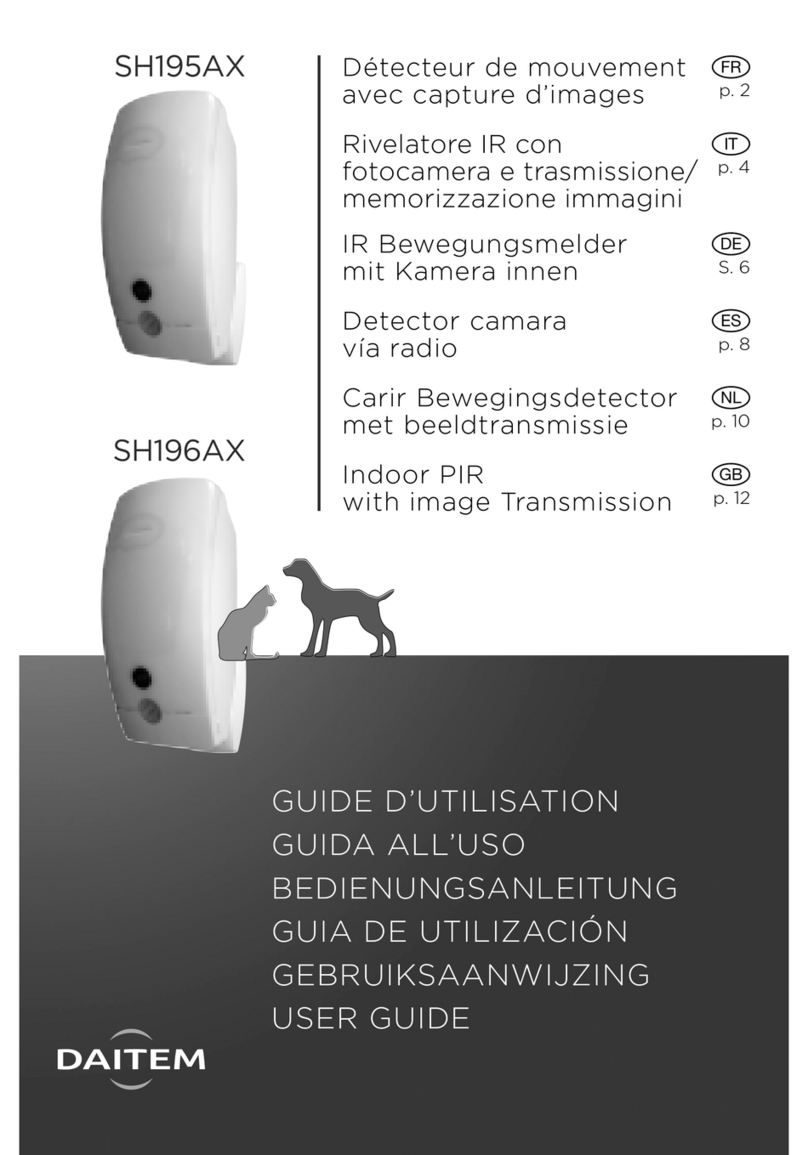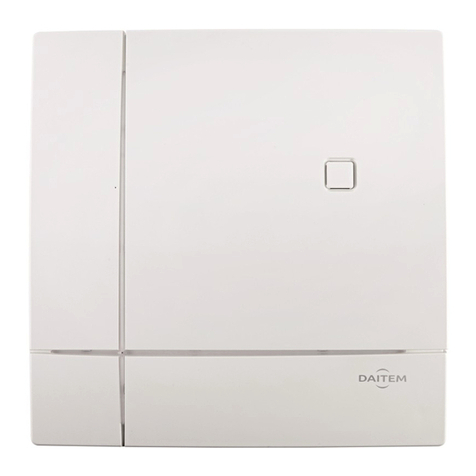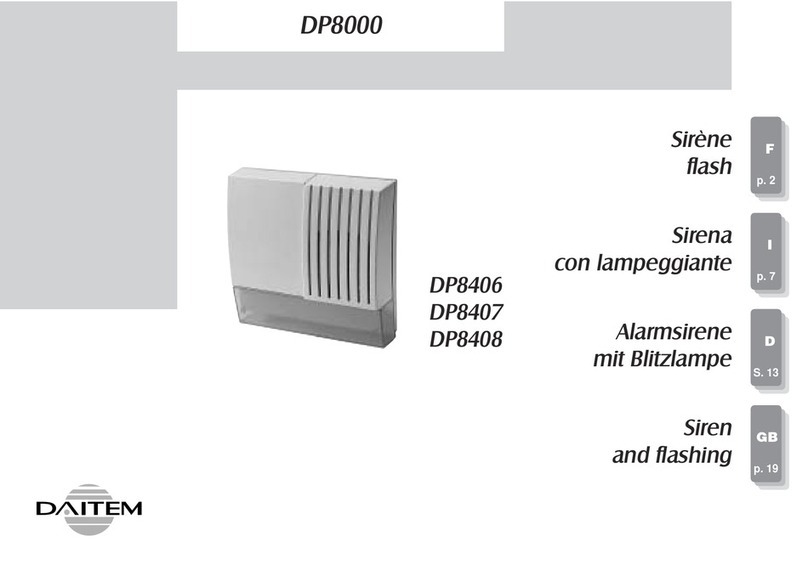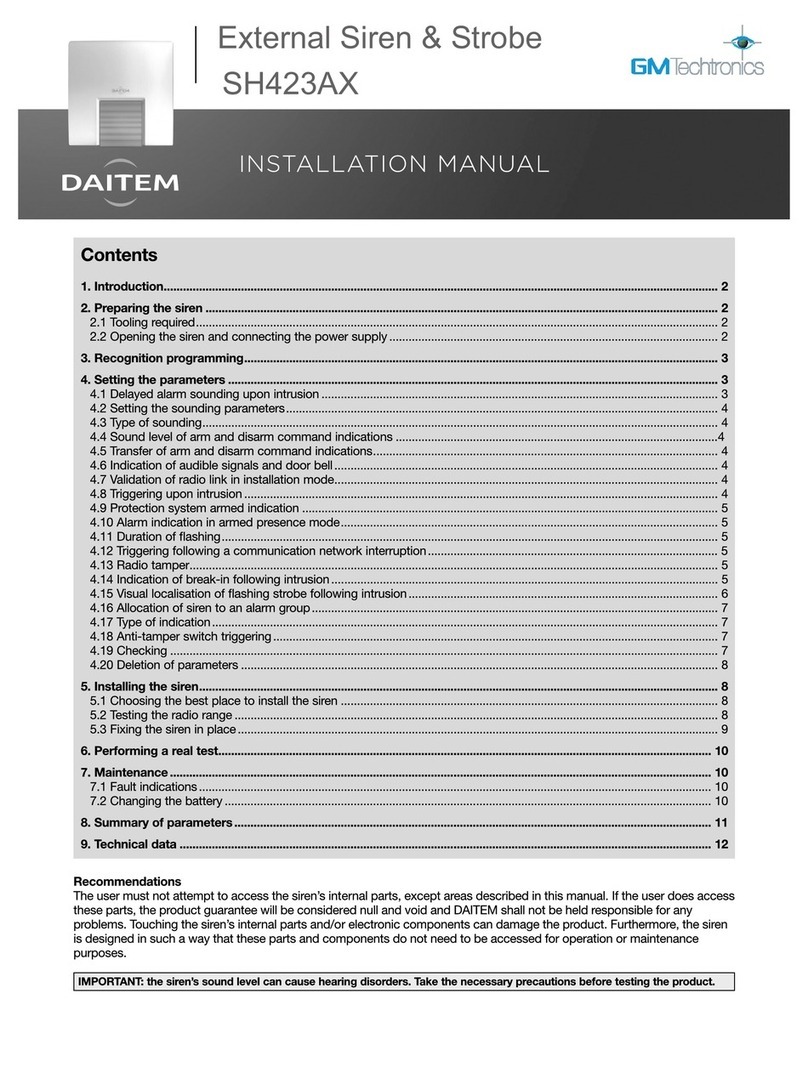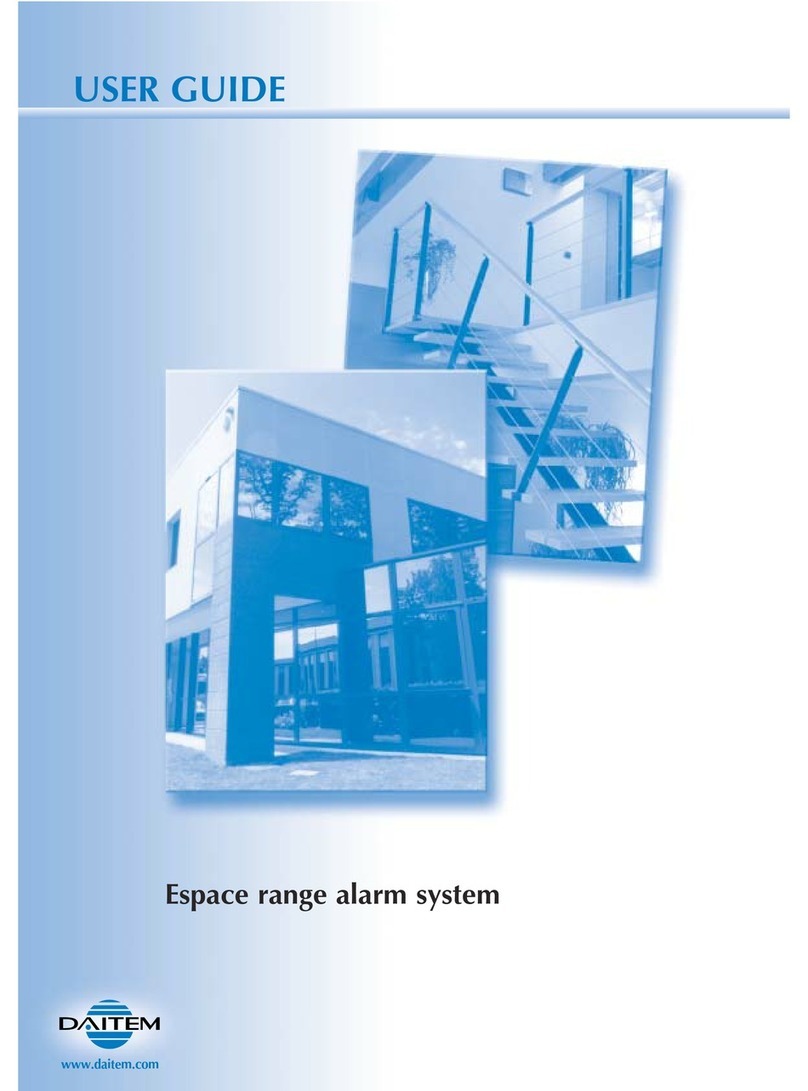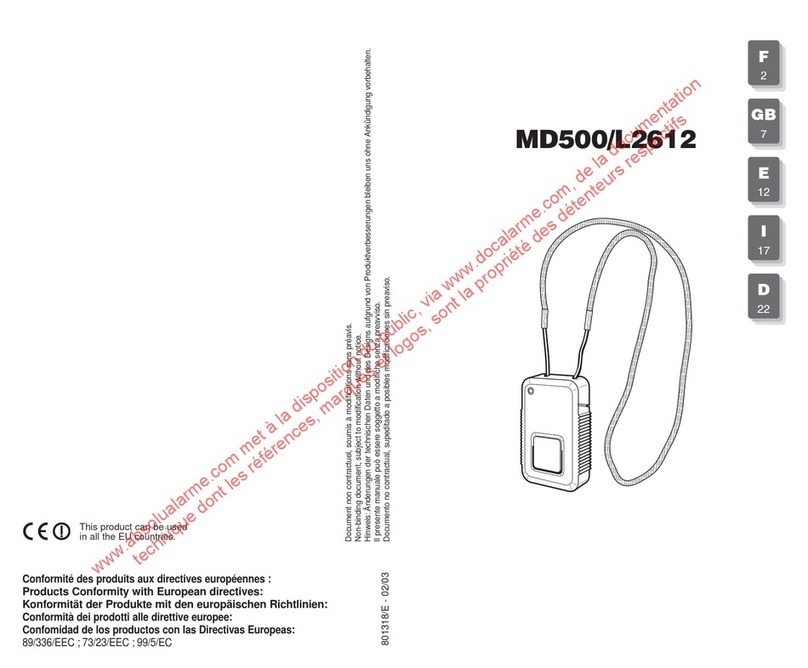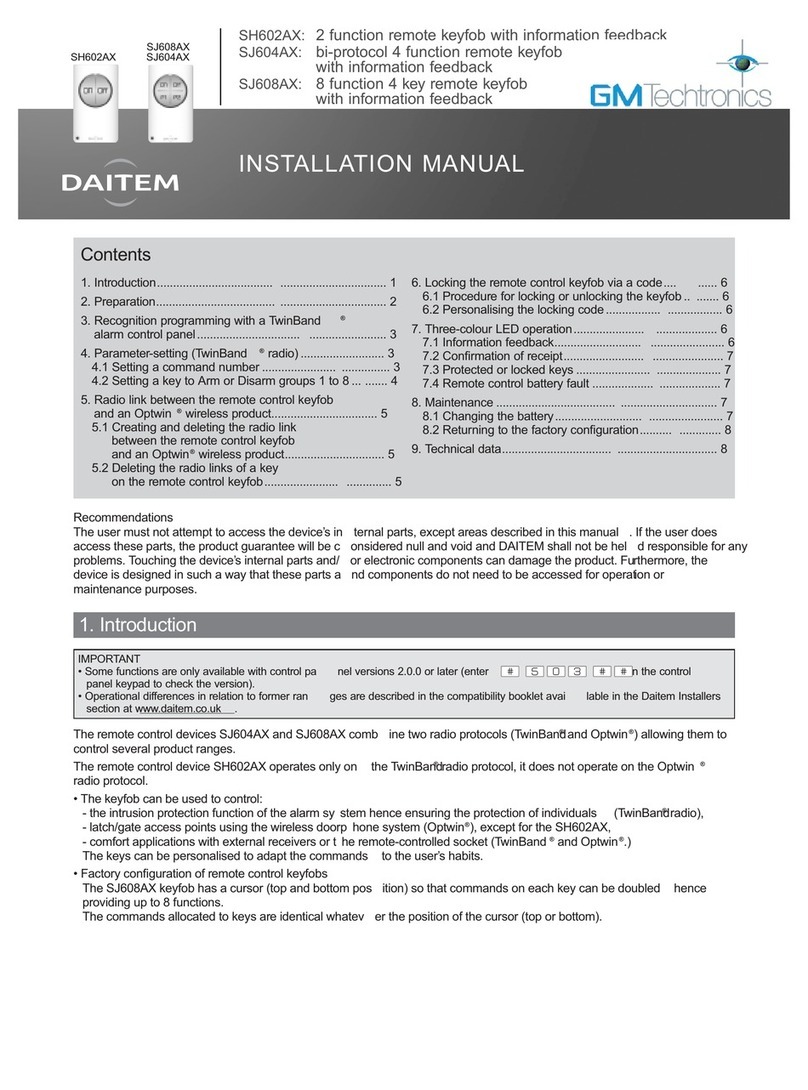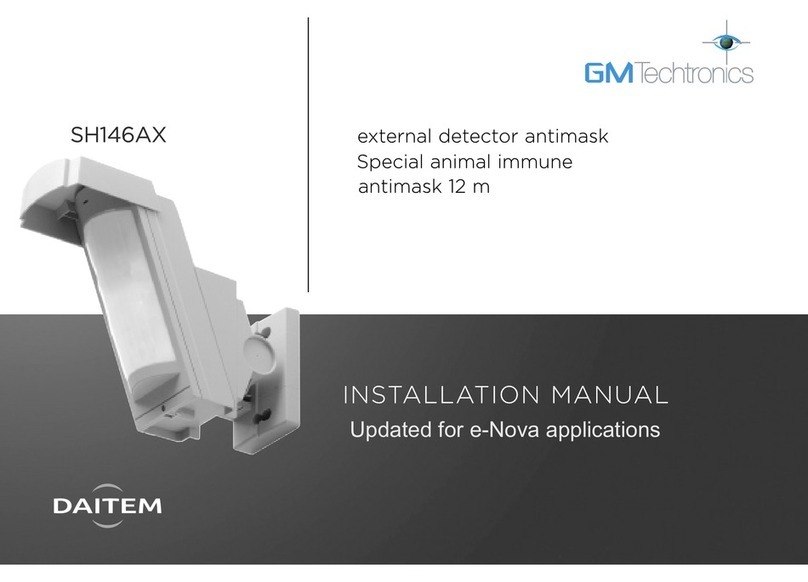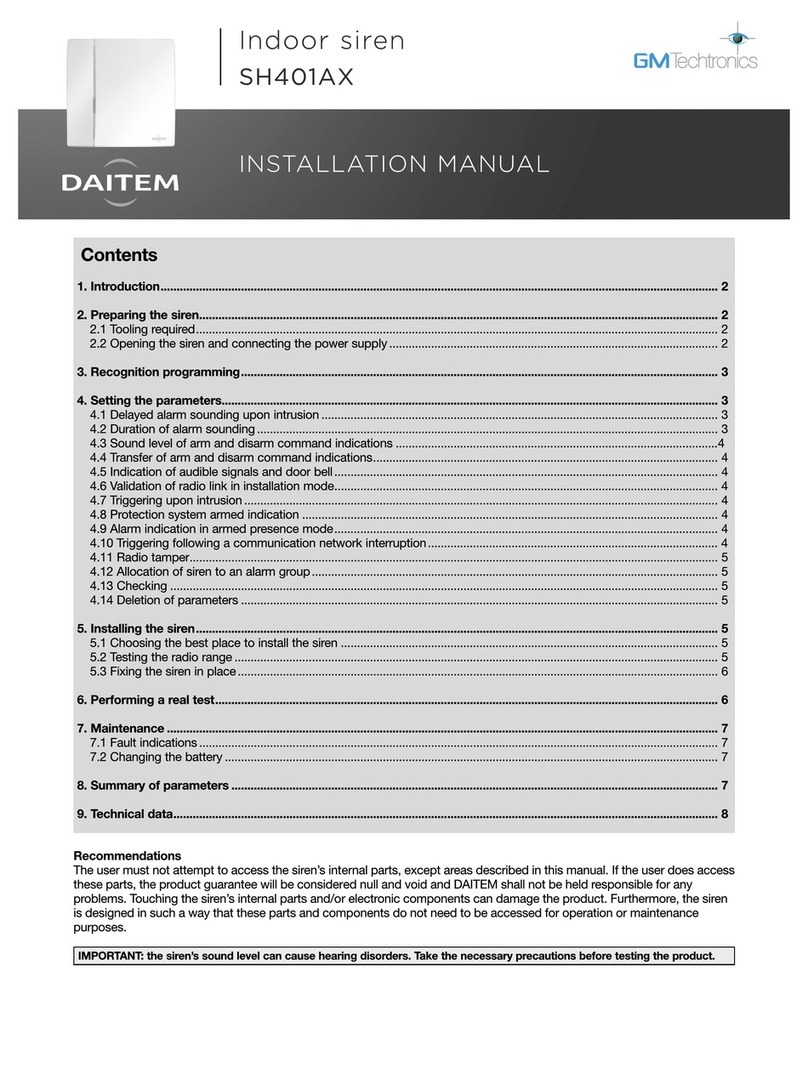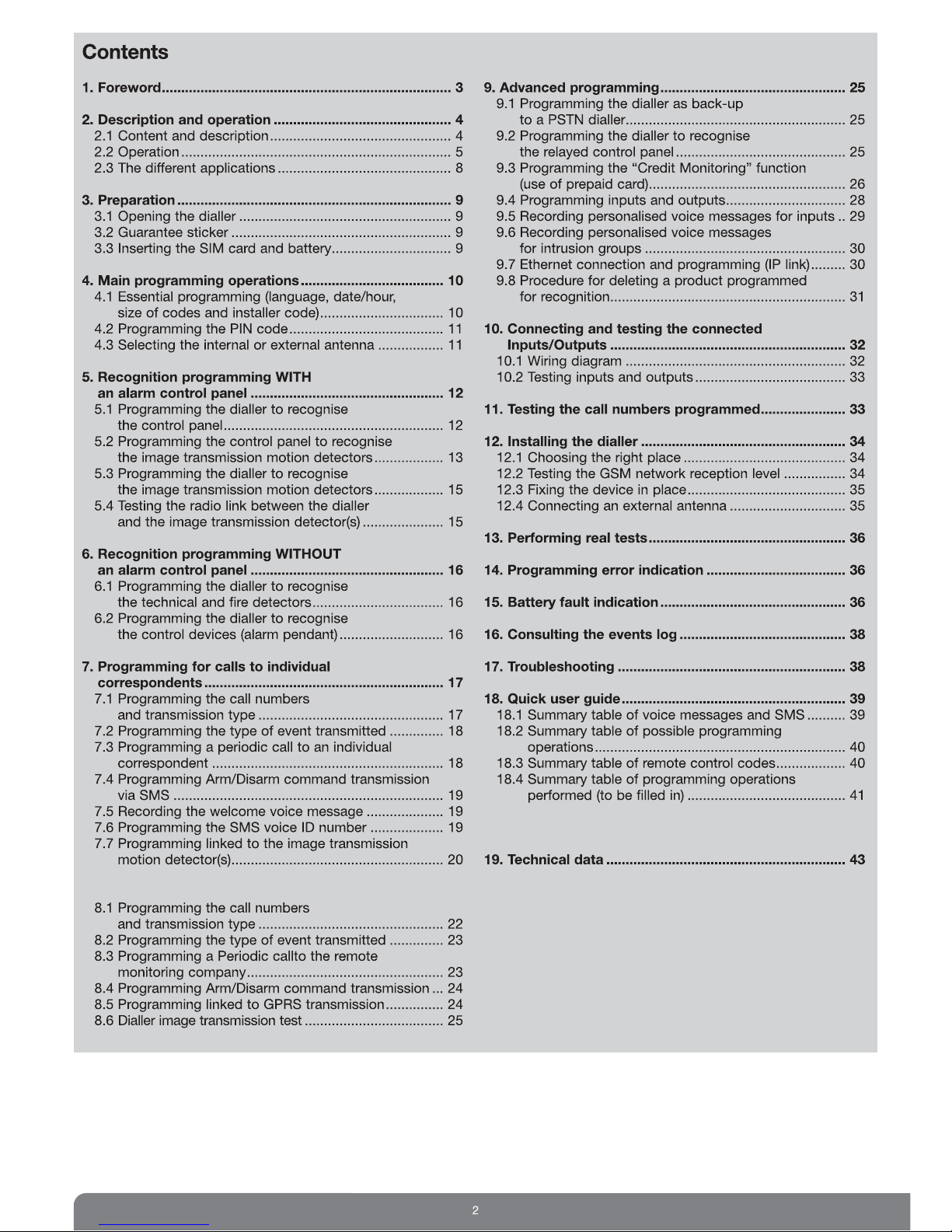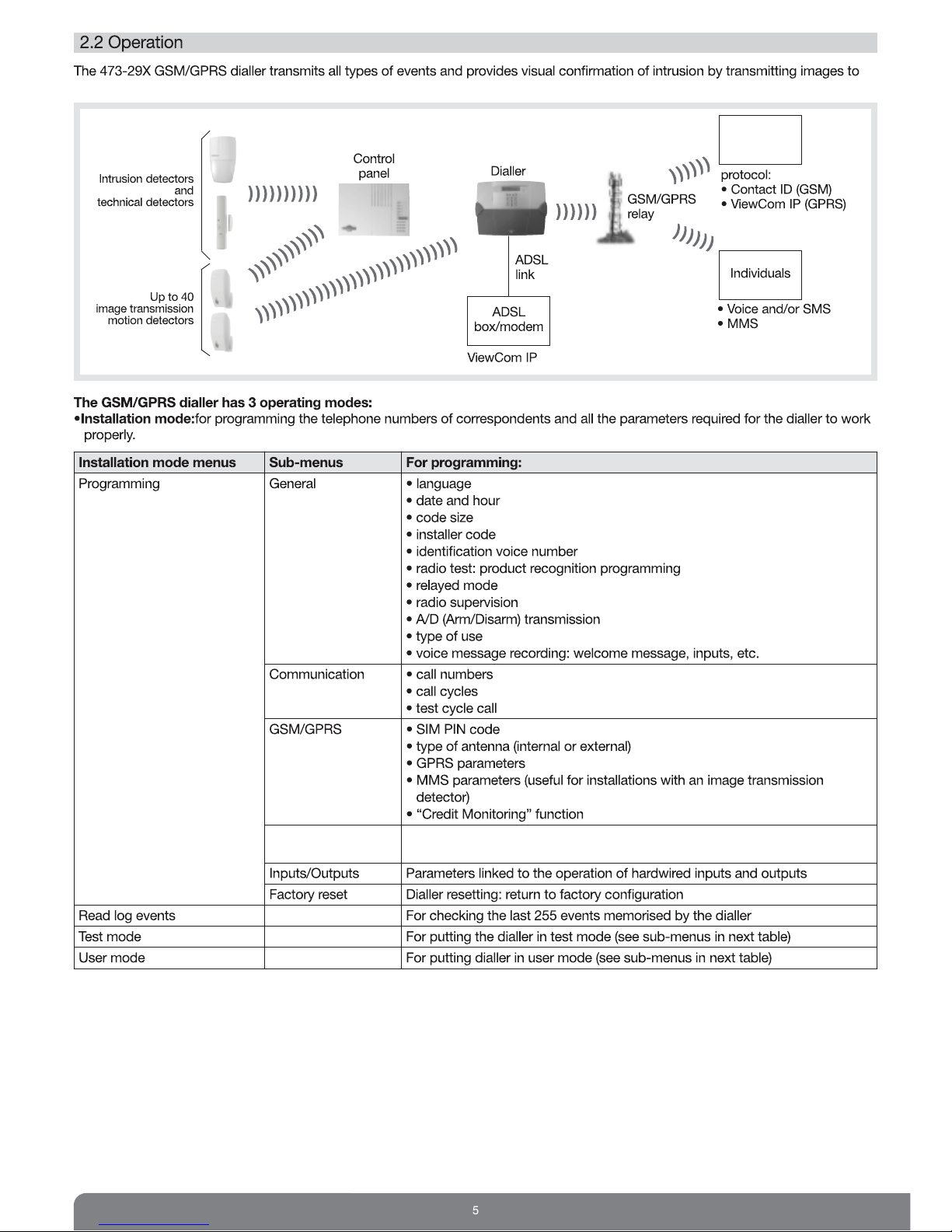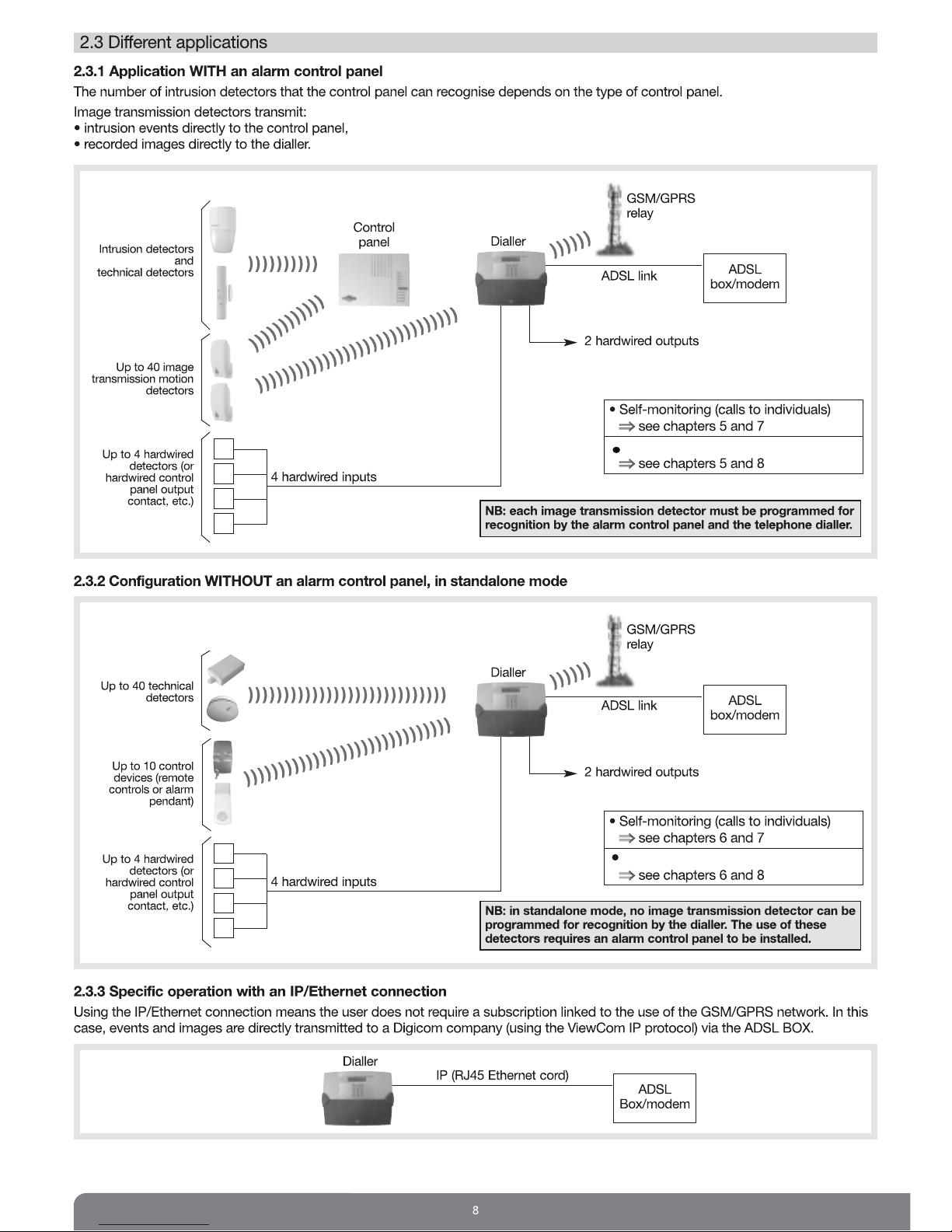9
3. Preparation
3.1 Opening the dialler
1. Using a Philips screwdriver, remove the screw cover
and loosen the screws.
3.2 Guarantee sticker
Remove the pre-cut part of the guarantee sticker and glue it to the extended guarantee request
form supplied with the control panel (if you are adding to an existing system, use the extended
guarantee request form supplied with the dialler).
2. Remove the cover to open the dialler.
473-29X
A1142A047879
Coller sur certif
Pozidriv 2
3.3 Inserting the SIM card and battery
2. Connect the rechargeable battery 908-21X.
This battery must be inserted for the dialler to
work and also acts as a back-up power
source. If there is a power cut, the battery will
last for 1 to 3 days depending on the use.
Connecting the 910-21X mains adapter for:
• transmitting an alarm system command,
• an IP/Ethernet connection.
Jack connector for connecting the 910-21X adapter on the dialler side. Connect
the 910-21X adapter to a protected and isolatable 230 V-50 Hz (16 A) mains
socket. Make sure the socket is easily accessible
and close to the telephone dialler.
OR3. Position the BATLI23 power pack on
the guide rails. Slide the pack along
the rails until it is locked into
position.
IMPORTANT:
if the adapter (910-21X) is connected, it is
useless to connect also the BATLI23 power pack,
because this one would never be used (in case of mains
absence, the device would be powered by the
emergency rechargeable battery).). However, connecting
the BATLI23 power pack would not cause electrical
damages to the device.
To switch back to the BATLI23 power pack as the main power supply, you must:
• disconnect all sources of power for several seconds (BATLI23 power pack, 910-21X mains adapter and rechargeable battery
908-21X),
• connect the rechargeable battery 908-21X then BATLI23 power pack.
IMPORTANT: during this stage, you must choose the dialler's main power supply (BATLI23 power pack or 910-21X mains adapter).
Once the 910-21X mains type power supply is connected, the dialler validates this as the main source of power and will no longer
authorise use of the BATLI23 power pack.
910-21X external
power supply:
5 V DC – 1A/5 W
Electric shock
hazard
1. Insert the SIM card.
Insert the SIM card in the
slot making sure it is the
right way round.
IMPORTANT
• Mini-UICC SIM Cards
MUST NOT BE
INSERTED directly into
the SIM card slot of the
GSM transmitter.
• A Mini-UICC SIM card
must be inserted in an adaptor (not provided)
before insertion into the GSM SIM card slot.
Adapter