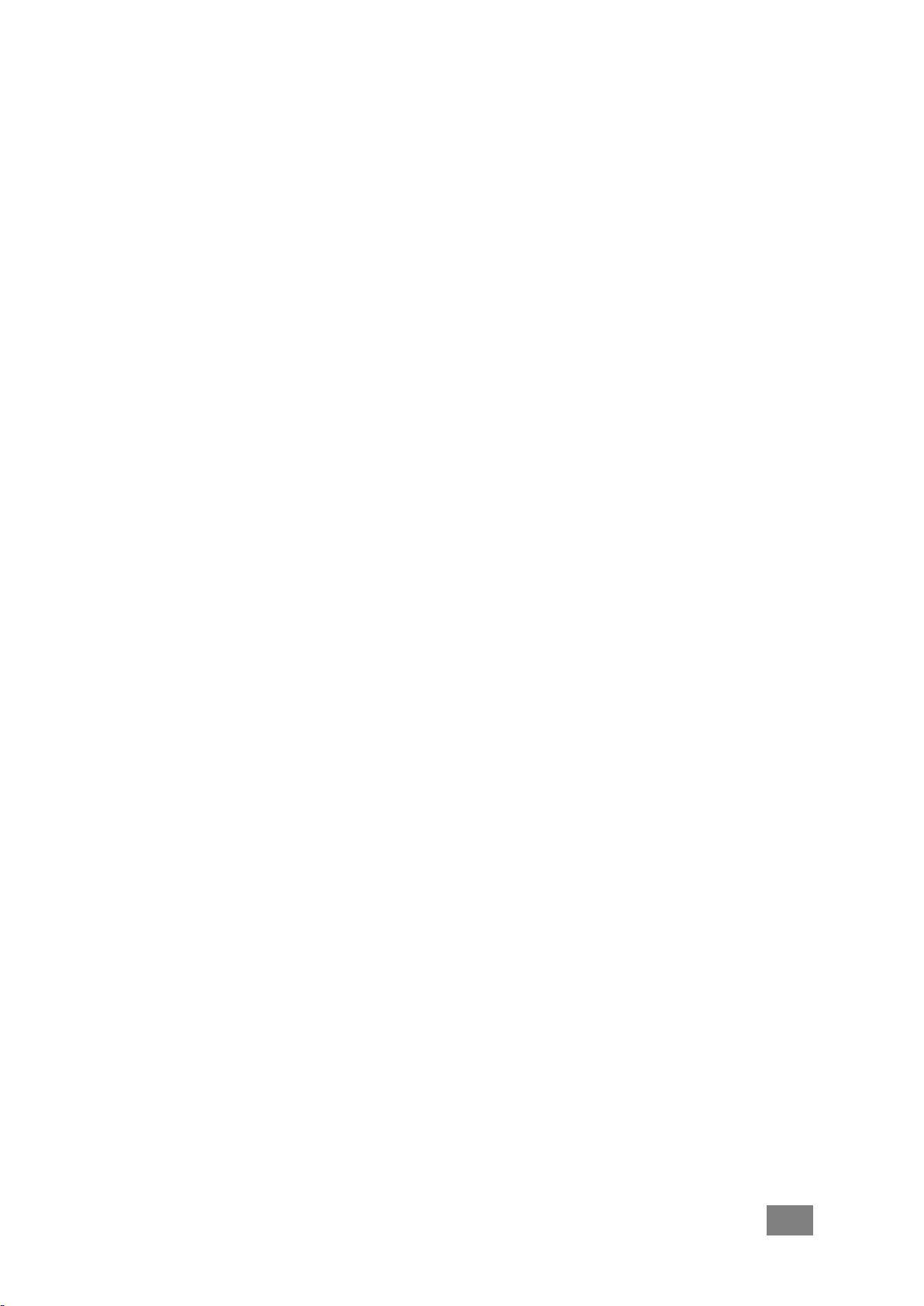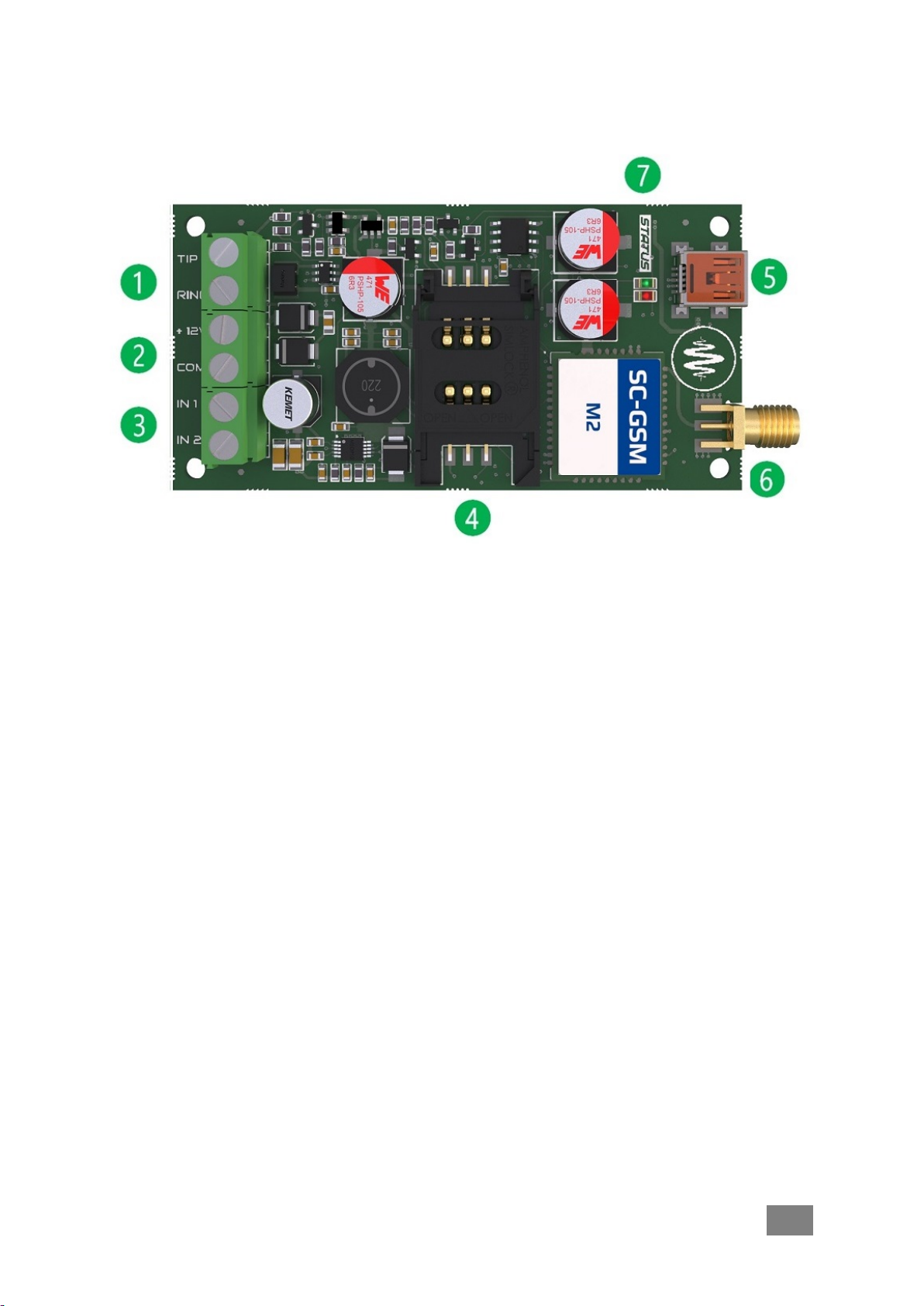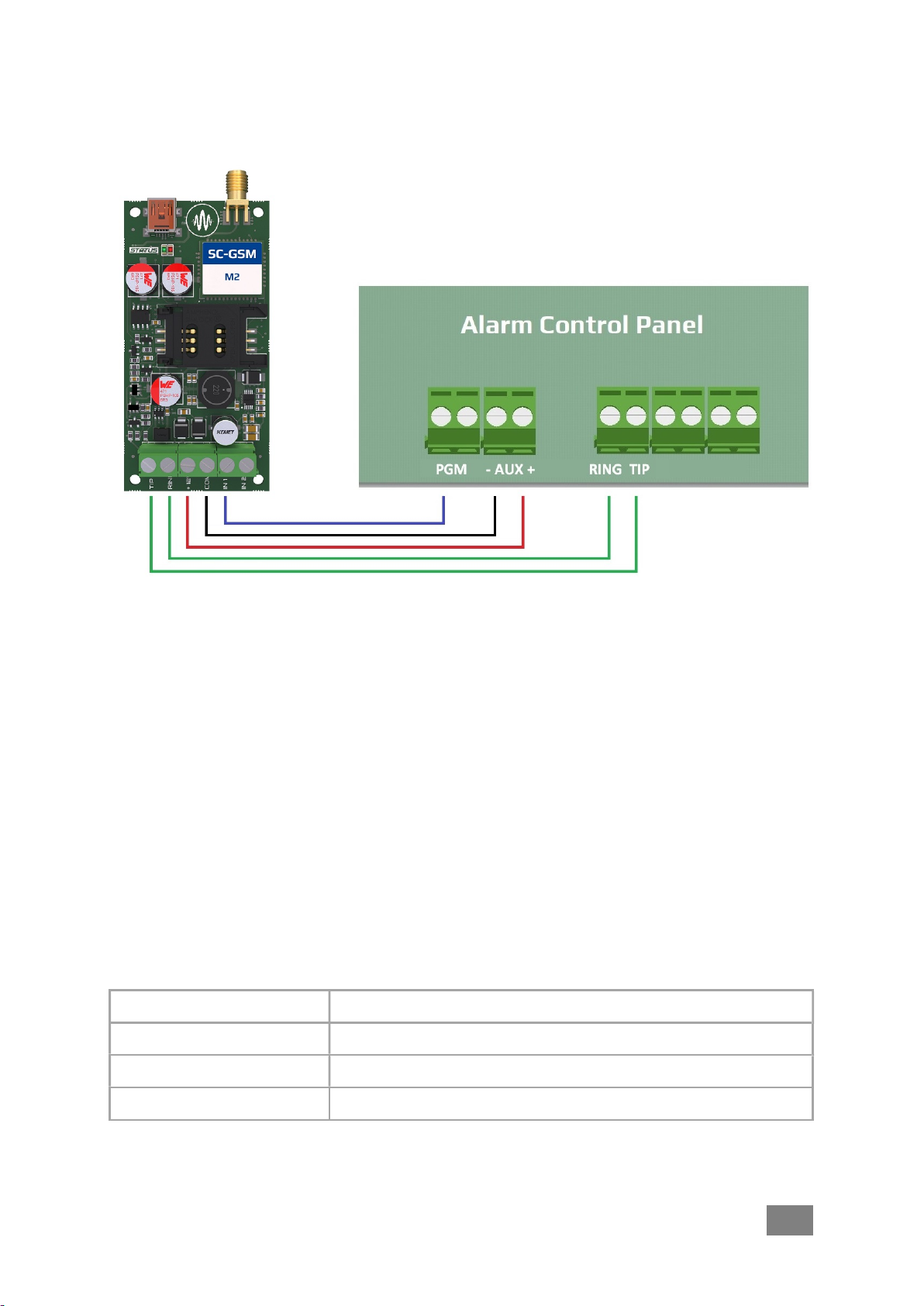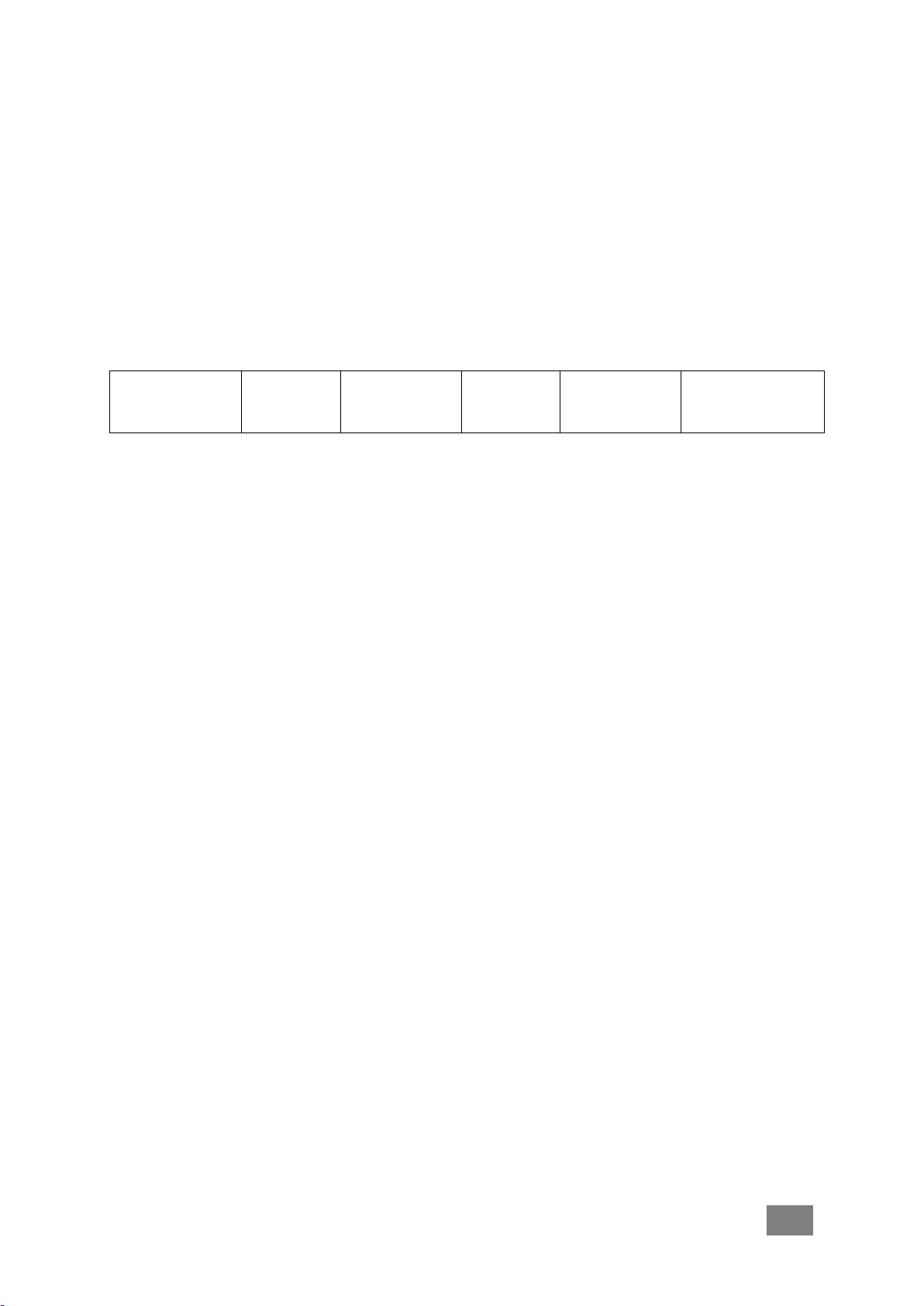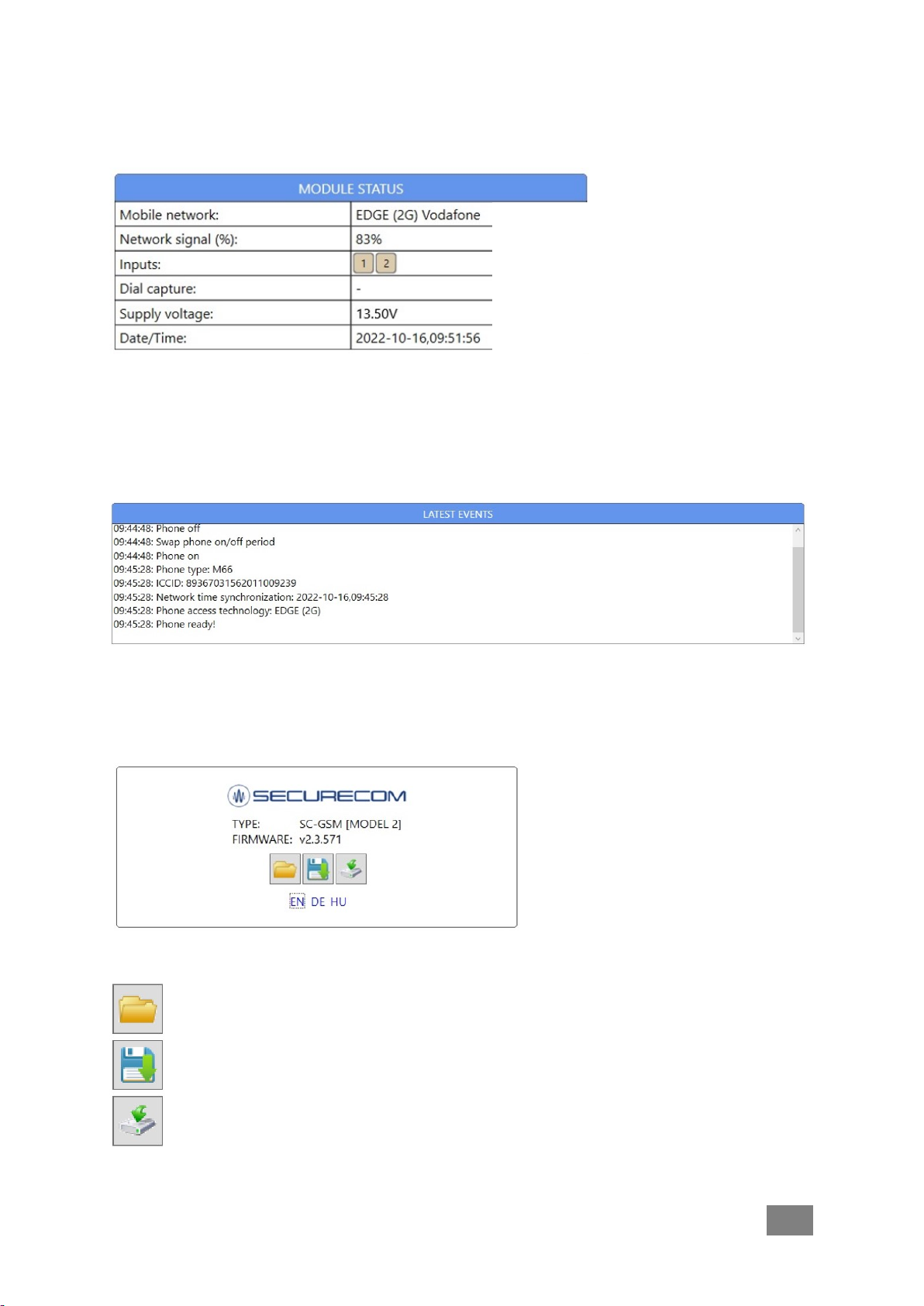SC-GSM M2 manual v2.0 7 EN
6.1 Standalone mode
This mode can be selected in the Operation mode field of the GENERAL SETTINGS window. This
mode is used to send notifications and information from alarm panel directly to USERS. When the
alarm panel transmits any Contact ID event Code to communicator (through emulated phone line on
RING/TIP terminals), the device simulates a monitoring receiver, accepts the code and confirms the
event reception to alarm panel. After that, the received Code is compared to all codes set in the
„event filter” table, and if it exists in the table, the communicator makes the notification procedure-
starts a voice call or sends SMS messages to selected user numbers (1-4).
During communication, the communicator expects signals according to the Contact ID standard.
Contact ID messages are structured as follows:
Account number:
4 character
Protocol ID
18
Event Qualifier
Event= 1
Restore= 3
Event Code
3 character
Group/Partition
2 character
Zone or USER
3 character
e.g. 1234 18 1 130 01 001
The first 6 characters of the Contact ID code (Account number and Protocol ID) are ignored by the
event filter. The other characters must be entered in the event filter table according to the expected
event. If Partition and Zone/User are not filled in, SMS and Call notifications are always sent when an
event occurs, thus the filter does not take into account the Zone and Partition values.
To trigger an SMS message and alert CALL for a given event, you need to select the phone numbers
to be notified and enter the text of the SMS to be sent. These can be entered in the event filter table
in the event row to be notified.
The telephone numbers of the persons to be notified can be entered in the PHONE NUMBER
SETTINGS window, up to a maximum of 4 telephone numbers, with an acknowledgement option to
be ticked if necessary. By setting the acknowledgement, the communicator will continue to call the
telephone number until the customer presses any number (0-9) on the telephone keypad during the
siren. At that point the device will know that the alarm has been received. If the alarmed person does
not acknowledge the alarm, the telephone number will be dialed until the alarm duration specified in
the GENERAL SETTINGS window.
6.2 Transparent mode
The mode can be selected in the Operation mode field in the GENERAL SETTINGS window.
In transparent mode, the device acts as a direct PSTN-GSM gateway. The voice signals of connected
analog phone device or alarm panel (siren or tone signals) are transmitted via the GSM network to
the called user telephone number. The alarm panel (or analog phone) connected to the RING/TIP
outputs dials the calling number and the communicator establishes the voice channel through which
all voice signals are transmitted via the GSM network. The device does not handle the incoming call,
so it cannot ring the connected telephone line.