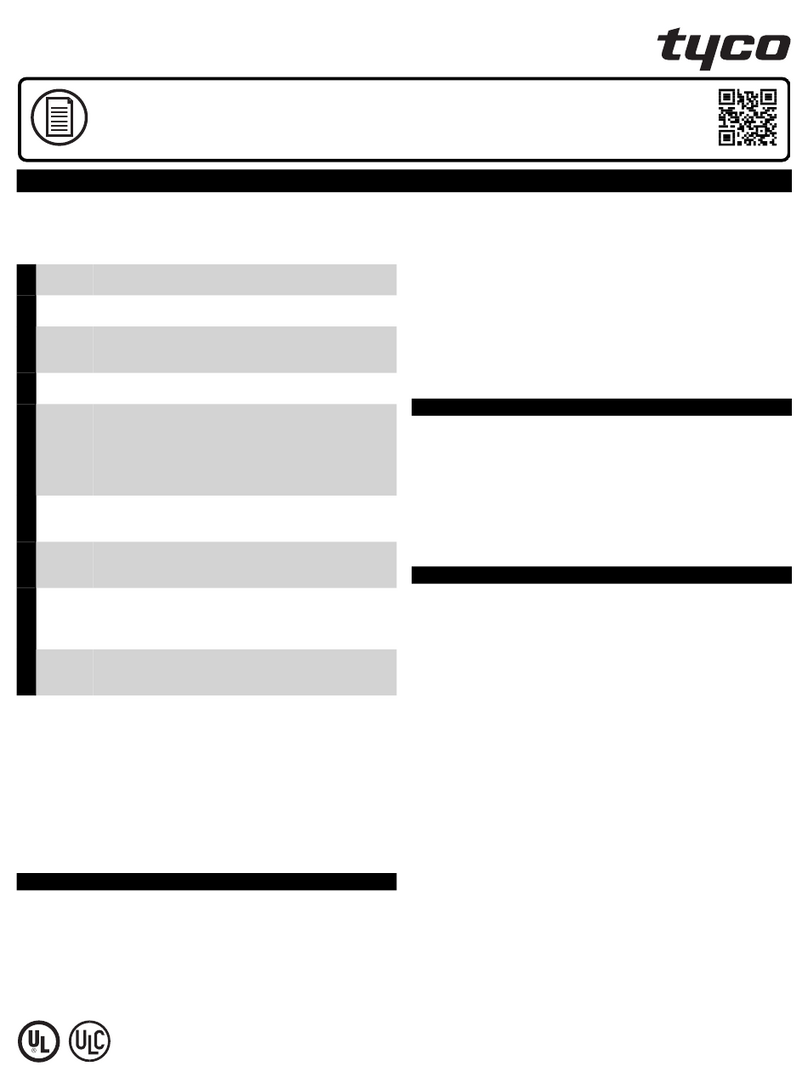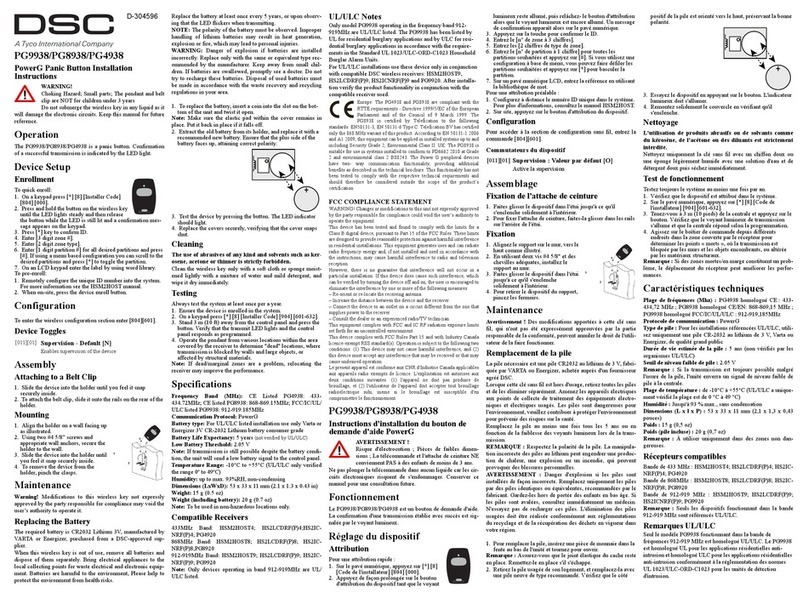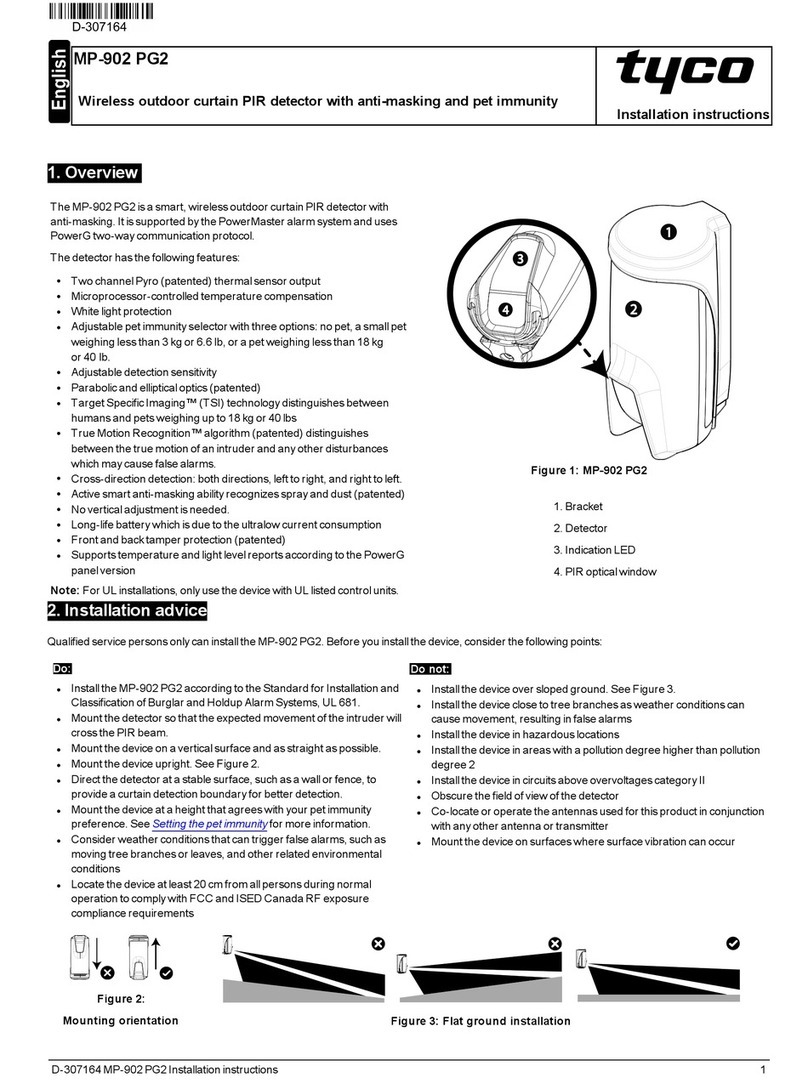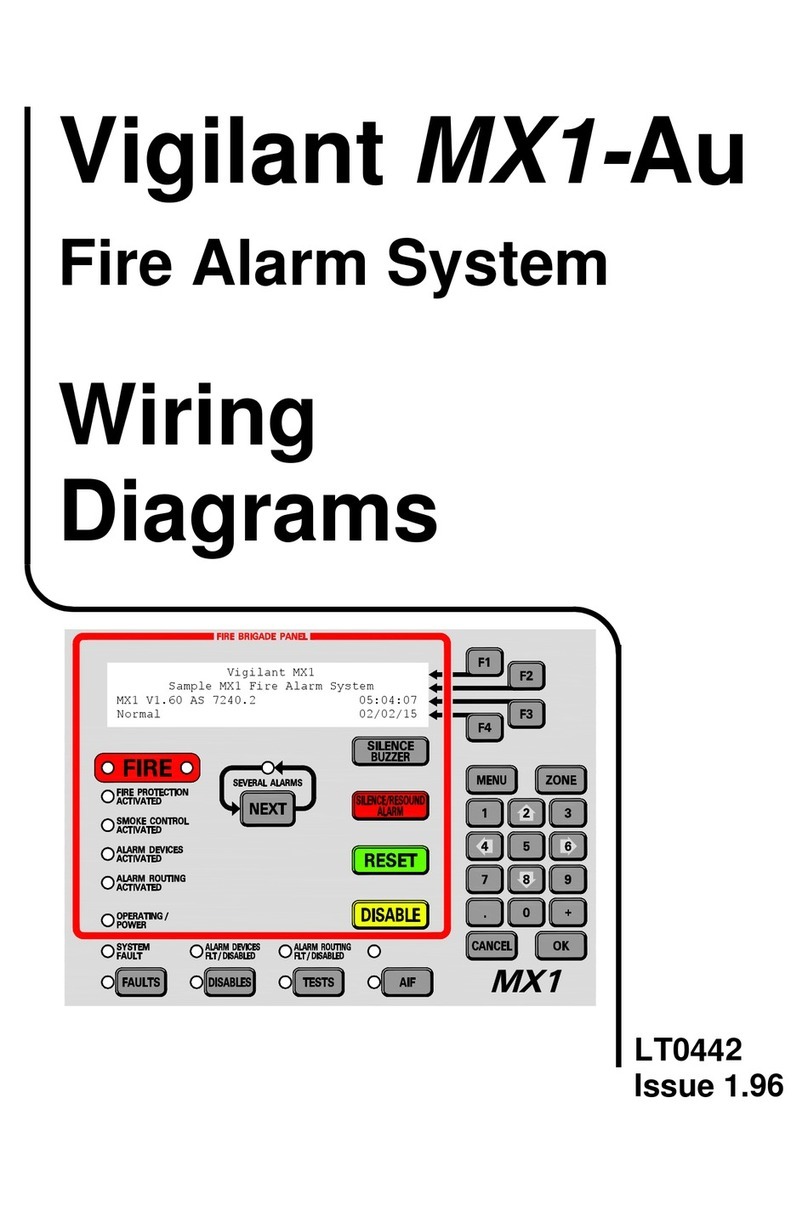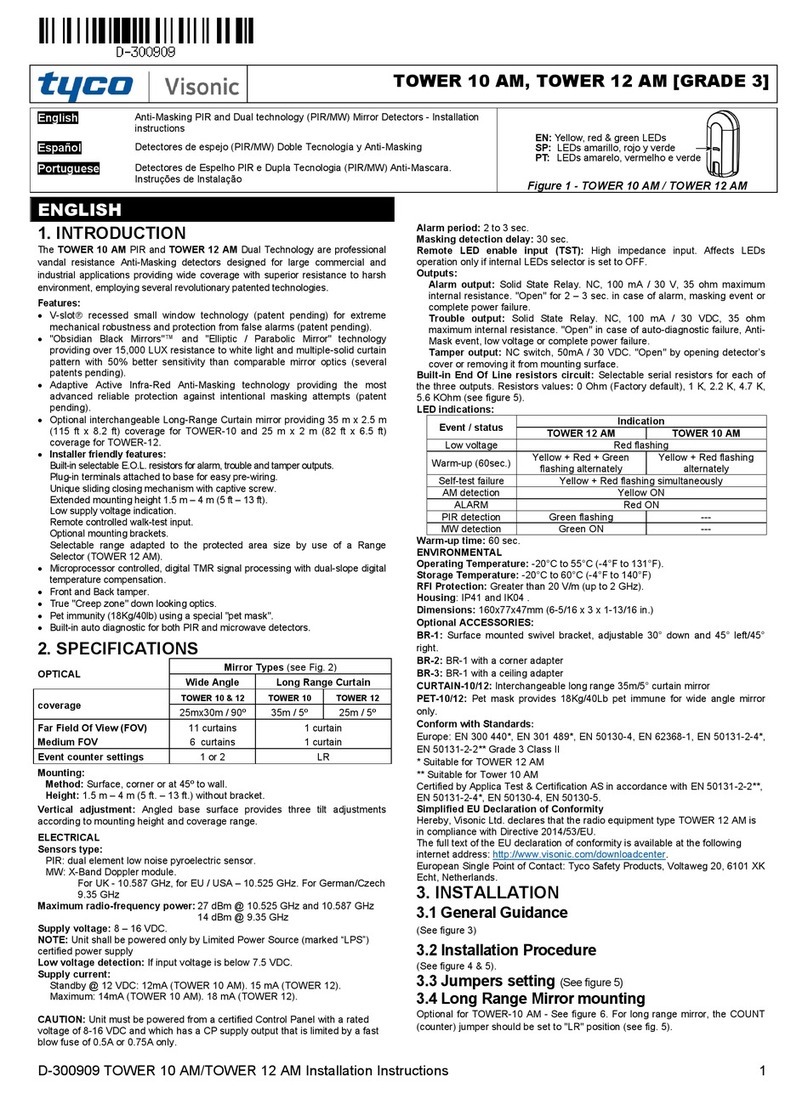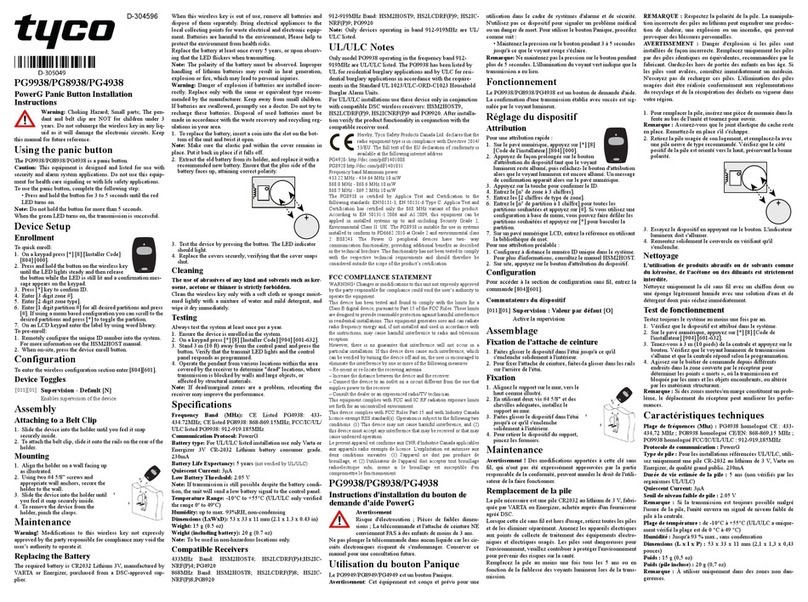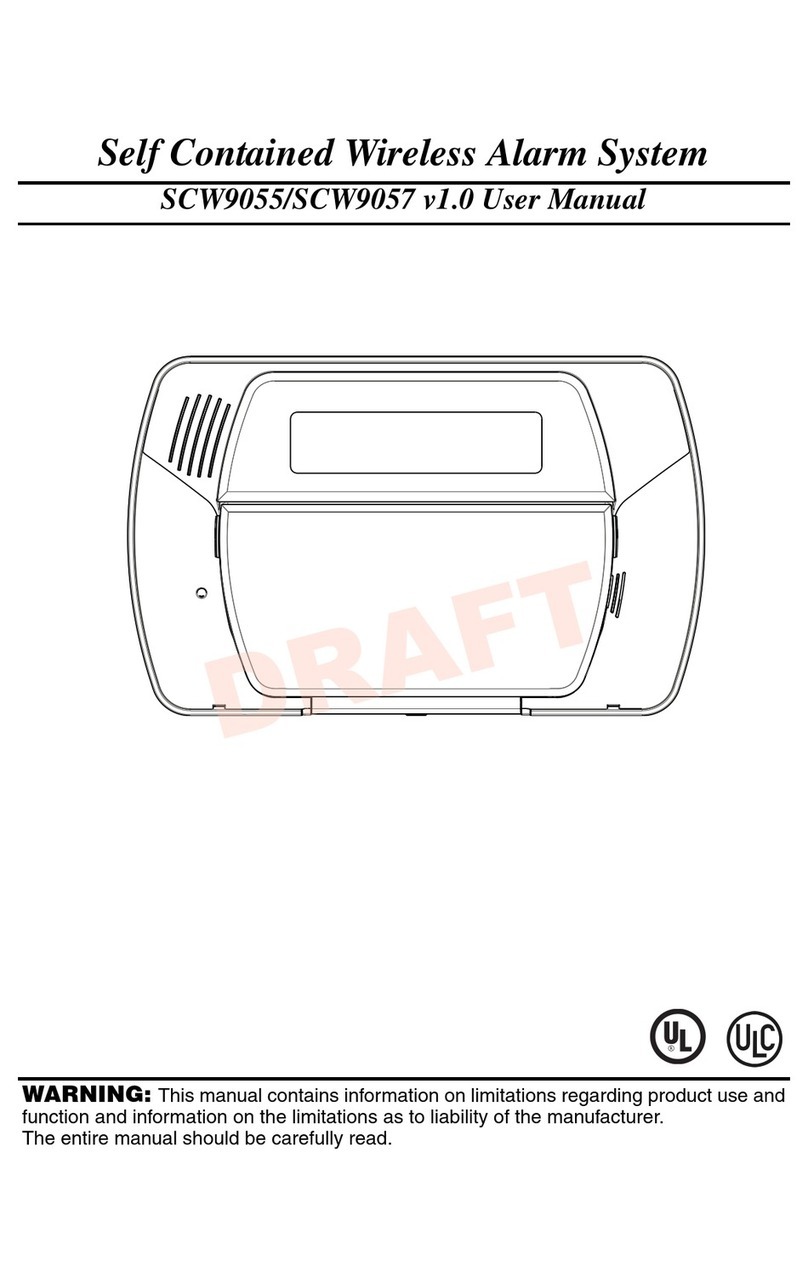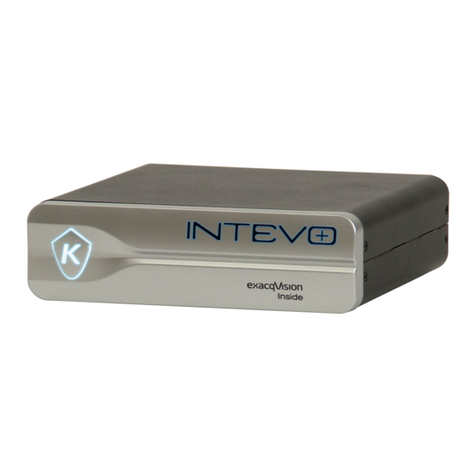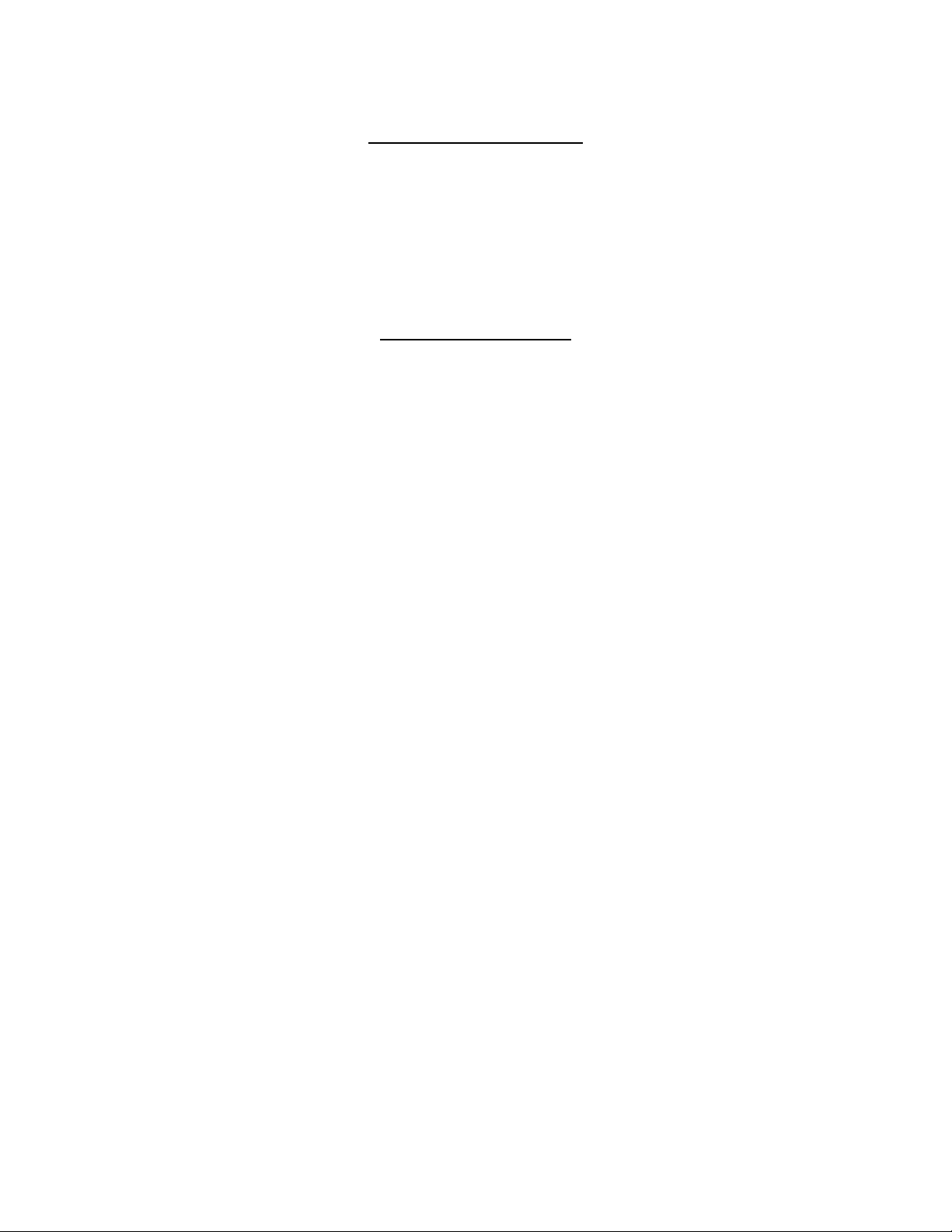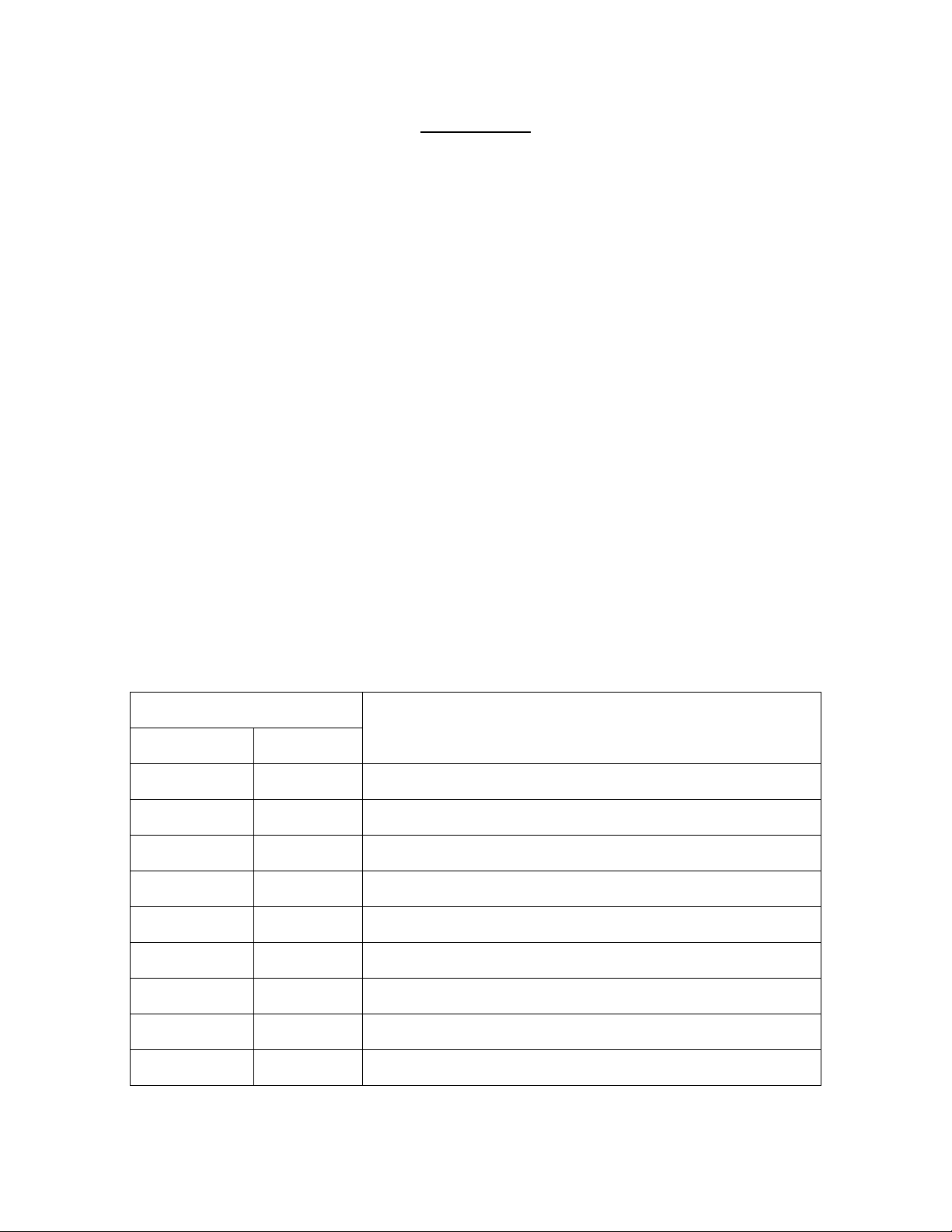Operating Principles
Simulated Landline Mode
The simulated landline provides the alarm control panel (with dialer interface) with a back-up line in the event of PSTN line trouble.
If the voltage on the landline terminals (TIP/RNG) drops below 2.8V for a period of between 10 seconds and 45 seconds -
depending on the device connected to the T1/R1 terminals- the 3G4000W switches the connected telephone device to the wireless
network. After waiting between 30 and 40 seconds, it checks the landline for one of the following:
• If the landline has been restored, the 3G4000W switches the connected device back to the landline,
OR
• If the landline is still down, the 3G4000W continues the simulation until the landline is restored. The 3G4000W will not switch
during ongoing calls.
When the landline is down, the 3G4000W provides a dial tone to any device connected to T1 and R1, including any telephones on
the premises. The phones on the premises will not, however, be able to dial out over the 3G4000W.
Panel Transmission Monitoring (PTM)
The 3G4000W can also monitor the panel’s attempt to communicate with the central station. If it determines that the panel is having
difficulty communicating over the landline, it switches the line to the wireless network. This feature is only active when the 3G4000W
is configured as a back-up communicator.
This feature is in addition to the regular line voltage detection.
The 3G4000W monitors the phone line for four consecutive failed attempts within a 12-minute window. The panel phone number
dialed must include five or more digits for the 3G4000W to detect the dialing attempt. A failed dialing attempt is assumed to have
occurred when a line seizure takes place during dialing (either the alarm panel or the customer telephone), but no 1400Hz tone
(Contact ID kiss-off) or 2025 tone Hz tone (SIA kiss-off) is received from the receiver.
Once the conditions for a failed attempt are met, the 3G4000W connects the panel to the wireless network to communicate the
events. When the 3G4000W switches the line it stays in this mode until the panel has successfully communicated its events and
hangs up. If the panel communications are unsuccessful and the panel has hung up, the 3G4000W will exit takeover mode after
three minutes. On the next event the 3G4000W restarts the error detection sequence before switching.
The 3G4000W performs this sequence on any phone number that is detected on the line. Specific central station phone numbers
can be programmed into the 3G4000W if desired. The phone number programmed in the 3G4000W must match the number dialed
by the panel exactly. If programmed, the 3G4000W will only look for a Contact ID or SIA kiss-off after these numbers are dialed. A
Telephone Line Monitoring trouble (PGM output activation and/or reporting code if applicable) is also activated and/or transmitted
when the PTM is activated. A restoral is sent at the end of the call.
Wireless Communications Sequence
• When an alarm is triggered, the control panel goes off-hook.
• The 3G4000W asserts a dial tone.
• The Control panel dials the number of the central station. Ensure that the alarm panel inserts a minimum one second pause, or
has Dial Tone Search enabled before dialing the number.
• The 3G4000W detects the DTMF dialing and stops dial tone.
NOTE: The 3G4000W is unable to decode pulse dialing and does not support pulse communication formats.
If the panel is programmed for Contact ID format:
• The 3G4000W sends the required Contact ID dual-tone handshake to the panel.
• After receiving the handshake, the control panel transmits an alarm message in Contact ID format.
• The 3G4000W decodes and transforms the Contact ID digits into an IP packet and sends it to the central station receiver over the
cellular network.
• The central station receiver acknowledges the alarm and sends a command to the 3G4000W to generate the corresponding
1400Hz Kiss-off signal for a minimum of 800msec.
After the 3G4000W generates a Kiss-off signal, it sends the next alarm or, if no further alarms need to be sent, the control panel
goes on-hook.
If Panel is programmed for SIA (300 baud) format:
• The 3G4000W sends the required SIA handshake to the panel.
• After receiving the handshake, the control panel transmits an alarm message in the SIA format.
• The 3G4000W decodes and transforms the SIA events into an IP packet that it sends to the central station receiver over the
cellular network.
• The central station’s receiver acknowledges the alarm and sends a command to the 3G4000W to generate the corresponding
2025Hz kiss-off signal for a minimum of 1 second.
• After the 3G4000W generates a kiss-off signal, it sends the next alarm or, if no further alarms need to be sent, the control panel
goes on hook.
NOTE: The 3G4000W will automatically adjust the order of the handshakes based on the last format the control panel used to
transmit an event.