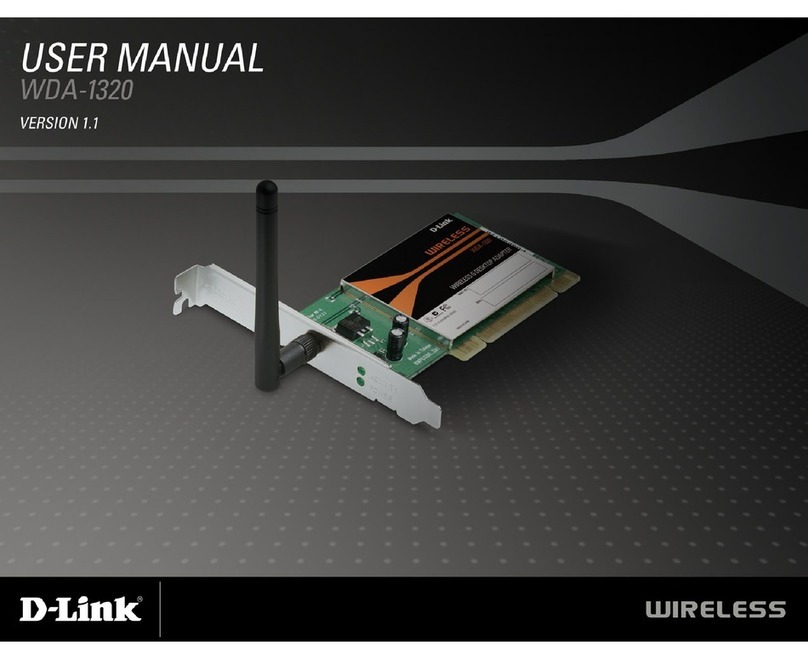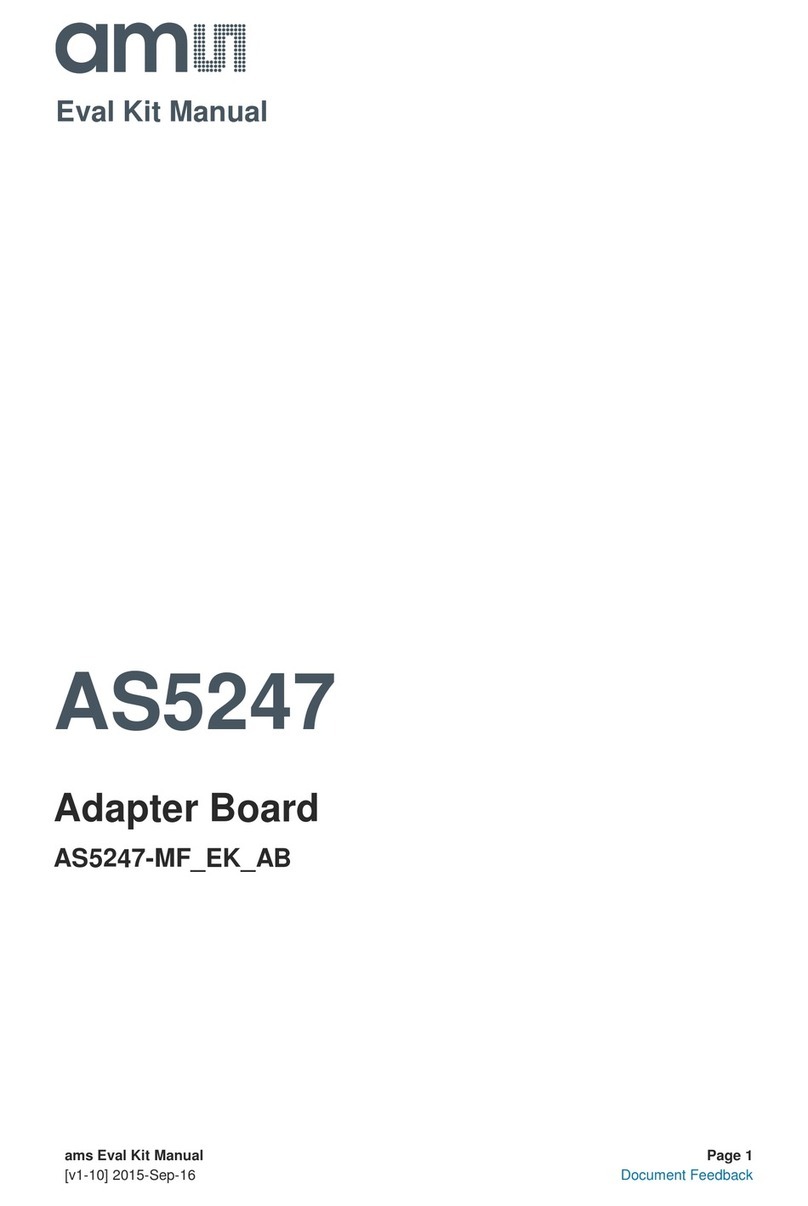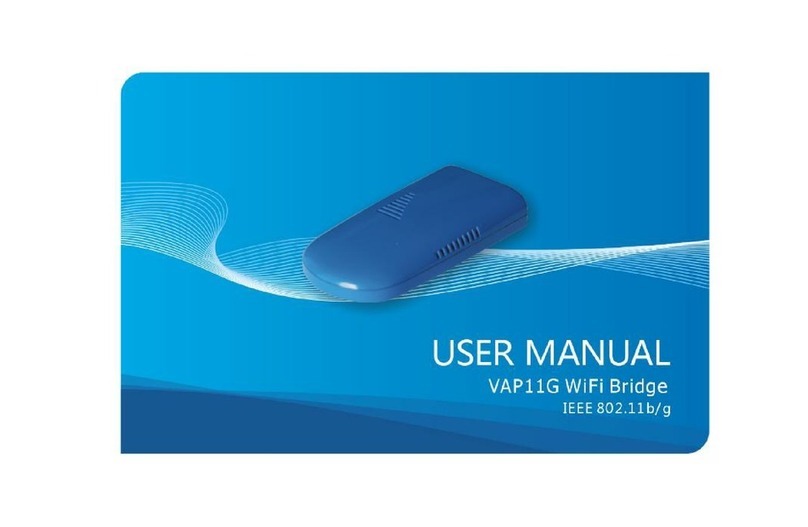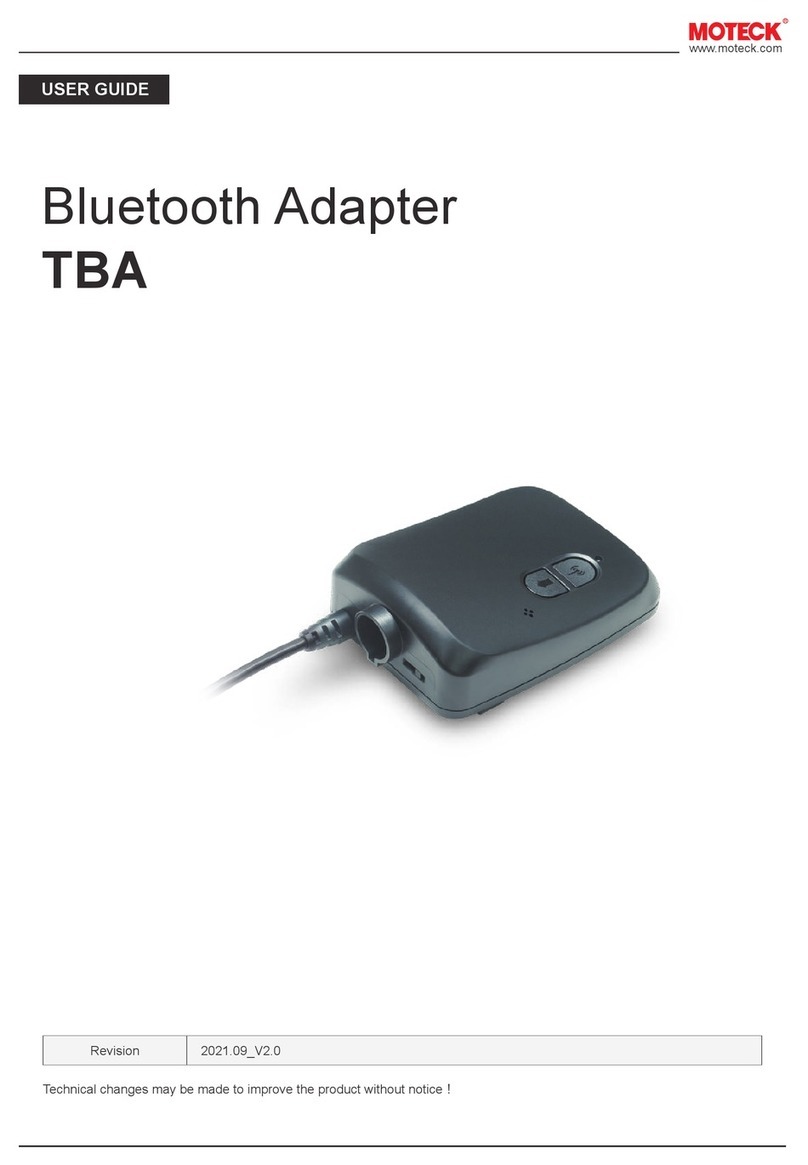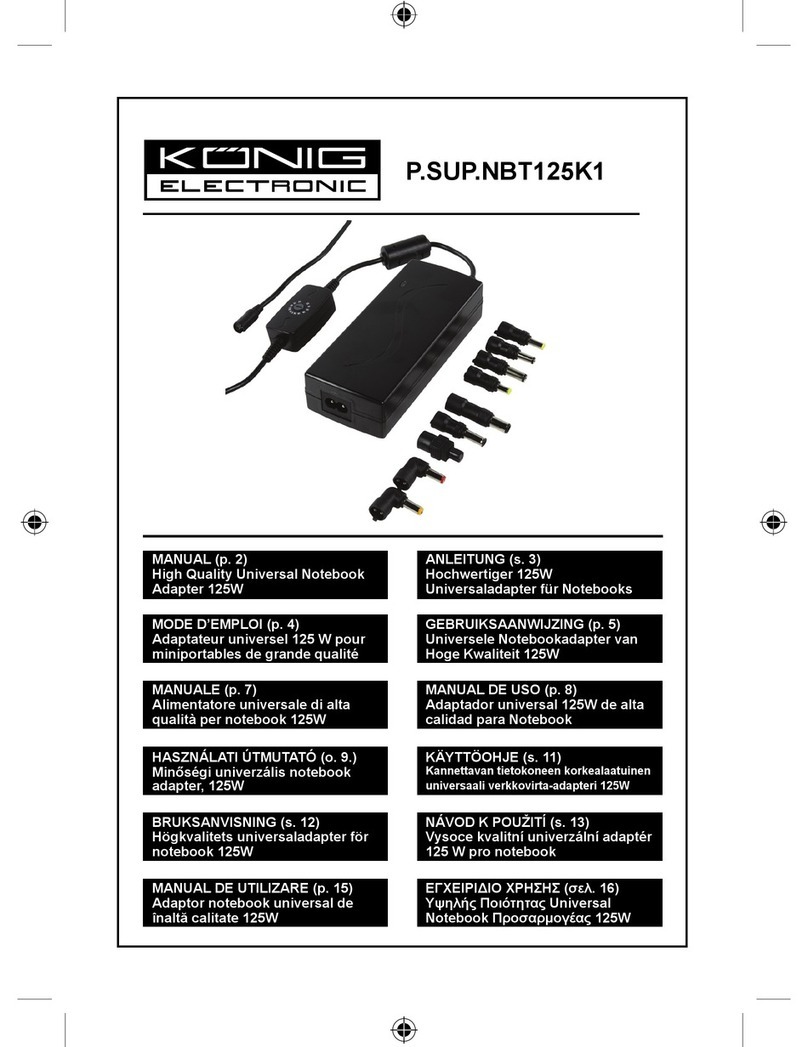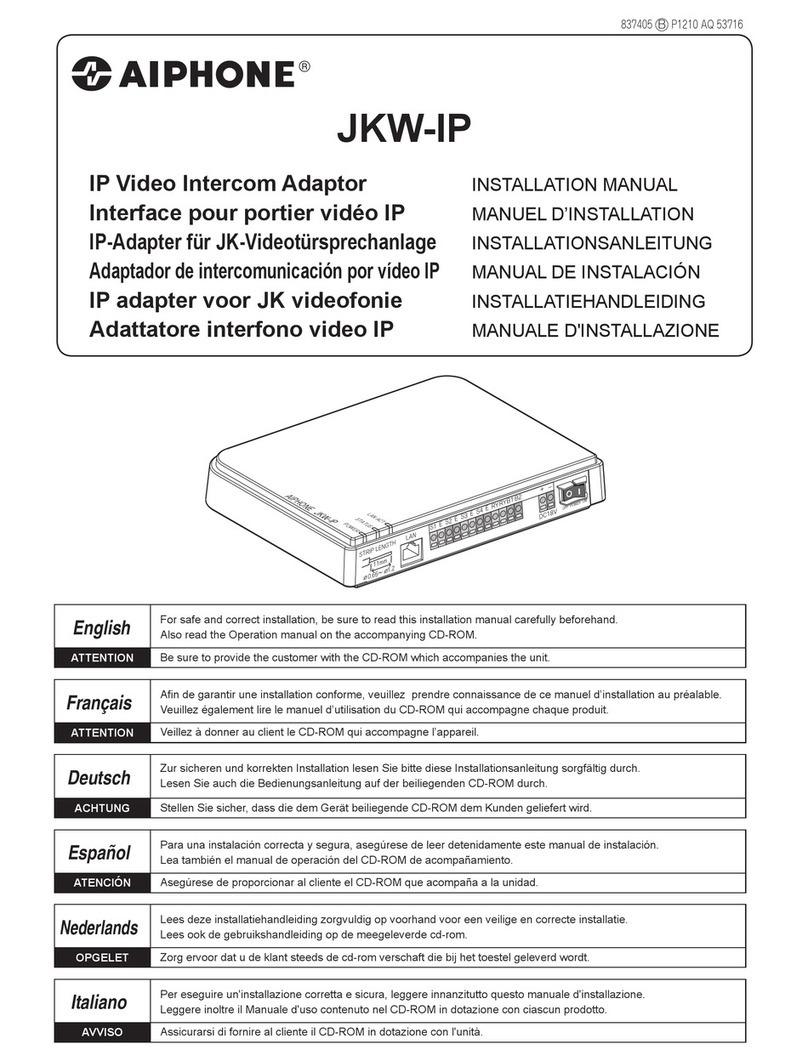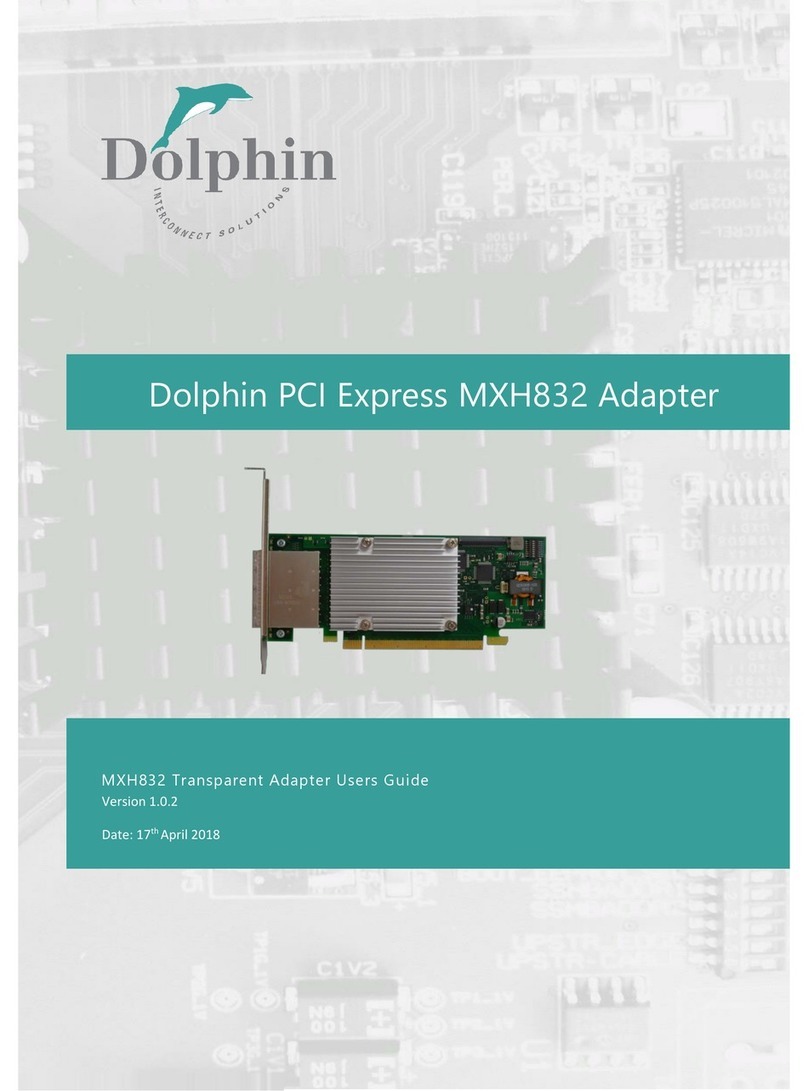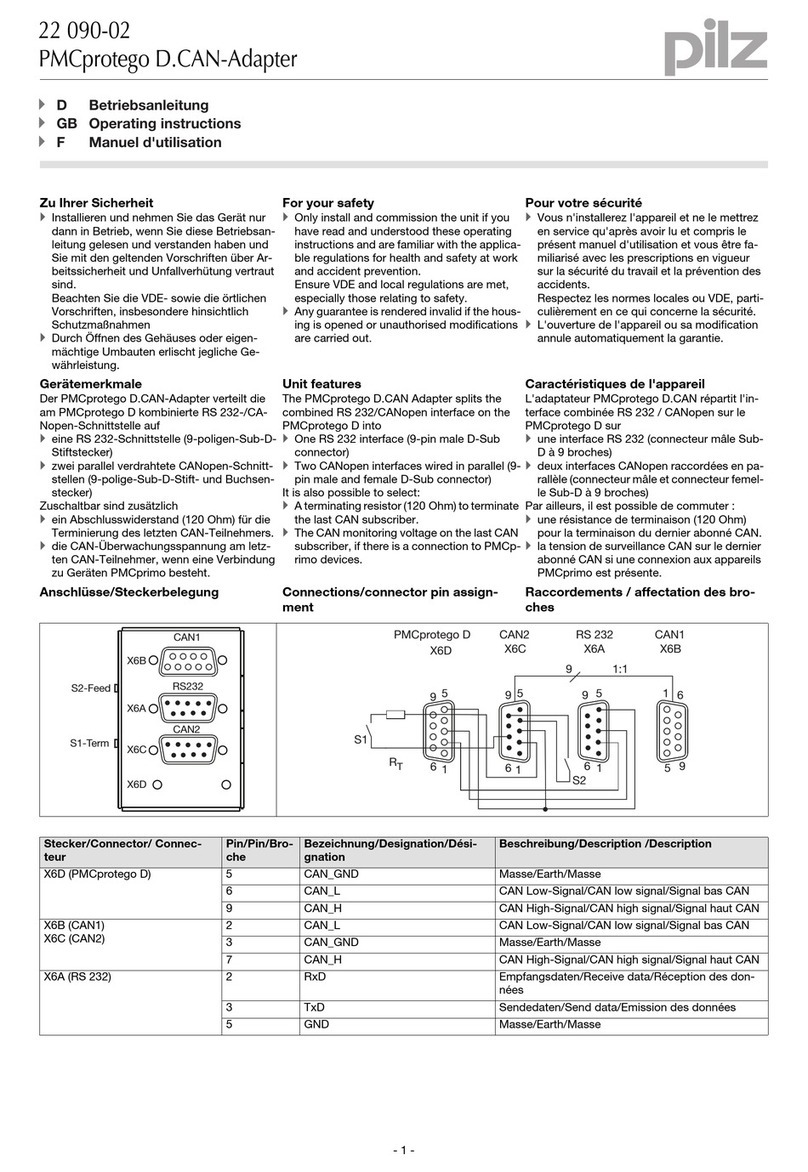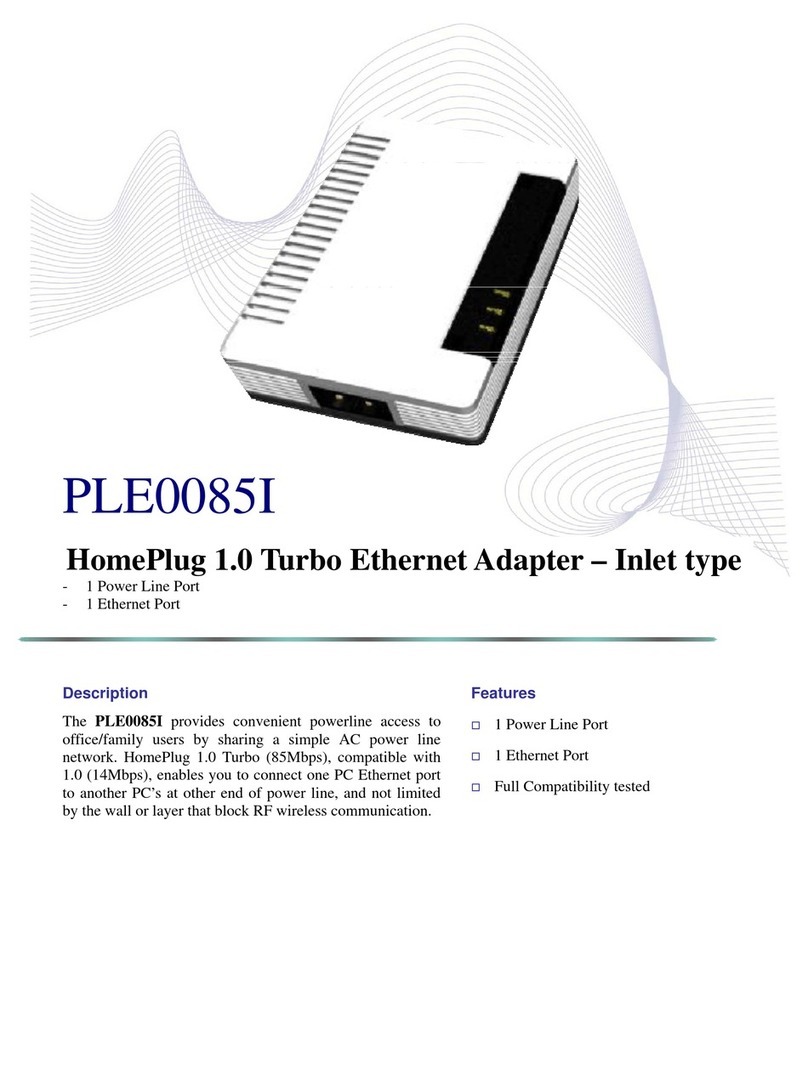Securifi Peanut Plug PP1-WHT-US User manual

Peanut Plug - Quick Start Guide
MODEL : PP1-WHT-US
Adding to Almond
1. Peanut Plugs must be added one at a time.
2. Insert the Plug into a power outlet. If the LED is not blinking, Reset the Plug as per below instructions and
then start over from Step1.
3. On the Almond touchscreen, tap the Add Sensor icon and then tap Add. The touchscreen should now
display the message “Adding sensor…”
Resetting the Peanut Plug
Reset the Plug by pressing the pairing button (<Button Symbol>) for 10 seconds and then releasing it.
Remove the Plug from the power outlet and plug it back in.
Monitoring & Controlling the Plug
1. The Toggle button (<Button Symbol>) on the Plug can be used to manually switch the plug and its attached
appliance on and off.
2. The Plug can also be monitored and controlled via the Internet using our free Almond iPhone and Android
apps or from a standard web browser (http://connect.securifi.com).
3. In case the Almond can’t access the Internet, you can also monitor the Peanut Plug via the Connected
Home app on the Almond’s touchscreen or via the Almond’s local web user interface (default:
http://10.10.10.254)
Operating Conditions
Indoor Use Only
Temperature: 0 to 40C (32 to 104F)
Humidity: 0 to 80%
Altitude: Up to 2000m (6500 ft)
Caution
1. Make sure the Peanut Plug is OFF before plugging an electric appliance into it.
2. Unauthorized changes or modifications to the Peanut Plug will void its warranty and could seriously
compromise its safety or efficacy.
3. Protective earthing: Ground pin must not be removed from the device.
4. Make sure an active Peanut Plug is easily accessible and can be disconnected quickly.
5. Unplug device prior to cleaning. Use dry cloth on exterior of the device. To avoid shock hazard and/or
damage to device, DO NOT use any liquid solution.
6. Install and use Peanut Plug in accordance with the appropriate Electrical Codes and Regulations
7. Do not install near heat sources or in humid areas
8. When operating under heavy loads, the Peanut Plug may heat up considerably. Allow it to cool before
manually removing it from an electrical outlet.

Federal Communication Commission Interference Statement
This equipment has been tested and found to comply with the limits for a Class B
digital device, pursuant to Part 15 of the FCC ules. These limits are designed to
provide reasonable protection against harmful interference in a residential
installation. This equipment generates, uses and can radiate radio frequency energy
and, if not installed and used in accordance with the instructions, may cause harmful
interference to radio communications. However, there is no guarantee that
interference will not occur in a particular installation. If this equipment does cause
harmful interference to radio or television reception, which can be determined by
turning the equipment off and on, the user is encouraged to try to correct the
interference by one of the following measures:
●
eorient or relocate the receiving antenna.
●
Increase the separation between the equipment and receiver.
●
Connect the equipment into an outlet on a circuit different from that to which the
receiver is connected.
●
Consult the dealer or an experienced radio/TV technician for help.
FCC Caution: Any changes or modifications not expressly approved by the party
responsible for compliance could void the user’s authority to operate this
equipment.
This device complies with Part 15 of the FCC ules. Operation is subject to the
following two conditions: (1) This device may not cause harmful interference, and (2)
this device must accept any interference received, including interference that may
cause undesired operation.
This device and its antenna(s) must not be co-located or operation in conjunction
with any other antenna or transmitter.

This Class B digital apparatus complies with Canadian ICES-003.
Cet appareil numérique de la classe B conforme á la norme NMB-003 du Canada.
This device complies with Industry Canada license-exempt SS standard(s). Operation
is subject to the following two conditions: (1) this device may not cause interference,
and (2) this device must accept any interference, including interference that may
cause undesired operation of the device.
Le présent appareil est conforme aux CNR d' ndustrie Canada applicables aux
appareils radio exempts de licence. L'exploitation est autorisée aux deux conditions
suivantes : (1) l'appareil ne doit pas produire de brouillage, et (2) l'utilisateur de
l'appareil doit accepter tout brouillage radioélectrique subi, même si le brouillage est
susceptible d'en compromettre le fonctionnement.
This device and its antenna(s) must not be co-located or operation in conjunction
with any other antenna or transmitter.
Under Industry Canada regulations, this radio transmitter may only operate using an
antenna of a type and maximum (or lesser) gain approved for the transmitter by
Industry Canada. To reduce potential radio interference to other users, the antenna
type and its gain should be so chosen that the equivalent isotropically radiated
power (e.i.r.p.) is not more than that necessary for successful communication.

NCC Warning Statement
Article 12
Without permission, any company, firm or user shall not alter the frequency,
increase the power, or change the characteristics and functions of the original
design of the certified lower power frequency electric machinery.
Article 14
The application of low power frequency electric machineries shall not affect the
navigation safety nor interfere a legal communication, if an interference is
found, the service will be suspended until improvement is made and the
interference no longer exists.
低功率電波輻射性電機管理辦法
第十二條 經型式認證合格之低功率射頻電機,非經許可,公司、商號或使用者
均不得擅自變更頻率、加大功率或變更原設計之特性及功能。
第十四條 低功率射頻電機之使用不得影響飛航安全及干擾合法通信;經發現有
干擾現象時,應立即停用,並改善至無干擾時方得繼續使用。
前項合法通信,指依電信法規定作業之無線電通信。
低功率射頻電機須忍受合法通信或工業、科學及醫療用電波輻射性電機設備之干
擾。
Table of contents