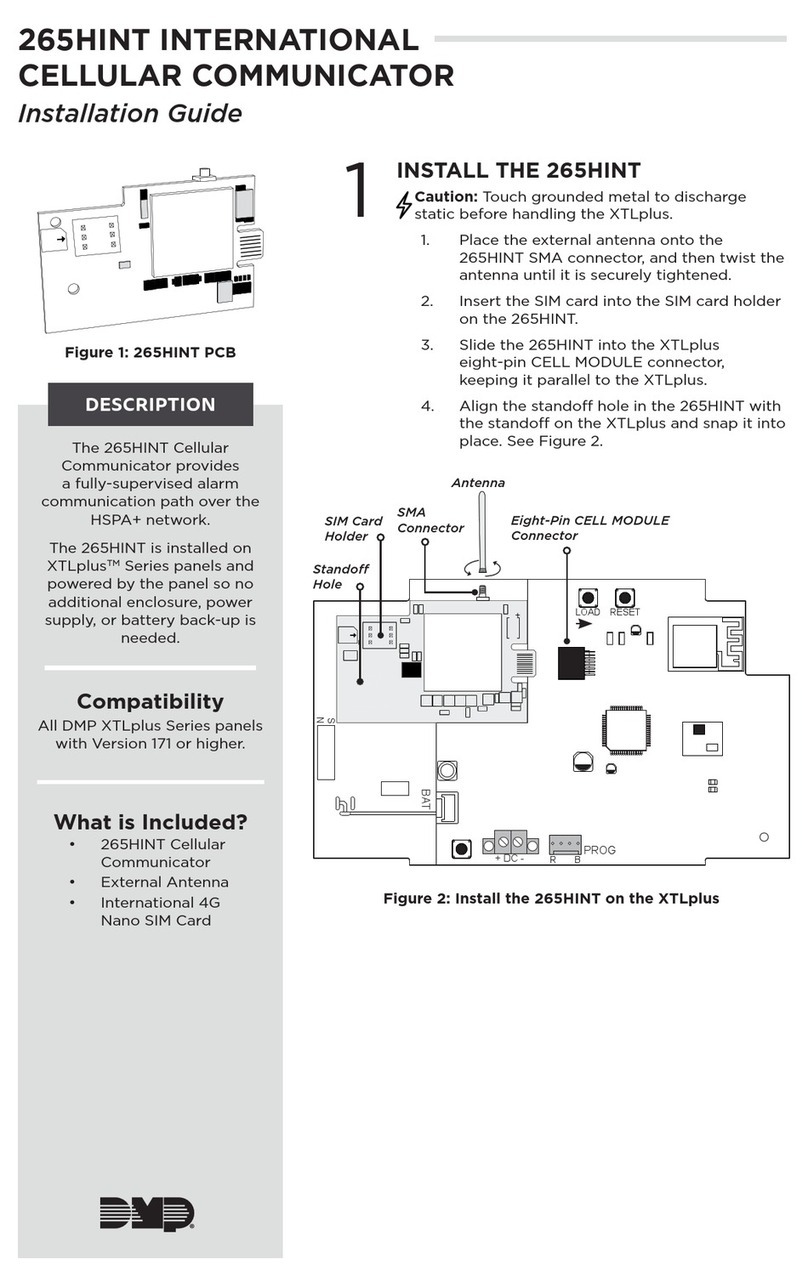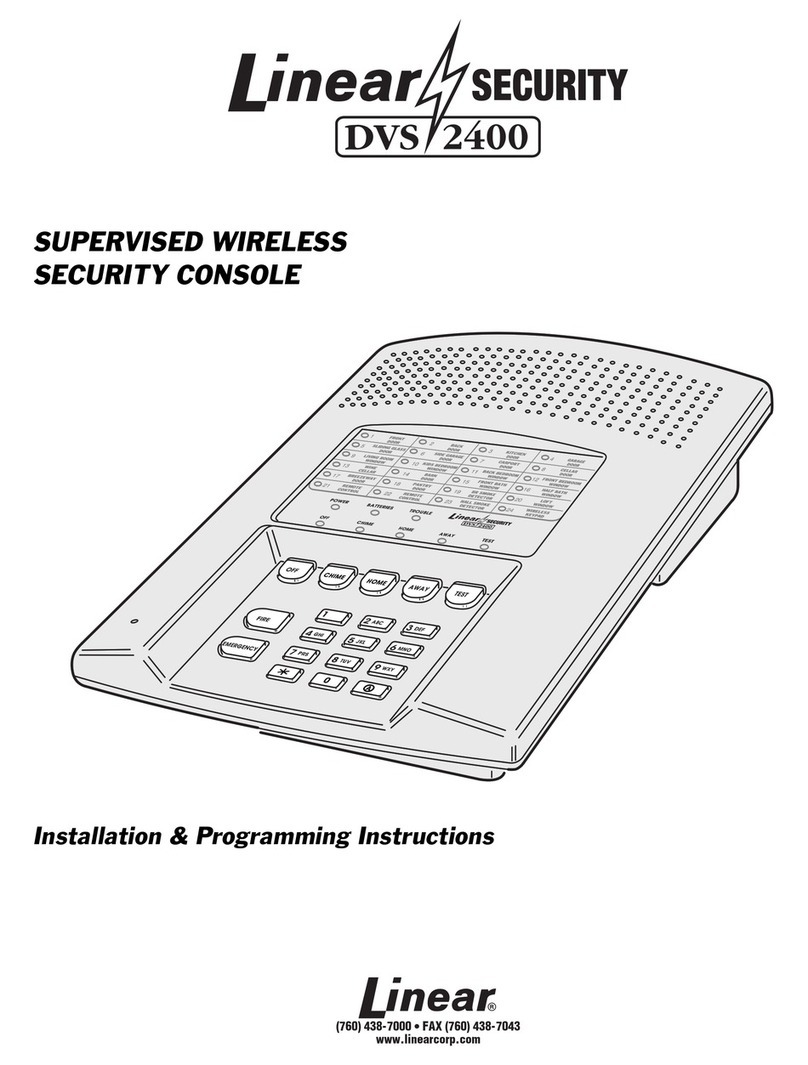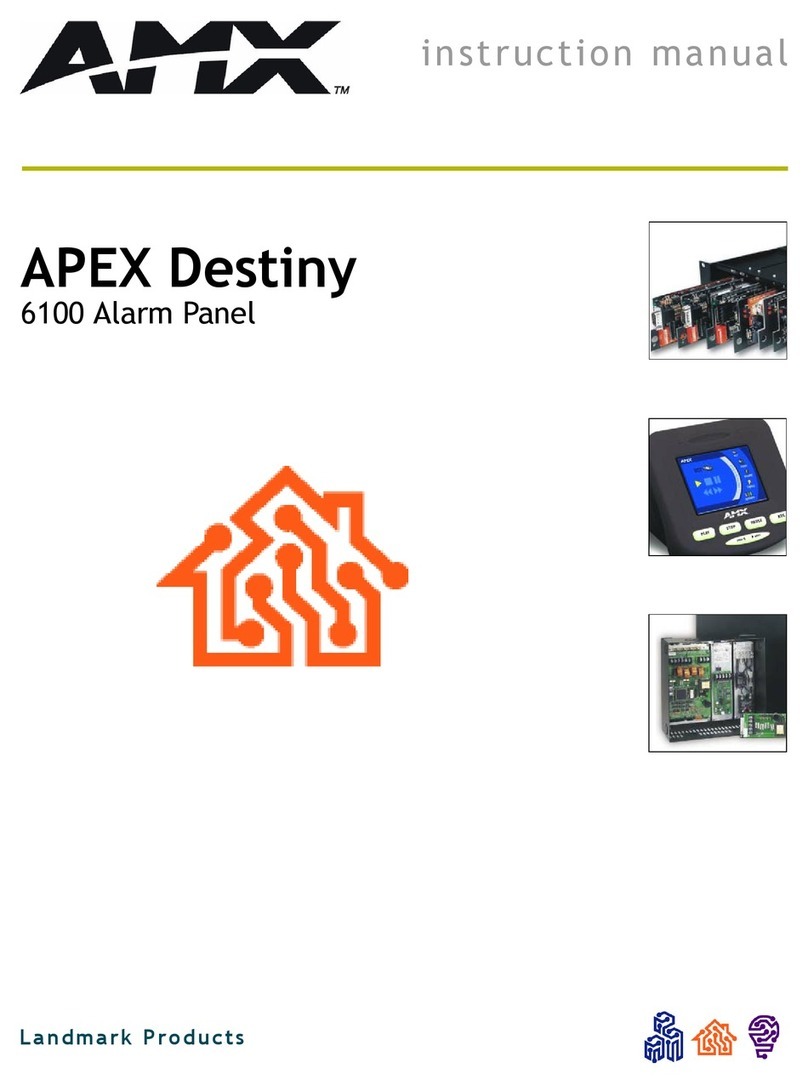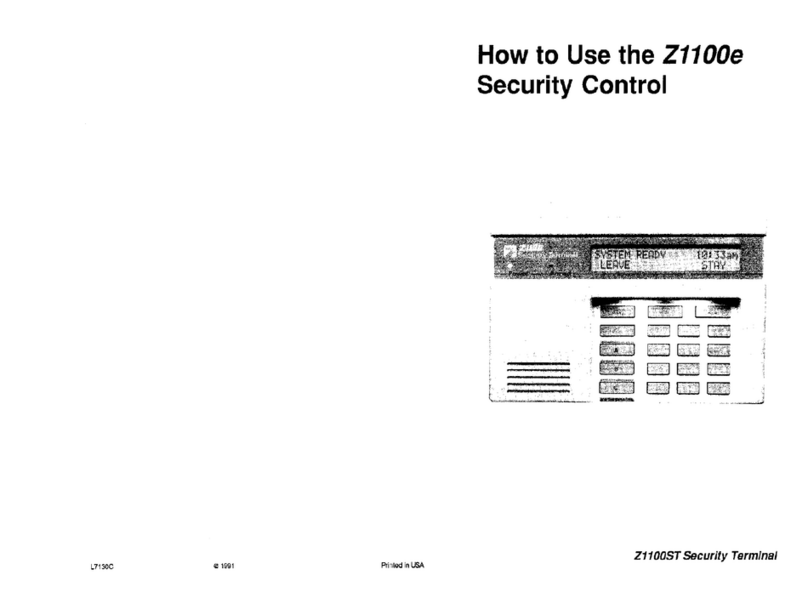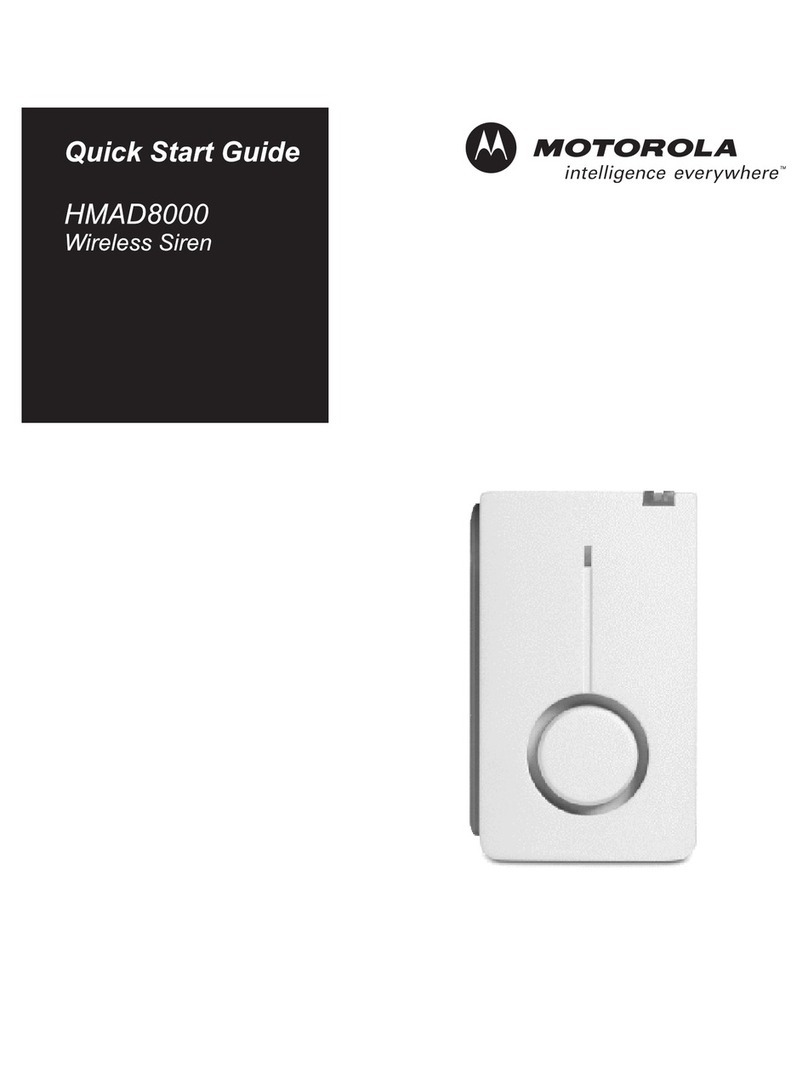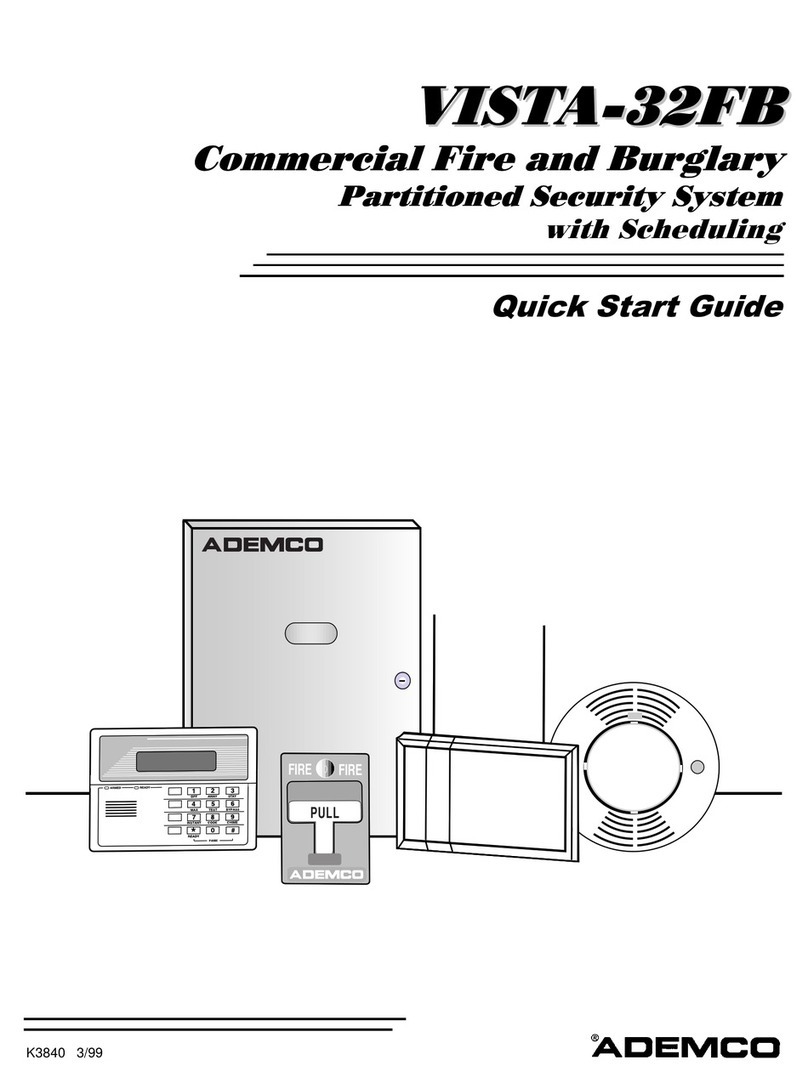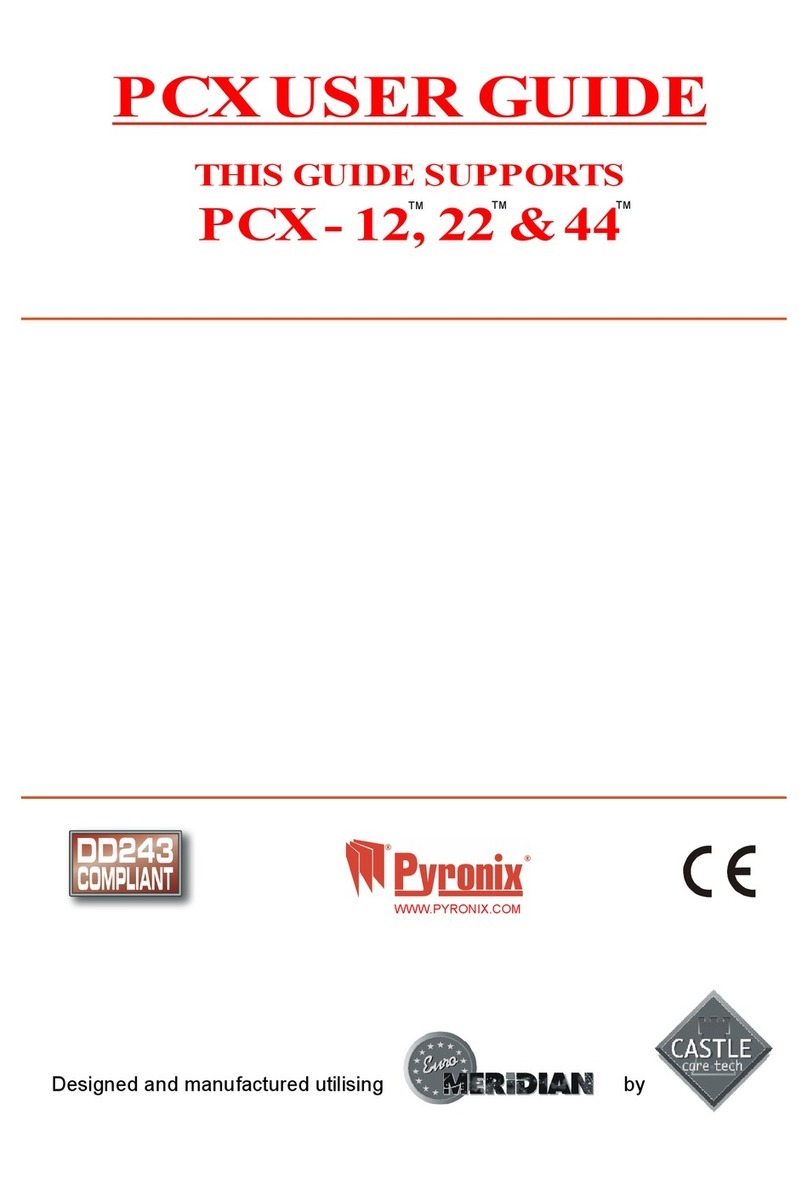Security Brands S-RTE-S User manual

Installation and
Operation Manual
REQUEST TO EXIT - NO TOUch
SURfacE MOUNT
S-RTE-S
your partner in access control

Page 2 © 2017 Security Brands, Inc. All rights reserved.
Security Brands, Inc. Two-Year Limited Warranty
This warranty applies to all product or equipment specically and solely designed for and manufactured by Security
Brands, Inc. Any equipment used in Security Brands, Inc. products that is not manufactured by Security Brands, Inc. (this
includes all products purchased by Security Brands, Inc. for OEM purposes) is liable and subject to warranty terms of that
specic manufacturer. Those products used by Security Brands, Inc. which are not covered by the Security Brands, Inc.
Two-Year Limited Warranty are: TekTone, HID, SecuraKey and Omniprint.
If your Security Brands, Inc. product is defective and returned within two years of the date of purchase, we will repair
it, or at our option, replace it at no charge to you. If we repair your Security Brands, Inc. product, we may use new
or reconditioned parts. If we choose to replace your Security Brands, Inc. product, we may replace it with a new or
reconditioned unit of the same or similar design. The repair or replacement will be warranted for 90 days or the
remainder of the original two-year warranty period, whichever is longer.
Limitations:
Implied warranties, including those of tness for a particular purpose and merchant ability (an unwritten warranty that
the product is t for ordinary use), are limited to two years from date of purchase. We will not pay or recompense for
loss of time, inconvenience, loss of use of your Security Brands, Inc. product, service calls or property damage caused by
your Security Brands, Inc. product, its failure to work or any other incidental or consequential damages. Some states do
not allow limitations on how long an implied warranty lasts or the exclusion or limitation of incidental or consequential
damages, so the above exclusions or limitations my not apply to you.
What we ask you to do:
To get warranty service for your Security Brands, Inc. product, you must provide proof of the date of purchase. Contact
the original dealer or installer of the product and return your Security Brands, Inc. product along with the receipt to them.
If you have problems locating the dealer or installer, please contact Security Brands, Inc. at (303) 799-9757 and we will
direct you to an authorized dealer or distributor of Security Brands, Inc. products. If you ship your Security Brands, Inc.
product, you must prepay all shipping costs. We suggest that you retain your original packing material in the event you
need to ship your Security Brands, Inc. product. On return, include your name, address, phone number, proof of date
of purchase, RMA # (obtained through an authorized Security Brands, Inc. dealer or distributor) and a brief description
of the operating problem. IF AN RMA # IS NOT LISTED ON THE EXTERIOR OF THE PACKAGING OR THE PAPERWORK YOU
INCLUDE, THE PRODUCT WILL BE RETURNED TO YOU. NO SERVICE WORK WILL BE PERFORMED UNTIL AN RMA # IS
OBTAINED AND INCLUDED WITH YOUR SHIPMENT TO US.
What this warranty does not cover:
This warranty does not cover defects resulting from accidents, damage while in transit, alterations, unauthorized repair,
failure to follow instructions, misuse, re, ood or acts of God. Nor do we warrant your Security Brands, Inc. product to
be compatible with any particular external device or peripheral. If the warranty has expired on your Security Brands, Inc.
product or if your product is NOT covered, please contact your dealer or installer for advice on whether we will repair your
Security Brands, Inc. product and other repair information, including estimated repair costs and other charges.
This warranty is the only one we give on our products, and it sets forth all of our responsibilities regarding your Security
Brands, Inc. product. There are no other express warranties.
State Law Rights:
This warranty gives you specic legal rights and you may also have other rights that vary from state to state.
Serial # ___________________

Page 3 © 2017 Security Brands, Inc. All rights reserved.
TECHNICAL SUPPORT
303-799-9757 OR

Page 4 © 2017 Security Brands, Inc. All rights reserved.
Wiring Diagram:
Wiring for Request To Exit No Touch Sensor
Specications:
Power Input 12–24 VDC ±10%
Range 1.25″–4.5″ (± 25%)
Output Loading 1 A @ 30 VDC (Max.)
Output State Trigger state (0.5–20 seconds) or toggle mode output
Lifetime Infrared Sensor: 100,000 hours Relay: 1,000,000 uses
Indicator Standby: RED
Proximity: GREEN
Color of indicator light is
adjustable
Case Stainless Steel
Current Consumption 32 mA (relay triggered) 24 VDC
Dimensions 4.5″ H x 2.75″ W x 1.5″ D
Weight .24 lbs.
Features:
• Adjustable sensor range up to 4.5″.
• Stainless-steel faceplate, powder-coated housing.
• Weather resistant for outdoor use.
• 1 A relay, adjustable trigger duration 0.5–20 seconds or toggle.
• LED illuminated sensor area for easy identication.
• Selectable LED colors (turns from red to green or green to red) to show sensor activated.

Page 5 © 2017 Security Brands, Inc. All rights reserved.
Sample Installations:

Page 6 © 2017 Security Brands, Inc. All rights reserved.
Care and Cleaning for the Sensor:
The sensor requires special care to ensure reliability and a long operating life.
1. Use a soft, clean cloth for cleaning. Use the mildest type of cleaner available.
2. When cleaning, spray the cleaning solution onto the cleaning cloth instead of the unit.
3. Be sure to wipe o any excess liquid from the sensor. Wet spots or areas may aect the sensor’s performance.
WARNING: Incorrect mounting which leads to exposure to rain or moisture inside the enclosure could
cause a dangerous electric shock, damage the device, and void the warranty.
Installation:
1. Run 4 wires through the pedestal (or similar mounting hardware).
2. Connect the 4 wires to the Request-to-Exit Sensor according to the Wiring Diagram above.
3. Reattach the Stainless Faceplate to the enclosure taking care not to crimp the wires.
4. Remove clear protective lm from the sensor before use.
WARNING: Do not connect any device that will exceed 1 A @ 30 VDC.
Changing the LED Color Jumper Placement:
Adjusting the Sensor Range and Trigger Time:
1. The sensor range can be adjusted
from 1.25″ to 4.5″.
2. The trigger time can be adjusted
from 0.5 to 20 seconds or toggle.
NOTE: Do not force the adjustment
trimpots to turn. Only minimal force
is needed.
Standby: Red
Trigger: Green
(default)
Standby: Green
Trigger: Red

Page 7 © 2017 Security Brands, Inc. All rights reserved.
1675 W Yale Ave
Englewood, CO 80110
securitybrandsinc.com
Phone: (303) 799-9757
Toll Free: (800) 541-5677
Fax: (303) 799-9756
your partner in access control
CONTACT INFO
Customer Service
(800) 541-5677
Technical Support
(800) 541-5677
Both services are available free of charge between 8:00 a.m. and 4:30 p.m. Mountain Time.
When you call, please have your model and serial number handy to help our technicians assist you.

Please visit us at:
securitybrandsinc.com
IOM-S-RTEM-EN Rev. B (8/2017)
Table of contents
Other Security Brands Security System manuals
Popular Security System manuals by other brands
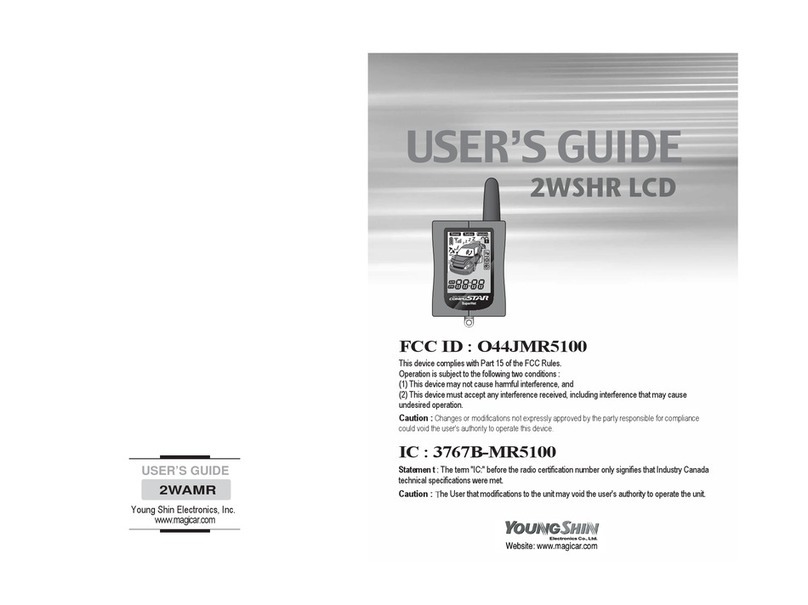
Young Shin Electronics
Young Shin Electronics 2WSHR LCD user guide

Climax
Climax Vesta Series Installer's guide
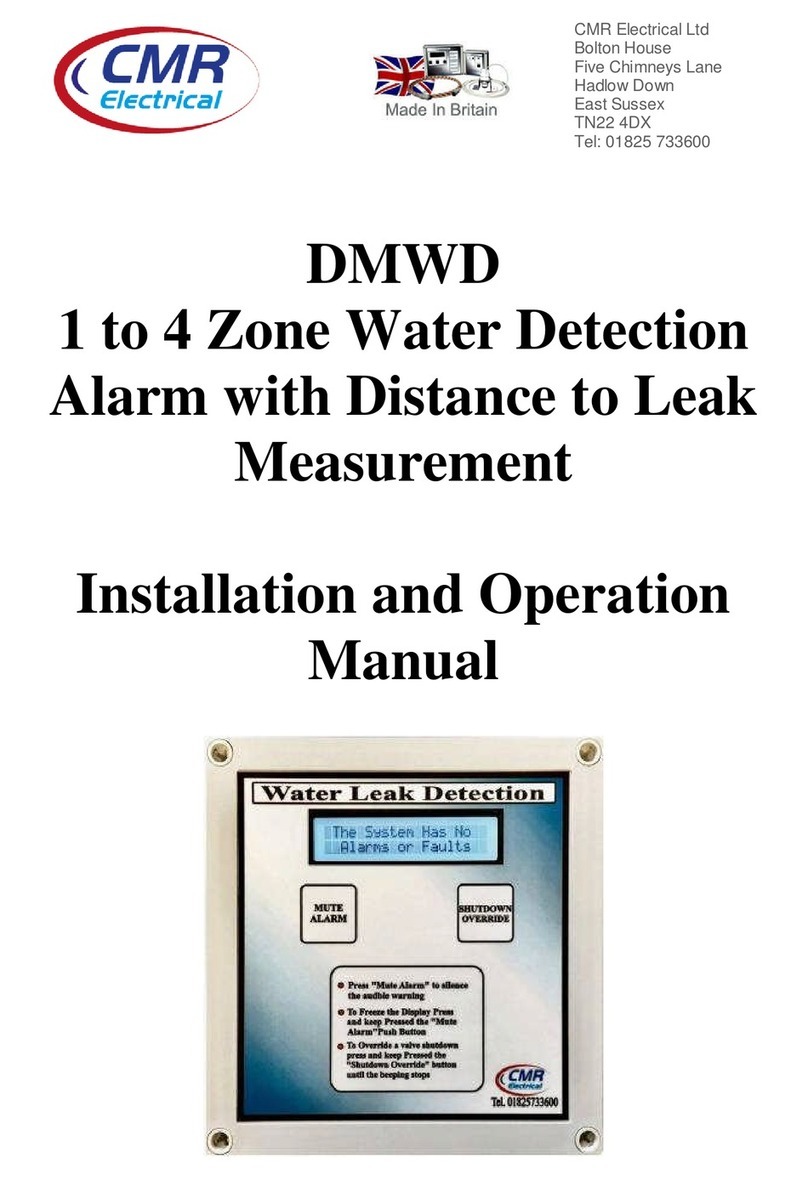
CMR Electrical
CMR Electrical DMWD Installation and operation manual
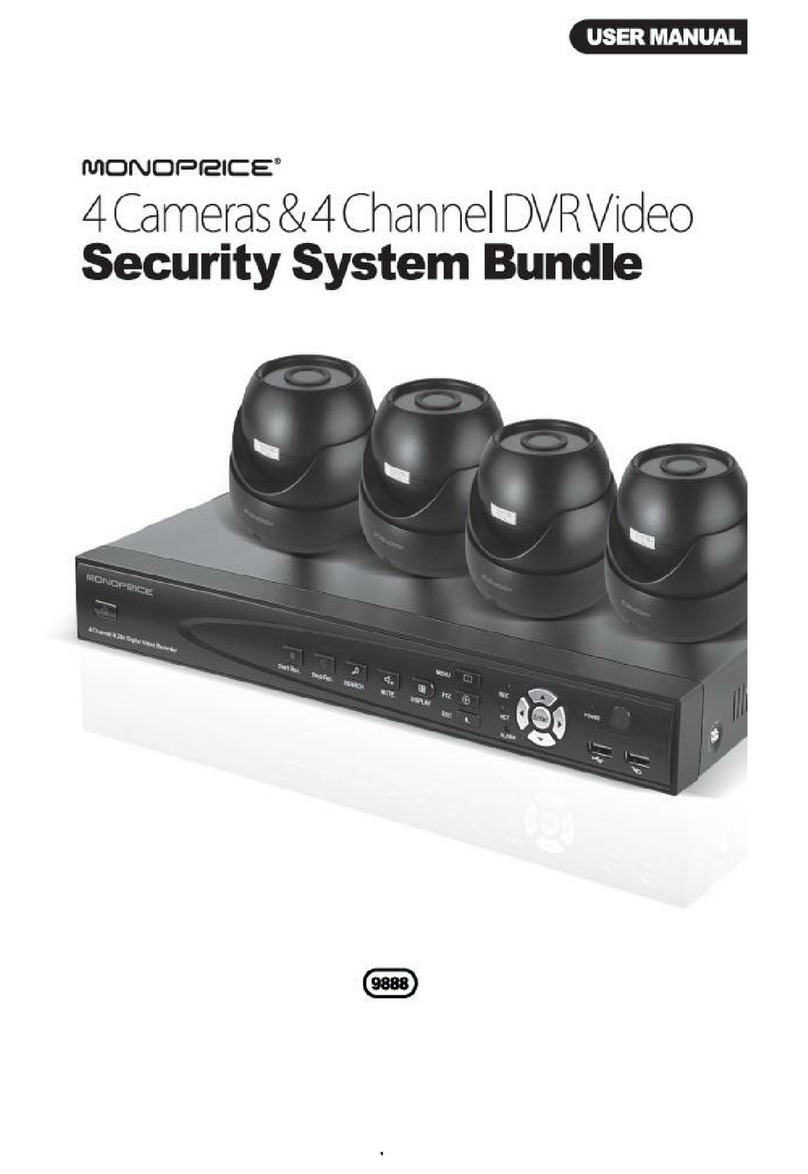
Monoprice
Monoprice 4 Cameras and 4 Channel DVR Video Security System... user manual

SANJIANG
SANJIANG JB-FSD-982E user manual

HOME SHADOWS
HOME SHADOWS HFRPO0308 operating instructions